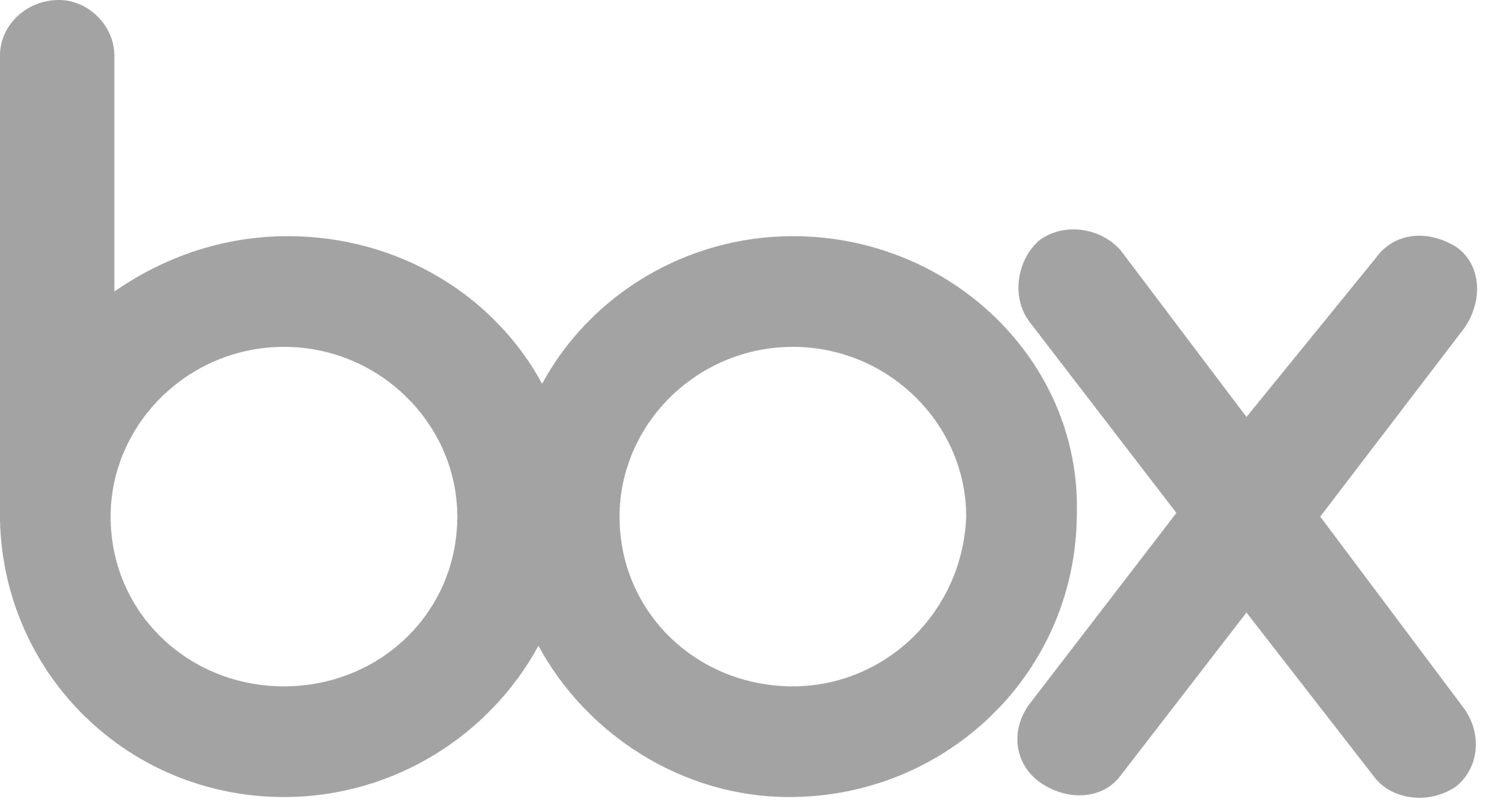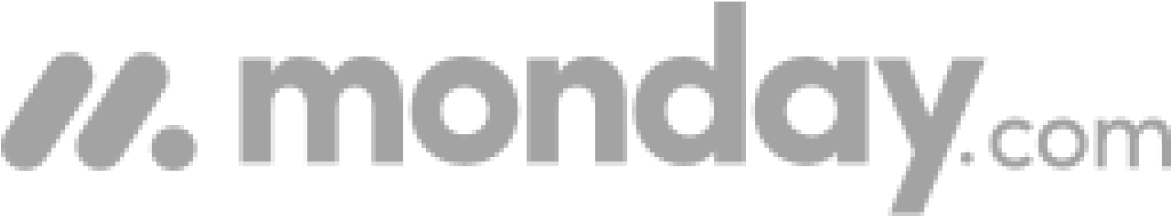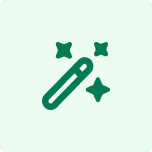Go from idea to hyperscale at the speed of light
Go from idea to hyperscale at the speed of light
Unlock new markets, enrich leads, and scrape the web with the largest library of integrations on earth. All through a familiar spreadsheet UI.
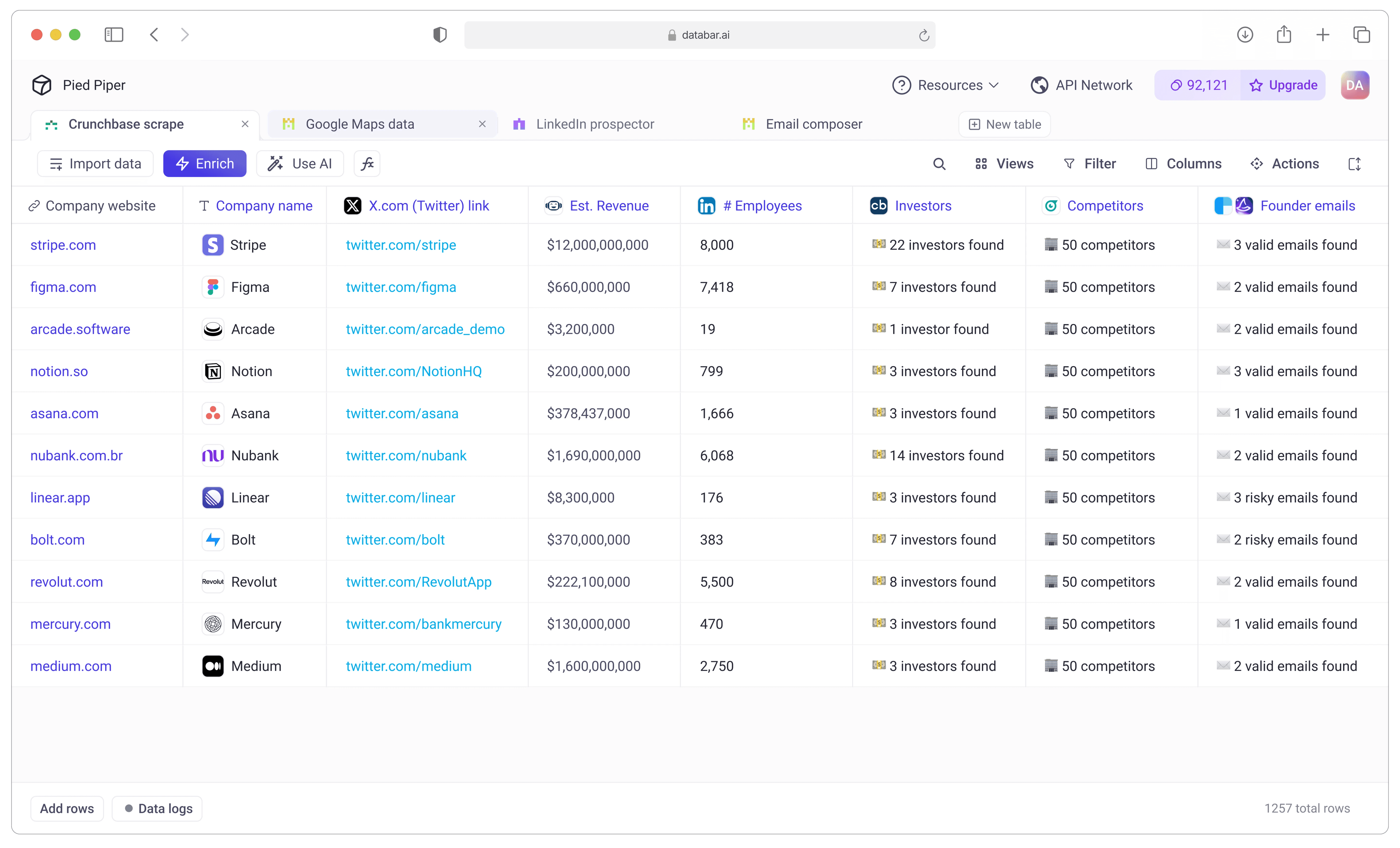
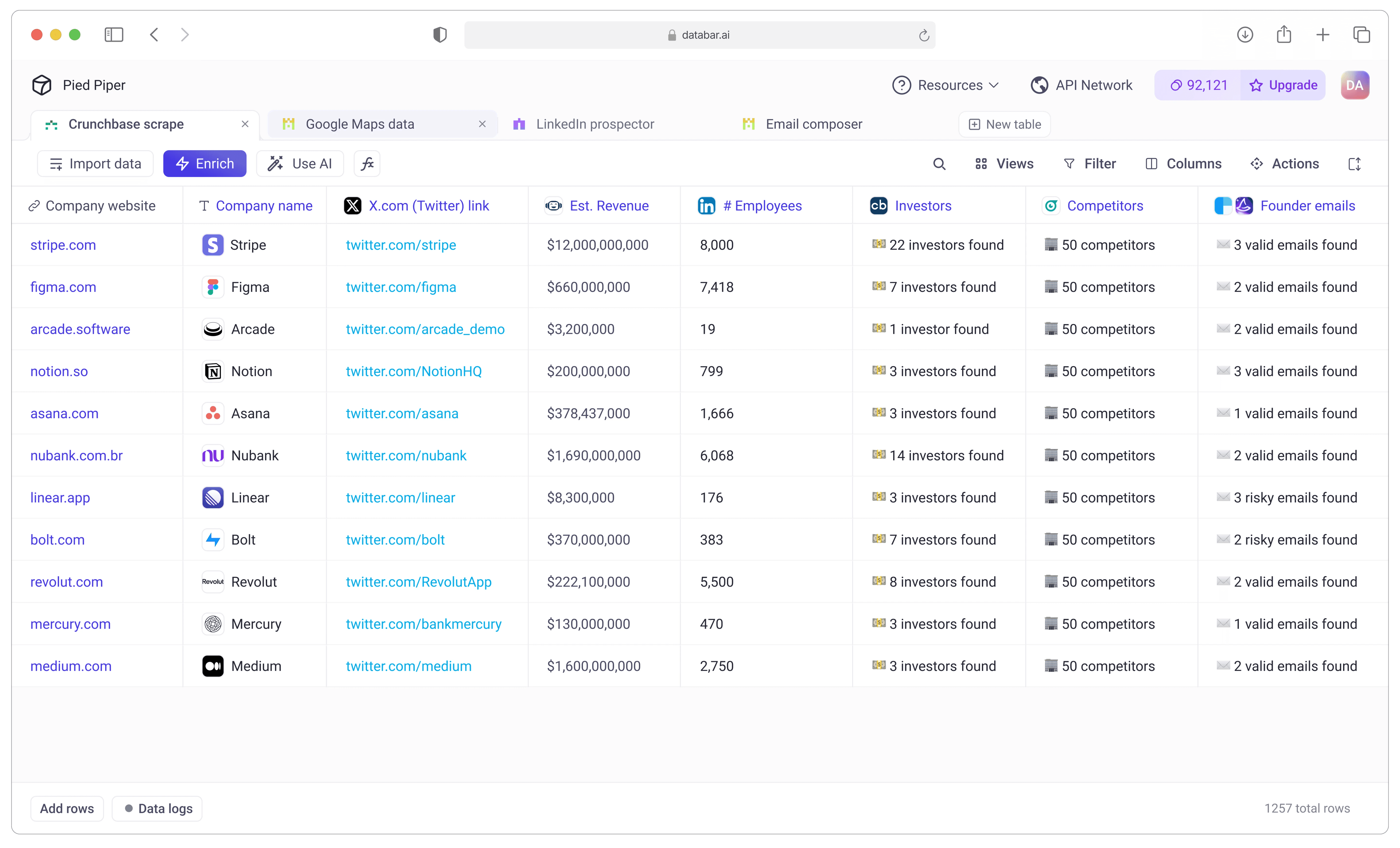
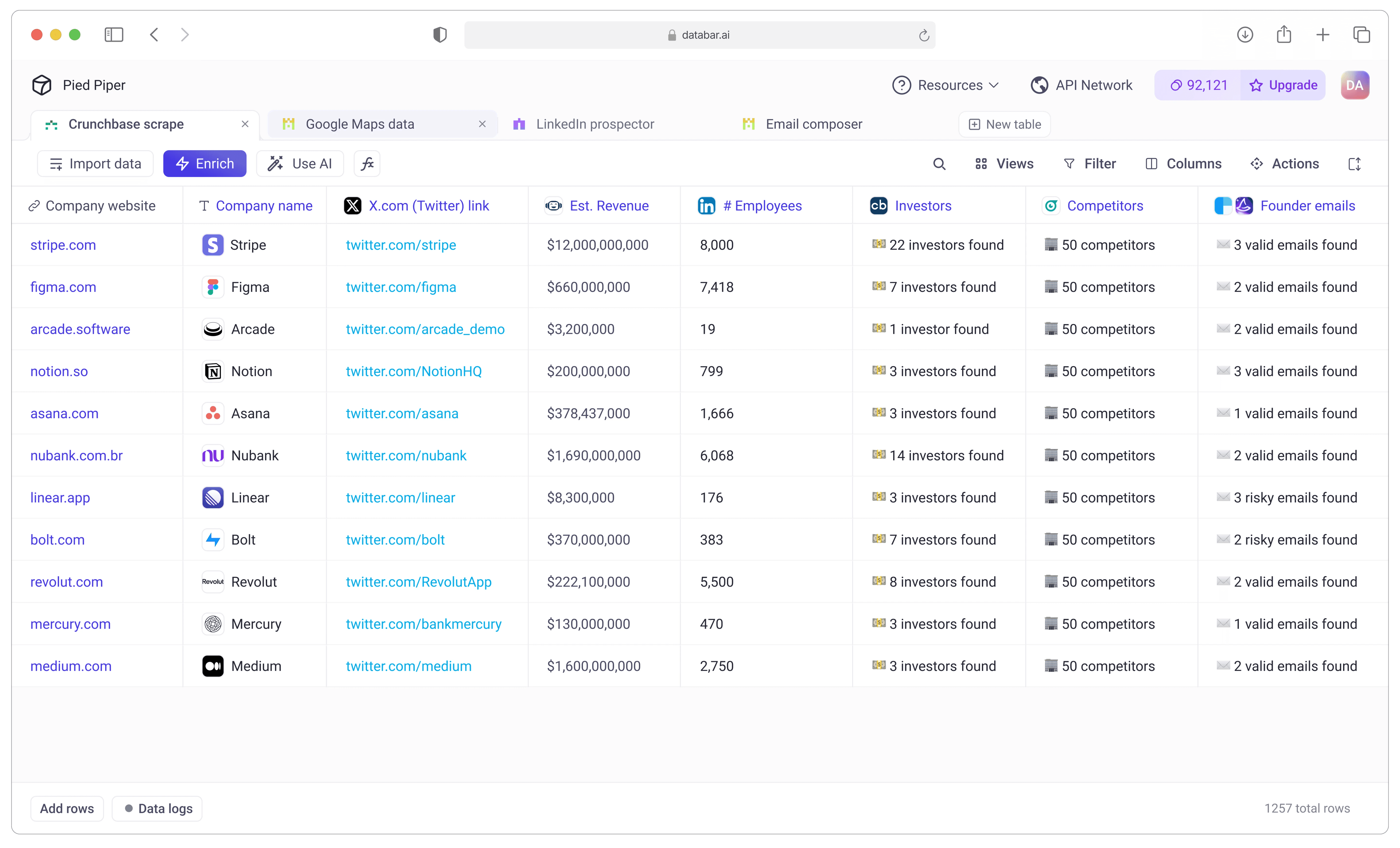
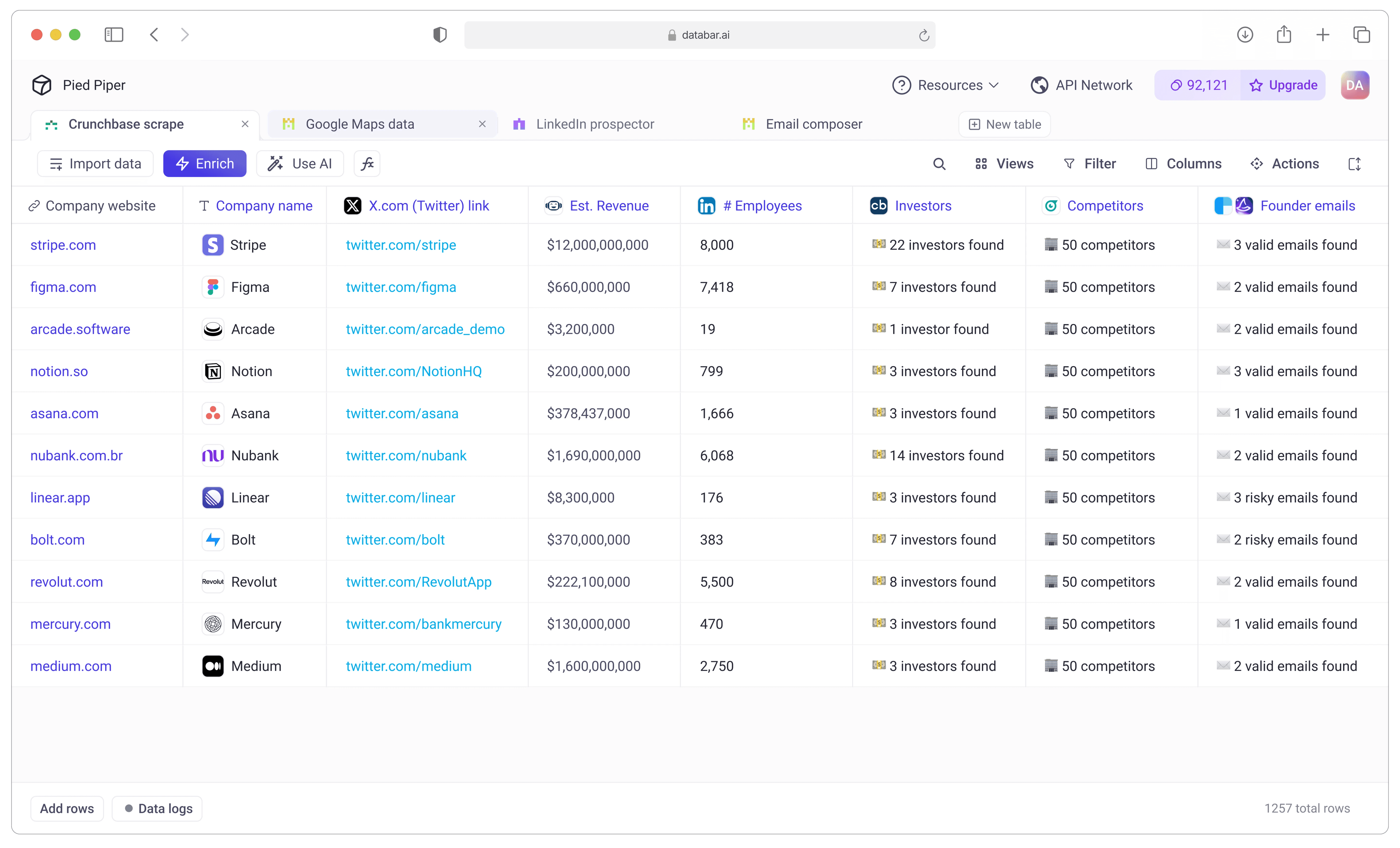



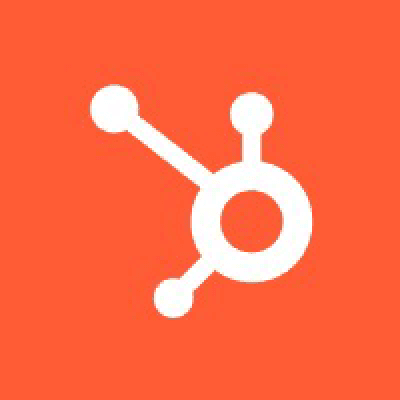




Trusted by the best GTM teams Worldwide






5 Stars G2.com






5 Stars Product Hunt
Trusted by the best GTM teams Worldwide






5 Stars G2.com






5 Stars Product Hunt
Here's How Databar Works
40+ hours of manual work completed in 3 easy steps. From no data to a full pipeline in less than an hour.
Pick a data source or connect your CRM
Effortlessly import data from webhooks, CRMs, or CSV files. Don’t have a dataset to import? Use our Chrome extension and pre-built connectors to create one.
Add depth to data with real-time enrichments
Drag & drop over 450 data points on companies, people, and websites into your table. Access to third party data is included!
Export, share and take action
Native two-way sync with outreach tools, CRMs, and custom APIs. Create charts, files, and docs out of your data effortlessly directly inside Databar.
1
Source
2
Enrich
3
Take Action
How Databar Works
How Databar Works
Getting started with Databar is simple. Follow these three easy steps to transform your raw data into actionable insights, enriched and ready for analysis.
Getting started with Databar is simple. Follow these three easy steps to transform your raw data into actionable insights, enriched and ready for analysis.
Choose from Hundreds of Data Sources
Effortlessly connect to your preferred data sources, whether it's from APIs, spreadsheets, or databases. Databar lets you integrate your data in just a few clicks, with support for 1,000+ connectors.

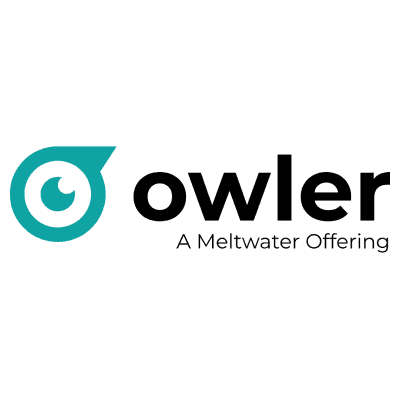

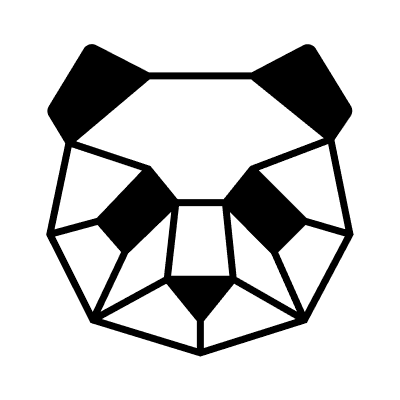

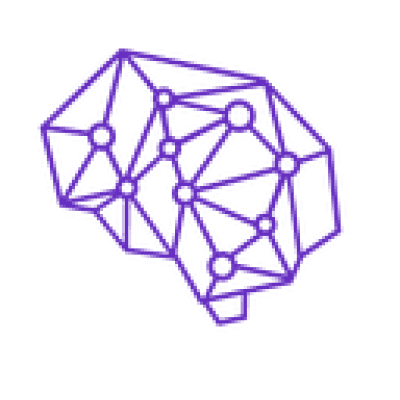

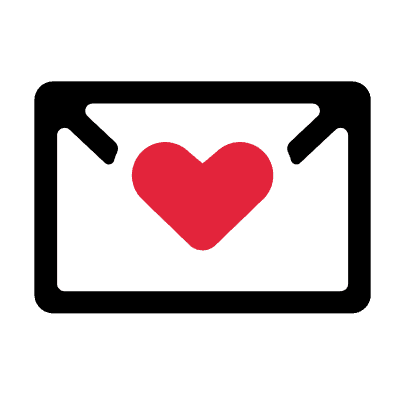
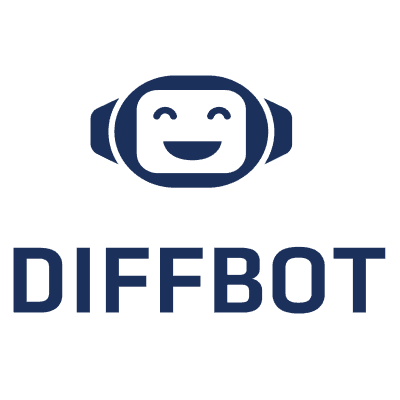
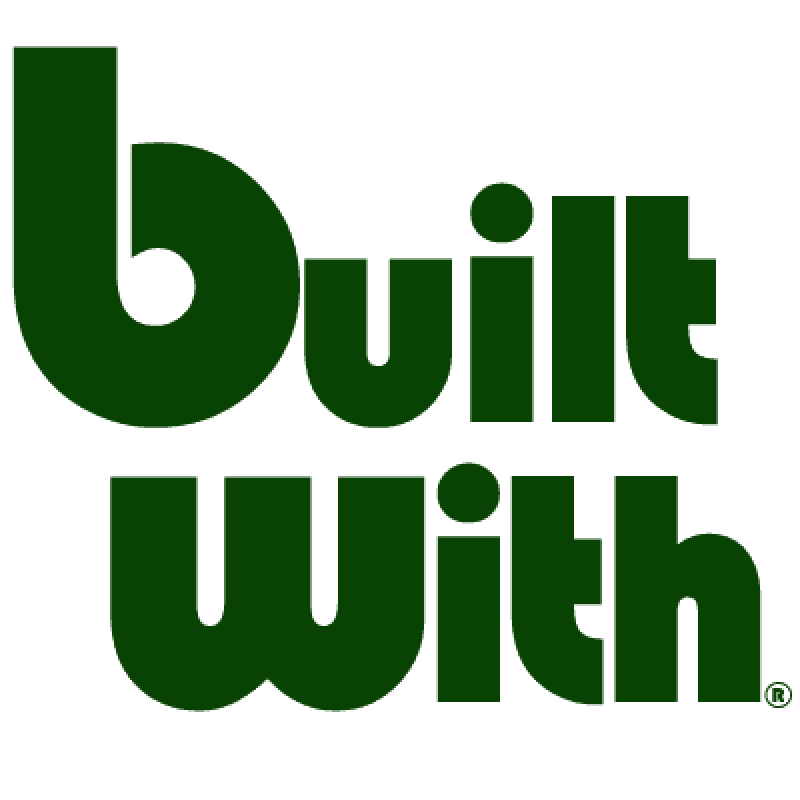

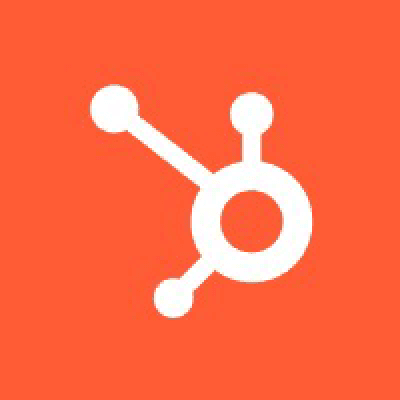

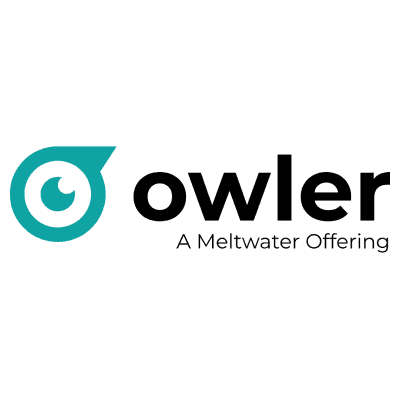

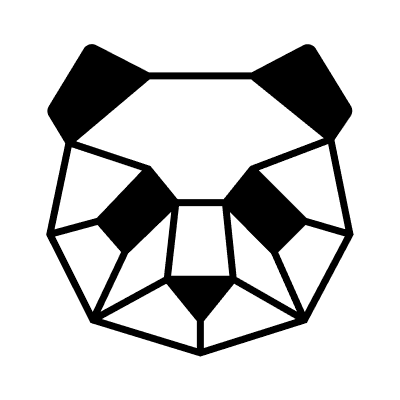

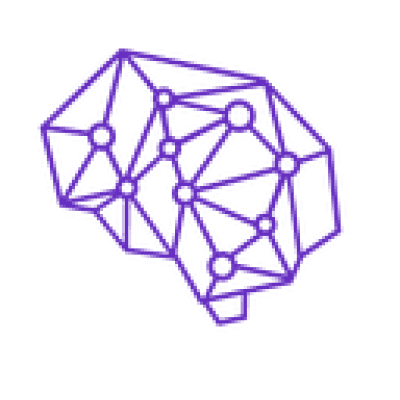

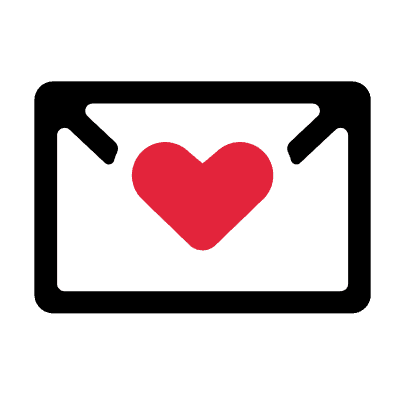
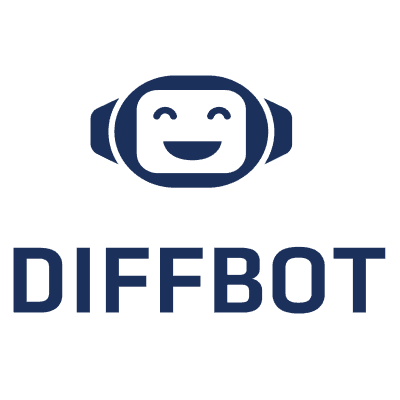
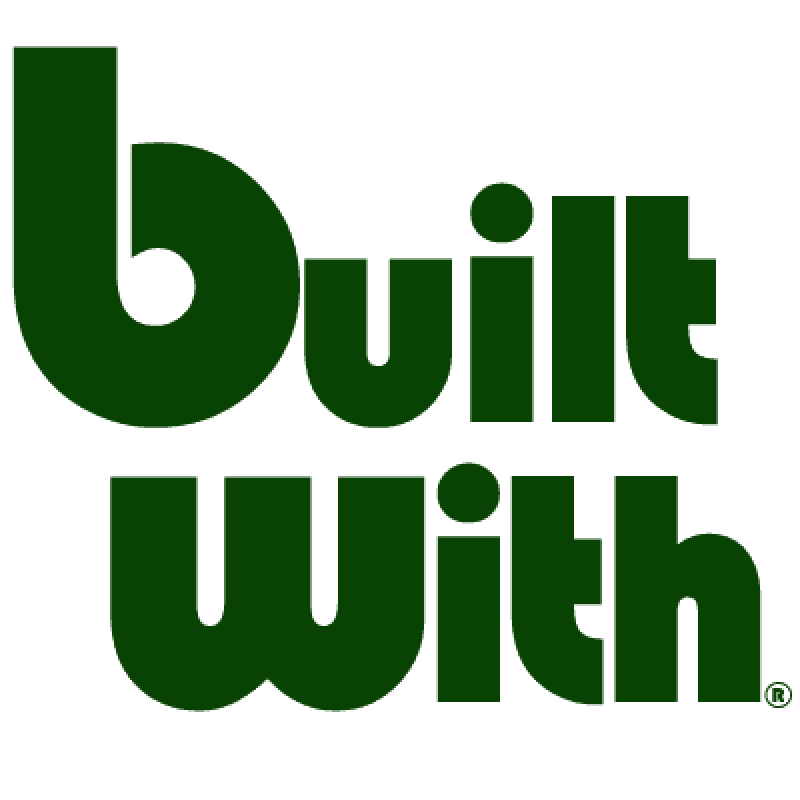

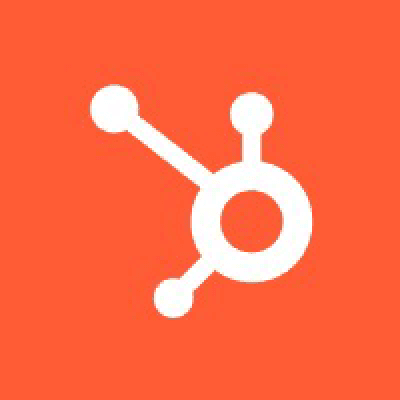
Enrich Your Data with 100+ Data Sources
Use Databar's enrichment tools to add depth to your data. Pull in valuable insights from over 100 additional data sources to fill in missing details and ensure your data is ready for comprehensive analysis.

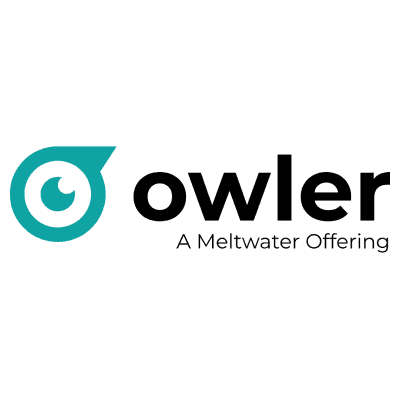

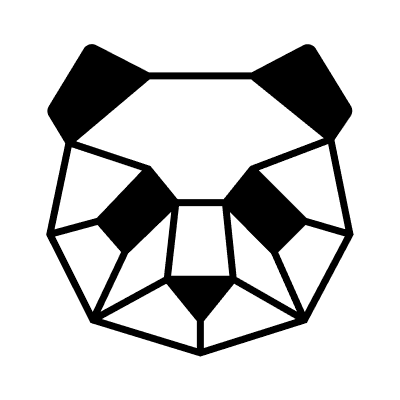

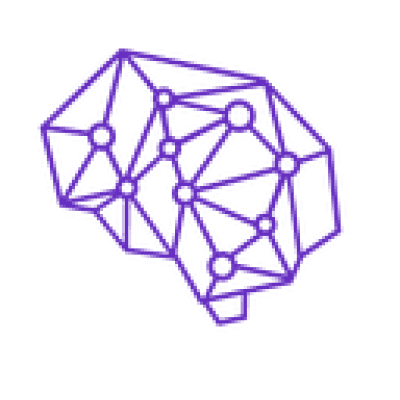

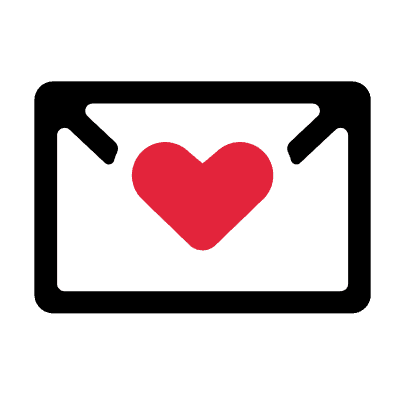
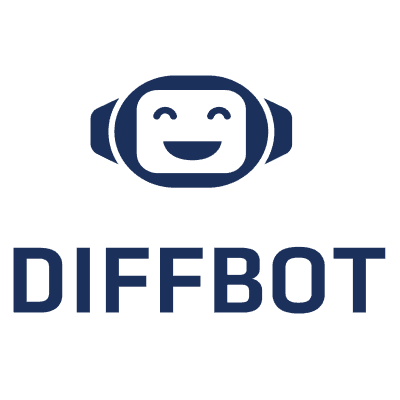
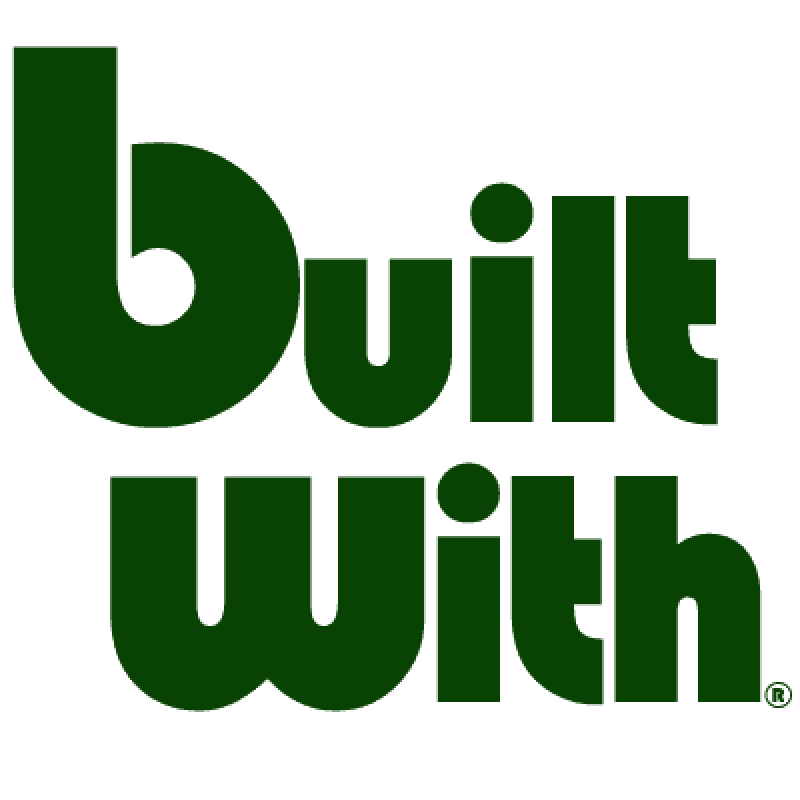

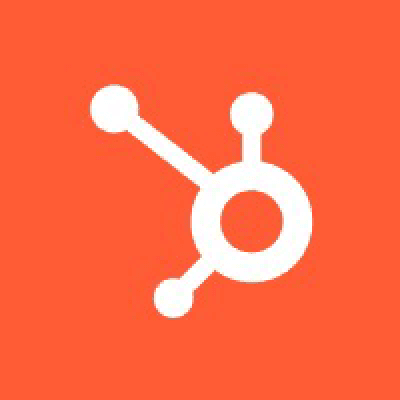
Fundraising update
4,432 records updated in 45s
Company Name
Fundraising Activity
Revoult
9 Funding rounds
Paypal
7 Funding rounds
Stripe
22 Funding rounds
Paddle
7 Funding rounds
Mercury
3 Funding rounds

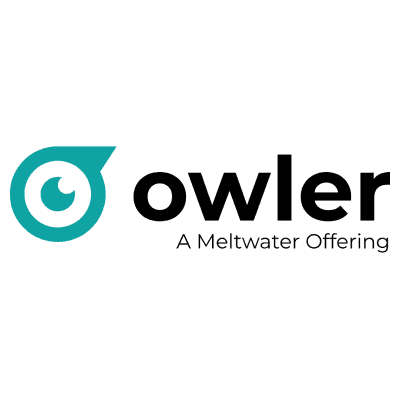

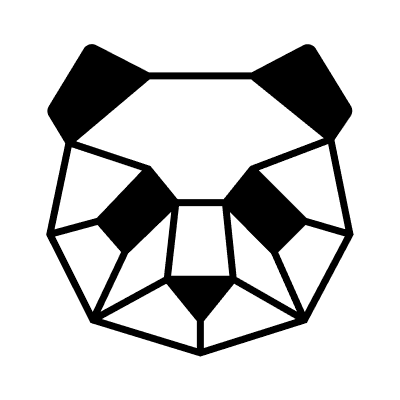

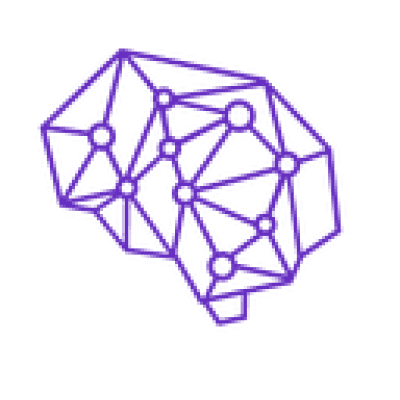

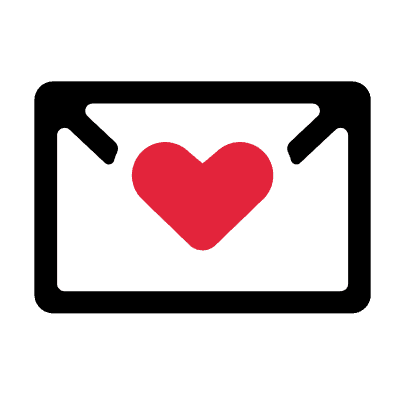
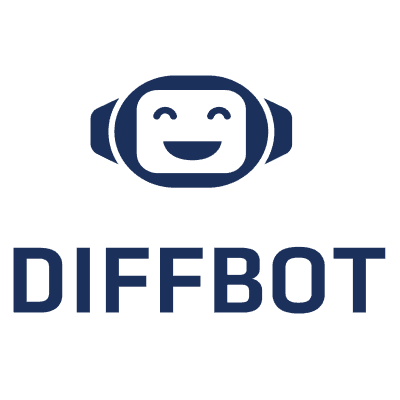
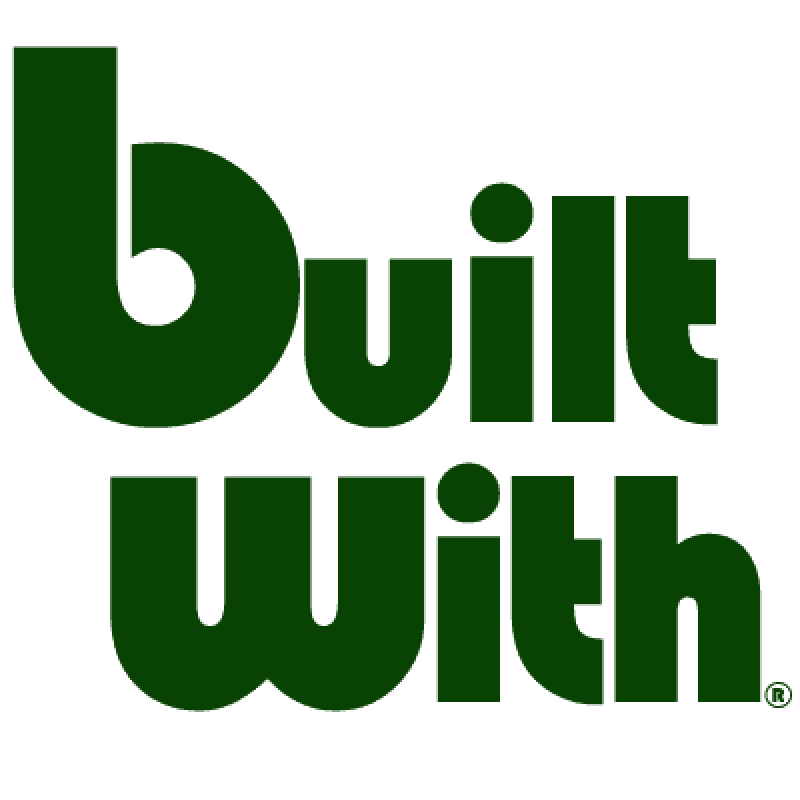

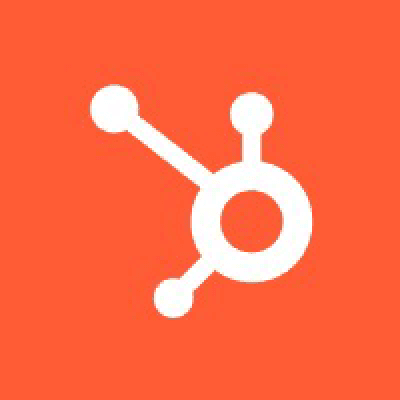
Fundraising update
4,432 records updated in 45s
Company Name
Fundraising Activity
Revoult
9 Funding rounds
Paypal
7 Funding rounds
Stripe
22 Funding rounds
Paddle
7 Funding rounds
Mercury
3 Funding rounds
Turn Data into Insights and Share with Ease
Analyze and visualize your enriched data using Databar’s powerful tools, then export it to your team, systems, or reporting tools. Share real-time insights seamlessly to make data-driven decisions across your organization.

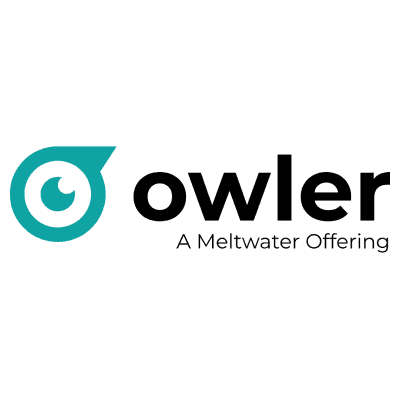

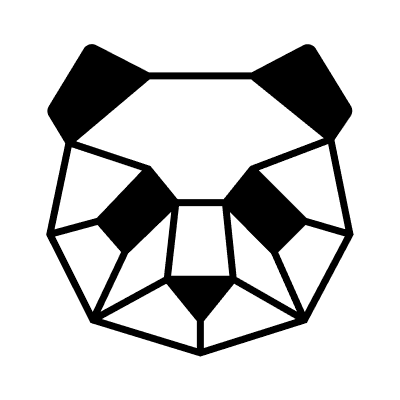

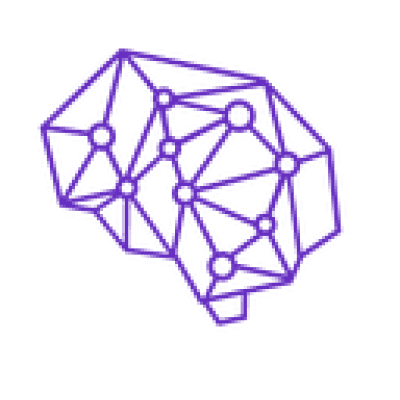

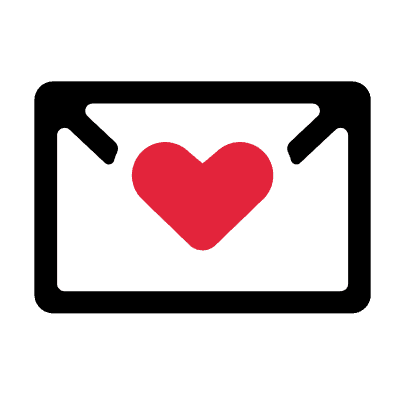
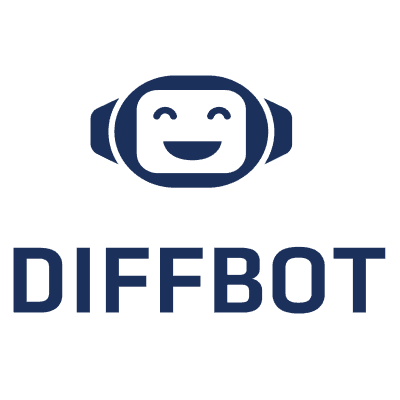
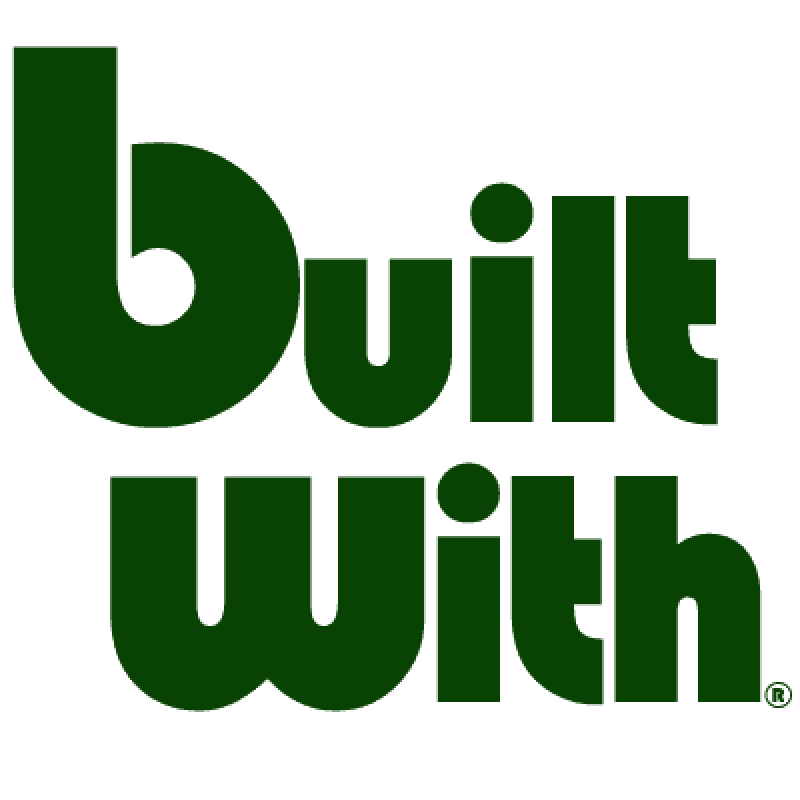

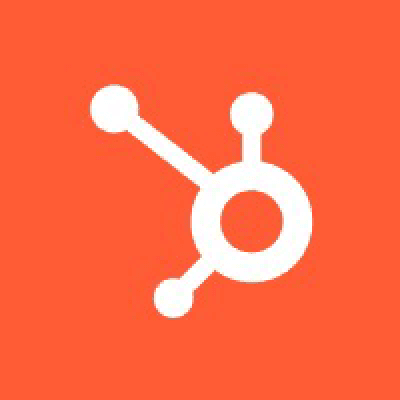
Keep your CRM up to date
Generate a personalized emails
Monitor company growth and changes

+ many more...

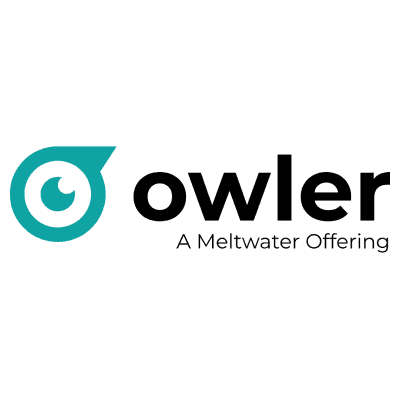

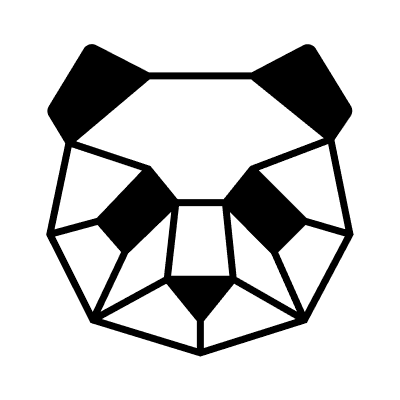

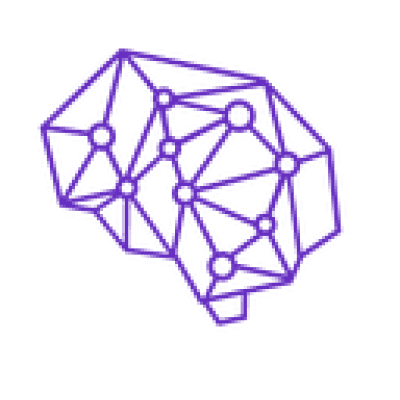

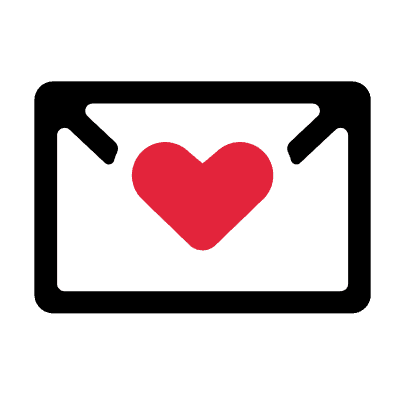
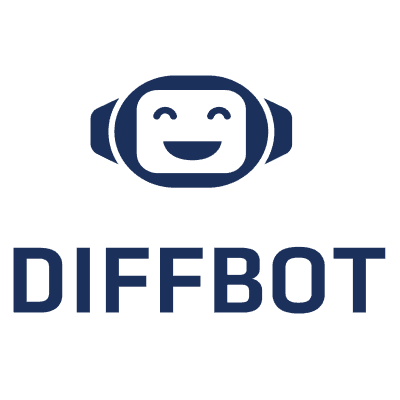
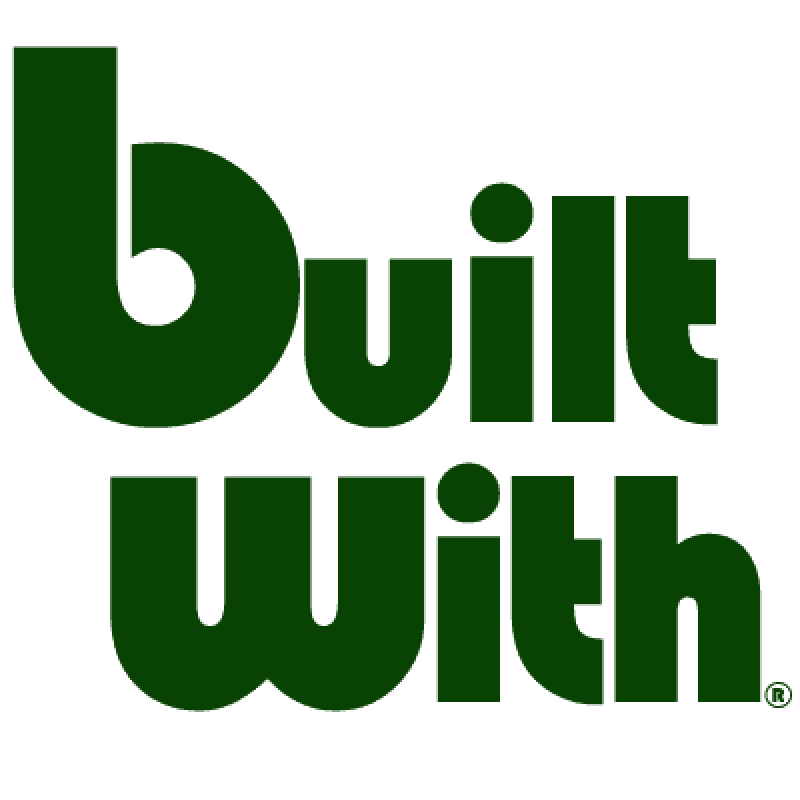

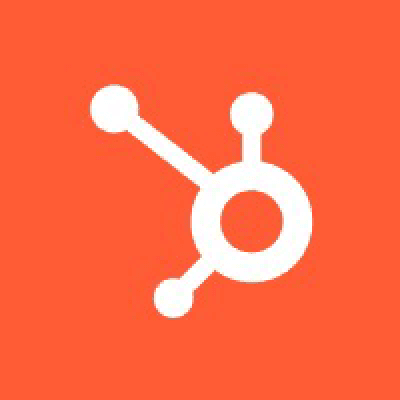
Keep your CRM up to date
Generate a personalized emails
Monitor company growth and changes

+ many more...
Make data fit your process, not the other way around
Feature-packed & easy to use at the same time, Databar has everything you need to make the data work for you, no matter how difficult your audience is.
Feature-packed & easy to use at the same time, Databar has everything you need to make the data work for you, no matter how difficult your audience is.
Build lists from scratch
Leverage intent data to find customers where they are
AI Company Directory
Job Opening Alert
Filtered Search Results
Offline Store Locations
Restaurant & Hotel Finder
Recently Funded Companies
Lookalike Companies
AI Company Directory
Job Opening Alert
Filtered Search Results
Offline Store Locations
Restaurant & Hotel Finder
Recently Funded Companies
Lookalike Companies
AI Company Directory
Job Opening Alert
Filtered Search Results
Offline Store Locations
Restaurant & Hotel Finder
Recently Funded Companies
Lookalike Companies
AI Company Directory
Job Opening Alert
Filtered Search Results
Offline Store Locations
Restaurant & Hotel Finder
Recently Funded Companies
Lookalike Companies
Build lists from scratch
Leverage intent data to find customers where they are
AI Company Directory
Job Opening Alert
Filtered Search Results
Offline Store Locations
Restaurant & Hotel Finder
Recently Funded Companies
Lookalike Companies
AI Company Directory
Job Opening Alert
Filtered Search Results
Offline Store Locations
Restaurant & Hotel Finder
Recently Funded Companies
Lookalike Companies
AI Company Directory
Job Opening Alert
Filtered Search Results
Offline Store Locations
Restaurant & Hotel Finder
Recently Funded Companies
Lookalike Companies
AI Company Directory
Job Opening Alert
Filtered Search Results
Offline Store Locations
Restaurant & Hotel Finder
Recently Funded Companies
Lookalike Companies
Build lists from scratch
Leverage intent data to find customers where they are
AI Company Directory
Job Opening Alert
Filtered Search Results
Offline Store Locations
Restaurant & Hotel Finder
Recently Funded Companies
Lookalike Companies
AI Company Directory
Job Opening Alert
Filtered Search Results
Offline Store Locations
Restaurant & Hotel Finder
Recently Funded Companies
Lookalike Companies
AI Company Directory
Job Opening Alert
Filtered Search Results
Offline Store Locations
Restaurant & Hotel Finder
Recently Funded Companies
Lookalike Companies
AI Company Directory
Job Opening Alert
Filtered Search Results
Offline Store Locations
Restaurant & Hotel Finder
Recently Funded Companies
Lookalike Companies
Enrich Data In Real-time
Over 450 data points and enrichments ready to drag & drop into your spreadsheet or CRM
AI Company Directory
3 Enrichments live
Company Name
Year Founded
Founders
Website
OpenAI
2015
Elon Musk, Sam Altman
openai.com
DeepMind
2010
Demis Hassabis, Shane Legg
deepmind.com
C3.ai
2009
Thomas M. Siebel
c3.ai
UiPath
2005
Daniel Dines, Marius Tirca
uipath.com
NVIDIA AI
1993
Jensen Huang
nvidia.com/ai
Hugging Face
2016
Clément Delangue
huggingface.co
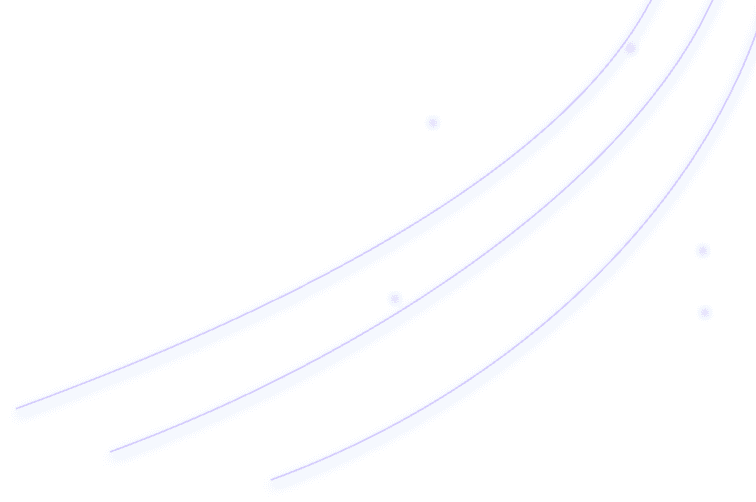
Enrich Data In Real-time
Over 450 data points and enrichments ready to drag & drop into your spreadsheet or CRM
AI Company Directory
3 Enrichments live
Company Name
Year Founded
Founders
Website
OpenAI
2015
Elon Musk, Sam Altman
openai.com
DeepMind
2010
Demis Hassabis, Shane Legg
deepmind.com
C3.ai
2009
Thomas M. Siebel
c3.ai
UiPath
2005
Daniel Dines, Marius Tirca
uipath.com
NVIDIA AI
1993
Jensen Huang
nvidia.com/ai
Hugging Face
2016
Clément Delangue
huggingface.co
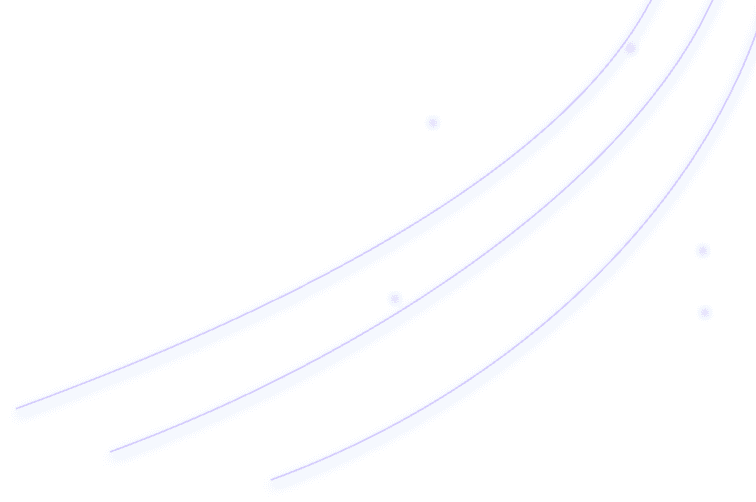
Enrich Data In Real-time
Over 450 data points and enrichments ready to drag & drop into your spreadsheet or CRM
AI Company Directory
3 Enrichments live
Company Name
Year Founded
Founders
Website
OpenAI
2015
Elon Musk, Sam Altman
openai.com
DeepMind
2010
Demis Hassabis, Shane Legg
deepmind.com
C3.ai
2009
Thomas M. Siebel
c3.ai
UiPath
2005
Daniel Dines, Marius Tirca
uipath.com
NVIDIA AI
1993
Jensen Huang
nvidia.com/ai
Hugging Face
2016
Clément Delangue
huggingface.co
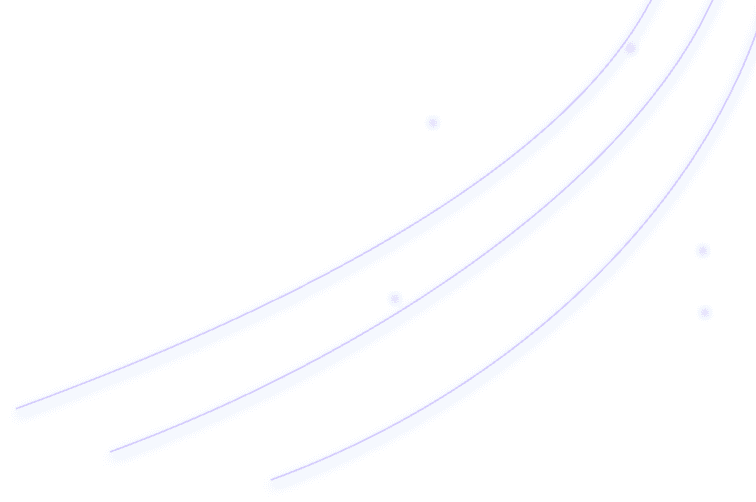
Automate research
Scrape the web with AI or plug & play one of 100+ pre-built scrapers
AI
The Mission
Go to databar.ai and find their LinkedIn, CEO name, and the top three features of their product.
Run
Company Details
Automate research
Scrape the web with AI or plug & play one of 100+ pre-built scrapers
AI
The Mission
Go to databar.ai and find their LinkedIn, CEO name, and the top three features of their product.
Run
Company Details
Automate research
Scrape the web with AI or plug & play one of 100+ pre-built scrapers
AI
The Mission
Go to databar.ai and find their LinkedIn, CEO name, and the top three features of their product.
Run
Waterfall Enrichment
7x your data coverage by hitting all data providers at once
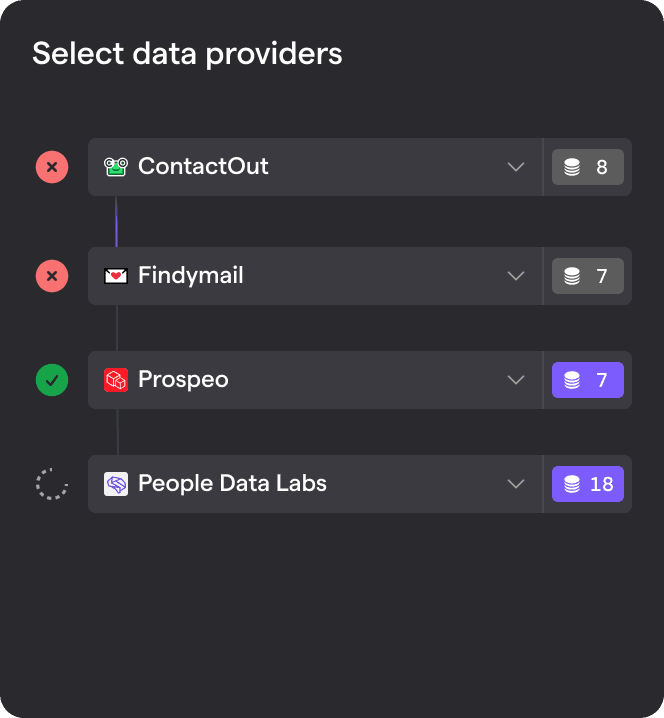
Waterfall Enrichment
7x your data coverage by hitting all data providers at once
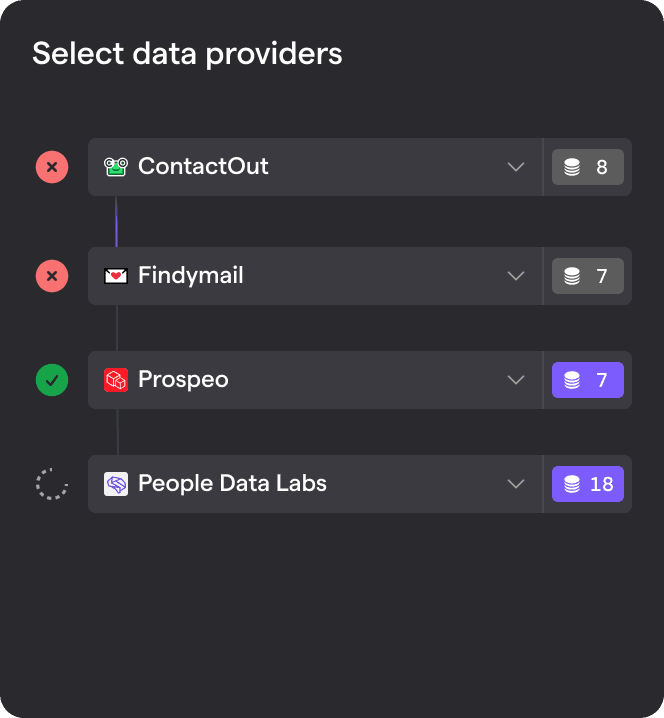
Waterfall Enrichment
7x your data coverage by hitting all data providers at once
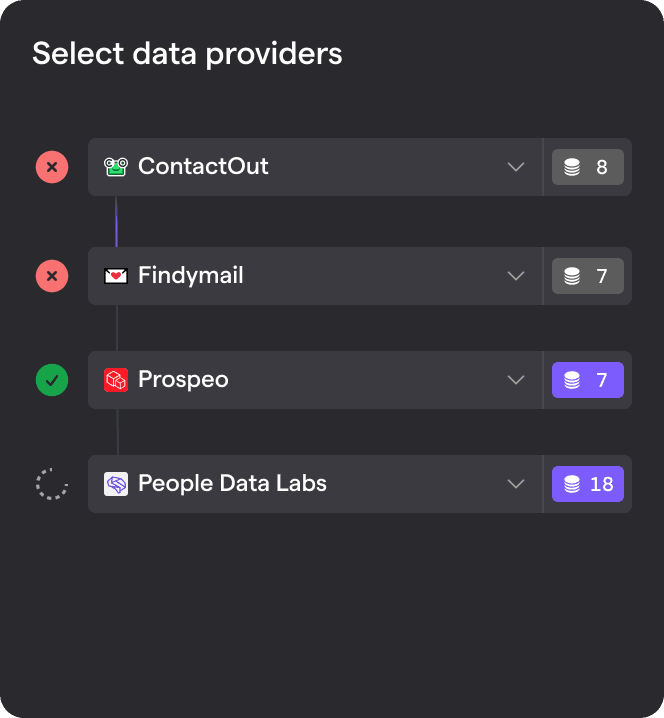
Add your own connectors in 2 clicks
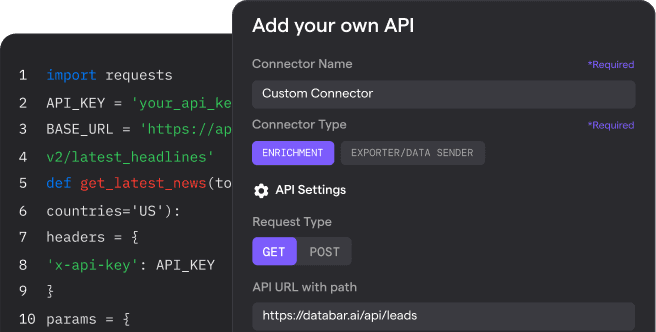
Add your own connectors in 2 clicks
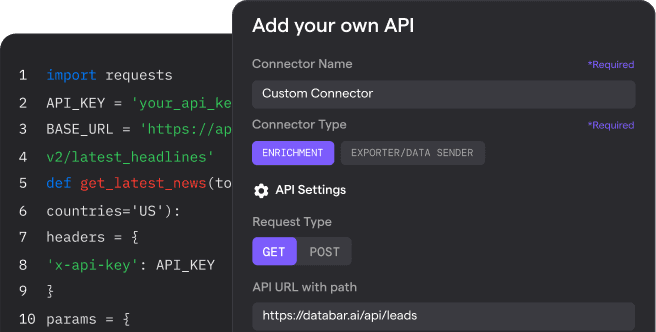
Add your own connectors in 2 clicks
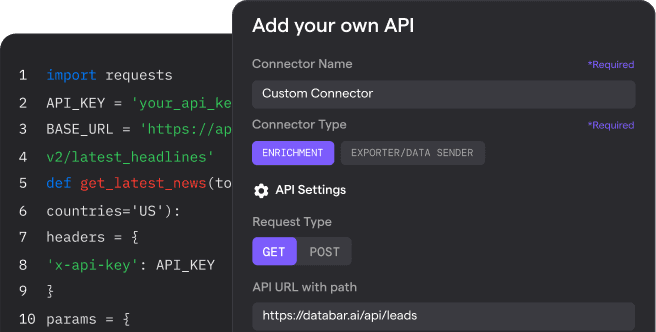
Collect data from any site with our Chrome extension. Free forever!
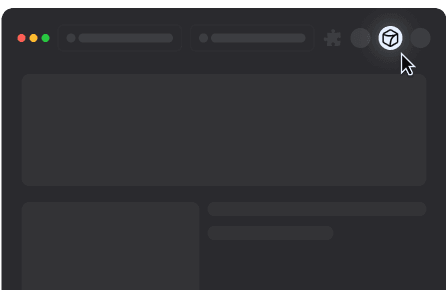
Collect data from any site with our Chrome extension. Free forever!
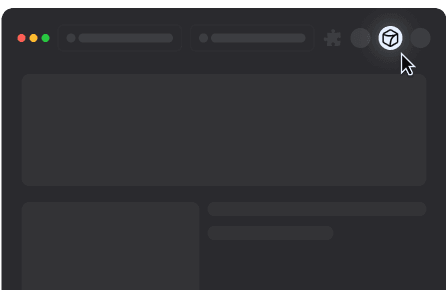
Collect data from any site with our Chrome extension. Free forever!
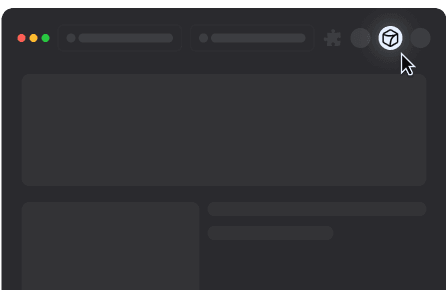
API Network
$12k in data subscriptions to 80+ providers included. Use either with our or your own credentials.
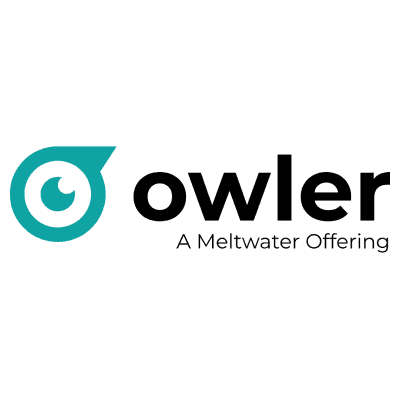
Owler
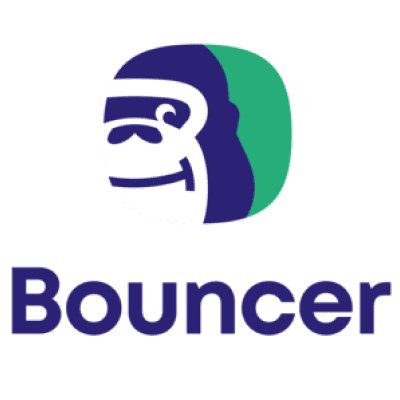
Bouncer

Store Leads

Wiza
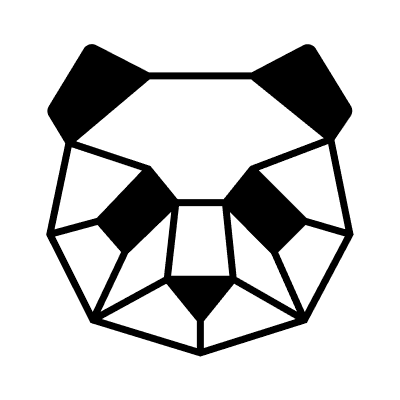
Panda Match

Contact Out

Emailable
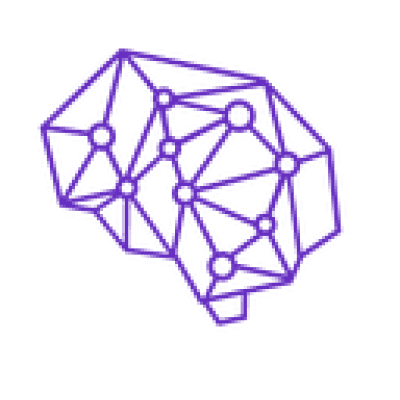
People Data Labs

LeadMagic

Prospeo
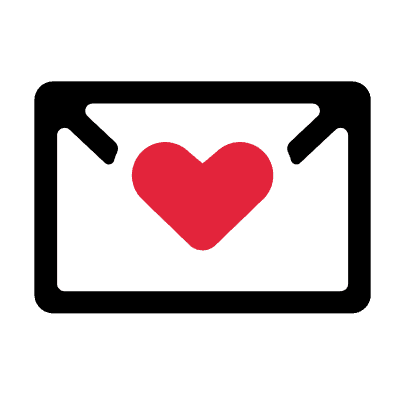
FindyMail

TheirStack
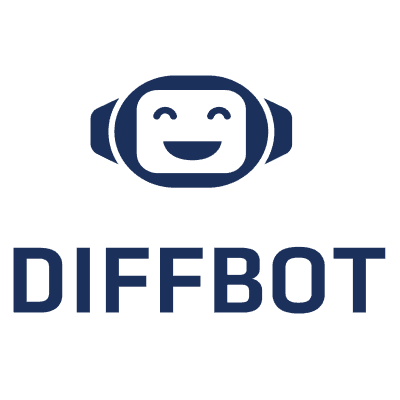
DiffBot
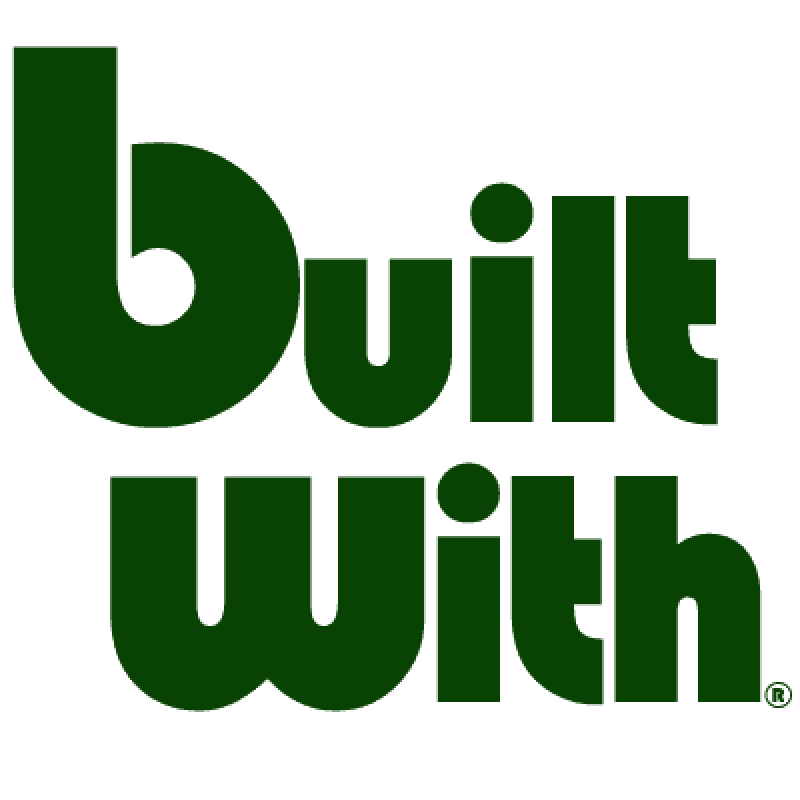
Builtwith

Outscraper
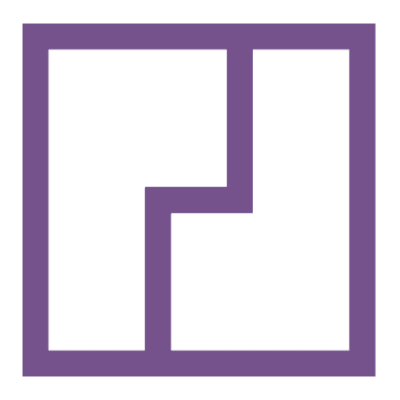
Predict Leads

Snov.io

Spyfu

Tranco

Aeroleads
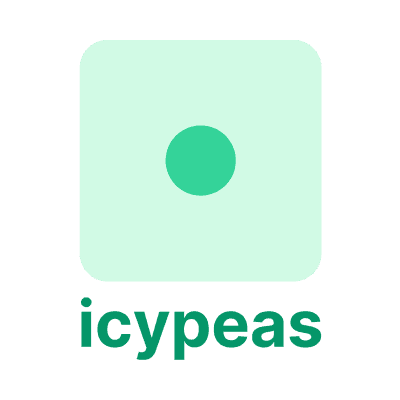
icypeas

Google Maps

LinkedIn
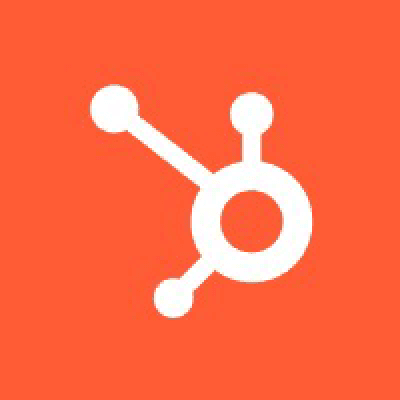
Hubspot

Wappalyzer

Y Combinator

Hunter.io
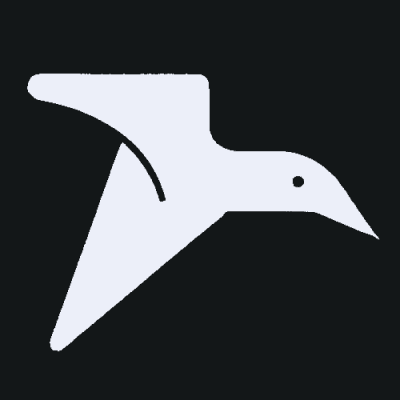
Tweetscraper

ipinfo

Salesforce

Brandfetch
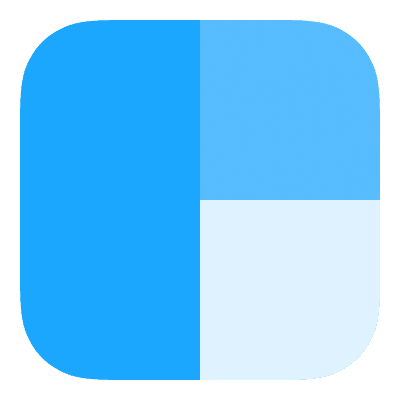
Clearbit

Techcrunch
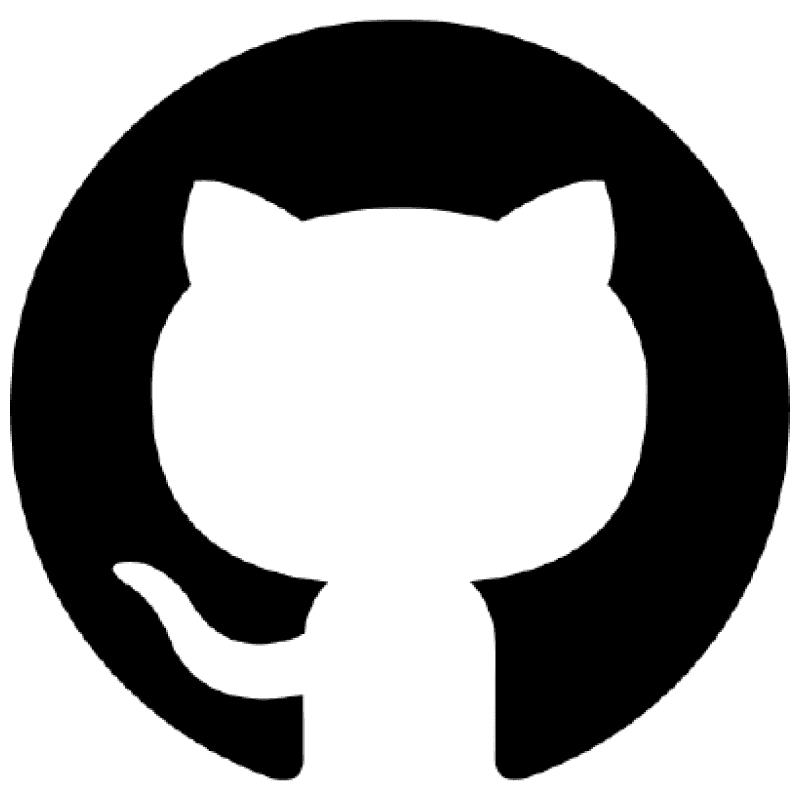
Github

Yelp
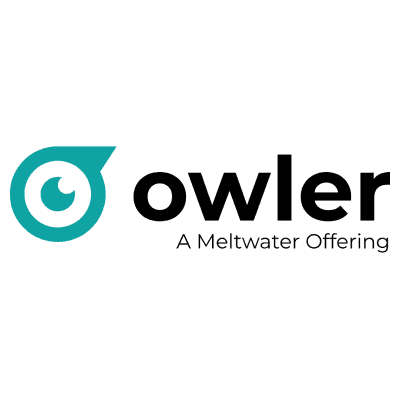
Owler
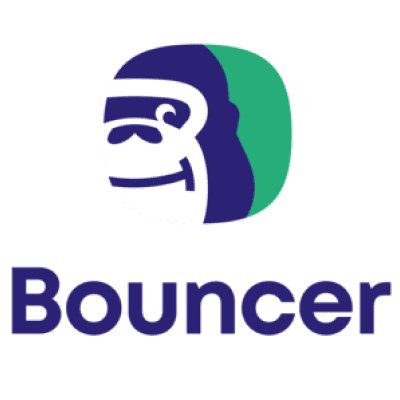
Bouncer

Store Leads

Wiza
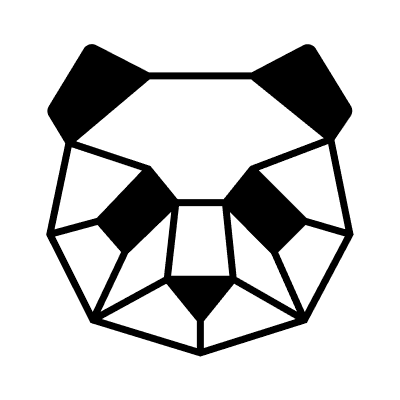
Panda Match

Contact Out

Emailable
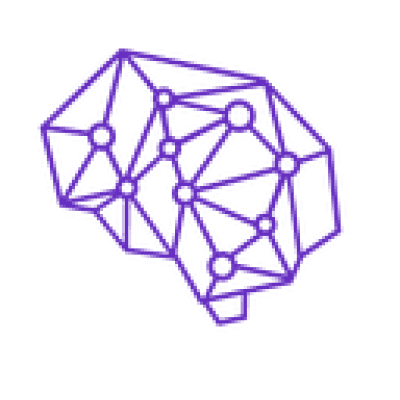
People Data Labs

LeadMagic

Prospeo
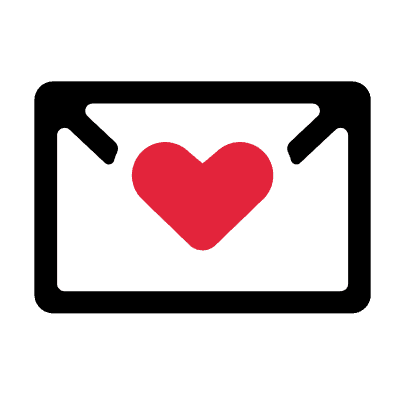
FindyMail

TheirStack
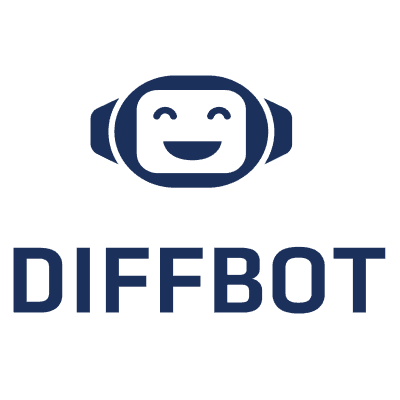
DiffBot
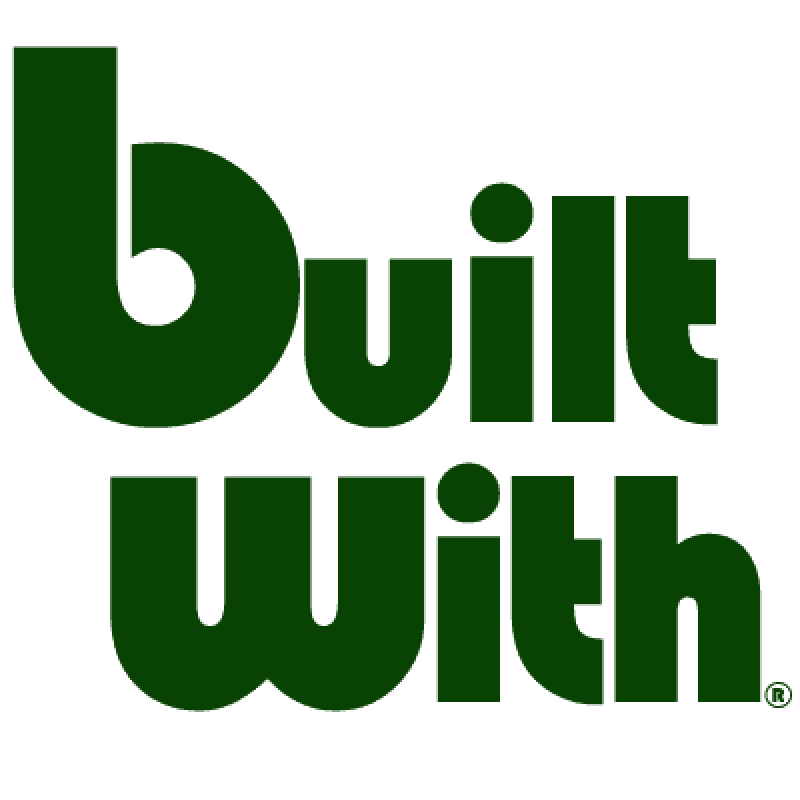
Builtwith
API Network
$12k in data subscriptions to 80+ providers included. Use either with our or your own credentials.
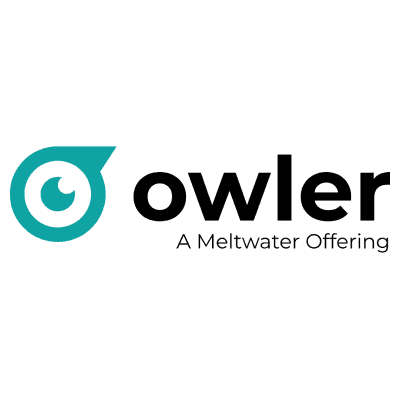
Owler
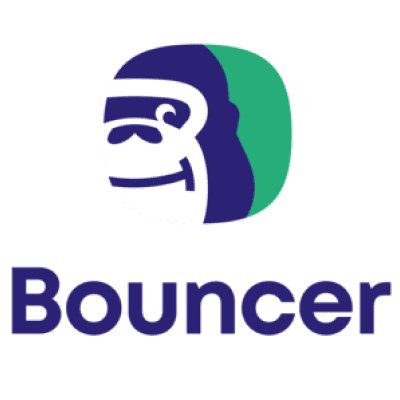
Bouncer

Store Leads

Wiza
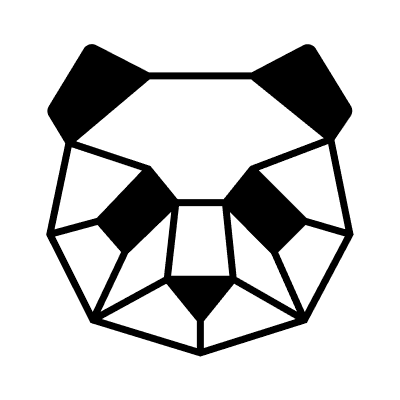
Panda Match

Contact Out

Emailable
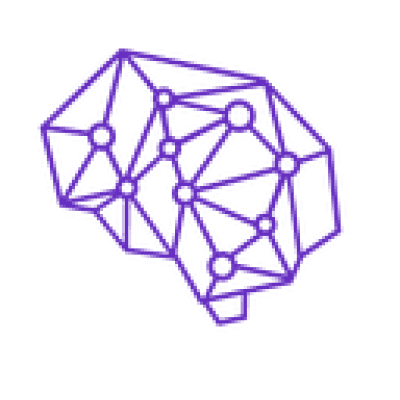
People Data Labs

LeadMagic

Prospeo
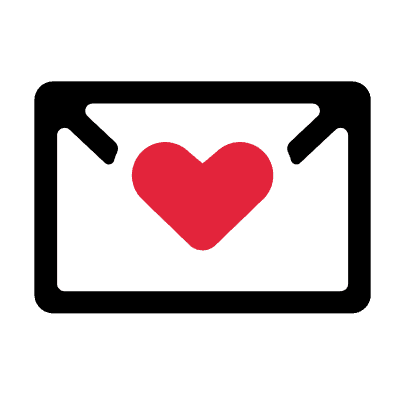
FindyMail

TheirStack
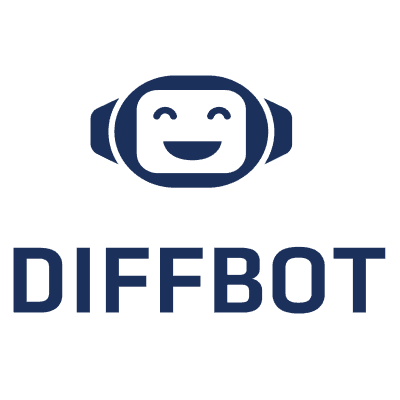
DiffBot
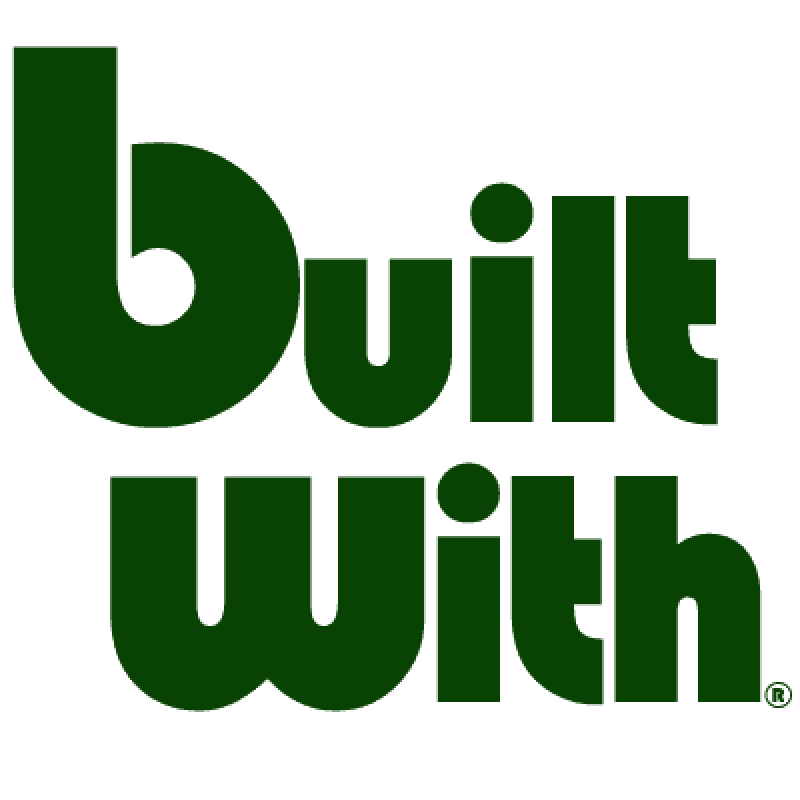
Builtwith

Outscraper
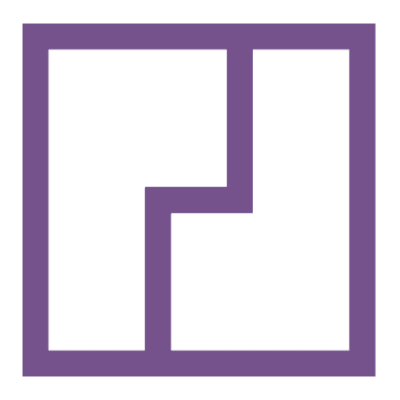
Predict Leads

Snov.io

Spyfu

Tranco

Aeroleads
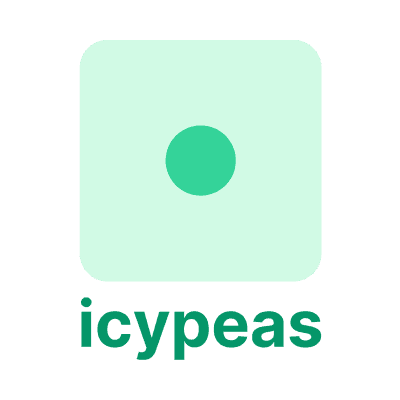
icypeas

Google Maps

LinkedIn
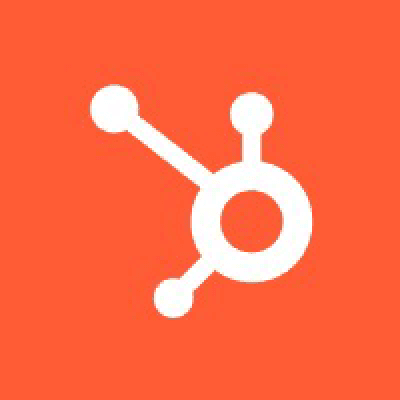
Hubspot

Wappalyzer

Y Combinator

Hunter.io
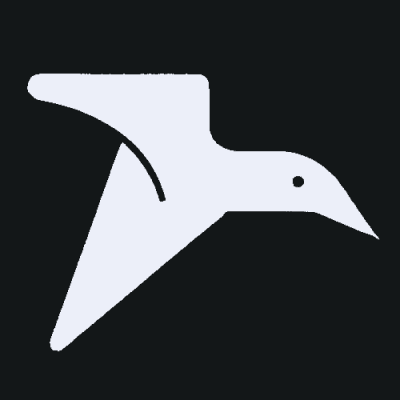
Tweetscraper

ipinfo

Salesforce

Brandfetch
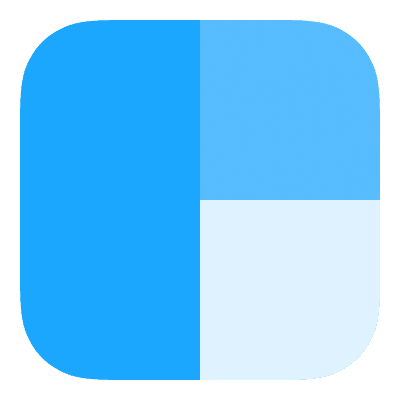
Clearbit

Techcrunch
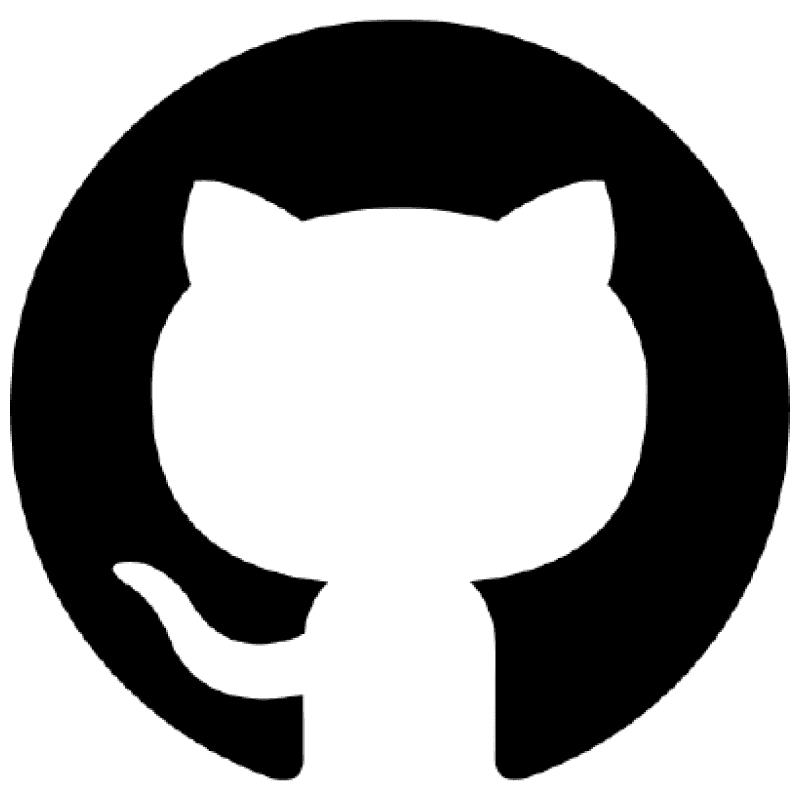
Github

Yelp
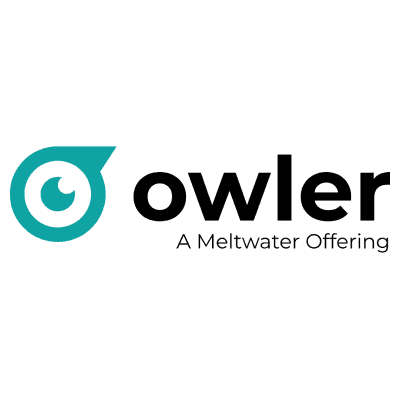
Owler
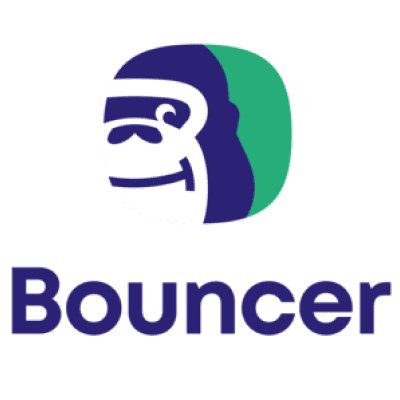
Bouncer

Store Leads

Wiza
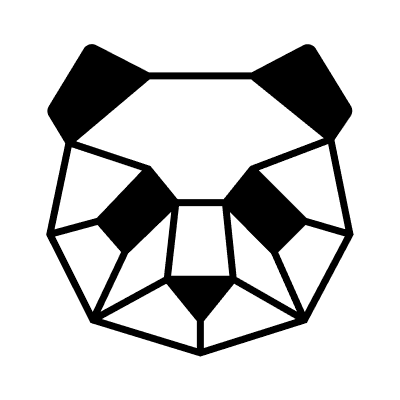
Panda Match

Contact Out

Emailable
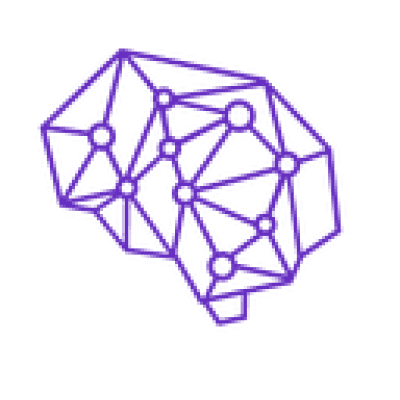
People Data Labs

LeadMagic

Prospeo
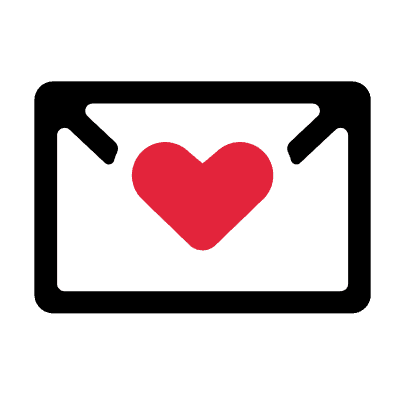
FindyMail

TheirStack
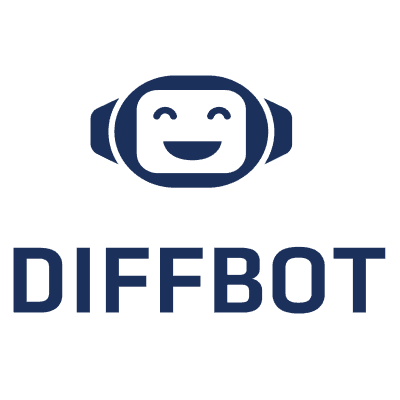
DiffBot
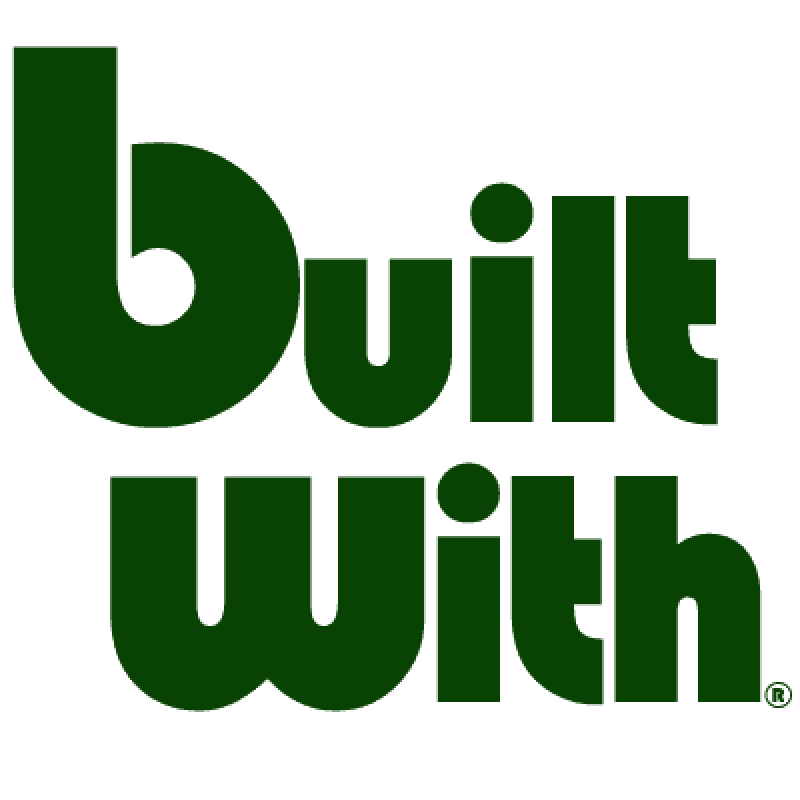
Builtwith
API Network
$12k in data subscriptions to 80+ providers included. Use either with our or your own credentials.
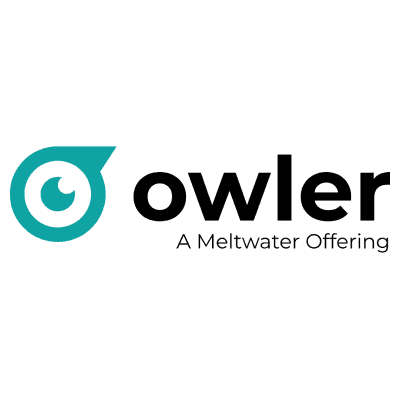
Owler
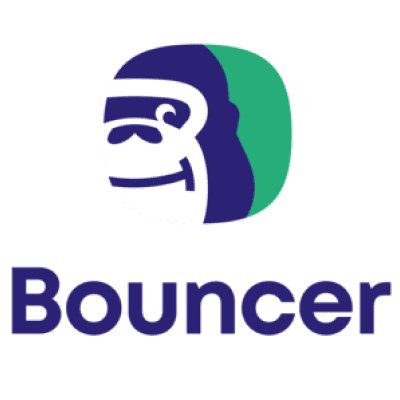
Bouncer

Store Leads

Wiza
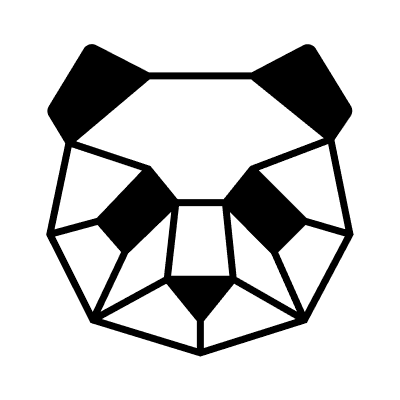
Panda Match

Contact Out

Emailable
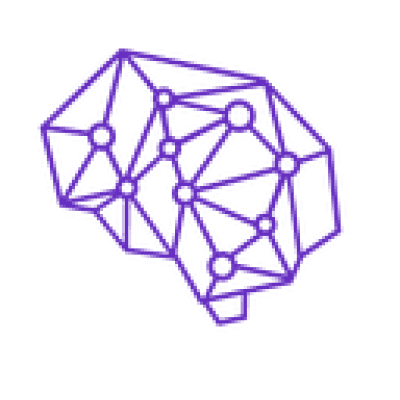
People Data Labs

LeadMagic

Prospeo
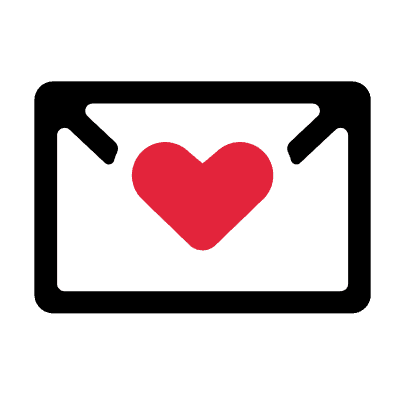
FindyMail

TheirStack
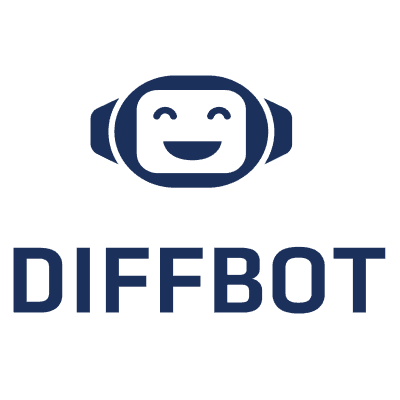
DiffBot
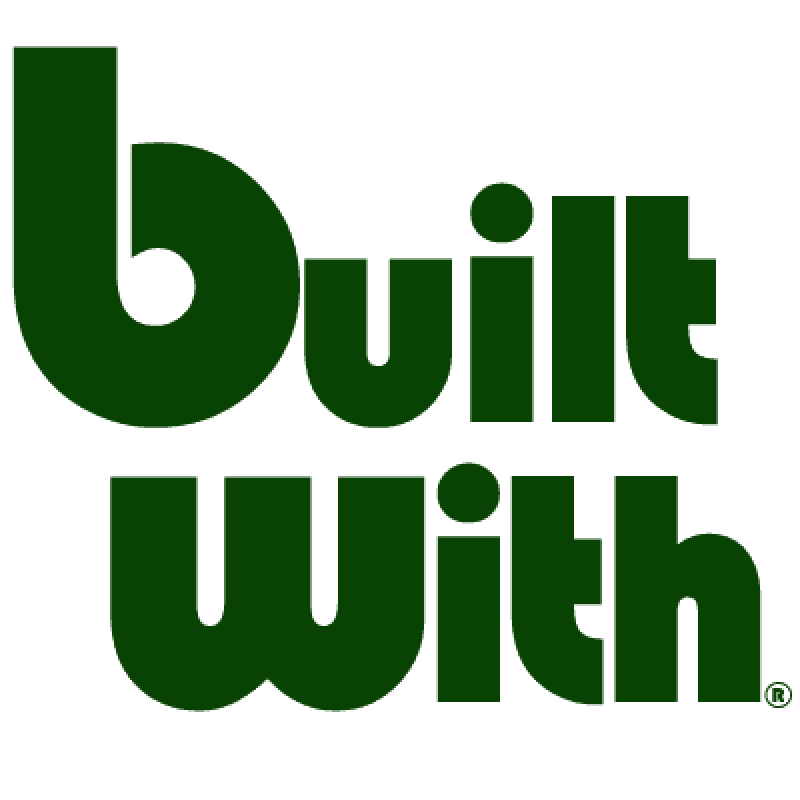
Builtwith

Outscraper
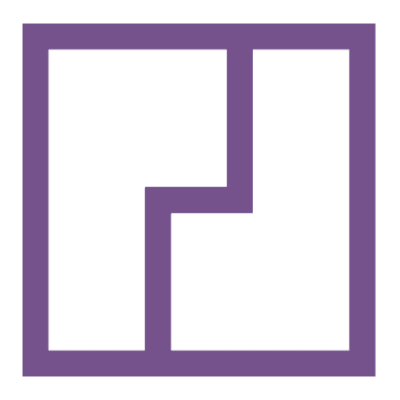
Predict Leads

Snov.io

Spyfu

Tranco

Aeroleads
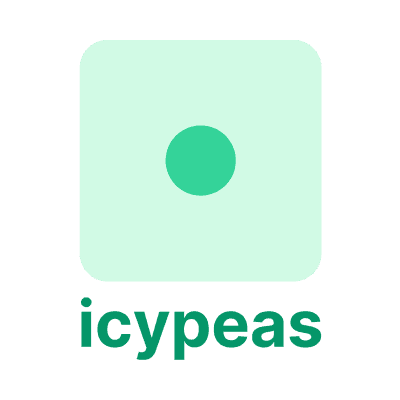
icypeas

Google Maps

LinkedIn
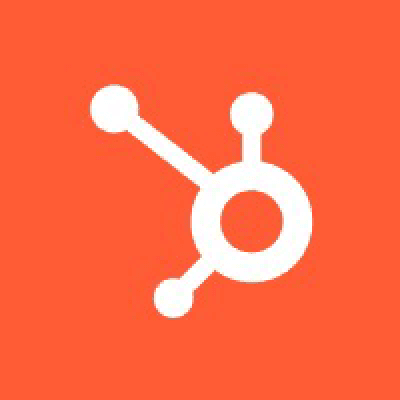
Hubspot

Wappalyzer

Y Combinator

Hunter.io
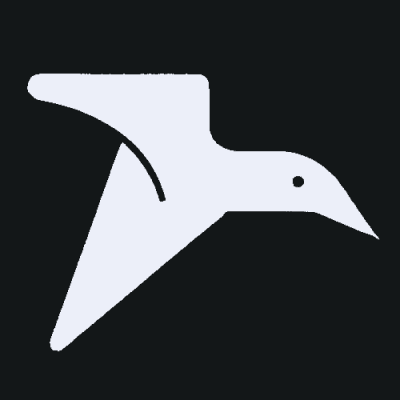
Tweetscraper

ipinfo

Salesforce

Brandfetch
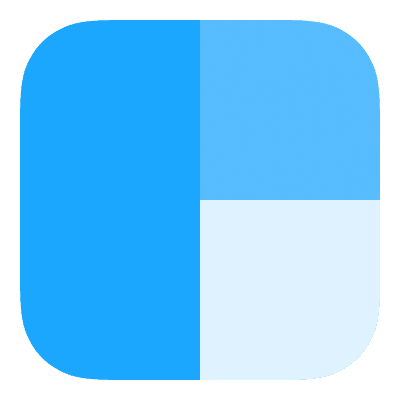
Clearbit

Techcrunch
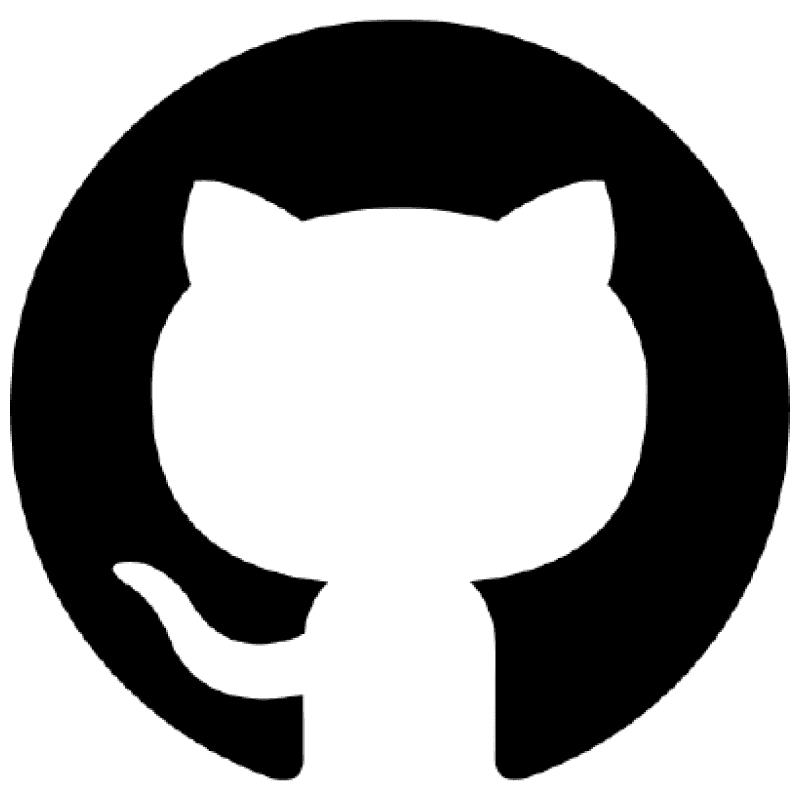
Github

Yelp
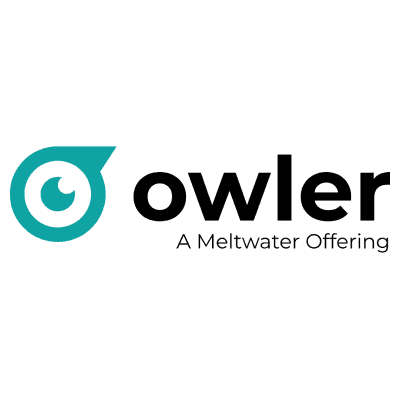
Owler
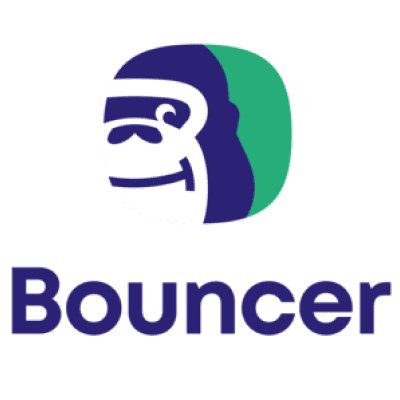
Bouncer

Store Leads

Wiza
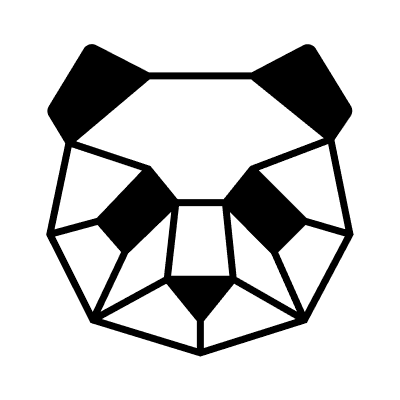
Panda Match

Contact Out

Emailable
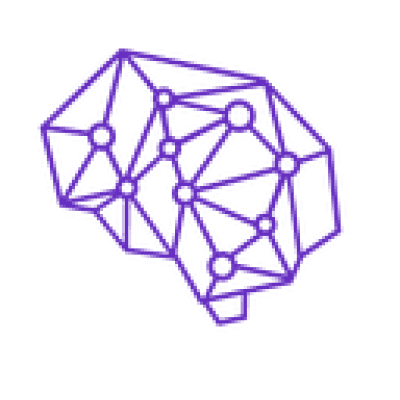
People Data Labs

LeadMagic

Prospeo
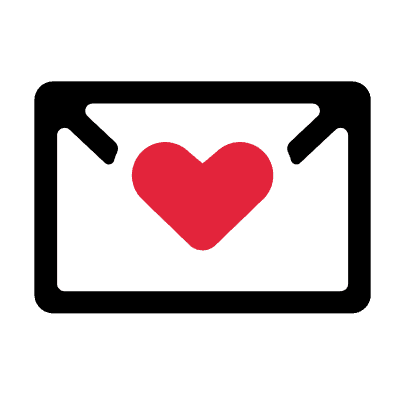
FindyMail

TheirStack
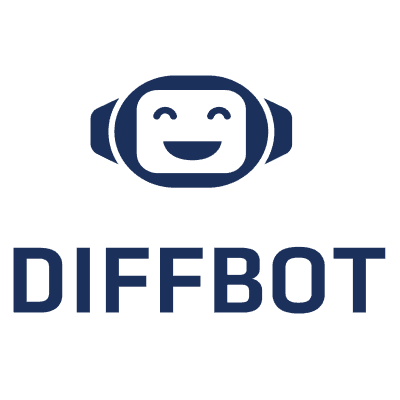
DiffBot
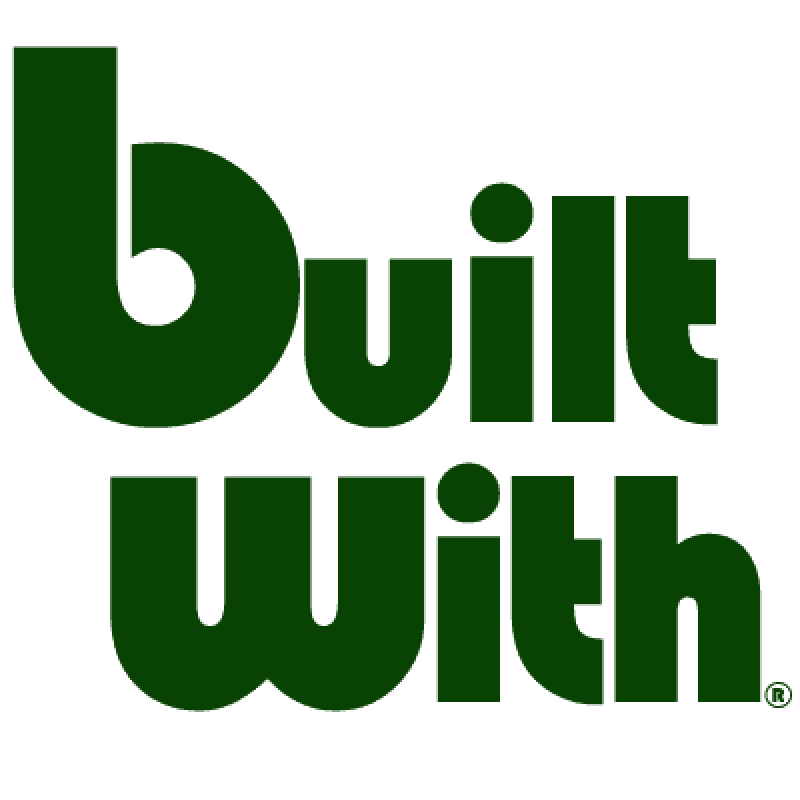
Builtwith
and much more...
and much more...
Easily integrate
Hubspot
Reply.io
Pipedrive
Close CRM
Highlevel
Salesforce
Webhooks
Instantly
Smartlead
Hubspot
Reply.io
Pipedrive
Close CRM
Highlevel
Salesforce
Webhooks
Instantly
Smartlead
Hubspot
Reply.io
Pipedrive
Close CRM
Highlevel
Salesforce
Webhooks
Instantly
Smartlead
Hubspot
Reply.io
Pipedrive
Close CRM
Highlevel
Salesforce
Webhooks
Instantly
Smartlead
with Databar

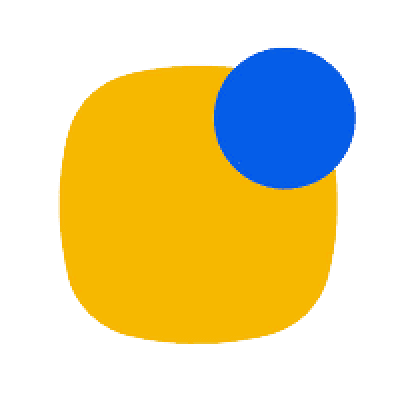




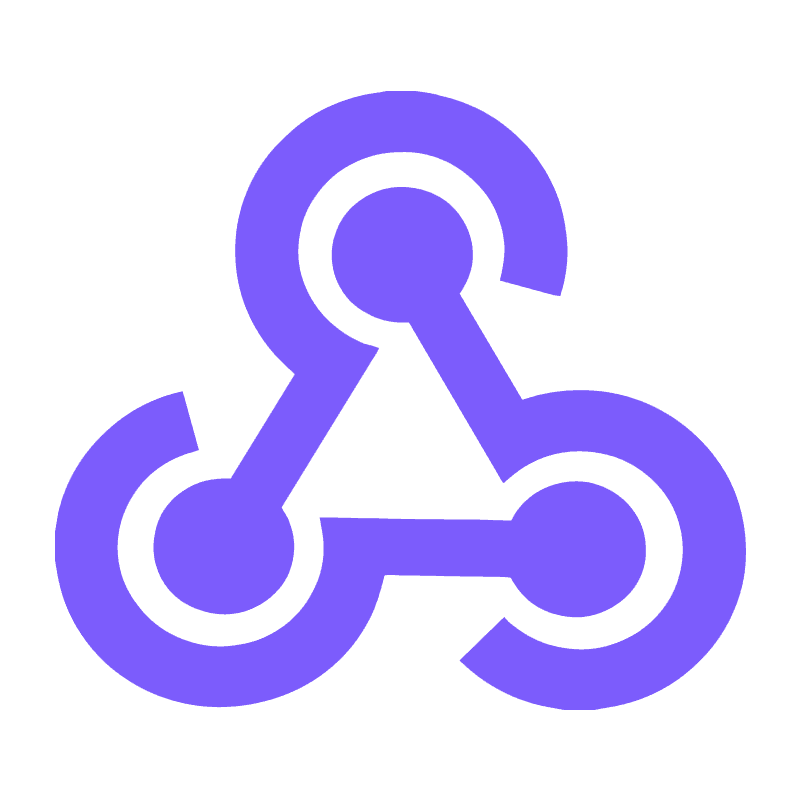
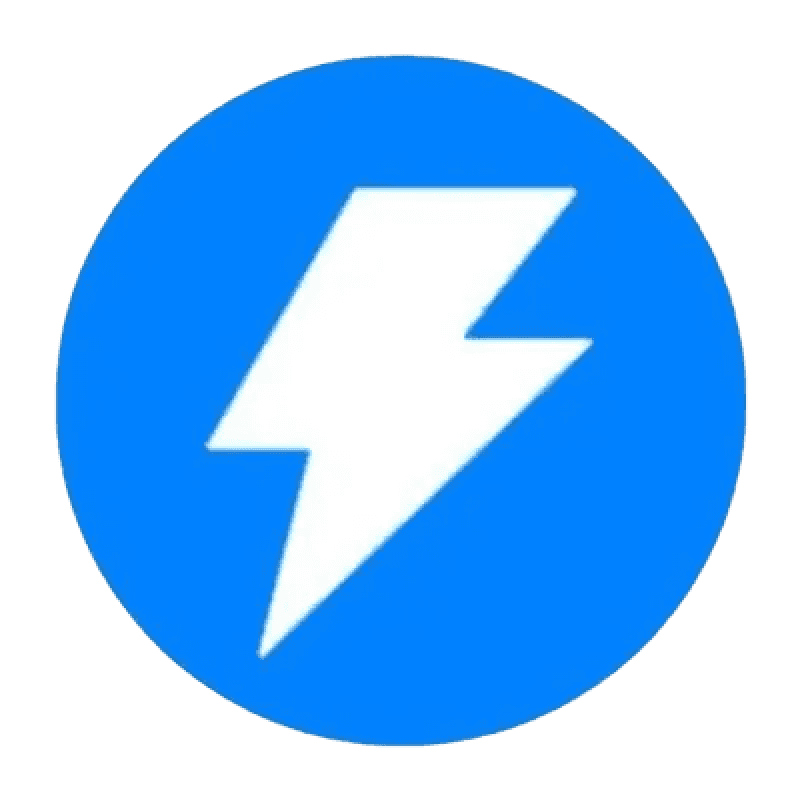
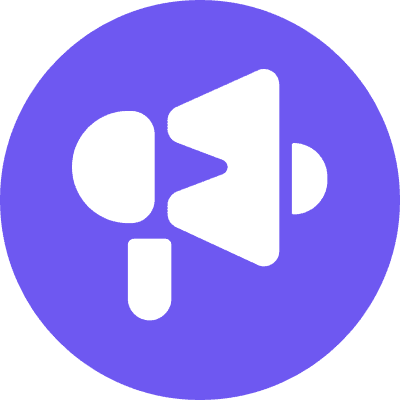
Easily integrate
Hubspot
Reply.io
Pipedrive
Close CRM
Highlevel
Salesforce
Webhooks
Instantly
Smartlead
Hubspot
Reply.io
Pipedrive
Close CRM
Highlevel
Salesforce
Webhooks
Instantly
Smartlead
Hubspot
Reply.io
Pipedrive
Close CRM
Highlevel
Salesforce
Webhooks
Instantly
Smartlead
Hubspot
Reply.io
Pipedrive
Close CRM
Highlevel
Salesforce
Webhooks
Instantly
Smartlead
with Databar

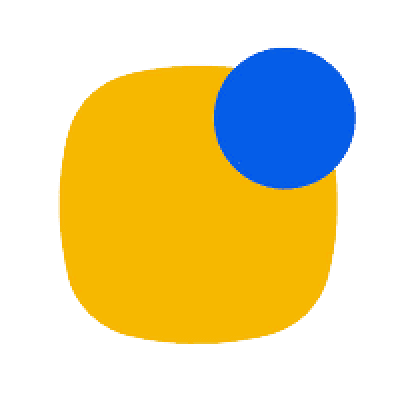




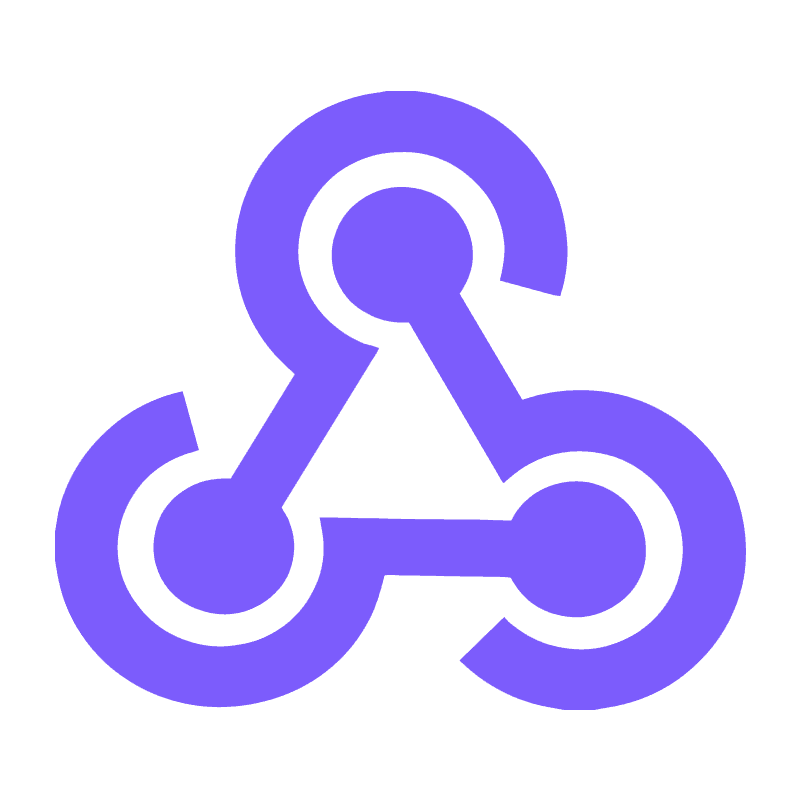
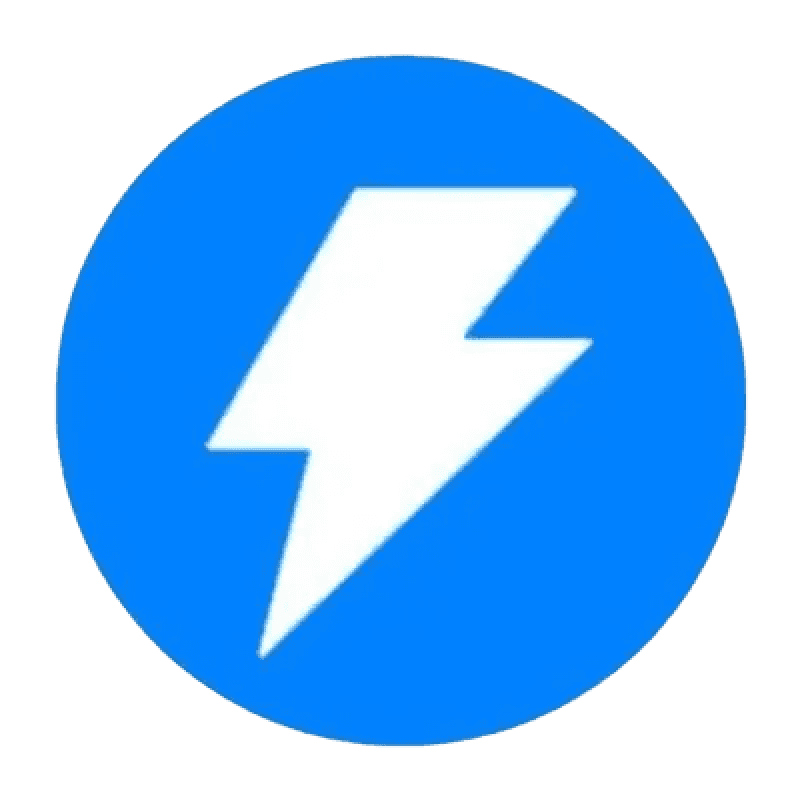
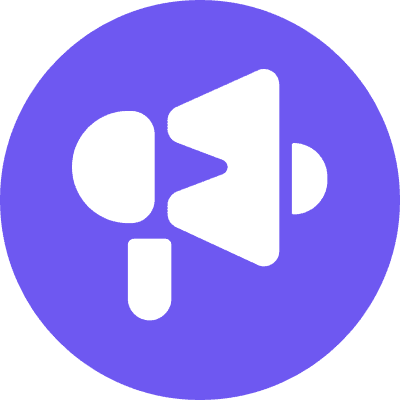
Easily integrate
Hubspot
Reply.io
Pipedrive
Close CRM
Highlevel
Salesforce
Webhooks
Instantly
Smartlead
Hubspot
Reply.io
Pipedrive
Close CRM
Highlevel
Salesforce
Webhooks
Instantly
Smartlead
Hubspot
Reply.io
Pipedrive
Close CRM
Highlevel
Salesforce
Webhooks
Instantly
Smartlead
Hubspot
Reply.io
Pipedrive
Close CRM
Highlevel
Salesforce
Webhooks
Instantly
Smartlead
with Databar

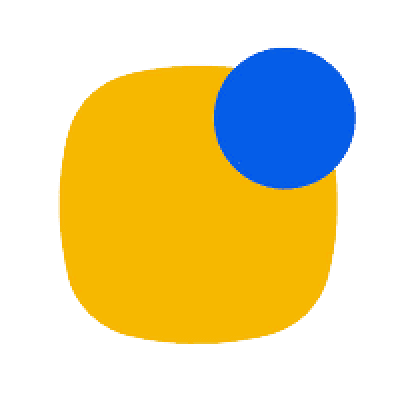




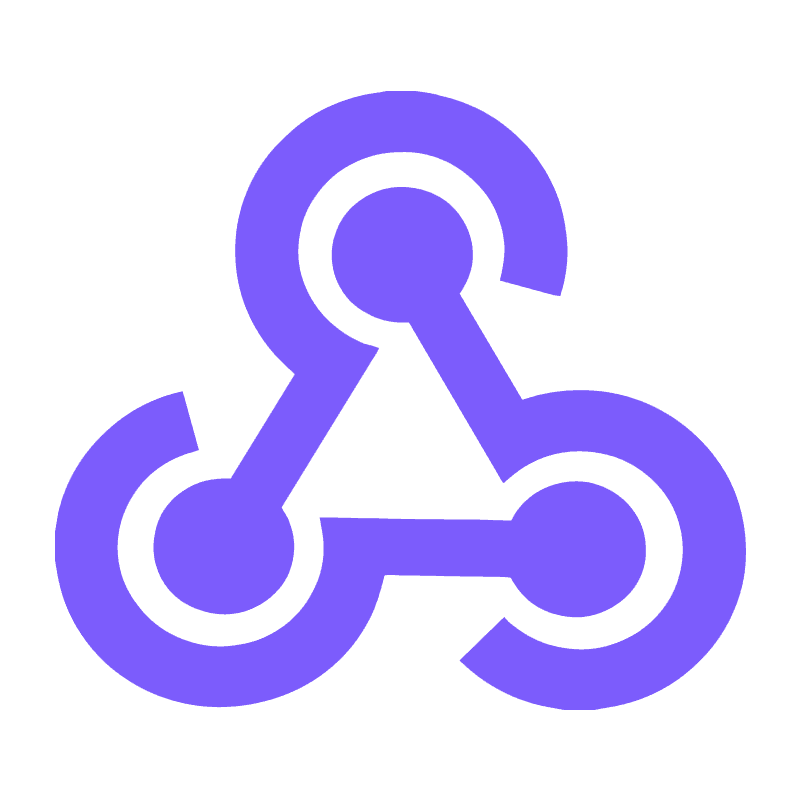
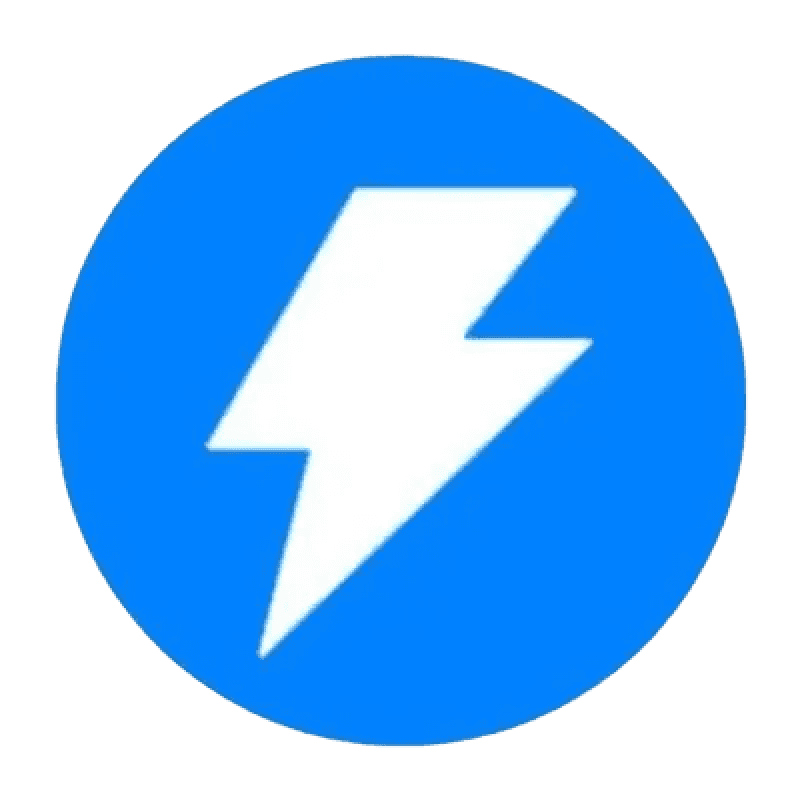
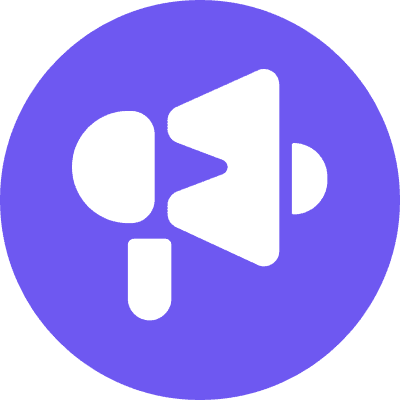
Refine Your Outreach and CRM
with Enhanced Data Capabilities
Refine Your Outreach and CRM
with Enhanced Data Capabilities
Refine Your Outreach and CRM
with Enhanced Data Capabilities
Whether you're reaching out to new prospects or enriching your CRM, Databar’s flexible features provide the data-driven solutions you need to drive success.
Whether you're reaching out to new prospects or enriching your CRM, Databar’s flexible features provide the data-driven solutions you need to drive success.
Whether you're reaching out to new prospects or enriching your CRM, Databar’s flexible features provide the data-driven solutions you need to drive success.

Response Rate
~ 20%
Cold Outreach
Supercharge your cold outreach campaigns by leveraging Databar to gather accurate, up-to-date contact information.
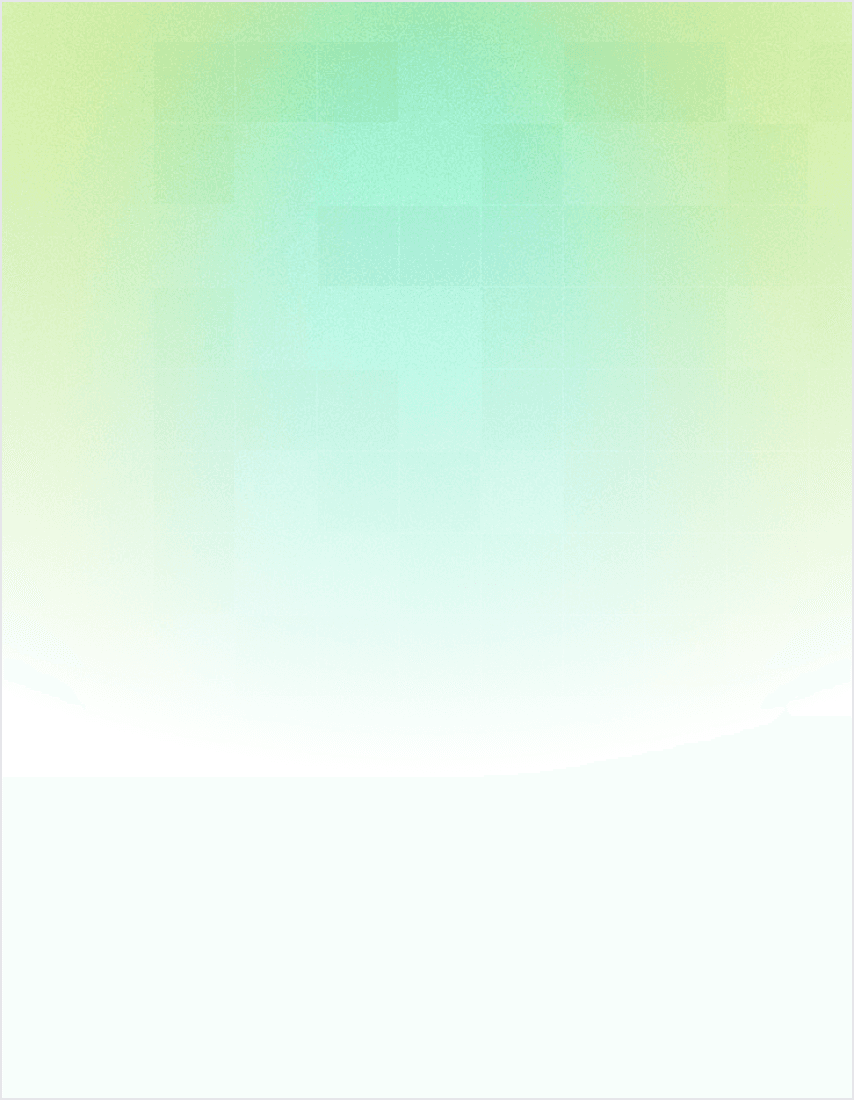
Fundraising update
4,432 records updated in 45s
Company link
No. of Startups
stripe.com
$9.81B
figma.com
CRM Enrichment
Keep your CRM updated and fully enriched with Databar.
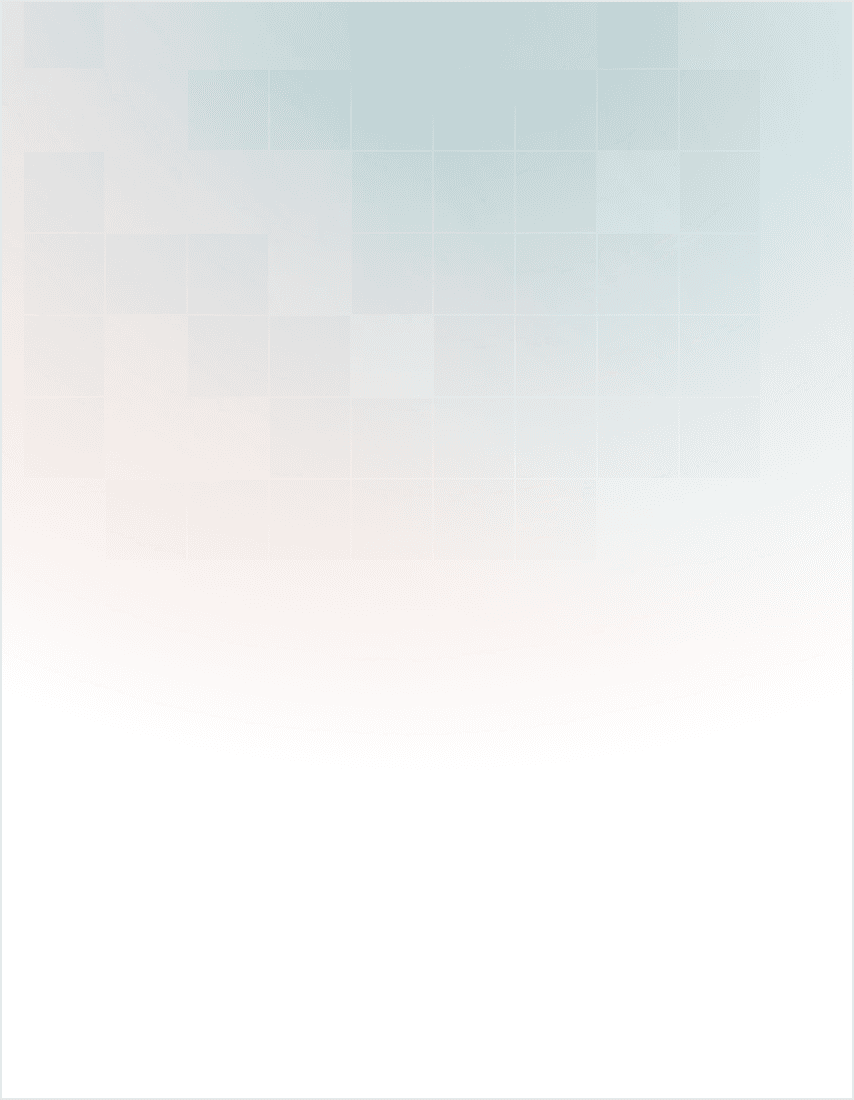

Sarah Mitchell • TechNova Solutions
Inbound
85/100
ACTION
Schedule a personalized demo with Sarah to showcase specific use cases for SaaS companies
run
Follow up with a personalized message referencing her LinkedIn post about data strategies to build rapport.
run
Lead Enrichment
Elevate your lead generation efforts by enriching every lead with valuable data points.

Response Rate
~ 20%
Cold Outreach
Supercharge your cold outreach campaigns by leveraging Databar to gather accurate, up-to-date contact information.
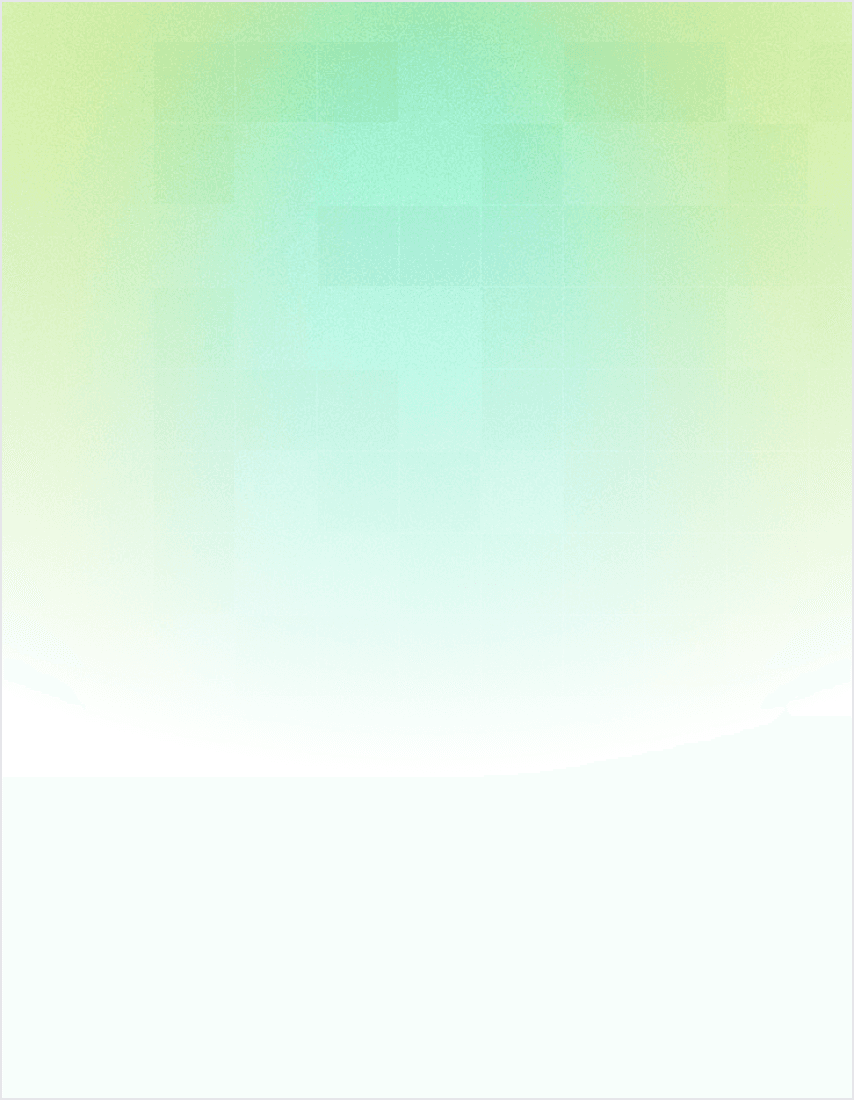
Fundraising update
4,432 records updated in 45s
Company link
No. of Startups
stripe.com
$9.81B
figma.com
CRM Enrichment
Keep your CRM updated and fully enriched with Databar.
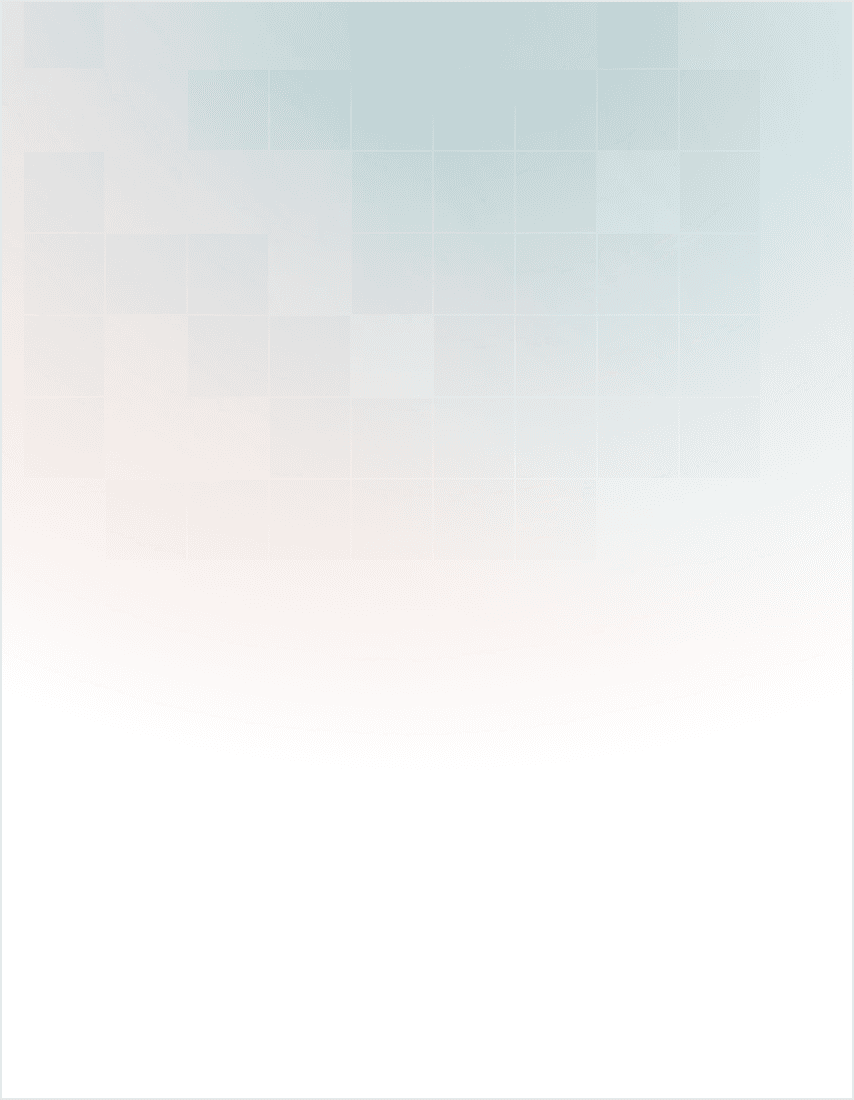

Sarah Mitchell • TechNova Solutions
Inbound
85/100
ACTION
Schedule a personalized demo with Sarah to showcase specific use cases for SaaS companies
run
Follow up with a personalized message referencing her LinkedIn post about data strategies to build rapport.
run
Lead Enrichment
Elevate your lead generation efforts by enriching every lead with valuable data points.

Response Rate
~ 20%
Cold Outreach
Supercharge your cold outreach campaigns by leveraging Databar to gather accurate, up-to-date contact information.
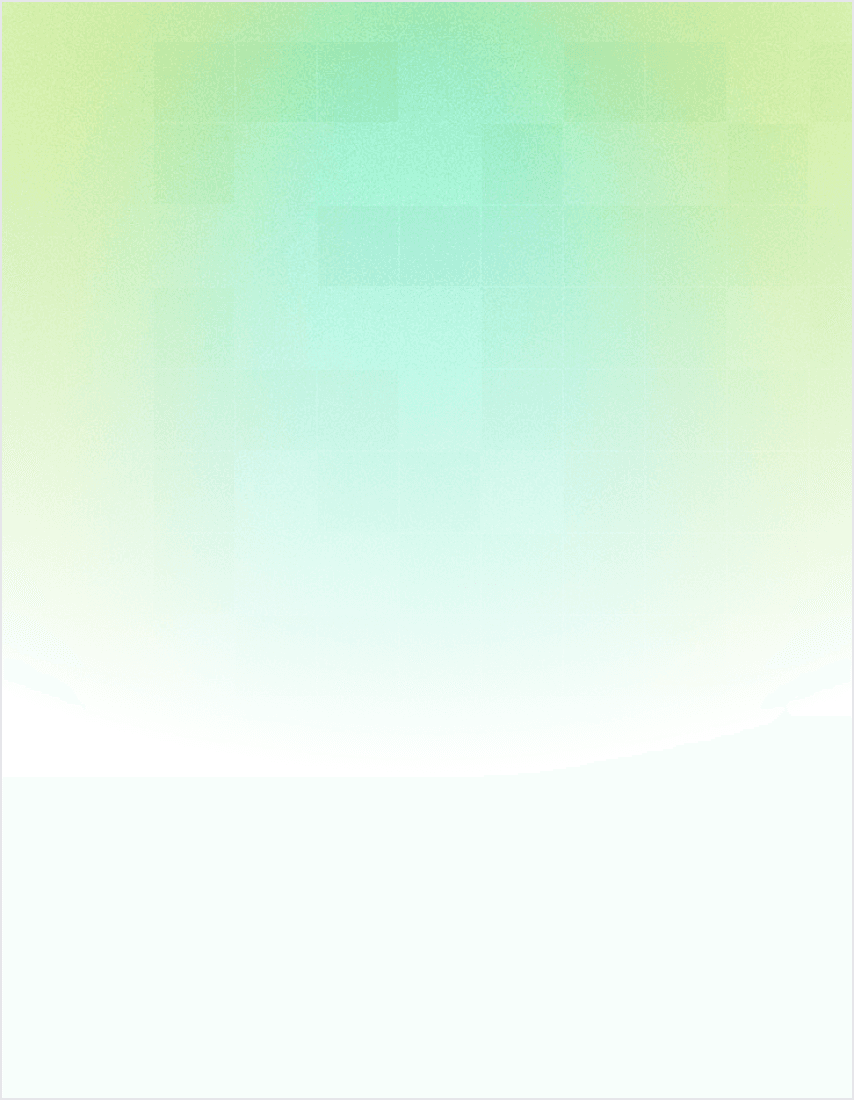
Fundraising update
4,432 records updated in 45s
Company link
No. of Startups
stripe.com
$9.81B
figma.com
CRM Enrichment
Keep your CRM updated and fully enriched with Databar.
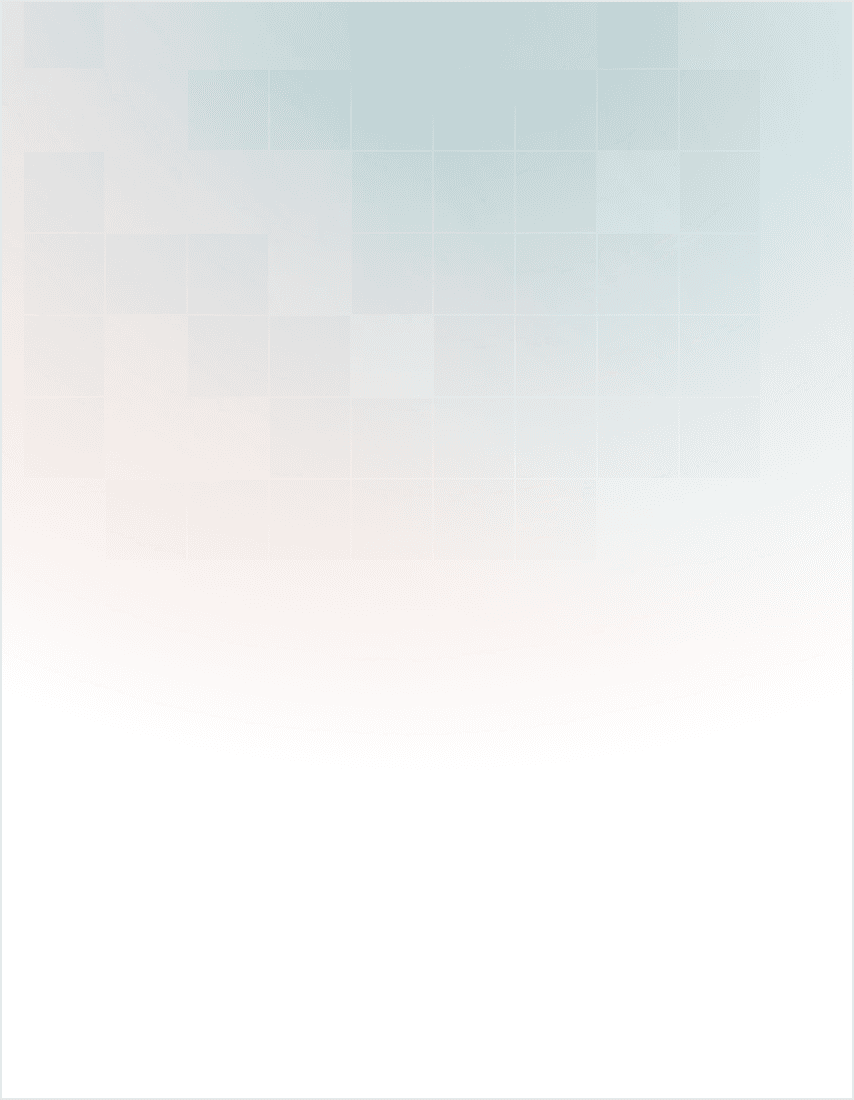

Sarah Mitchell • TechNova Solutions
Inbound
85/100
ACTION
Schedule a personalized demo with Sarah to showcase specific use cases for SaaS companies
run
Follow up with a personalized message referencing her LinkedIn post about data strategies to build rapport.
run
Lead Enrichment
Elevate your lead generation efforts by enriching every lead with valuable data points.

Response Rate
~ 20%
Cold Outreach
Supercharge your cold outreach campaigns by leveraging Databar to gather accurate, up-to-date contact information.

Response Rate
~ 20%
Cold Outreach
Supercharge your cold outreach campaigns by leveraging Databar to gather accurate, up-to-date contact information.
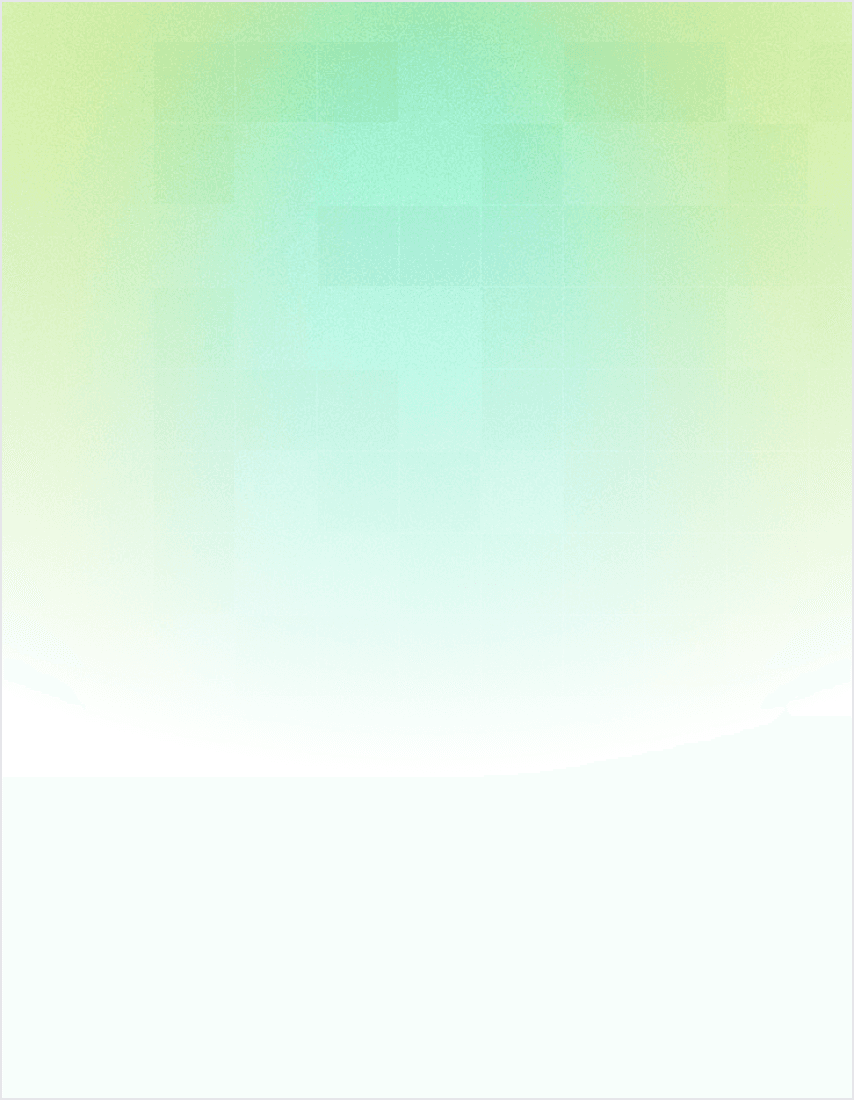
Fundraising update
4,432 records updated in 45s
Company link
No. of Startups
stripe.com
$9.81B
figma.com
CRM Enrichment
Keep your CRM updated and fully enriched with Databar.
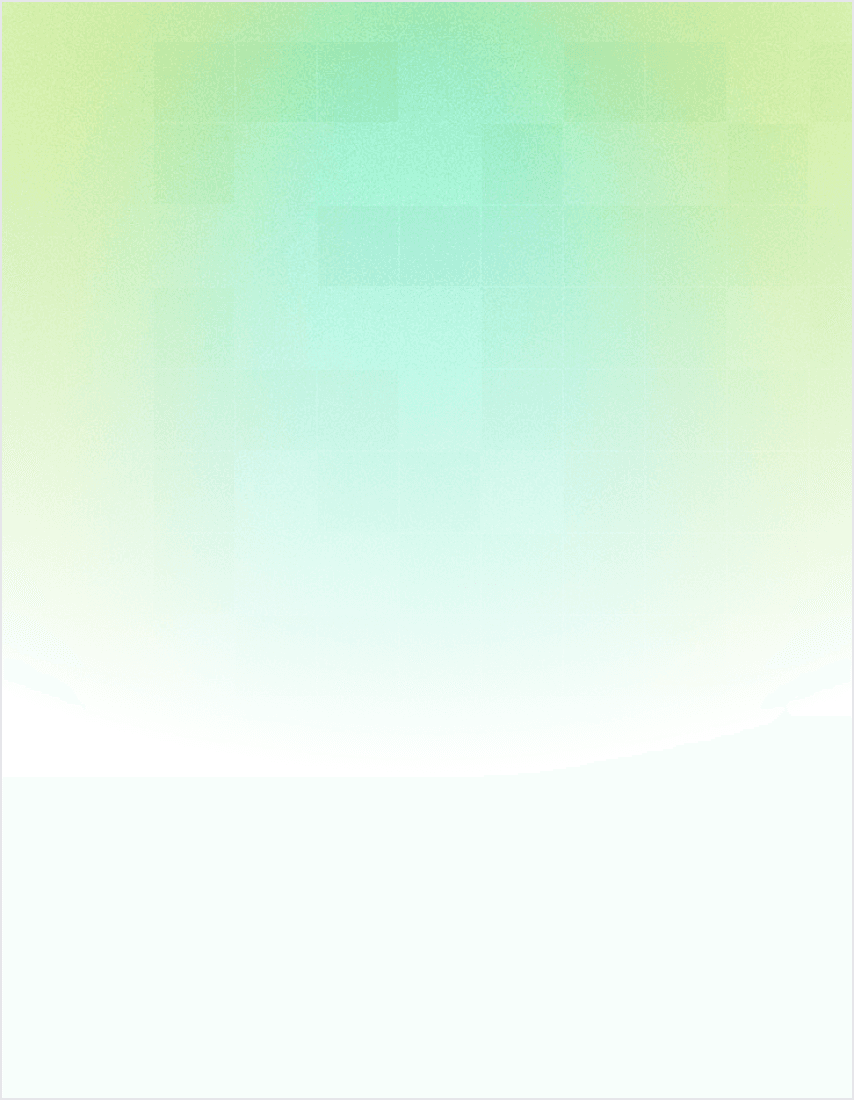
Fundraising update
4,432 records updated in 45s
Company link
No. of Startups
stripe.com
$9.81B
figma.com
CRM Enrichment
Keep your CRM updated and fully enriched with Databar.
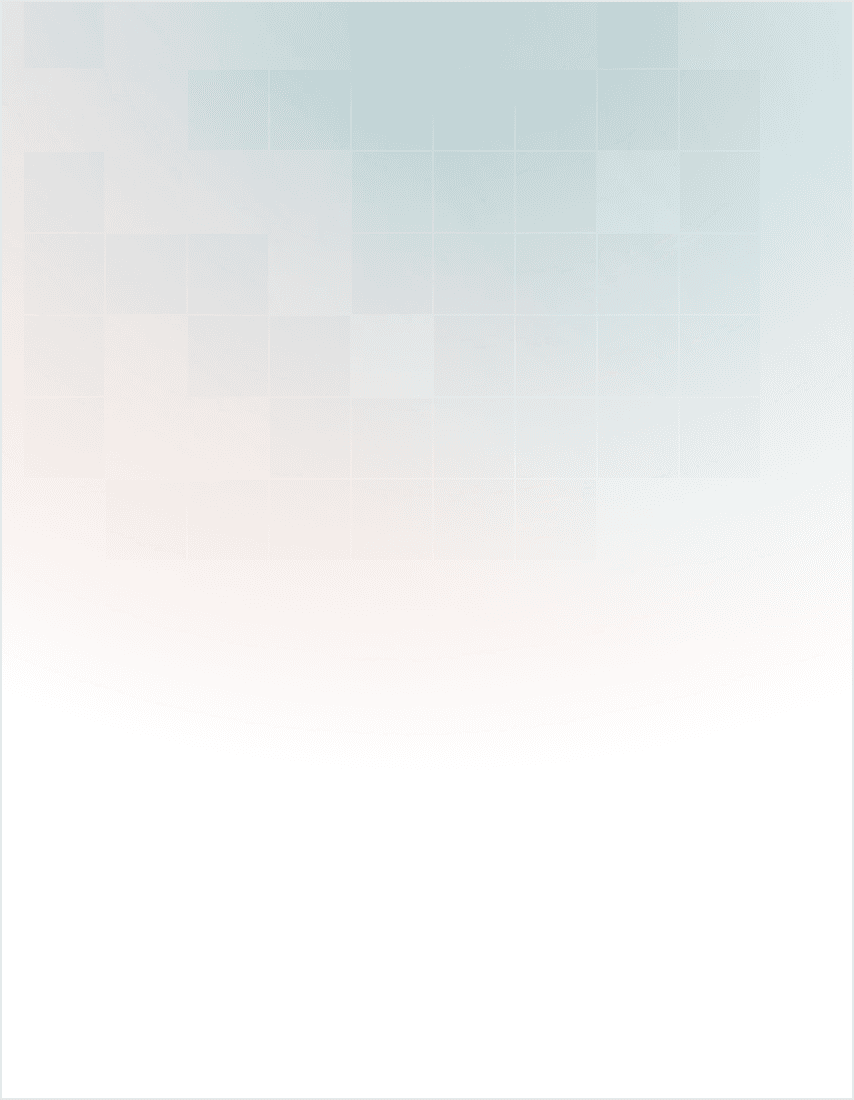

Sarah Mitchell • TechNova Solutions
Inbound
85/100
ACTION
Schedule a personalized demo with Sarah to showcase specific use cases for SaaS companies
run
Follow up with a personalized message referencing her LinkedIn post about data strategies to build rapport.
run
Lead Enrichment
Elevate your lead generation efforts by enriching every lead with valuable data points.
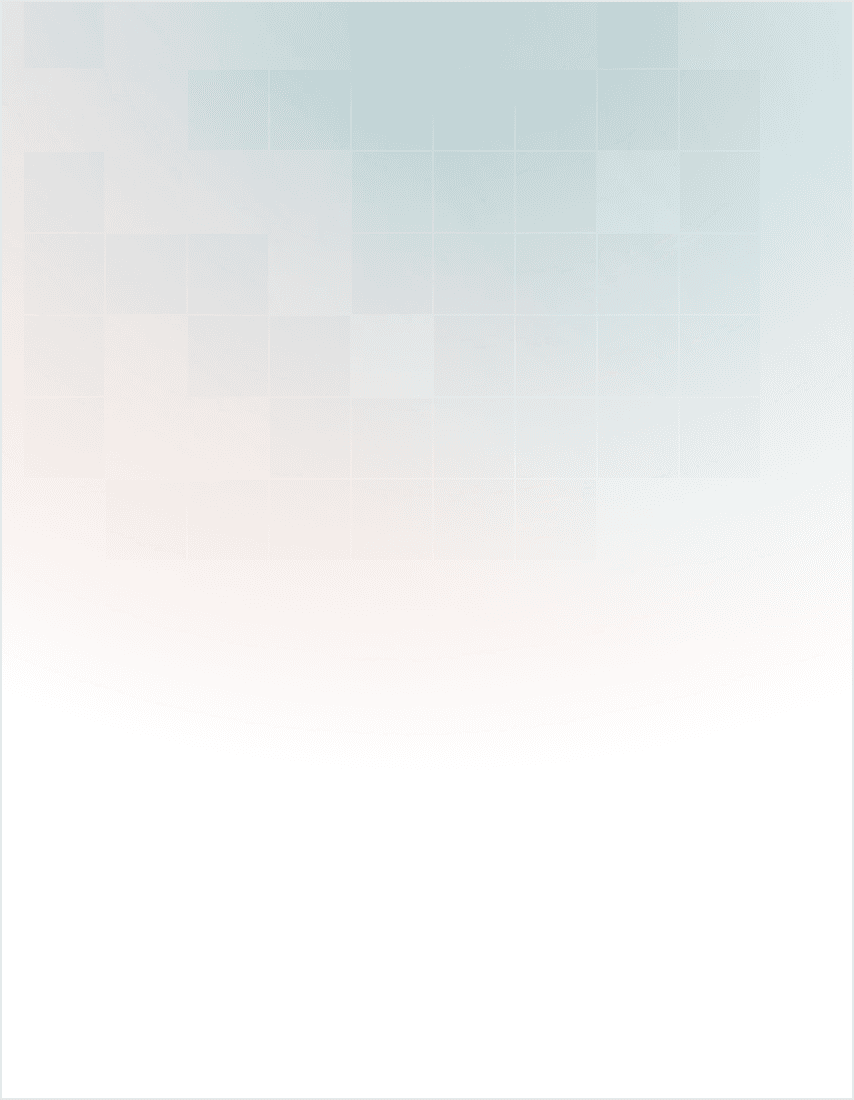

Sarah Mitchell • TechNova Solutions
Inbound
85/100
ACTION
Schedule a personalized demo with Sarah to showcase specific use cases for SaaS companies
run
Follow up with a personalized message referencing her LinkedIn post about data strategies to build rapport.
run
Lead Enrichment
Elevate your lead generation efforts by enriching every lead with valuable data points.
What Our Customers
Are Saying About Databar
80+
Data sources
8X
Better Data Quality
1K+
Happy Users
"Databar has completely changed how we handle data enrichment for our GTM efforts. What used to take our team hours of research across multiple tools now happens in minutes. Our sales team can focus on selling while having access to richer prospect data than before."

Finn Hoenig
CEO, Shary
"Our cold email success significantly increased with Databar's enrichment capabilities. By accessing unique data points for hyper-personalization, we increased our positive reply rate by 48%. The platform helps us discover compelling insights about each prospect that make our outreach stand out in crowded inboxes."

Moritz Wobith
Growth Consultant, Seedbox
"Databar's unique approach of bringing together multiple data providers in one tool has more than doubled our data enrichment success rates compared to previous solutions. The combination of multiple data sources and AI features gives us great accuracy and coverage. It's become an essential part of our tech stack."
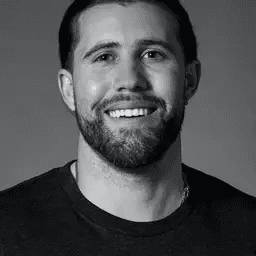
Raymond Bartolomucci
Roopairs, CEO
"Databar has completely changed how we handle data enrichment for our GTM efforts. What used to take our team hours of research across multiple tools now happens in minutes. Our sales team can focus on selling while having access to richer prospect data than before."

Finn Hoenig
CEO, Shary
"Our cold email success significantly increased with Databar's enrichment capabilities. By accessing unique data points for hyper-personalization, we increased our positive reply rate by 48%. The platform helps us discover compelling insights about each prospect that make our outreach stand out in crowded inboxes."

Moritz Wobith
Growth Consultant, Seedbox
"Databar's unique approach of bringing together multiple data providers in one tool has more than doubled our data enrichment success rates compared to previous solutions. The combination of multiple data sources and AI features gives us great accuracy and coverage. It's become an essential part of our tech stack."
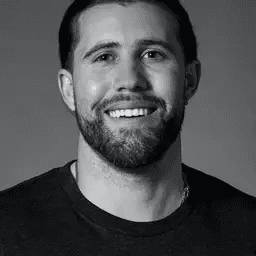
Raymond Bartolomucci
Roopairs, CEO
"Databar has completely changed how we handle data enrichment for our GTM efforts. What used to take our team hours of research across multiple tools now happens in minutes. Our sales team can focus on selling while having access to richer prospect data than before."

Finn Hoenig
CEO, Shary
"Our cold email success significantly increased with Databar's enrichment capabilities. By accessing unique data points for hyper-personalization, we increased our positive reply rate by 48%. The platform helps us discover compelling insights about each prospect that make our outreach stand out in crowded inboxes."

Moritz Wobith
Growth Consultant, Seedbox
"Databar's unique approach of bringing together multiple data providers in one tool has more than doubled our data enrichment success rates compared to previous solutions. The combination of multiple data sources and AI features gives us great accuracy and coverage. It's become an essential part of our tech stack."
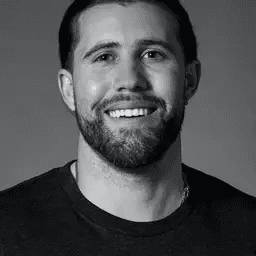
Raymond Bartolomucci
Roopairs, CEO
"Databar has completely changed how we handle data enrichment for our GTM efforts. What used to take our team hours of research across multiple tools now happens in minutes. Our sales team can focus on selling while having access to richer prospect data than before."

Finn Hoenig
CEO, Shary
"Our cold email success significantly increased with Databar's enrichment capabilities. By accessing unique data points for hyper-personalization, we increased our positive reply rate by 48%. The platform helps us discover compelling insights about each prospect that make our outreach stand out in crowded inboxes."

Moritz Wobith
Growth Consultant, Seedbox
"Databar's unique approach of bringing together multiple data providers in one tool has more than doubled our data enrichment success rates compared to previous solutions. The combination of multiple data sources and AI features gives us great accuracy and coverage. It's become an essential part of our tech stack."
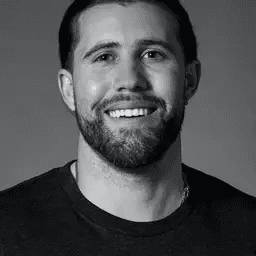
Raymond Bartolomucci
Roopairs, CEO
What Our Customers
Are Saying About Databar
80+
Data sources
8X
Better Data Quality
1K+
Happy Users
"Databar has completely changed how we handle data enrichment for our GTM efforts. What used to take our team hours of research across multiple tools now happens in minutes. Our sales team can focus on selling while having access to richer prospect data than before."

Finn Hoenig
CEO, Shary
"Our cold email success significantly increased with Databar's enrichment capabilities. By accessing unique data points for hyper-personalization, we increased our positive reply rate by 48%. The platform helps us discover compelling insights about each prospect that make our outreach stand out in crowded inboxes."

Moritz Wobith
Growth Consultant, Seedbox
"Databar's unique approach of bringing together multiple data providers in one tool has more than doubled our data enrichment success rates compared to previous solutions. The combination of multiple data sources and AI features gives us great accuracy and coverage. It's become an essential part of our tech stack."
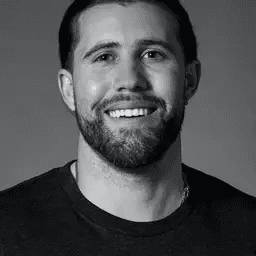
Raymond Bartolomucci
Roopairs, CEO
"Databar has completely changed how we handle data enrichment for our GTM efforts. What used to take our team hours of research across multiple tools now happens in minutes. Our sales team can focus on selling while having access to richer prospect data than before."

Finn Hoenig
CEO, Shary
"Our cold email success significantly increased with Databar's enrichment capabilities. By accessing unique data points for hyper-personalization, we increased our positive reply rate by 48%. The platform helps us discover compelling insights about each prospect that make our outreach stand out in crowded inboxes."

Moritz Wobith
Growth Consultant, Seedbox
"Databar's unique approach of bringing together multiple data providers in one tool has more than doubled our data enrichment success rates compared to previous solutions. The combination of multiple data sources and AI features gives us great accuracy and coverage. It's become an essential part of our tech stack."
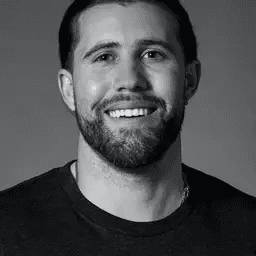
Raymond Bartolomucci
Roopairs, CEO
"Databar has completely changed how we handle data enrichment for our GTM efforts. What used to take our team hours of research across multiple tools now happens in minutes. Our sales team can focus on selling while having access to richer prospect data than before."

Finn Hoenig
CEO, Shary
"Our cold email success significantly increased with Databar's enrichment capabilities. By accessing unique data points for hyper-personalization, we increased our positive reply rate by 48%. The platform helps us discover compelling insights about each prospect that make our outreach stand out in crowded inboxes."

Moritz Wobith
Growth Consultant, Seedbox
"Databar's unique approach of bringing together multiple data providers in one tool has more than doubled our data enrichment success rates compared to previous solutions. The combination of multiple data sources and AI features gives us great accuracy and coverage. It's become an essential part of our tech stack."
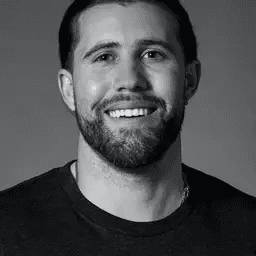
Raymond Bartolomucci
Roopairs, CEO
"Databar has completely changed how we handle data enrichment for our GTM efforts. What used to take our team hours of research across multiple tools now happens in minutes. Our sales team can focus on selling while having access to richer prospect data than before."

Finn Hoenig
CEO, Shary
"Our cold email success significantly increased with Databar's enrichment capabilities. By accessing unique data points for hyper-personalization, we increased our positive reply rate by 48%. The platform helps us discover compelling insights about each prospect that make our outreach stand out in crowded inboxes."

Moritz Wobith
Growth Consultant, Seedbox
"Databar's unique approach of bringing together multiple data providers in one tool has more than doubled our data enrichment success rates compared to previous solutions. The combination of multiple data sources and AI features gives us great accuracy and coverage. It's become an essential part of our tech stack."
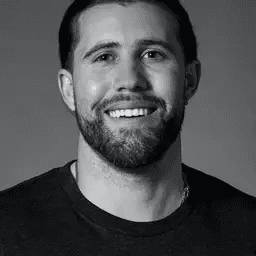
Raymond Bartolomucci
Roopairs, CEO
What Our Customers
Are Saying About Databar
80+
Data sources
8X
Better Data Quality
1K+
Happy Users
"Databar has completely changed how we handle data enrichment for our GTM efforts. What used to take our team hours of research across multiple tools now happens in minutes. Our sales team can focus on selling while having access to richer prospect data than before."

Finn Hoenig
CEO, Shary
"Our cold email success significantly increased with Databar's enrichment capabilities. By accessing unique data points for hyper-personalization, we increased our positive reply rate by 48%. The platform helps us discover compelling insights about each prospect that make our outreach stand out in crowded inboxes."

Moritz Wobith
Growth Consultant, Seedbox
"Databar's unique approach of bringing together multiple data providers in one tool has more than doubled our data enrichment success rates compared to previous solutions. The combination of multiple data sources and AI features gives us great accuracy and coverage. It's become an essential part of our tech stack."
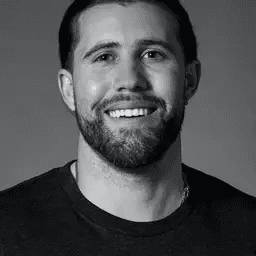
Raymond Bartolomucci
Roopairs, CEO
"Databar has completely changed how we handle data enrichment for our GTM efforts. What used to take our team hours of research across multiple tools now happens in minutes. Our sales team can focus on selling while having access to richer prospect data than before."

Finn Hoenig
CEO, Shary
"Our cold email success significantly increased with Databar's enrichment capabilities. By accessing unique data points for hyper-personalization, we increased our positive reply rate by 48%. The platform helps us discover compelling insights about each prospect that make our outreach stand out in crowded inboxes."

Moritz Wobith
Growth Consultant, Seedbox
"Databar's unique approach of bringing together multiple data providers in one tool has more than doubled our data enrichment success rates compared to previous solutions. The combination of multiple data sources and AI features gives us great accuracy and coverage. It's become an essential part of our tech stack."
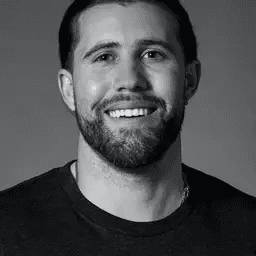
Raymond Bartolomucci
Roopairs, CEO
"Databar has completely changed how we handle data enrichment for our GTM efforts. What used to take our team hours of research across multiple tools now happens in minutes. Our sales team can focus on selling while having access to richer prospect data than before."

Finn Hoenig
CEO, Shary
"Our cold email success significantly increased with Databar's enrichment capabilities. By accessing unique data points for hyper-personalization, we increased our positive reply rate by 48%. The platform helps us discover compelling insights about each prospect that make our outreach stand out in crowded inboxes."

Moritz Wobith
Growth Consultant, Seedbox
"Databar's unique approach of bringing together multiple data providers in one tool has more than doubled our data enrichment success rates compared to previous solutions. The combination of multiple data sources and AI features gives us great accuracy and coverage. It's become an essential part of our tech stack."
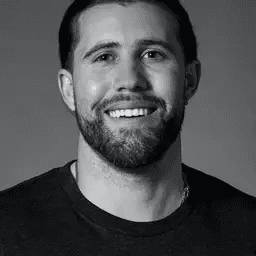
Raymond Bartolomucci
Roopairs, CEO
"Databar has completely changed how we handle data enrichment for our GTM efforts. What used to take our team hours of research across multiple tools now happens in minutes. Our sales team can focus on selling while having access to richer prospect data than before."

Finn Hoenig
CEO, Shary
"Our cold email success significantly increased with Databar's enrichment capabilities. By accessing unique data points for hyper-personalization, we increased our positive reply rate by 48%. The platform helps us discover compelling insights about each prospect that make our outreach stand out in crowded inboxes."

Moritz Wobith
Growth Consultant, Seedbox
"Databar's unique approach of bringing together multiple data providers in one tool has more than doubled our data enrichment success rates compared to previous solutions. The combination of multiple data sources and AI features gives us great accuracy and coverage. It's become an essential part of our tech stack."
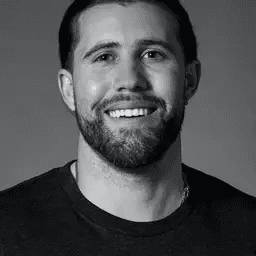
Raymond Bartolomucci
Roopairs, CEO
Hit the ground running with Templates
Get started in <30 seconds with templates made by the industry's top experts.
Lead generation
Research
AI & Personalization
Hit the ground running with Templates
Get started in <30 seconds with templates made by the industry's top experts.
Hit the ground running with Templates
Get started in <30 seconds with templates made by the industry's top experts.
Get Started with Databar Today
Unlock the full potential of your data with the world’s most comprehensive no-code API tool. Whether you’re looking to enrich your data, automate workflows, or drive smarter decisions, Databar has you covered.
Get Started with Databar Today
Unlock the full potential of your data with the world’s most comprehensive no-code API tool. Whether you’re looking to enrich your data, automate workflows, or drive smarter decisions, Databar has you covered.
Get Started with Databar Today
Unlock the full potential of your data with the world’s most comprehensive no-code API tool. Whether you’re looking to enrich your data, automate workflows, or drive smarter decisions, Databar has you covered.
PRODUCT
INTEGRATIONS (80+)
Made with ❤️ from world
© 2025 Databar, Inc. All rights reserved.
PRODUCT
INTEGRATIONS (80+)
Made with ❤️ from world
© 2025 Databar, Inc. All rights reserved.
PRODUCT
INTEGRATIONS (80+)
Made with ❤️ from world
© 2025 Databar, Inc. All rights reserved.