Top 21 Sales Triggers for Better Conversion Rates
How to Identify Key Sales Triggers to Dramatically Increase Your Conversion Rates
Blogby JanMay 22, 2025

Identifying the right time to connect with potential customers is crucial for better conversion rates. Sales triggers are specific events or changes that indicate when a prospect might be ready to buy. By monitoring these triggers, you can reach out at optimal moments when leads are most receptive to your offerings.
Research shows that sales teams who engage with prospects based on trigger events experience up to 74% higher conversion rates compared to traditional cold outreach methods.
This guide explores the 21 most effective sales triggers that can help you identify high-potential opportunities and connect with prospects at the perfect moment.
What Are Sales Triggers and Why Do They Matter?
Sales triggers are events or changes in a prospect's business environment that create opportunities for your product or service. They signal when a company or individual is more likely to be receptive to your solution.
Unlike random outreach, trigger-based selling allows you to:
- Connect with prospects when they have an immediate need
- Personalize your approach based on the specific situation
- Demonstrate relevance and timeliness
- Increase response and conversion rates
According to Harvard Business Review, companies that respond to triggers quickly are 7x more likely to have meaningful conversations with key decision-makers.
The Top 21 Sales Triggers to Monitor for Better Conversions
1. Funding Rounds and Investment News
Companies that secure new funding are primed to make purchases. Whether it's seed funding, Series A, B, C, or beyond, new capital means expanded budgets and growth plans.
Why it works: Post-funding, companies typically accelerate hiring, technology adoption, and market expansion—all requiring new products and services.
How to track: Use platforms like Crunchbase, follow investment news on TechCrunch, or set up Google Alerts for terms like "[company name] + funding" or "[company name] + investment."
2. Company Expansion or Relocation
When organizations expand into new markets or relocate their offices, they typically need various new products and services to support their growth.
Why it works: Expansion creates numerous new needs, from physical infrastructure to software and services. Companies are building new systems rather than merely replacing existing ones.
How to track: Follow company announcements on LinkedIn, pull company news from PredictLeads and other sources or set up Google Alerts for terms like "[company name] + expansion" or "new office," and monitor industry publications.
3. Increased Hiring Activity
A significant uptick in hiring often indicates company growth, new initiatives, or expansion plans—all of which can create opportunities for your offerings.
Hiring spikes in specific departments can be particularly telling. For example, multiple marketing hires might indicate upcoming campaigns that could benefit from your marketing automation solution.
Why it works: New employees need tools and resources to perform their jobs effectively. Additionally, hiring surges often precede major initiatives that require supporting products or services.
How to track: Monitor LinkedIn for hiring patterns, check job boards like Indeed for multiple openings at target companies, and use tools like LinkedIn Sales Navigator to track headcount changes.
4. Changes in Technology Stack
When companies adopt new technologies or platforms, they often need complementary products and services to maximize their investment.
Why it works: New technology adoption creates a window where companies are open to related solutions that enhance or integrate with their new systems.
How to track: Use tools like BuiltWith or Wappalyzer to monitor technology changes on websites, watch for tech announcements on company blogs, and look for employee posts about new tools on LinkedIn.
5. Regulatory Changes and Compliance Requirements
New regulations or compliance requirements often force companies to seek solutions that help them adapt and maintain compliance.
Why it works: Regulatory changes create non-optional needs with deadlines, meaning companies must act rather than merely considering options.
How to track: Follow industry regulatory bodies, set up Google Alerts for regulatory terms in your industry, and monitor legal publications for changes affecting your target markets.
6. Mergers and Acquisitions
M&A activity frequently triggers reorganization, system consolidation, and new technology adoption.
Why it works: During mergers or acquisitions, companies reassess their technology and service providers to eliminate redundancies and standardize systems across the organization.
How to track: Set up Google Alerts for terms like "[company name] + acquisition" or "[company name] + merger," and follow business news publications and news sites like Owler focused on your target industries.
7. Company Performance Indicators
Significant changes in a company's performance—both positive and negative—can create sales opportunities.
Strong financial results might mean more budget for growth initiatives, while declining performance could indicate a need for solutions that increase efficiency or reduce costs.
Why it works: Changes in financial performance often lead to strategic shifts. Growing companies invest in scalability, while underperforming companies seek efficiency and cost-cutting measures.
How to track: Monitor quarterly earnings reports using Crustdata, follow industry analysts, and set up alerts for terms like "[company name] + results" or "[company name] + earnings."
8. Competitor Product Launches
When your prospect's competitors launch new products or services, it often creates pressure to respond with similar capabilities.
Why it works: Companies don't want to fall behind competitors, making them more receptive to solutions that help them maintain competitive parity or gain advantage.
How to track: Follow competitor announcements, monitor industry news, and set up Google Alerts for competing companies' product launches.
9. New Market Entry
Companies entering new geographic markets or industry segments typically need support services and new solutions.
Why it works: Market expansion creates numerous new requirements, from localization and compliance to market-specific products and services.
How to track: Monitor press releases, follow company announcements on social media, and set up alerts for terms like "[company name] + new market" or "[company name] + expansion."
10. Content Engagement Signals
When prospects engage deeply with specific content topics—whether on your site or elsewhere—it often indicates active interest in those problem areas.
Why it works: Content engagement shows what's top-of-mind for prospects. Someone repeatedly consuming content about a specific challenge likely faces that issue themselves.
How to track: Monitor your website analytics for repeat visitors and content preferences, track social media engagement, and use intent data providers to identify research patterns.
11. Event Attendance
Prospects attending industry events, webinars, or trade shows related to your solution area are demonstrating active interest in those topics.
Why it works: Event participation shows investment of time and often budget in learning about specific solutions or addressing particular challenges.
How to track: Monitor event registration lists, connect with prospects on LinkedIn after events, and use social listening to identify who's discussing industry events.
12. Negative Reviews of Competitors
When prospects express dissatisfaction with competitive solutions, they're signaling openness to alternatives.
Why it works: Dissatisfaction creates motivation to change providers, opening a window where prospects are actively evaluating options.
How to track: Monitor review sites like Google maps reviews, G2 and Capterra, set up social listening for competitor mentions, and watch community forums where users discuss products in your category.
13. Leadership Publications and Thought Leadership
When company leaders publish articles or speak at events about specific challenges or opportunities, they're signaling organizational priorities.
Why it works: Public statements from leaders often telegraph strategic priorities and areas where the company is investing or experiencing challenges.
How to track: Follow executive LinkedIn profiles, monitor speaking engagements, and set up Google Alerts for executive names combined with industry keywords.
14. Customer Success or Failure Stories
Public stories about customer experiences—whether positive or negative—can indicate a company's priorities and pain points.
Why it works: Success stories show what a company values, while public failures highlight urgent problem areas they need to address.
How to track: Monitor industry publications, set up Google Alerts for "[company name] + customer story" or "[company name] + case study," and follow company blogs.
15. Seasonal or Cyclical Business Factors
Many industries have predictable cycles that affect purchasing decisions, such as annual budgeting, seasonal peaks, or quarterly planning.
Why it works: Timing outreach to align with known purchasing cycles dramatically increases the likelihood of connecting when budget and attention are available.
How to track: Research industry buying cycles, monitor fiscal year ends for target companies, and develop a calendar of industry-specific seasonal factors.
16. Awards and Recognition
When a company or its executives receive awards or industry recognition, it often signals growth, innovation, or leadership in specific areas.
Why it works: Companies that receive recognition want to capitalize on their momentum and may invest in solutions that further enhance their competitive position.
How to track: Follow industry award announcements, monitor company social media for celebration posts, and set up Google Alerts for "[company name] + award" or "[company name] + recognition."
17. Job Role Changes of Existing Contacts
When your existing contacts change positions within their organization or move to new companies, it creates opportunities to engage them in their new context.
Why it works: People who know and trust you are more likely to bring you into their new role, especially if they're looking to make an impact quickly.
How to track: Monitor LinkedIn for job change notifications among your connections, set up a system to regularly check in with key contacts, and use tools that notify you of role changes.
18. Layoffs or Department Restructuring
While potentially sensitive, layoffs or restructuring often signal a need for greater efficiency and automation—areas where your solution might help.
Why it works: After restructuring, remaining team members frequently need tools to handle increased workloads or streamline processes.
How to track: Follow industry news, monitor LinkedIn for patterns of employees leaving specific departments, and use tools like Crustdata or sites like layoffs.fyi in the tech sector.
19. New Industry-Specific Challenges
Emerging industry challenges—from supply chain disruptions to rising material costs—create urgent needs for solutions that address these specific issues.
Why it works: New challenges often require new solutions, creating a window where companies are actively seeking help rather than maintaining the status quo.
How to track: Follow industry publications, participate in industry forums, and monitor social media for trending topics in your target industries.
20. Increased Marketing Spend
When companies significantly increase their marketing investment, they often need tools and services to maximize the return on that spend.
Why it works: Increased marketing budgets signal growth initiatives and create needs for supporting technologies and services to manage and optimize that investment.
How to track: Monitor job postings for marketing roles, watch for new marketing campaigns, and use tools like SpyFu to estimate changes in companies' advertising spend.
21. New C-Suite Executive Appointments
When companies appoint new executives, especially in the C-suite, it creates prime opportunities for sales engagement. New leaders often arrive with fresh perspectives and mandates to implement change.
According to research from Gartner, new executives make more significant purchasing decisions in their first 100 days than at any other time in their tenure.
Why it works: New executives want to make their mark quickly and often have greater decision-making freedom. They're typically evaluating existing systems and looking for improvements.
How to track: Follow target companies on LinkedIn, set up Google Alerts for executive changes, and monitor industry publications for leadership announcements.
How to Effectively Monitor Sales Triggers
Tracking all these triggers manually would be impossible, but several approaches can help you systematize your monitoring:
Automated Monitoring Tools
Several tools can help automate trigger tracking:
- Google Alerts for news and press mentions
- LinkedIn Sales Navigator for job changes and company updates
- ContactOut for company intelligence
- BuiltWith for technology stack changes
- Social listening tools for brand mentions
CRM Integration
Integrate trigger data into your CRM to ensure timely follow-up:
- Tag prospects based on identified triggers
- Set up automated workflows for trigger-based outreach
- Score leads higher when triggers are detected
- Log trigger events in contact records for sales context
Prioritization Framework
Not all triggers are created equal. Develop a framework to prioritize which triggers warrant immediate action:
- Assign point values to different trigger types
- Consider trigger recency (newer triggers typically indicate more immediate needs)
- Evaluate trigger relevance to your specific solution
- Look for multiple triggers at the same company (compound signals)
Crafting Effective Trigger-Based Outreach
Once you've identified relevant triggers, the way you approach prospects makes all the difference:
Personalize Your Outreach
Reference the specific trigger event in your outreach to demonstrate relevance:
"Congratulations on your recent Series B funding. As you scale your team, many companies in similar growth phases find themselves struggling with [problem your solution solves]."
Focus on Timing and Relevance
Explain why your solution is particularly relevant now, given the trigger event:
"With your upcoming expansion into the European market, data privacy compliance will become significantly more complex. Our solution helps companies like yours to..."
Provide Relevant Social Proof
Share examples of how you've helped other companies in similar situations:
"We recently helped three other fintech companies adapt to the new regulatory framework, reducing their compliance workload by 60% while maintaining full audit-readiness."
Be Helpful, Not Pushy
Position yourself as a resource during a time of change, not someone exploiting a situation:
"Having supported dozens of companies through similar leadership transitions, I've put together a brief guide on optimizing your marketing tech stack during executive changes. Would that be helpful as you settle into your new role?"
How Databar.ai Makes Trigger-Based Selling Easier
Identifying and acting on sales triggers is essential but can be time-consuming without the right tools. That's where Databar.ai comes in.
Databar.ai is a prospecting platform that helps sales teams identify and capitalize on sales triggers. Our platform enables you to:
- Access trigger data from 90+ providers without requiring separate subscriptions
- Create custom trigger workflows without coding to automatically alert you to high-potential opportunities
- Automate personalized outreach based on specific trigger events
- Integrate trigger detection directly with your CRM for seamless workflow
With Databar.ai, you can turn the top sales triggers into an automated system that consistently identifies your best opportunities and helps you reach out at exactly the right moment.
Frequently Asked Questions About Sales Triggers
How quickly should I respond to a sales trigger?
Research by InsideSales.com shows that response time is critical—contacting a prospect within five minutes of a trigger event increases conversion rates by 8x compared to waiting just 30 minutes. However, the appropriate response time varies by trigger type. Executive changes might warrant waiting a week or two, while funding announcements should be responded to within days.
How do I prioritize which triggers to track?
Start by analyzing your current customer base. Look for patterns in when customers typically buy from you and what events preceded their purchase decisions. Focus on tracking the triggers that have historically led to your most successful customer relationships.
Can I use sales triggers for retention, not just acquisition?
Absolutely. Many triggers that signal sales opportunities with prospects also indicate risk or expansion opportunities with existing customers. For example, executive changes at current customers could signal churn risk, while expansion announcements might indicate upsell opportunities.
How do I avoid seeming opportunistic when reaching out based on triggers?
The key is to focus on being helpful rather than salesy. Acknowledge the trigger event, but then quickly pivot to how you can provide value in this specific situation. Share relevant resources, offer specific insights related to their situation, or connect them with others who have navigated similar changes.
What's the difference between buying intent and sales triggers?
Intent data shows general interest in a solution category through research activities, while triggers are specific events that indicate a change in circumstances. The most powerful approach combines both: identifying companies showing intent that also experience relevant trigger events.
Conclusion: Turning Triggers Into Conversions
Sales triggers represent one of the most effective ways to identify high-potential opportunities and connect with prospects when they're most receptive. By systematically monitoring and responding to the top sales triggers outlined in this guide, you can dramatically improve your conversion rates and sales efficiency.
Remember that the key to success lies not just in identifying triggers, but in responding quickly with relevant, value-focused outreach that demonstrates understanding of the prospect's situation.
With platforms like Databar.ai, you can automate much of the trigger monitoring process, ensuring you never miss a high-potential opportunity and allowing your sales team to focus on what they do best—building relationships and solving customer problems.
Start incorporating trigger-based selling into your sales strategy today, and watch your conversion rates soar.
Related articles
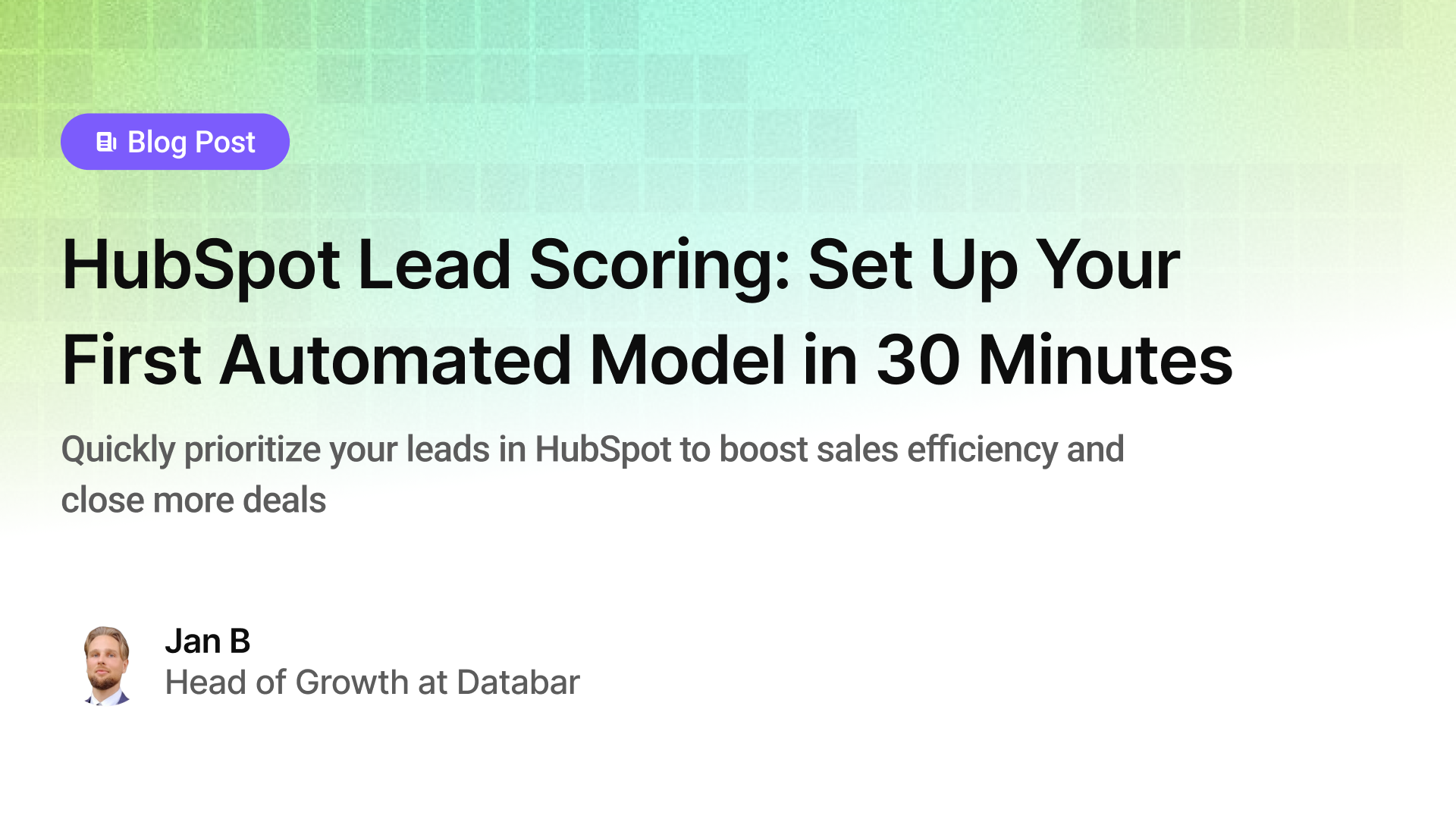
HubSpot Lead Scoring: Set Up Your First Automated Model in 30 Minutes
Quickly prioritize your leads in HubSpot to boost sales efficiency and close more deals
by Jan, January 14, 2026
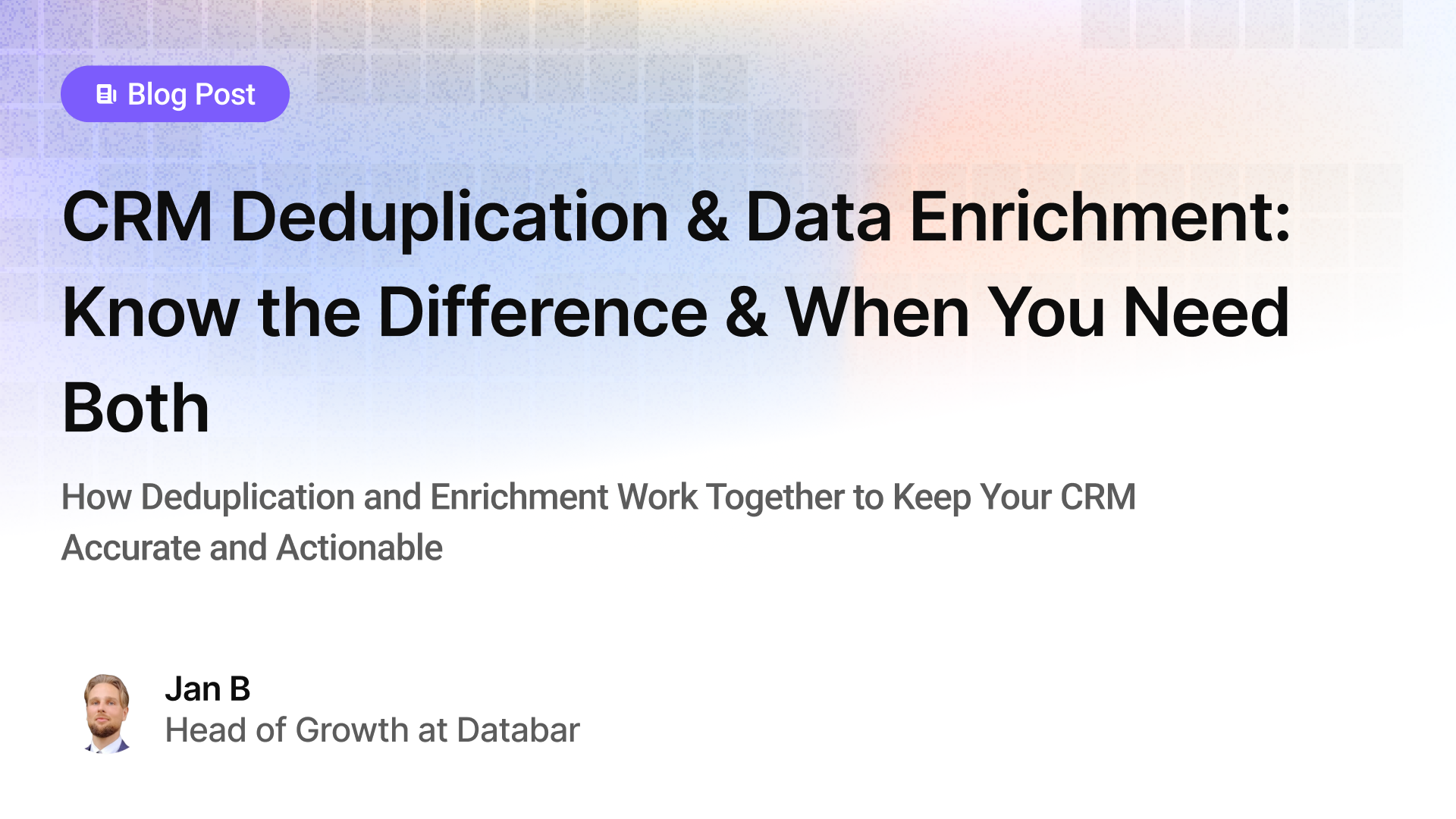
CRM Deduplication and Data Enrichment: Know the Difference & When You Need Both
How Deduplication and Enrichment Work Together to Keep Your CRM Accurate and Actionable
by Jan, January 14, 2026
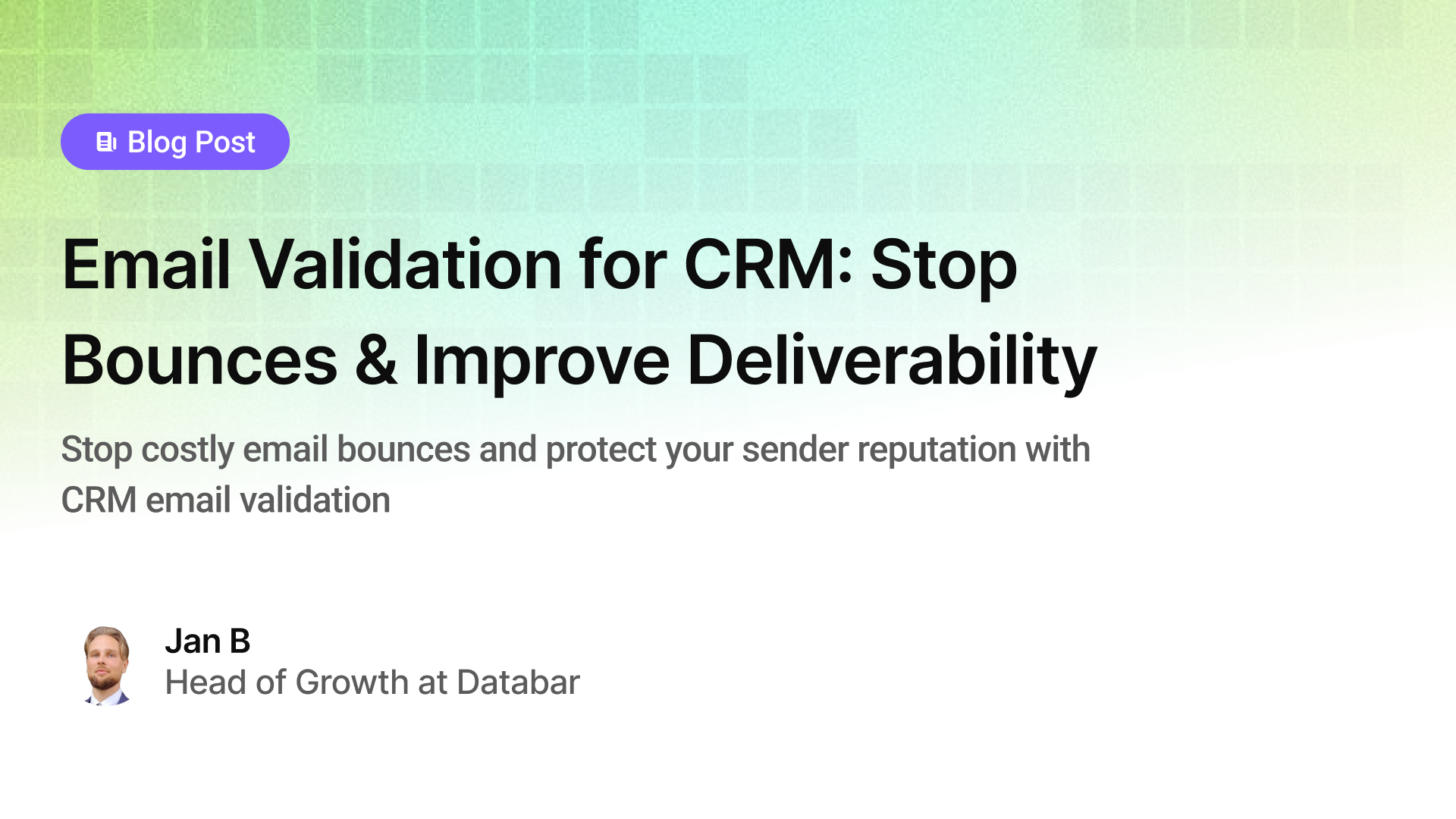
Email Validation for CRM: Stop Bounces & Improve Deliverability
Stop costly email bounces and protect your sender reputation with CRM email validation
by Jan, January 14, 2026
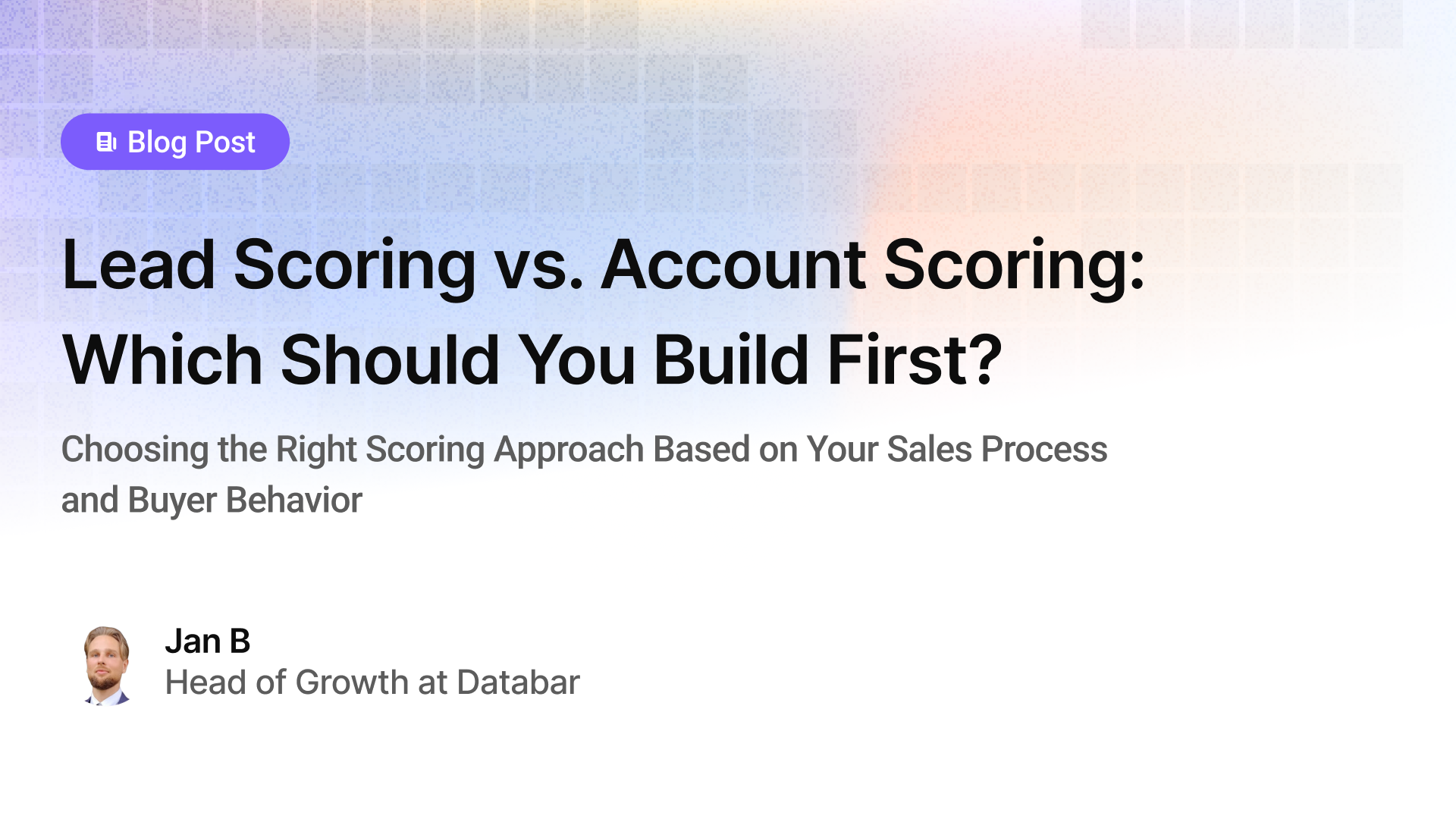
Lead Scoring vs. Account Scoring: Which Should You Build First?
Choosing the Right Scoring Approach Based on Your Sales Process and Buyer Behavior
by Jan, January 13, 2026