How to Query CoinGecko API Without Code
Access live, in-depth data on crypto markets without writing a single line of code with Databar.ai
Tutorialsby DavidNovember 29, 2022
The Coin Gecko API allows users to access live, reliable, in-depth data on crypto markets for free. In this article, we we will walkthrough the features of the Coin Gecko API and how to access this data without any technical knowledge.
Does Coin Gecko require authentication?
If you're looking for small tasks & automations, you can use the Coin Gecko API for free - however, you will have a limited number of available APIs at your disposal and there's a rate limit of 40-60 requests per minute. Through Databar.ai, you can use the Coin Gecko API for only 0.1 credit per query (Under our Lite plan, you can make 15,000 requests per month - sign up now).
What data does Coin Gecko offer?
Coin Gecko's API data allows users to gain deep insight into cyrpto markets through, thus allowing for smarter investment choices.
The Coin Gecko API offers the following endpoints:
- Coin Price
- Market Cap
- Volume
- Valuations
- Price Changes
- Circulating/Maximum Supplies
- Public company holdings of cryptocurrencies
- Cryptocurrency statistics & analysis
How to use the Coin Gecko API without code
For this example, we will be using the Coins Market Related Data API from Coin Gecko. Click the "Try Me" button on the top right of the screen to begin.
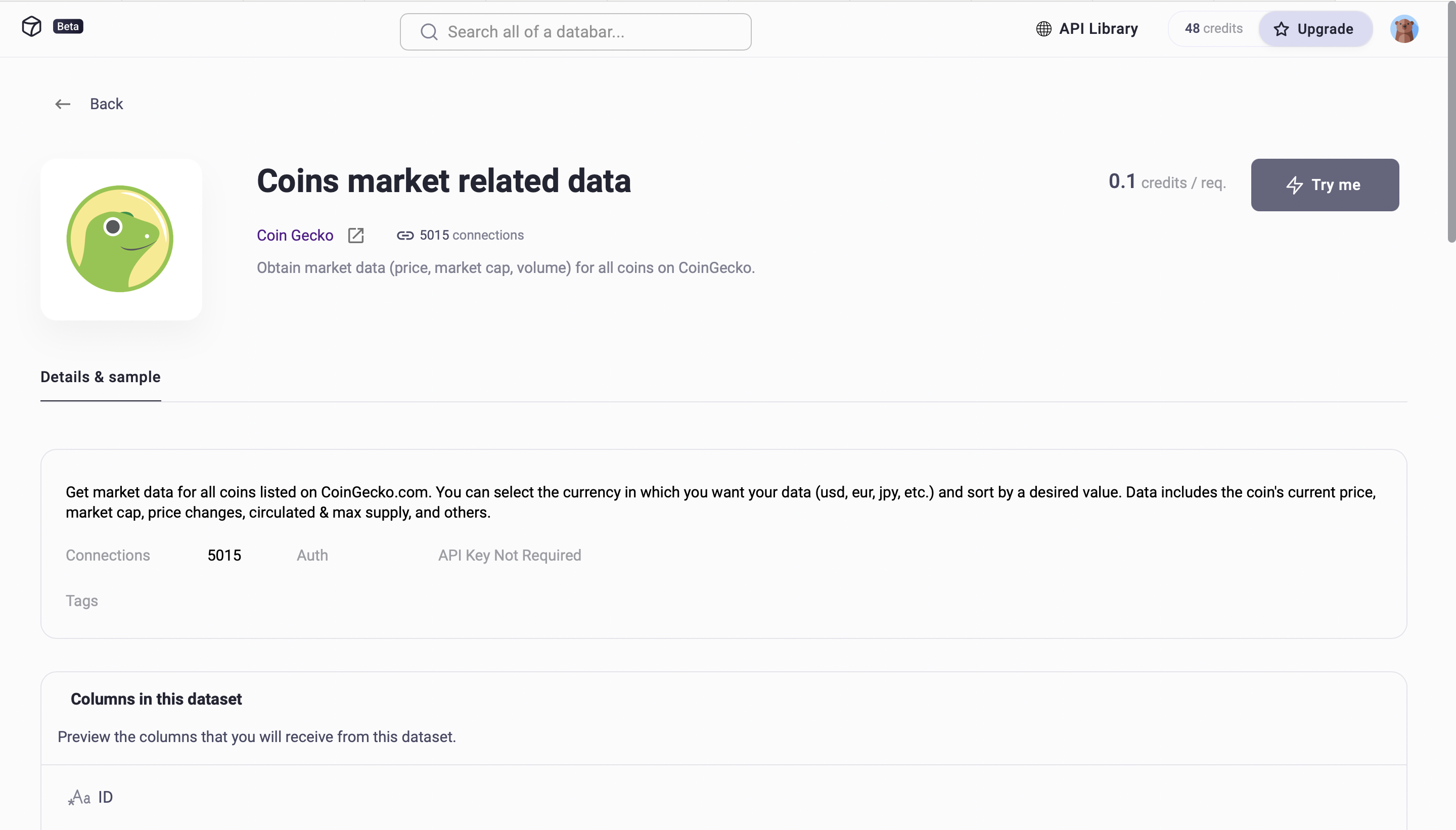
A tab should open up titled "New Table - Coins Market Related Data."
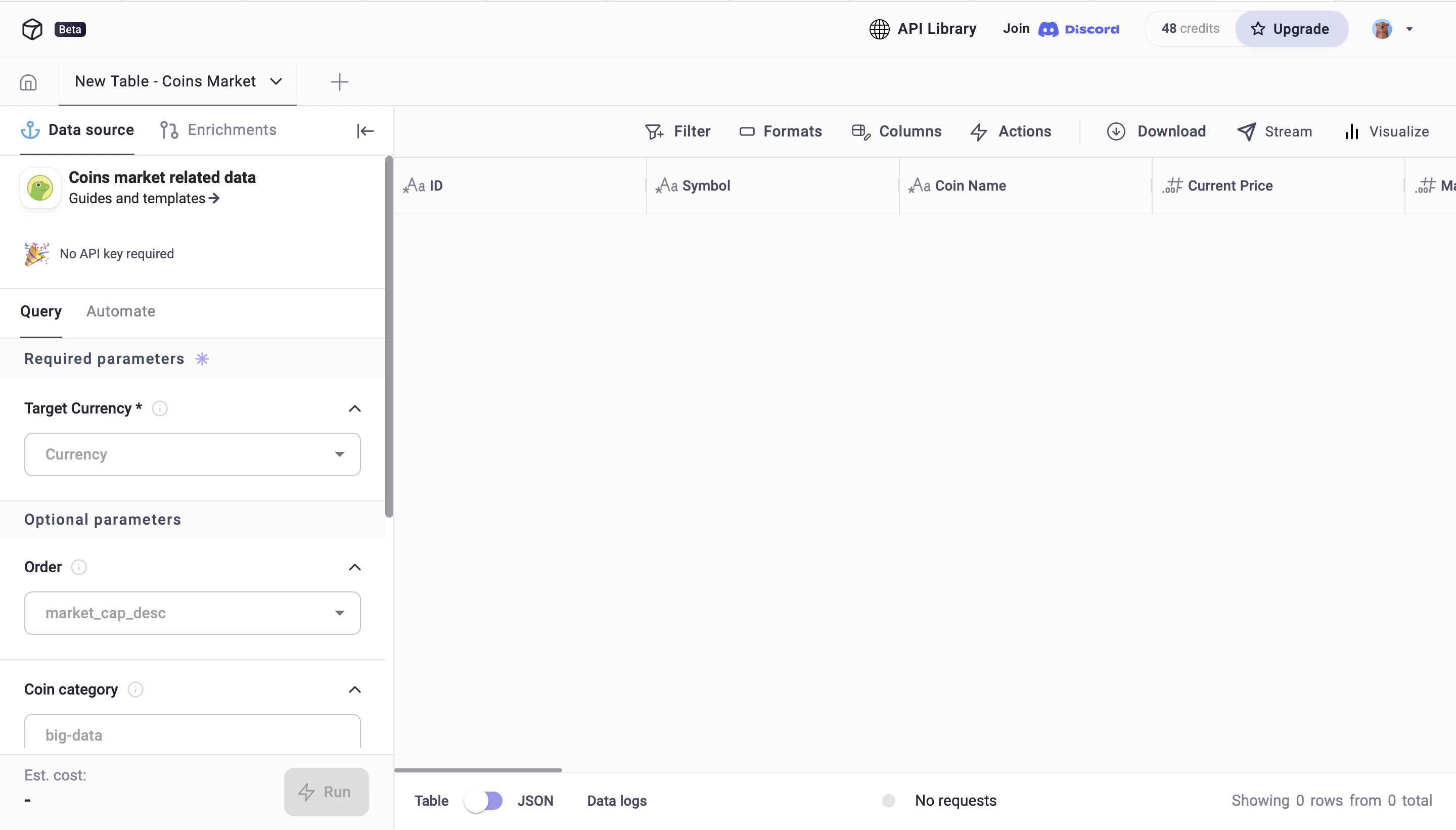
For this particular API, we'll be getting a list of coins with up-to-date data on their performance, market caps, and listings. You can sort results by market cap (ascending and descending), name, and rank. You can also filter results by specific categories (for example, cryptocurrencies that have something to do with analytics or big data).
Once you've filled out the parameters, select the number of results you want to retrieve. By default, 250 results are retrieved.
Now click Run.
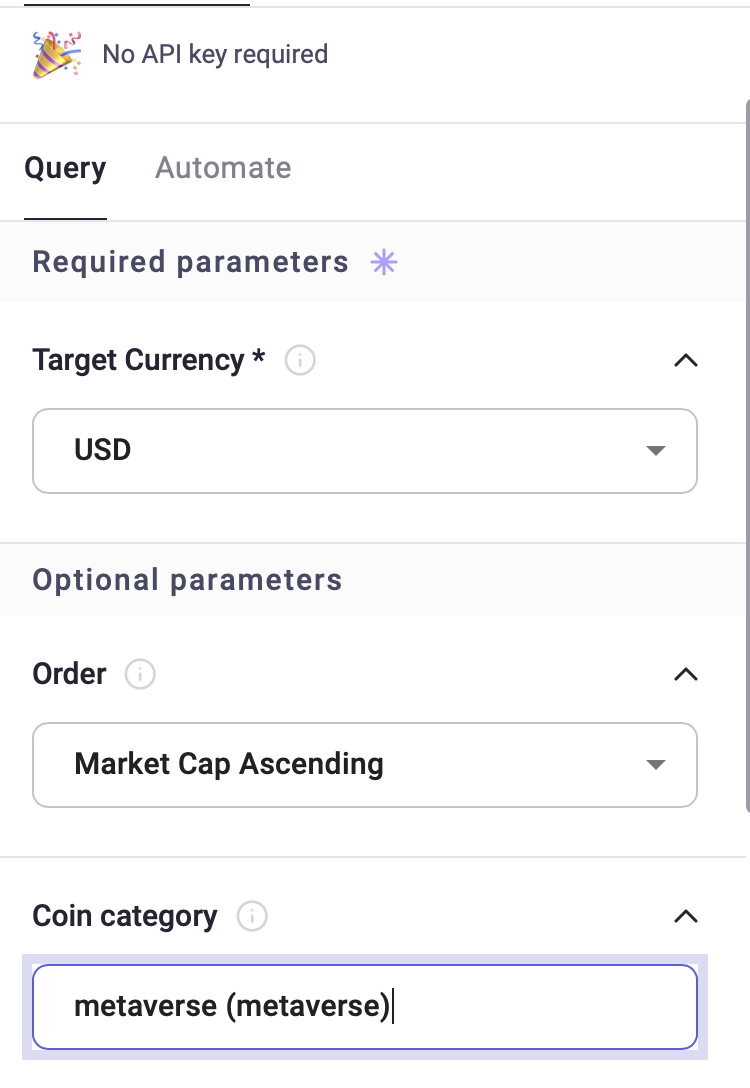
After clicking "Run," watch as your table gets populated with live data. Now, you can further customize your data by editing individual cells, adding filters, and adjusting columns. All of these changes will be saved automatically.
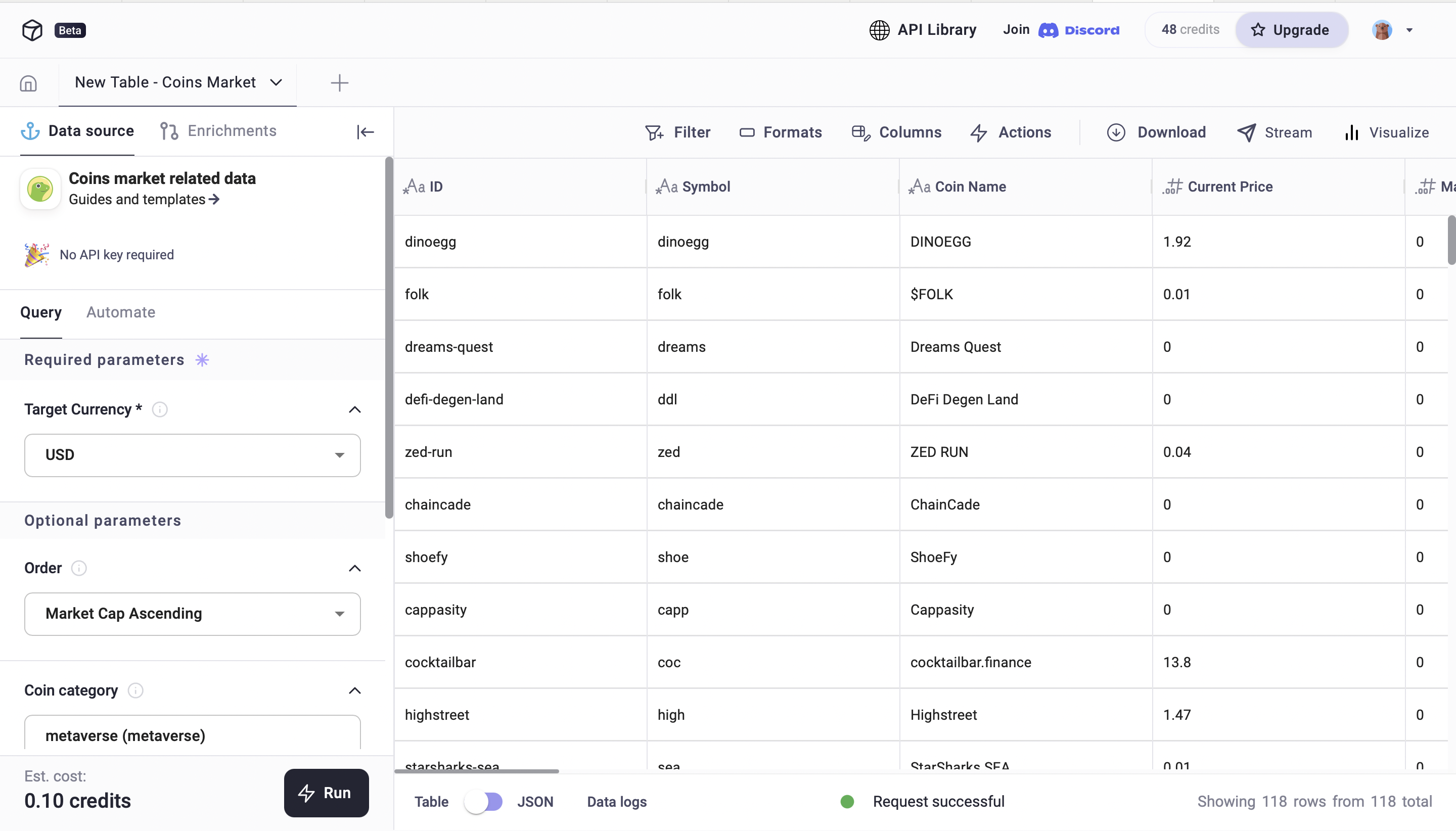
Pro tip: you can schedule this API request to run every hour, day, or week by clicking on the 'Automate' button in the side-bar.
I got my dataset from Coin Gecko - what now?
Download your dataset directly using the 'CSV', 'XLSX', and 'Google Sheets' exporter, or connect to this table in Coda.io, Google Sheets, or Python by clicking on the 'Stream' button! Model your data with Databar.ai's chart tool -- learn how to create charts with your datasets here.
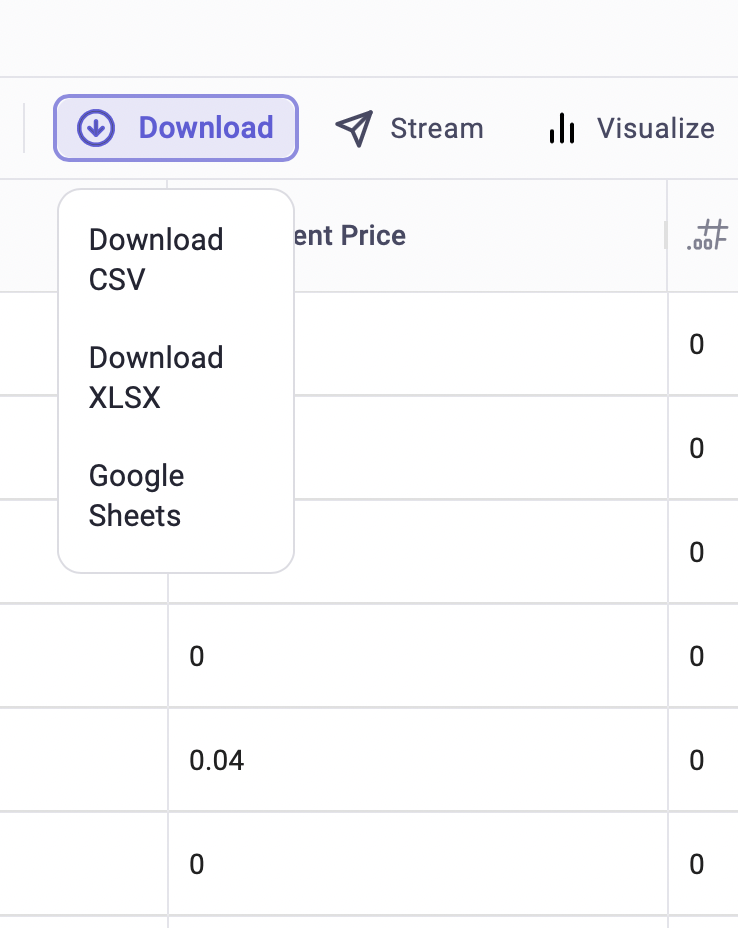
That's it!
Our favorite Coin Gecko APIs
Here are several APIs from Coin Gecko that you can try today:
- Public companies Bitcoin or Etherem holdings
- Find out how much Bitcoin & Ethereum public companies have on their balance sheets.
- Aggregated global crypto data
- Best for a high level view of crypto markets globally.
- Trending search coins on Coin Gecko
- Top 7 trending coings on Coin Gecko as searched by users in the last 24 hours.
- Cryptocurrency OHLC
- Get up-to-date OHLC (open-high-low-close) charts from Coin Gecko. Best for building real-time charts & visualizations.
- Historical cryptocurrency market data
- Get historical crypto market data from Coin Gecko, including prices, market caps, and more.
Go to Coin Gecko >>
Related articles
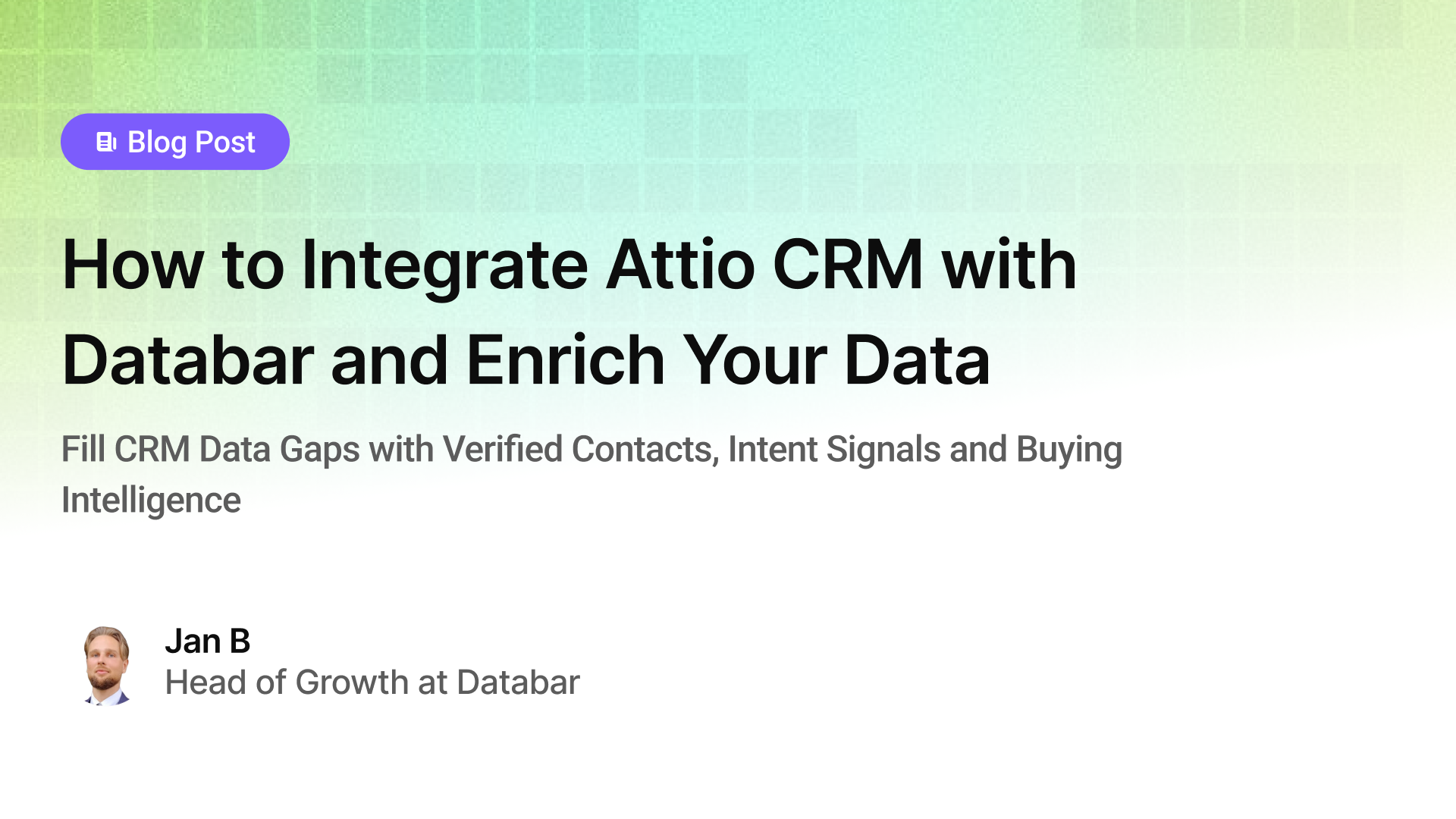
How to Integrate Attio CRM with Databar and Enrich Your Data
Fill CRM Data Gaps with Verified Contacts, Intent Signals, and Buying Intelligence
by Jan, January 12, 2026
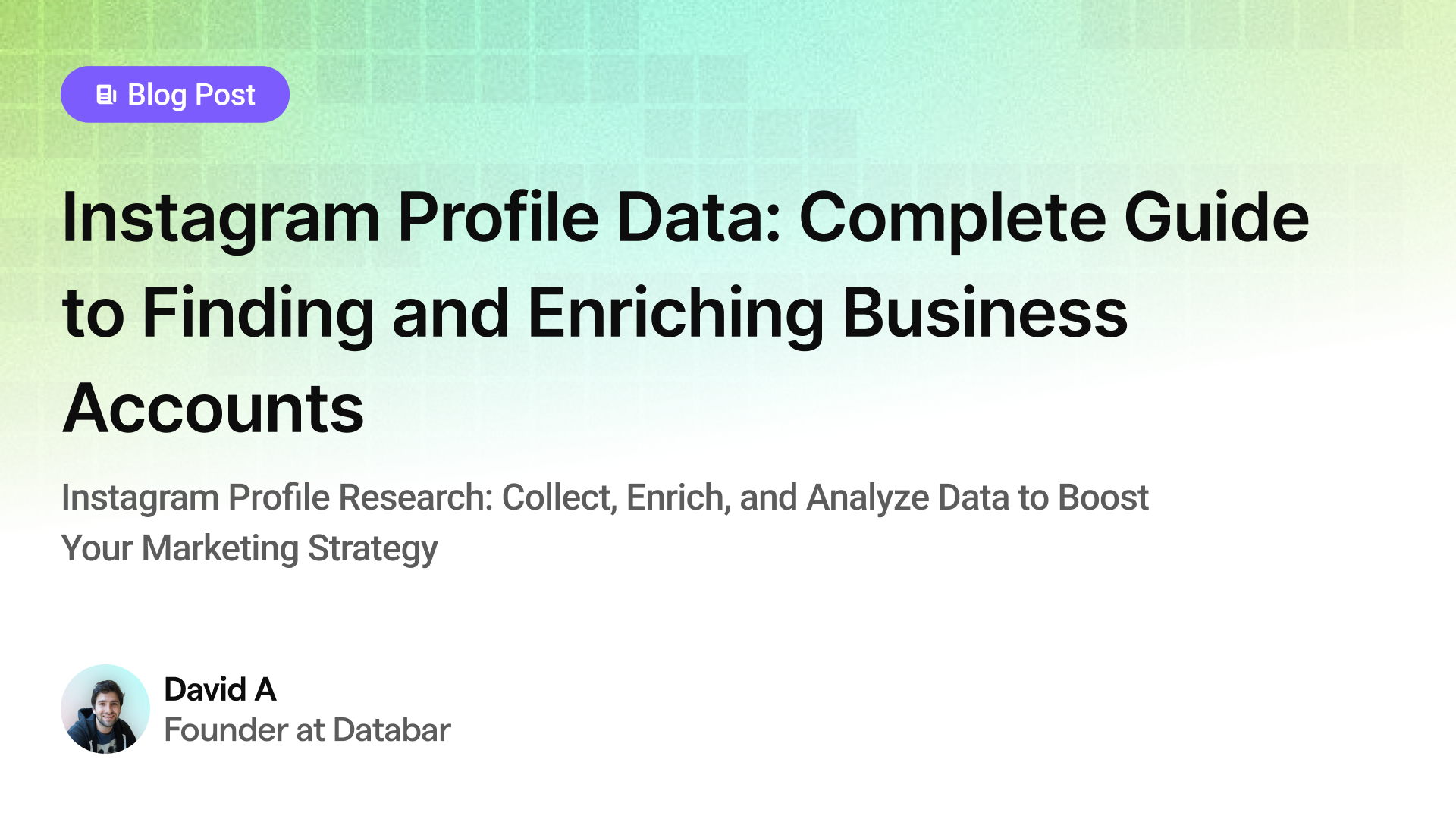
Instagram Profile Data Scraper: Complete Guide to Finding and Enriching Business Accounts
Instagram Profile Research: Collect, Enrich, and Analyze Data to Boost Your Marketing Strategy
by Jan, May 23, 2025
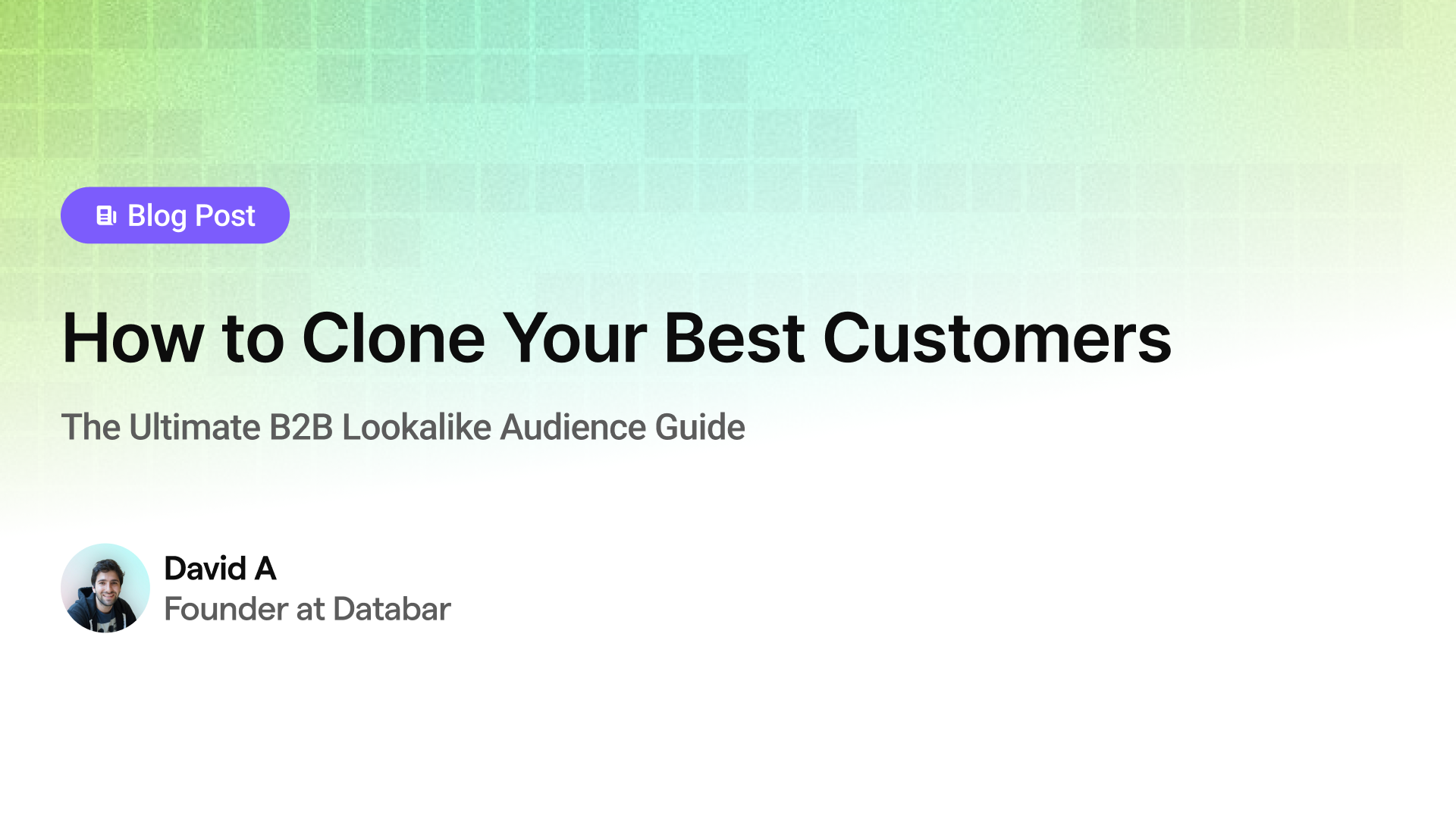
How to Clone Your Best Customers
The Ultimate B2B Lookalike Audience Guide
by Jan, May 14, 2025
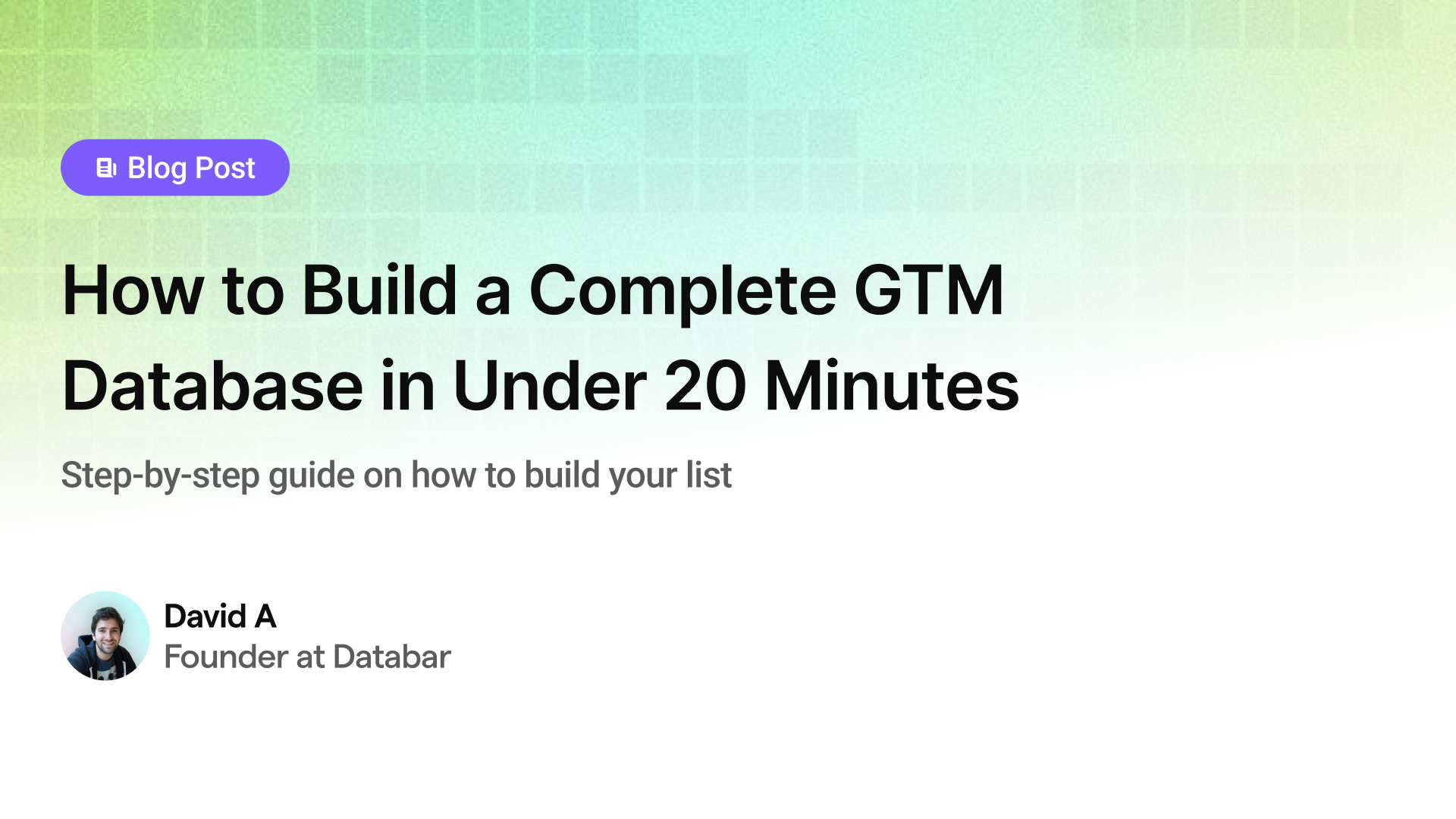
How to Build a Complete GTM Database in Under 20 Minutes
Step-by-step guide on how to build your list
by Jan, May 02, 2025