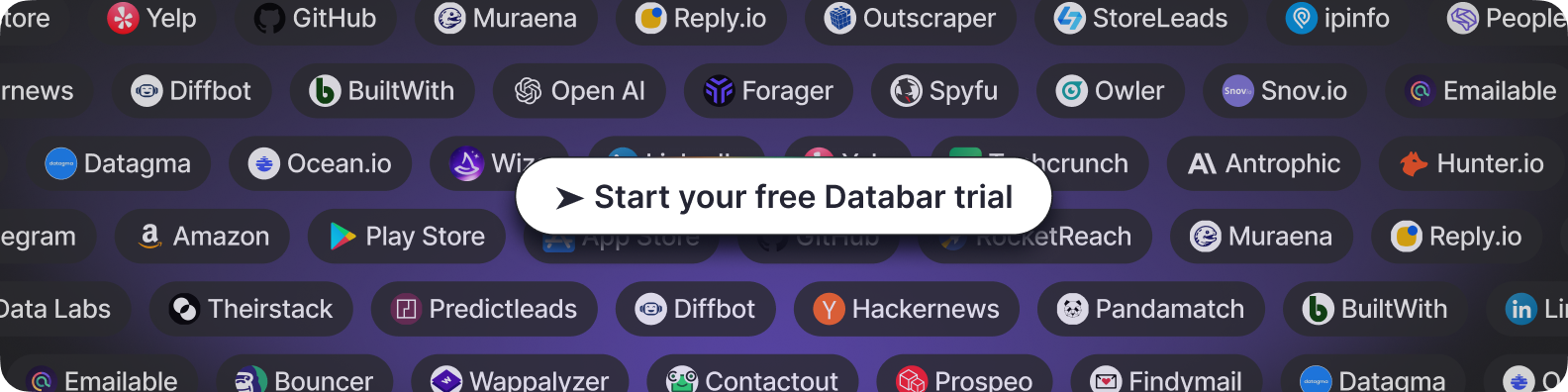Clay Review 2025: Features, Pricing, Pros & Cons, And Alternatives
Everything You Need to Know About Clay and Its Alternatives for Smarter Lead Generation
Blogby JanMay 20, 2025
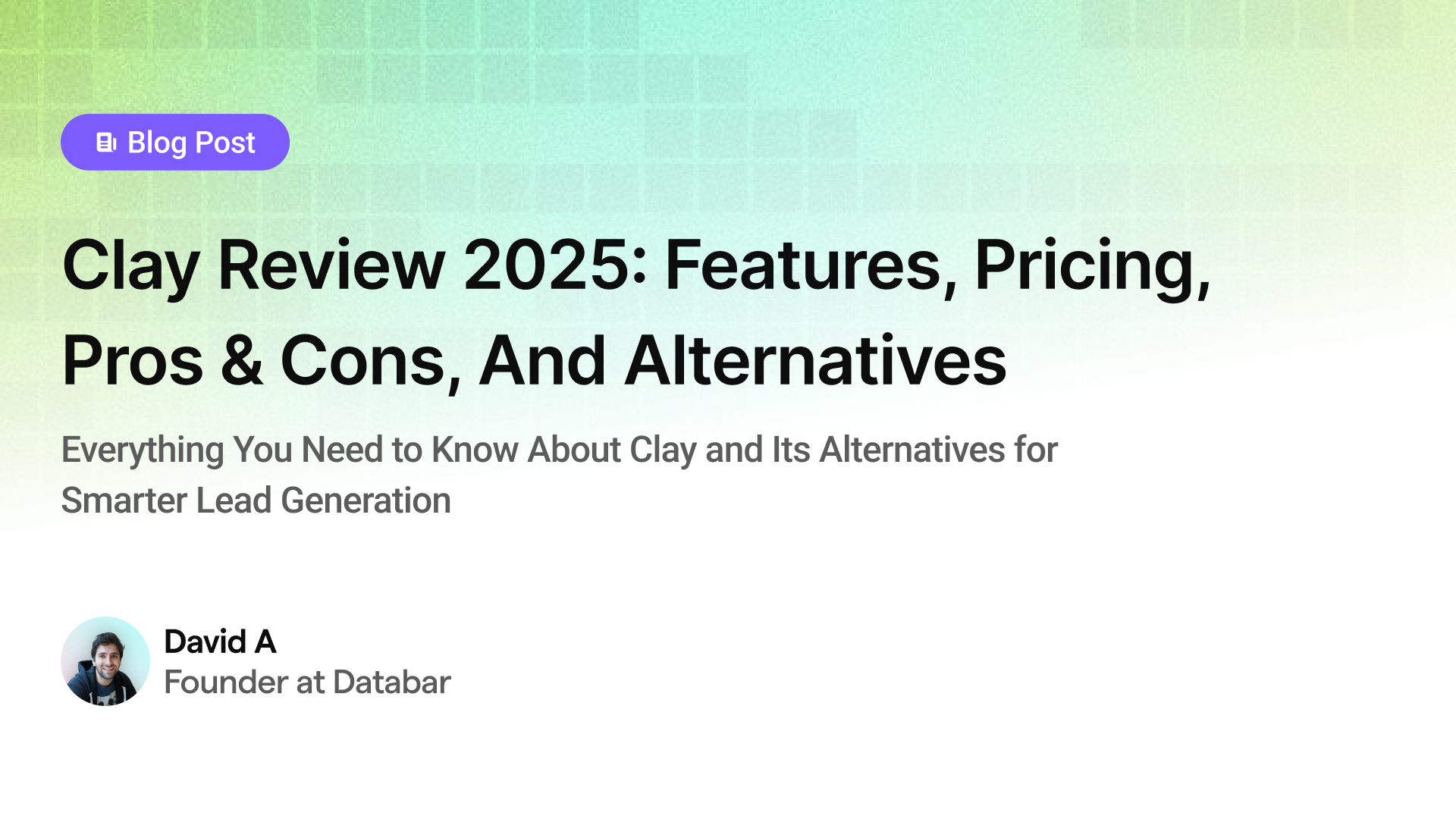
Sales reps waste up to 40% of their time on manual data entry and prospect research, according to recent industry data. This inefficiency costs businesses millions in lost productivity and missed opportunities.
Clay has emerged as a prominent solution in the data enrichment space, promising to consolidate multiple data sources and automate prospecting workflows. But with the rapid evolution of sales intelligence tools, it's crucial to understand what Clay truly offers and how it compares to innovative alternatives.
In this in-depth review, we'll analyze Clay's capabilities, examine real user experiences, and explore whether it delivers on its promises. We'll also compare it to modern alternatives to help you determine if Clay is the right investment for your team in 2025.

What is Clay? Complete Platform Overview
Clay is a data enrichment and sales automation platform designed to help B2B teams simplify their prospecting efforts. Instead of subscribing to multiple data providers and manually transferring information between tools, Clay creates a unified workspace where teams can access, enrich, and act on prospect data.
The platform essentially functions as an advanced spreadsheet that connects to over 90 different data sources. Clay pivoted from simplifying computer programming to sales automation in 2021, positioning itself as a solution for growth teams, SDRs, and enterprises.
Clay's core approach revolves around data orchestration. Rather than maintaining its own database like traditional providers, Clay aggregates information from multiple sources. Teams finding this approach complex often explore Clay alternatives that offer more streamlined implementations. This aggregation model aims to provide more comprehensive data coverage than any single provider could offer.
The platform operates on a credit-based system where different enrichment actions consume varying amounts of credits. Basic contact verification might use 1 credit, while detailed profile enrichment could use 5-10 credits. This model allows teams to optimize spending based on their specific needs rather than paying for unused features or data they don't need. While this provides flexibility, it also introduces complexity in predicting monthly costs.
Clay's Core Features: In-Depth Analysis
Understanding Clay requires examining its four foundational components, each designed to work together in creating automated prospecting workflows.
1. Data Sources: Your Starting Point
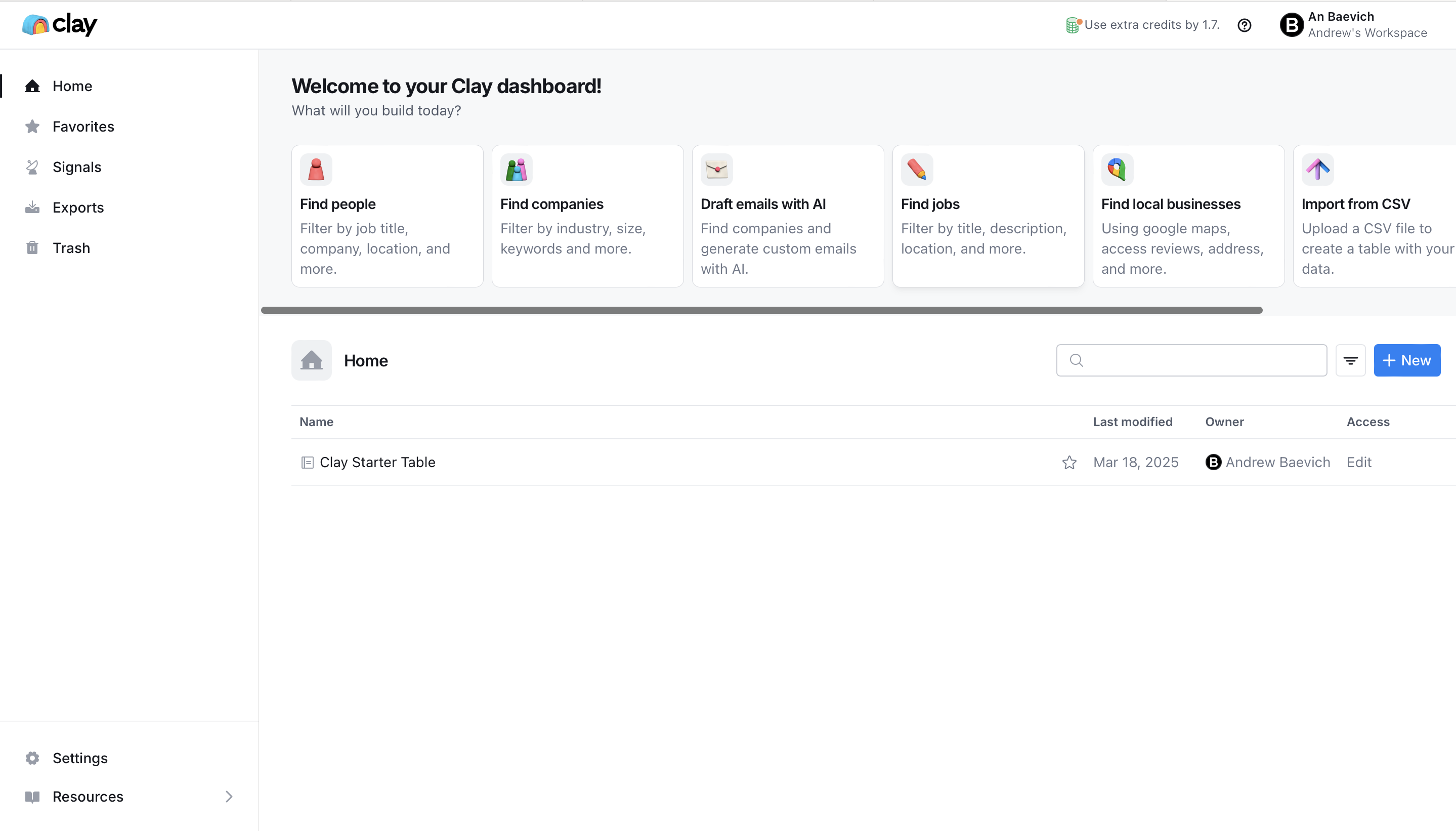
Data sources in Clay represent the various methods for importing prospect information. When creating a new table, users can access:
- LinkedIn company and people searches with filtering capabilities
- Google Maps business discovery for location-based prospecting
- Sales Navigator integration for advanced LinkedIn searches
- Direct CRM imports from platforms like HubSpot
- CSV file uploads for existing data
- Webhook connections for real-time data capture
The platform attempts to maintain relationships between data points during import, creating a more structured database than basic spreadsheet uploads. For example, searching for accounting firms with 2-1000 employees in specific locations pulls matching companies from multiple sources simultaneously.
2. Data Enrichments: Additional Insights
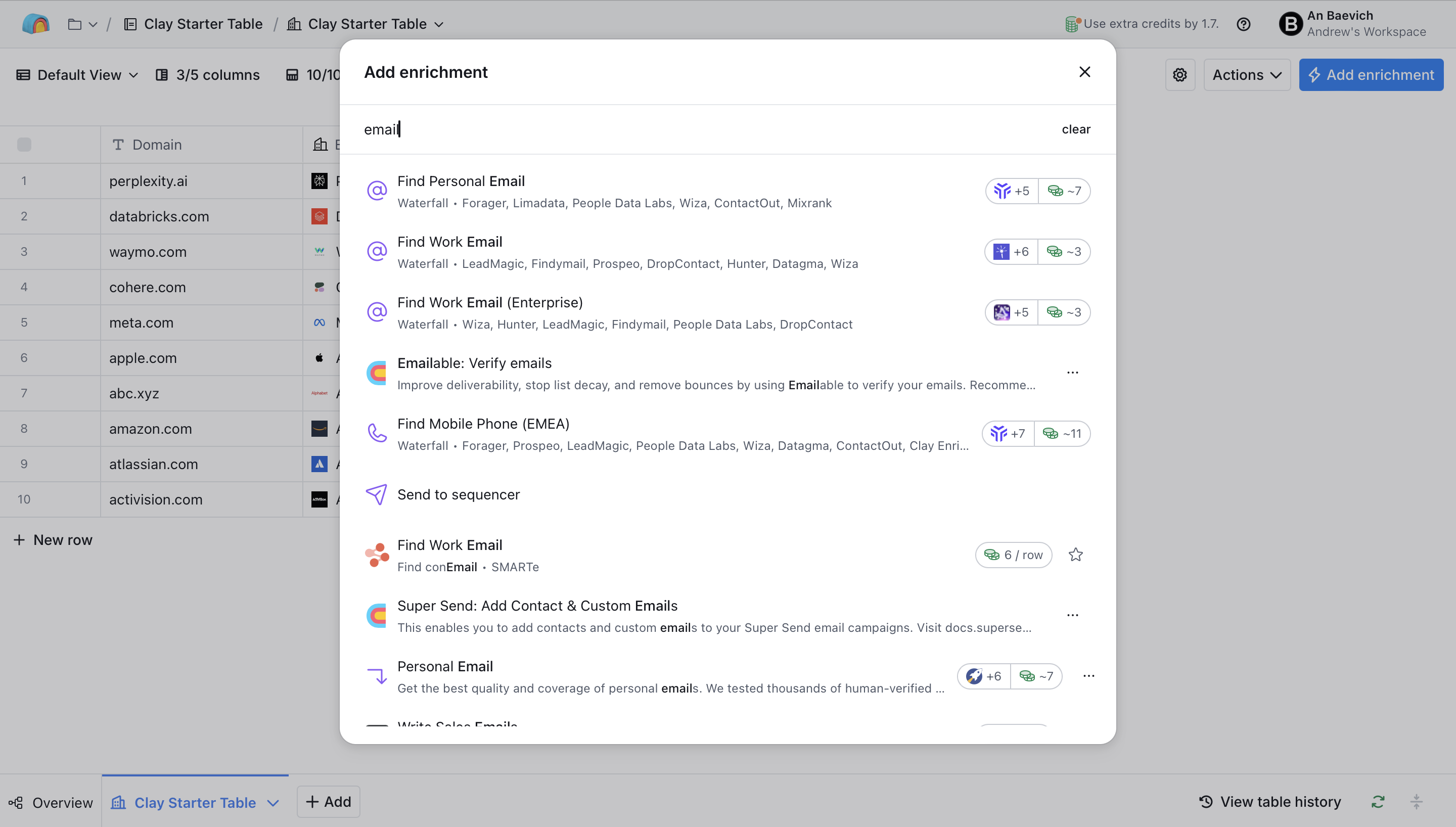
Clay's enrichment capabilities add additional insights to the initial information. The platform organizes enrichments into the following categories:
- Company firmographics (revenue, employee count, industry)
- Contact information (emails, phone numbers, social profiles)
- Technographic data (technology stack information)
- Intent signals (funding news, job postings, company updates)
- Social media activity and engagement data
Clay's waterfall enrichment feature checks multiple providers sequentially when searching for data. If one provider can't find an email address, it automatically queries the next provider in line. This approach can achieve higher match rates than single-provider solutions, though it also consumes more credits.
3. AI and Automation: Intelligence at Scale
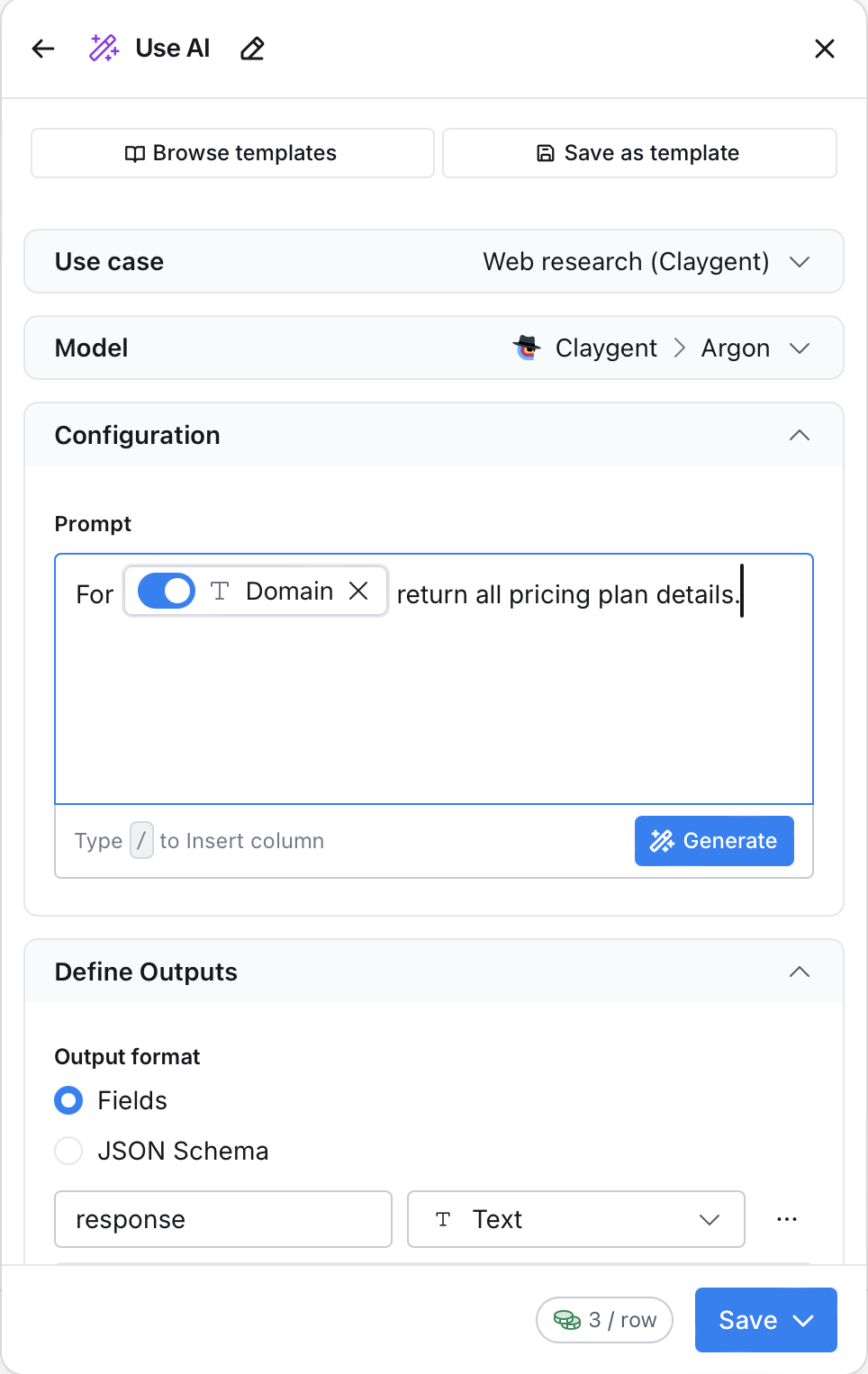
Clay incorporates several AI-powered features:
AI Formula Generator: Users can describe desired outcomes in plain English, and Clay attempts to create the appropriate formula. This feature helps non-technical users build more complex workflows.
Claygent: An AI research agent that can scrape publicly available web data. Users can instruct it to find specific information like office locations, founder backgrounds, or company initiatives.
GPT Integration: Clay includes ChatGPT functionality for generating personalized email copy, categorizing data, or creating custom fields based on existing information.
4. External Integrations: Connecting Your Tech Stack
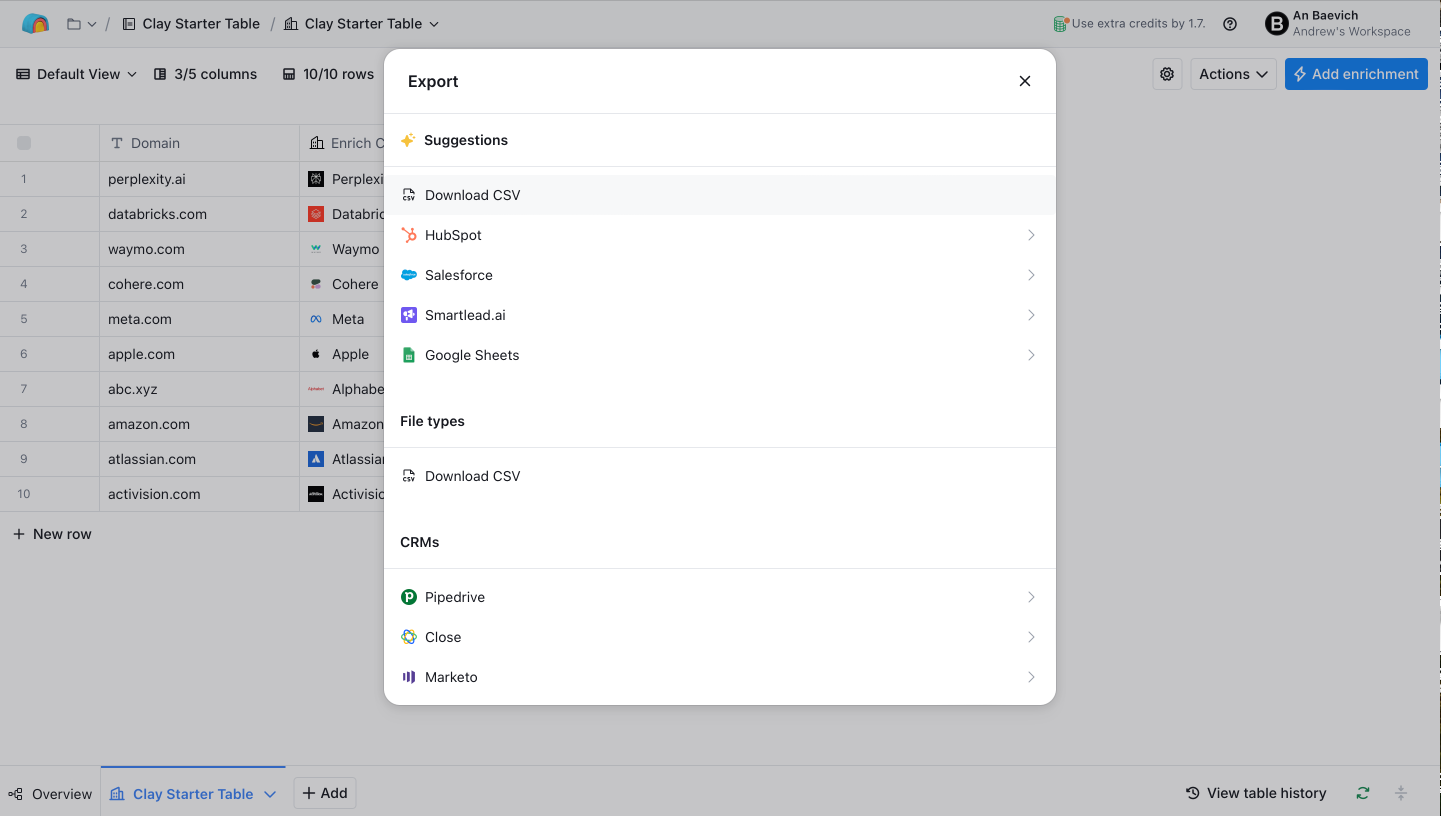
Clay's integration ecosystem includes connections to:
- CRM platforms (Salesforce, HubSpot, Pipedrive)
- Email automation tools (Lemlist, Instantly, Smartlead)
- General automation platforms (Zapier, Make)
- Custom API connections for unsupported tools
Users can configure these integrations to push enriched data to their preferred tools, though the setup process can be complex for advanced workflows.
Does Your Sales Stack Integrate With Clay?
Clay markets itself as having extensive integration capabilities, and for the most part, this holds true. This integration focus reflects the broader trend among comprehensive prospecting platforms to connect seamlessly with existing sales technology stacks. The platform connects with most major sales and marketing tools either through native integrations or API connections.
However, integration quality varies. While basic data pushing works well, more complex workflows often require technical knowledge or workarounds. Some users report that maintaining data consistency across integrated tools can be challenging, especially when dealing with large volumes or frequent updates.
Common integration patterns include:
- Enriching existing CRM records with additional data points
- Pushing enriched leads to email sequencing platforms
- Syncing data with marketing automation tools
- Creating custom workflows with webhook connections
Getting Started with Clay
To understand Clay's practical application, let's walk through a typical workflow example.
Building a Complete GTM Database Campaign
Imagine you're targeting SaaS companies in the fintech space for your data enrichment solution. Here's how you might build this campaign in Clay:
Step 1 - Create Your Target Company List: Start by building your target company list. In Clay, select "Find Companies" and apply filters for SaaS companies in fintech with 50-500 employees in the United States. Clay pulls these companies into its table format from LinkedIn data.
Step 2 - Enrich Company Data: Add enrichments to gather firmographic data including company descriptions, employee counts, revenue estimates, and founding dates. This requires mapping to company domain columns and selecting desired data points from providers like Owler.
Step 3 - Find Decision-Makers: Search for key decision-makers at these companies using title-based filters. Target roles like CEO, VP of Sales, or Head of Marketing depending on your solution.
Step 4 - Discover Contact Information: Apply waterfall enrichment to find email addresses across multiple providers. Clay checks providers sequentially, achieving higher match rates than single-source solutions.
Step 5 - Gather LinkedIn Activity: Use Clay's LinkedIn integration to pull recent posts and activity from your prospects' profiles for personalization opportunities.
Step 6 - Generate AI-Powered Personalization: Use Clay's AI features to analyze prospect data and generate personalized email openers based on company descriptions, recent posts, or industry news.
Step 7 - Export to Email Platform: Push the enriched data and personalized messages to your email sequencing tool like Instantly or Lemlist.
Common Clay Mistakes to Avoid
Based on user feedback and common support queries, here are critical mistakes to avoid:
1. Starting Too Complex
New users often attempt advanced workflows before mastering basics. This leads to confusion and wasted credits. Start with simple enrichments before building multi-step processes.
2. Ignoring Data Quality Inputs
Clay's outputs depend entirely on input quality. Incorrect domains, outdated LinkedIn URLs, or misspelled names cascade errors throughout workflows. Always verify cornerstone data before running expensive enrichments.
3. Over-Enriching Without Purpose
The ability to find numerous data points doesn't mean you should. Each enrichment costs credits and adds complexity. Focus on data that directly impacts your outreach effectiveness.
4. Neglecting Credit Management
Clay's credit system often surprises new users. Running comprehensive enrichments on large lists without understanding consumption patterns leads to unexpected costs. Monitor usage carefully and optimize workflows before scaling.
5. Creating Data Silos
Using Clay in isolation without proper integration planning creates duplicate work and inconsistencies. Plan your data flow from the start to avoid manual exports and imports.
6. Underutilizing AI Capabilities
Many users stick to basic enrichments without exploring AI features. However, these advanced features often require significant trial and error to achieve desired results.
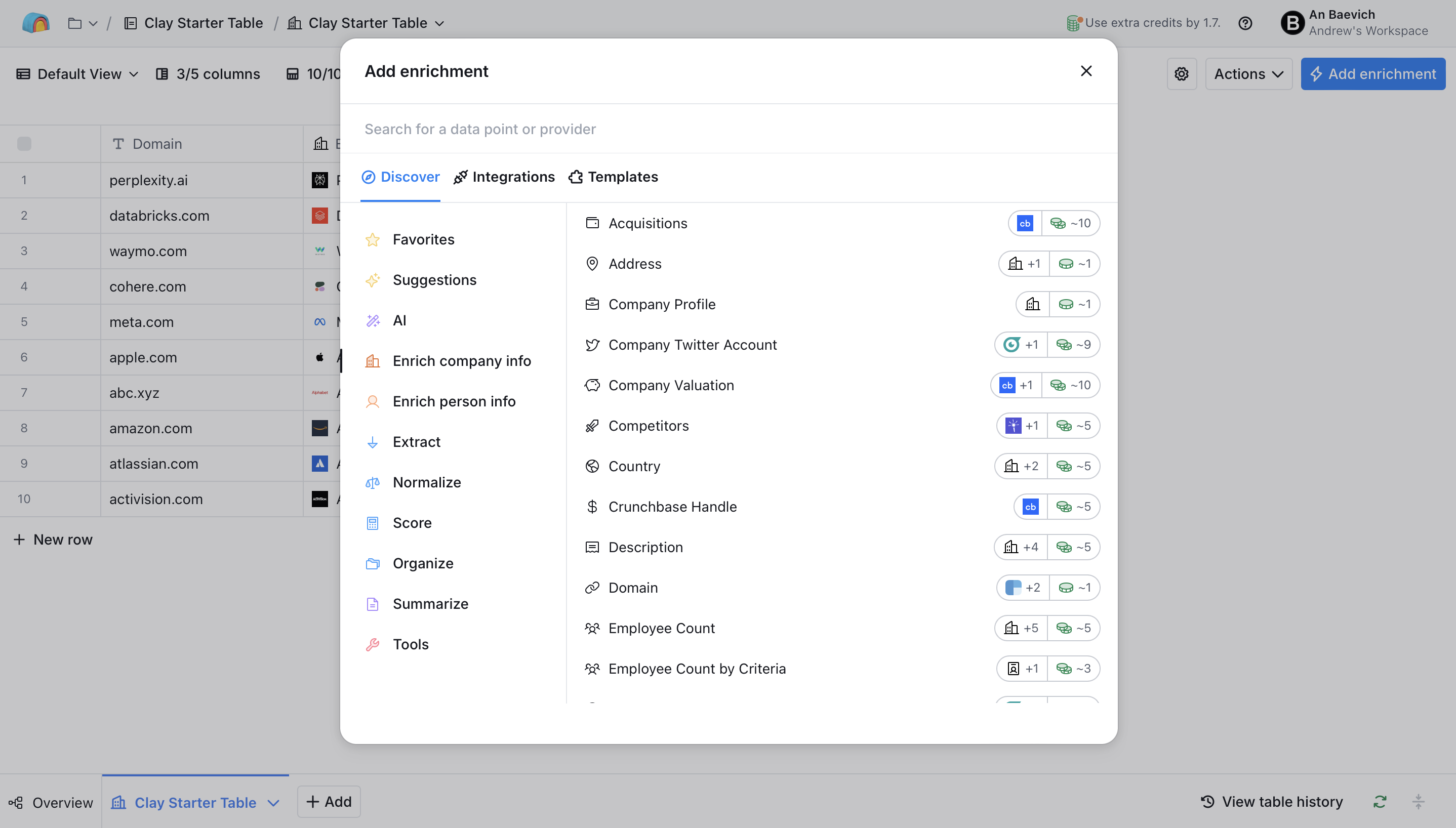
User Experience: Interface and Learning Curve Deep Dive
Clay's interface design choices significantly impact user experience. The platform uses a spreadsheet-like interface that feels familiar but can become overwhelming as complexity grows.
What does a typical learning journey look like?
Foundation Building: New users typically struggle with basic concepts like credit consumption, data formatting, and enrichment selection. The spreadsheet interface seems approachable but hides significant complexity.
Workflow Development: Users begin combining enrichments and exploring AI features. This phase often involves frustration as workflows fail or produce unexpected results. Success requires patience and willingness to experiment.
Advanced Automation: Power users who persist reach a point where they can build complex workflows. However, this expertise is hard-won and requires significant time investment.
Most users report needing 4-6 weeks to feel truly comfortable with Clay's capabilities. Teams requiring faster implementation often find Clay alternatives provide gentler learning curves without sacrificing essential functionality.
Interface Strengths and Weaknesses
Strengths:
- Familiar spreadsheet paradigm
- Visual representation of data flow
- Flexibility for custom solutions
- Real-time enrichment preview
Weaknesses:
- Becomes cluttered with many columns
- Limited bulk editing on lower tiers
- No collaborative features
- Poor mobile experience
- Steep learning curve for advanced features
What are the Clay pricing plans?
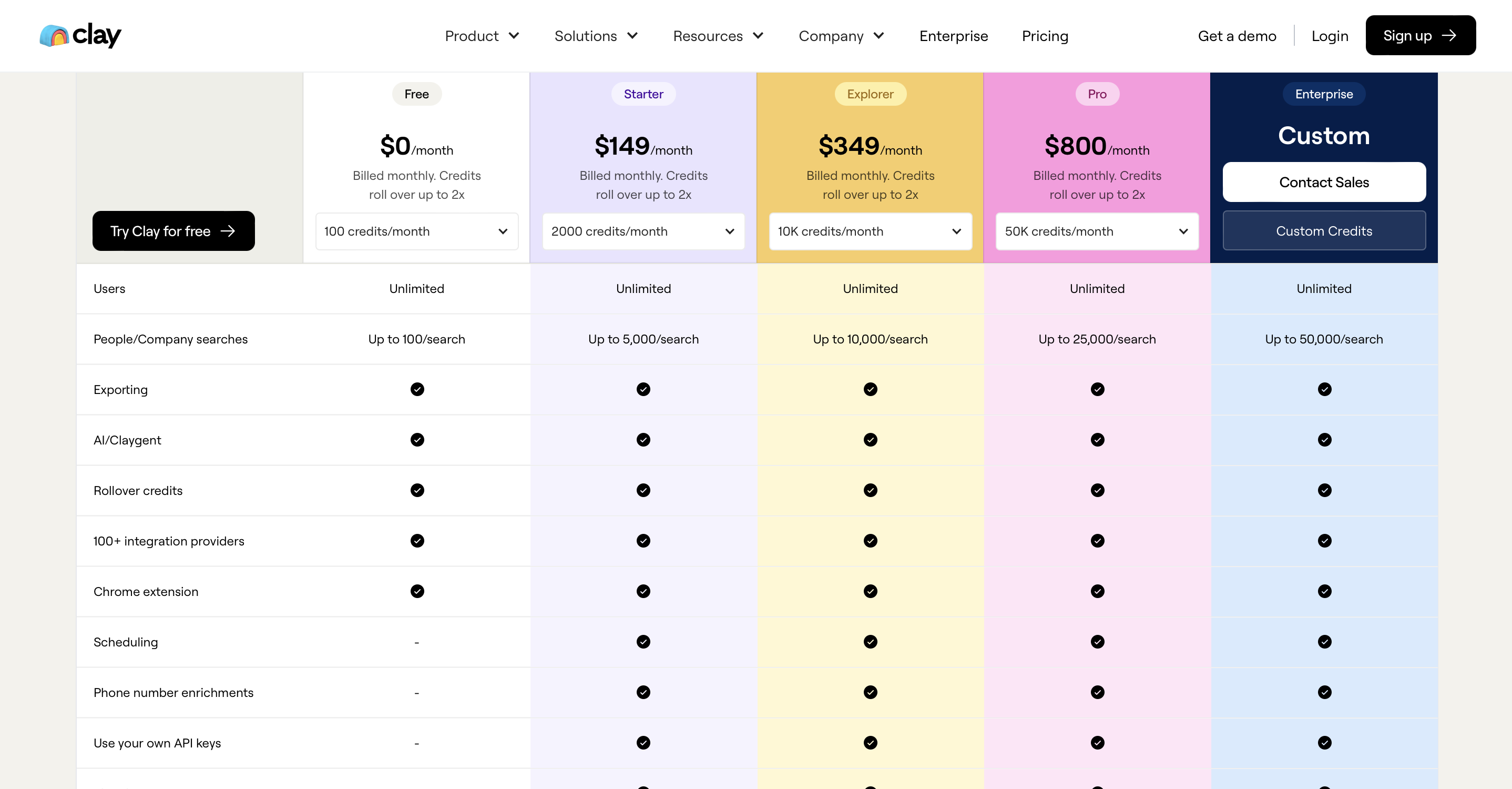
Understanding Clay's pricing requires thinking beyond sticker prices to total cost of ownership. Here's a detailed breakdown:
Free Plan - $0/month
What You Get:
- 100 credits monthly
- Access to all data sources
- AI features (Claygent, GPT)
- Basic integrations
- Community support
Sufficient for testing and very light use. Most users exhaust credits within days of active use.
Best For:
- Platform evaluation
- Individual users with minimal needs
- Learning and experimentation
Starter Plan - $149/month
What You Get:
- 2,000 credits (3,000 annual)
- 5,000 results per search
- API key support
- Phone enrichments
- Email support
Supports roughly 200-400 fully enriched prospects monthly. Suitable for:
- Small teams (1-3 users)
- Targeted ABM campaigns
- Low-volume, high-quality outreach
Limitations:
- No CRM integrations
- Basic workflow features only
- Limited support options
Explorer Plan - $349/month
What You Get:
- 10,000 credits (up to 20,000)
- 10,000 results per search
- Webhook support
- Email tool integrations
- Advanced filtering
Most popular tier, supporting 1,000-2,000 enriched prospects monthly. Ideal for:
- Growing sales teams (3-10 users)
- Regular prospecting campaigns
- Multi-channel outreach
Key Advantages:
- HTTP API access
- Bulk operations
- Priority support
- ROI typically positive within 60 days
Pro Plan - $800/month
What You Get:
- 50,000 credits (up to 150,000)
- 25,000 results per search
- Full CRM integrations
- Unlimited table rows
- Advanced AI features
Supports 5,000-10,000 enriched prospects monthly. Designed for:
- Larger teams (10-25 users)
- High-volume operations
- Complex workflows
- Enterprise features needed
Exclusive Features:
- Salesforce/HubSpot sync
- Custom AI training
- Dedicated support channel
- Advanced analytics
Enterprise Plan - Custom Pricing
Typical Pricing: $2,000-10,000/month based on needs
Includes:
- Unlimited credits (or very high limits)
- Custom AI models
- SLA guarantees
- Dedicated success manager
- Security certifications (SOC2, GDPR)
- Custom integrations
Best For:
- Large sales organizations (50+ users)
- Specific compliance requirements
- Custom feature needs
- Global enterprises
Understanding Credit Economics
Typical Credit Usage per Prospect:
- Basic enrichment (email + company): 5-10 credits
- Comprehensive enrichment (all data): 20-30 credits
- AI research additions: 5-10 credits
- Phone number discovery: 3-5 credits
Money-Saving Tips:
- Use waterfalls strategically - order providers by success rate
- Qualify leads before expensive enrichments
- Cache results to avoid duplicate lookups
- Use your own API keys when possible
- Monitor credit usage weekly to optimize
Hidden Costs to Consider:
- Training time for team members
- Integration setup and maintenance
- Potential API costs for high-volume use
- Workflow optimization consulting
Clay vs. Top Data Enrichment Competitors
Understanding how Clay compares to alternatives helps make an informed decision for your specific needs.
Clay vs. Databar.ai
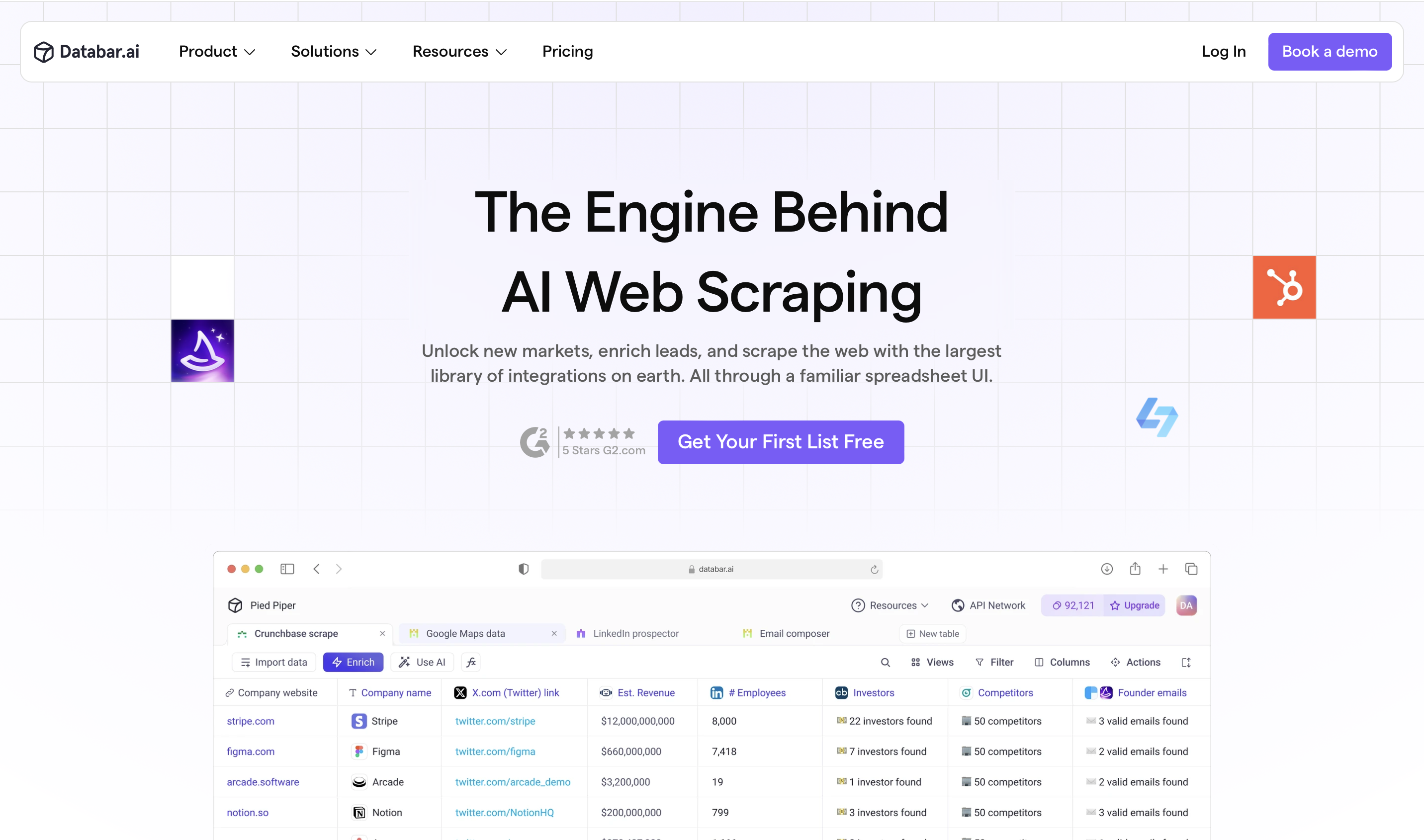
Databar.ai is a modern data enrichment platform that features an AI-first architecture, user-friendly workflows, and transparent pricing.
Key Differences:
Learning Curve & Setup:
- Databar.ai: Fast setup with intuitive onboarding
- Clay: Requires longer to master, steep learning curve
Pricing Structure:
- Databar.ai: $0.01 per credit
- Clay: $0.0745 per credit
CRM Integrations:
- Databar.ai: Available on Scale plan ($129/month)
- Clay: Only available on Pro plan ($800/month)
API Access:
- Databar.ai: Available on all plans
- Clay: Limited to higher-tier plans
User Experience:
- Databar.ai: Modern, intuitive interface with guided workflows
- Clay: Spreadsheet-based interface with templates
Onboarding Support:
- Databar.ai: White-glove onboarding experience included
- Clay: Community-based support, steep self-learning curve
Data Visualization:
- Databar.ai: Built-in charts and visual data analysis
- Clay: Limited visualization capabilities
Cost per Email Discovery:
- Databar.ai: $0.04-$0.25 per email
- Clay: $0.07-$0.52 per email
Performance Comparison:
Scalability:
- Databar.ai: Optimized for large-scale operations with better performance
- Clay: Can experience significant lag with large datasets, according to user reviews
Integration Flexibility:
- Databar.ai: One-click custom integrations available on all plans
- Clay: Advanced integrations locked behind expensive tiers
Best For:
- Databar.ai: Teams wanting faster implementation with transparent pricing
- Clay: Enterprise teams with larger budgets
Considerations: Both platforms offer similar core functionality for data enrichment and prospecting automation. The choice often comes down to interface preference, pricing structure, and required feature access tiers rather than fundamental capability differences.
Clay vs. Apollo.io
Apollo.io takes an all-in-one approach to sales intelligence.
Database vs. Aggregation:
- Apollo: Maintains its own database of 275M+ contacts
- Clay: Aggregates from 100+ providers for fresher data
Pricing Structure:
- Apollo: Per-seat pricing ($59-149/user/month)
- Clay: Credit-based usage pricing
Feature Set:
- Apollo: Includes built-in email sequences and dialer
- Clay: Focuses on data, requires separate outreach tools
Ease of Use:
- Apollo: Simpler to start, less flexible
- Clay: Steeper learning curve, more powerful
Best For:
- Apollo: Teams wanting integrated engagement features
- Clay: Teams prioritizing data quality and coverage
Clay vs. ZoomInfo
ZoomInfo remains the enterprise standard for B2B data.
Data Quality:
- ZoomInfo: Premium proprietary database with verification
- Clay: Aggregated data with varying quality by source
Price Point:
- ZoomInfo: $15,000+ annually
- Clay: $1,800-9,600 annually
Compliance:
- ZoomInfo: Enterprise-grade compliance features
- Clay: Basic compliance, user responsibility
Support:
- ZoomInfo: Dedicated account management
- Clay: Community and email support primarily
Best For:
- ZoomInfo: Enterprises needing guaranteed data quality
- Clay: Growth companies wanting flexibility and value
Clay vs. Clearbit
Clearbit pioneered API-first enrichment.
Primary Focus:
- Clearbit: Real-time enrichment APIs
- Clay: Batch processing and workflows
Integration Method:
- Clearbit: Embedded in your product/website
- Clay: Standalone platform for sales teams
Data Sources:
- Clearbit: Proprietary data collection
- Clay: Aggregates multiple providers
Use Cases:
- Clearbit: Form enrichment, lead scoring
- Clay: Prospecting and outbound campaigns
When Is Clay The Right Choice for Your Team?
Making the right decision requires honest assessment of your team's needs and capabilities.
Clay Excels When You Have:
- You have technical team members comfortable with spreadsheet logic
- Your workflows require extreme customization
- You're already using multiple data providers separately
- Integration flexibility outweighs ease of use
- You have budget for experimentation and learning
Consider Alternatives When:
- You need quick implementation with minimal learning curve
- Your team lacks technical aptitude or patience
- You want more predictable pricing & can't afford learning period
- You need built-in outreach capabilities
- You need extensive support
What Users Say About Clay: The Pros and Cons
Analyzing hundreds of reviews reveals consistent patterns in user experiences.
What Users Appreciate
Data coverage receives praise, with users reporting improved match rates compared to single providers. The waterfall approach does deliver results when properly configured.
Flexibility appeals to technical users who want to build custom solutions. Clay's open-ended approach allows for creative workflows.
Community support through Slack helps users overcome challenges.
Common Criticisms
The spreadsheet interface divides users. While some find it familiar, some report it becomes unwieldy and "overwhelming with many columns."
Credit pricing complexity frustrates teams trying to budget effectively. Some users mention that "credits are overpriced compared to direct API usage" and struggle with consumption predictions.
A steep learning curve appears in many reviews. Executing tasks requires understanding multiple concepts, and advanced features demand a significant time investment.
Limited collaboration features such as for example “no commenting, version control, or team management capabilities” are mentioned.
Usage Patterns from Successful Users
High-ROI Users Typically:
- Invest 2-4 weeks in proper training
- Start with templates, then customize
- Monitor credit usage weekly
- Build reusable workflows
- Integrate deeply with their stack
Users Who Struggle Often:
- Expect immediate results
- Skip documentation and training
- Enrichment without clear purpose
- Work in isolation without integration
- Underestimate credit needs
How Alternative Platforms Address Different Team Needs
In case you're wondering how alternative platforms position themselves within the data enrichment landscape, understanding the balance between simplicity and functionality becomes crucial for teams evaluating their options.
Clay's comprehensive approach offers powerful capabilities, though this comes with inherent complexity that many teams may not require. When evaluating alternative solutions, consider how different platforms address specific team requirements. Databar.ai's workflows alongside Apollo.io demonstrate how simplified enrichment workflows can complement integrated platform capabilities, offering teams choice in their approach to sales intelligence.
The accessibility factor becomes particularly important when comparing platform approaches. Databar.ai's positioning within the enterprise space shows how accessible enrichment solutions can serve teams that need enterprise-grade results without traditional implementation complexity. This reflects the broader market trend toward democratizing powerful data capabilities.
For teams exploring their options, understanding how different platforms serve various needs illustrates how enrichment-focused simplicity can effectively serve teams that prefer streamlined implementations over feature-heavy platforms. The key lies in matching platform complexity to actual team requirements rather than assuming more features always equal better outcomes.
Conclusion: Does Clay Live Up to the Hype?
Clay delivers on its core promise - providing broad and detailed access to B2B data through a single platform. For teams willing to invest in learning its capabilities, Clay offers power and flexibility matched by few in the market.
The platform helps shape how modern sales teams approach Go-To-Market strategies. The ability to access multiple data sources, build complex workflows, and leverage AI for research and personalization creates incredible possibilities.
Exploring Your Options
Databar.ai offers a modern alternative with AI-first architecture, intuitive workflows, and transparent pricing. Ideal for teams wanting powerful features without the steep learning curve. Start your free Databar.ai trial today
Additional FAQs
Q: What's the real cost difference between Clay and Databar.ai for a growing team? For most growing teams, Databar.ai costs 40% less than Clay when accounting for the lower credit costs, earlier access to integrations, and reduced learning/setup time. Teams often see ROI within the first month with Databar.ai.
Q: Is Databar.ai a good alternative to Clay for GTM teams? Yes, Databar.ai is particularly well-suited for GTM teams. With CRM integrations available at $129/month (vs Clay's $800/month requirement) and a shorter learning curve, teams can achieve productivity faster without the technical overhead.
Q: Can I migrate my Clay workflows to Databar.ai? Yes, most Clay workflows can be replicated in Databar.ai with significant improvements in cost efficiency. Databar.ai's guided workflow system often simplifies complex Clay processes.
Related articles
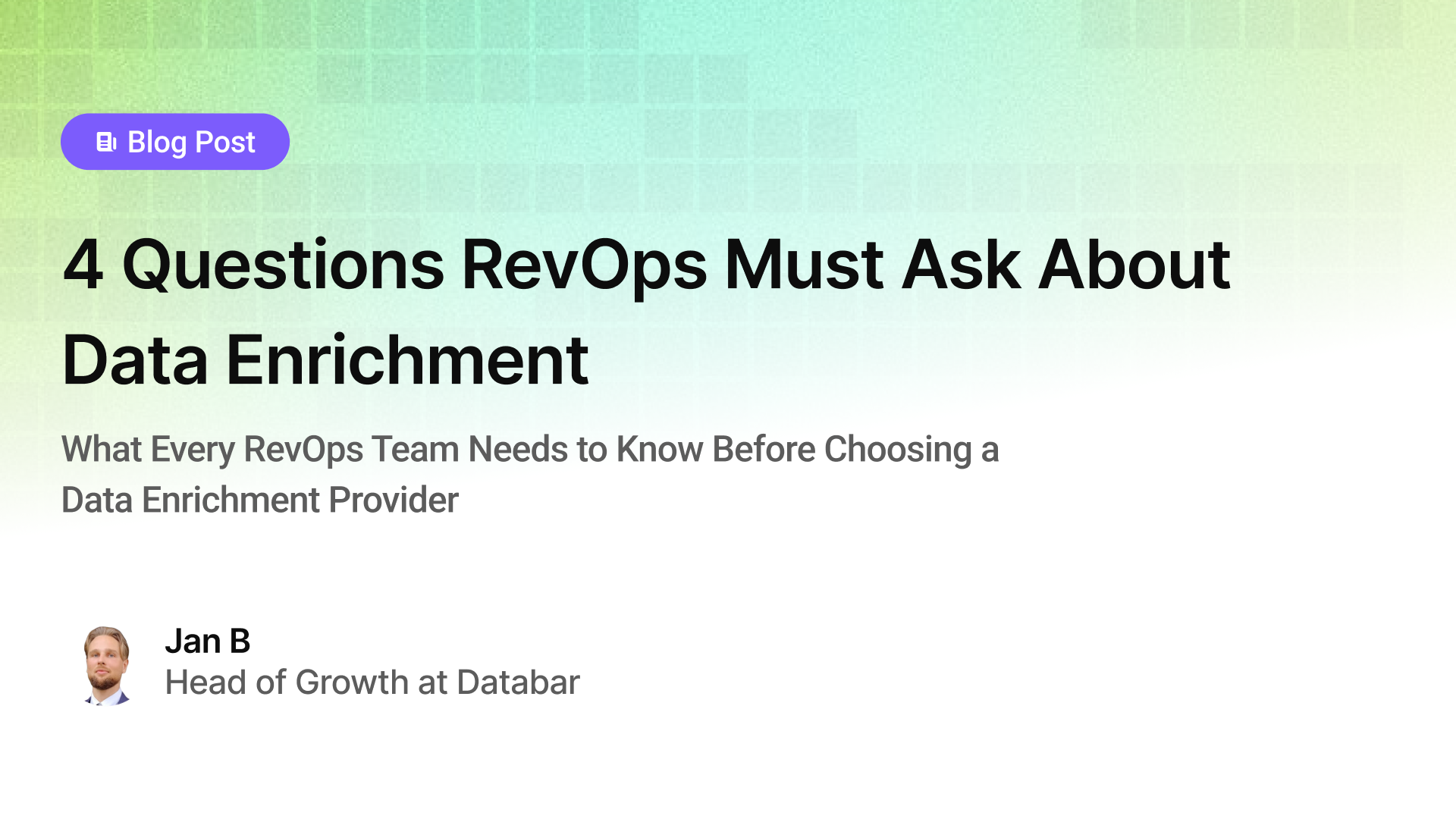
4 Questions RevOps Must Ask About Data Enrichment
What Every RevOps Team Needs to Know Before Choosing a Data Enrichment Provider
by Jan, February 11, 2026
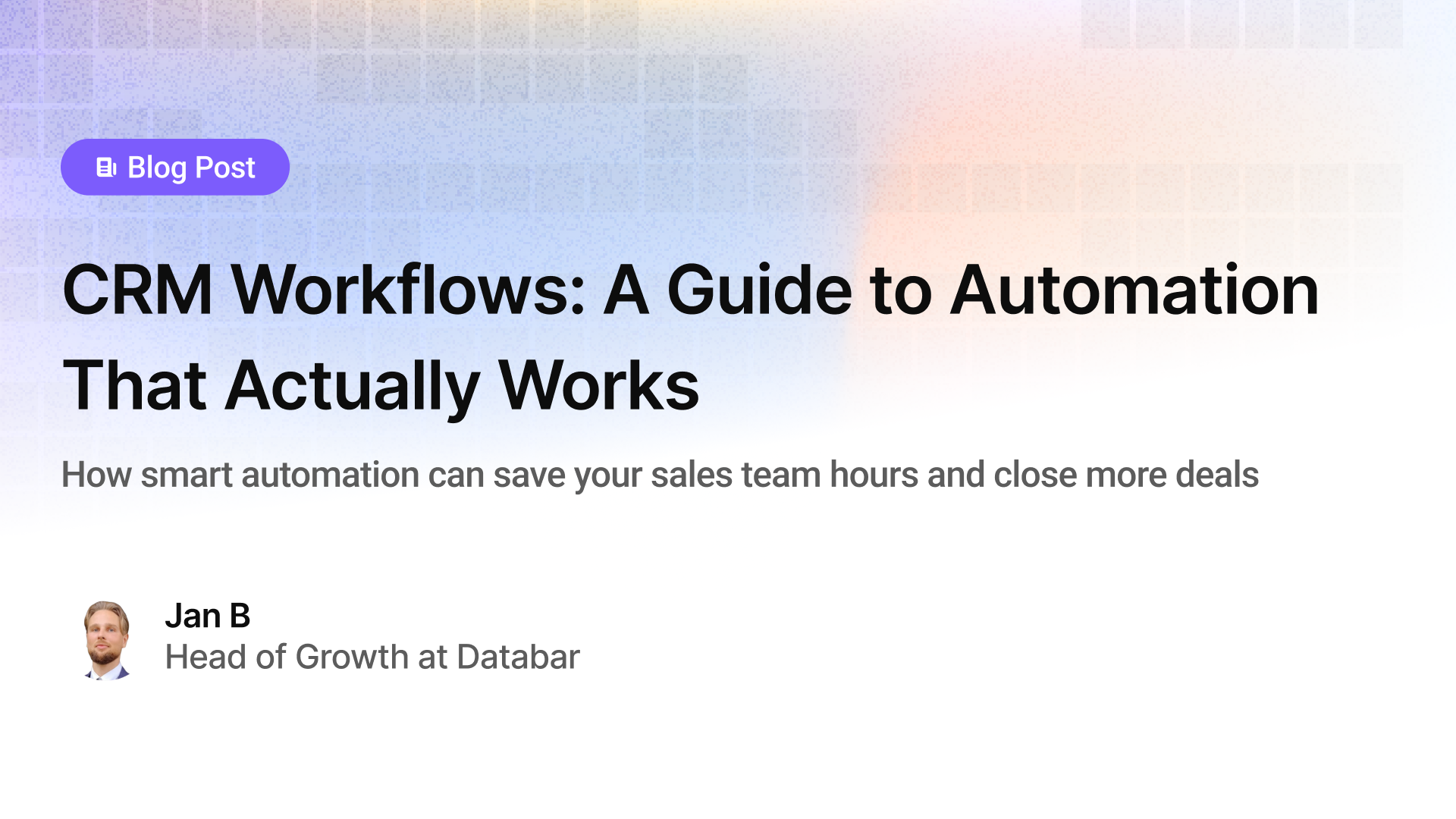
CRM Workflows: The Complete Guide to Automation That Actually Works
How smart automation can save your sales team hours and close more deals
by Jan, February 11, 2026
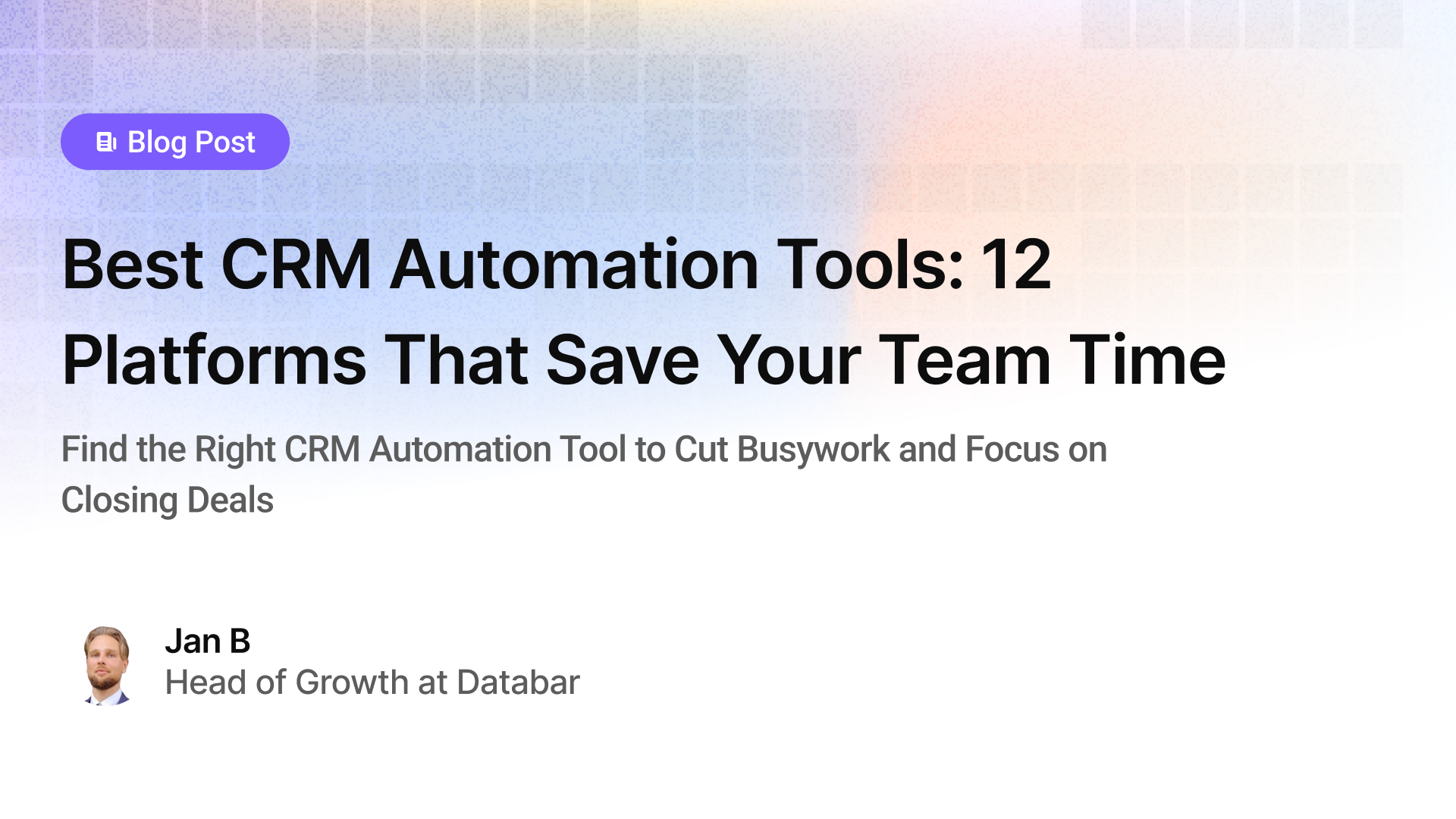
Best CRM Automation Tools: 12 Platforms That Save Your Team Time
Find the Right CRM Automation Tool to Cut Busywork and Focus on Closing Deals
by Jan, February 11, 2026
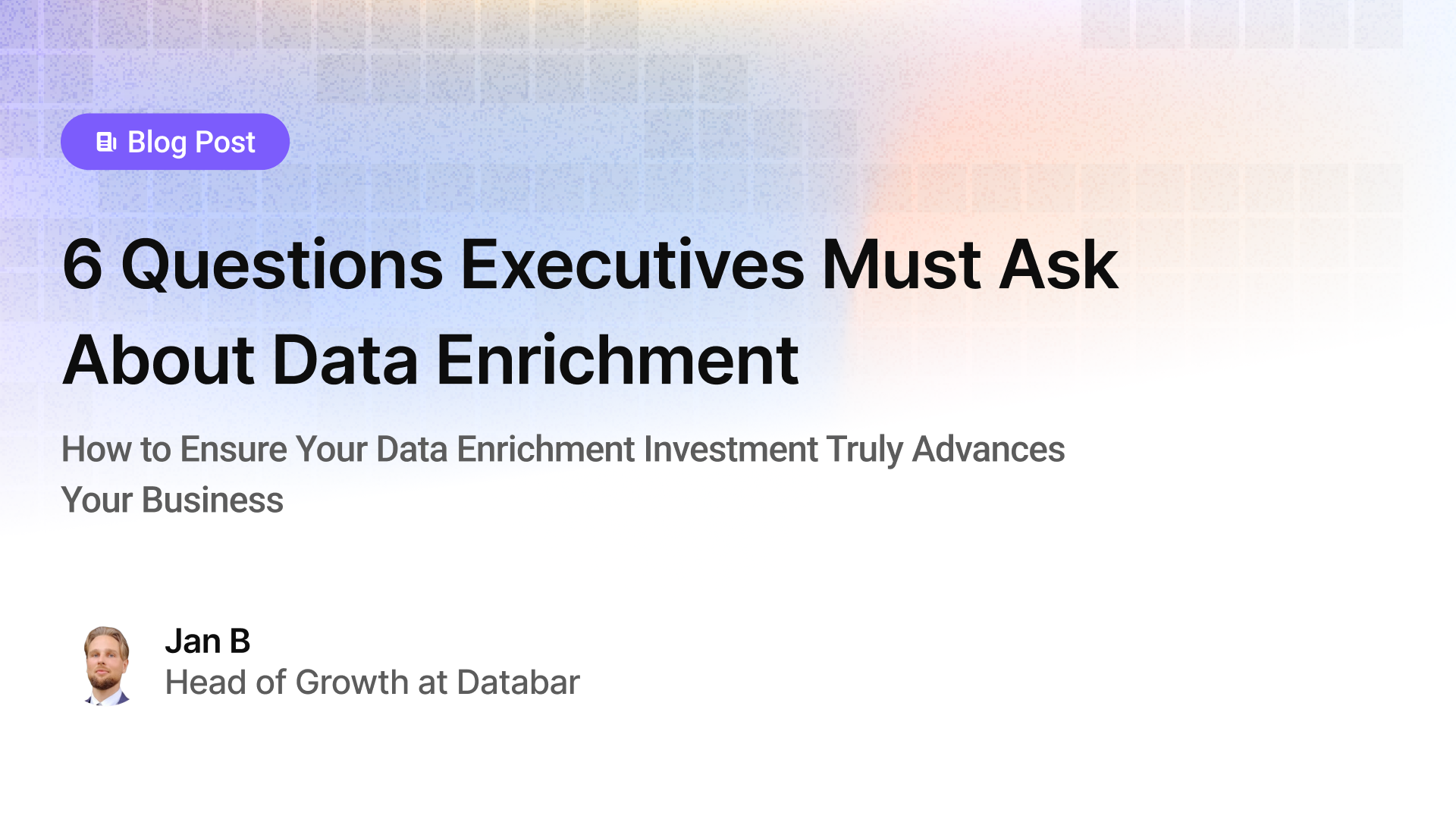
6 Questions Executives Must Ask About Data Enrichment
How to Ensure Your Data Enrichment Investment Truly Advances Your Business
by Jan, February 10, 2026