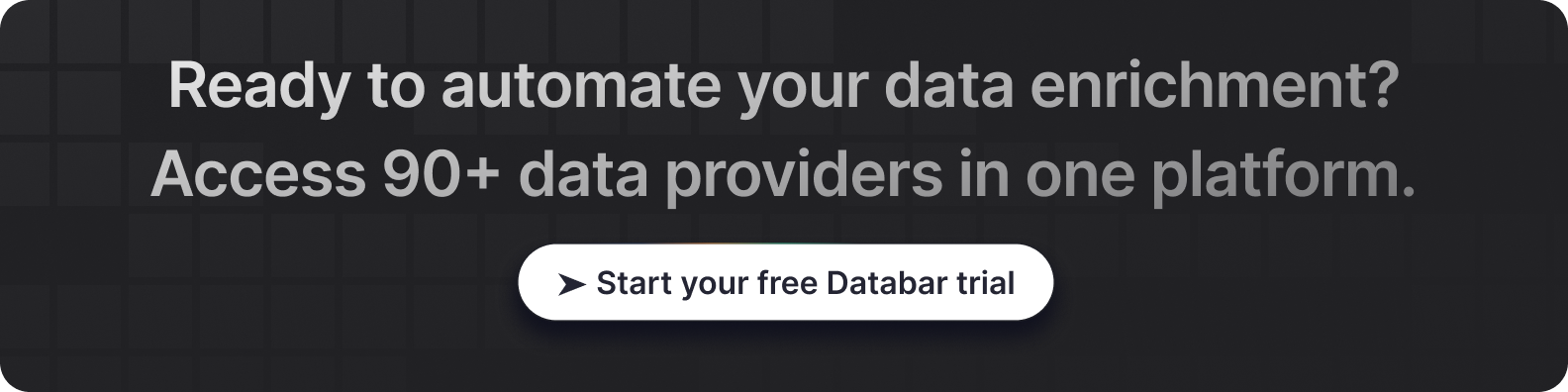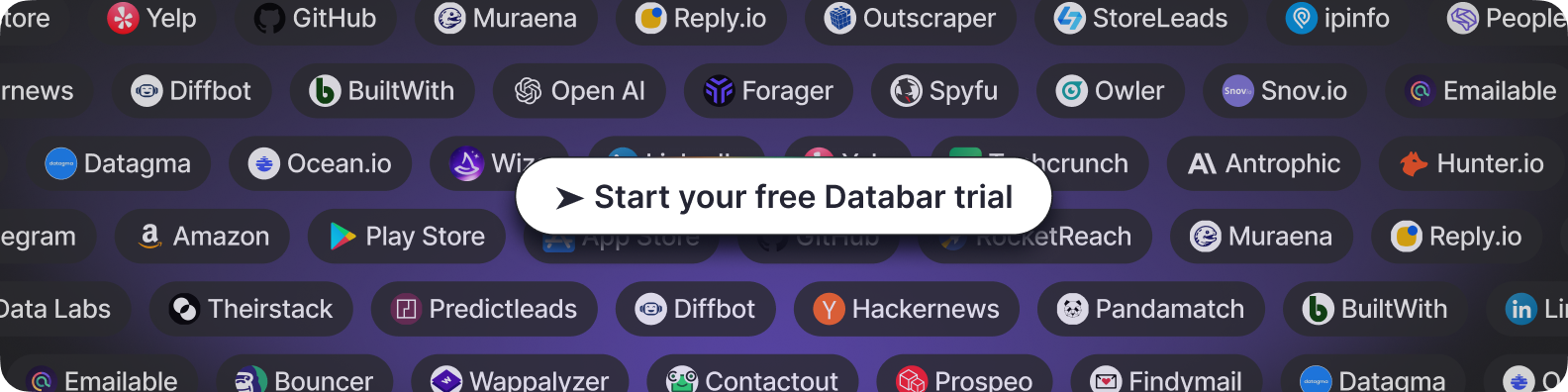N8N vs Zapier for GTM Automation: Which Saves More Time?
Finding the Right Automation Tool for Your GTM Team: N8N vs Zapier
Blogby JanJuly 08, 2025

This question comes up constantly on LinkedIn, Reddit, and automation forums: "Should I use N8N or Zapier for my GTM workflows?" The answer isn't as straightforward as you might think.
Here's the thing – GTM teams waste 40% of their time on tasks that could be automated in minutes. Teams using different platforms report vastly different time savings, with some achieving dramatically better results depending on their workflow complexity and technical comfort.
The real question isn't which platform has more features. It's which one will actually save you time in your specific situation. Teams often make expensive mistakes by choosing the wrong platform for their needs.
Let me walk you through the key differences and help you make the right choice.
The GTM Time Trap: Why Your Platform Choice Actually Matters
Every GTM professional feels like they're drowning in manual tasks. You know the drill – spending Monday morning enriching leads, Tuesday updating CRM records, Wednesday setting up email sequences, and somehow it's Friday and you haven't had time for actual strategy work.
GTM teams commonly spend 15+ hours weekly just on lead research and enrichment. That's nearly half the workweek! The average GTM team burns through 25-30 hours weekly on tasks that automation could handle while they sleep.
Platform choice directly impacts how much time you'll actually save. Some teams using Zapier report saving 50-100 hours monthly. Others using N8N achieve 200+ hour savings. The difference? Workflow complexity and team technical comfort.
The automation landscape has evolved beyond simple "if this, then that" rules. Today's GTM workflows involve multiple data sources, complex conditional logic, and AI-powered personalization. Your platform choice determines whether you can build these sophisticated automations or if you'll hit frustrating limitations just when things get interesting.
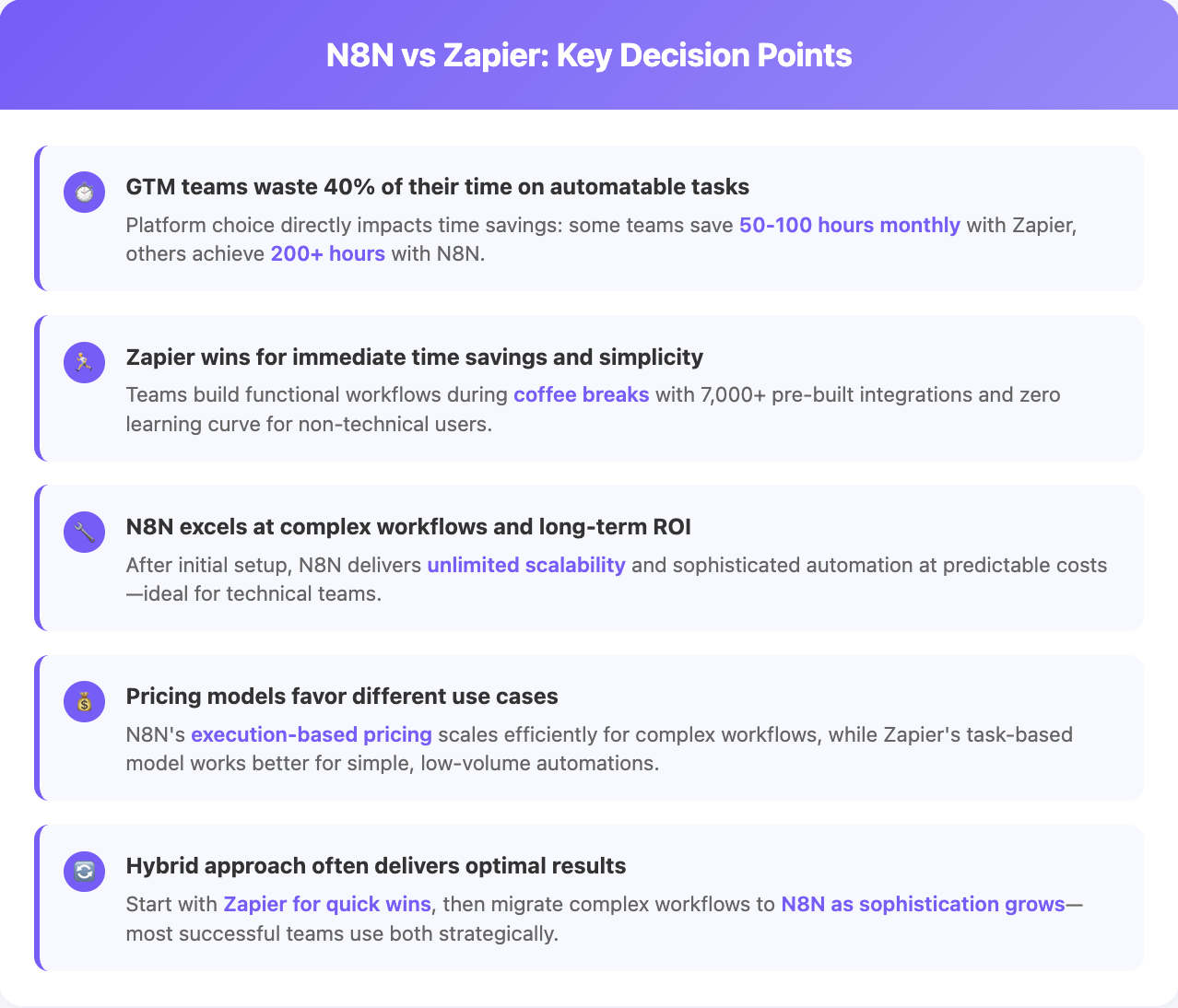
N8N vs Zapier: Two Completely Different Philosophies
These platforms represent fundamentally different approaches to workflow automation.
N8N takes the approach that technical teams should have unlimited flexibility to build exactly what they need. It's like having a Swiss Army knife – incredibly powerful once you know how to use it, but there's definitely a learning curve. The platform gives you code-level control when you need it, supports complex conditional logic right out of the box, and charges per workflow execution rather than individual operations.
This pricing model is genius for complex workflows. That lead enrichment process with 20 different steps? In N8N, that's one execution. In Zapier, it's 20 separate billable tasks. The cost difference becomes dramatic as your workflows grow sophisticated.
Zapier, on the other hand, focuses obsessively on accessibility. Their philosophy is that anyone should be able to automate their work without needing technical knowledge. They've built an ecosystem of 7,000+ pre-integrated apps with templates for almost every common business workflow you can imagine.
The beautiful thing about Zapier is how quickly you can go from idea to working automation. Teams regularly build functional workflows during coffee breaks. The downside? Complex logic often requires workarounds, and the task-based pricing can get expensive fast when you're processing large volumes of data.
Neither approach is inherently better – they serve different needs and team types.
Performance: The Time Savings Reality
Industry reports and user feedback reveal significant differences in how these platforms perform for GTM automation.
Lead Enrichment Workflows
For lead enrichment processes that handle 1,000+ leads monthly with company data, contact verification, and personalized email generation, the platforms show distinct performance characteristics.
N8N implementations typically require 3-4 hours initial setup but deliver comprehensive automation at lower ongoing costs. The platform handles 15+ different steps with AI-powered personalization and complex data validation as a single automation. Teams report dramatic time savings once workflows are operational.
Zapier versions are much faster to build – often working within 45 minutes. However, complex workflows may require higher-tier plans and often need splitting into multiple separate automations due to logical limitations. The trade-off is immediate productivity versus long-term optimization.
For comprehensive data enrichment strategies that work with both platforms, explore our guide on best B2B data enrichment tools that integrate seamlessly with automation platforms.
Event-Triggered Outreach Campaigns
Monitoring company funding announcements and automatically creating personalized outreach sequences represents another common GTM workflow.
N8N handles custom webhook listeners, AI content generation, and complex conditional logic elegantly. Teams can build sophisticated rules like "if funding round is Series A and company has 50-200 employees and they're in SaaS, then create outreach sequence type A."
Zapier delivers faster initial setup but may require webhook support and AI features that push costs higher. The conditional logic requires creative workarounds that aren't as elegant or maintainable.
Simple CRM Sync
For basic workflows, the story changes. Simple form-to-CRM sync with welcome email automation shows different platform strengths.
N8N setups take longer but often fall within free tier limits. Zapier implementations work almost immediately with minimal monthly costs. For simple workflows like this, Zapier's speed and simplicity clearly win.
The pattern becomes clear: N8N excels at complex, multi-step workflows, while Zapier dominates for quick, straightforward automations.
When N8N Becomes Your Time-Saving Superhero
Specific scenarios consistently favor N8N for maximum time savings:
Complex multi-step workflows are where N8N really shines. If you're building lead research processes that involve finding companies, enriching with firmographic data, identifying decision-makers, discovering contact information, scoring leads, and generating personalized outreach, N8N handles this as a single cohesive workflow. Zapier would require multiple separate automations that don't communicate elegantly.
AI-powered automation is another N8N strength. The platform includes 70+ AI nodes for building sophisticated LLM workflows. Teams create automations that analyze prospect LinkedIn activity, company news, and funding events to generate contextual email sequences that feel genuinely personal. Building equivalent functionality in Zapier quickly hits limitations.
High-volume operations favor N8N's execution-based pricing model. When processing thousands of leads daily, N8N's costs remain predictable while Zapier's task-based model can become prohibitively expensive. Companies often find dramatic cost savings when migrating high-volume workflows to N8N.
The self-hosting option provides unlimited scalability for a fixed monthly server cost. Teams with serious volume requirements often find this approach dramatically more cost-effective than any cloud-based alternative.
When Zapier Saves More Time Right Out of the Gate
Zapier absolutely dominates in several important scenarios:
Quick app integrations are Zapier's bread and butter. Need to connect form submissions to your CRM? Send Slack notifications for new leads? Sync calendar bookings with project management tools? Zapier probably has a pre-built template that works immediately. Teams implement functional automations during coffee breaks.
Non-technical team environments heavily favor Zapier's approach. If your team lacks technical resources or simply doesn't want to invest time learning new tools, Zapier's zero learning curve becomes incredibly valuable. Marketing managers can build sophisticated workflows without bothering the development team.
Rapid prototyping and experimentation work beautifully with Zapier's template library. When you want to test automation ideas quickly before committing to more complex implementations, Zapier lets you go from concept to working prototype in minutes rather than hours.
The breadth of integrations matters more than people realize. Zapier's 7,000+ app connections mean you can probably connect whatever combination of tools you're using, no matter how niche. N8N's 400+ native integrations cover the major platforms well, but sometimes you need that long-tail app that only Zapier supports.
Cost Reality: What You'll Actually Pay
Understanding the cost of automation requires looking beyond monthly subscription fees to total time investment and ongoing efficiency gains.
N8N demands a higher upfront learning investment. Expect 8-15 hours for technical team members to become proficient, plus 3-6 hours per complex workflow during initial setup. Monthly costs run $25-$50 for the cloud version, or less if you self-host. But here's the key – advanced workflows don't multiply your costs. Complex automations run for the same price as simple ones.
The break-even point typically comes within 2-3 months for technical teams building sophisticated GTM automation. After that, the cost efficiency becomes dramatic compared to alternatives.
Zapier's immediate accessibility comes with long-term cost considerations. Any team member can learn Zapier in 1-3 hours, and simple workflows start delivering value within minutes. Monthly costs begin at $20 but can escalate to $299+ as your automation needs grow complex. The task-based pricing model means sophisticated workflows can become expensive quickly.
For small teams with simple needs, Zapier often provides better immediate ROI. But growing teams frequently hit cost ceilings that force platform reconsideration.
Many teams start with Zapier for quick wins, then migrate complex workflows to N8N as volume and sophistication requirements grow. The hybrid approach often delivers the best of both worlds.
Integration Check: What Connects to Your GTM Stack
Your existing tool ecosystem determines which platform will integrate smoothly with your current workflows.
N8N provides 400+ native integrations covering major GTM platforms like Salesforce, HubSpot, Mailchimp, and modern data sources like Clearbit and Apollo. Where N8N really shines is custom connections through its HTTP Request node. Any service with an API becomes accessible, making integration limitations virtually non-existent for technical teams.
The data transformation capabilities are particularly strong. N8N excels at cleaning and processing prospect data between systems, handling complex data mapping that would require custom development in other platforms.
For teams building comprehensive technology stacks, understanding CRM enrichment tools that integrate with automation platforms becomes crucial for workflow efficiency.
Zapier's massive app library of 7,000+ integrations is legitimately impressive. They've built direct connections to practically every popular business tool plus long-tail applications that other platforms ignore. The pre-built GTM workflows are particularly valuable – you'll find templates for lead management, email marketing automation, and sales reporting that work immediately.
The integration depth varies by platform. Zapier focuses on broad compatibility with standardized connection types. N8N offers more flexible integration options but requires more technical setup for custom connections.
Your platform choice should align with your current tool ecosystem and technical capabilities. Teams using popular SaaS tools with standard workflows often find Zapier's pre-built integrations perfect. Teams with custom APIs, proprietary tools, or complex data processing needs typically benefit from N8N's flexibility.
Learning Curves and Time Investment
Both platforms require initial investment, but the learning trajectories differ significantly.
N8N Learning Journey
N8N follows a predictable learning pattern. The first week involves 6-10 hours learning basic workflow creation, node connections, and data mapping. You'll build simple automations successfully, but complex logic still feels overwhelming.
Month one brings 10-15 additional hours diving into conditional logic, error handling, and data transformation. Most GTM automations become achievable at this point. The visual workflow builder starts feeling intuitive.
Months two and three require another 15-20 hours exploring custom code integration, AI workflows, and advanced data processing. Enterprise-level automation capabilities emerge. The total learning investment reaches 31-45 hours over three months, but the capability gained is virtually unlimited.
Teams with technical aptitude find this progression manageable. Non-technical teams often struggle with the complexity.
Zapier Learning Curve
Zapier's accessibility really shows during onboarding. Day one involves 1-2 hours learning basic trigger-action setup, and simple automations work immediately. Most team members achieve productivity within hours.
Weeks one and two add 3-5 hours exploring multi-step workflows, conditional paths, and data formatting. Most standard GTM workflows become achievable with minimal additional learning.
Advanced features require 5-10 more hours over the following months. The total learning investment rarely exceeds 17 hours, though the capability ceiling is lower than N8N.
The learning ROI differs significantly. N8N requires higher upfront investment but provides exponentially greater long-term capability. Zapier delivers immediate returns with minimal learning investment but within more constrained limitations.
Considering Migrating? Costs of Platform Switching
Understanding migration complexity helps predict the true cost of platform decisions and future flexibility needs.
Moving from Zapier to N8N typically happens when teams outgrow Zapier's cost structure or hit feature limitations. The migration process involves 2-4 hours mapping existing workflows, 4-8 hours rebuilding complex automations, and 8-15 hours training team members on N8N concepts.
The benefits often justify the effort. Teams typically see 50-80% cost reductions for complex workflows plus access to previously impossible capabilities. The migration also eliminates vendor lock-in and usage restrictions.
Moving from N8N to Zapier usually occurs when teams lack technical resources to maintain sophisticated workflows or need broader integration support. The process involves simplifying complex workflows into Zapier-compatible steps, which can be challenging since some N8N capabilities have no Zapier equivalent.
The trade-offs include reduced functionality and often 2-5x higher monthly costs, but teams gain managed service reliability and broader integration support.
Many successful teams use a hybrid approach: keeping simple workflows in Zapier while migrating complex processes to N8N. This strategy maximizes each platform's strengths while minimizing weaknesses.
Decision Framework: Which Platform Is The Right Fit?
Choose the platform that matches your team's technical capability, workflow complexity, and growth trajectory.
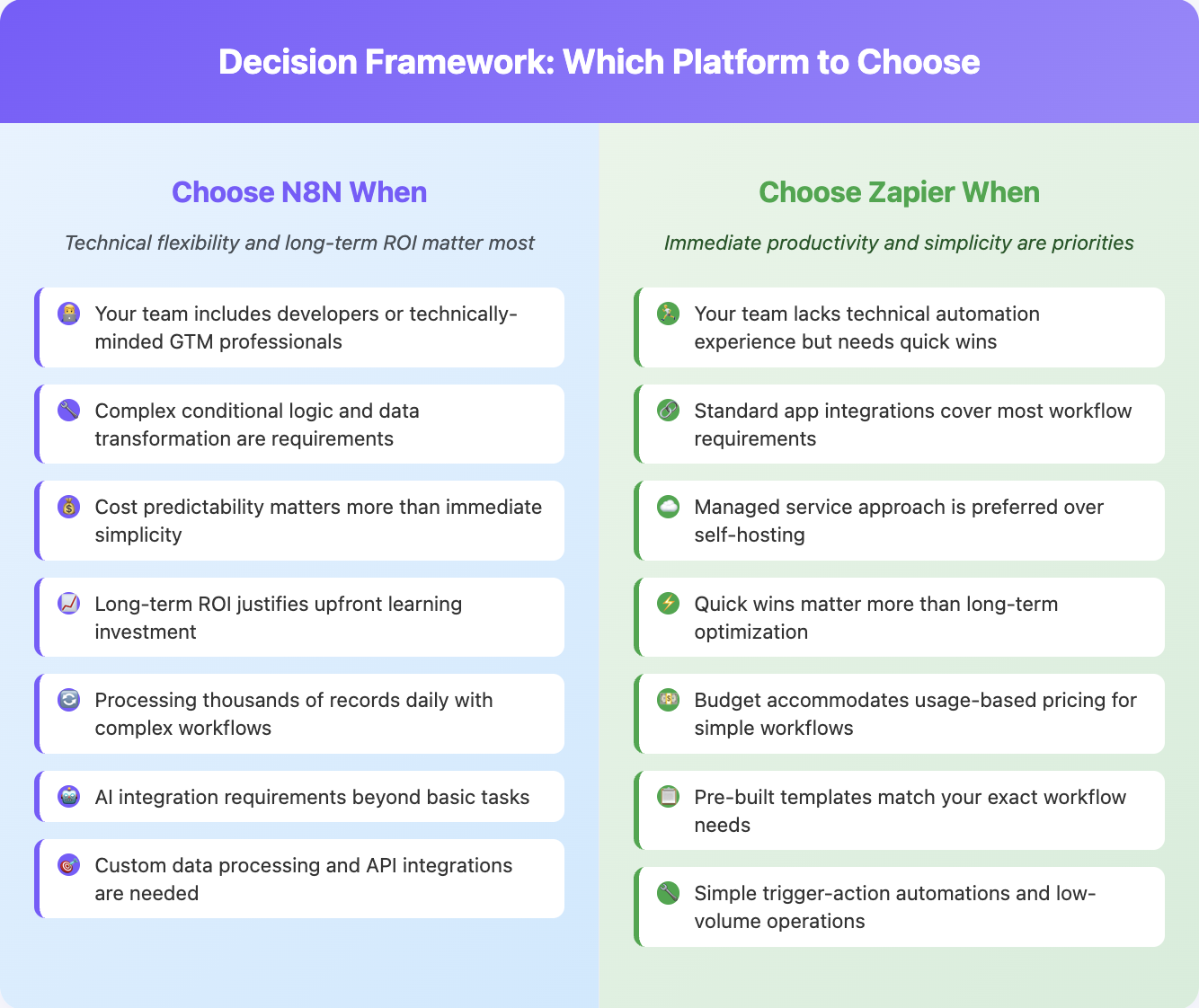
Consider N8N when:
- Your team includes developers or technically-minded GTM professionals who can invest time in learning powerful automation capabilities
- Complex conditional logic, data transformation, and custom integrations are requirements rather than nice-to-haves
- Cost predictability matters more than immediate simplicity
- Long-term ROI justifies upfront learning investment
Workflow indicators that favor N8N include multi-step processes with branching logic, high-volume operations processing thousands of records daily, AI integration requirements beyond basic tasks, and custom data processing needs.
Choose Zapier when:
- Your team lacks technical automation experience but needs immediate productivity gains
- Standard app integrations cover most workflow requirements
- Managed service approach is preferred over self-hosting responsibilities
- Quick wins matter more than long-term optimization
- Budget accommodates usage-based pricing
Zapier works best for simple trigger-action automations, standard app-to-app data synchronization, infrequent or low-volume operations, and scenarios where pre-built templates match exact needs.
For teams looking to optimize their entire prospecting workflow, understanding how these automation platforms integrate with your existing tool stack.
The decision often comes down to technical comfort versus immediate accessibility. Both platforms can save significant time, but through different approaches that serve different team types and requirements.
Future-Proofing Your GTM Automation Investment
Consider how each platform positions you for evolving automation needs and emerging technologies.
N8N's open architecture enables immediate adoption of new AI models and capabilities as they emerge. Code-level access ensures ability to build any automation requirements that develop over time. Self-hosting eliminates risks from vendor policy changes or business model shifts.
Zapier's continuous integration additions keep pace with software ecosystem evolution. Investment in enterprise capabilities supports scaling to larger organizations. Professional development teams handle platform evolution without requiring internal technical resources.
The future-proofing decision depends on your team's technical trajectory and automation ambitions. Teams planning to build increasingly sophisticated automation often benefit from N8N's unlimited flexibility. Teams preferring managed evolution with minimal technical overhead typically find Zapier's approach more sustainable.
Bottom Line: Which Platform Actually Saves More Time?
Both platforms save significant time, but through different approaches suited to different team situations.
For immediate time savings, Zapier wins decisively. Day one productivity with minimal learning investment, pre-built solutions for common GTM workflows, and broad integration support eliminate custom development time. Teams start benefiting immediately.
For maximum long-term time savings, N8N provides superior efficiency for complex workflows after initial setup. Greater efficiency for sophisticated automations, unlimited scalability without proportional cost increases, and future-proof flexibility for evolving needs make it the better choice for technically capable teams with growing automation requirements.
The hybrid approach often delivers optimal results: start with Zapier for immediate wins and team automation adoption, identify workflows hitting limitations or cost thresholds after 6-12 months, then migrate complex processes to N8N while maintaining simple automations in Zapier.
This progression maximizes immediate time savings while building toward long-term automation sophistication. Most successful GTM teams eventually use both platforms strategically rather than choosing one exclusively.
Understanding how to build effective cold email tech stacks that integrate with both platforms helps teams maximize their automation investment regardless of platform choice.
Ready to start saving time with GTM automation? Both platforms offer free trials that let you experience their approaches firsthand.
Want the best of both worlds? Get started with Databar.ai today – it provides enterprise-grade data enrichment with Zapier-like ease of use at N8N-level cost efficiency. Access 90+ data providers and build powerful automation workflows without the complexity or high costs of traditional solutions.
Frequently Asked Questions
Which platform is easier for non-technical GTM teams?
Zapier requires virtually no technical knowledge and can have teams automating workflows within hours. N8N has a steeper learning curve but offers much more powerful capabilities once mastered. For non-technical teams prioritizing immediate results, Zapier is the clear choice.
Can I migrate my Zapier workflows to N8N later?
Yes, though complex Zapier workflows may need to be rebuilt to take advantage of N8N's superior logic capabilities. Migration typically takes 1-2 weeks for most GTM teams. Simple workflows migrate easily, while sophisticated automations often benefit from complete redesign.
Which platform integrates better with Databar, Clay and other GTM tools?
Both integrate well with Databar and major GTM tools. N8N offers more flexibility for custom integrations and data transformation, while Zapier has broader pre-built integration support. Your choice depends on whether you need standard connections or custom data processing.
How much can GTM automation actually save my team?
Teams typically save 15-25 hours per week on manual tasks. N8N users often report 200+ hours saved monthly for complex workflows, while Zapier users see immediate 50-100 hour monthly savings. The exact savings depend on workflow complexity and team adoption.
Which platform handles high-volume lead processing better?
N8N excels at high-volume operations due to execution-based pricing and superior data processing capabilities. Zapier's task-based pricing can become expensive for high-volume workflows. Teams processing thousands of leads daily typically find N8N more cost-effective.
Do I need technical skills to use either platform effectively?
Zapier requires no technical skills for most GTM automation. N8N benefits from basic technical understanding but provides templates and community support for non-developers. Consider your team's comfort level with learning new technical concepts when choosing platforms.
Related articles
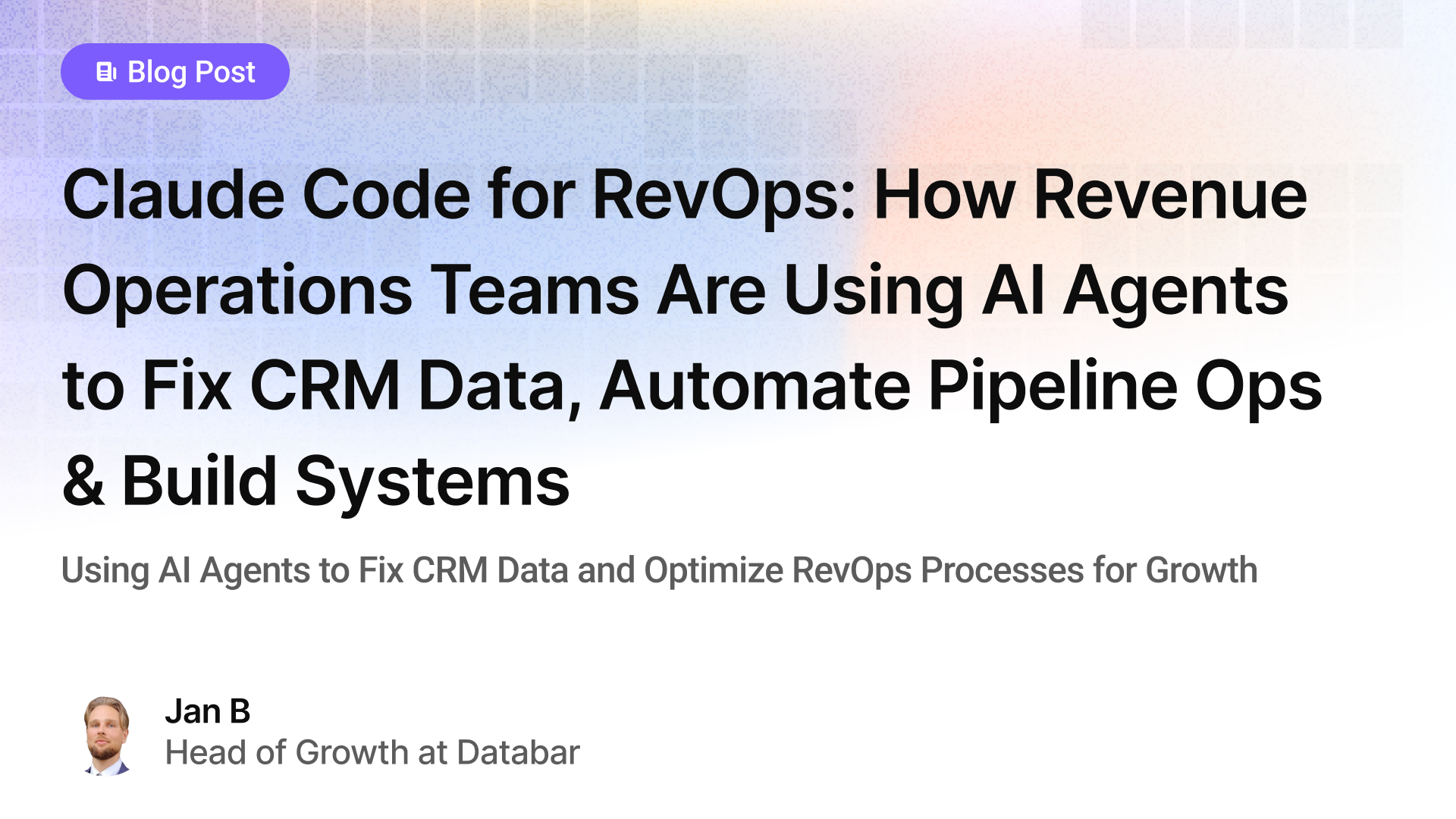
Claude Code for RevOps: How Revenue Operations Teams Are Using AI Agents to Fix CRM Data, Automate Pipeline Ops & Build Systems
Using AI Agents to Fix CRM Data and Streamline Revenue Operations for Scalable Growth
by Jan, February 24, 2026
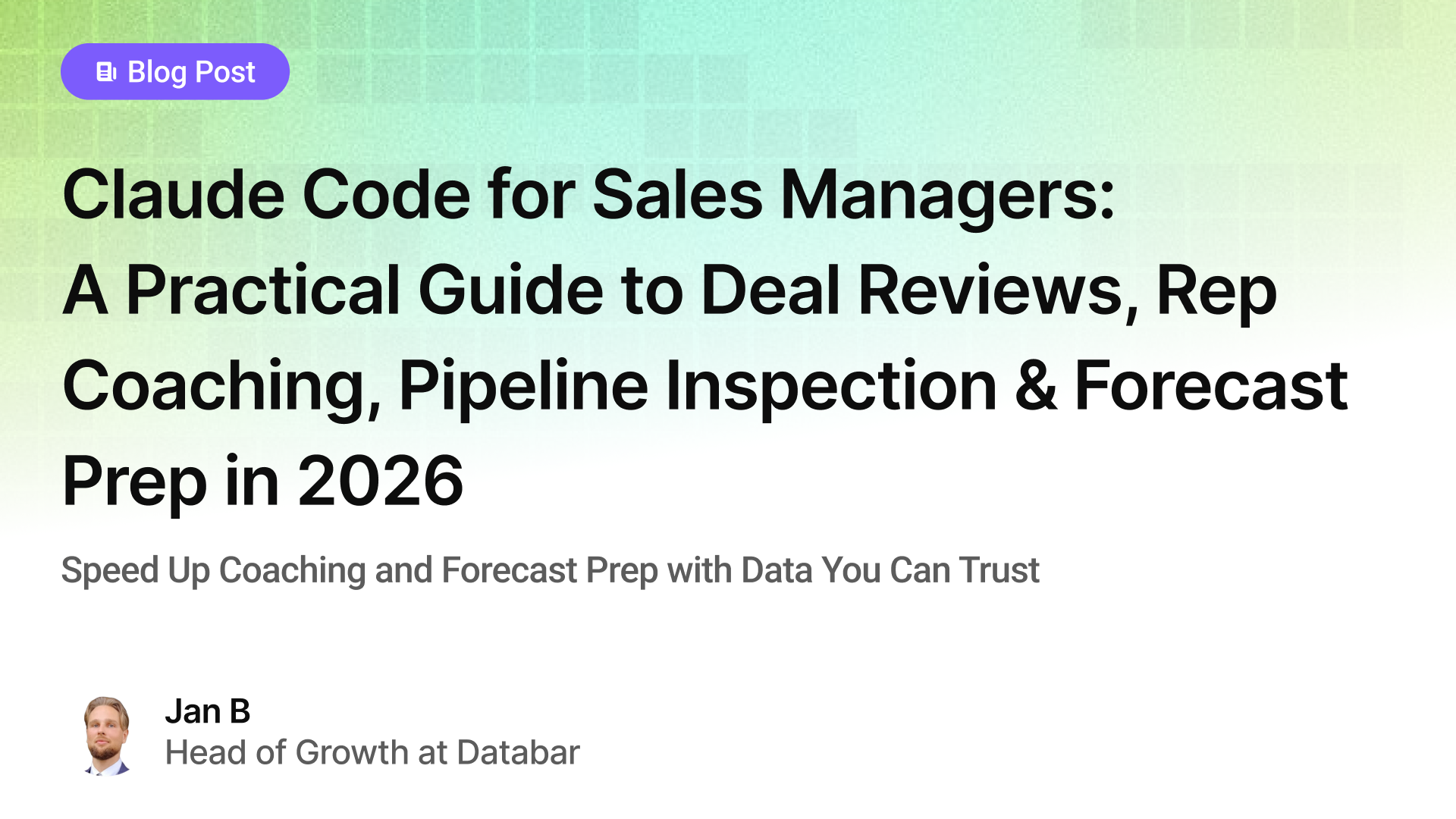
Claude Code for Sales Managers: A Practical Guide to Deal Reviews, Rep Coaching, Pipeline Inspection, and Forecast Prep in 2026
Speed Up Coaching and Forecast Prep with Data You Can Trust
by Jan, February 23, 2026
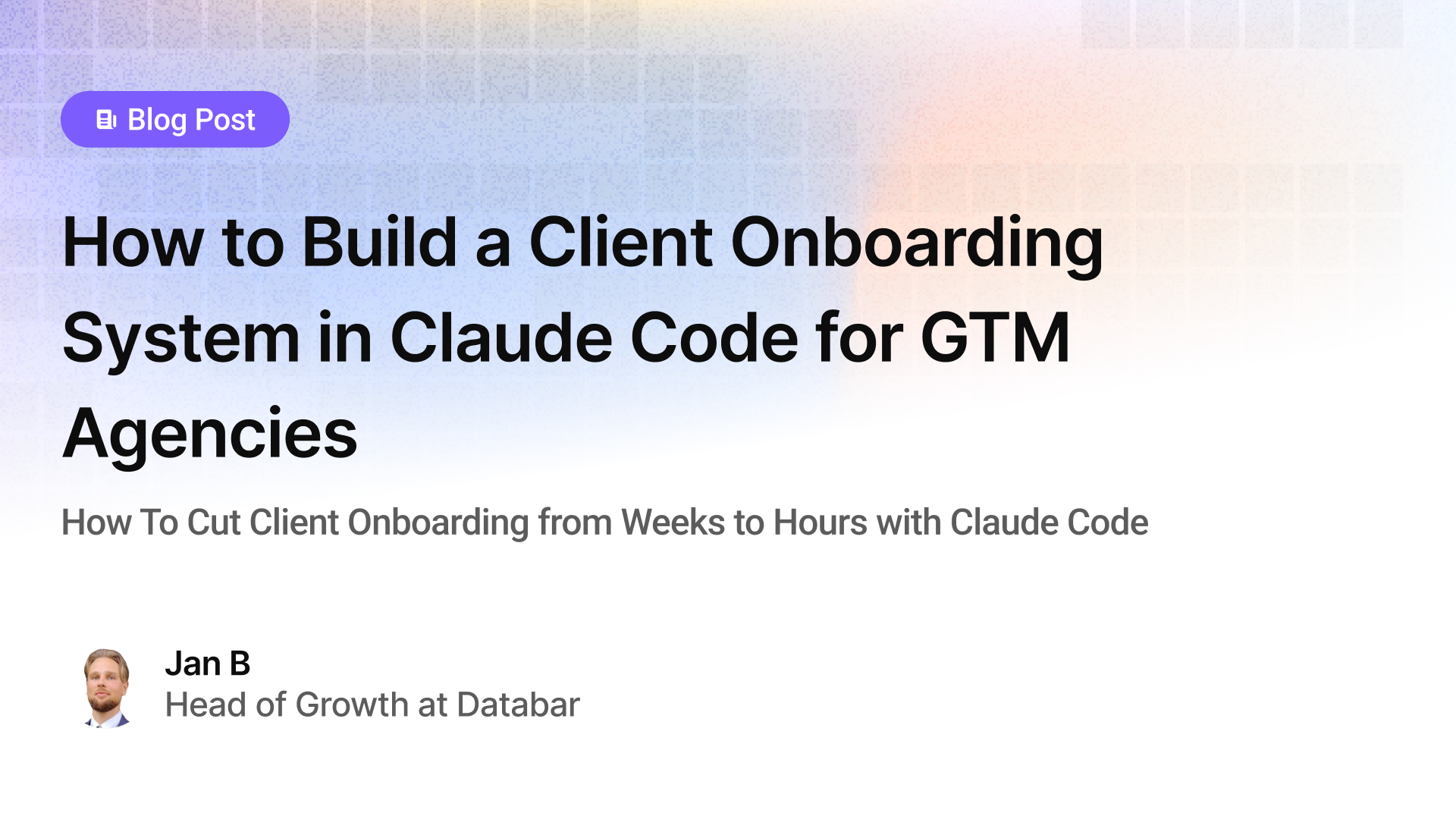
How to Build a Client Onboarding System in Claude Code for GTM Agencies
How To Cut Client Onboarding from Weeks to Hours with Claude Code
by Jan, February 22, 2026
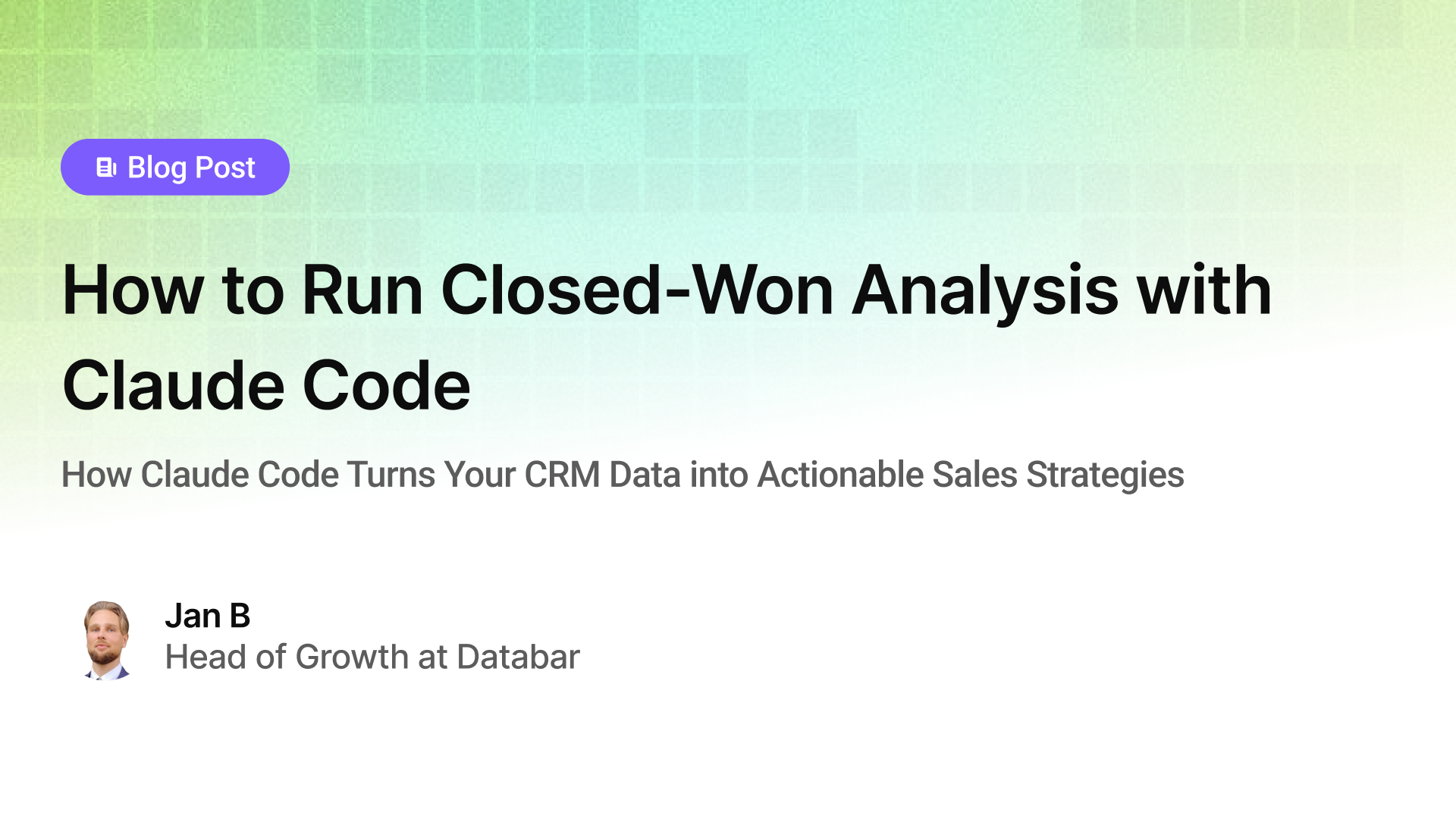
How to Run Closed-Won Analysis with Claude Code
How Claude Code Turns Your CRM Data into Actionable Sales Strategies
by Jan, February 21, 2026