Databar.ai 2.0: Enrichments, a new home page, web sockets, and more!
We've released databar.ai 2.0! Check out our most feature-packed release yet.
Announcementsby DatabarJuly 27, 2022

A significantly improved experience, fueled by your feedback
Since launching databar.ai back in January 2022, we spent a lot of time improving the product's flow, functionality, and UI. We found that there is a big pain point in access to high quality, live datasets and - more importantly - in building connections and relationships between those datasets. There are thousands of data APIs out there, but none of them are connected to each other in a single place.
Our team felt that there should be a single place where different data sources and APIs can be connected, accessed, and bridged - all through a simple and familiar spreadsheet UI.
Today we're really excited to release Databar.ai V2, which now includes enrichments, a new home page, multi-tab layouts, and many more data sources which make working with external APIs easier than ever.
Key updates and changes
Enrichments
Now you can enrich your data - or data from external APIs - using our enrichment module! Simply start with a new blank table, click on the 'Data & enrichments' button, select and enrichment, and click 'Add columns'. New columns should appear in your table, which you can run either all together or row by row.
Multi-tab layout
We understand that data wrangling is usually more like datas wrangling, with multiple tables, datasets, and slices built from either a single source or multiple data source(s). With our new layout, you can have as many as 10 tables open at the same time, each quickly accessible with a click from a single page.
All datasets and tables that you pull via databar.ai are under one roof (rather than separate spreadsheets) so you can open tables dynamically without having to switch between different projects.
A new home page
Our new home page allows you to quickly find the tables you've been working on, add new API keys, and manage your bookmarks. The home page is now integrated with our tab layout so it's always accessible to you. Once you've started working on a new table, there's no need to open a new tab in your browser to find it.
Python SDK
Need to access the data you've pulled via databar.ai somewhere else? Just click on the 'Stream' button in the top right corner, copy our code snippet, and integrate any table with your workflow and analysis. Our Python SDK has pre-written code snippets and examples that you can quickly access.
Other improvements
We've revamped our UI! Here are some of the edits and improvements:
- End-to-end tables: Our tables now go from one end of the screen to the other, making it easier to drill down into the data you pull and switch between different datasets.
- Data sources and enrichments: Both data sources and enrichments live in the same side-bar, allowing quick access to our full library of APIs directly in the query builder.
- Faster search, directly from the query builder: We've added a 'New' button which lets you quickly create a new table and search our library of APis. This way, you don't need to visit our catalogue to make a new request.
- Added web-sockets: Watch your data update without reloading the screen.
- Cleaner UI: Moved around some buttons, changed a few colors. :)
None of the above really matters without your feedback and support. We'd love to hear what you think of our platform - join the conversation on Discord or send us an email at info@databar.ai!
Related articles

Fueling AI Workflows with Best-in-Class Data: Databar.ai Partners with BuyerCaddy
Access tech stack data in under 3 clicks
by Jan, September 04, 2025

Clean Email Lists Made Simple: Databar.ai Partners with ZeroBounce
Professional email validation made simple through native Zerobounce integration
by Jan, August 26, 2025
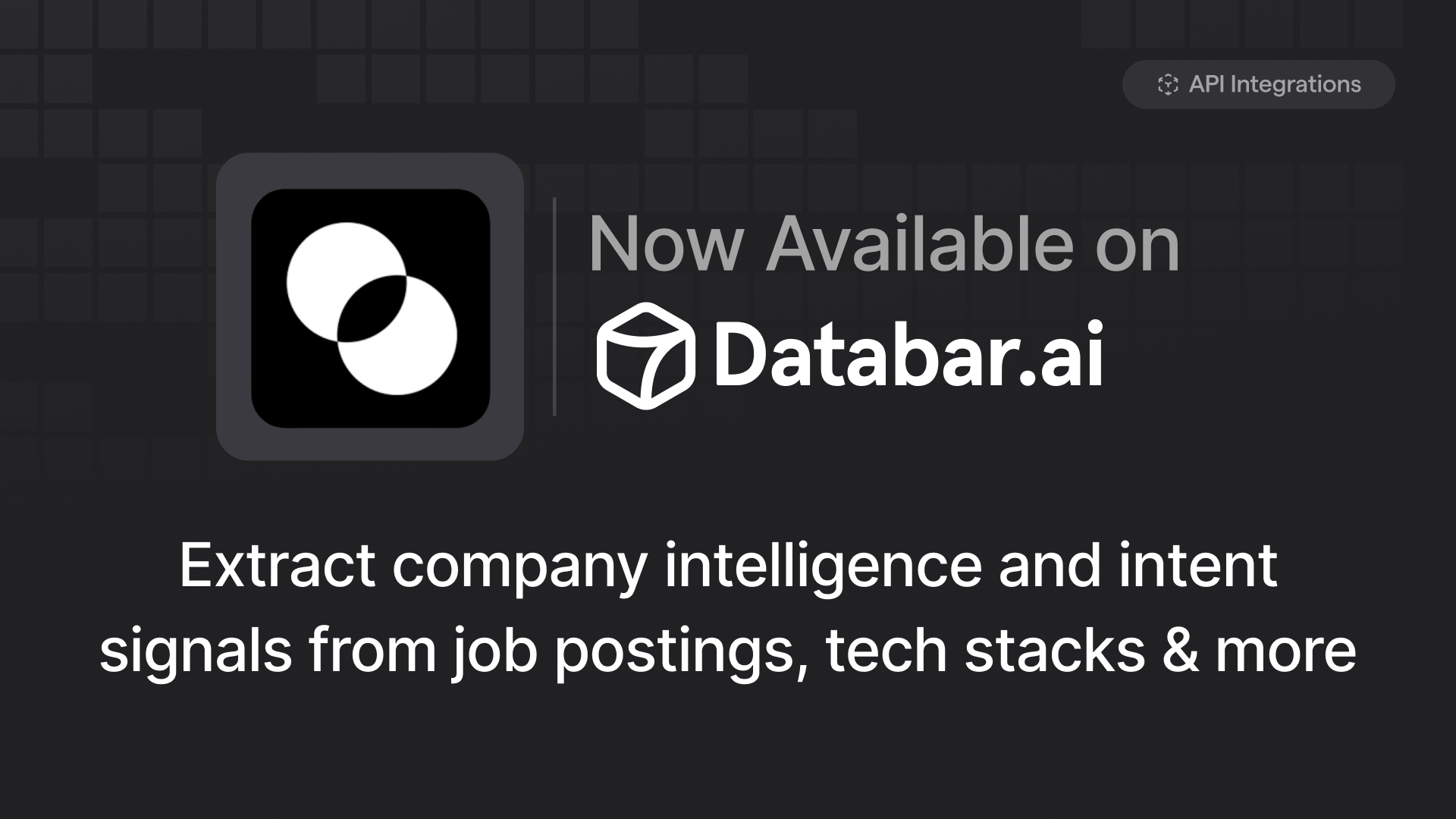
TheirStack Just Joined Databar.ai: Here's What You Can Do Now
Access powerful company data and job postings with intent signals in under 3 clicks.
by Jan, July 30, 2025
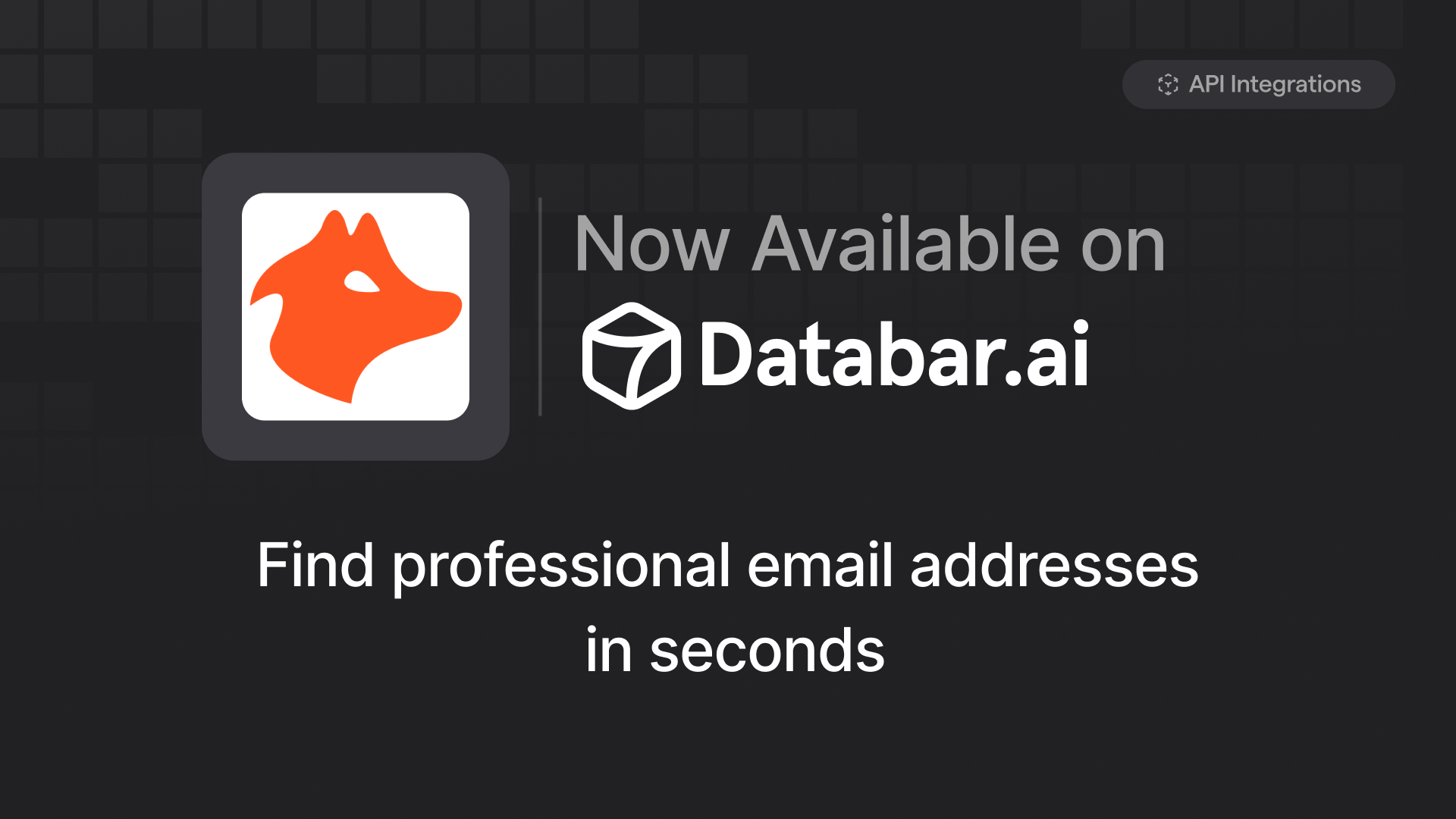
Databar.ai and Hunter.io: Finding Email Addresses Just Got 10x Faster
Access professional email addresses and company data with our new Hunter.io integration
by Jan, July 30, 2025