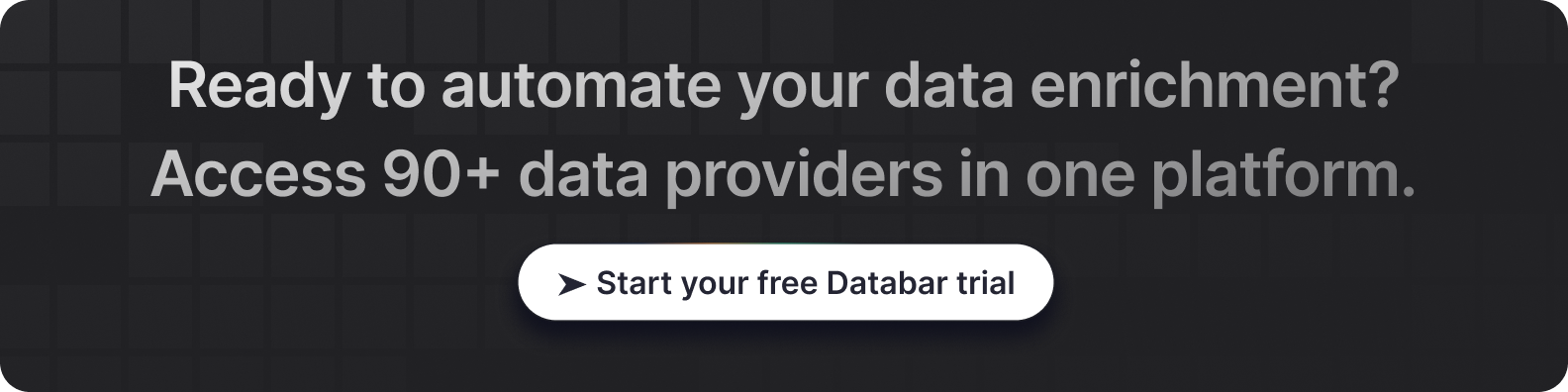Your First GTM Automation That Actually Saves Time: A Reality Check for Beginners
Three Easy Automations You Can Set Up Today and Use Tomorrow
Blogby JanJuly 22, 2025
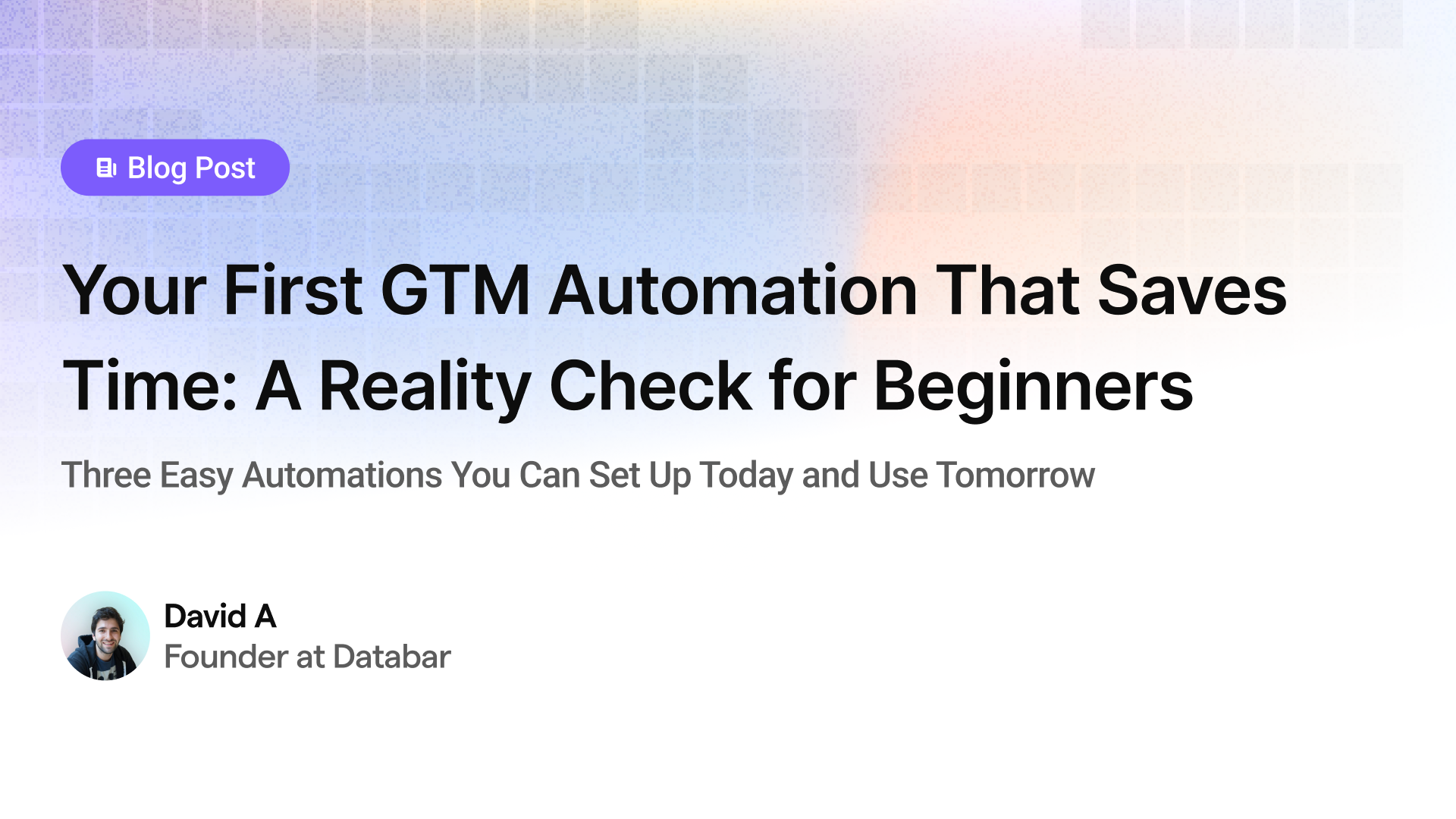
Here's a question: how many hours did you spend last week manually researching prospects, typing the same emails, and updating spreadsheets with information you've already entered somewhere else?
If the answer is "too many," you're ready for automation. Not the complicated enterprise stuff that takes months to implement—simple, practical automation that eliminates specific annoying tasks.
Most automation guides assume you have an ops team and unlimited budget. This one assumes you're doing everything yourself and want to stop wasting time on repetitive work that software can handle automatically.
Why Most People Never Start (And How to Actually Begin)
The automation industry has a marketing problem. Every tool promises to "revolutionize your workflow" and "transform your business." That's intimidating as hell when you just want to stop manually looking up email addresses.
Here's what they don't tell you: automation is just connecting dots. When X happens, do Y. That's it. No machine learning required, no complex integrations, no enterprise consulting fees.
The real barrier isn't technical complexity—it's choice paralysis. There are thousands of tools, each claiming to be the "best" solution. Meanwhile, you're spending two hours every morning doing the same repetitive tasks you were doing last month.
Start embarrassingly small. Your first automation should eliminate 30 minutes of daily busywork, not overhaul your entire operation. Once you see that first workflow running on autopilot, you'll understand how this stuff actually works.
Most successful automation journeys begin with one simple realization: "I've been doing this same task every day for months. There has to be a better way."
Three Automations That Beginners Actually Complete
Forget the super fancy use cases. These three automations are simple enough to build today and valuable enough that you'll actually use them tomorrow.
1. Contact Enrichment That Runs Itself
What it does: Takes a list of names and companies, automatically finds email addresses, phone numbers, and company details.
Why this first: Results are immediate and measurable. You either find the contact info or you don't—no guessing about "improved efficiency."
Real impact: Instead of spending 10 minutes researching each prospect, you get complete profiles in seconds.
I've watched people manually research 20 prospects per day when the same information could be gathered automatically in under a minute. It's like watching someone dig a hole with a spoon when there's a shovel sitting right there.
2. Cold Email Personalization at Scale
What it does: Automatically generates personalized email openers, subject lines, and content based on prospect's company data, recent news, and social activity.
Why it works: Generic cold emails get about 1% response rates. Personalized emails referencing specific company details can get way higher response rates. The difference is massive, but manual personalization doesn't scale.
Real impact: Send 100 personalized cold emails in the time it used to take you to craft 5 generic ones. Each email references specific details about the prospect's company, recent funding, or industry challenges.
3. CRM Data Refresh
What it does: Automatically updates contact information, company details, and job titles for all prospects in your CRM every quarter, removing stale data and adding fresh insights.
Why it's essential: Contact data degrades at 30% annually. That VP of Sales you've been trying to reach left the company six months ago, but your CRM still shows them as your primary contact.
Real impact: Your outreach efforts hit active decision-makers instead of bouncing off outdated email addresses and wrong contact information.
Instead of discovering mid-sales cycle that your main contact changed jobs, you know immediately when data becomes stale and can adjust your strategy accordingly.
Building Your First Automation (The Actual Steps)
Let's build contact enrichment automation using Databar—the type that immediately proves automation works and builds confidence for bigger projects.
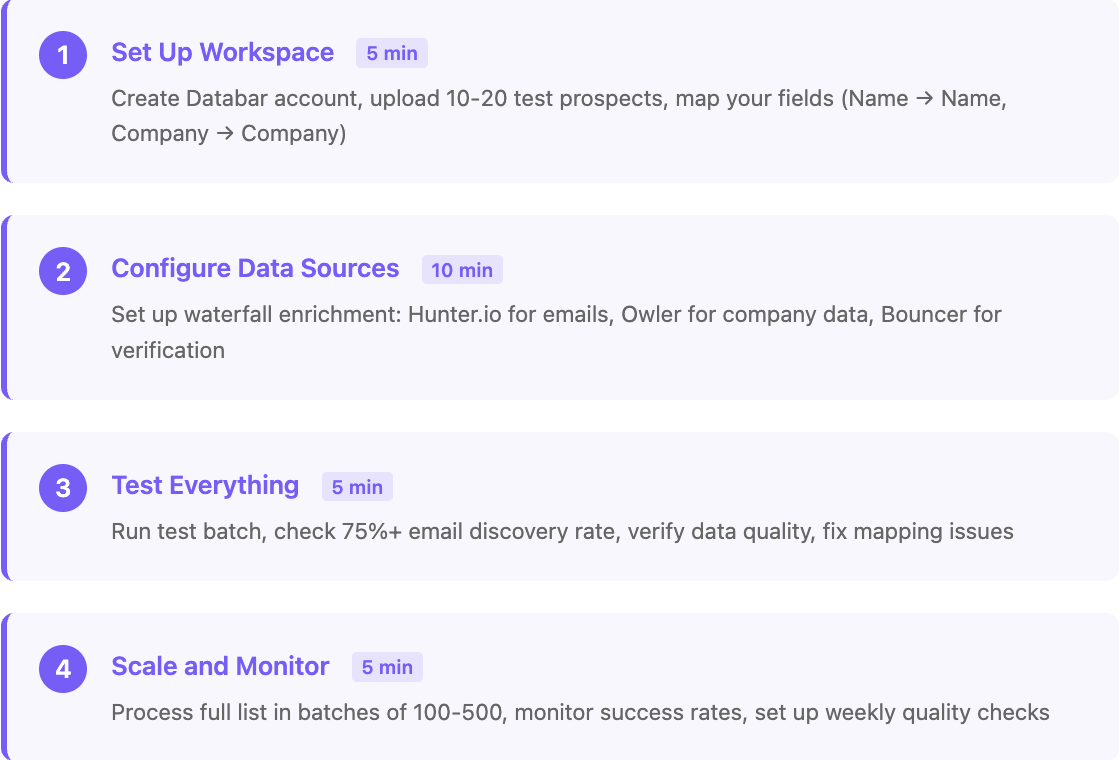
Step 1: Set Up Your Workspace (5 minutes)
• Go to databar.ai and create an account (free tier works fine)
• Upload a small test list (10-20 prospects maximum)
• Map your fields: Name → Name, Company → Company
Critical: Start with test data. Don't process your entire database until you've verified everything works correctly.
Step 2: Configure Your Data Sources (10 minutes)
Databar connects to 90+ data providers. For beginners, focus on these reliable sources:
• Email finding: Hunter.io for professional addresses
• Company data: Owler for organizational information
• Contact verification: Bouncer for email validation
Set up waterfall enrichment: If the first provider doesn't find an email, automatically try the second, then the third. This approach typically achieves 80%+ success rates versus 40-50% from single sources.
Step 3: Test Everything (5 minutes)
• Run your test batch of 10-20 contacts
• Check accuracy—you should see 75%+ email discovery
• Verify the data quality looks correct
• Fix any mapping issues before scaling up
Step 4: Scale and Monitor (5 minutes)
Once your test batch works:
• Process your full list in batches of 100-500 records
• Monitor success rates and adjust if needed
• Set up weekly quality checks
• Track time savings (you'll be shocked)
Expected results: Up to 80%+ email discovery, complete company profiles, and 90% reduction in manual research time.
The Mistakes That Kill First Automations
Most people sabotage their first automation with these predictable mistakes:
Trying to automate everything at once: You decide to automate lead scoring, email personalization, CRM refresh, and prospect research simultaneously. Nothing works properly, you get overwhelmed, and you give up.
Starting with dirty data: You feed your automation a database full of duplicates, incomplete records, and formatting inconsistencies. Garbage in, garbage out.
Skipping the test phase: You're excited to process 5,000 leads immediately. The automation breaks, processes incorrect data, or sends embarrassing emails to prospects.
Zero monitoring: You assume automation works perfectly forever. Three months later, you discover the email provider changed their API and nothing has been working for weeks.
The solution to all of these: start small, test thoroughly, measure religiously.
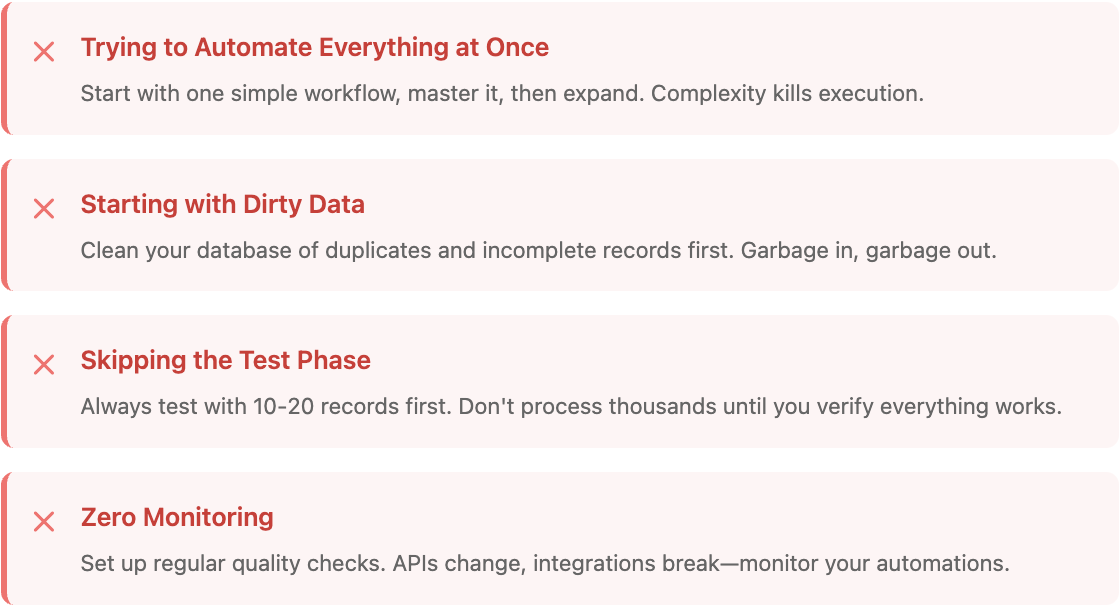
What Happens After Your First Success
Once you have contact enrichment running smoothly, you'll naturally want to automate more processes. Here's the logical progression:
Level 2: Cold Email Personalization Add automated personalization that references company news, recent funding, technology stack, and industry challenges. Turn generic templates into contextual messages that feel researched.
Level 3: Lead Scoring Automatically score prospects based on company size, industry, and behavior. High-scoring leads trigger immediate sales alerts while low-scoring prospects enter nurture sequences.
Level 4: Multi-Channel Coordination Coordinate email, LinkedIn, and phone outreach so prospects receive consistent, timed touchpoints across channels without manual coordination.
Level 5: Signal-based Intelligence Use data to automatically predict optimal outreach timing, and identify the best channels for each prospect.
Each level builds on the previous one. You don't jump from basic contact enrichment to AI-powered personalization overnight.
Tools That Don't Overcomplicate Things
The automation landscape has thousands of options. Here's what beginners actually need:
For Contact Enrichment: Databar provides waterfall enrichment across 90+ providers with a spreadsheet-like interface. No technical skills required.
For Email Personalization: Instantly or Smartlead for cold outreach with dynamic personalization. HubSpot's free tier for basic sequences.
For CRM Data Refresh: Databar's scheduled enrichment updates your CRM quarterly with fresh contact and company data automatically.
For Connecting Tools: Zapier for simple connections. N8N for more complex workflows.
Budget reality: Starter setup runs $50-150/month. Most businesses see immediate ROI at this level.
The Reality About GTM Automation in 2025
Companies using automation aren't necessarily smarter or better funded. They just got tired of doing the same manual tasks every day and decided to fix the problem instead of complaining about it.
Your first automation won't transform your business overnight. It will eliminate one annoying daily task and prove that this stuff actually works. That's enough to get started.
The choice isn't whether you'll eventually automate repetitive processes—it's whether you'll start today or keep doing manual busywork while competitors pull ahead.
Start with contact enrichment. Test it with 20 prospects. Measure the time savings. Build from there.
That's how every successful automation journey begins.
FAQ
Do I need coding skills for GTM automation? No. Modern platforms like Databar are designed for business users, not developers. If you can use Excel, you can build effective automations.
What's the biggest beginner mistake? Attempting to automate everything simultaneously. Start with one simple workflow, master it, then expand. Complexity kills execution.
Should I hire someone to build automations? Start by building simple automations yourself to understand the process. Once comfortable, consider hiring specialists for complex, multi-platform integrations.
Which automation should I build first? Choose the task taking the most time with the highest error rate when done manually. Contact enrichment usually wins because it's time-intensive and benefits from automated accuracy.
Related articles
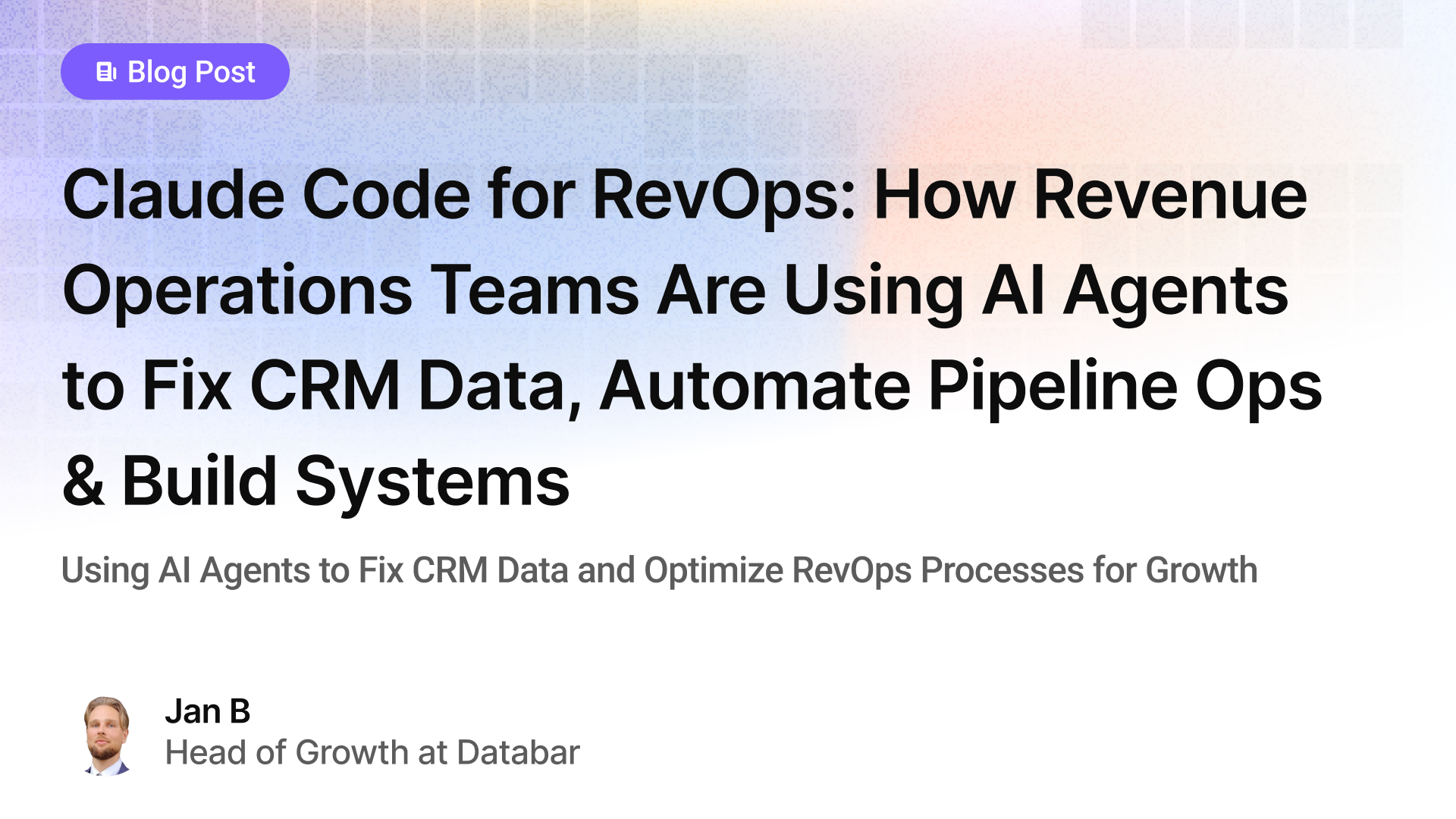
Claude Code for RevOps: How Revenue Operations Teams Are Using AI Agents to Fix CRM Data, Automate Pipeline Ops & Build Systems
Using AI Agents to Fix CRM Data and Streamline Revenue Operations for Scalable Growth
by Jan, February 24, 2026
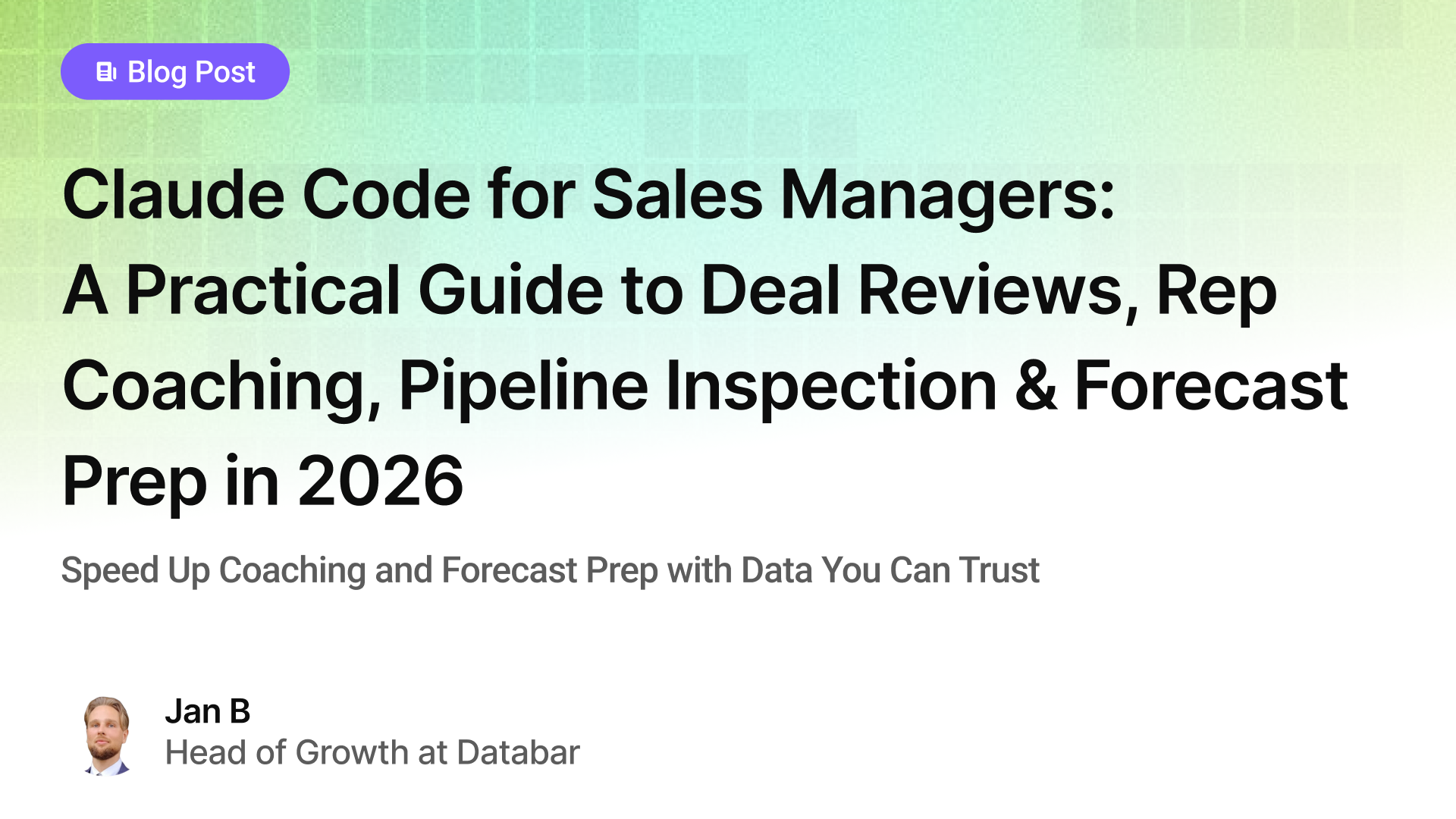
Claude Code for Sales Managers: A Practical Guide to Deal Reviews, Rep Coaching, Pipeline Inspection, and Forecast Prep in 2026
Speed Up Coaching and Forecast Prep with Data You Can Trust
by Jan, February 23, 2026
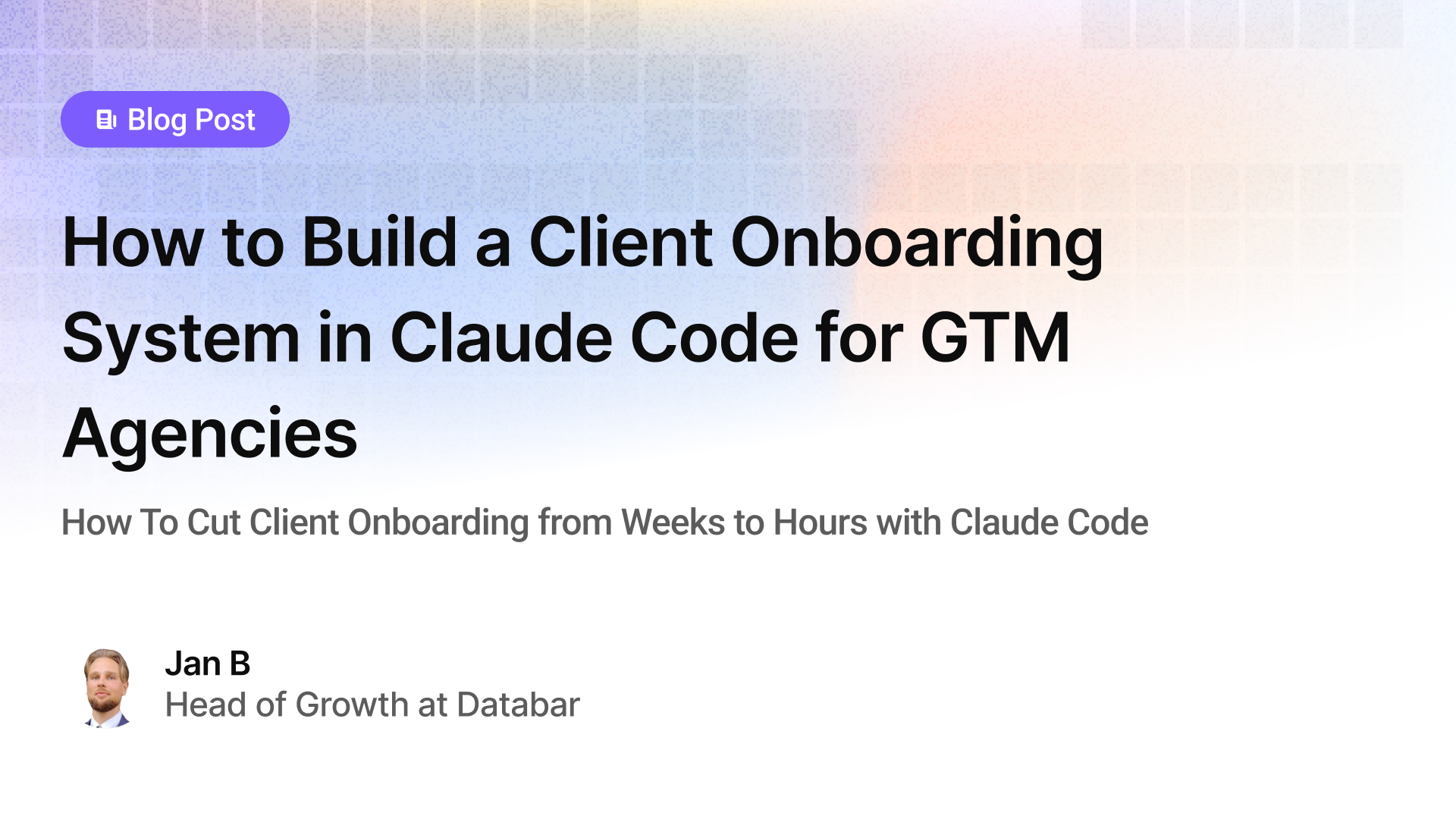
How to Build a Client Onboarding System in Claude Code for GTM Agencies
How To Cut Client Onboarding from Weeks to Hours with Claude Code
by Jan, February 22, 2026
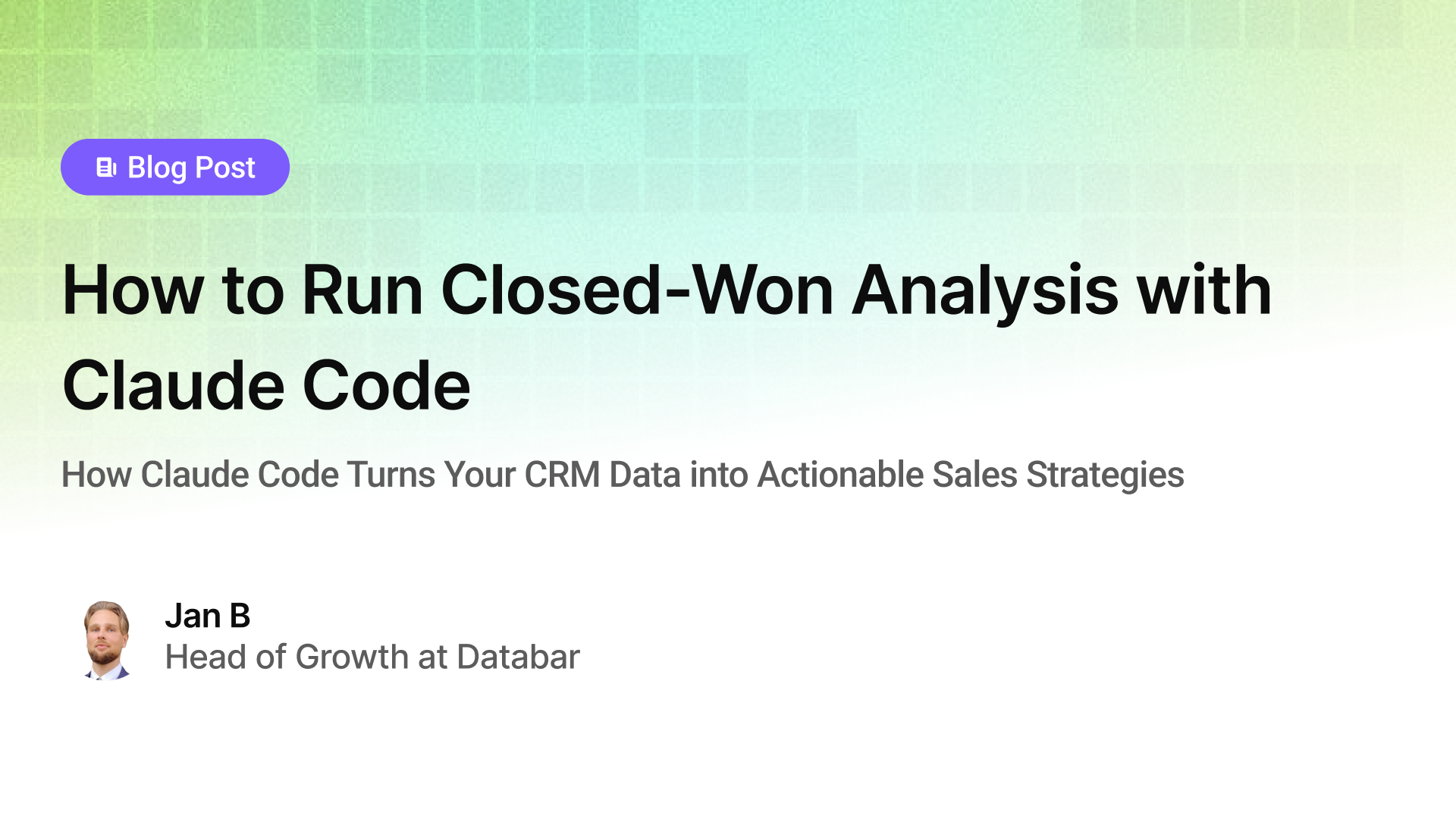
How to Run Closed-Won Analysis with Claude Code
How Claude Code Turns Your CRM Data into Actionable Sales Strategies
by Jan, February 21, 2026