Where Can I Check What Tech Stack a Company Uses?
10 Proven Methods to Uncover Technology Data
Blogby JanApril 18, 2025

Ever pitched a solution to a prospect only to hear, "We already use a competitor for that"?
Discovering what technology a company uses before your first conversation can be the difference between a successful pitch and a complete waste of time. Knowing a prospect's tech stack helps you personalize outreach, qualify leads faster, and position your solution in context of what they already have.
But finding accurate technology data isn't always straightforward. This guide breaks down the 10 most effective ways to check what tech stack a company uses, from free browser extensions to enterprise-grade technology intelligence platforms.
Why Knowing a Company's Tech Stack Matters
Before diving into the how, let's talk about why technology intelligence matters:
- Qualification: If you sell HubSpot integrations, companies using Salesforce probably aren't good fits
- Personalization: Mentioning how you complement their existing tools shows you've done your homework
- Competitive intelligence: Understanding which competitors have penetrated your target accounts
- Market sizing: Identifying how many companies in your target market use complementary technologies
- Partnership opportunities: Finding companies using technologies that integrate well with yours
For salespeople, marketers, and business development teams, technology data can be as essential as contact information. Let's look at how to get it.
1. Browser Extensions: The Quick-Check Method
Browser extensions offer the fastest way to check a company's tech stack while browsing their website.
Wappalyzer
This free Chrome and Firefox extension identifies technologies used on websites you visit, including content management systems, analytics tools, ecommerce platforms, and more.
Pros:
- Free for basic use
- Instant results while browsing
- Categorizes technologies by function
Cons:
- Only detects front-end and some server technologies
- Limited to technologies used on the specific page you're viewing
- Doesn't show historical data or adoption dates
BuiltWith
Another popular extension that offers a quick snapshot of technologies detected on websites.
Pros:
- More comprehensive than Wappalyzer in some categories
- Shows some historical data in the free version
- Identifies tracking codes and advertising technologies
Cons:
- Full data requires a paid plan
- Can miss internal tools not visible on the public website
- Sometimes flags technologies no longer actively used
2. Technology Intelligence Platforms: The Complete Solution
For comprehensive technology data at scale, dedicated platforms provide the most reliable information.
Databar.ai
Databar.ai integrates with multiple technology data providers including BuiltWith and Wappalyzer, combining their insights for superior coverage. Our waterfall enrichment approach tries multiple sources until finding the technology information you need.
Pros:
- Access to multiple technology data sources through one platform
- Integrates directly with your CRM to enrich leads automatically
- Updates technology data regularly without manual work
- Offers a wide range of data by combining 80+ data providers in one tool
Cons:
- Requires a subscription
- Most valuable for teams needing regular tech stack research and other data points
HG Insights
Focused specifically on technology intelligence, HG Insights provides detailed installation data for thousands of technologies.
Pros:
- Extensive database of technology installations
- Includes spend information and contract details
- Verified by multiple methods beyond website scanning
Cons:
- Enterprise pricing
- Might be overkill for individuals or small teams
Datanyze
Specializes in technology tracking with an emphasis on competitive intelligence.
Pros:
- Tracks technology changes over time
- Chrome extension for quick checks while browsing
- Good coverage of marketing and sales technologies
Cons:
- Limited data in free version
- Focuses primarily on web technologies
3. Search Engine Techniques: The Free Detective Work
With some clever searching, you can uncover technology information without any special tools.
Google Search Operators
Try these search queries (replace "company.com" with the target company's domain):
- site:company.com "powered by"
- site:company.com inurl:wp-content (finds WordPress sites)
- site:company.com technology stack
- site:linkedin.com "works at [company name]" "[technology name]"
Pros:
- Completely free
- Can surface technologies not visible to automated scanners
- May find internal documentation accidentally exposed
Cons:
- Time-consuming
- Requires knowledge of what to look for
- Results can be outdated
GitHub Repositories
Check if the company maintains public repositories on GitHub, which often reveal their technology choices.
Pros:
- Shows actual technologies in use, not just website tools
- Provides insights into development practices
- Often reveals backend technologies invisible to scanners
Cons:
- Many companies keep repositories private
- Requires technical knowledge to interpret
- Smaller companies may not have GitHub accounts
4. Job Listings: The Hidden Treasure Trove
Job descriptions often reveal technologies a company uses or plans to adopt.
Job Boards
Search for the company's open positions on:
- LinkedIn Jobs
- Indeed
- The company's careers page
Look for required skills and technology experience in technical roles.
Pros:
- Reveals technologies actually used internally
- Shows what's important enough to hire for
- Often includes emerging technologies they're moving toward
Cons:
- Not comprehensive
- Only works for companies actively hiring
- May include aspirational technologies they don't yet use
5. LinkedIn Research: The Social Engineering Approach
LinkedIn provides several ways to uncover technology usage.
Employee Profiles
Search for employees at the target company with technical roles, then review their skills and experience.
Pros:
- Reveals actual technical expertise within the company
- Shows technologies important enough to mention professionally
- Can indicate how long they've used certain tools
Cons:
- Time-consuming for manual research
- Requires filtering through many profiles
- People don't always keep skills updated
Company Technology Pages
Some companies list technologies they use on their LinkedIn page under the "Overview" or "Life" sections.
Pros:
- Directly from the company itself
- Usually current and accurate
- May include technologies not visible on their website
Cons:
- Many companies don't include this information
- Often incomplete, focusing on technologies they want to advertise
6. Company Engineering Blogs: The Technical Insights
Many tech companies maintain engineering blogs where they discuss their technology choices.
Pros:
- Detailed information directly from the company
- Insights into why they chose specific technologies
- Often includes information about internal tools
Cons:
- Only available for some companies
- May emphasize cutting-edge technologies rather than their full stack
- Could be outdated if not regularly maintained
E.g. Reading a prospect's engineering blog before a sales call provides significant credibility. Referencing specific technical details, such as a recent migration from MongoDB to PostgreSQL, and explaining how a product supports both technologies helps technical buyers view the salesperson as a knowledgeable partner rather than just another vendor.
7. Technology-Specific Directories: The Focused Approach
Some technologies maintain directories of their customers or integrations.
App Marketplaces
Check marketplaces like:
- Salesforce AppExchange
- HubSpot App Marketplace
- Shopify App Store
Companies listed as app developers or featured in case studies are confirmed users.
Pros:
- Verified information from the technology provider
- Shows active usage, not just installation
- Often includes implementation details
Cons:
- Limited to companies that have created public integrations
- Only covers major platforms with marketplaces
- Smaller companies may not be listed
Technology Vendor Case Studies
Search for case studies on technology vendor websites that might feature your target company.
Pros:
- Detailed implementation information
- Verified current customer
- Often includes outcomes and use cases
Cons:
- Only features selected customers who agreed to publicity
- May only highlight successful implementations
8. DNS and Server Records: The Technical Deep Dive
For technical users, DNS and server information can reveal technology usage.
DNS Lookups
Tools like DNSlytics or MXToolbox show email providers, hosting information, and some security tools.
Pros:
- Reliable technical information
- Difficult to disguise or hide
- Shows critical infrastructure choices
Cons:
- Requires technical knowledge to interpret
- Limited to certain technology categories
- Doesn't reveal most application-level tools
SSL Certificate Analysis
SSL certificate information can reveal hosting providers and some security technologies.
Pros:
- Difficult to hide or manipulate
- Updated whenever certificates are renewed
- Available for any secure website
Cons:
- Very limited in scope
- Primarily reveals hosting and security information
- Requires technical knowledge to interpret
9. Automated Enrichment Through CRM: The Scalable Solution
For teams regularly researching multiple companies, CRM enrichment provides the most efficient approach.
Databar.ai CRM Integration
Databar.ai connects to your CRM and automatically enriches lead records with technology data from multiple providers.
Pros:
- Enriches leads automatically without manual research
- Combines multiple data sources for better accuracy
- Updates technology information on a regular schedule
- Makes data available directly in your CRM
Cons:
- Requires initial setup and integration
- Most valuable for teams with consistent research needs
"We used to have SDRs manually checking tech stacks before outreach," explains Ryan, CEO of Pryzma. "Now Databar automatically enriches every lead with their technology profile before it even reaches our SDRs. We're saving at least 5 hours per rep each week, and our messaging is more targeted."
10. Conference Attendee Lists: The Industry Insights
Technology conferences often publish attendee or sponsor lists that indicate technology usage.
Pros:
- Shows active interest in specific technology categories
- Often includes decision-makers actively evaluating options
- Can reveal future technology directions
Cons:
- Limited to companies attending specific events
- Attendance doesn't confirm implementation
- Lists may not be publicly available
From Research to Revenue: Making Technology Data Actionable
Discovering a company's tech stack is just the beginning. The real value comes from how you use this information:
For Sales Teams:
Discovering a company's tech stack is just the beginning. The real value comes from how you use this information. For sales teams, technology data transforms generic outreach into highly targeted conversations. By personalizing outreach based on complementary technologies, your messages immediately resonate with prospects' existing digital ecosystem. Teams can qualify leads based on technology fit before investing valuable time, ensuring reps focus on prospects with compatible technical environments. This data also helps prepare for objections by understanding current technology investments and highlighting specific integration points with existing tools that create immediate value.
For Marketing Teams:
Marketing teams leverage technology intelligence to create campaigns that speak directly to users of complementary technologies, acknowledging their current setup while showcasing your solution's unique advantages. They can develop specialized content addressing specific migration paths that make switching to your solution seamless and compelling. Building lookalike audiences based on technology usage dramatically improves ad targeting efficiency, while custom competitor comparison pages addressing specific pain points from identified technology stacks convert at significantly higher rates.
For Product Teams:
Product teams gain equally valuable insights by prioritizing integrations based on technology prevalence in their target market, ensuring development resources focus on connections that deliver maximum market impact. The data reveals partnership opportunities with complementary vendors whose solutions naturally enhance your offering. Teams can also build migration tools specifically designed for common competitor technologies, dramatically reducing friction in the customer acquisition process and accelerating time-to-value for new users.
Getting Started Today
Ready to leverage technology intelligence in your sales and marketing efforts? Here's a practical action plan:
If you're an individual seller:
- Install Wappalyzer or BuiltWith extension today
- Create a simple spreadsheet to track technologies for your top prospects
- Test technology mentions in your outreach and measure response rates
If you lead a sales or marketing team:
- Run a pilot with Databar.ai to automatically enrich a segment of your database
- Train your team on how to leverage technology data in conversations
- Measure the impact on qualification efficiency and conversion rates
If you're in operations or enablement:
- Audit your current technology intelligence capabilities
- Evaluate integration options with your existing CRM and sales tools
- Build technology fit into your lead scoring model
The Bottom Line: Technology Intelligence is the New Competitive Advantage
Knowing what tech stack a company uses is no longer just nice-to-have information – it's become essential intelligence for effective B2B sales and marketing.
The most successful teams have moved beyond basic firmographic data (size, industry, location) to include technographic insights that reveal actual buying potential and compatibility. By incorporating technology intelligence into your processes, you'll qualify faster, personalize more effectively, and close more deals.
Whether you opt for simple browser extensions, comprehensive intelligence platforms like Databar.ai, or a combination of methods, the key is making technology research a consistent part of your approach rather than an occasional afterthought.
Your competitors are already doing this research. Are you?
Related articles

Are Cold Emails Still Worth It in 2026? (And What Actually Works Now)
How to Make Cold Email Actually Work in Today’s Inbox
by Jan, January 21, 2026
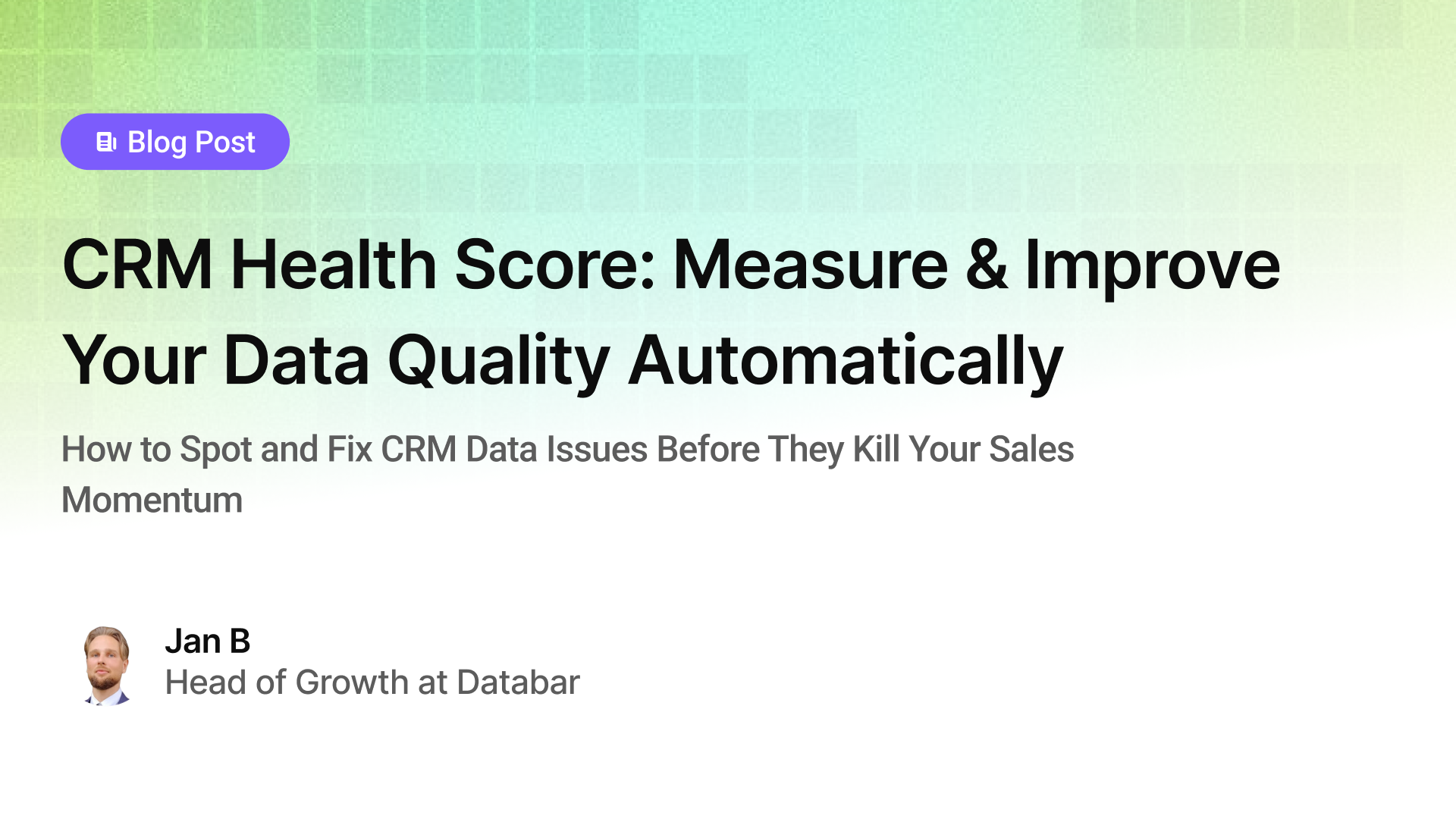
CRM Health Score: Measure & Improve Your Data Quality Automatically
How to Spot and Fix CRM Data Issues Before They Kill Your Sales Momentum
by Jan, January 21, 2026
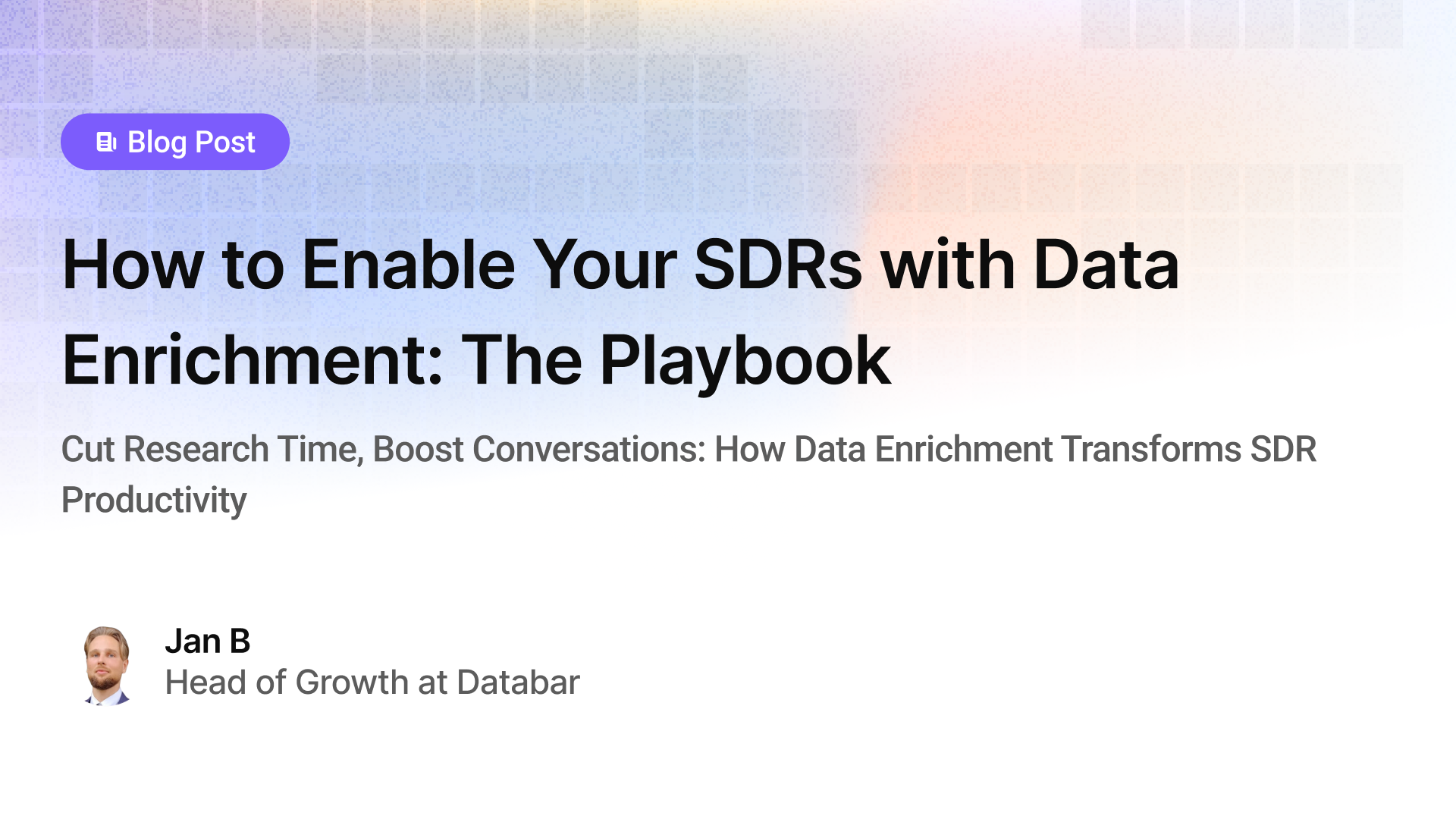
How to Enable Your SDRs with Data Enrichment: The Playbook
Cut Research Time, Boost Conversations: How Data Enrichment Transforms SDR Productivity
by Jan, January 21, 2026

What Is B2B Sales? The Guide to Selling Business-to-Business in 2026
How B2B Sales Has Evolved and What It Takes to Win in Today’s Market
by Jan, January 20, 2026