What is data enrichment?
Utilize data enrichment to make your data more meaningful
Blogby DavidMarch 06, 2023

What is Data Enrichment?
If you have a spreadsheet with 500 emails, and you want to find out the names, positions, and locations of each person on your list, how will you do it? Most often, you might start doing your research online, searching for data about each person in your list, and then manually typing it into the sheet line by line. This data entry task is basically the manual, unautomated version of data enrichment.
On Databar, enrichments let you automatically populate and create new columns in your spreadsheet using third-party data sources that already have the data that you need. Here's how it looks in real-time when enriching a list of URLs with logo images, names, Twitter handles, est. revenue & head-count data, and data on whether the company has been acquired:

In more formal terms, data enrichment is used to add additional information or context to existing data in order to make it more valuable and useful for analysis or decision-making. Its goal is to enhance the insights that can be gleaned from the data and make it more actionable.
Use Cases
- Recruiting
- Audience segmentation
- By enriching data with demographic information, marketers can segment their audience and create more effective campaigns for each segment through APIs such as Nationalize.io.
- Campaign optimization
- Data enrichment can help marketers optimize their social media campaigns by providing insights into who engages with specific content through the Twitter API.
- Financial Analysis
- Set up custom live stock trackers to make the best-informed investments. Enriching portfolio data through APIs such as Financial Modeling Prep lets you build your own database of features & statistics to inform models and analysis.
Data is a powerful asset for any organization, and by using Databar.ai, companies can unlock the full potential of their data to drive growth and gain a competitive edge in their respective industries. With our powerful data enrichment tools at their fingertips, businesses can easily extract insights and make data-driven decisions to help them achieve their goals.
How to set up enrichments with Databar
Enrichments can be set up without code through Databar in a few clicks and without technical expertise! To get started, simply upload a CSV file, click Data & enrichments > Add new enrichment > select an enrichment > Install columns.
Click here to get started today.
Would you like a custom enrichment set up for you? Get in touch with us!
Related articles
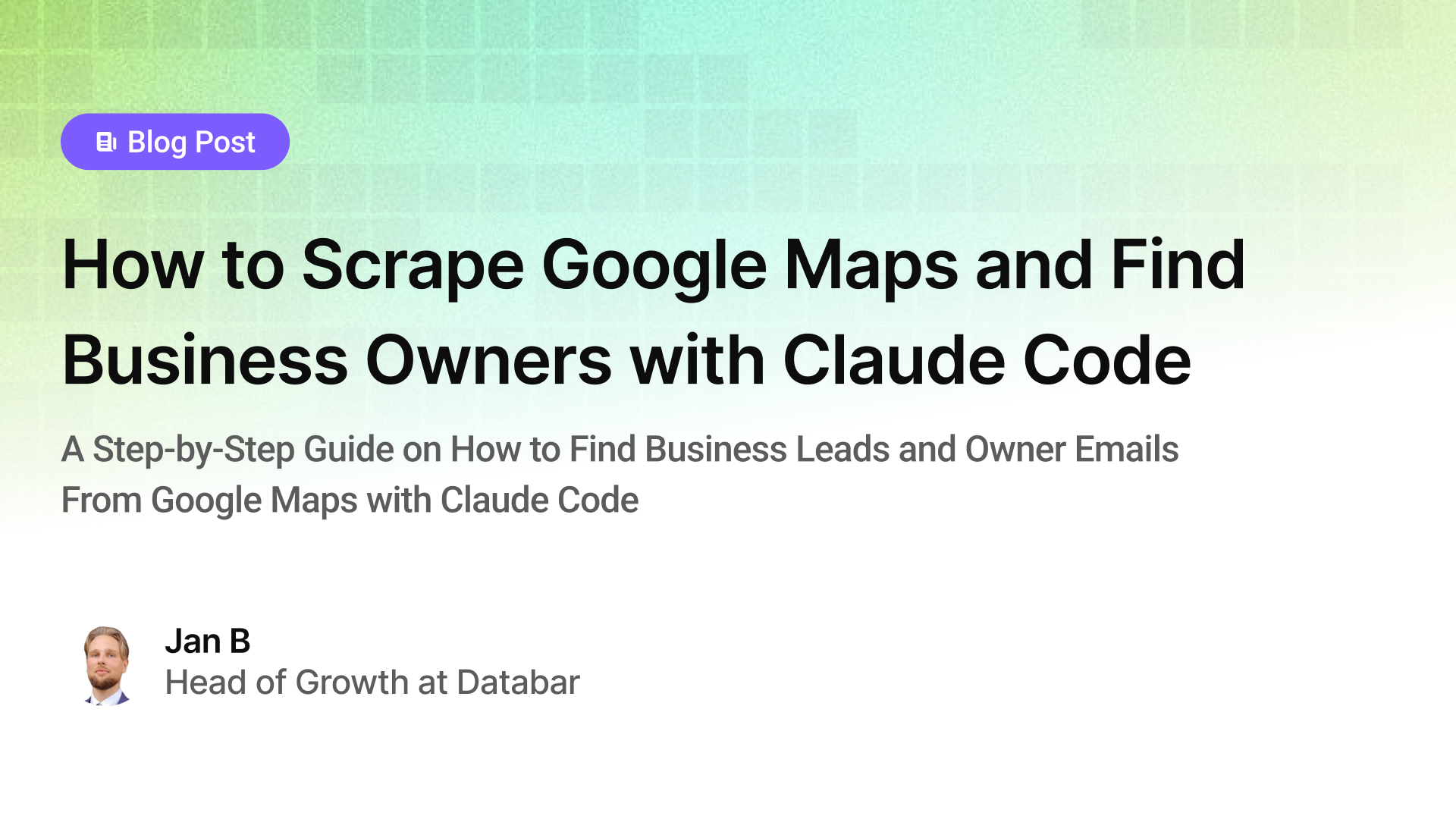
How to Scrape Google Maps and Find Business Owners with Claude Code
A Step-by-Step Guide on How to Find Business Leads and Owner Emails From Google Maps with Claude Code
by Jan, February 19, 2026
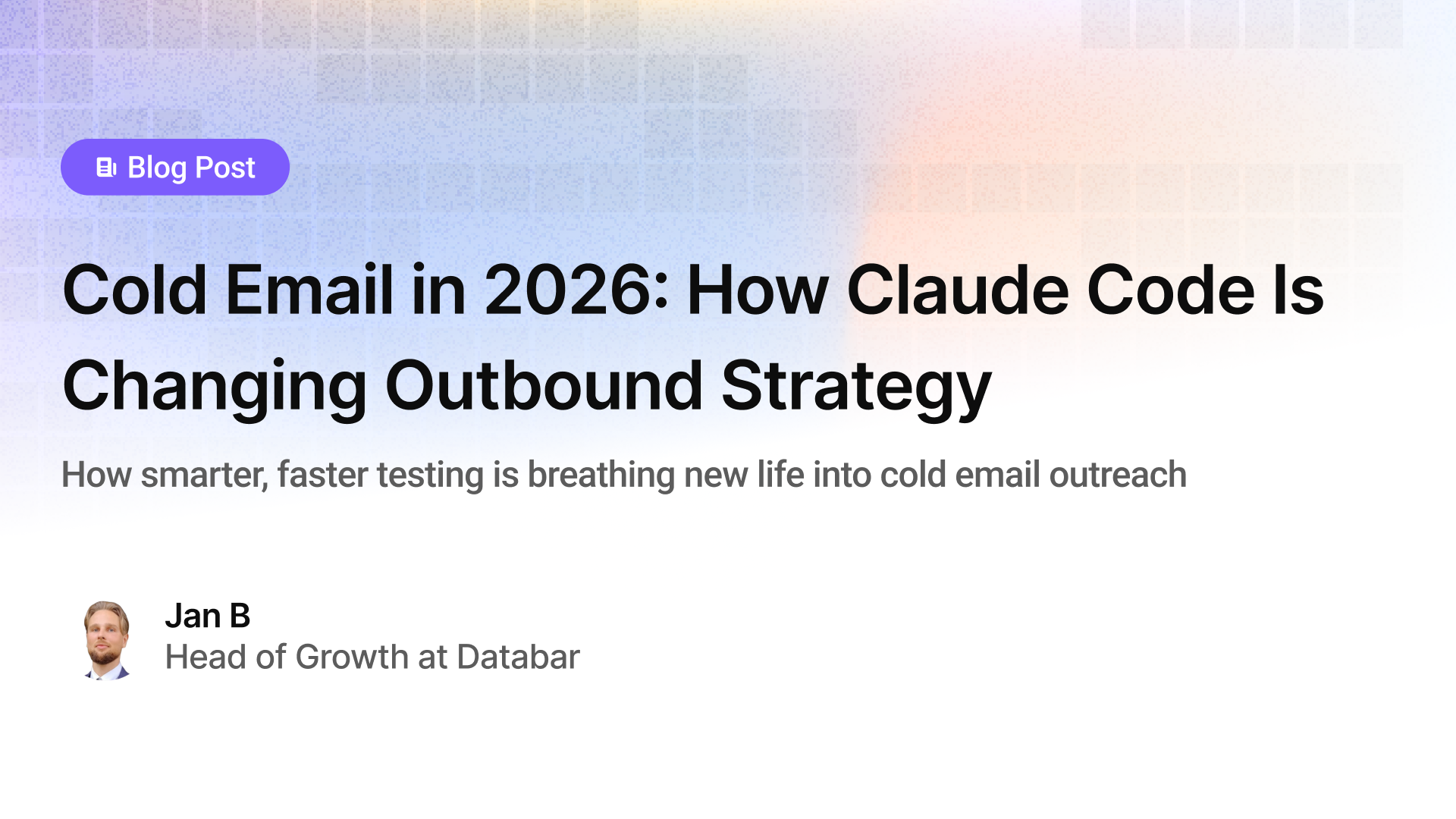
Cold Email in 2026: How Claude Code Is Changing Outbound Strategy
How smarter, faster testing is breathing new life into cold email outreach
by Jan, February 18, 2026
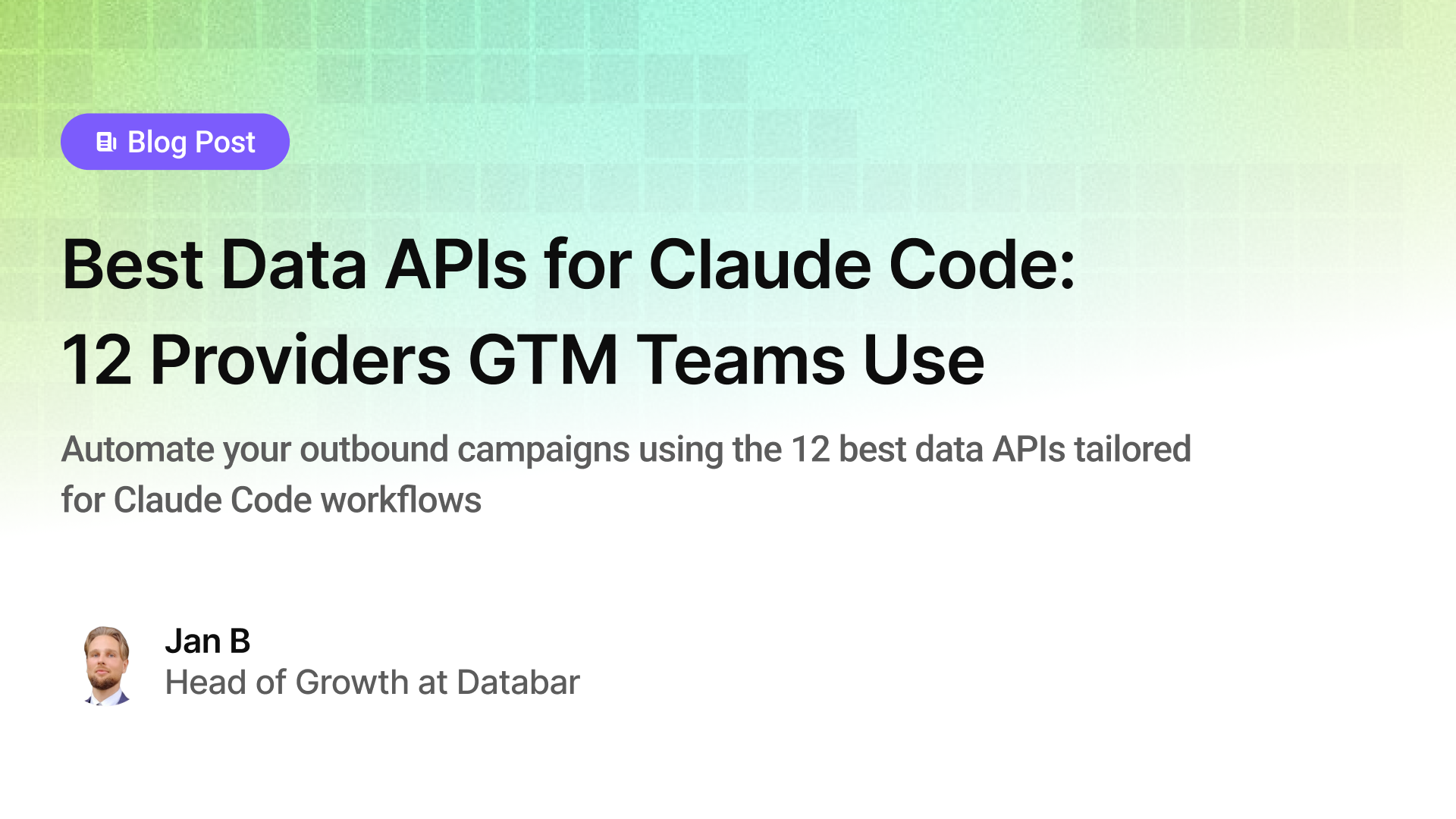
Best Data APIs for Claude Code: 12 Providers GTM Teams Use
Automate your outbound campaigns using the 12 best data APIs tailored for Claude Code workflows
by Jan, February 17, 2026
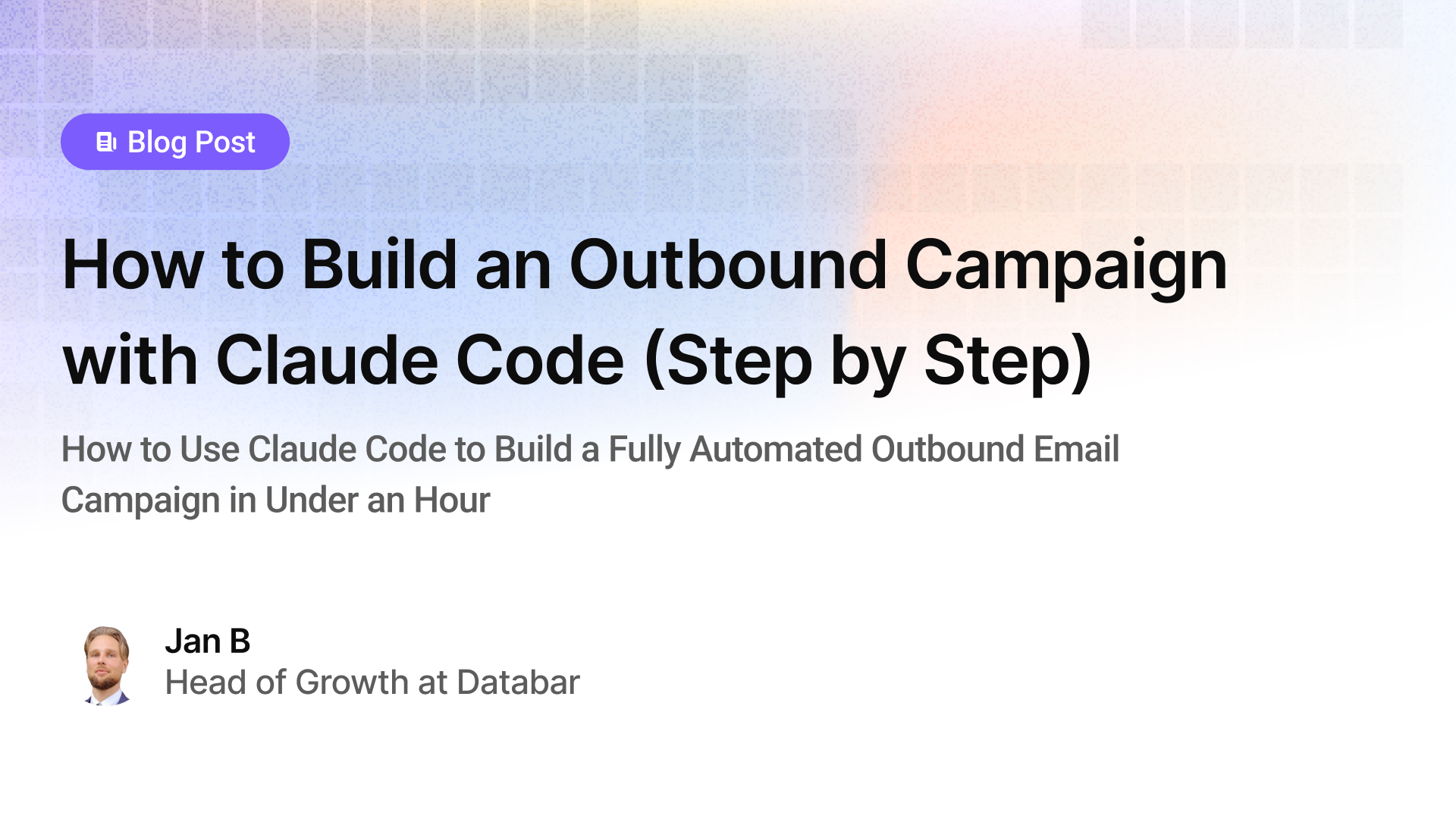
How to Build an Outbound Campaign with Claude Code (Step by Step)
How to Use Claude Code to Build a Fully Automated Outbound Email Campaign in Under an Hour
by Jan, February 17, 2026