What are APIs?
How do APIs work and what are they used for?
Blogby DatabarFebruary 07, 2023
API stands for "Application Programming Interface." It is a set of rules and protocols that allows different software programs to communicate with each other. an API is like a messenger that takes requests, tells a system what to do, and then returns the response back to you. It's a way for different systems to talk to each other and share information, without revealing how they work internally. Imagine you want to book a flight. The app on your phone communicates with the airline's system to get the information it needs, such as flight schedules. The way that the app on your phone communicates with the airline's system is through an API.
Why it benefits you?
-
Improved Connectivity: APIs make it possible for different apps and services to work together, giving you access to a wider range of information and resources.
-
Better Products and Services: APIs can be used to add new features to existing apps, making them more useful and user-friendly.
-
Faster and Easier Processes: APIs can automate and simplify many tasks, saving you time and effort.
-
New Opportunities: APIs can help you create new products and services, opening up new possibilities for your business or organization. Example: Integrating a ChatGPT API gives you the functionality of a service that has been worked on for years.
-
No maintenance required: APIs are made available by data owners. As a result, they will be in charge of any improvements and maintenance.
Types of APIs
-
Open APIs (also called External or Public APIs): APIs made publicly available to developers and other users with minimal restrictions. They may require registration, an app key, or an API key.
-
Internal APIs (also called Private APIs): APIs hidden from external users and only exposed to internal systems. These are used to share resources and services within an organization as it is an efficient means of gathering reusable information.
-
Partner APIs: These are APIs exposed to a limited number of developers and partners. They are not available to the public but may be open to registered users.
Architectures of APIs
-
REST API: Representational State Transfer (REST) API is a popular type of API architecture that follows the principles of REST. REST APIs use HTTP methods (GET, POST, PUT, DELETE, etc.) to perform operations on resources and are typically stateless, meaning that each request contains all the information necessary to complete the operation.
-
SOAP API: Simple Object Access Protocol (SOAP) API is a protocol for exchanging structured information in the implementation of web services. It uses XML as its message format and can be carried over a variety of lower-level protocols, including HTTP and SMTP.
-
GraphQL API: GraphQL is a query language for APIs that was developed by Facebook. It allows for more flexible and efficient communication between the client and server by allowing the client to specify exactly what data it needs.
Structure of APIs
The structure of an API typically consists of several key components:
-
Endpoint: The URL or location of the API that specifies where requests should be sent.
-
Methods: The actions that can be performed on the API, such as retrieving data (GET), creating data (POST), updating data (PUT), and deleting data (DELETE).
-
Request: The data sent to the API by the client to initiate an action.
-
Response: The data returned by the API in response to the client's request.
-
Headers: Additional information sent with the request and response, such as authentication credentials, content type, and response status codes.
-
Data Format: The format in which data is sent and received, such as JSON or XML.
-
Authentication: Depending on the security requirements of the API, the client may need to provide authentication credentials in the request headers, such as an API key, to access the data.
-
Pagination: When the API response is often very long, the provider can break it and give it to the client in the form of "pages". Example:
https://api.example.com/v1/books?page=2
A real-world example
Suppose you want to retrieve information about a specific book from an online book database. The API for the book database would have the following components:
-
Endpoint: The URL of the API might look something like this:
https://book-database.com/api/book/{book_id}. The endpoint specifies the location of the API and the book_id parameter indicates the specific book you want to retrieve information about. -
Method: The method used in this case would likely be a GET request, which retrieves data from the API.
-
Request: The request sent by the client to the API would contain the book_id parameter, for example:
https://book-database.com/api/book/123. -
Response: The response from the API would contain information about the requested book, such as the title, author, publication date, and ISBN. The data format of the response might be in JSON or XML.
-
Headers: The response from the API would also include headers, such as the content type (e.g., "application/json"), response status code (e.g., 200 OK), and any other relevant information.
-
Authentication: Via an API key
Downsides of APIs
-
Barrier to entry: To leverage APIs, knowing how to code is mandatory.
-
Risk of Deprecation: Since APIs are managed by a third party, they may at any time decide to stop supplying data to external users.
-
Lack of standardization: Different APIs may have different conventions and protocols, making it difficult to integrate with other systems.
-
Long onboarding: For developers to use APIs, there's a long process conducted where they:
-
Get educated on the data available by going through the documentation
-
Authenticate themselves to use the API
-
Write code to consistently call the API and get data.
-
Refactor the code and clean data to get it in the desired format
-
Refactor the code again whenever the API owner updates it
-
How can I gather data from APIs if I don't know to code?
We set out to build Databar with the specific purpose of allowing non-developers to connect to APIs as easily and as quickly as possible. Here's how you can get started in a few simple steps:
1) Navigate to the Databar API Library that contains all the available APIs on the Databar platform:
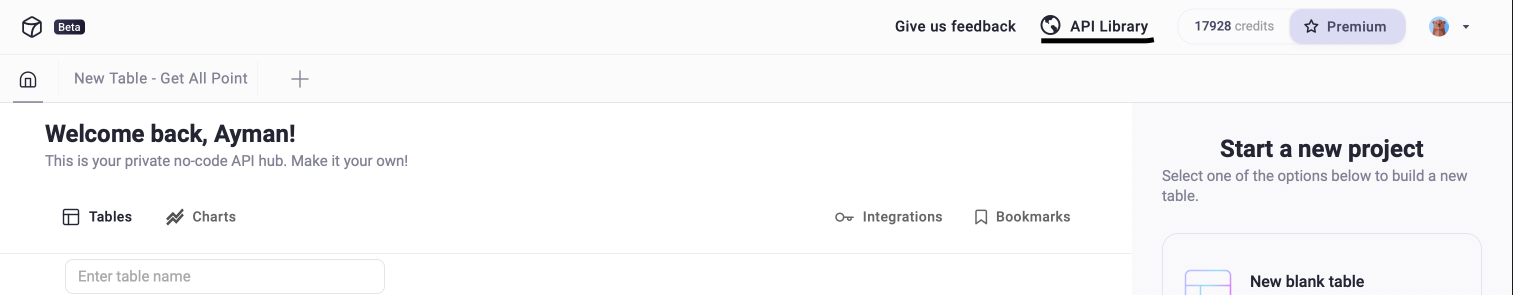
2) Click on any API you'd like to extract data from
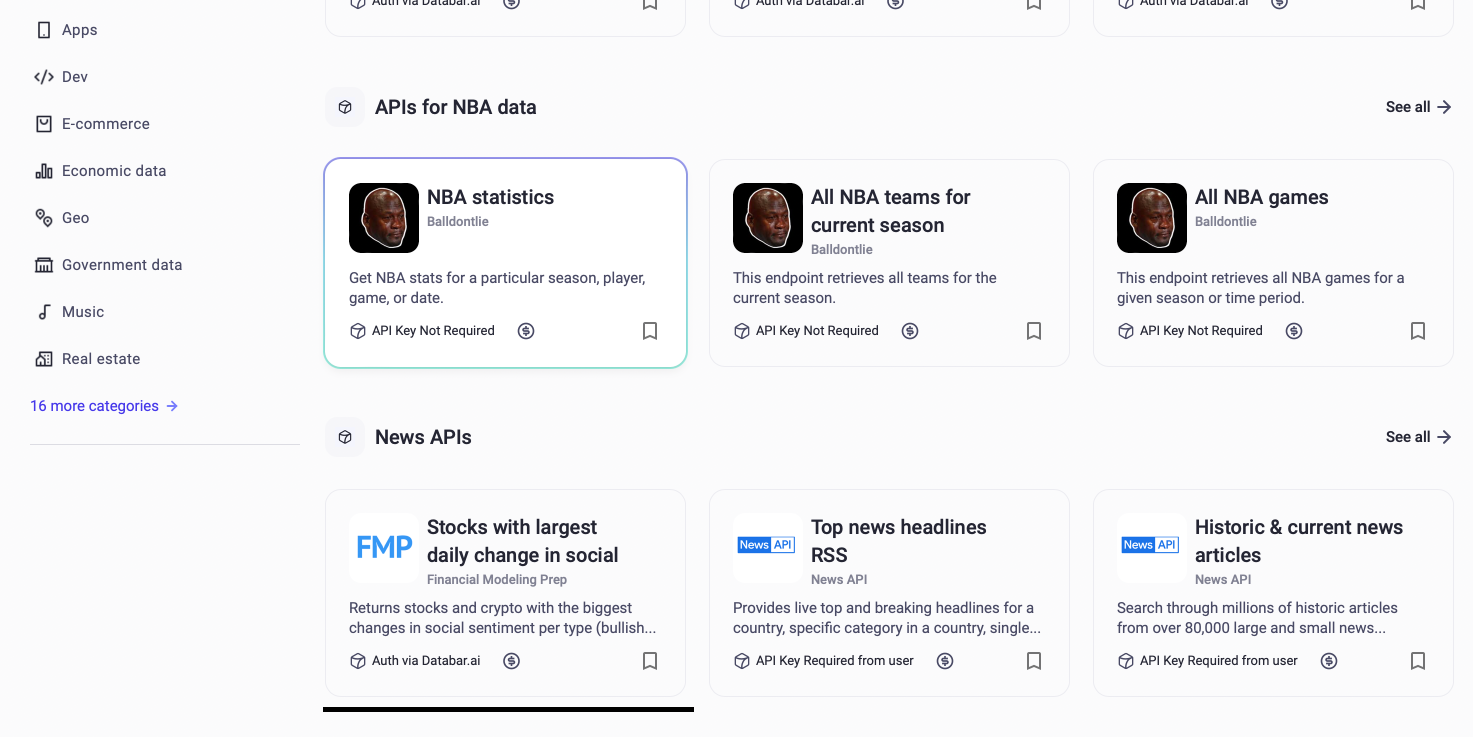
3) Click Try me
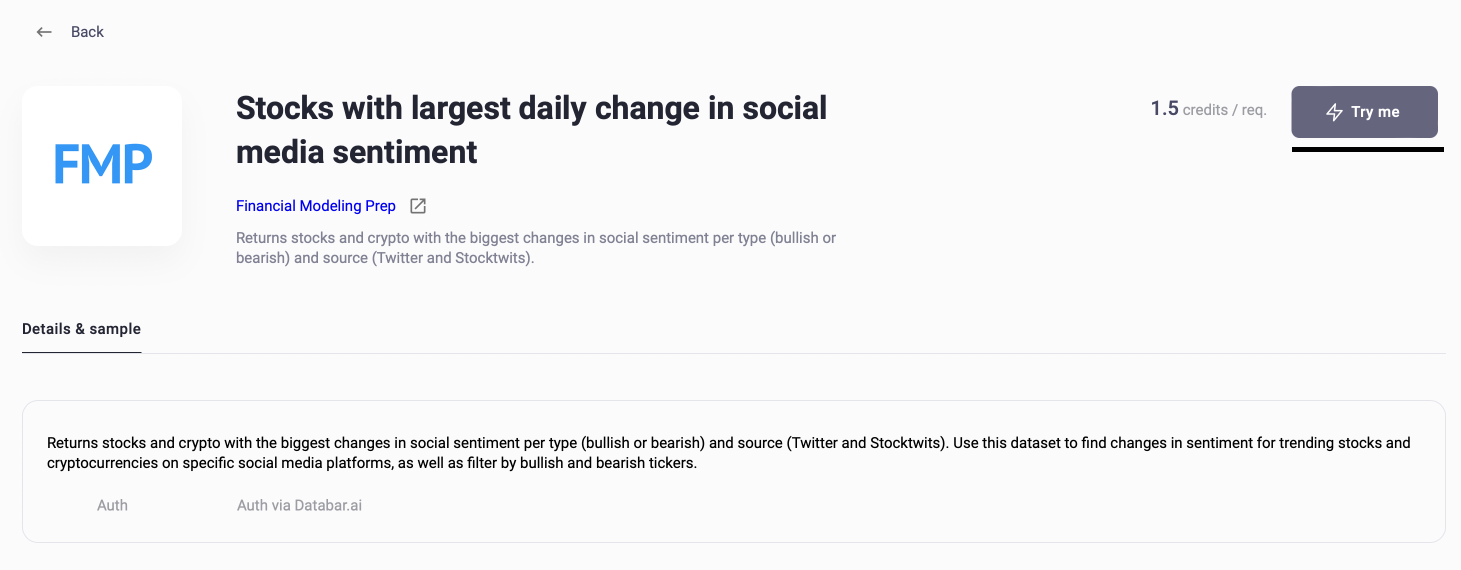
4) Select the parameters of your choice and click Run.
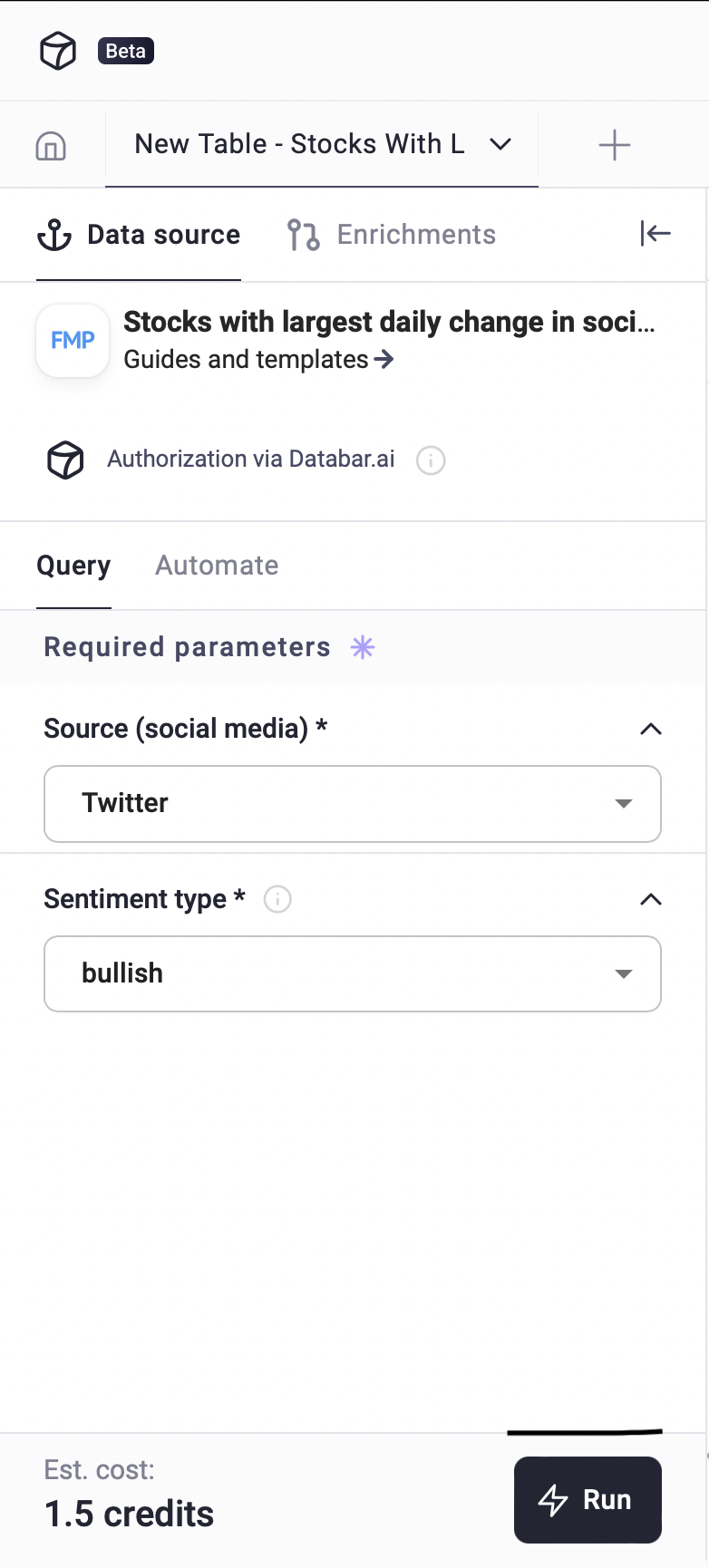
5) After a few seconds, your table will populate with data under the selected parameters. If this is all the data you need, click on Share & Download
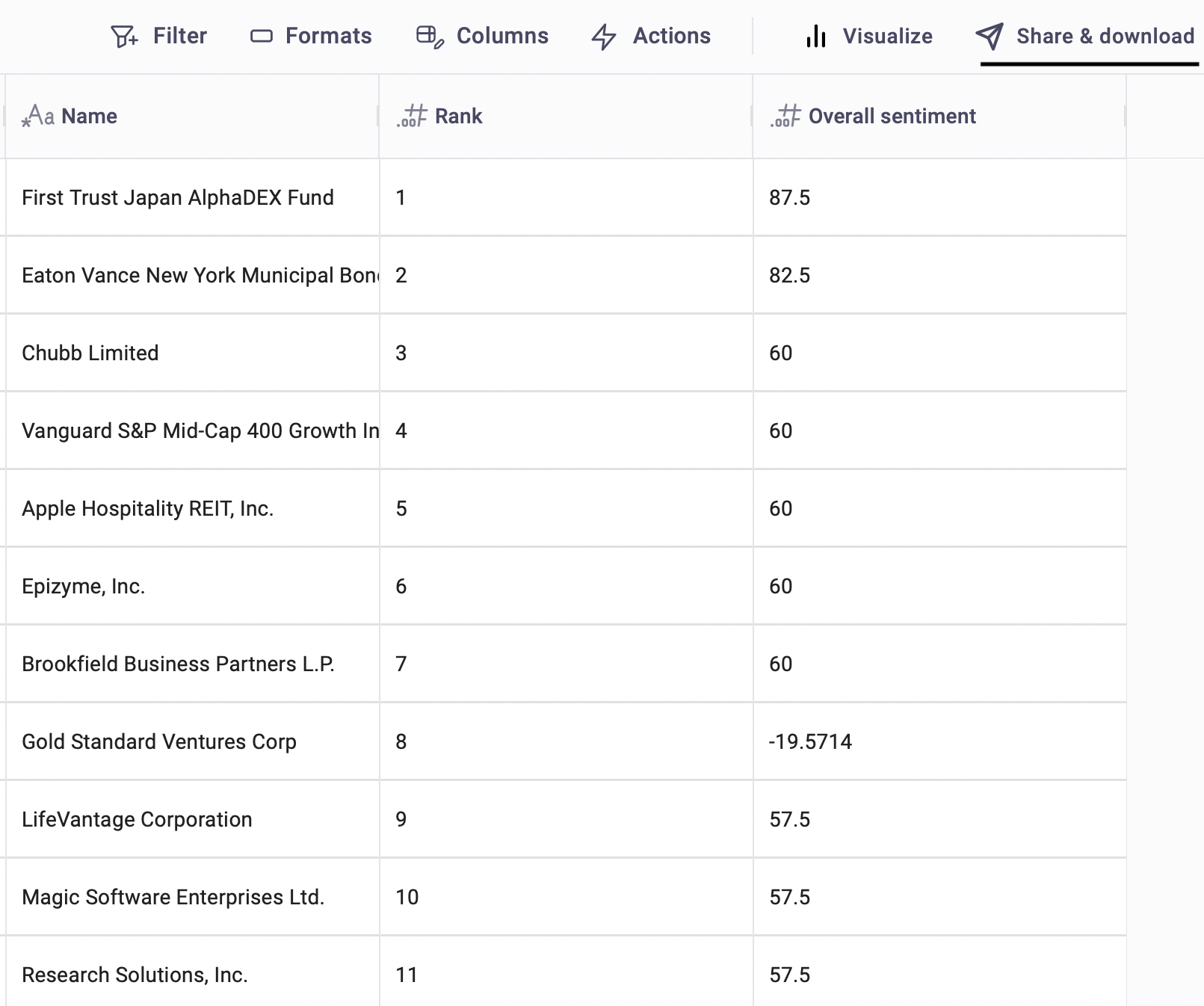
6) Once clicked, you will have several options to export your data - download it as a CSV/XLSX file, or send it to a platform you already use.
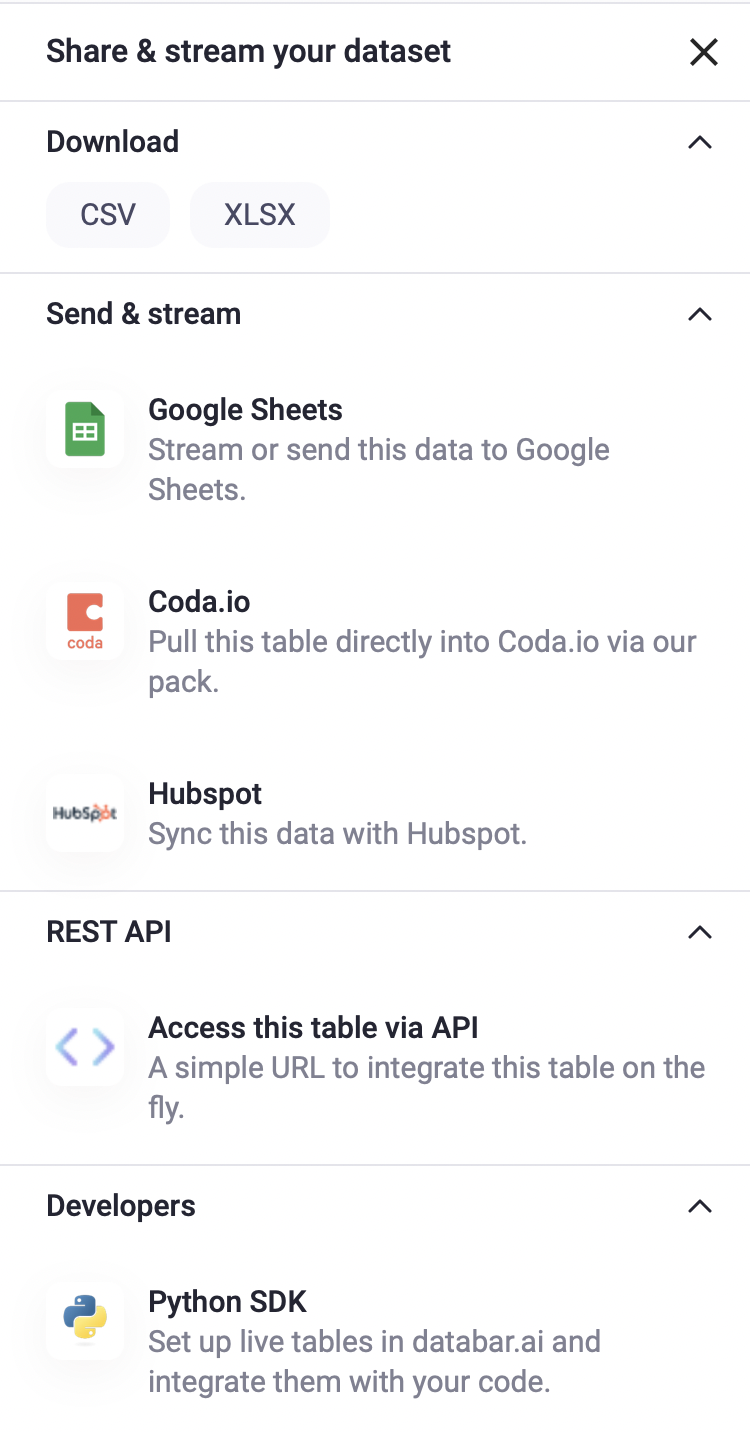
That's about it! To get started with Databar, head over here. Looking for a custom solution? Contact us at info@databar.ai!
About Databar.ai
Databar is a data automation and enrichment tool for growth, product, and recruiting teams. It provides access to 150+ data providers, enabling you to automate web scraping at scale, fuel outbound campaigns, and conduct research using real-time data. For more information, visit databar.ai.
Related articles
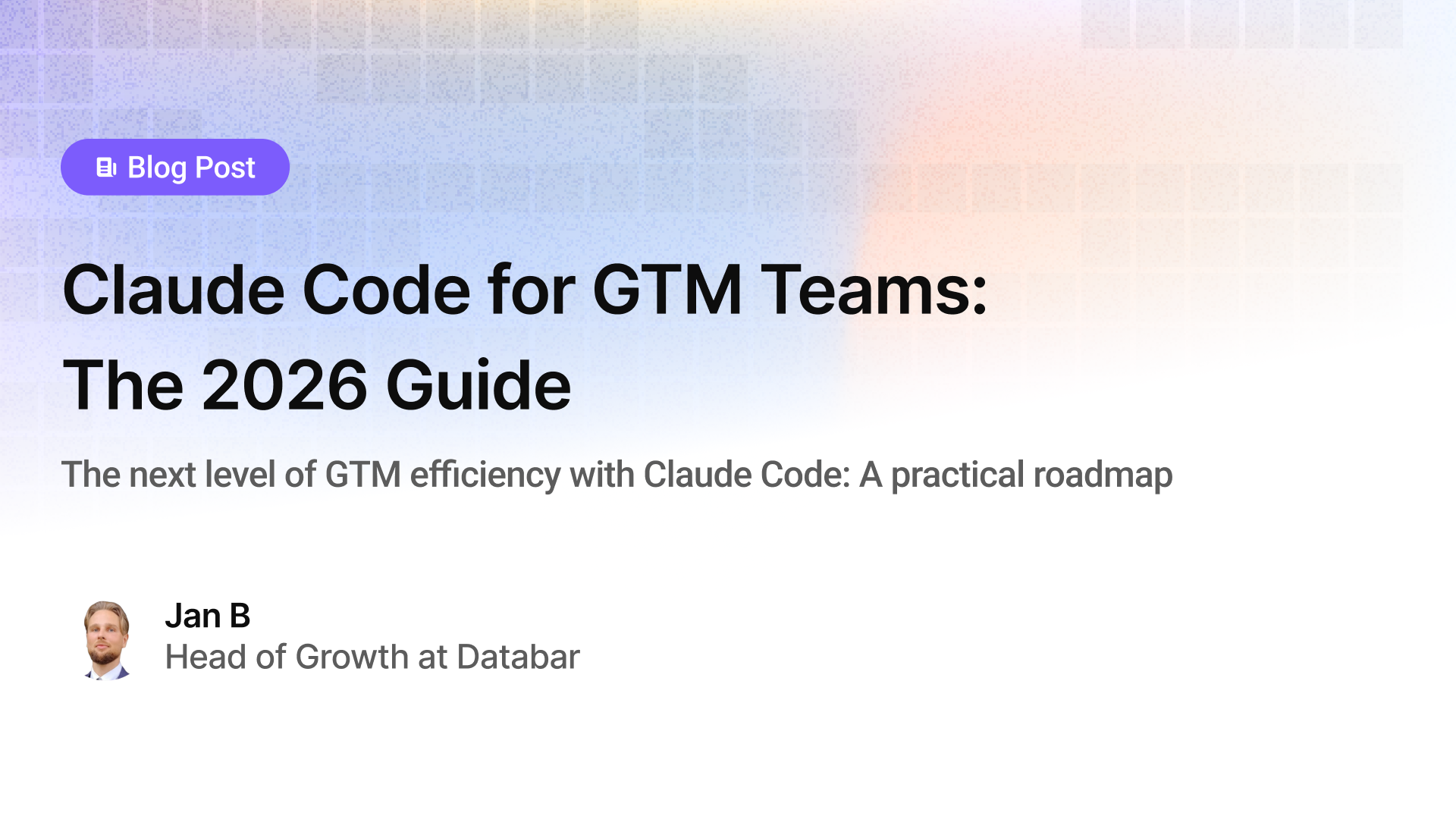
Claude Code for GTM Teams: The 2026 Guide
The next level of GTM efficiency with Claude Code: A practical roadmap
by Jan, February 17, 2026
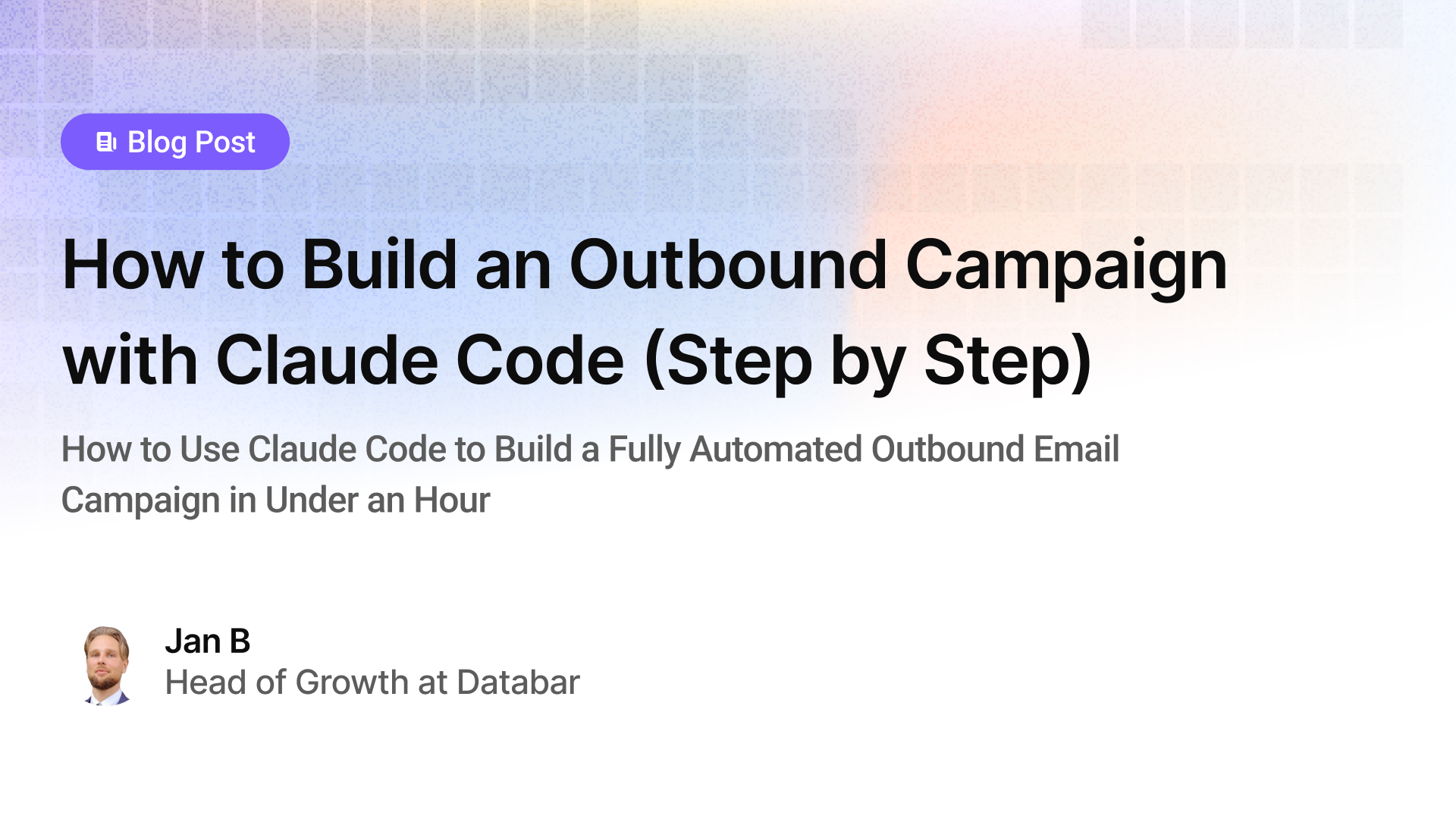
How to Build an Outbound Campaign with Claude Code (Step by Step)
How to Use Claude Code to Build a Fully Automated Outbound Email Campaign in Under an Hour
by Jan, February 17, 2026
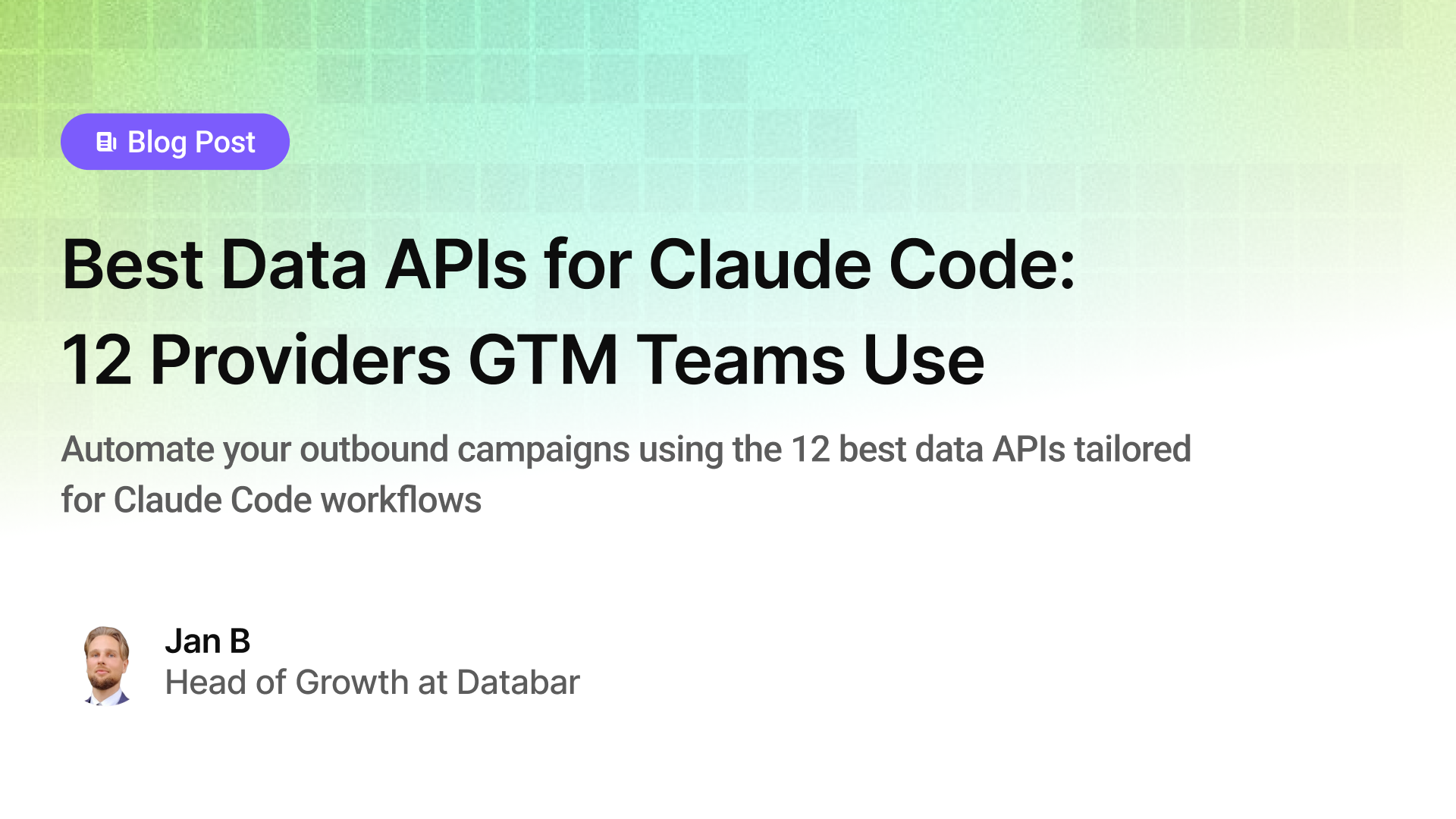
Best Data APIs for Claude Code: 12 Providers GTM Teams Use
Automate your outbound campaigns using the 12 best data APIs tailored for Claude Code workflows
by Jan, February 17, 2026
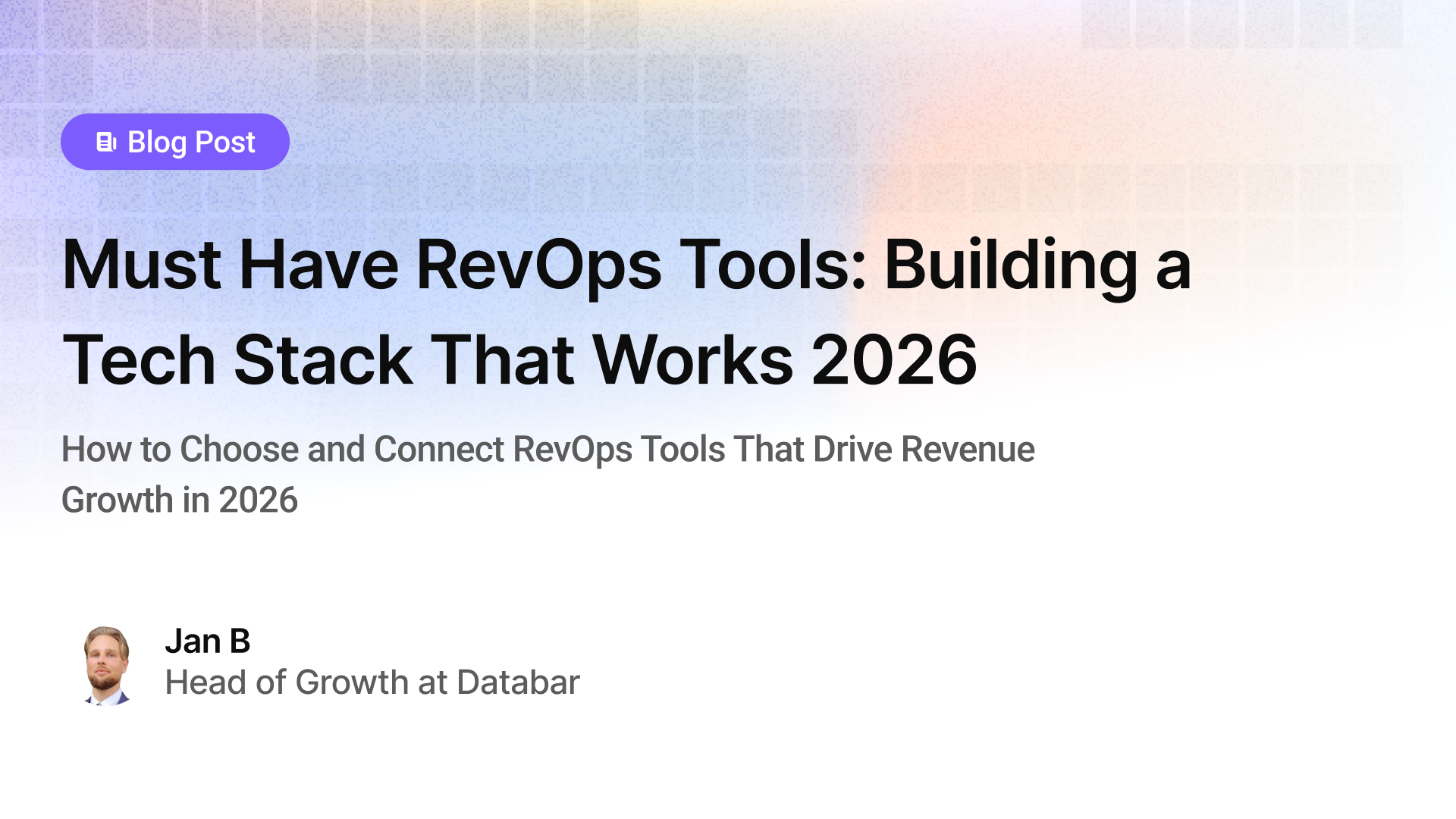
Must Have RevOps Tools: Building a Tech Stack That Works 2026
How to Choose and Connect RevOps Tools That Truly Drive Revenue Growth in 2026
by Jan, February 16, 2026