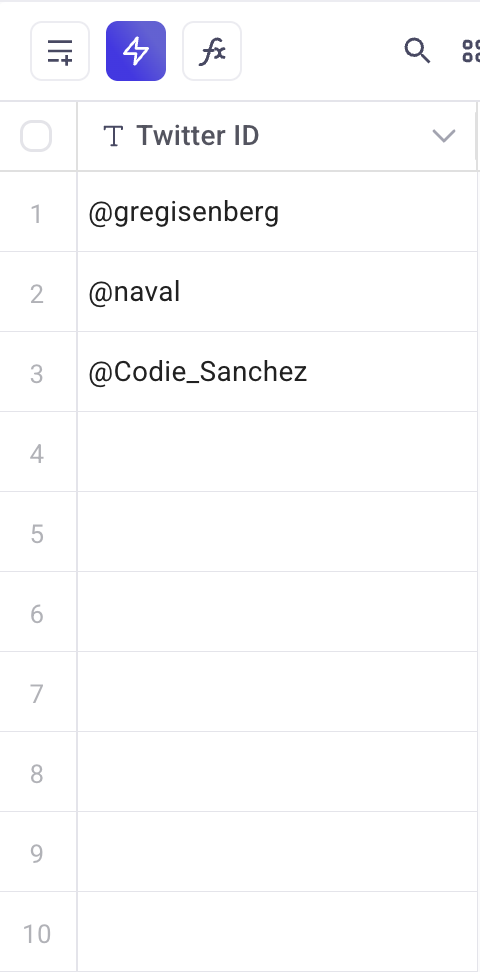Twitter Email Finder: How to Discover Contact Information from Social Profiles
Discover How to Efficiently Find Verified Email Addresses from Twitter Profiles Using Databar.ai
Blogby JanMay 26, 2025
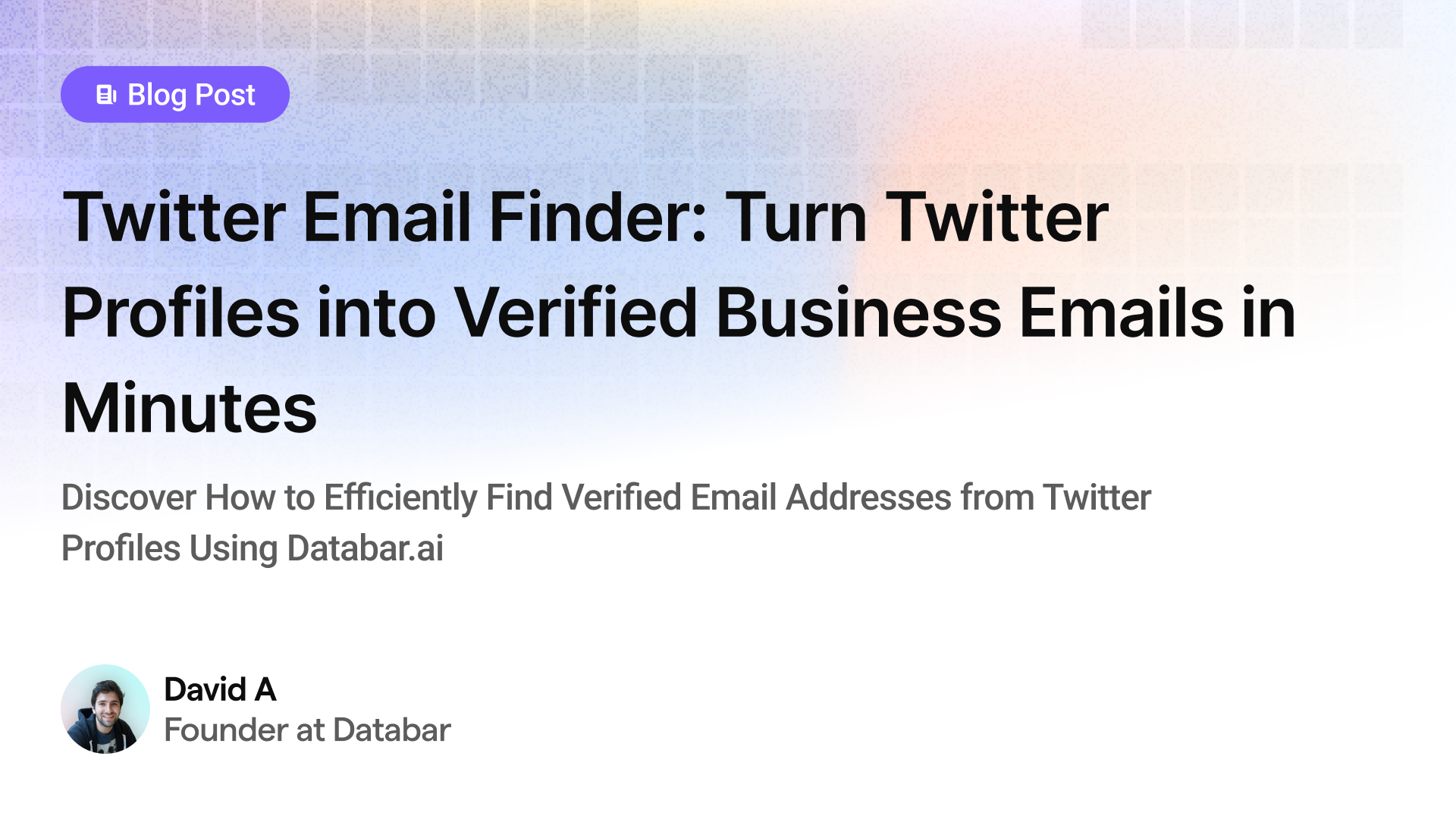
Finding email addresses from Twitter profiles used to mean hours of manual research, bouncing between multiple tools, and dealing with unverified data. Not anymore.
Quick Overview: Twitter Email Discovery Methods
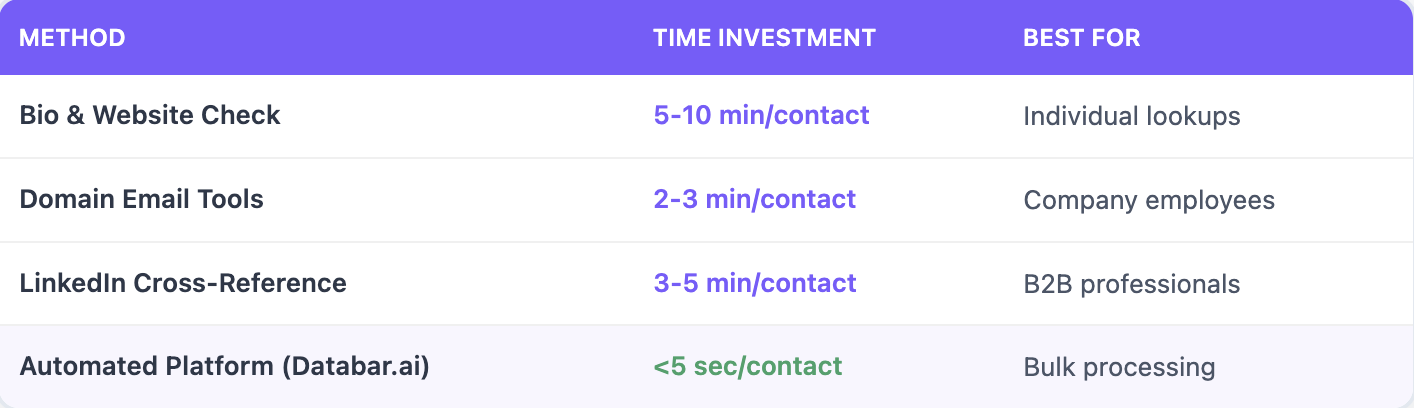
If you're in B2B sales or marketing, you already know Twitter (now X) hosts millions of decision-makers actively discussing their challenges, launches, and business needs. The platform has become a goldmine for identifying high-intent prospects—but converting those profiles into actionable contact information remains a major bottleneck for most teams.
What is Twitter Email Finder and Why Your Sales Team Needs It
A Twitter email finder is any method, tool, or platform that helps you discover professional email addresses associated with Twitter accounts. While Twitter doesn't provide direct email access through its platform, various techniques and technologies can connect the dots between social profiles and business contact information.
Think about it: You've identified a founder tweeting about scaling challenges that your product solves perfectly. They're actively discussing the exact pain point you address. But without their email, you're stuck trying to engage through noisy Twitter replies or hoping they'll see your DM among hundreds of others.
That's where Twitter email lookup becomes essential for modern sales teams. It bridges the gap between social selling signals and direct business communication.
The Business Case: Why Find Emails from Twitter Profiles
Before diving into methods, let's address why sales and marketing teams invest time in finding emails from Twitter:
High-Intent Prospect Identification
Twitter users, especially in B2B spaces, openly share:
- Current projects and initiatives
- Pain points and challenges
- Technology stack decisions
- Hiring plans and growth signals
- Product launches and updates
When someone tweets about needing a solution you provide, that's a buying signal you can't ignore. Email allows you to move that conversation to a professional channel where real business happens.
The Numbers Don't Lie
Recent data shows that B2B email outreach generates:
- Higher response rates than social media messages
- more qualified meetings when personalized with social context
- faster sales cycles compared to cold outreach without social signals
Yet most sales teams struggle because Twitter doesn't make email discovery straightforward. Users rarely list professional emails publicly, and manual research quickly becomes unsustainable at scale.
8 Proven Methods to Find Email Addresses from Twitter
Let's explore every viable method for Twitter email discovery, from manual techniques to automated solutions:
1. Check Twitter Bios and Pinned Tweets
The most obvious starting point—though success rates hover around 25-40%. Look for:
- Direct email listings (often masked like "name [at] company [dot] com")
- Link-in-bio tools (Linktree, Carrd) that may contain contact forms
- Newsletter signup links revealing professional addresses
- Pinned tweets with contact information for business inquiries
Pro tip: Creators and consultants are more likely to list emails than corporate executives. Adjust expectations based on your target audience.
2. Visit Linked Websites
When Twitter profiles link to personal or company websites, you've got a path to contact information:
Navigate directly to:
- Contact or About pages
- Team directories (for company sites)
- Footer sections containing general emails
- Press or media kit pages
- Newsletter signup forms (revealing sender addresses)
This method yields 40-55% success rates but requires manual effort for each prospect.
3. Use Domain-Based Email Finders
If you know someone's name and company domain, email pattern tools can predict their address:
Popular options include:
- Hunter.io
- Clearbit Connect
- FindThatLead
These tools analyze common patterns (firstname.lastname@company.com) and verify against their databases. Success rates typically reach around 60% for established companies with consistent email formats.
4. Cross-Reference with LinkedIn
Many Twitter-active professionals maintain LinkedIn profiles with more complete information:
- Use Twitter details to find their LinkedIn profile
- Look for email addresses in contact info (if connected)
- Apply LinkedIn email finder extensions
- Check their featured content or posts for contact details
This cross-platform approach achieves good success rates but doubles your research time per contact.
5. Search Twitter for Email Mentions
Users occasionally tweet their emails when:
- Launching products or services
- Seeking collaborations
- Responding to partnership inquiries
- Sharing speaker/press information
Use Twitter's advanced search:
from:@username "email" OR "contact" OR "@gmail.com" OR "@companyname.com"
While time-intensive, this can uncover emails not listed anywhere else on their profile.
6. WHOIS Domain Lookups
For Twitter users with personal websites, WHOIS records might reveal registration emails:
- Visit who.is or similar WHOIS lookup tools
- Enter the domain from their Twitter bio
- Check registrant contact information
Success depends on whether they've enabled privacy protection. Effectiveness: Relatively low and declining as more domains use privacy shields.
7. Google Advanced Search
Combine Twitter usernames with email-related terms:
- "@twitterhandle" + "email" + "contact"
- "Firstname Lastname" + "@company.com"
- "Twitter username" + "reach me at"
Google indexes public emails from podcasts, speaker bios, and guest posts that might not appear in Twitter searches.
8. Direct Outreach via DM
Sometimes the simplest solution works: asking directly. Craft contextual DMs that provide value:
"Hi [Name], your thread on [specific topic] really resonated. Working on something similar and would love to share a quick idea. Mind if I send it via email?"
Keep messages under 280 characters, reference specific content they've shared, and avoid immediate pitches.
Automated Twitter Email Discovery With Databar.ai
While manual methods work for individual lookups, they don't scale. Processing 100 Twitter profiles manually takes 8-10 hours and yields inconsistent results. That's where Databar.ai transforms the entire workflow.
Why Traditional Methods Fall Short
Manual Twitter email lookup creates several challenges:
- Time drain: 5-10 minutes per contact adds up quickly
- Inconsistent data: Different tools provide different results
- No verification: Found emails might bounce or be outdated
- Limited enrichment: Just an email isn't enough for personalization
- Platform juggling: Switching between 5+ tools disrupts workflow
Step-by-Step: Finding Twitter Emails with Databar.ai
Let me walk you through the exact workflow that turns Twitter profiles into sales-ready contacts in under 15 minutes:
Step 1: Identify Your Target Twitter Accounts
Before beginning email discovery, you need to identify the Twitter profiles you're interested in.
Start with a Twitter Username
If you already know specific Twitter accounts you want to target:
- Create a new table in Databar.ai
- Import a list of Twitter usernames or profile URLs
- Format these consistently (with or without the @ symbol)
Step 2: Discover Emails Through Twitter Profile Enrichment
Once you've identified your target Twitter profiles, the next step is enriching them with email information:
-
With your Twitter profile list in Databar, click "Add Column"
-
Select "Add Enrichment" from the dropdown
-
Click on "Get email from social link" and choose the appropriate email finder option
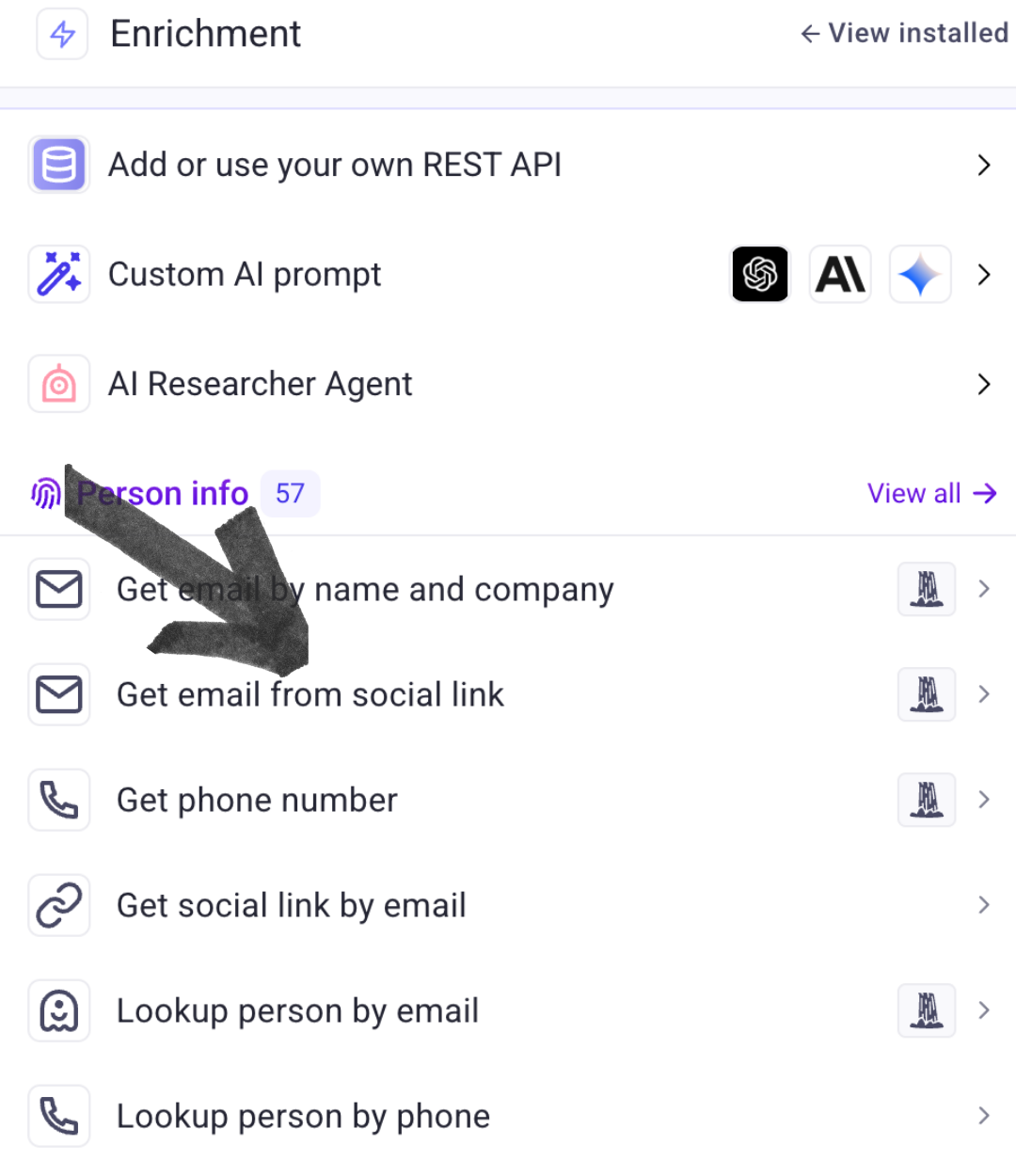
-
Map the social profile to the enrichment
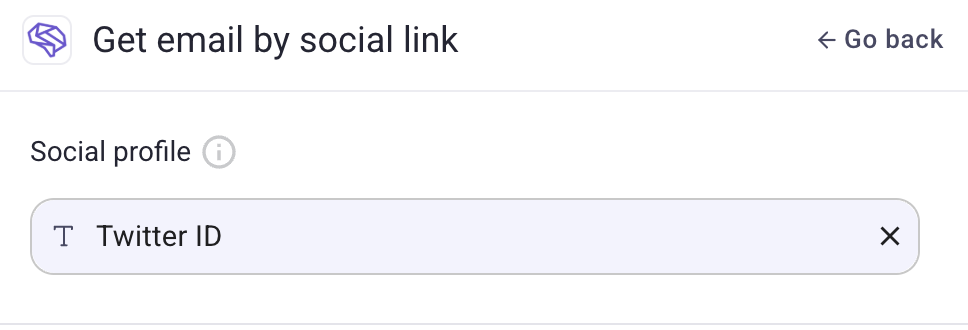
-
Select the data you'd like to add and click add columns
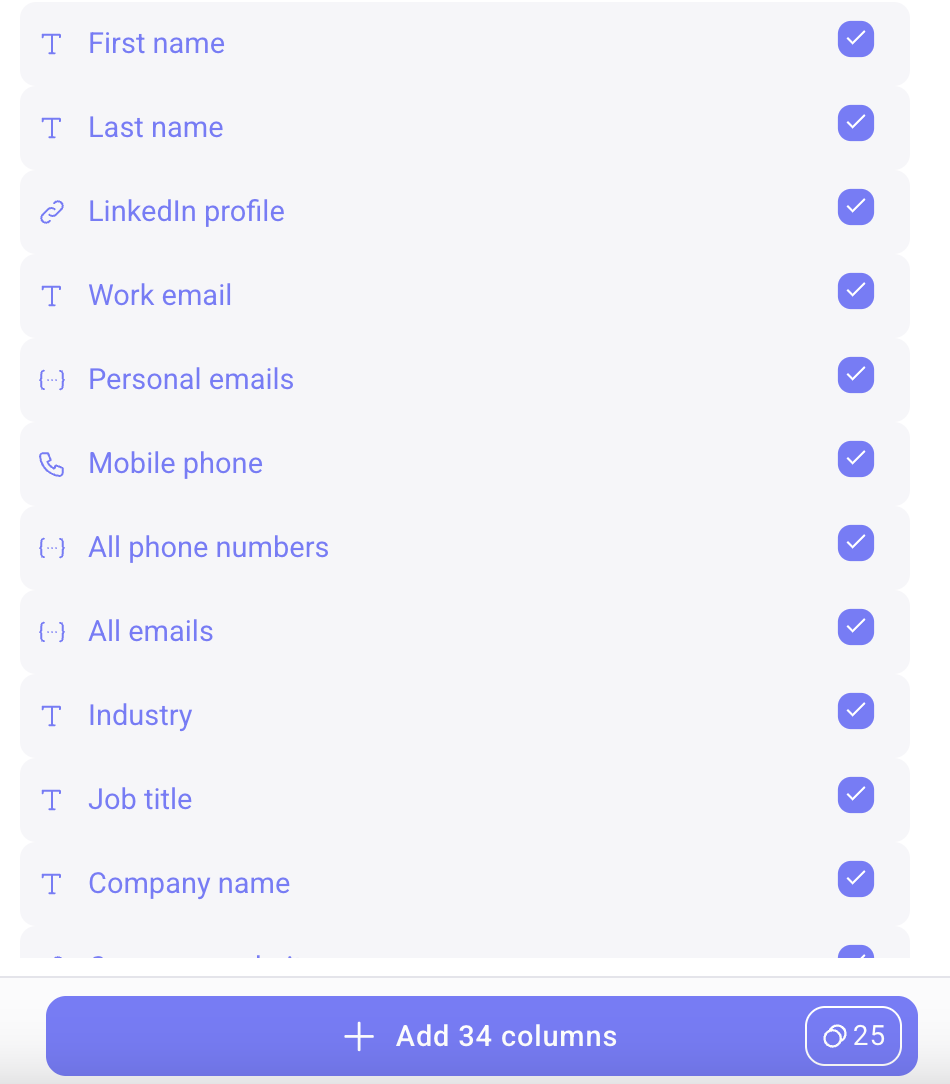
-
"Run" to begin the enrichment process
The system will process each Twitter profile, and locate associated email addresses.
Step 3: Verify Email Deliverability
Finding email addresses is only valuable if they're actually deliverable. Databar integrates email verification directly into the workflow:
- Once emails are discovered, click "Add Column" again
- Select "Verify Emails and phone numbers" from the enrichment options
- Map this to your discovered email column
- Choose verification parameters (syntax check, domain validation, mailbox verification)
- Run the verification process
This critical step ensures you're only reaching out to valid, deliverable email addresses, protecting your sender reputation and improving campaign performance.
Step 4: Enhance Profiles with Additional Data
To maximize the value of your Twitter-sourced contacts, add contextual information:
- Click "Add Enrichment"
- Sepelct "Lookup person by email"
- Choose the enrichment option of choice
- Map the column containing the emails with the enrichment
- Hit run to retrieve additional profile data
This supplementary information provides valuable context for personalization and segmentation.
Step 5: Export to Your Email Outreach Platform
Once your Twitter-sourced email list is complete with verification and personalization data:
-
Click "Share" to export your enriched data
-
Select your preferred destination:
- CRMs like HubSpot, Salesforce, or Close
- Email sequencing tools like Lemlist, SmartLead, or Instantly
- Marketing platforms
- Custom API endpoints
-
Map your Databar fields to the corresponding fields in your destination platform
-
Complete the export
The entire workflow from Twitter profiles to personalized, verified email addresses can be completed in under 15 minutes, even for hundreds of contacts.
Best Practices for Twitter Email Lookup
Personalization is Non-Negotiable
Having someone's email means nothing without context. Reference:
- Specific tweets or threads that sparked your outreach
- Mutual connections or interests
- Recent company news they've shared
- Problems they've publicly discussed
Generic "I saw your Twitter profile" messages waste the effort you put into finding their email.
Time Your Outreach Strategically
Twitter provides real-time insights into prospect availability:
- Just launched something? They're likely monitoring emails closely
- Discussing challenges? They're actively seeking solutions
- Hiring for roles? They're in growth mode
Strike while social signals are fresh—ideally within 48 hours of relevant activity.
Twitter Email Finder FAQs
Q: Is it legal to find someone's email from Twitter?
A: Yes, discovering publicly available business emails for B2B outreach is legal in most jurisdictions. However, always comply with local privacy laws (GDPR, CAN-SPAM) and use emails only for legitimate business purposes.
Q: How many emails can I find per hour?
A: Manual research yields 6-12 verified emails per hour. Databar.ai processes hundreds of profiles in minutes, limited only by your plan's credits.
Q: Do I need the person's full name for email discovery?
A: Full names improve accuracy, but many tools can work with partial information combined with company domains. Twitter usernames alone rarely suffice unless they match professional emails.
Q: Will people know I found their email through Twitter?
A: Not inherently, but transparency builds trust. Mentioning you connected via their Twitter content often improves response rates versus completely cold outreach.
Ready to Transform Twitter Profiles into Sales Conversations?
After exploring 8 different Twitter email discovery methods, the reality is clear: manual research doesn't scale, and single-point solutions leave gaps in your data. You need a platform that combines discovery, verification, and enrichment in one seamless workflow.
This is where Databar.ai revolutionizes your Twitter prospecting:
✓ 90+ data sources for maximum email discovery rates
✓ Built-in verification to protect sender reputation
✓ Real-time enrichment for complete prospect profiles
✓ Twitter-specific workflows optimized for social selling
✓ Direct CRM integration to maintain existing processes
Stop spending hours on manual Twitter research and unverified contact data.
Start your free Databar.ai trial today and turn your first batch of Twitter profiles into verified, enriched prospects in under 15 minutes - no credit card required.
Related articles
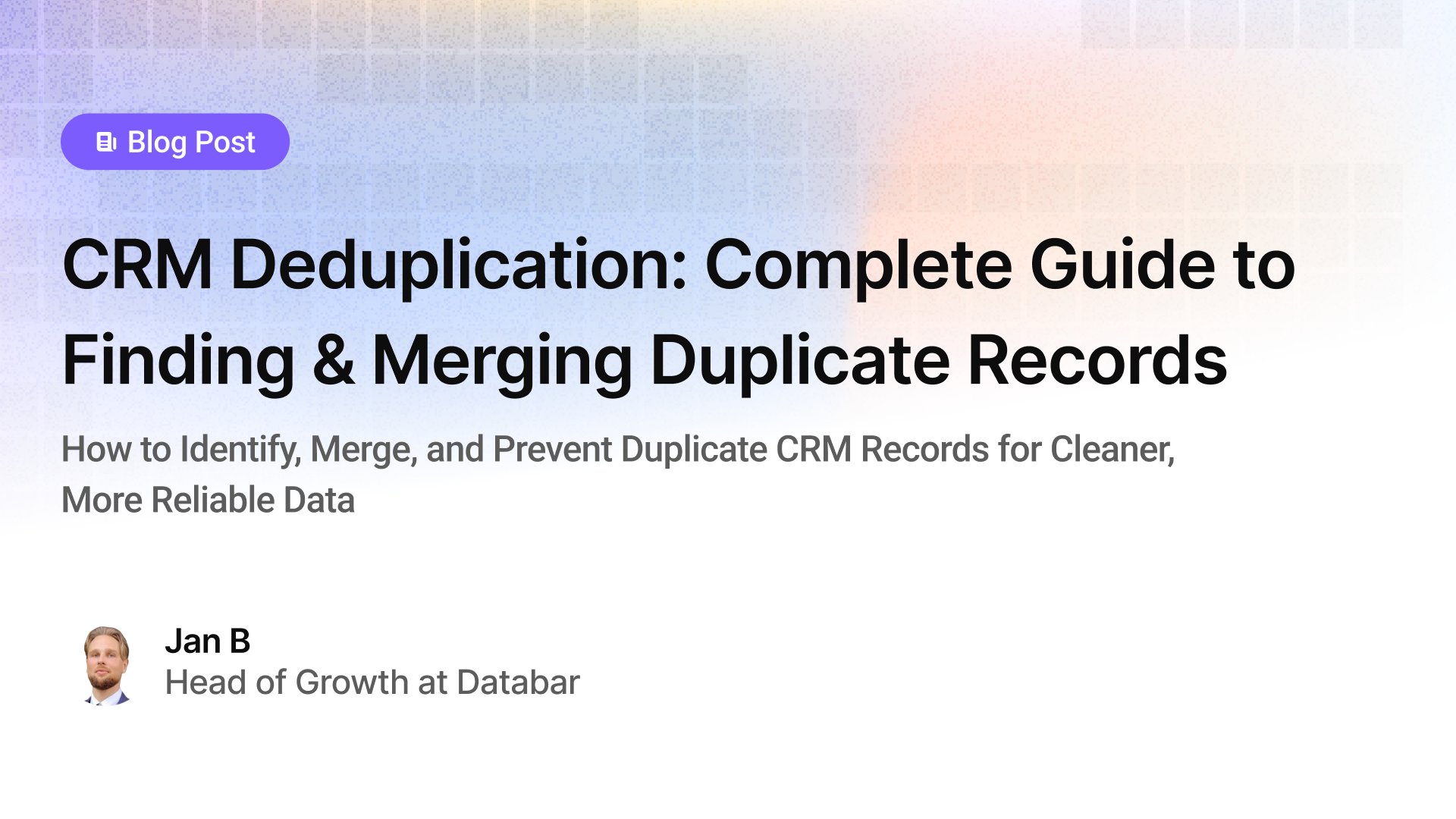
CRM Deduplication: Complete Guide to Finding & Merging Duplicate Records
How to Identify, Merge, and Prevent Duplicate CRM Records for Cleaner, More Reliable Data
by Jan, January 11, 2026
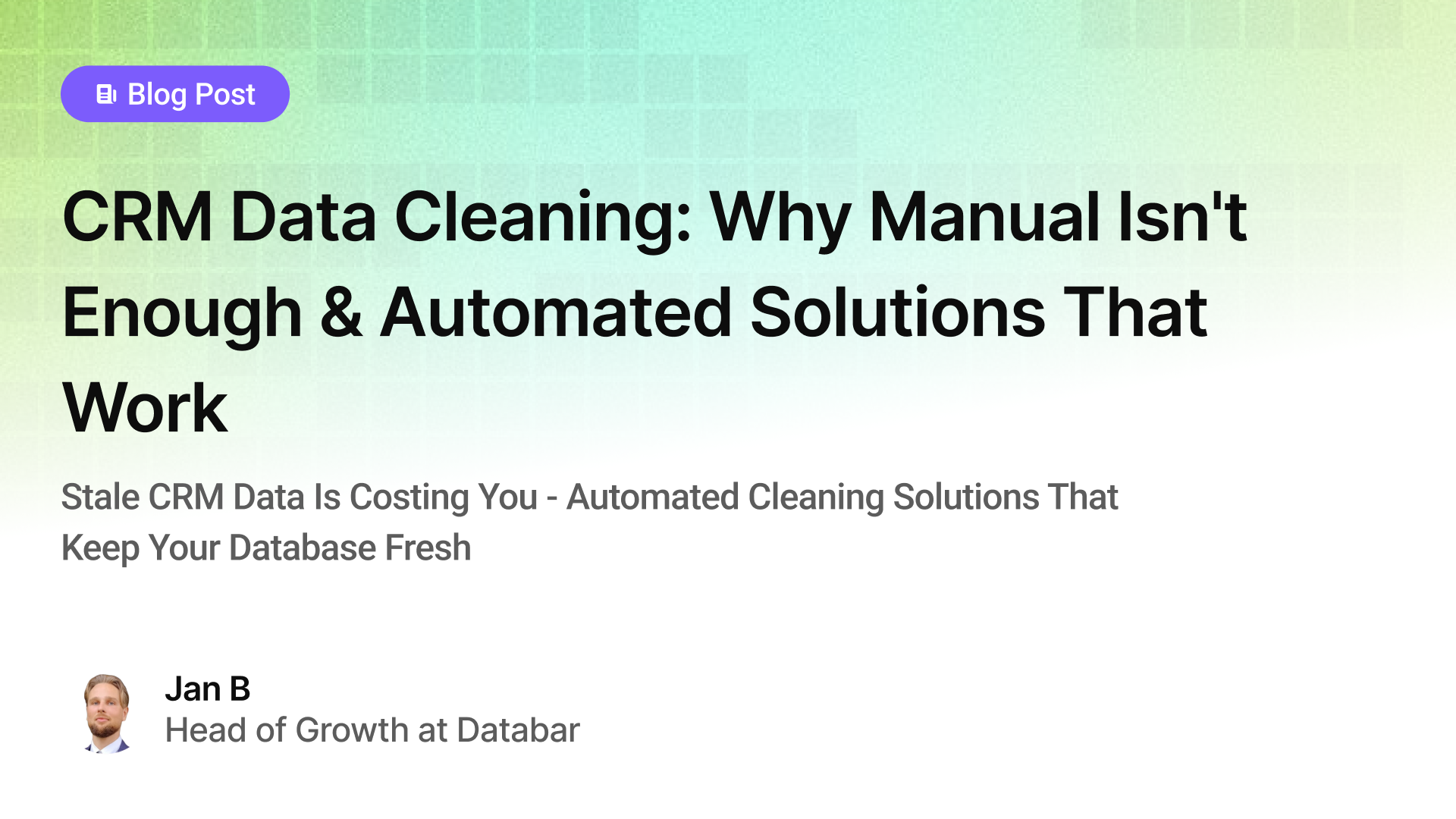
CRM Data Cleaning: Why Manual Isn't Enough & Automated Solutions That Work
Stale CRM Data Is Costing You - Automated Cleaning Solutions That Keep Your Database Fresh
by Jan, January 11, 2026
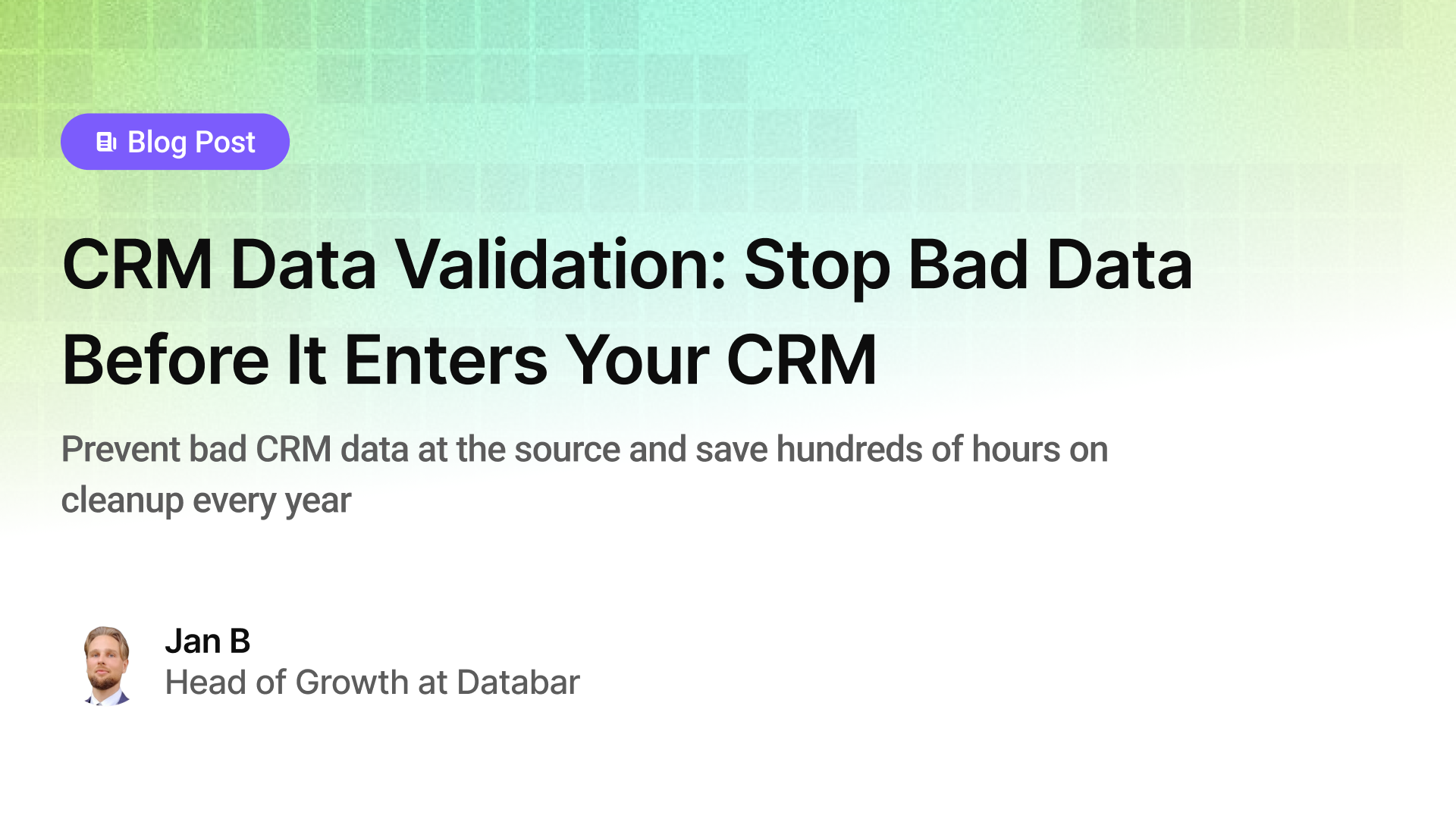
CRM Data Validation: Stop Bad Data Before It Enters Your CRM
Prevent bad CRM data at the source and save hundreds of hours on cleanup every year.
by Jan, January 10, 2026

RevOps 101: What It Is, Why It Matters & How to Hire Your First RevOps Person
The Essential Guide to Building a Revenue Operations Function That Drives Results
by Jan, January 10, 2026