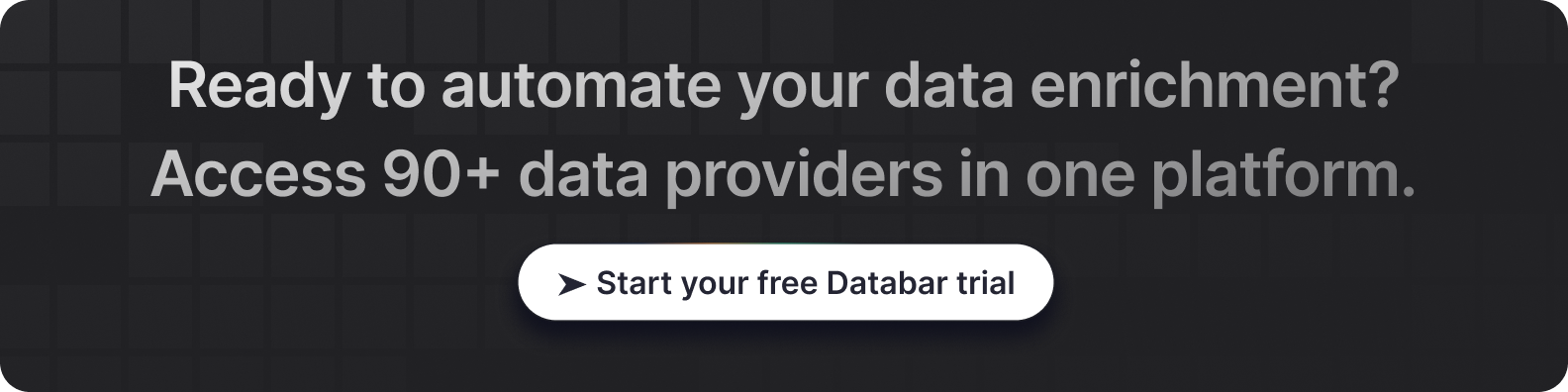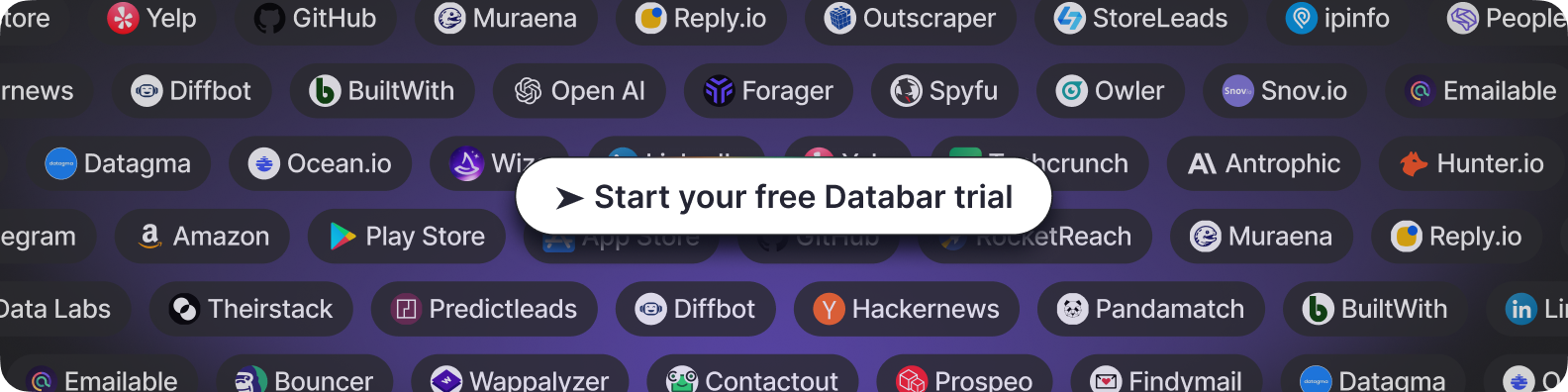The CRM Data Cleaning & Hygiene Playbook
Your Guide to A Clean & Up-To-Date Database
Blogby JanOctober 04, 2025

Your sales rep just called the same prospect three times because there are three separate records in your CRM. Your marketing team launched a campaign to 10,000 contacts, and 2,000 emails bounced instantly. Your VP asked for a pipeline forecast, and the numbers look like fiction.
This is a CRM data hygiene problem.
Most teams know their data is messy. What they don't realize is how much revenue it's actually costing them: 80% of CRM data is inaccurate, according to Validity's research. Gartner estimates this costs businesses $15 million annually. And the worst part? Your database is decaying by about 30% every single year, whether you do anything about it or not.
But there's good news. Clean CRM data delivers an average ROI of $8.71 for every dollar spent. Companies with proper data hygiene see sales cycles shorten by 15-20%, marketing performance improve, and forecast accuracy increase by up to 30-50%.
This article gives you everything you need to turn your CRM from a liability into a revenue-generating asset. We'll cover what CRM data cleaning actually means, why your database gets dirty, the complete step-by-step cleaning process, tools that work, and how to maintain hygiene permanently.
What Is CRM Data Cleaning (And Why Most People Get It Wrong)
CRM data cleaning is the systematic process of identifying, correcting, and eliminating inaccurate, incomplete, inconsistent, or duplicate records from your customer relationship management system.
Most people think CRM data cleaning means running a deduplication tool once a year or hiring an intern to manually fix records. But that's more like damage control.
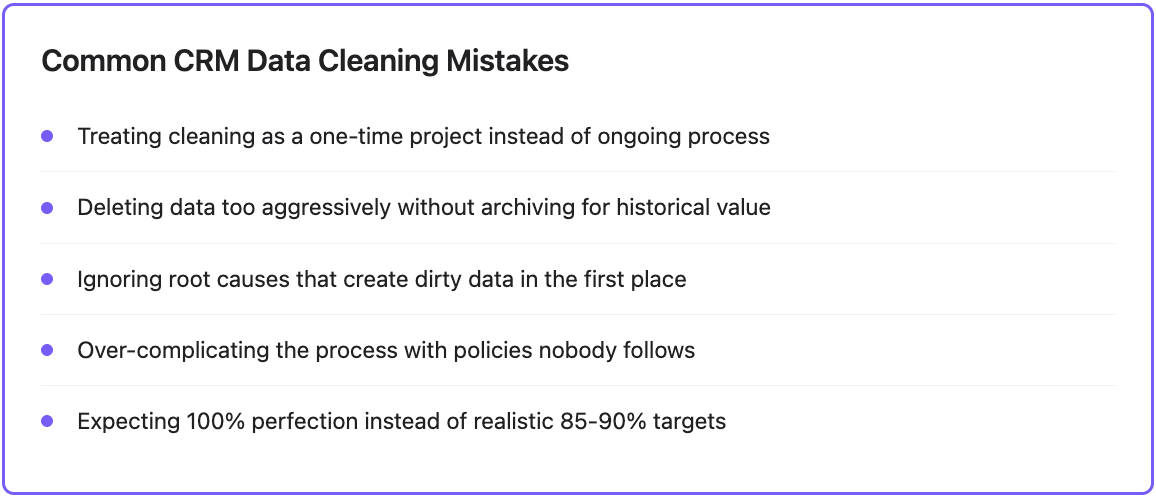
Real CRM data hygiene involves data standardization (ensuring consistency in formats), duplicate removal (identifying and merging redundant records), data validation (verifying information is accurate and current), data enrichment (filling gaps with missing information), and ongoing maintenance (implementing automated processes that prevent dirty data from accumulating).
The goal isn't a one-time cleanup. The ideal goal is building a self-maintaining system where clean data is the default state, not something you fight for quarterly.
The Difference Between Data Cleaning, Data Hygiene, and Data Quality
These terms get used interchangeably, but they mean different things.
Data cleaning is the tactical work of fixing specific problems—correcting typos, removing duplicates, standardizing formats. It's the actual doing.
Data hygiene is the strategic practice of maintaining cleanliness over time through prevention, monitoring, and regular maintenance. It's the system.
Data quality is the outcome—the state of your data being accurate, complete, consistent, and useful. It's the result.
Think of it like personal health: brushing your teeth is cleaning, dental hygiene is the daily practice, and having healthy teeth is the quality outcome.
Why Your CRM Data Keeps Getting Dirty (And How to Stop It)
Understanding why databases degrade is crucial to preventing it. Here are the primary culprits destroying your CRM data hygiene:
Natural Data Decay
Even with perfect data entry, 23-34% of contact data becomes outdated annually through natural attrition. People change jobs (18% of B2B contacts yearly). Companies merge, get acquired, or close. Email addresses get abandoned. This happens regardless of how clean your CRM database is today. Without active maintenance, your carefully cleaned database becomes unreliable within 12-18 months.
Manual Data Entry Errors
Someone types "Jhon" instead of "John." They abbreviate "Street" as "St" in one record and spell it out in another. They choose the wrong dropdown option. Manual data entry has a 1-4% error rate. In a database with 50,000 records, that's 500-2,000 errors from human mistakes alone.
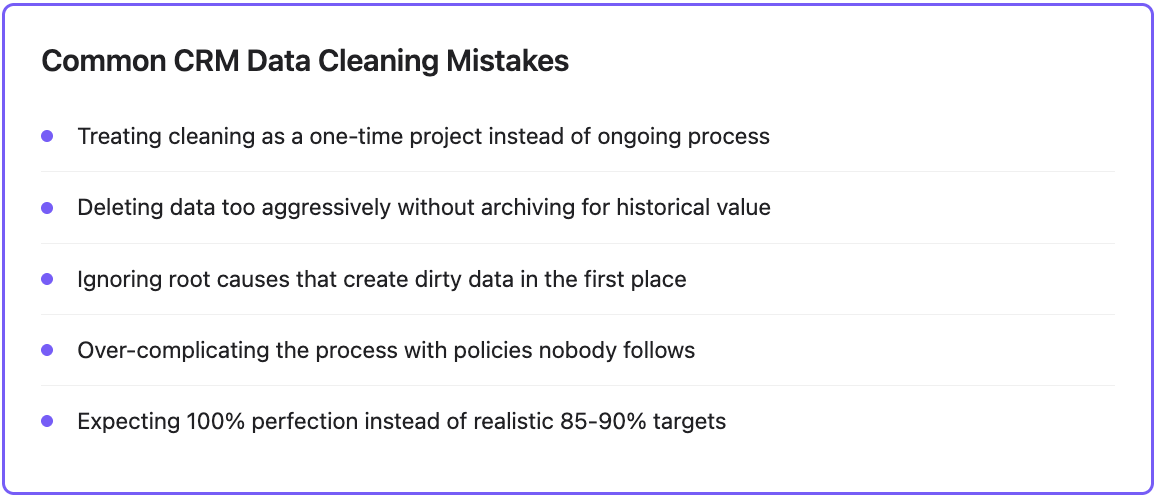
Inconsistent Data Entry Standards
One person enters phone numbers as (555) 123-4567. Another uses 555-123-4567. A third types 5551234567. Now you have three formatting styles for the same data type, making automated CRM cleaning impossible. The same chaos applies to company names (IBM vs. International Business Machines), job titles (VP Sales vs. Vice President of Sales), and virtually every other field.
Form Submission Data Quality
Lead capture forms are major sources of dirty data. People type fake information to access gated content. They make typos in email addresses. They use personal emails instead of work emails. Forms that don't validate data at entry allow bad information to flow directly into your CRM. By the time you discover the problem, that contact has already been assigned to a sales rep and added to marketing sequences.
System Integration Issues
When multiple systems connect—marketing automation, customer support, accounting software—each integration creates opportunities for data corruption, duplication, or loss. Different systems use different field names, data types, or validation rules. During synchronization, data gets truncated, formatted incorrectly, or mapped to wrong fields entirely.
Lack of Data Governance
Without clear rules about who can create, edit, and delete records, your CRM becomes a free-for-all. Sales reps create duplicate companies because they can't find existing records. Marketing managers bulk import lists without checking for duplicates. Customer support adds notes in non-standard formats. When nobody owns CRM data cleaning responsibility, everyone assumes someone else handles it.
The "We'll Fix It Later" Mentality
Someone creates a contact record but skips required fields. "I'll come back to it," they think. They never do. Another person encounters a potential duplicate but isn't sure, so they create a new record anyway. "Someone can merge them later," they rationalize. Nobody does. This accumulates until your database is full of incomplete records, duplicate entries, and data in some quantum state of "maybe correct, maybe not."
Cost of Dirty CRM Data (Beyond the Obvious)
Most articles will tell you dirty data "reduces productivity" or "hurts marketing effectiveness." Let's get specific about what that actually means for your business.
Sales Productivity Destruction
Your sales team spends 10-15 minutes per account manually researching and verifying information that should already be in the CRM. Multiply that by 20 accounts per day, and each rep loses 3-5 hours weekly just fixing data problems.
At an average sales rep salary of $70,000 annually (plus benefits), that's roughly $15,000-25,000 per rep per year lost to data quality issues alone.
Marketing Budget Waste
Your marketing team runs an email campaign to 10,000 contacts. With a typical 3-5% bounce rate from dirty data, 300-500 emails never reach anyone. At an average cost of $0.10-0.50 per email (platform fees, content creation, designer time), you've wasted $30-250 per campaign.
Run 20 campaigns per year, and you're burning $600-5,000 annually on messages that bounce into the void. That's before counting the reputation damage to your sending domain.
Revenue Leakage from Bad Segmentation
When job titles are inconsistent, company sizes are missing, and industry classifications are wrong, your segmentation falls apart. High-value prospects get grouped with low-intent leads. Decision-makers receive content meant for junior employees.
This leads to misaligned messaging, lower conversion rates, and lost revenue that never shows up in any report because you can't measure deals you never knew existed.
Forecast Inaccuracy
Your sales forecast is only as reliable as the underlying data. Duplicate opportunities inflate your pipeline. Incorrect deal stages misrepresent progress. Missing information prevents accurate probability weighting. When your forecast is off by 20-40% because of data quality issues, you make wrong decisions about hiring, inventory, marketing spend, and resource allocation. The compounding costs are enormous.
Compliance and Legal Risk
GDPR, CCPA, and other privacy regulations require you to maintain accurate records and honor data retention policies. If you can't identify which contacts have opted out, which data needs to be deleted, or where personal information is stored, you're exposed to regulatory fines, legal liability, and reputational damage.
Customer Experience Damage
Nothing says "we don't value you" quite like addressing someone by the wrong name, sending them duplicate communications, or failing to acknowledge their previous interactions with your company. 47% of customers say they would stop doing business with a company if they received too much irrelevant communication. Bad data directly drives customer churn.
CRM Data Cleaning Process (Step-by-Step)
Here's the systematic approach that works like clockwork. This is the battle-tested process used by companies that maintain 80-90% data accuracy consistently.
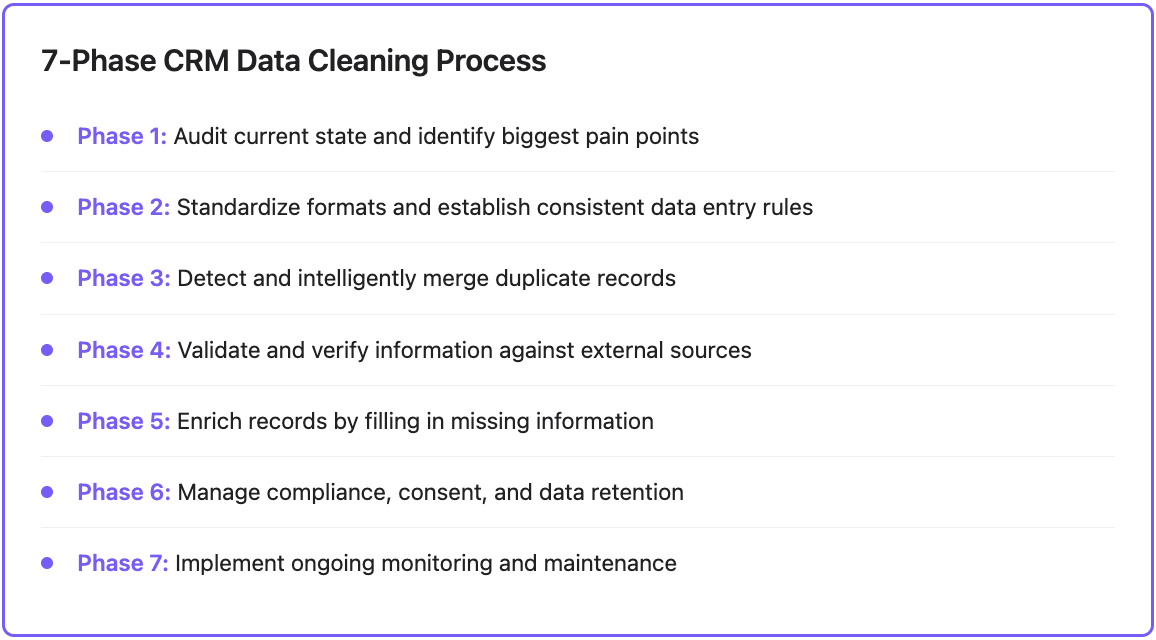
Phase 1: Audit and Assessment
You can't fix what you can't see. Start by understanding the current state of your database.
Run a in-depth data health analysis covering duplicate rate (what percentage of companies and contacts have multiple records), completeness score (for critical fields like industry, company size, job title, email, phone), email validity (how many addresses are syntactically valid vs. invalid), bounce rate (what percentage bounce when you send campaigns), data age (when was each record last verified or updated), usage rate (what percentage have been accessed in the past 90 days), and format consistency (are phone numbers, addresses formatted consistently).
Create a baseline report that documents these metrics. You'll use this to measure improvement and demonstrate ROI.
Identify your biggest pain points. Is it duplicates? Missing information? Format inconsistencies? Prioritize the issues causing the most operational problems.
Set realistic goals. Don't aim for 100% perfection—it doesn't exist. Aim for 80-90% completeness on critical fields, less than 5% duplicate rate, and under 3% email bounce rate.
Phase 2: Data Standardization
Before you can clean effectively, establish consistent standards for how data should be entered and formatted.
Create a data dictionary that defines field naming conventions (VP of Sales vs. Vice President, Sales), phone number formats (+1 (555) 123-4567 vs. other variations), address formatting (how to handle street abbreviations, suite numbers, international addresses), company name standards (IBM Corp. vs. International Business Machines vs. IBM), required vs. optional fields (which information is mandatory for a record to be useful), and pick lists vs. free text (which fields should have dropdown menus instead of open entry).
Implement validation rules at the point of data entry. Email addresses must contain @ symbol and valid domain. Phone numbers must match standard format. Required fields cannot be left blank. Dropdown menus replace free-text where possible. Character limits prevent overly long entries. These standardization creates consistency before you move to cleaning.
Phase 3: Duplicate Detection and Removal
Duplicates are typically the biggest problem in any CRM. They fragment relationships, waste resources, and create confusion.
Run fuzzy matching algorithms that catch variations like "John Smith" and "Jon Smith" and "J. Smith," "Microsoft" and "Microsoft Corporation" and "MSFT," phone numbers with different formatting but same digits, and similar email addresses (john@company.com and j.smith@company.com).
Don't just delete duplicates blindly. Merge them intelligently by preserving the most recent and accurate information from each record, combining activity history from all duplicates, keeping notes and attachments from multiple sources, and maintaining relationships and associations across the database.
Establish survivorship rules that determine which data wins in conflicts—most recently updated email address, phone number with highest contact success rate, job title from LinkedIn profile vs. outdated entry, and company information from most reliable source.
Create a merge workflow that flags potential duplicates for human review when confidence isn't high enough for automatic merging.
Phase 4: Data Validation and Verification
Just because data exists doesn't mean it's correct. Validate information against external sources.
Email verification should check syntax validity (proper format), domain validity (domain exists and accepts mail), mailbox validity (email account actually exists), and risk indicators (disposable emails, role-based accounts, spam traps). Archive or delete contacts with invalid emails—they're costing you money and damaging deliverability.
Phone number validation ensures numbers match standardized formats, include proper country codes for international numbers, are still active when possible, and connect to the right contact through calling or lookup services.
Company verification checks that companies still exist (haven't closed or been acquired), are correctly named (match current legal entity), have accurate firmographic data (size, industry, location), and show recent activity or signals.
Contact verification confirms that contacts still work at the company listed, have current job titles and responsibilities, show recent professional activity, and haven't opted out or unsubscribed.
Phase 5: Data Enrichment
Validation tells you what's wrong. Enrichment fills in what's missing.
Append missing information from reliable sources including firmographic data (company size, revenue, industry, founding date, headquarters location), technographic data (technologies used, software stack, IT infrastructure), contact details (direct dial phone numbers, mobile numbers, verified email addresses), professional information (job titles, department, seniority level, responsibilities), social profiles (LinkedIn URLs, Twitter handles, professional networks), and intent signals (recent activities, funding rounds, hiring trends, technology changes).
Ideally, You make use of the waterfall enrichment that checks multiple data providers sequentially. If the first source doesn't have a phone number, automatically try the next provider, then the next. This dramatically improves completion rates. Instead of getting 40-50% coverage from a single provider, waterfall enrichment typically achieves 80%+ data completeness.
Prioritize enrichment based on record importance. High-value accounts and active opportunities should be enriched immediately. Older, inactive records can wait or be skipped entirely.
Phase 6: Compliance and Consent Management
Clean data isn't just accurate data—it's data you're legally allowed to use.
Audit consent and opt-in status to determine which contacts have explicitly opted in to communications, which have opted out or unsubscribed, whether you have documented proof of consent, if consent dates are recorded properly, and whether you've honored all opt-out requests.
Implement data retention policies that define how long different types of data should be kept, set up automated deletion for records past retention period, create archive processes for records needed for compliance, and document your data handling procedures.
Clean up non-compliant data by removing records without valid legal basis, deleting data past retention periods, honoring right-to-be-forgotten requests, and documenting all changes for audit trail.
Phase 7: Ongoing Monitoring and Maintenance
The hardest part of CRM data cleaning – staying clean permanently.
Schedule automated re-enrichment every 90 days for active accounts and opportunities, every 180 days for engaged contacts, annually for entire database, and immediately when contacts change jobs or companies merge.
Create quality alerts that notify you of new duplicate records detected, required fields left blank, email addresses that start bouncing, contacts who haven't been engaged in 12+ months, and format violations on new records.
Implement progressive profiling that gradually fills in information over time rather than demanding everything upfront. Each interaction becomes an opportunity to gather one or two additional data points.
Train your team continuously with new hires getting data standards training day one, quarterly refreshers for existing team members, specific examples of good vs. bad data entry, data quality as part of performance reviews, and recognition and rewards for people who maintain clean data.
CRM Data Cleaning Tools and Technology
You cannot maintain CRM hygiene with manual processes alone. Here's the technology stack you need:
Email and Phone Verification Tools
These prevent bad contact information from entering your CRM in the first place. Look for real-time validation at form submission, bulk verification of existing records, syntax/domain/mailbox checking, phone number format validation, and risk scoring for disposable emails and spam traps. The key is 98%+ accuracy, fast processing speeds, API integration with your CRM, and reasonable pricing per verification.
Deduplication Software
Specialized tools find and merge duplicate records using advanced matching algorithms. Essential capabilities include fuzzy matching for name variations, cross-object duplicate detection (companies and contacts), automated merge workflows, survivorship rules configuration, and batch processing for large databases. What matters most is configurable matching rules, preview before merging, undo capabilities, and integration with your CRM platform.
Data Enrichment Platforms
Services that append missing information to incomplete records are critical for maintaining completeness. Core features include multi-source data access (90+ providers), waterfall enrichment (sequential provider checking), firmographic and technographic data, contact discovery and verification, and intent signal detection. Prioritize comprehensive coverage, high accuracy rates, flexible pricing, automated scheduling, and CRM integration.
CRM Native Tools
Most major CRM platforms include basic data cleaning functionality. HubSpot offers duplicate management, import deduplication, and data quality commands—these work well for basic cleanup but lack advanced features like fuzzy matching and enrichment. Salesforce provides duplicate rules, matching rules, and data quality tools with more power than HubSpot but requires configuration expertise. Best practice is the use native tools for prevention and basic maintenance, but supplemention with specialized tools for CRM database cleaning and enrichment.
Data Quality Management Platforms
Enterprise-grade solutions monitor, enforce, and improve data quality continuously through automated quality scoring, rule-based enforcement, workflow automation, cross-system data synchronization, and audit trails with compliance tracking. For large organizations, look for scalability for large databases, customizable rules, integration across multiple systems, and robust reporting and analytics capabilities.
How Databar Automates CRM Data Cleaning at Scale
Most CRM cleanup services require you to choose between data coverage, automation, or reasonable costs. Databar eliminates that tradeoff by handling the three most time-consuming aspects of CRM data hygiene automatically.
Automated re-enrichment prevents data decay. B2B contact data degrades 23-34% annually through job changes, company acquisitions, and contact information updates. Databar schedules automatic re-enrichment periodically based on your needs. This prevents the "clean once, dirty again in six months" cycle that kills most cleanup initiatives.
Waterfall verification achieves 80%+ data completeness. Single data providers typically cover 40-50% of records. Databar accesses 90+ premium providers through one integration and checks them sequentially. If the first provider doesn't have a phone number, it automatically tries the next, then the next. This waterfall approach dramatically improves coverage without requiring multiple subscriptions or manual data transfers.
Lead scoring and segmentation: Databar offers smart lead scoring and segmentation based on defined rules. You can set deduplication rules, custom account scoring, and prioritize leads. Focus prioritization on the accounts most likely to close.
How to Build a Data Governance Framework That Works
Technology alone won't keep your CRM clean. You need governance—clear rules about who does what with data.
Define Data Ownership
Who owns data quality? In most organizations, this falls somewhere between operations, IT, and front-line teams. Without clear ownership, quality erodes.
The centralized model puts a dedicated data team in charge of defining standards, managing policies, and maintaining oversight. This works well for highly regulated industries or complex environments requiring tight control and consistency.
The federated model has each department own their data domains (sales owns opportunities, marketing owns campaigns, support owns cases) but follows company-wide standards. This works well for agile organizations where speed and flexibility matter more than perfect consistency.
The hybrid model combines centralized standards and governance with distributed execution. A core team sets rules while departmental data stewards enforce them locally. This is the most common and often most effective approach.
Assign specific roles including a data governance lead (sets strategy, defines standards, measures success), data stewards (department representatives who enforce standards locally), data custodians (IT/operations teams who implement technical controls), and end users (everyone who enters or updates data following established rules).
Establish Clear Policies
Create documentation that answers critical questions about data entry standards (required fields, formatting rules, dropdown vs. free text usage, common scenario handling), data modification rules (who can create/edit/delete records, approval workflows, conflict resolution), data quality standards (what defines "complete" for each record type, accuracy thresholds, verification frequency, quality review triggers), and data retention policies (how long to keep different data types, when to archive vs. delete, how to access archived data, required documentation for deletions).
Measuring CRM Data Cleaning ROI
How do you prove cleaning was worth the investment? Track these metrics before and after your cleaning initiative.
Data Quality Improvements
Measure duplicate rate decreased from 25% to 5%, email validity improved from 70% to 95%, completeness increased from 45% to 85%, and bounce rate dropped from 8% to 2%. These quantifiable improvements demonstrate tangible progress.
Operational Efficiency Gains
Track sales rep research time reduced by 3 hours per week, marketing campaign preparation time cut by 40%, customer support resolution time improved by 15%, and report generation time decreased by 50%. These time savings directly translate to cost savings and capacity increases.
Revenue Impact
Monitor conversion rates increased by 20-30%, average deal size grew by 15-25%, sales cycle length shortened by 10-20%, and customer retention improved by 5-15%. These revenue improvements justify the investment and demonstrate business value.
Financial ROI Calculation
Calculate direct cost savings from eliminated wasted marketing spend on bounced emails, reduced duplicate outreach and confused prospects, decreased time spent on manual data research, and lowered software costs from more accurate user counts.
Measure revenue improvements from increased close rates due to better segmentation, higher contract values from proper account mapping, improved upsell/cross-sell from complete customer view, and reduced churn from better customer data.
The formula: (Total Financial Benefits - Total Costs) / Total Costs × 100 = ROI%
Example: A company spends $50,000 on automated CRM cleaning (tools + labor) and sees $200,000 in benefits (saved costs + increased revenue). ROI = ($200,000 - $50,000) / $50,000 × 100 = 300% ROI.
Most companies see positive ROI within a few months, with returns accelerating over time as clean CRM data enables better decisions and more effective processes.
Ready to Stop Fighting Database Decay?
Your team shouldn't spend 10-15 hours weekly fixing data that automated CRM cleaning could handle overnight. Clean CRM data enables better segmentation, accurate forecasting, and personalized outreach—but only if cleanliness is sustainable, not a quarterly panic project.
Databar maintains CRM data hygiene automatically through scheduled re-enrichment, waterfall verification across 90+ providers, and smart field protection that prevents overwriting valuable information. Your database stays clean without ongoing manual work.
Start cleaning and enriching your CRM with Databar today.
The Bottom Line on CRM Data Cleaning
Your CRM is either an asset or a liability. Clean data makes it the former. Dirty data makes it the latter.
The difference between companies with good CRM data hygiene and those without is stark. With good hygiene, sales teams trust the CRM and actually use it, marketing campaigns perform 25-40% better, forecast accuracy stays within 10-15% of actual, customer experience feels personalized and relevant, compliance risk is managed proactively, and revenue growth is predictable and sustainable.
With poor hygiene, sales teams work around the CRM with spreadsheets, marketing wastes 20-30% of budget on bad targeting, forecasts are essentially guesses, customers receive duplicate or irrelevant outreach, compliance violations are inevitable, and revenue is unpredictable with constant surprises.
The famous 1-10-100 rule states it costs $1 to prevent poor data quality, $10 to clean CRM data later, and $100 if you do nothing. Every day you wait, the problem gets worse and more expensive to fix.
But here's the good news: you don't have to do this alone. The right combination of processes, technology, and team alignment makes clean data achievable and sustainable.
Start today. Pick one pain point. Fix it. Then move to the next one. Your future self and your entire team will thank you.
Frequently Asked Questions
How long does CRM data cleaning take?
Initial cleanup typically takes a few weeks for a mid-sized database (10,000-50,000 records), depending on how dirty your data is. Subsequent maintenance takes only 2-4 hours monthly once prevention measures are in place. Enterprise databases (100,000+ records) may require 12-16 weeks for comprehensive cleaning.
What's the difference between data cleaning and data enrichment?
CRM data cleaning fixes what's wrong—removing duplicates, correcting errors, standardizing formats, validating accuracy. Data enrichment adds what's missing—appending firmographic data, contact information, technographic insights, intent signals. Both are essential. Best practice is to clean CRM data first, then enrich.
How often should I clean my CRM data?
Prevention measures (validation, duplicate detection) should run automatically at data entry. Scheduled re-enrichment should happen every 90-180 days for active records. Manual audits should occur quarterly to catch edge cases. High-value accounts warrant monthly reviews.
Which CRM platform is easiest to keep clean?
All major CRMs (Salesforce, HubSpot, Microsoft Dynamics, Pipedrive) can be kept clean with proper processes. HubSpot is generally easiest for beginners—simpler interface, good native tools, less configuration needed. Salesforce offers the most powerful and flexible CRM database cleaning capabilities but requires expertise to configure properly.
What causes duplicate records in CRM systems?
Multiple entry points allow the same company or contact to be created repeatedly—sales reps adding from LinkedIn, marketing importing from events, support creating from tickets, integrations syncing from other systems. Inconsistent naming conventions make existing records hard to find. The solution is implementing duplicate detection rules and training teams to search before creating.
How do I convince my team to maintain data quality?
Make it part of performance reviews and team goals. Show them concrete examples of problems caused by bad data—lost deals, wasted time, embarrassing customer interactions. Demonstrate quick wins from initial cleaning that make their jobs easier. Create quality dashboards that show improvement over time.
Related articles
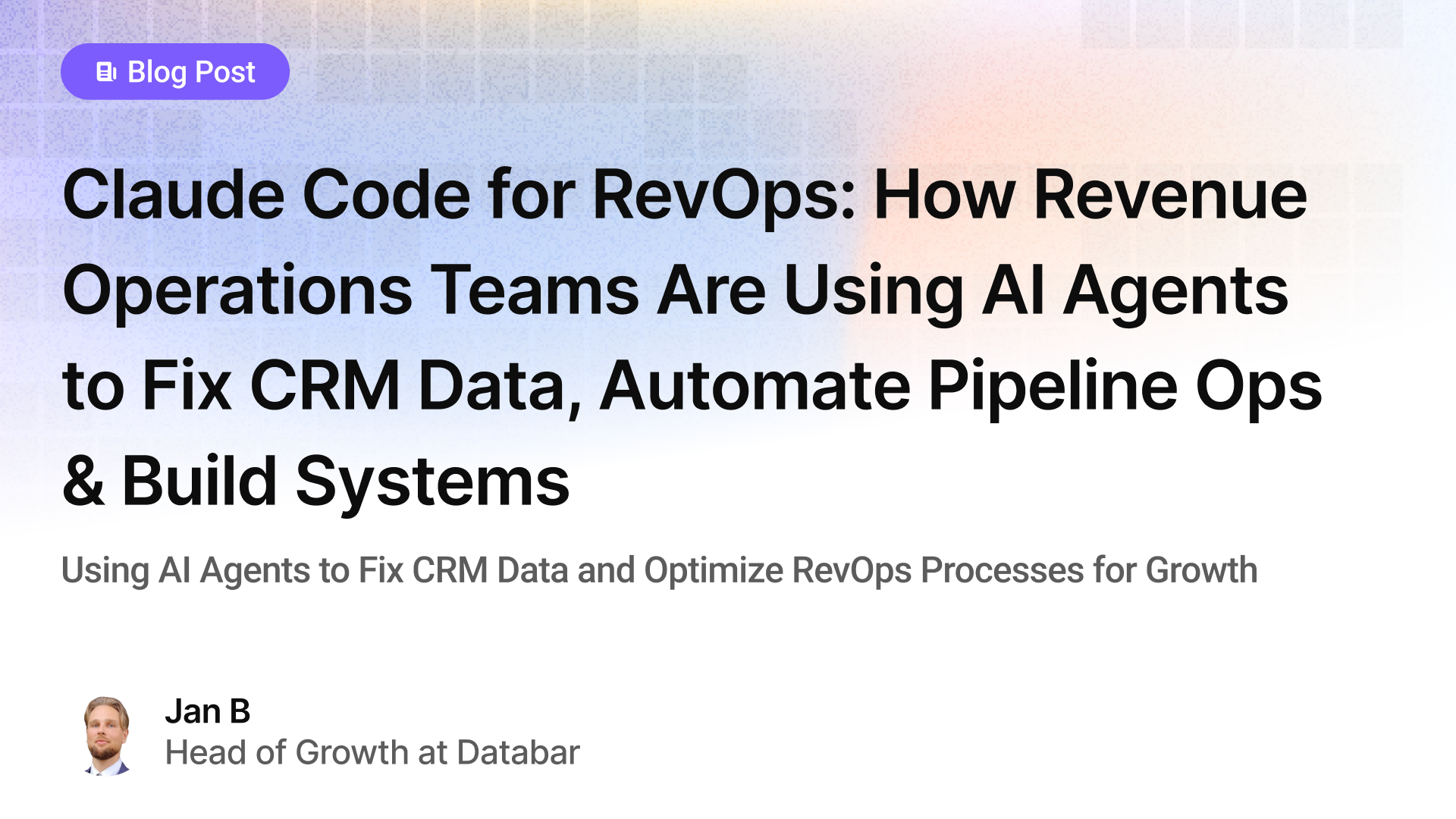
Claude Code for RevOps: How Revenue Operations Teams Are Using AI Agents to Fix CRM Data, Automate Pipeline Ops & Build Systems
Using AI Agents to Fix CRM Data and Streamline Revenue Operations for Scalable Growth
by Jan, February 24, 2026
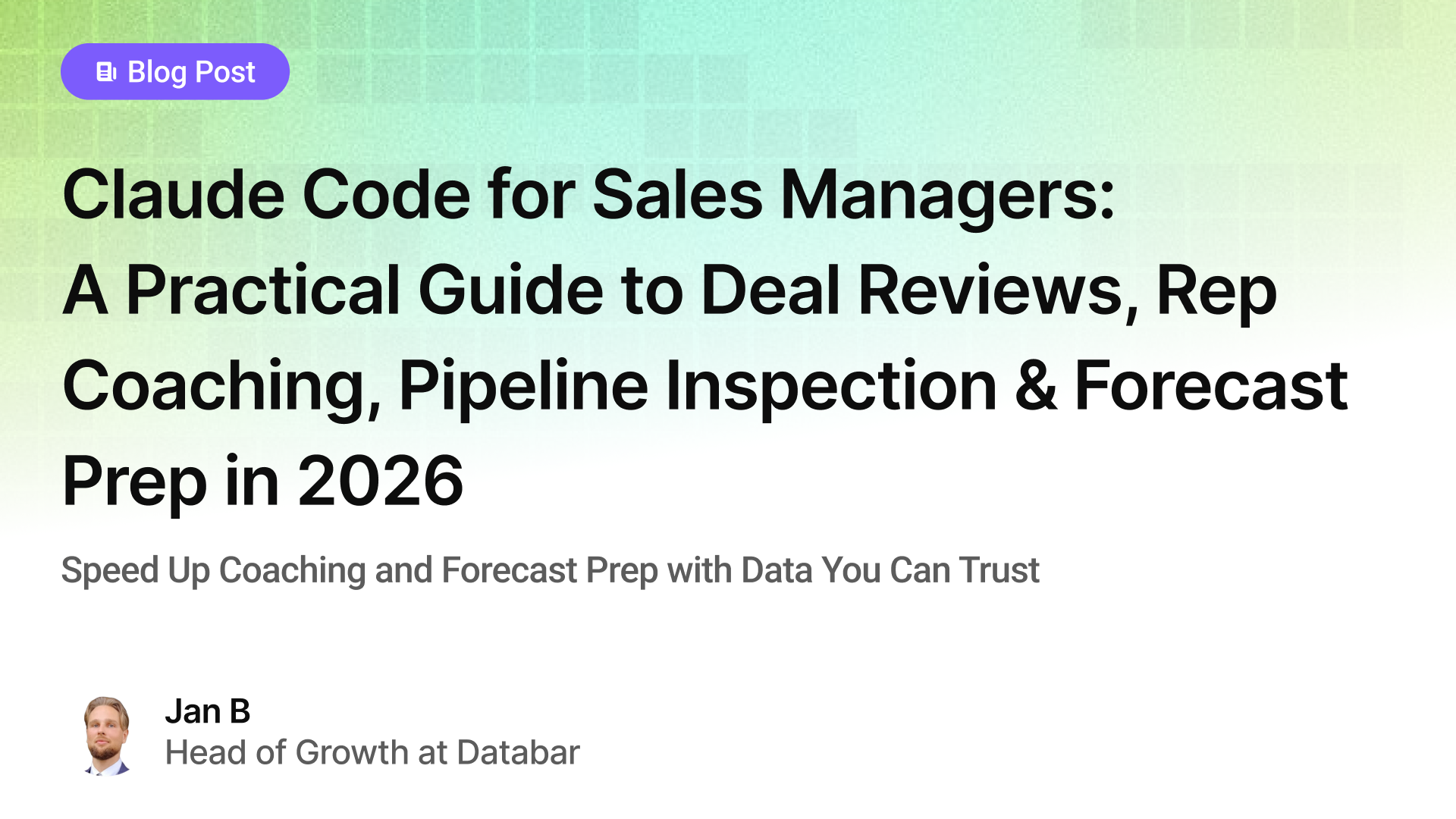
Claude Code for Sales Managers: A Practical Guide to Deal Reviews, Rep Coaching, Pipeline Inspection, and Forecast Prep in 2026
Speed Up Coaching and Forecast Prep with Data You Can Trust
by Jan, February 23, 2026
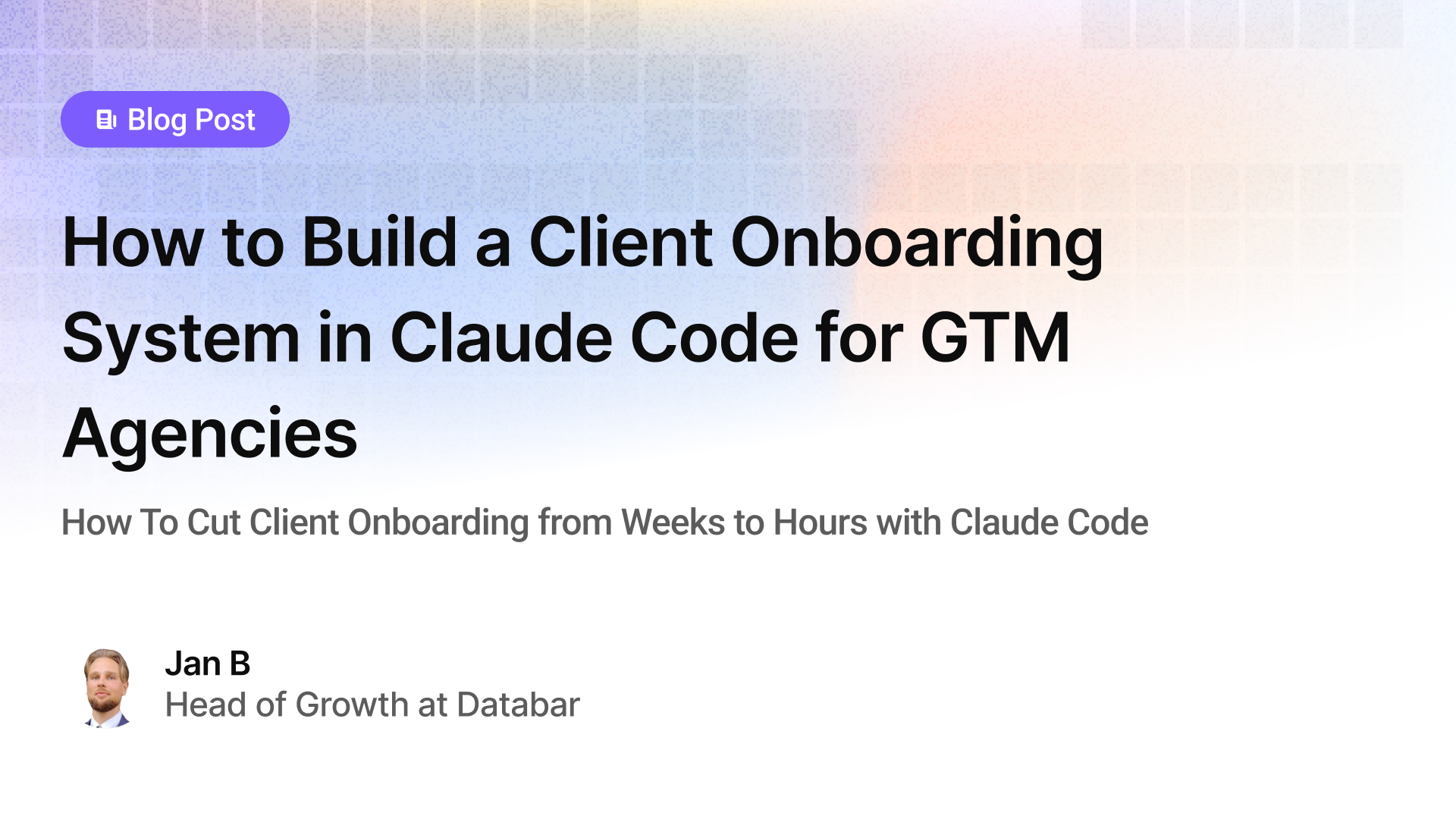
How to Build a Client Onboarding System in Claude Code for GTM Agencies
How To Cut Client Onboarding from Weeks to Hours with Claude Code
by Jan, February 22, 2026
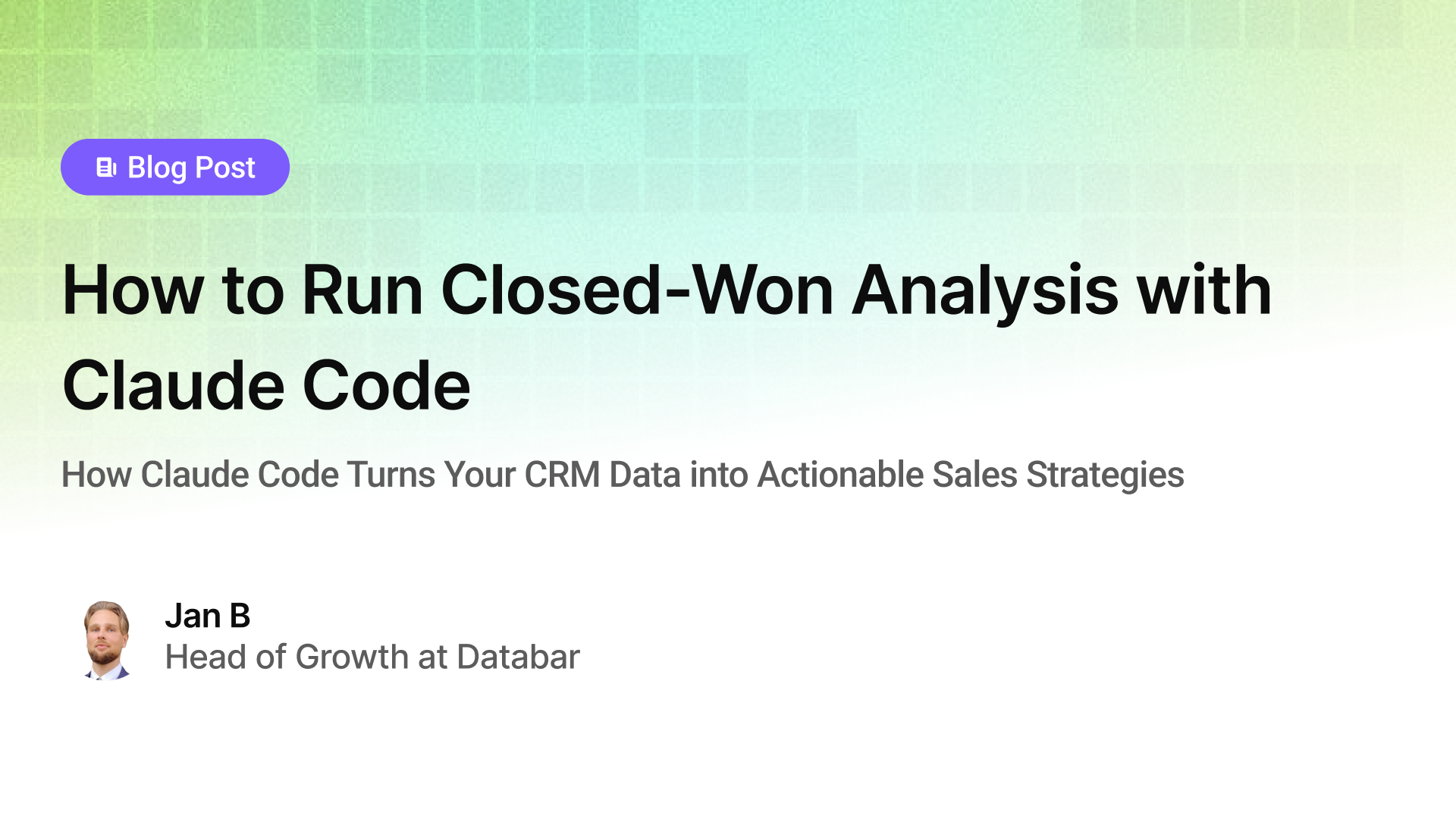
How to Run Closed-Won Analysis with Claude Code
How Claude Code Turns Your CRM Data into Actionable Sales Strategies
by Jan, February 21, 2026