Price scraping on any website with Databar
Unveiling the power of Databar.ai in streamlining price scraping processes
Blogby DatabarDecember 20, 2023
In the dynamic landscape of e-commerce and competitive pricing, obtaining accurate and real-time pricing data is a game-changer. Databar's Simple Scraper, with its user-friendly interface and no-code approach, empowers you to effortlessly scrape prices from online sources without the need for technical expertise. Whether you're conducting competitive analysis or simply want to find the best deals, Databar's Chrome Scraper can help!
Why Price Scraping Matters
- Competitor Monitoring: Price scraping allows businesses to keep a vigilant eye on their competitors' pricing strategies. By continuously monitoring the pricing landscape, companies can adjust their own pricing strategies in real-time to stay competitive.
- Consumer Expectations: Today's consumers are more price-conscious than ever. Price scraping allows businesses to understand market trends and consumer behavior, enabling them to set competitive prices that meet customer expectations and drive sales.
- Optimizing Pricing Strategies: Access to accurate pricing data empowers businesses to optimize their pricing strategies. Whether it's adjusting prices based on market trends, seasonal fluctuations, or competitor movements, price scraping ensures that businesses can make informed decisions to maximize revenue.
How to Use Databar to Price Scrape
1) Click the Databar Chrome Scraper on a page you'd like to scrape pricing data from. For this example, we are using Amazon:

2) Hover your mouse over the product name, and notice how all the other product names automatically highlight. This will be your first column:
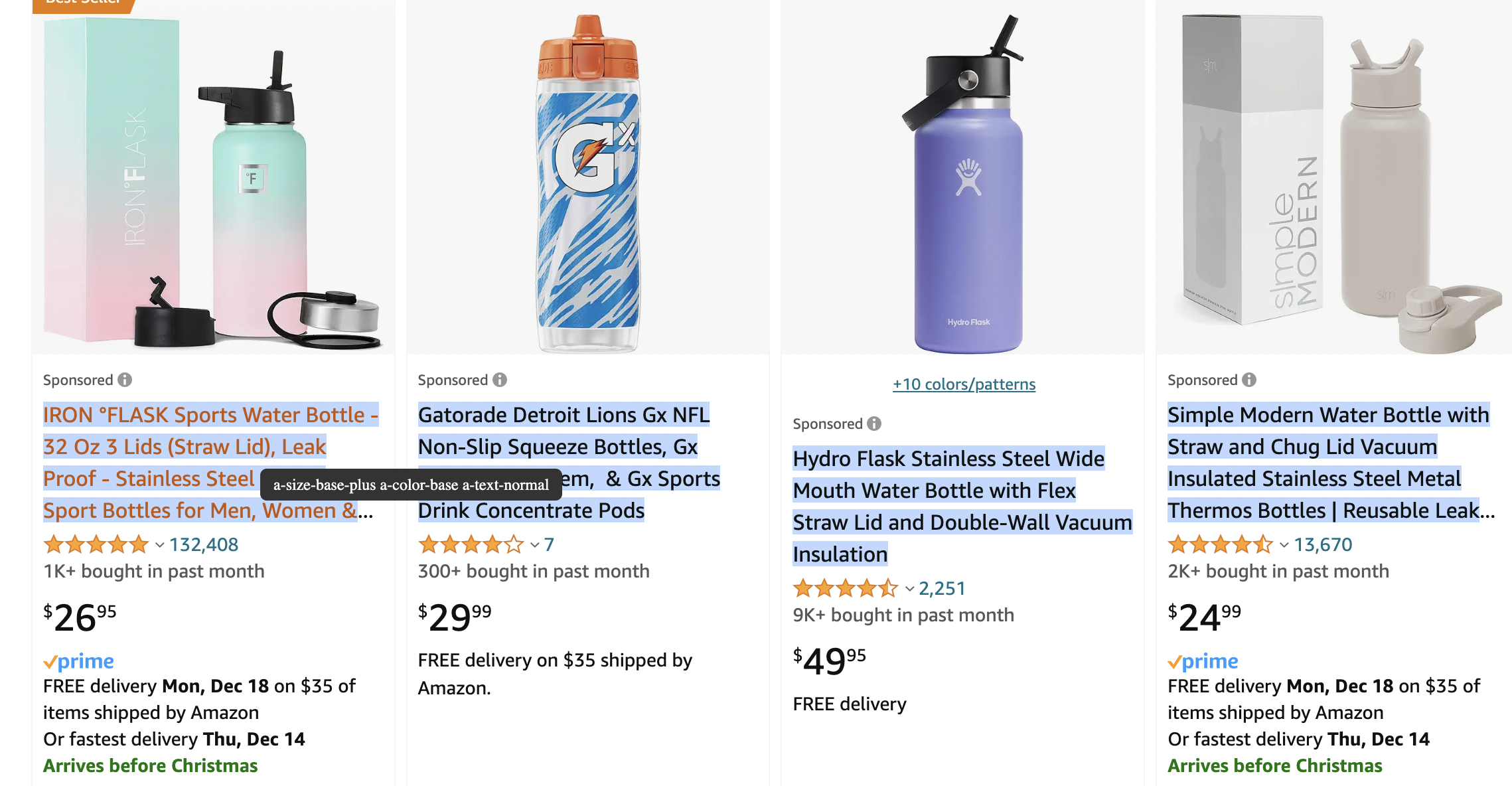 3) Once this data field is added, rename the column. Here, we renamed the column to "Product Type." Feel free to name your columns to whatever best suits your data.
3) Once this data field is added, rename the column. Here, we renamed the column to "Product Type." Feel free to name your columns to whatever best suits your data.
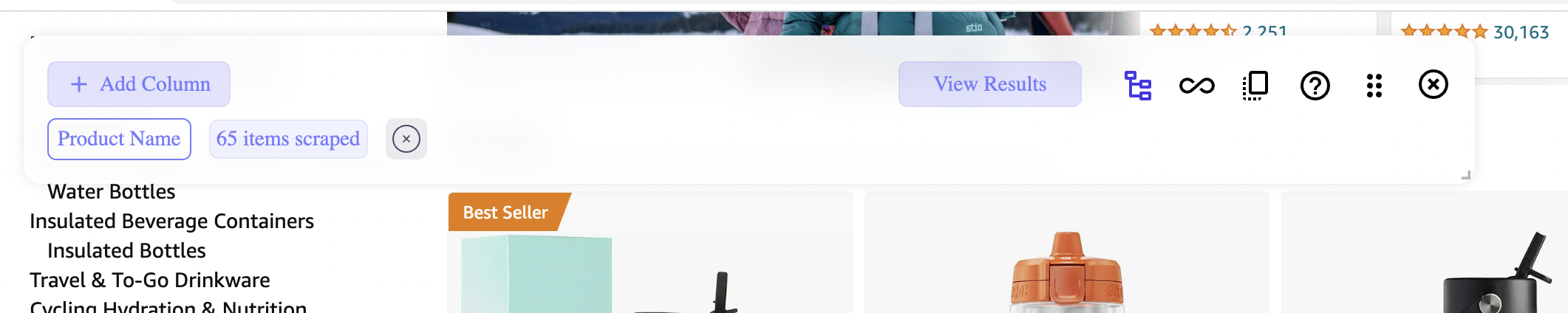 4) Hover your mouse over the product prices and add your second column. Your scraping is now complete!
4) Hover your mouse over the product prices and add your second column. Your scraping is now complete!
 5) You can begin working with your data by clicking "View Results" on the top right of the pop-up. Then, send your work to Databar to either model or enrich your data as you please!
5) You can begin working with your data by clicking "View Results" on the top right of the pop-up. Then, send your work to Databar to either model or enrich your data as you please!
 By understanding why price scraping matters, we recognize the tool's role in helping businesses stay competitive, optimize pricing strategies, and adapt to market changes. Databar's Simple Scraper simplifies the extraction of pricing data, making it a practical solution for those seeking to enhance their decision-making processes. Learn more about the Databar Chrome extension here.
By understanding why price scraping matters, we recognize the tool's role in helping businesses stay competitive, optimize pricing strategies, and adapt to market changes. Databar's Simple Scraper simplifies the extraction of pricing data, making it a practical solution for those seeking to enhance their decision-making processes. Learn more about the Databar Chrome extension here.
About Databar
Databar is a no-code API connector that can gather and enrich data in real time through a spreadsheet UI. The site currently has a rich library of APIs which allow you to gather competitive intelligence, fuel your marketing operations, and conduct research using real-time data, including SocialScrape. For more information, please visit databar.ai.
Related articles
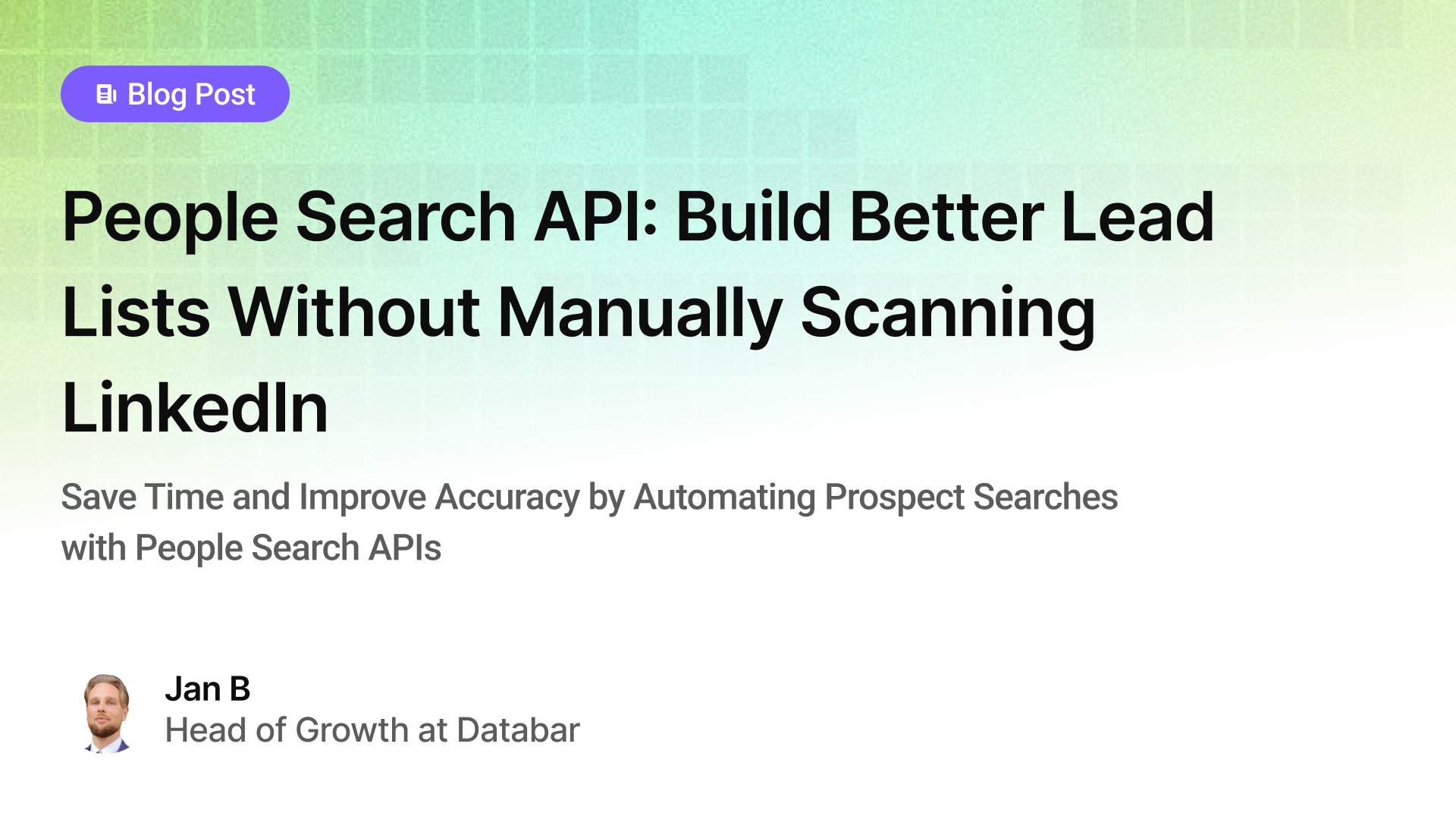
People Search API: Build Better Lead Lists Without Manually Scanning LinkedIn
Save Time and Improve Accuracy by Automating Prospect Searches with People Search APIs
by Jan, February 15, 2026
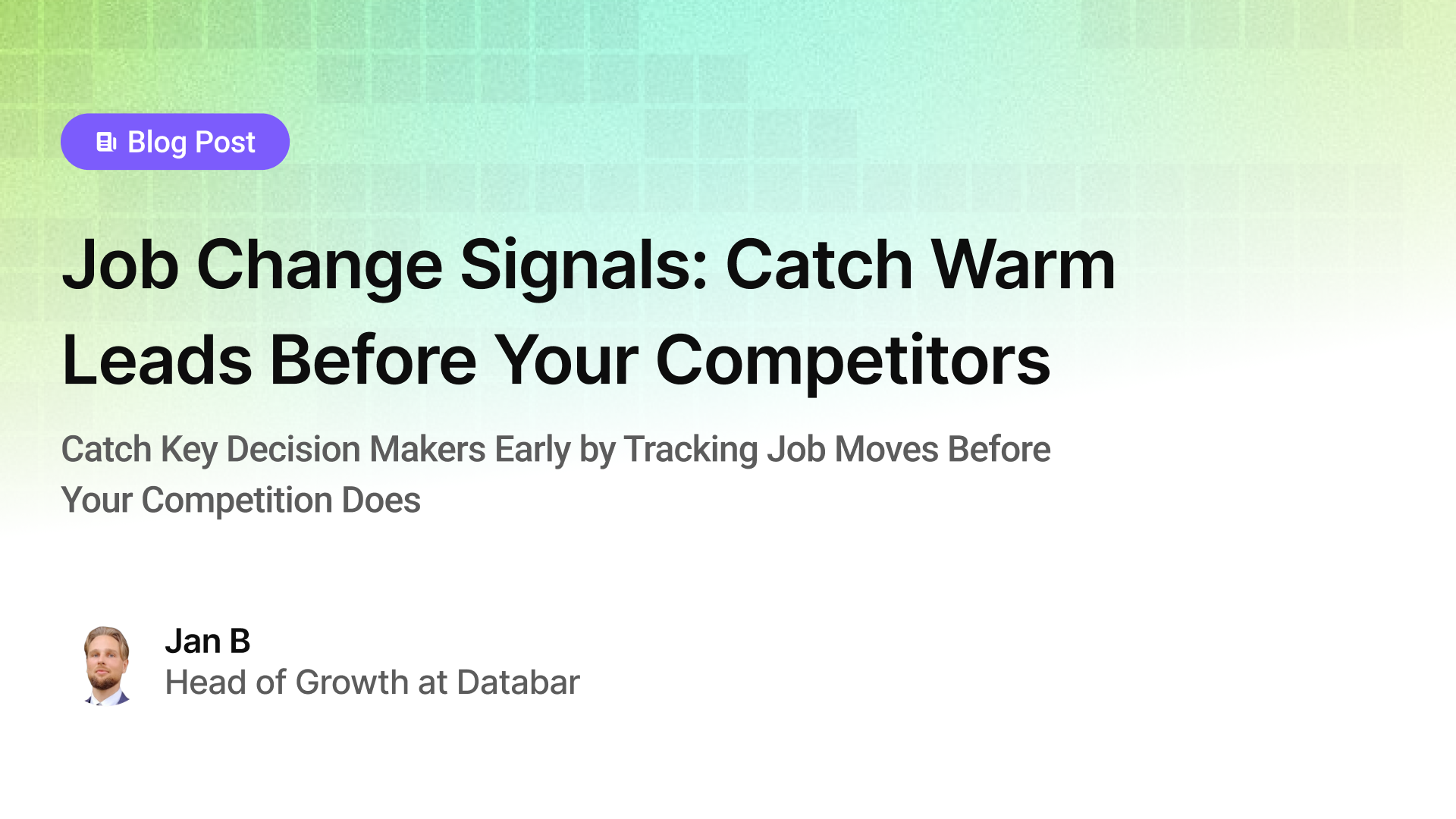
Job Change Signals: Catch Warm Leads Before Your Competitors
Catch Key Decision Makers Early by Tracking Job Moves Before Your Competition Does
by Jan, February 14, 2026
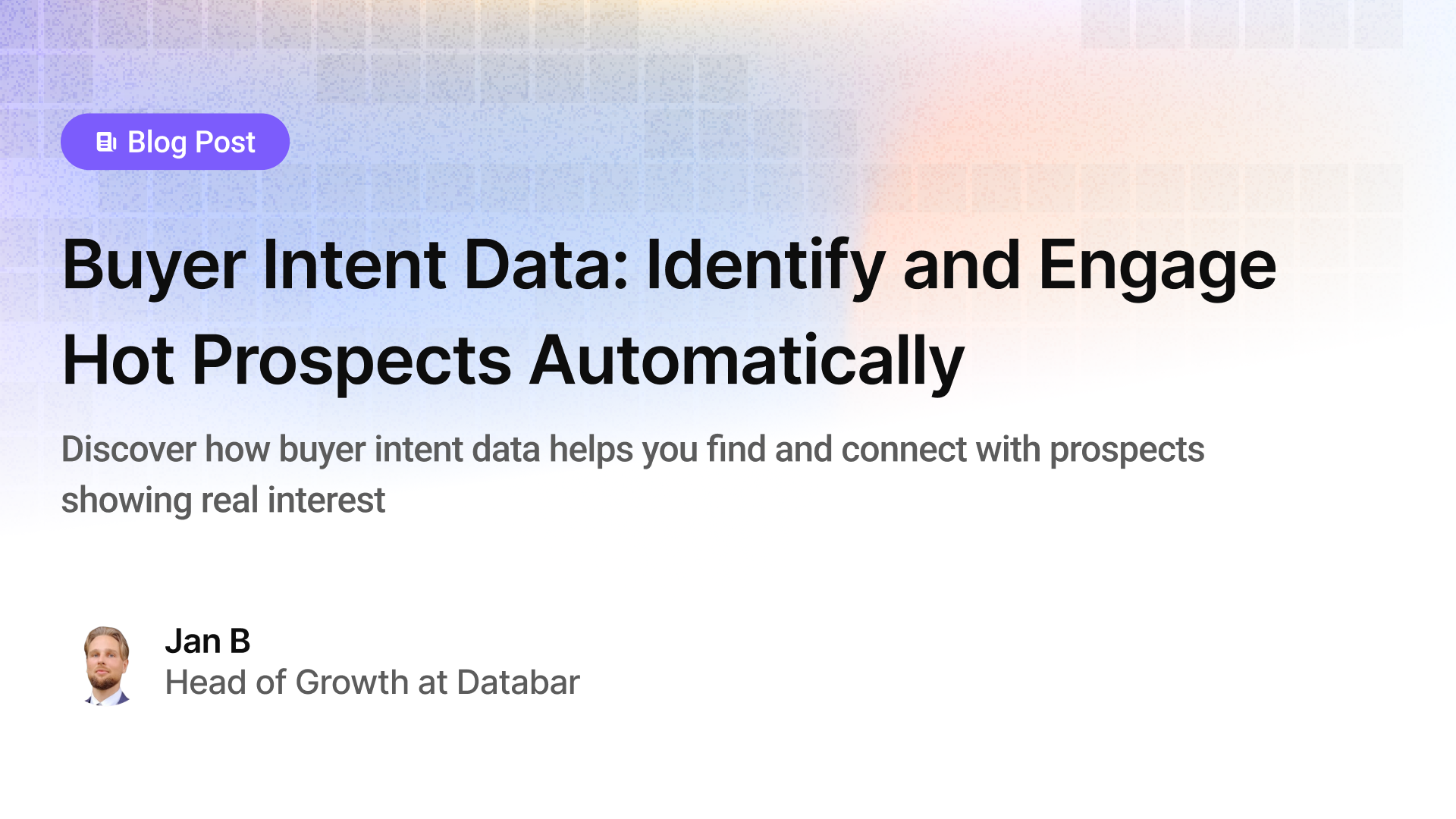
Buyer Intent Data: Identify and Engage Hot Prospects Automatically
Discover how buyer intent data helps you find and connect with prospects showing real interest
by Jan, February 14, 2026

LinkedIn Thought Leadership Content Systems (And How to Reach Post Engagers)
How to convert your LinkedIn post interactions into meaningful sales opportunities
by Jan, February 13, 2026