New Workspace Settings: Your Command Center for Databar
Powerful Workspace Improvements - Control Everything From An Intuitive Command Hub
Blogby JanNovember 21, 2024
Your time is valuable—that's why day four of Launch Week brings a complete overhaul of our workspace settings. We've rebuilt the workspace settings of Databar into a sleek, intuitive command hub where everything you need is just one click away. From team management to integrations, you'll find all your essential tools organized in one central location, helping you work smarter, not harder.
What's New?
Streamlined Navigation Menu
Everything you need, right where you need it:
- Workspace Settings: Customize your workspace name and branding
- Invite Your Team: Seamlessly add team members
- Manage Integrations: Control your connected data sources
- Custom APIs: Access and manage your API configurations
- Billing: Track credits and manage your subscription
- Switch Workspaces: Easily move between different workspaces
- Create New Workspace: Set up additional workspaces as needed
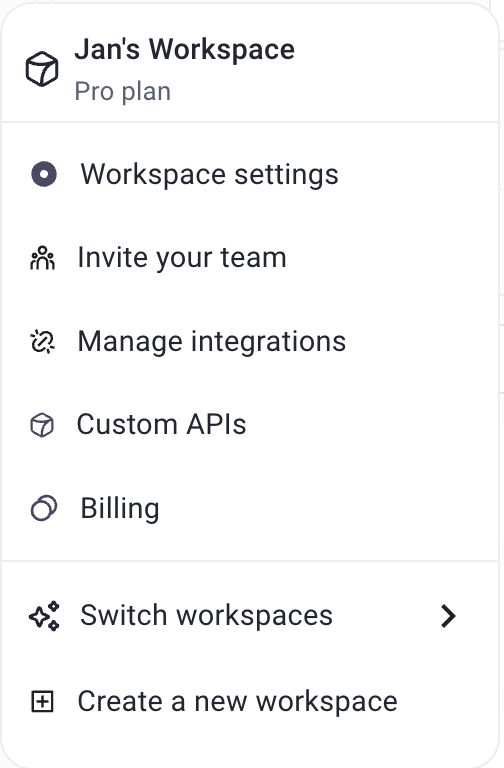
Enhanced Team Management
- Simple team invitation process
- Clear role assignments (Workspace owner, Member)
- Easy member management
Better Resource Control
- Monitor credit balance
- Track actions usage
- Manage custom API implementations
- Handle private API keys
- View and manage connected integrations
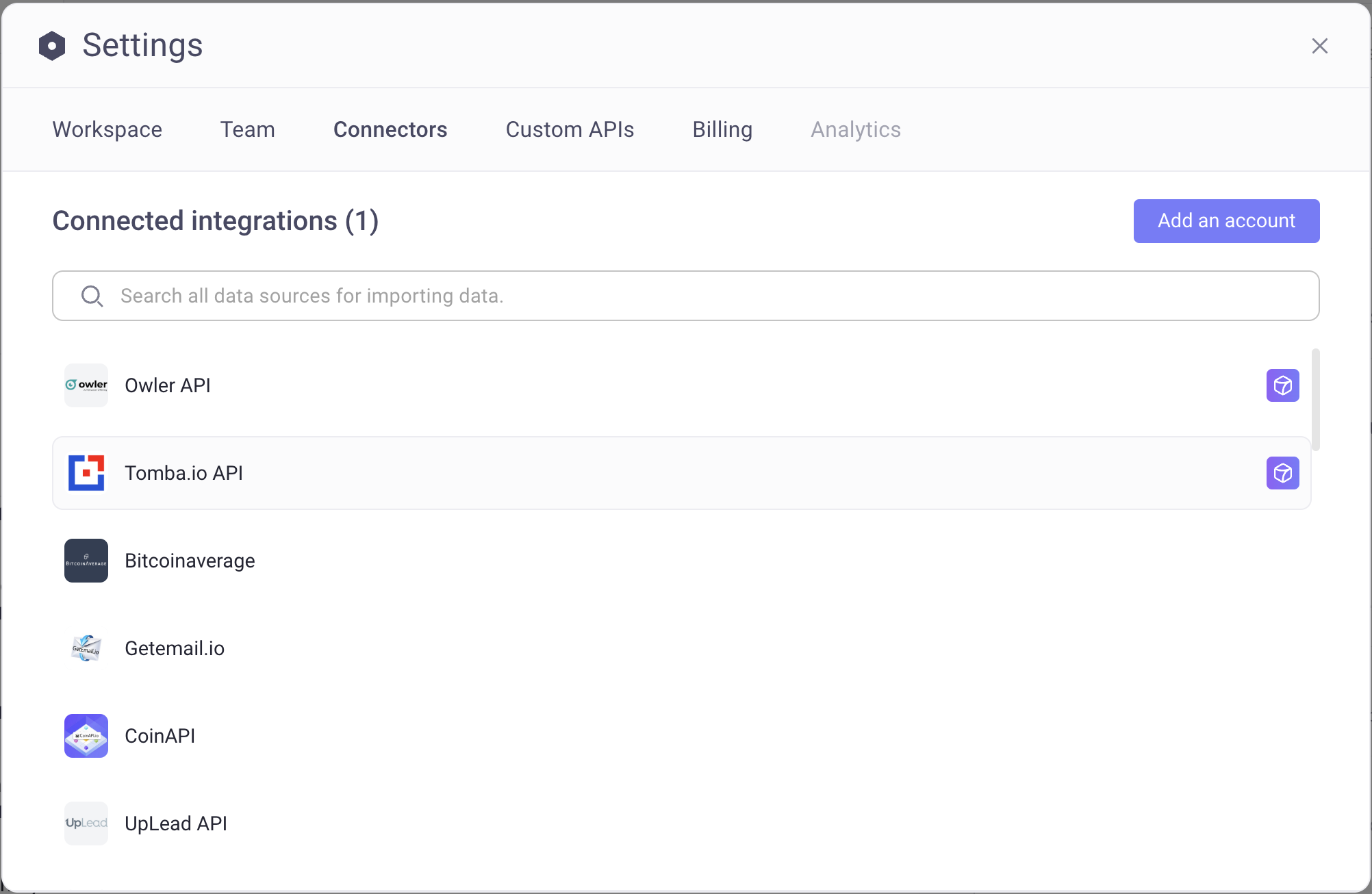
Workspace Customization
- Personalize your workspace name
- Upload custom logos
- Manage workspace-specific settings
Get Started Now
Ready to explore the new workspace settings?
- Click your workspace name in the top navigation
- Access all settings from the new dropdown menu
- Navigate between sections with one click
- Customize your workspace as needed
Need help getting started? Our support team is ready to assist you at support@databar.ai, or join our Discord community. Happy prospecting!
Related articles
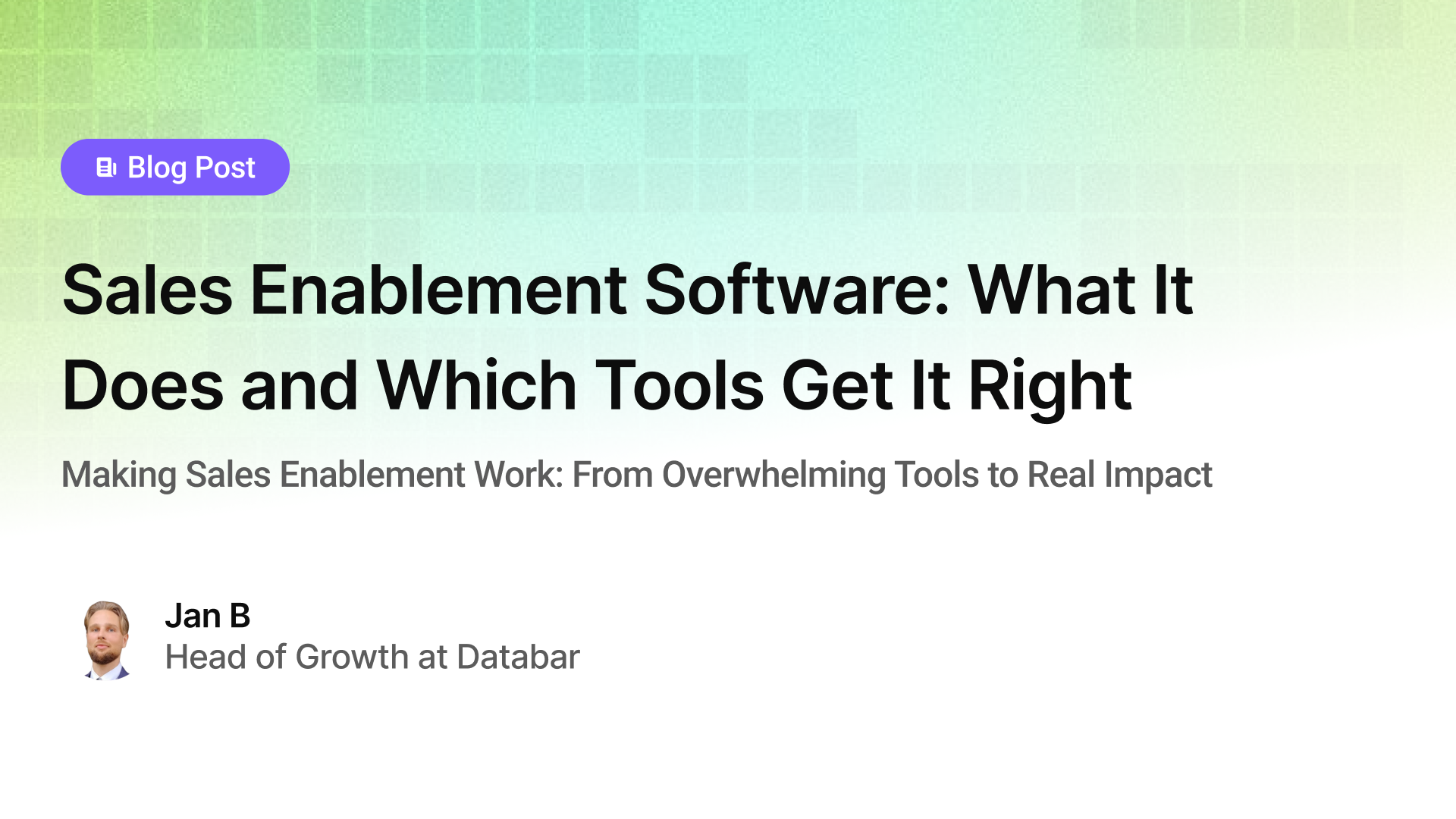
Sales Enablement Software: What It Does and Which Tools Get It Right
Making Sales Enablement Work: From Overwhelming Tools to Real Impact
by Jan, February 09, 2026
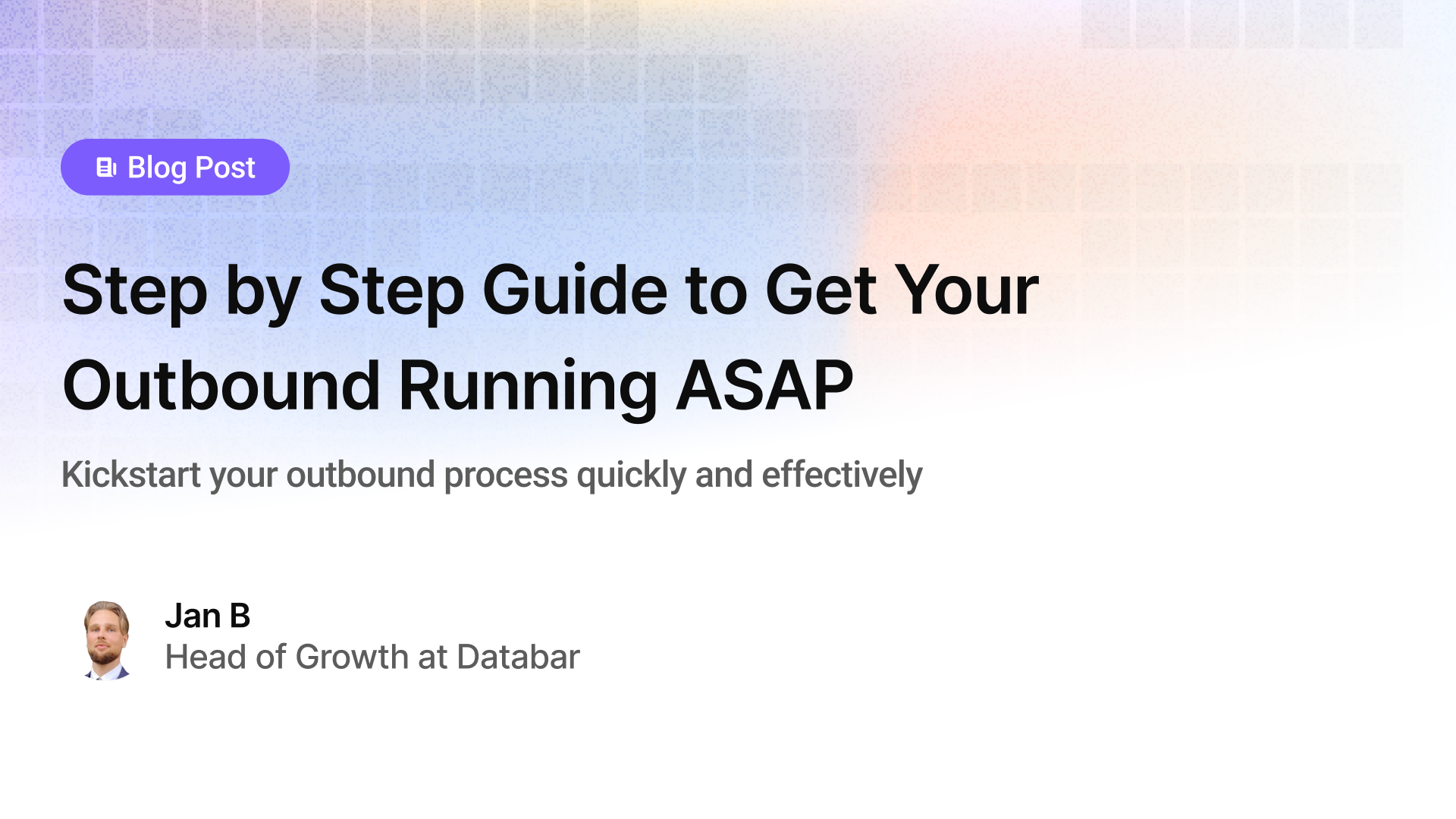
Step by Step Guide to Get Your Outbound Running ASAP
Kickstart your outbound process quickly and effectively
by Jan, February 09, 2026
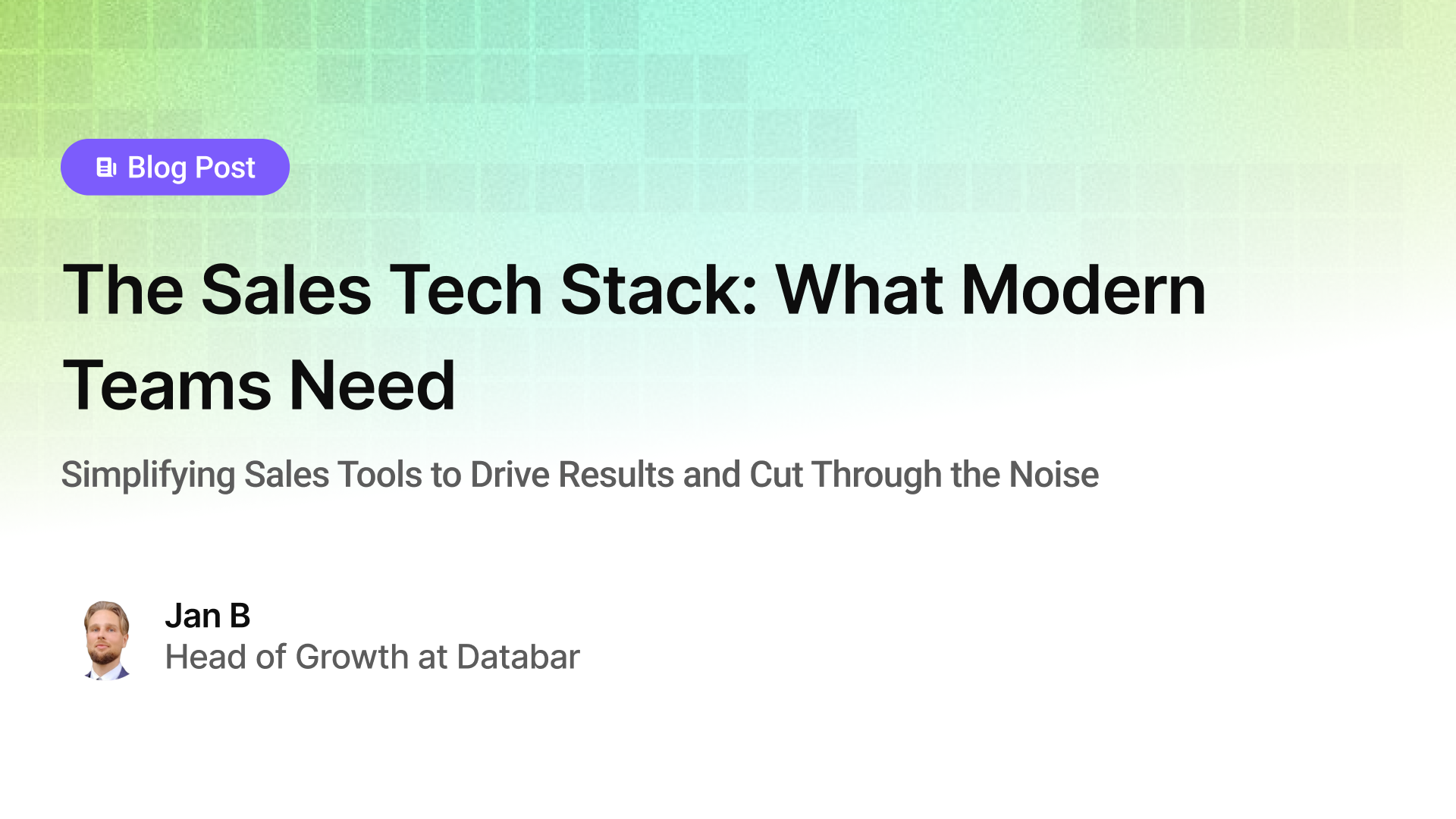
The Sales Tech Stack: What Modern Teams Need
Simplifying Sales Tools to Drive Results and Cut Through the Noise
by Jan, February 09, 2026
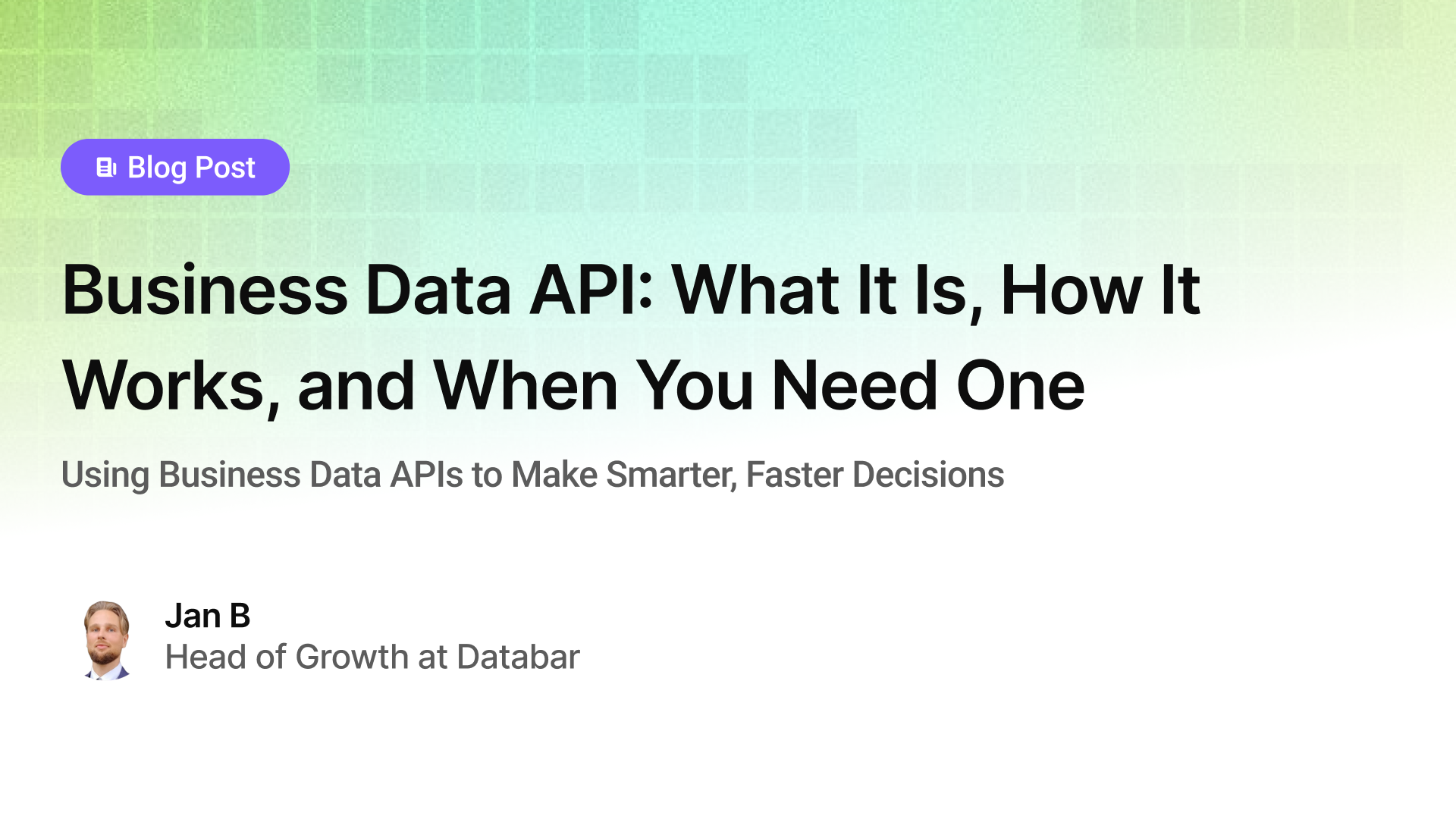
Business Data API: What It Is, How It Works, and When You Need One
Using Business Data APIs to Make Smarter, Faster Decisions
by Jan, February 08, 2026