New partnership: Databar and TweetScraper simplify Twitter lead generation
Quickly retrieve verified email addresses from Twitter audiences
Announcementsby JanSeptember 25, 2024
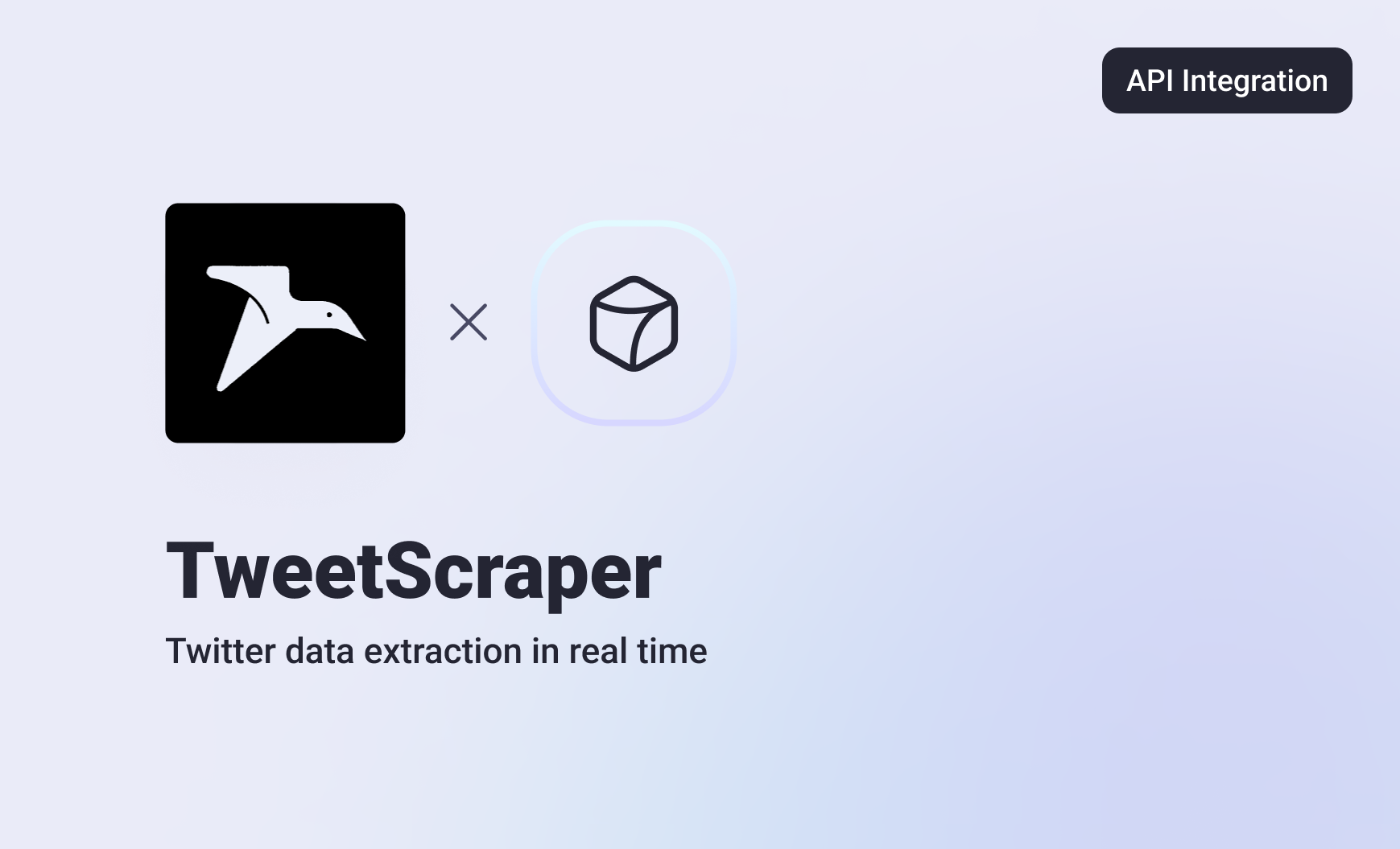
Social media platforms like Twitter have become invaluable sources of lead generation data. However, extracting and leveraging this information effectively has often required technical expertise or expensive tools, putting it out of reach for many businesses and marketers.
We're excited to announce our partnership with TweetScraper that will make their powerful Twitter email extraction capabilities available through our platform. Databar.ai users can now access lead generation data from Twitter, opening up new possibilities for targeted outreach and marketing campaigns.
By using TweetScraper via Databar.ai, marketers and salespeople can gather email addresses from specific Twitter audiences, including followers, following lists, and tweet interactions. This dataset is particularly valuable for businesses looking to expand their reach, conduct competitor analysis, or connect with influencers in their industry. TweetScraper covers the entire Twitter ecosystem, allowing users to extract emails from any public Twitter profile or list.
Getting Started with TweetScraper via Databar
To start, go to the Databar.ai catalog and search for the TweetScraper API. Databar offers several different connectors including:
- Find emails of a X (Twitter) user's followers
- Find emails of a X (Twitter) account's following list
- Find emails of people who liked a tweet
- Scrape profile
- Find profiles who retweeted a Tweet
- Find profiles who replied to a Tweet on X (Twitter)
On the query page, you have the option to customize your data extraction by selecting specific criteria such as:
- The desired Twitter audience (followers, retweets, or replies)
- Specific Twitter handles to scrape
- A date range for the data collection
Once you have made your selections, click 'Run' to see your dataset fill in automatically in the table! From there, you can sort, filter, and export the contact list using the share feature.
What’s possible with TweetScraper's API via Databar?
Here are some of the things you can do with TweetScraper's API:
- Follower Email Extraction: Get verified email addresses from followers of any public Twitter account.
- Following List Scraping: Extract emails from users that a specific account is following.
- Follower Email Lookup: Find emails of a Twitter (X) account's followers.
- Retweet Profile Discovery: Find profiles who retweeted a specific tweet.
- Reply Profile Discovery: Find profiles who replied to a Tweet on X.
These enrichments provide flexibility and depth to your Twitter-based lead generation efforts, allowing for more targeted and effective outreach campaigns.
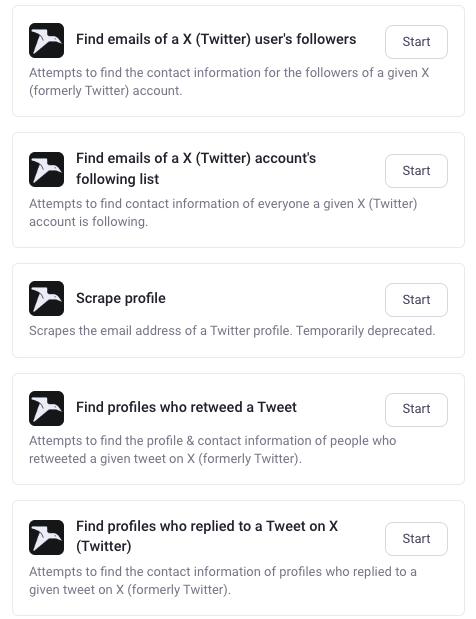
Use cases for TweetScraper data
TweetScraper's integration with Databar.ai opens up new possibilities for businesses and marketers. By leveraging Twitter data, you can supercharge your lead generation and marketing efforts. Here are some key use cases that demonstrate the power of this API:
- Targeted Outreach: Build email lists of potential customers within specific niches based on their Twitter activity.
- Competitor Analysis: Gather email data from competitors' followers for market research and potential customer acquisition.
- Influencer Marketing: Compile contact information for influencers in your industry to facilitate collaborations and partnerships.
- Event Marketing: Create email lists of users who engaged with event-related tweets to boost attendance and engagement.
About Databar
Databar is a no-code API platform that lets non-developers connect to any data API in under 3 clicks. The site currently has a rich library of datasets on finance, company data, people's data, and many others which can be accessed without a credit card or demos. Databar.ai is built for analysts, agencies and small-medium businesses and investors, and allows users to automate and process data pulls without any technical expertise.
About TweetScraper
TweetScraper is a powerful tool designed to extract verified email addresses from Twitter audiences. It allows businesses and marketers to build targeted lead lists for outbound sales and marketing campaigns. TweetScraper focuses on providing high-quality, verified email data from various Twitter sources, including followers, following lists, tweet interactions, and Twitter lists.
Related articles

Fueling AI Workflows with Best-in-Class Data: Databar.ai Partners with BuyerCaddy
Access tech stack data in under 3 clicks
by Jan, September 04, 2025

Clean Email Lists Made Simple: Databar.ai Partners with ZeroBounce
Professional email validation made simple through native Zerobounce integration
by Jan, August 26, 2025
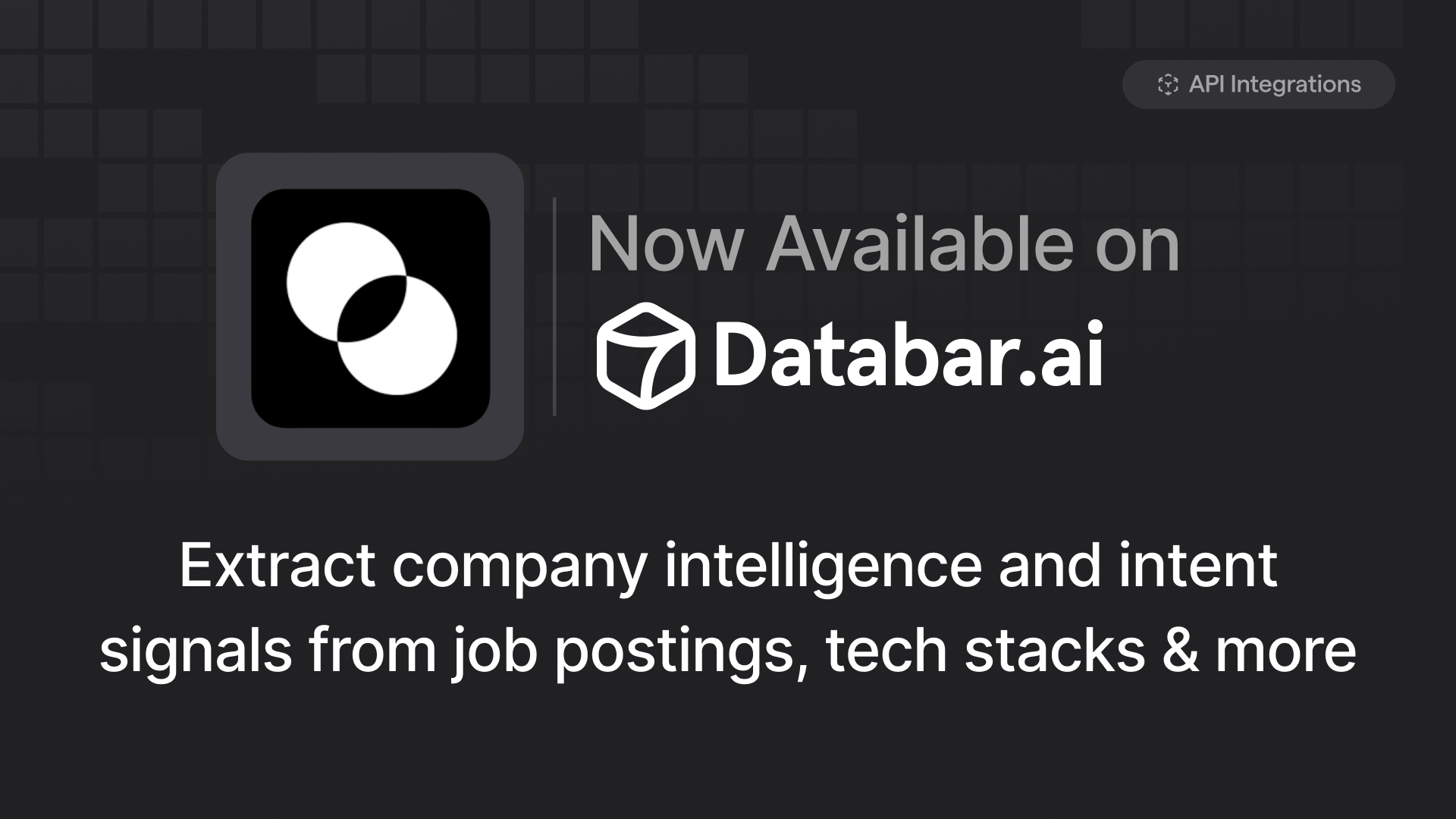
TheirStack Just Joined Databar.ai: Here's What You Can Do Now
Access powerful company data and job postings with intent signals in under 3 clicks.
by Jan, July 30, 2025
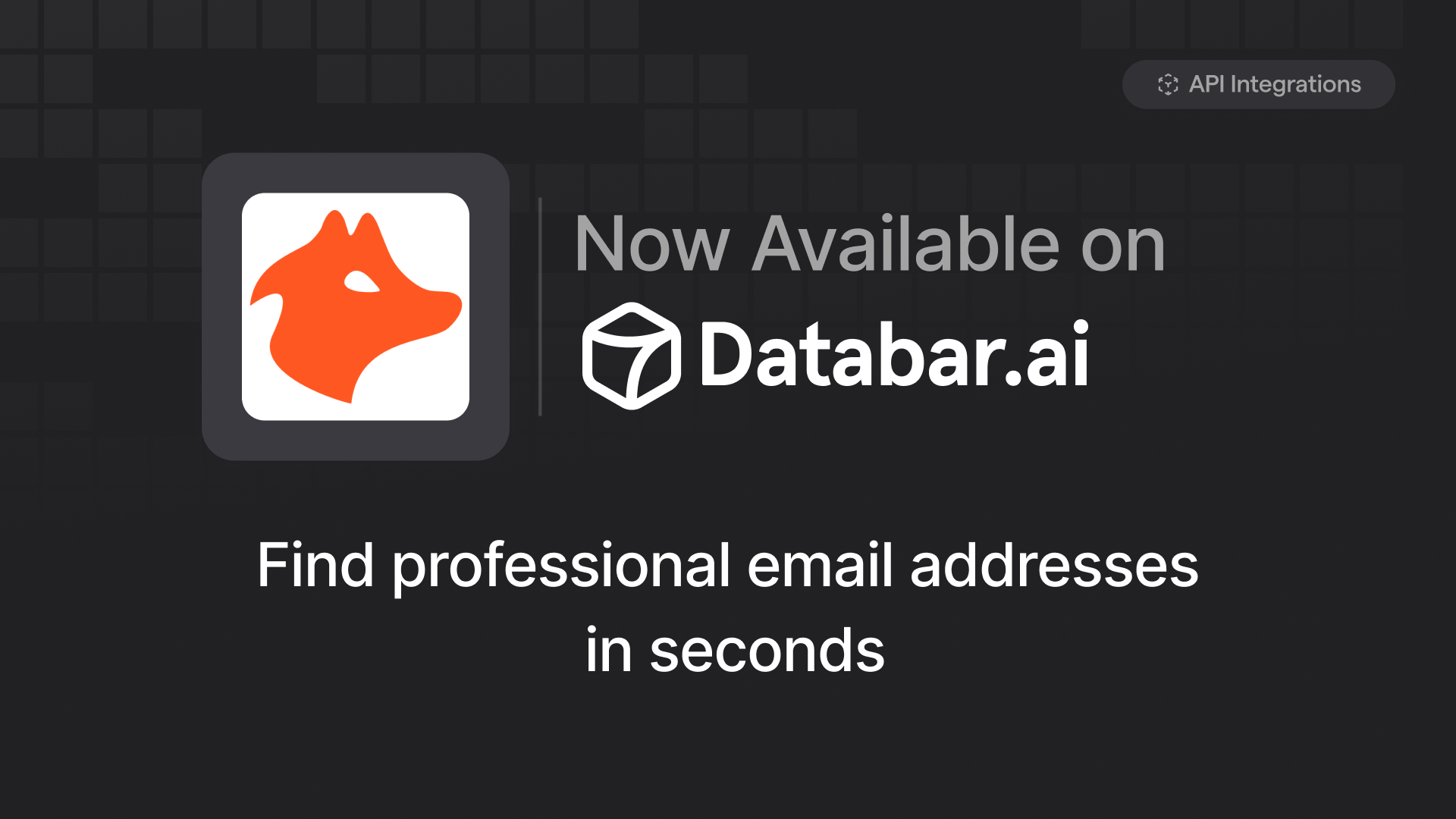
Databar.ai and Hunter.io: Finding Email Addresses Just Got 10x Faster
Access professional email addresses and company data with our new Hunter.io integration
by Jan, July 30, 2025