Linkedin Scraping and enrichment made easy
Improve your lead generation strategy with Databar's catalogue of LinkedIn data providers
Blogby DatabarNovember 27, 2023
In the fast-paced world of data-driven decision-making, having access to enriched and up-to-date information is crucial for businesses and professionals alike. LinkedIn, with its vast network of professionals, is a goldmine of valuable data. However, extracting and enriching this data has often been a complex and daunting task—until now. With Databar, recruiters can easily extract valuable insights from LinkedIn without the fuss.
Why LinkedIn Scraping Matters:
LinkedIn is not just a platform for professional networking; it contains a wealth of information about individuals, companies, and industries. Whether you're a recruiter looking for top talent, a sales professional seeking potential leads, or a marketer targeting specific demographics, LinkedIn scraping can give you a competitive edge. Efficiently extracting the information you need, however, can be a challenge if you don't have the right resources.
Use Cases:
-
Talent Acquisition and Recruitment:
-
Identify and connect with potential candidates based on specific skills, experience, and industry background.
-
-
Sales Lead Generation:
-
Enhance sales outreach with enriched data, including job titles, company information, and contact details.
-
-
Networking and Relationship Building:
-
Identify and connect with industry influencers, thought leaders, and potential collaborators to expand your professional network.
-
-
Market Research and Competitor Analysis:
-
Gain valuable insights into market trends and industry dynamics by analyzing profiles of key players in your sector.
-
How to Use Databar to Scrape Linkedin:
1) Have an excel of contacts you need to enrich on LinkedIn? Upload your contact file via your Databar workspace by clicking "Import Data"
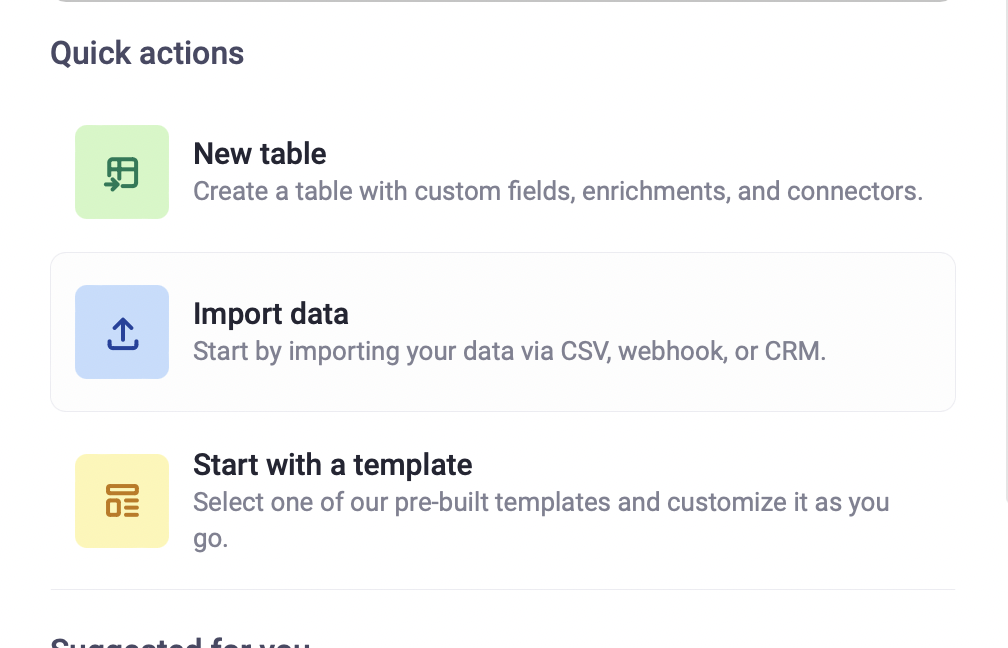
2) In our example, we have our LinkedIn contacts listed in a column.
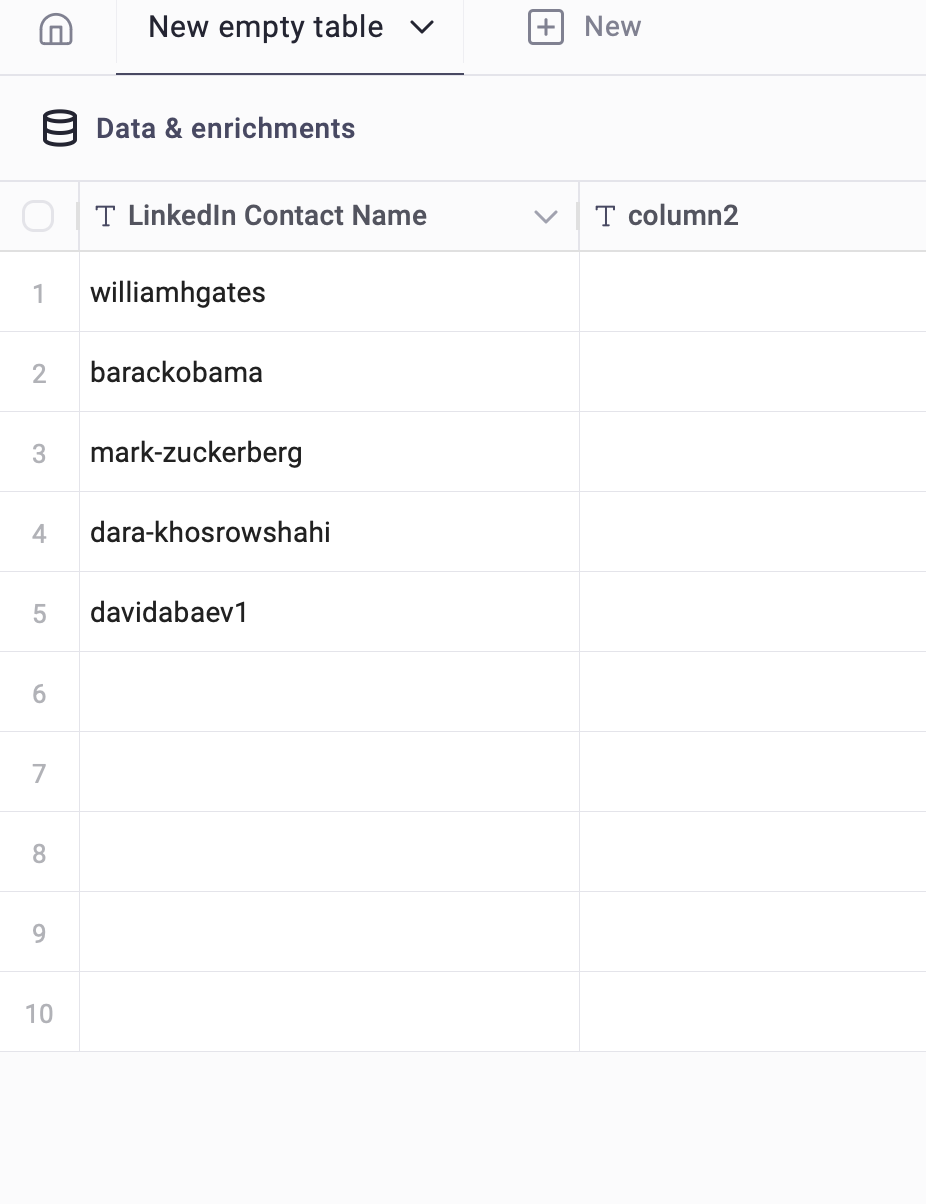
3) To use Databar to scrape LinkedIn for these profile details, add an enrichment to your table
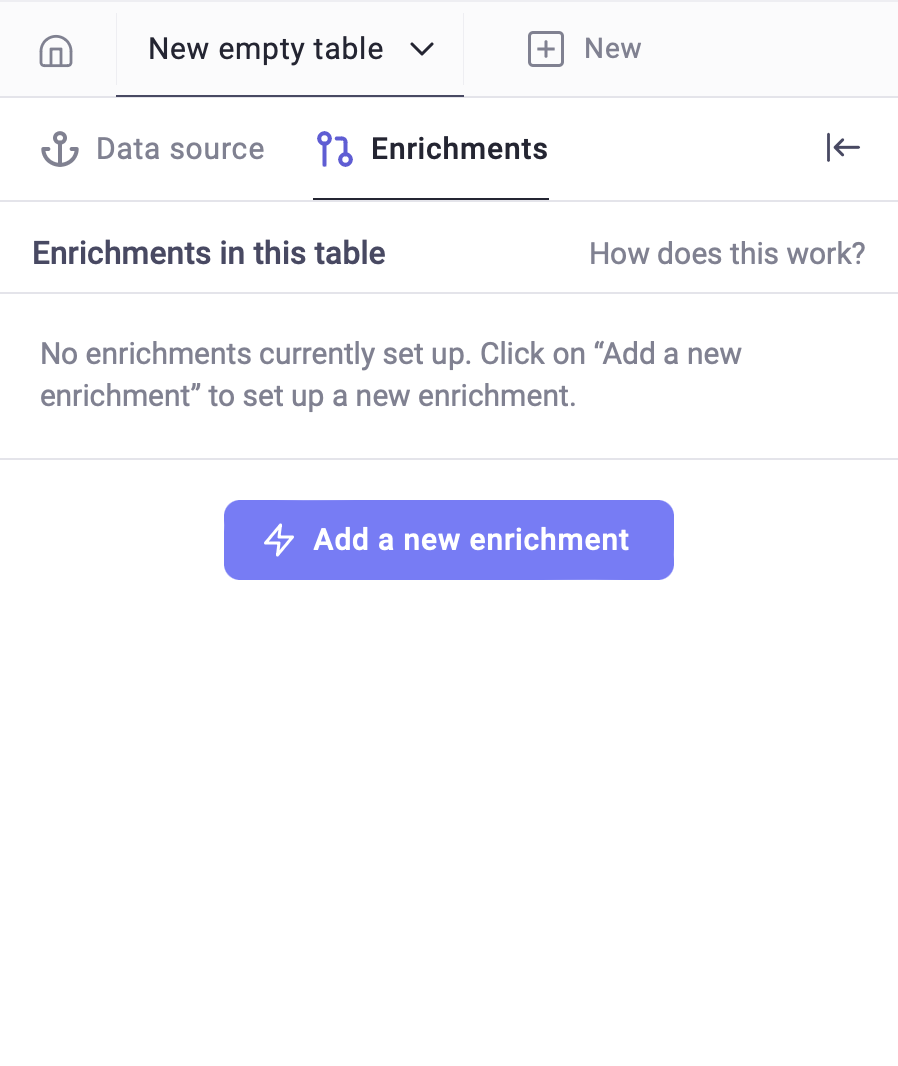
4) Ensure your columns are mapped to the proper fields, and check off what kind of data you want extracted for each profile.
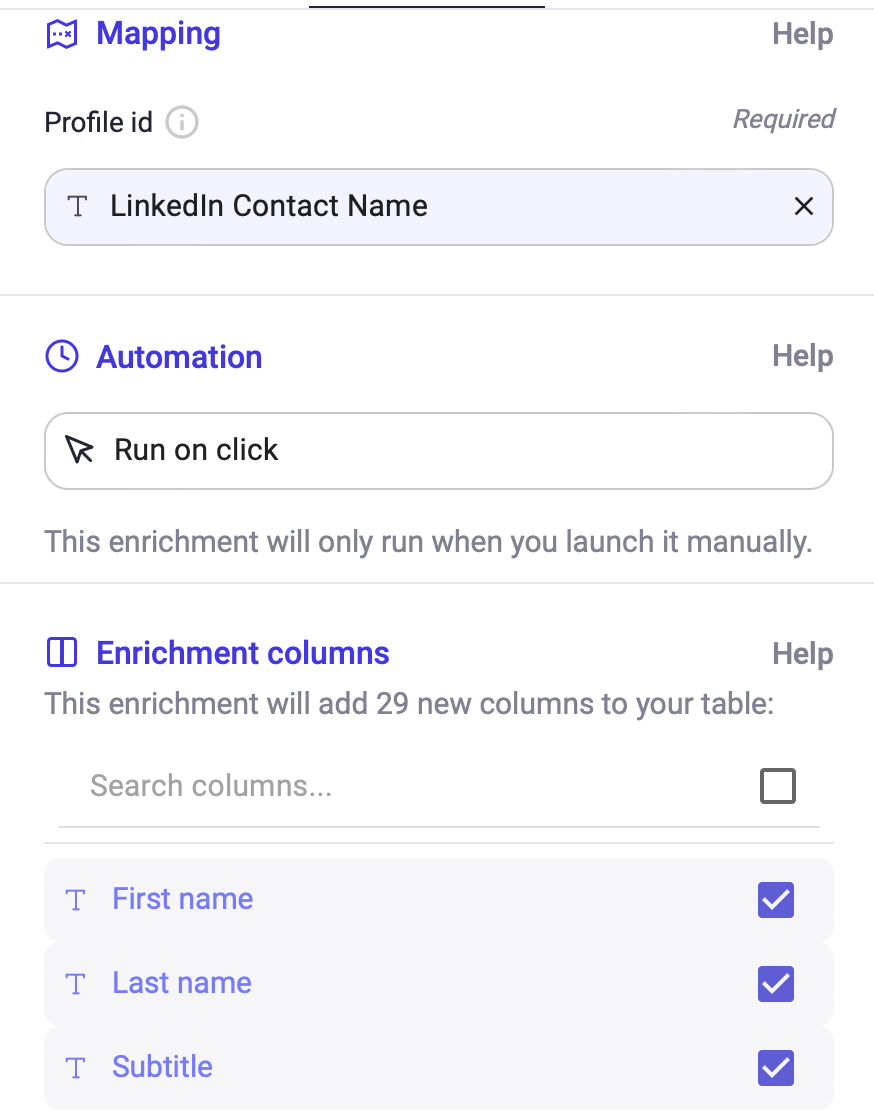
5) Run your rows, and watch as your cells fill with data!
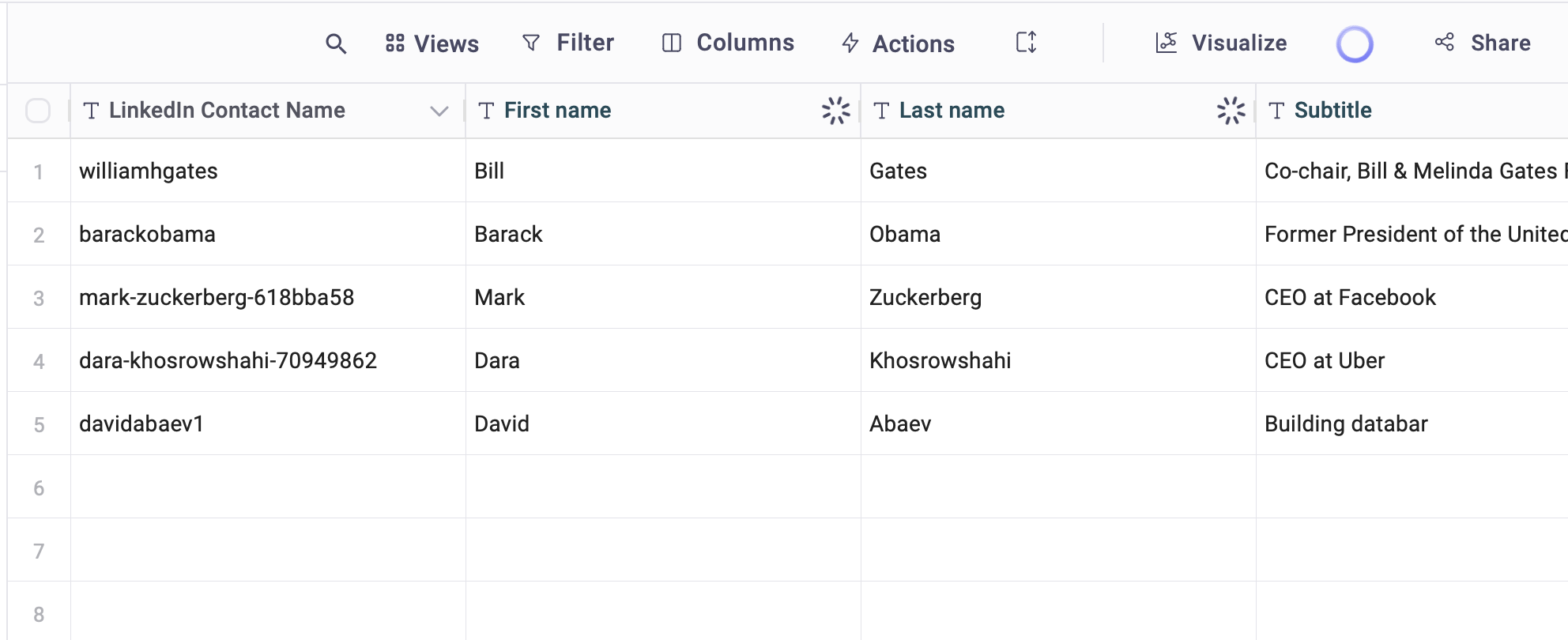
About Databar
Databar is a no-code API connector that can gather and enrich data in real time through a spreadsheet UI. The site currently has a rich library of APIs which allow you to gather competitive intelligence, fuel your marketing operations, and conduct research using real-time data, including SocialScrape. For more information, please visit databar.ai.
Related articles
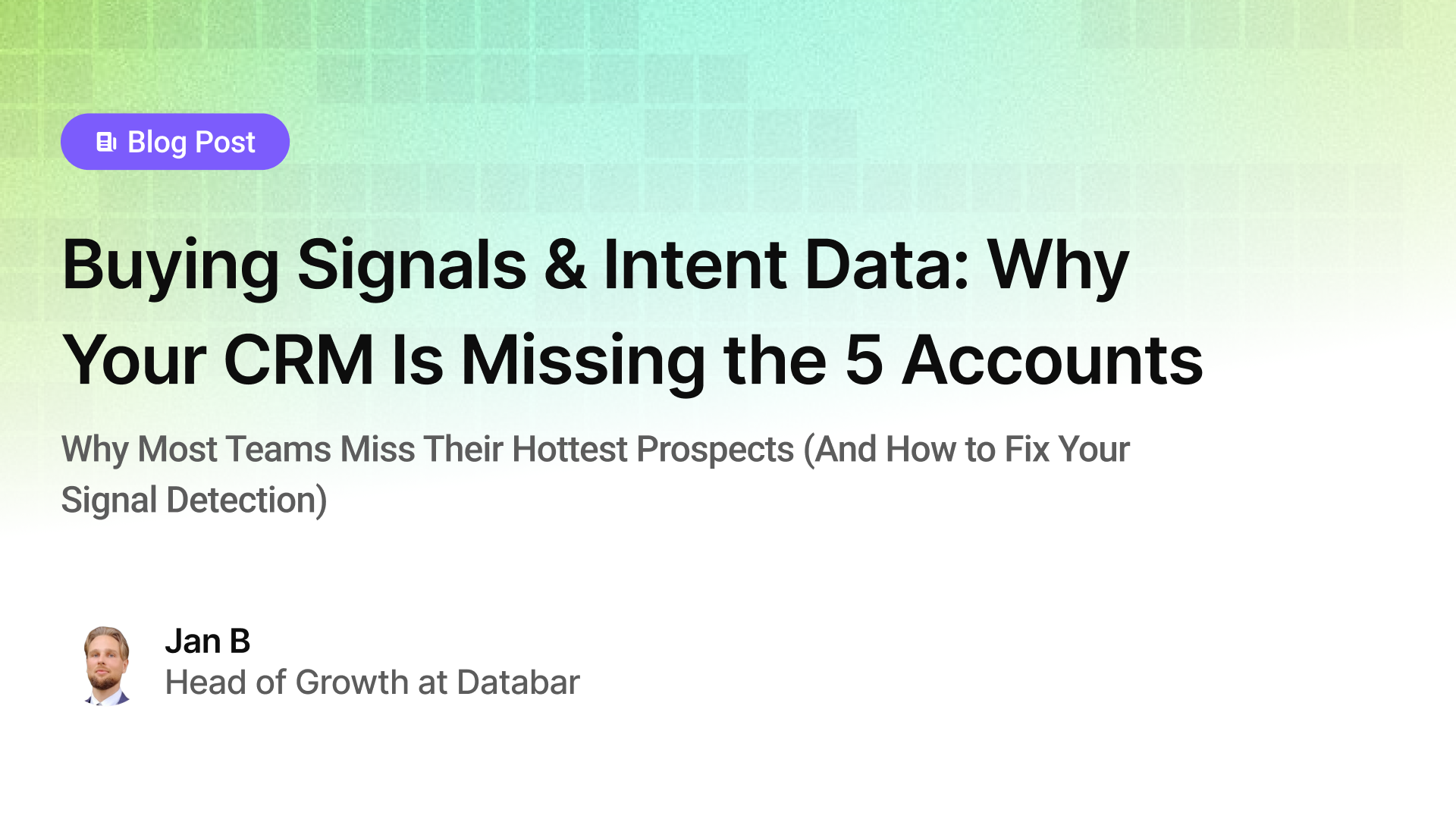
Buying Signals & Intent Data: Why Your CRM Is Missing the 5 Accounts
Why Most Teams Miss Their Hottest Prospects (And How to Fix Your Signal Detection)
by Jan, October 06, 2025

Lead Scoring & Account Segmentation: Why Most CRMs Get This Backward (And How to Fix It)
How to build a system that tells your team who to call, when, and why
by Jan, October 06, 2025
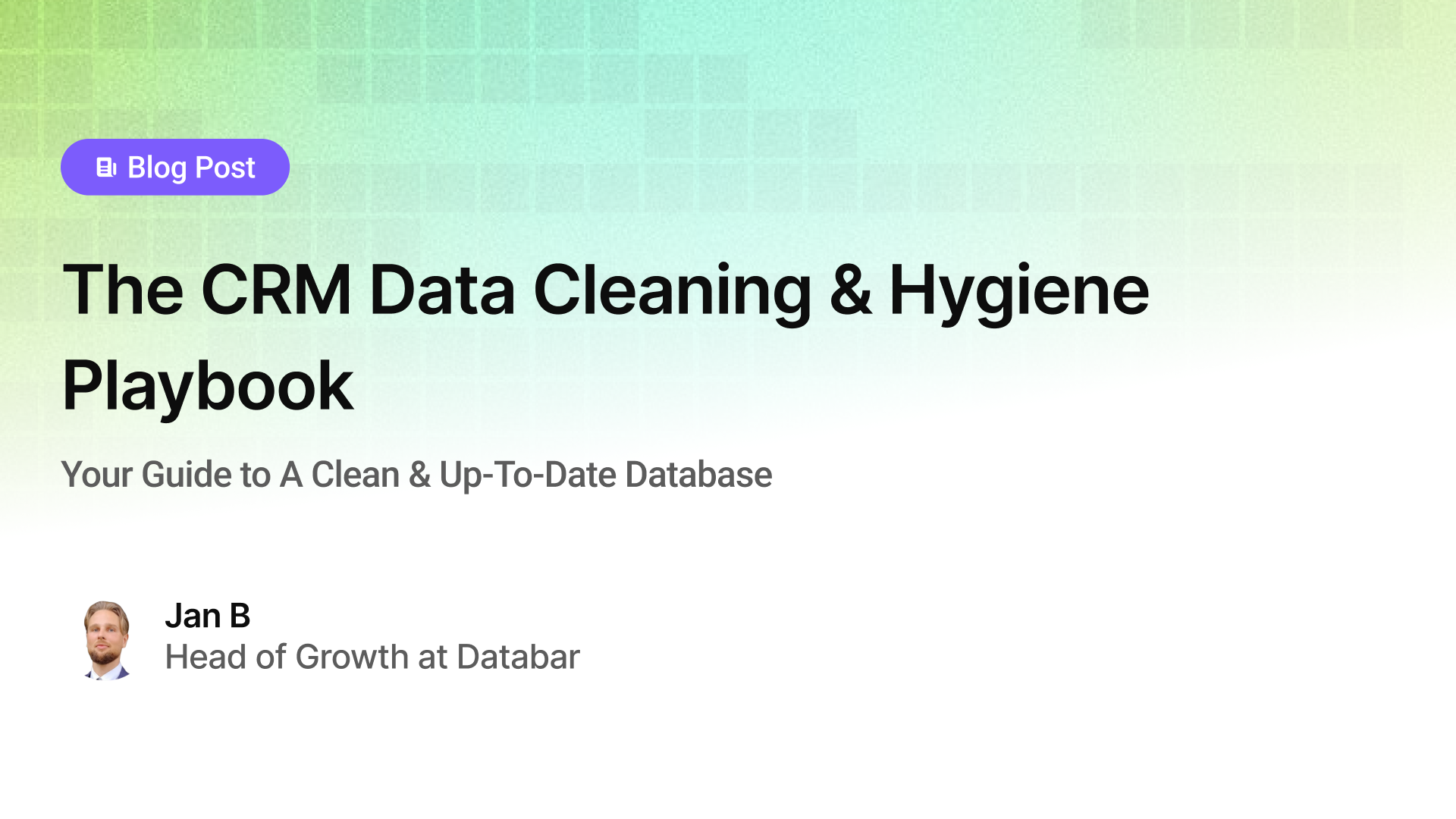
The CRM Data Cleaning & Hygiene Playbook
Your Guide to A Clean & Up-To-Date Database
by Jan, October 04, 2025
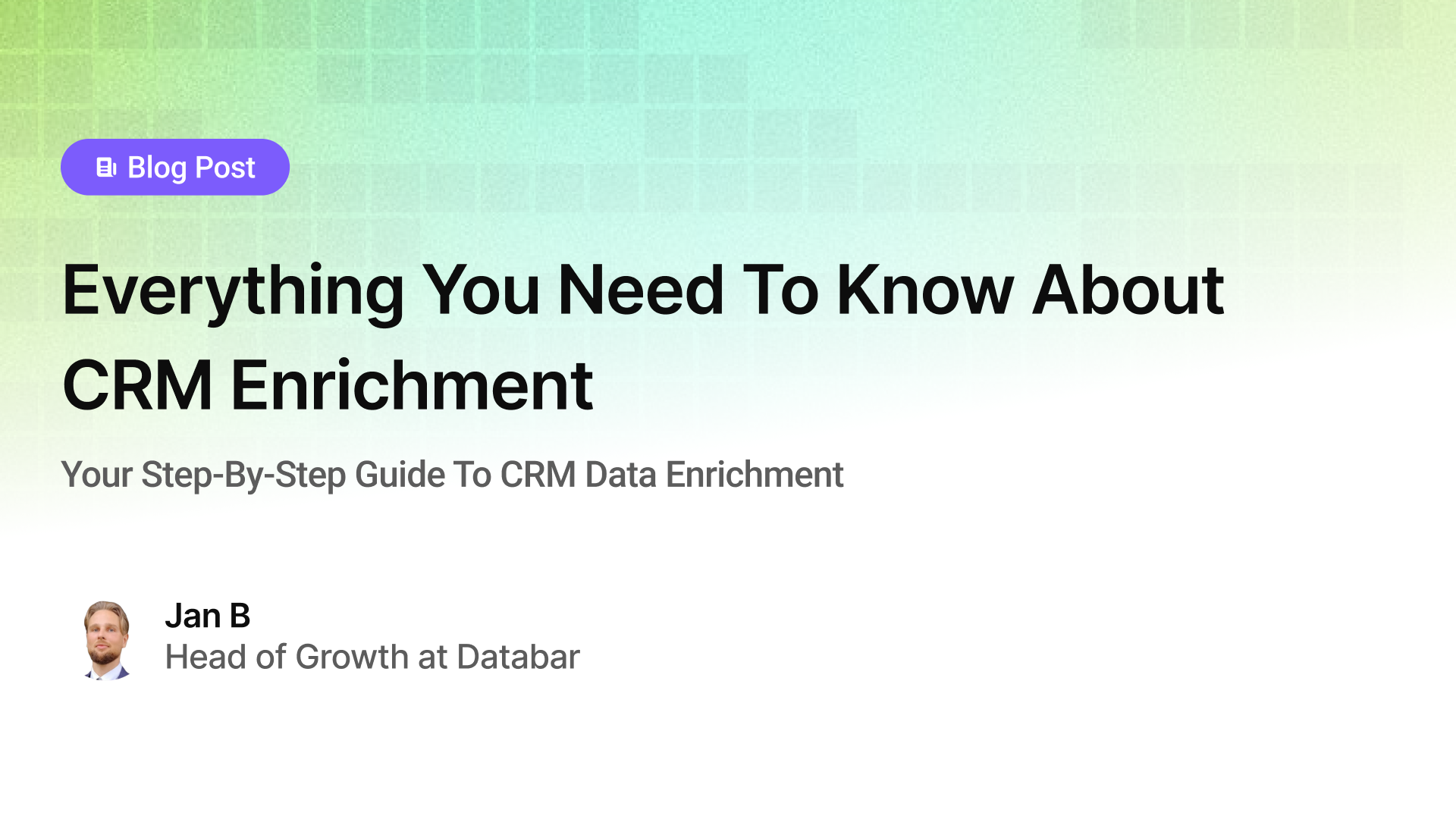
Everything You Need To Know About CRM Enrichment
Your Step-By-Step Guide To CRM Data Enrichment
by Jan, October 03, 2025