LinkedIn Email Finder: The Ultimate Guide to Finding Contact Information
How to Find and Verify LinkedIn Email Addresses to Maximize Your Sales
Blogby JanMay 23, 2025

Finding the right decision-makers is only half the battle in B2B outreach. The real challenge? Getting their email addresses. With over 930 million professionals on LinkedIn, the platform has become the gold standard for B2B prospecting. But LinkedIn deliberately makes it difficult to extract contact information at scale.
For sales and marketing teams, this creates a frustrating roadblock: you've identified the perfect prospects, but now you're stuck with no way to reach them directly.
The good news? You don't need to settle for connection requests with 15% acceptance rates or expensive InMails with dismal response rates.
This comprehensive guide will show you exactly how to use LinkedIn email finder techniques that actually work in 2024—whether you need one critical contact or thousands for your outreach campaign.
TL;DR: Best Ways to Find Emails on LinkedIn
| Method | Pros | Cons | Best For |
|---|---|---|---|
| Check Contact Info | Free, immediate | Rarely available | Quick individual lookups |
| Export Connections | Free, bulk access | First-degree connections only | Existing network |
| Email Pattern Guessing | No tools needed | Time-consuming, error-prone | Small companies |
| Google X-Ray Search | Free, often effective | Manual process | Individual lookups |
| Chrome Extensions | User-friendly, fast | Limited free tiers | Small-scale prospecting |
| Data Enrichment Tools | High accuracy, scale | Paid solutions | Sales teams, agencies |
| Waterfall Enrichment | Highest accuracy | Advanced setup | Sales teams, agencies |
Why Finding Emails on LinkedIn Matters
Before diving into the "how," let's quickly address the "why":
- Email outreach delivers high response rates when done correctly and remains a very cost-effective client acquisition strategy
- Decision-makers prefer email for initial business communications (73% according to HubSpot)
- Adding emails to your outbound strategy allows for more effective multi-channel campaigns
- Email campaigns scale efficiently without LinkedIn's connection limits
Simply put: mastering LinkedIn email discovery gives you a significant competitive advantage in your outreach efforts.
Method 1: Check Their LinkedIn Contact Info Section (The Obvious Start)
The simplest approach is often overlooked: check if they've voluntarily shared their email.
Here's how:
- Visit the person's profile
- Click the "Contact info" button below their headline
- Look for email addresses in the displayed information
Success rate: Low (5-15%)
While straightforward, most professionals don't publicly share their email addresses on LinkedIn. However, it's always worth checking—especially with consultants, freelancers, and others actively seeking business opportunities.
Pro tip: Some professionals include their email in their headline, summary, or even as custom profile fields—scan the entire profile before moving on.
Method 2: Export Your LinkedIn Connections
If you're already connected with your prospect, LinkedIn allows you to export their contact information:
- Click "My Network" in the navigation bar
- Select "Connections" on the left sidebar
- Click "Manage synced and imported contacts"
- Select "Export connections" under Advanced options
- Choose your preferred format (CSV is most versatile)
Success rate: Moderate (30-50% of first-degree connections include emails)
This method only works for people you're already connected with, making it less useful for cold outreach. However, it's excellent for nurturing existing relationships and can provide hundreds of emails in minutes if you have an extensive network.
Pro tip: LinkedIn periodically changes this export functionality and may limit what data is included. Always check the most recent CSV format to ensure email addresses are part of the export.
Method 3: Use Email Pattern Guessing (For Targeted Outreach)
Most companies follow predictable email patterns. By identifying the pattern, you can predict a specific person's email with surprising accuracy.
Common email formats include:
- firstname@company.com
- firstname.lastname@company.com
- finitial.lastname@company.com
- firstnamelastname@company.com
To use this method:
- Find other employees' emails from the same company (through their website, press releases, or email finding tools)
- Identify the pattern they use
- Apply that pattern to your prospect's name
Success rate: Moderate to high (50-80% depending on company size)
This approach works especially well for small to mid-sized companies with consistent email formats. For larger enterprises with multiple domains and formats, it becomes less reliable.
Pro tip: Always verify your guessed emails using verification tools before sending. This prevents bounces and protects your sender reputation.
Method 4: Perform Google X-Ray Searches (The Free Detective Method)
Google can help you find emails that people have shared publicly but aren't immediately visible on LinkedIn:
Use this search string:
site:linkedin.com "email" OR "gmail" OR "contact" OR "reach me at" "[NAME]"
Replace [NAME] with your prospect's name in quotation marks.
For more targeted results, add their company name and any other relevant keywords.
Success rate: Moderate (30-60%)
This method works surprisingly well for people who are active on LinkedIn and have mentioned their email in posts, comments, or profiles. It's completely free but requires manual effort for each prospect.
Pro tip: Try variations of this search using different email domains or contact phrases. Some professionals deliberately obscure their email (like "firstname at company dot com") to avoid scraping.
Method 5: Use LinkedIn Email Finder Extensions
Various Chrome extensions can automate email discovery while you browse LinkedIn:
- Install a reputable LinkedIn email finder extension
- Browse to your prospect's profile
- Click the extension icon to reveal available contact information
Popular extensions include:
- Hunter.io
- Rocket Reach
- Snov.io
- ContactOut
Success rate: Moderate to high (40-75%)
These tools are convenient for discovering emails one at a time while browsing LinkedIn. Most offer limited free tiers (5-50 lookups monthly) with paid plans for higher volumes.
Pro tip: Use multiple extensions to cross-reference results. If two or more tools suggest the same email, it's likely accurate.
Method 6: Leverage Data Enrichment Platforms
For serious prospecting at scale, data enrichment platforms are the gold standard:
- Export your prospect list from LinkedIn Sales Navigator or create a CSV with names and companies
- Upload to your chosen enrichment platform
- Receive enriched data including verified email addresses
Success rate: High (70-90%)
These platforms maintain vast databases of professional contact information gathered from multiple sources. They typically offer the highest accuracy but come with subscription costs.
Pro tip: Look for platforms that provide confidence scores with their email discoveries. Focus your outreach on high-confidence emails first to maximize response rates.
Method 7: Implement Waterfall Enrichment (The Pro Approach)
Waterfall enrichment is the most sophisticated approach used by professional sales teams:
- Set up a sequential enrichment workflow across multiple data providers
- If the first provider doesn't find an email, the system automatically tries the next one
- Continue through your provider list until an email is found or all sources are exhausted
- Automatically verify discovered emails before final delivery
Success rate: Very high (80-95%)
This approach delivers the highest possible match rates by combining the strengths of multiple data sources. Instead of relying on a single provider with incomplete data, waterfall enrichment ensures you're leveraging every available source.
How Databar.ai makes this easy:
Databar.ai's platform handles the complexity of waterfall enrichment automatically. With access to 90+ premium data providers through a single interface, you can:
- Set up custom enrichment workflows without coding
- Automatically check multiple email data sources sequentially
- Verify discovered emails for deliverability
- Push completed contacts directly to your CRM or outreach tool
Our users report 30-40% higher email discovery rates compared to single-provider solutions, with significant time and cost savings.
Best Practices for Email Discovery on LinkedIn
Regardless of which method you choose, follow these best practices to maximize your success:
1. Always Verify Discovered Emails
Email verification is non-negotiable. Unverified emails lead to:
- High bounce rates damaging your sender reputation
- Potential blacklisting by email service providers
- Wasted time on invalid contacts
Use verification tools like ZeroBounce, BriteVerify, or NeverBounce before sending your first message.
2. Respect Legal and Ethical Boundaries
Email discovery must comply with relevant regulations:
- Ensure you have legitimate interest for B2B communications
- Provide clear opt-out options in all communications
- Store discovered contact data securely and in compliance with privacy laws
- Never use discovered emails for purposes outside your stated business activities
3. Focus on Quality Over Quantity
A smaller list of verified, relevant contacts consistently outperforms larger lists of uncertain quality. Prioritize accuracy and fit over raw numbers.
Common Challenges in LinkedIn Email Discovery
Even with the best methods, you'll encounter challenges:
Challenge 1: LinkedIn's Anti-Scraping Measures
LinkedIn actively implements measures to prevent automated data extraction, including:
- Rate limiting
- CAPTCHA requirements
- Account restrictions for suspicious activity
Solution: Use officially sanctioned tools that work within LinkedIn's Terms of Service, and avoid aggressive scraping behaviors.
Challenge 2: Outdated Information
Professional contact information changes frequently as people switch roles and companies.
Solution: Implement regular data refreshing processes to ensure your contact information remains current.
Challenge 3: Incomplete Data Sources
No single data source has complete information for every professional.
Solution: Implement waterfall enrichment to access multiple data sources through a single workflow.
How to Use Discovered Emails Effectively
Finding emails is only the first step. To maximize results:
1. Personalize Your Initial Outreach
Reference specific information from their LinkedIn profile to demonstrate genuine interest and research.
2. Follow a Strategic Cadence
Develop a thoughtful follow-up sequence that provides value at each touchpoint rather than just checking in.
3. Integrate with Your CRM
Maintain a single source of truth by automatically syncing discovered contacts with your CRM system.
4. Track, Measure, and Optimize
Monitor key metrics like delivery rates, open rates, and response rates to continuously improve your approach.
Beyond Email: The Complete LinkedIn Prospecting Workflow
The most successful teams integrate email discovery into a comprehensive LinkedIn prospecting workflow:
- Identify target accounts using LinkedIn's advanced search capabilities
- Research key decision-makers within those accounts
- Discover contact information using the methods in this guide
- Enrich with additional insights about the company and individual
- Personalize outreach based on gathered intelligence
- Execute multi-channel campaigns across LinkedIn and email (and phone)
- Track engagement and optimize based on results
How Databar.ai Helps With LinkedIn Prospecting
Traditional LinkedIn prospecting involves juggling multiple tools, manual research, and fragmented workflows—creating inefficiencies that cost sales teams precious time and opportunities.
Databar.ai solves these challenges with a unified platform that enables you to:
- Build targeted prospect lists using LinkedIn search integration
- Enrich contacts automatically with comprehensive data from 90+ premium providers
- Discover emails with 30-40% higher match rates through waterfall enrichment
- Generate personalized outreach using AI trained on LinkedIn activity
- Push completed contacts directly to your outreach platform
This integrated approach eliminates data silos, reduces tool costs, and significantly accelerates your prospecting workflows.
Conclusion: Scaling Your LinkedIn Email Discovery
Finding emails on LinkedIn has evolved from a simple task to a sophisticated process requiring the right combination of tools, techniques, and strategies.
The methods outlined in this guide give you multiple approaches—from free manual options to advanced automated solutions—allowing you to choose the right fit for your specific needs and scale.
Remember that successful outreach isn't just about finding contact information—it's about using that information to start meaningful conversations that provide genuine value to your prospects. The best LinkedIn email finder approach is one that not only helps you discover emails but supports your broader relationship-building goals.
By implementing these strategies, you'll transform LinkedIn from just a networking platform into a powerful engine for your sales and marketing efforts. Try out Databar.ai for tree today!
Related articles
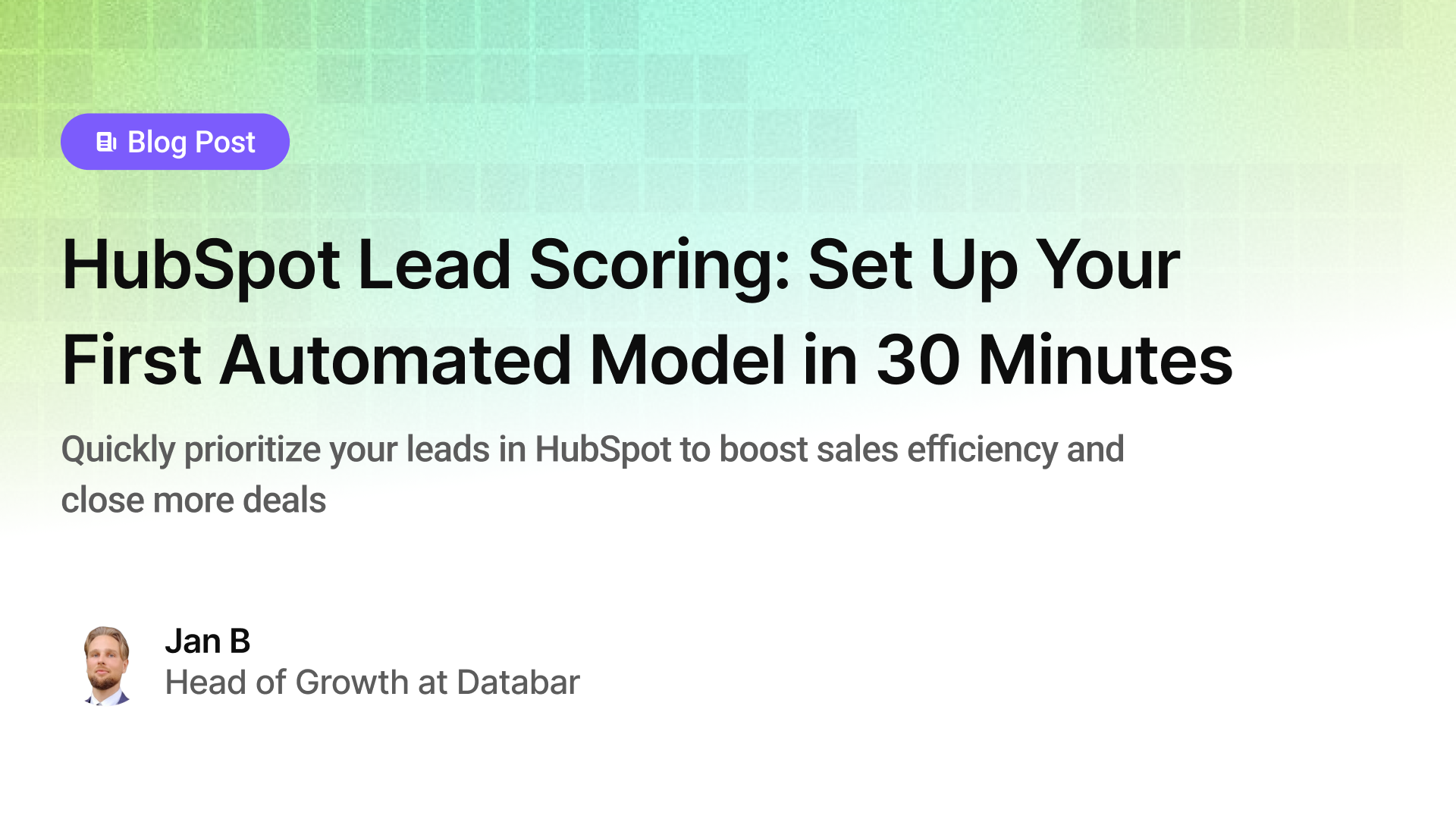
HubSpot Lead Scoring: Set Up Your First Automated Model in 30 Minutes
Quickly prioritize your leads in HubSpot to boost sales efficiency and close more deals
by Jan, January 14, 2026
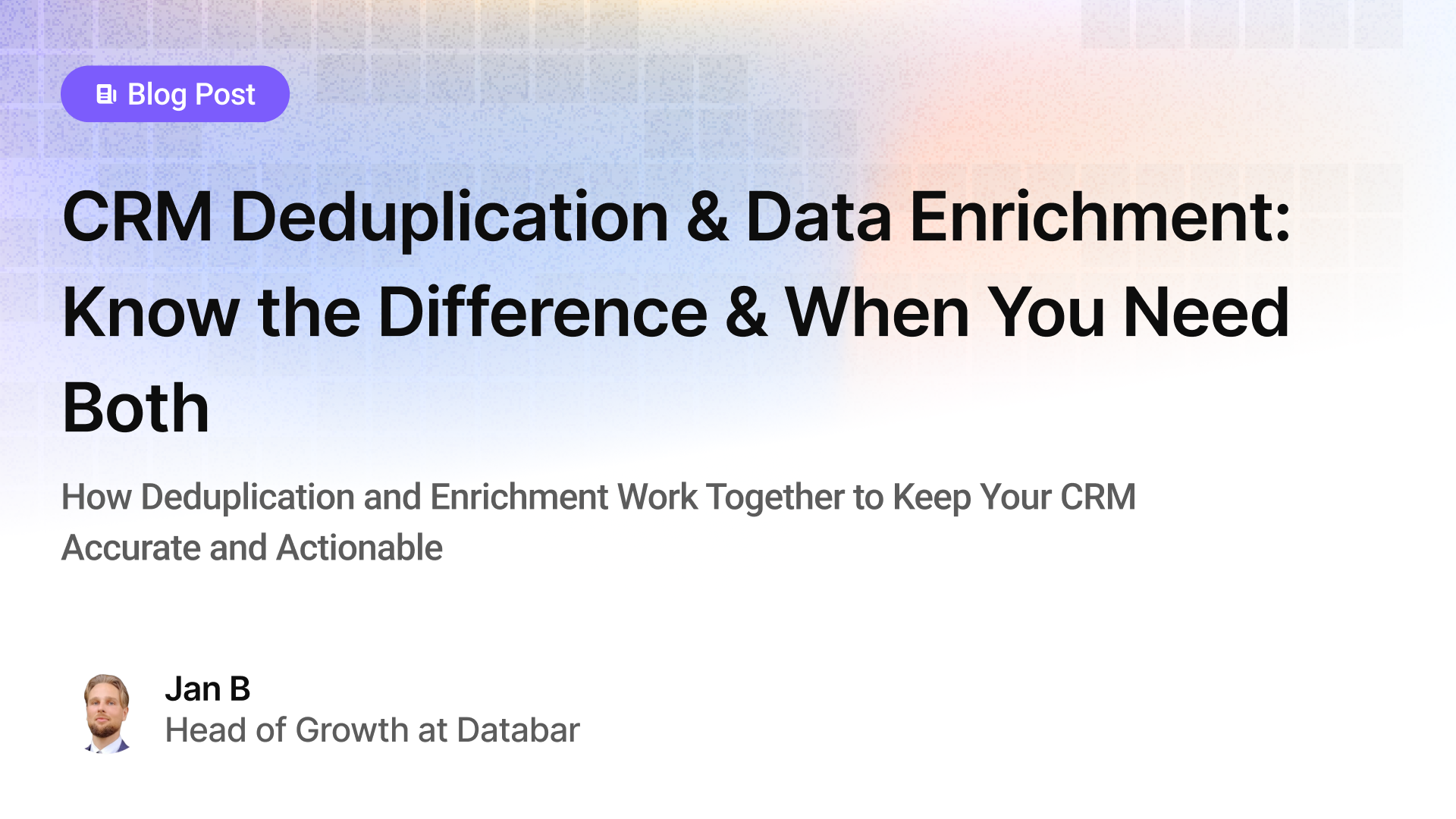
CRM Deduplication and Data Enrichment: Know the Difference & When You Need Both
How Deduplication and Enrichment Work Together to Keep Your CRM Accurate and Actionable
by Jan, January 14, 2026
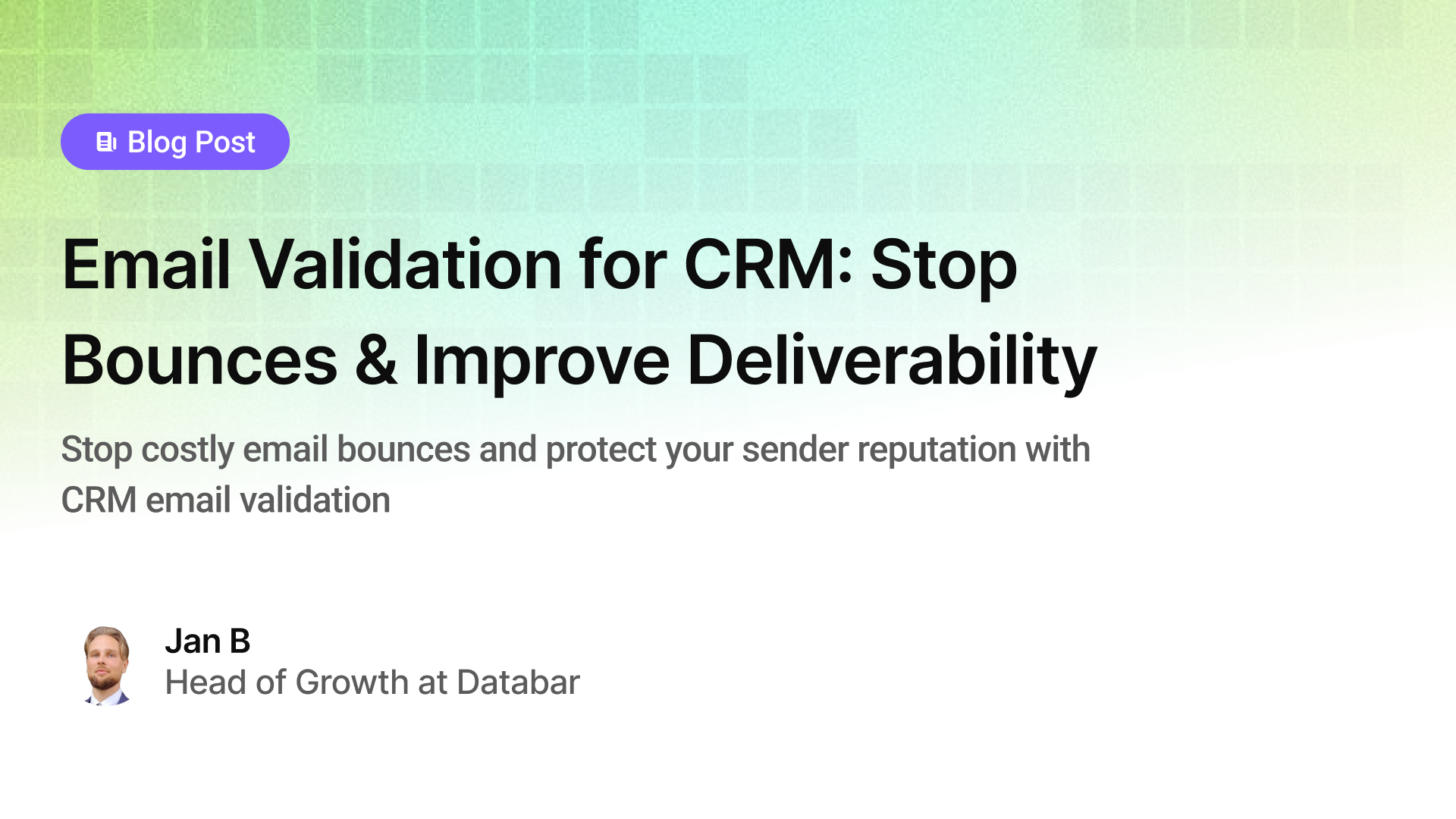
Email Validation for CRM: Stop Bounces & Improve Deliverability
Stop costly email bounces and protect your sender reputation with CRM email validation
by Jan, January 14, 2026
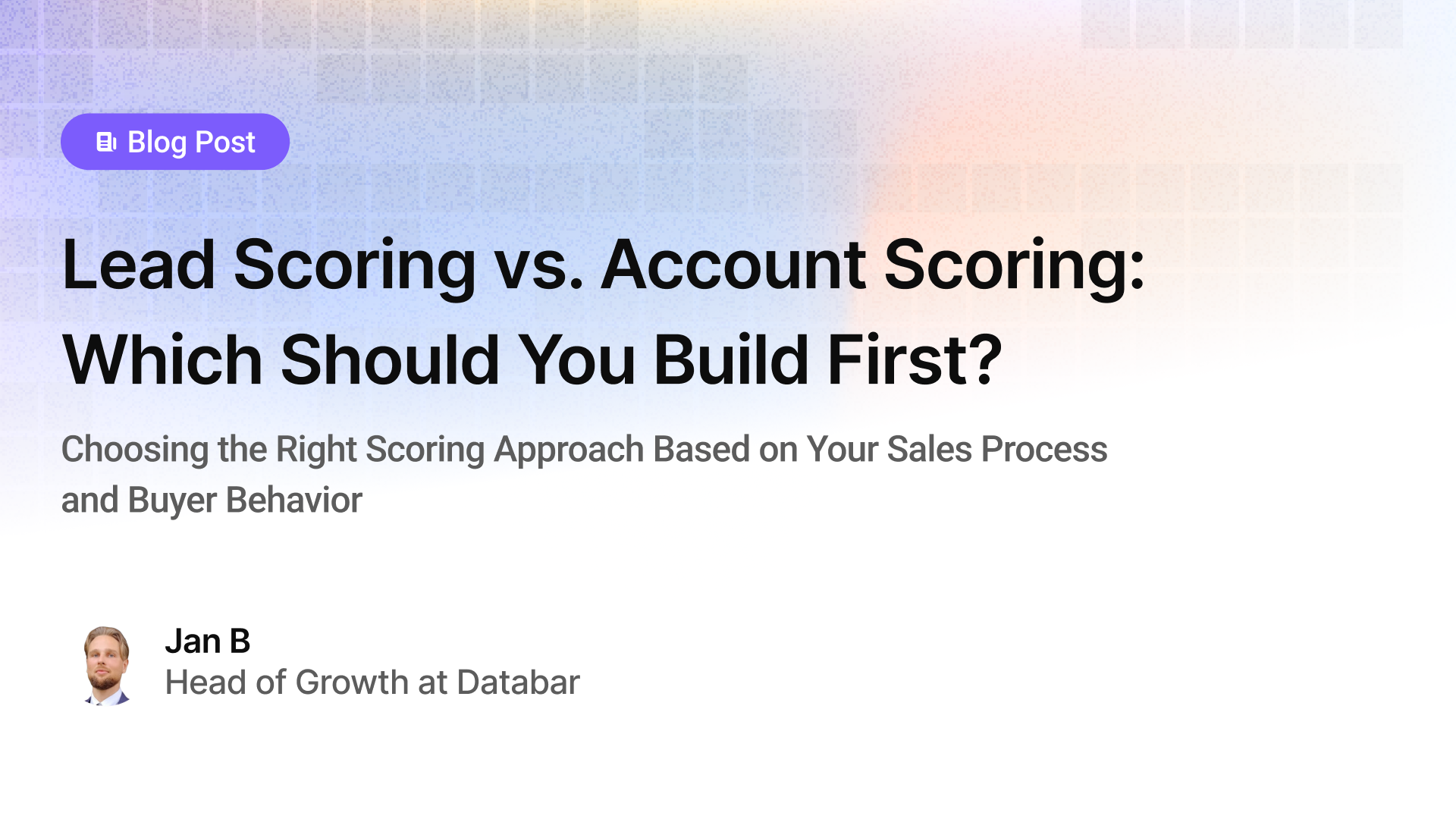
Lead Scoring vs. Account Scoring: Which Should You Build First?
Choosing the Right Scoring Approach Based on Your Sales Process and Buyer Behavior
by Jan, January 13, 2026