Introducing Row-Level Control: Run Queries on Selected Data Only
A powerful new way to customize your data enrichments
Blogby JanNovember 21, 2024
Today, we're excited to announce a feature that many of you have been asking for: Row-Level Control. This new capability allows you to run queries on specific rows instead of processing entire datasets, giving you more precision and efficiency in your data operations.
What's New?
Previously, when running queries in Databar, you had to process entire tables at once. Now, you can:
- Select specific rows for processing
- Run queries on just the data you need
- Save time and API credits by being more selective
How to use Row-Level Control
We've made it incredibly simple. To use Row-Level Control:
- Open any dataset in your Databar.ai dashboard
- Click the checkbox next to the rows you want to process
- Click "Run Enrichments" in the top right corner
- Get results for just your chosen rows
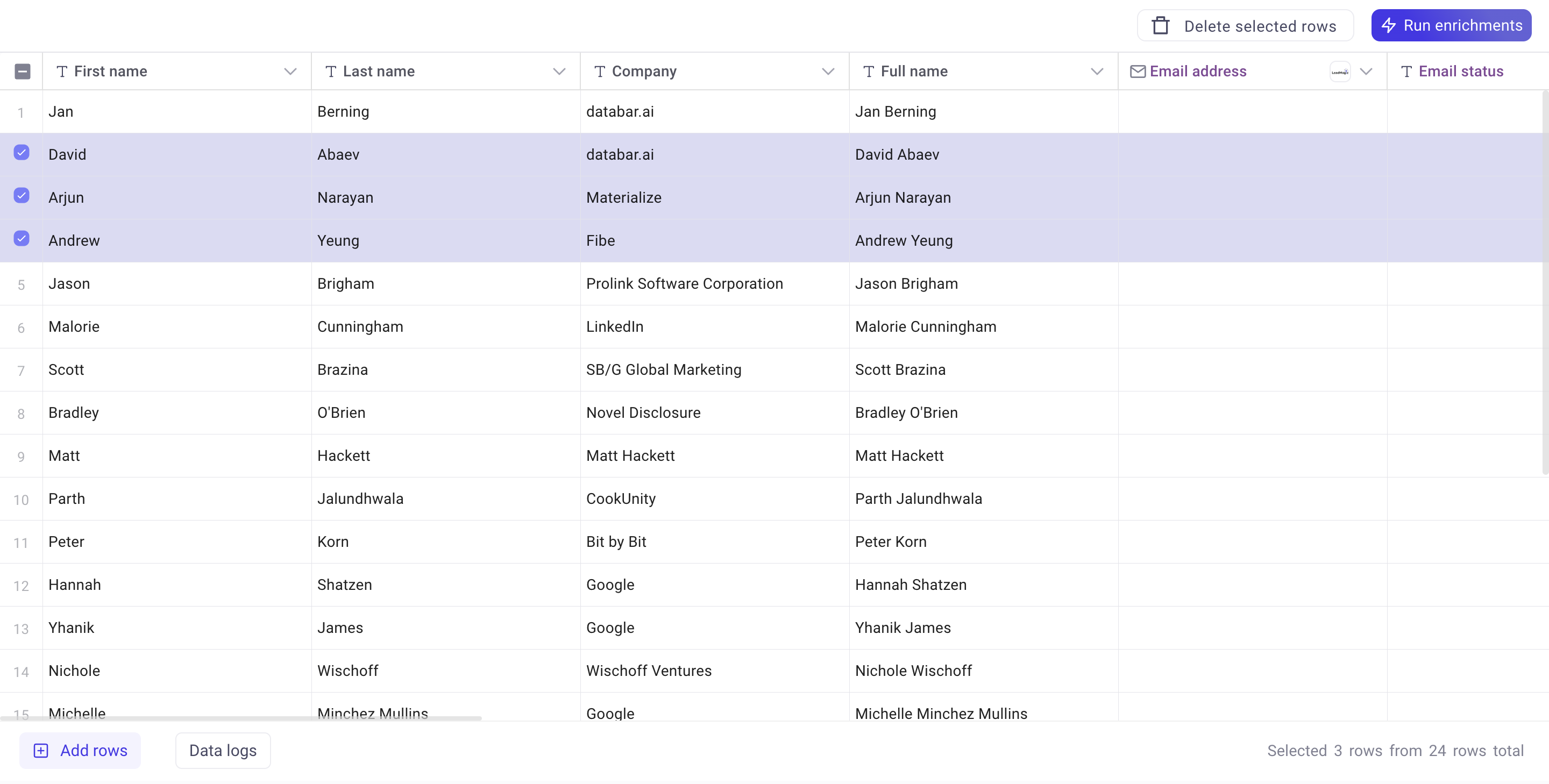
Key Benefits
Improved Efficiency & Better Resource Management
- Process only the data you need
- Save time on large datasets
- Optimize your API credit usage
- Test queries on smaller subsets first
Get Started Now
Ready to take control of your data processing? Log in to your Databar.ai dashboard and try out the power of Row-Level Control today. Whether you're enriching contact data, validating emails, or researching companies, you can now be more precise and efficient than ever. Stay tuned for more exciting announcements during Launch Week!
Related articles
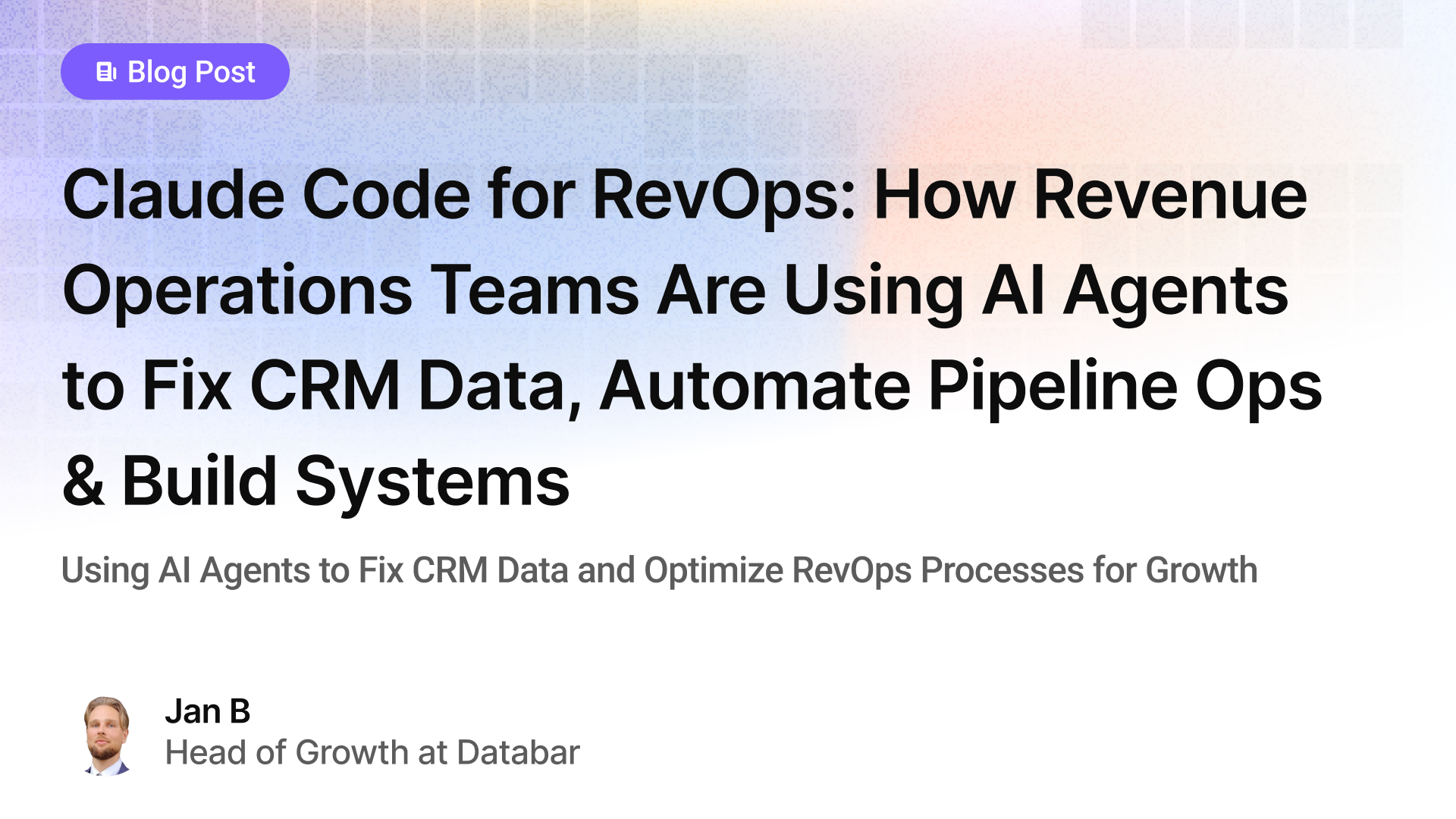
Claude Code for RevOps: How Revenue Operations Teams Are Using AI Agents to Fix CRM Data, Automate Pipeline Ops & Build Systems
Using AI Agents to Fix CRM Data and Streamline Revenue Operations for Scalable Growth
by Jan, February 24, 2026
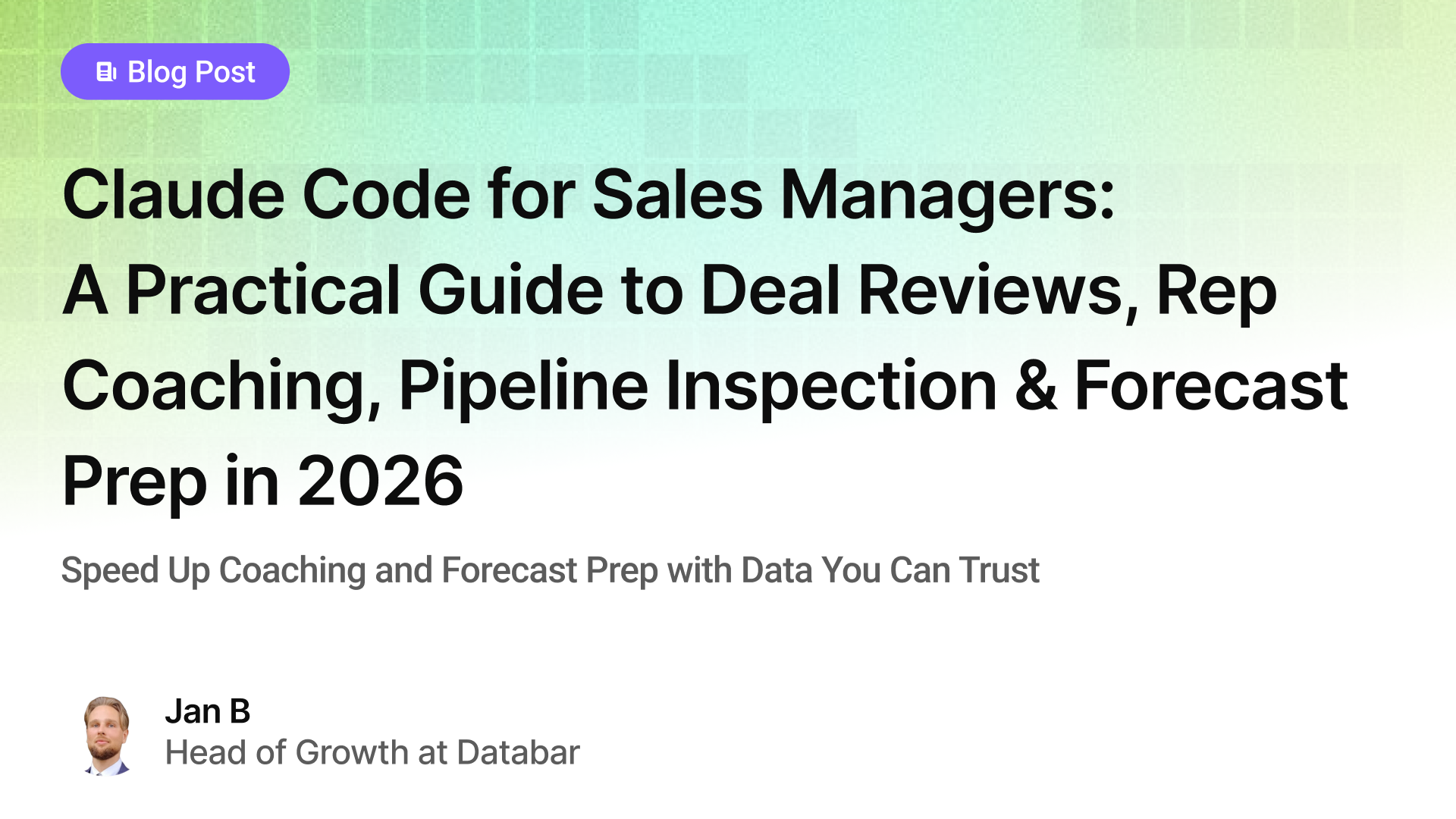
Claude Code for Sales Managers: A Practical Guide to Deal Reviews, Rep Coaching, Pipeline Inspection, and Forecast Prep in 2026
Speed Up Coaching and Forecast Prep with Data You Can Trust
by Jan, February 23, 2026
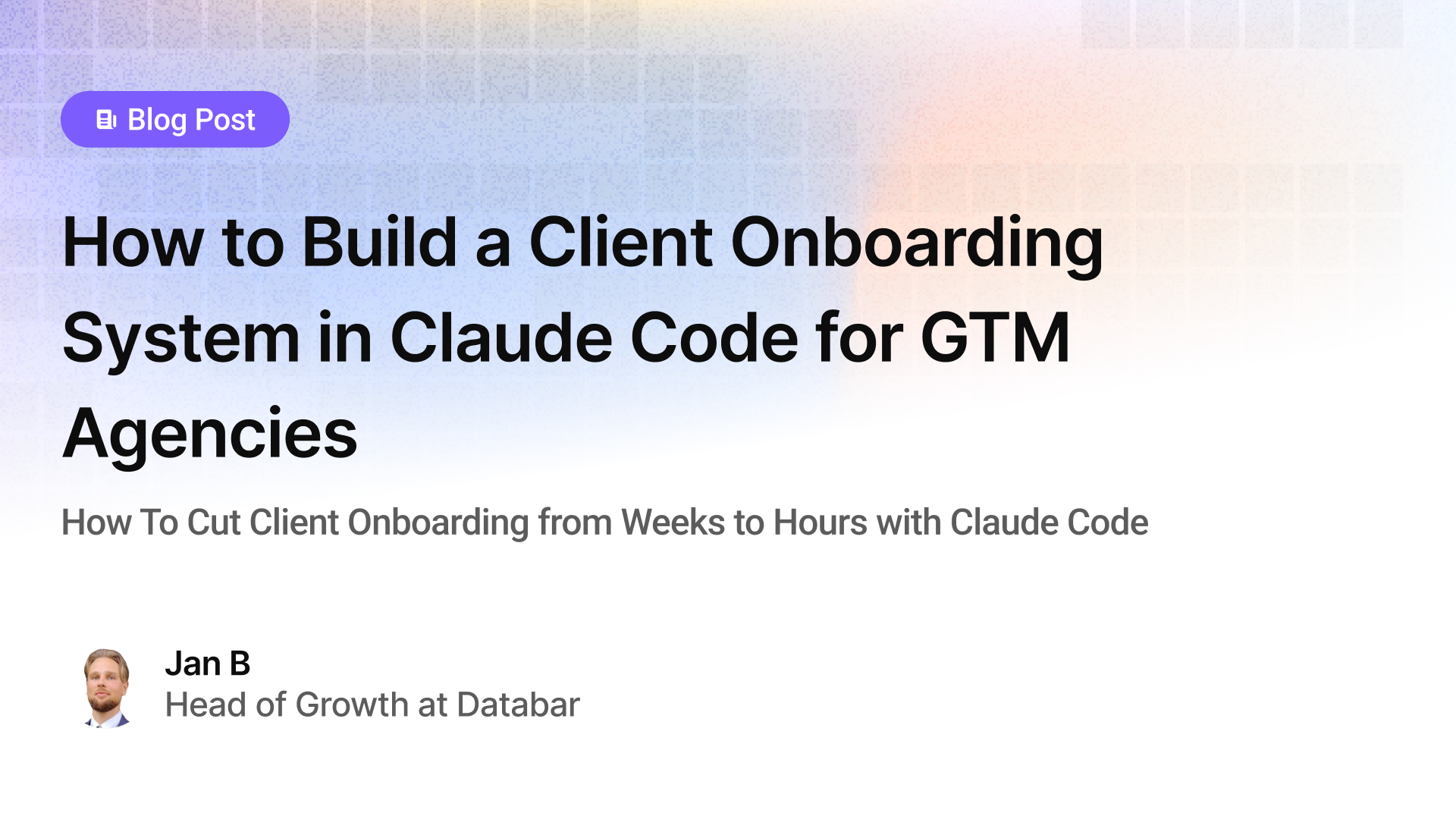
How to Build a Client Onboarding System in Claude Code for GTM Agencies
How To Cut Client Onboarding from Weeks to Hours with Claude Code
by Jan, February 22, 2026
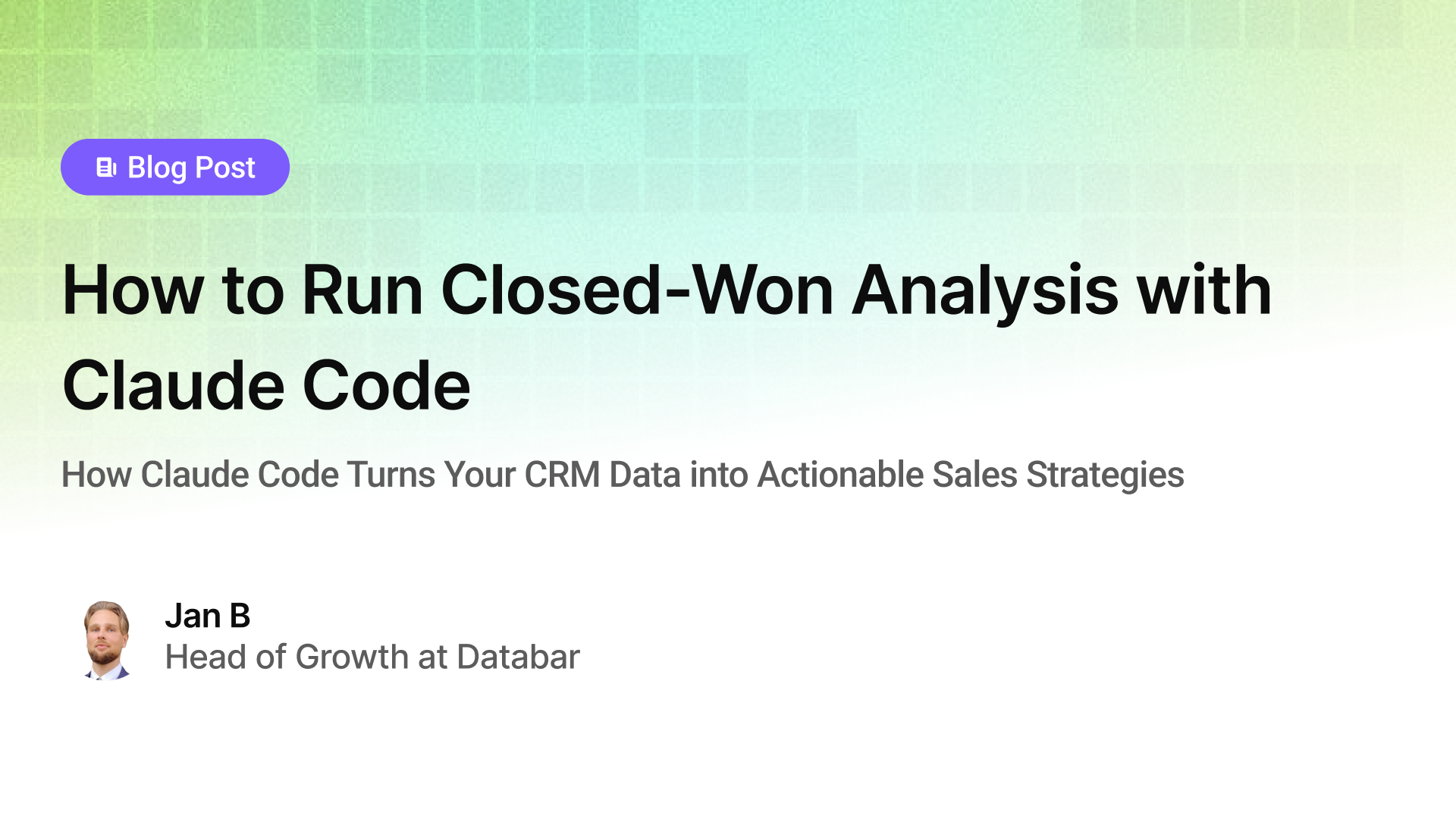
How to Run Closed-Won Analysis with Claude Code
How Claude Code Turns Your CRM Data into Actionable Sales Strategies
by Jan, February 21, 2026