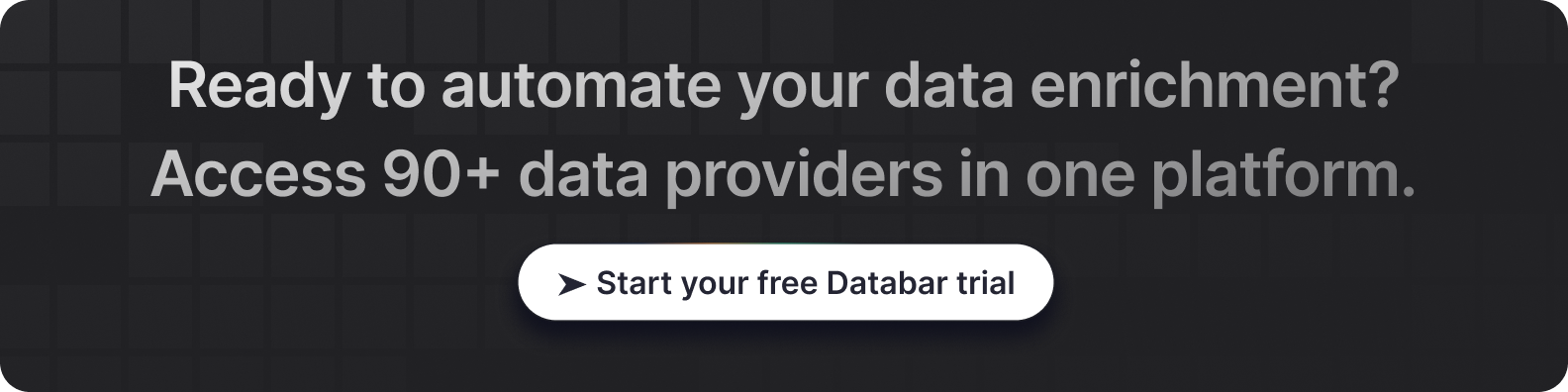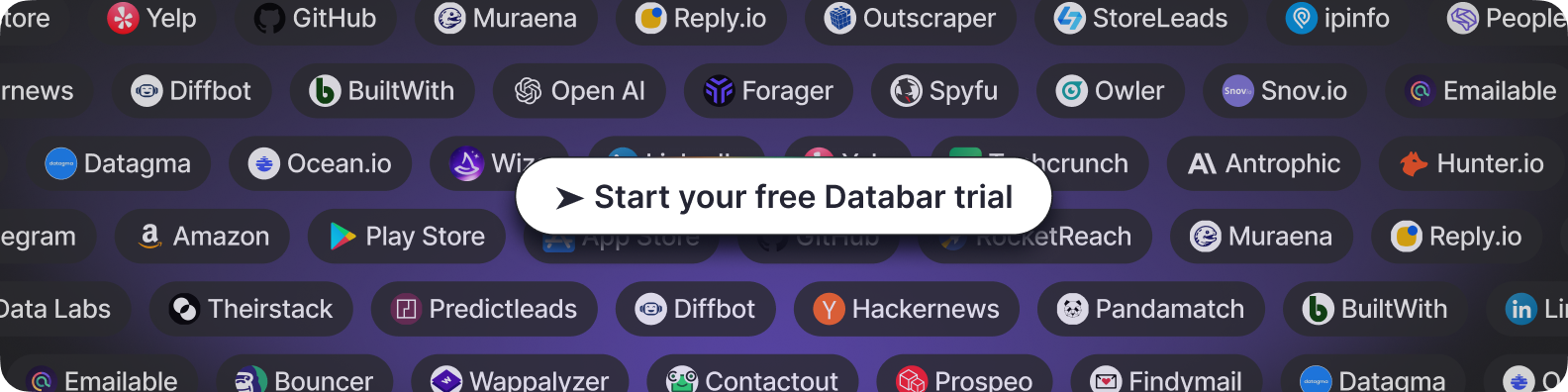HubSpot CRM Enrichment: Step-By-Step Integration Guide
Everything you need to enrich contact and company records in HubSpot
Blogby JanOctober 01, 2025

75% of HubSpot users struggle with incomplete contact data. Your sales rep opens a contact record and sees: Sarah Johnson, sarah@techco.com – and nothing else. No job title, no phone number, no company details. Without context about TechCo's recent Series B funding, their hiring spike in engineering, or Sarah's role as VP of Operations, your outreach defaults to generic templates that get ignored.
HubSpot enrichment turns those bare-bones records into actionable intelligence. This guide shows you exactly how to implement enrichment in HubSpot—whether using native Breeze Intelligence, third-party integrations like Databar, or building hybrid approaches that combine multiple data sources.
We'll cover what actually works, what wastes time, and how to avoid the mistakes that cause most HubSpot data enrichment projects to fail within 90 days.
Why HubSpot's Native Enrichment Isn't Enough
HubSpot offers two built-in enrichment options: free company enrichment and Breeze Intelligence's credit-based contact enrichment. Both have limitations that become obvious once you scale past a few hundred contacts.
Free company enrichment only populates basic firmographic fields. You get industry, employee count, and annual revenue estimates—but no phone numbers, no technographic data, and no contact-level information. For companies selling primarily to other companies, contact enrichment matters more than company enrichment.
Breeze Intelligence consumes credits fast. HubSpot's credit system charges per enrichment action. Professional plans include 1,000 credits monthly; Enterprise gets 5,000. Sounds generous until you realize:
- Contact enrichment: 1 credit per field per contact
- If you enrich 5 fields on 200 new contacts monthly: 1,000 credits gone
- Running out requires purchasing credit packs at $500-$1,500
Most teams either ration their enrichment (defeating the purpose) or blow through their budget in the first quarter.
Coverage gaps leave 30-40% of records unenriched. Breeze Intelligence pulls from HubSpot's proprietary database. If contact information doesn't exist there, enrichment fails. No fallback, no alternative sources, just empty fields.
No phone number enrichment in standard plans. The data sales teams need most—verified phone numbers—requires either Breeze Intelligence credits or external tools. HubSpot's free enrichment doesn't include contact details at all.
Limited control over data sources and accuracy. You can't choose which providers Breeze Intelligence checks. You can't set up waterfall enrichment to try multiple sources. You take what HubSpot gives you or supplement with external tools.
Setting Up HubSpot Native Enrichment
Before exploring external tools, maximize what HubSpot offers natively. Many teams skip basic configuration and miss free enrichment opportunities.
Enable automatic enrichment settings. Navigate to Settings → Data Management → Data Enrichment. Toggle on:
- Automatic enrichment for new company records
- Continuous enrichment (refreshes existing records monthly)
- Manual enrichment permissions for sales/marketing teams
This ensures HubSpot enriches what it can without manual intervention.
Configure custom properties for enrichment. HubSpot can only enrich fields that exist in your CRM. Create custom properties for:
- Direct dial numbers
- Mobile phone numbers
- LinkedIn profile URLs
- Technology stack information
- Funding data
- Employee growth rate
Map these to Breeze Intelligence enrichment when you purchase credits. Without proper field setup, enrichment can't populate data even when available.
Set up enrichment workflows. Use HubSpot workflows to trigger enrichment based on specific actions:
- When contact lifecycle stage changes to MQL → enrich with full contact data
- When deal stage moves to qualified → enrich buying committee members
- When company property "last enriched date" is older than 90 days → re-enrich
Automated triggers ensure enrichment happens at relevant moments rather than randomly.
Create enrichment-ready lists. Build active lists that identify records needing enrichment:
- Contacts missing job titles
- Companies missing revenue data
- Contacts without phone numbers where deal value exceeds $10K
These lists feed into enrichment workflows or manual bulk enrichment actions.
Test enrichment accuracy before scaling. Run enrichment on 50-100 test contacts. Manually verify results against LinkedIn:
- Job titles accurate? (Target: 85%+)
- Phone numbers connect? (Target: 80%+)
- Company data current? (Target: 90%+)
Poor accuracy or missing data indicates you need external enrichment tools rather than relying solely on HubSpot native features.
Choosing the Right HubSpot Enrichment Approach
Once you've maxed out HubSpot's native capabilities, you need external enrichment. The decision comes down to implementation speed, technical complexity, and how your team actually works.
What actually matters for HubSpot enrichment:
Speed to value. Can your team get phone numbers flowing into HubSpot this week, or does setup require a month-long implementation project? Most teams need enrichment working now, not after building complex workflows.
HubSpot-native integration. Does the tool understand HubSpot's custom properties and object structures? Many enrichment platforms only map to standard fields, breaking when your team uses custom fields (which most HubSpot teams do).
Multi-provider access without subscription sprawl. Buying separate subscriptions to ZoomInfo, Clearbit, Apollo, Lusha, and others costs $3,000-5,000 monthly. Access to 90+ providers through one platform eliminates that cost and complexity.
Agency-specific features. If you're managing multiple client HubSpot instances, you need multi-client dashboards, per-client field mapping and usage tracking for billing. Most enrichment tools don't include these capabilities.
Smart overwrite protection. Your enrichment tool should never destroy data sales reps manually verified or information from form submissions. Field protection rules need to work automatically, not require configuration for every workflow.
Where teams waste time and money:
Starting with the most complex solution assuming they'll "grow into it." Reality: enrichment sits unused for months while someone tries to configure it properly.
Choosing tools built for general GTM workflows rather than HubSpot-specific enrichment. The learning curve delays value, and HubSpot integration often requires workarounds.
Paying for features they'll never use. Most teams need phone numbers, job titles, company data and signals.
The Databar approach: Access 90+ data providers through one HubSpot integration. Pre-built enrichment workflows for common use cases—phone number discovery, job title updates, company data refresh—work out-of-the-box. There's a small learning curve involved, but the data quality improvements and time saved pay it back many times over within the first week.
For teams who need enrichment working this week rather than next quarter, implementation simplicity matters more than workflow customization they'll rarely use.
Building a HubSpot Enrichment Workflow That Actually Works
Theory doesn't matter if implementation fails. Here's the step-by-step process that works for both small teams and agencies managing dozens of clients.
1: Data audit and field mapping
Export 500 random contacts from HubSpot. Document:
- Which fields are consistently empty? (prioritize these)
- Which fields have outdated information? (require re-enrichment)
- Which custom fields need creation? (LinkedIn URL, direct dial, etc.)
Create the missing fields in HubSpot before connecting enrichment tools. Most enrichment failures happen because teams try to populate fields that don't exist.
2: Connect enrichment platform and test
Choose your enrichment approach (native + Databar). Connect to HubSpot and run a 50-contact pilot:
- Select contacts representing your ICP
- Run full enrichment workflow
- Manually verify 10 results for accuracy
- Verify data appears in correct HubSpot fields
Fix any field mapping errors before scaling to full database.
3: Implement smart enrichment rules
Set up conditional enrichment logic:
Never overwrite:
- Phone numbers manually entered by sales reps (source = "manual entry")
- Email addresses from form submissions (source = "form fill")
- Job titles updated within last 30 days (last modified date check)
Always overwrite:
- Company data older than 12 months
- Phone numbers marked "disconnected"
- Generic email addresses (info@, sales@, contact@)
Document these rules and configure them in your enrichment platform before bulk processing.
4: Bulk enrichment and quality check
Enrich your full database in segments:
- Day 1: Enrich 1,000 high-value accounts (active deals, recent activity)
- Day 2: Review results, adjust rules if needed
- Day 3-5: Enrich remaining database in 5,000-record batches
- Day 6-7: Manual QA on 100 random enriched records
Track before/after metrics:
- Data completeness improved from X% to Y%
- Phone numbers added to Z contacts
- Email bounce rate decreased by N%
Share results with sales and marketing teams to build trust in enriched data.
Ongoing: Schedule automatic re-enrichment
Data decays 2-3% monthly. Set up recurring enrichment:
- High-value accounts: Monthly refresh
- Active opportunities: Re-enrich when deal stage changes
- Marketing qualified leads: Quarterly refresh
- Cold database: Annual refresh or when re-engaged
Automated schedules prevent enrichment from becoming a one-time project that loses value over time.
Common HubSpot Enrichment Mistakes (And How to Fix Them)
Mistake #1: Enriching Without Field Protection Rules
What happens: Your sales rep spends 20 minutes researching a CFO's direct mobile number. Enters it manually. Two days later, automated enrichment overwrites it with the company's main reception number.
Why this kills adoption: Sales teams stop trusting CRM data and go back to keeping information in personal spreadsheets.
The fix: Configure field protection in your enrichment platform:
IF field_source = "manual entry" AND last_modified_date < 180 days
THEN protect_from_overwrite = true
Mistake #2: Not Testing Enrichment Accuracy Before Scaling
What happens: Team enriches 10,000 contacts overnight. Next morning discovers job titles are 40% inaccurate because enrichment pulled outdated LinkedIn data.
Why this creates mess: Now you have 4,000 contacts with wrong job titles, sales reps calling the wrong people, and IT needs to roll back changes.
The fix: Always pilot with 50-100 contacts first:
- Manually verify enrichment accuracy
- Test phone connect rates on 20 numbers
- Check job titles against current LinkedIn profiles
- Only scale after achieving 85%+ accuracy threshold
Mistake #3: Ignoring HubSpot's Field Type Limitations
What happens: Enrichment tool returns phone numbers in format "+1 (555) 123-4567" but HubSpot phone field expects "5551234567". Data import fails or displays incorrectly.
Why this breaks workflows: Click-to-call features don't work, reporting shows wrong country codes, phone validation fails.
The fix: Configure data transformation rules in your enrichment platform:
- Strip all formatting characters from phone numbers
- Standardize date formats to HubSpot's requirements (MM/DD/YYYY)
- Convert text to proper case for name fields
- Remove special characters from company names
Test field compatibility during pilot phase, not after bulk enrichment.
Mistake #4: No Re-Enrichment Strategy
What happens: Team enriches database once in January. By July, 30% of data is outdated but nobody realizes it because enrichment "already happened."
Why this wastes the investment: You paid for enrichment but let it decay back to poor quality.
The fix: Implement automatic re-enrichment schedules:
High-priority contacts (active deals >$50K):
- Re-enrich monthly
- Alert sales if key contact changes jobs
- Refresh buying committee mapping every deal stage change
Medium-priority (engaged leads, recent customers):
- Re-enrich quarterly
- Update company firmographics semi-annually
- Refresh phone numbers when call attempts fail
Low-priority (cold database):
- Re-enrich annually or when contacts re-engage
- Validate email addresses before re-marketing campaigns
- Update company status (acquired, out of business) yearly
Mistake #5: Enriching Everyone Instead of Targeting High-Value Accounts
What happens: Team enriches entire 50,000-contact database at $0.10/record = $5,000. Discovers only 5,000 contacts are actually relevant to their ICP.
Why this wastes budget: You enriched 45,000 contacts you'll never contact.
The fix: Build smart enrichment queues:
Tier 1 - Enrich immediately:
- Contacts from target accounts
- Inbound leads from website forms
- Referrals and partner introductions
- Contacts added by sales reps
Tier 2 - Enrich when engaged:
- Email opens or clicks on campaigns
- Website visits to pricing/demo pages
- Content downloads
- Event registrations
Tier 3 - Don't enrich unless necessary:
- Old cold database from purchased lists
- Unengaged contacts from 3+ years ago
- Contacts outside ICP criteria
This tiered approach reduces enrichment costs by 60-70% while ensuring high-value contacts get complete data.
How Databar Simplifies HubSpot Enrichment
Most enrichment platforms make you choose between ease of use, data coverage, or cost. Databar eliminates those tradeoffs for HubSpot-specific use cases.
Access 90+ data providers through one HubSpot integration. Instead of configuring separate connections for ZoomInfo, Clearbit, Apollo, and others, Databar provides unified access. One integration, one dashboard, one bill.
Pre-built HubSpot enrichment workflows. Common enrichment needs like phone number discovery, job title updates, and company data refresh work out-of-the-box. No workflow building required—just map fields and activate.
Easy field mapping with HubSpot custom properties. Most enrichment tools only see standard fields, breaking when teams use custom HubSpot objects.
Most HubSpot teams waste 10-15 hours weekly on manual contact research. Your sales reps deserve complete records—phone numbers, job titles, company intelligence—without the busywork.
Databar connects to your HubSpot instance in minutes and starts enriching contacts immediately. Access 90+ data providers through one integration. No complex workflow building, no credit rationing, no subscription sprawl.
Start enriching your HubSpot contacts today!
FAQ
What is HubSpot data enrichment?
HubSpot data enrichment automatically adds verified information to contact and company records in your HubSpot CRM. Instead of manually researching phone numbers, job titles, and company details, enrichment tools populate these fields using external data sources. This transforms incomplete records into comprehensive profiles that sales and marketing teams can actually use.
Is HubSpot enrichment free?
HubSpot offers free company enrichment that populates basic firmographic fields like industry and employee count. Contact-level enrichment requires either Breeze Intelligence credits (1,000 credits included with Professional plans, 5,000 with Enterprise) or third-party tools. Most teams need external enrichment tools once they exceed monthly credit allowances.
How much does HubSpot enrichment cost?
Costs vary by approach. HubSpot's Breeze Intelligence charges 1 credit per field per record, with credit packs costing $500-$1,500 when monthly allowances run out. Third-party tools like ZoomInfo, Clearbit, and Apollo charge $500-$2,000+ monthly. Databar provides unified access to 90+ providers starting at lower monthly fees than purchasing multiple tools separately.
How often should you re-enrich HubSpot contacts?
B2B contact data decays at 2-3% monthly, meaning 30-40% becomes outdated annually. Best practice schedules: high-value accounts (active deals) monthly, engaged leads quarterly, cold database annually. Automated re-enrichment prevents data quality from degrading after initial enrichment investment.
Does HubSpot enrichment include phone numbers?
HubSpot's free company enrichment does not include phone numbers. Breeze Intelligence can enrich contact phone numbers but consumes credits per enrichment. Most teams supplement with external tools for phone number discovery since this data point drives significant sales impact (30-50% higher close rates when phone conversations occur).
Related articles
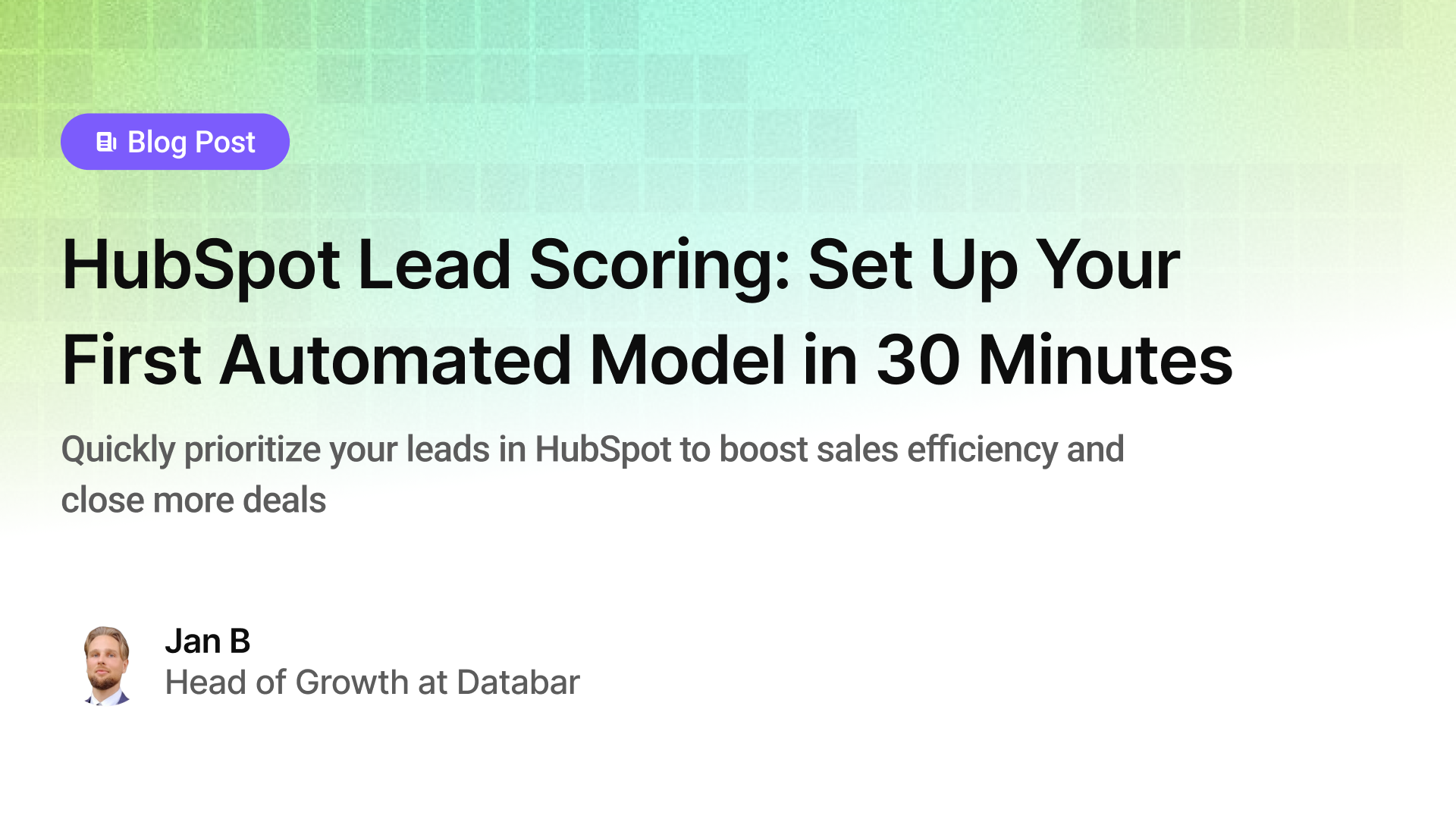
HubSpot Lead Scoring: Set Up Your First Automated Model in 30 Minutes
Quickly prioritize your leads in HubSpot to boost sales efficiency and close more deals
by Jan, January 14, 2026
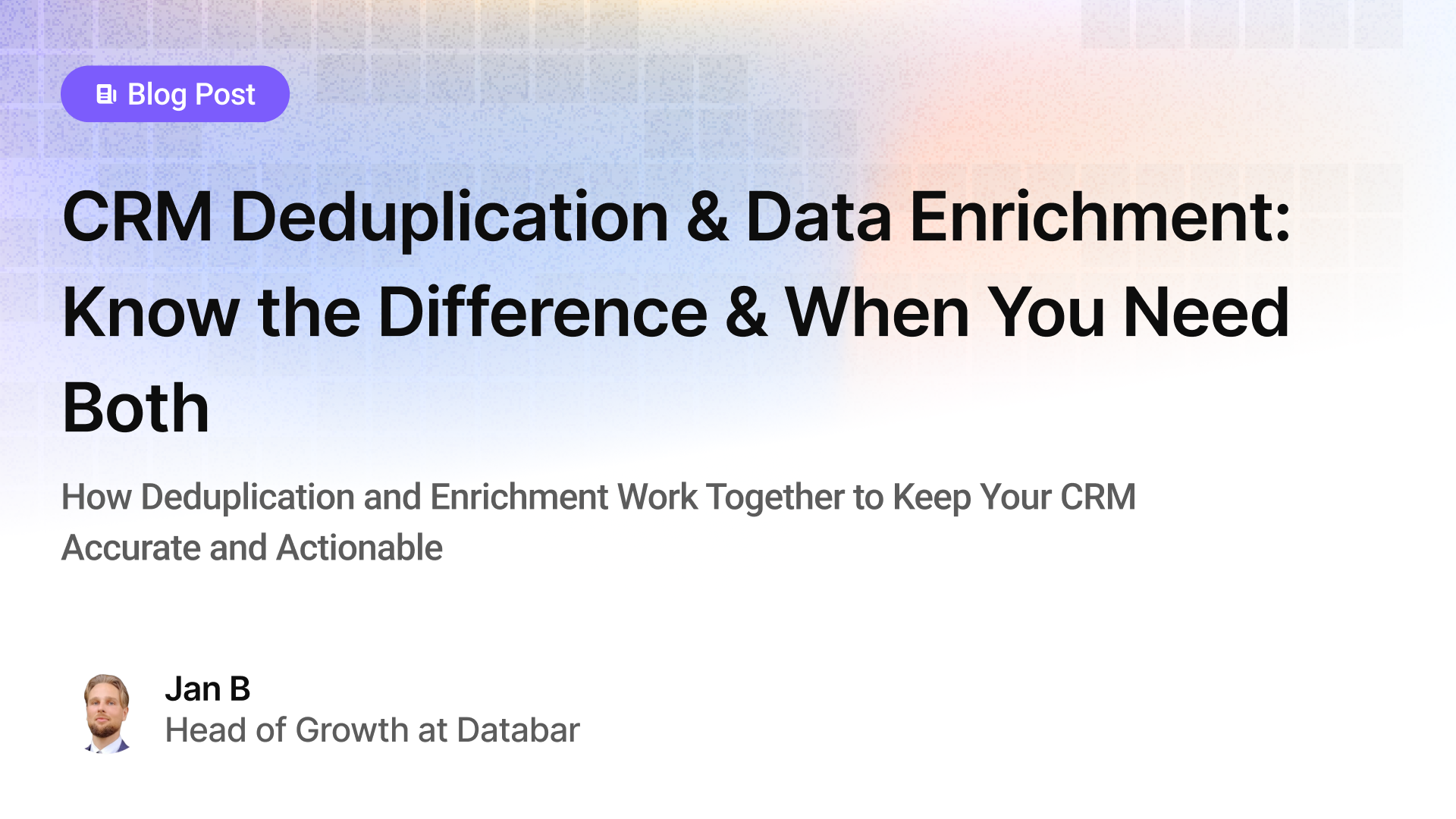
CRM Deduplication and Data Enrichment: Know the Difference & When You Need Both
How Deduplication and Enrichment Work Together to Keep Your CRM Accurate and Actionable
by Jan, January 14, 2026
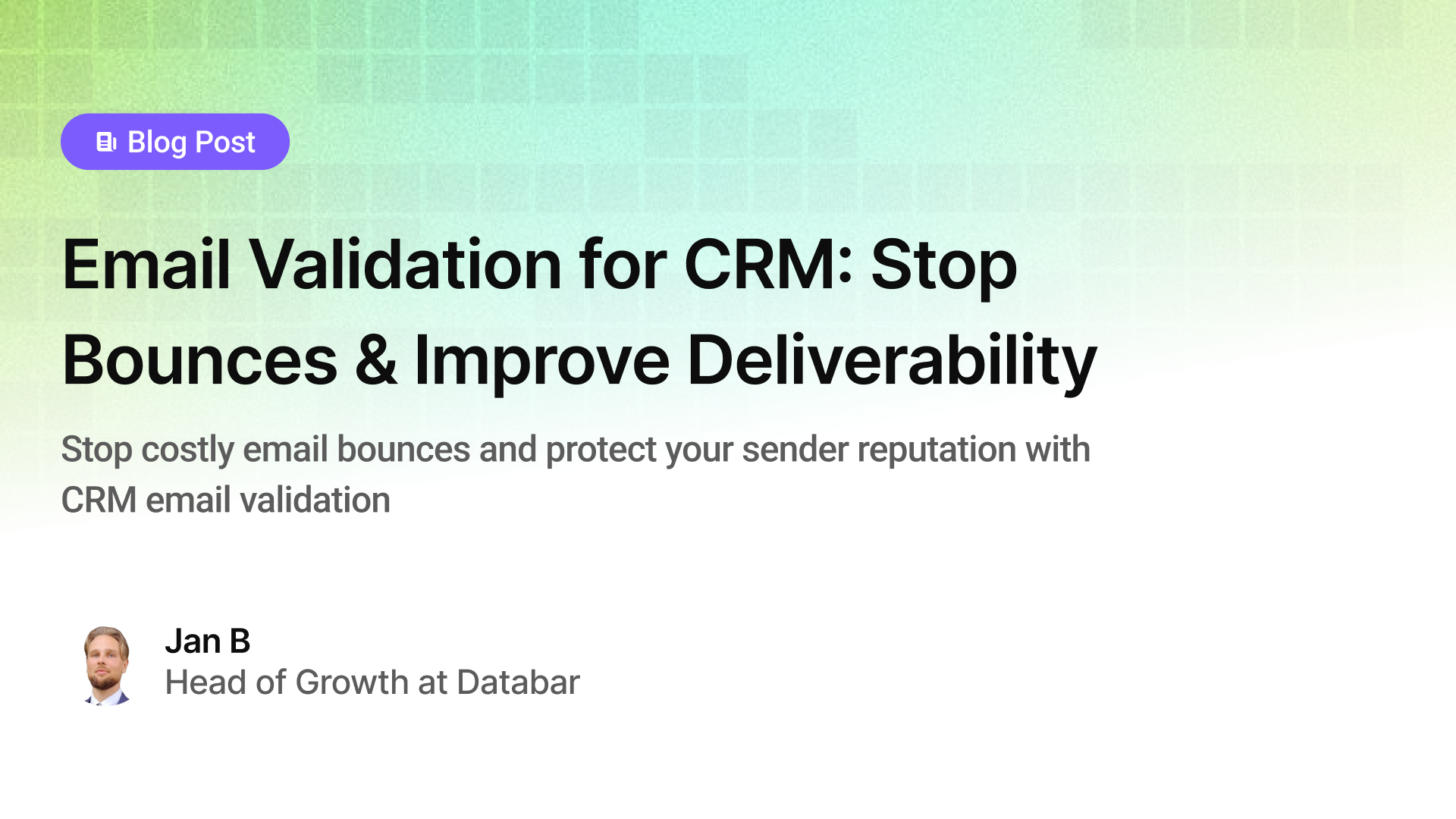
Email Validation for CRM: Stop Bounces & Improve Deliverability
Stop costly email bounces and protect your sender reputation with CRM email validation
by Jan, January 14, 2026
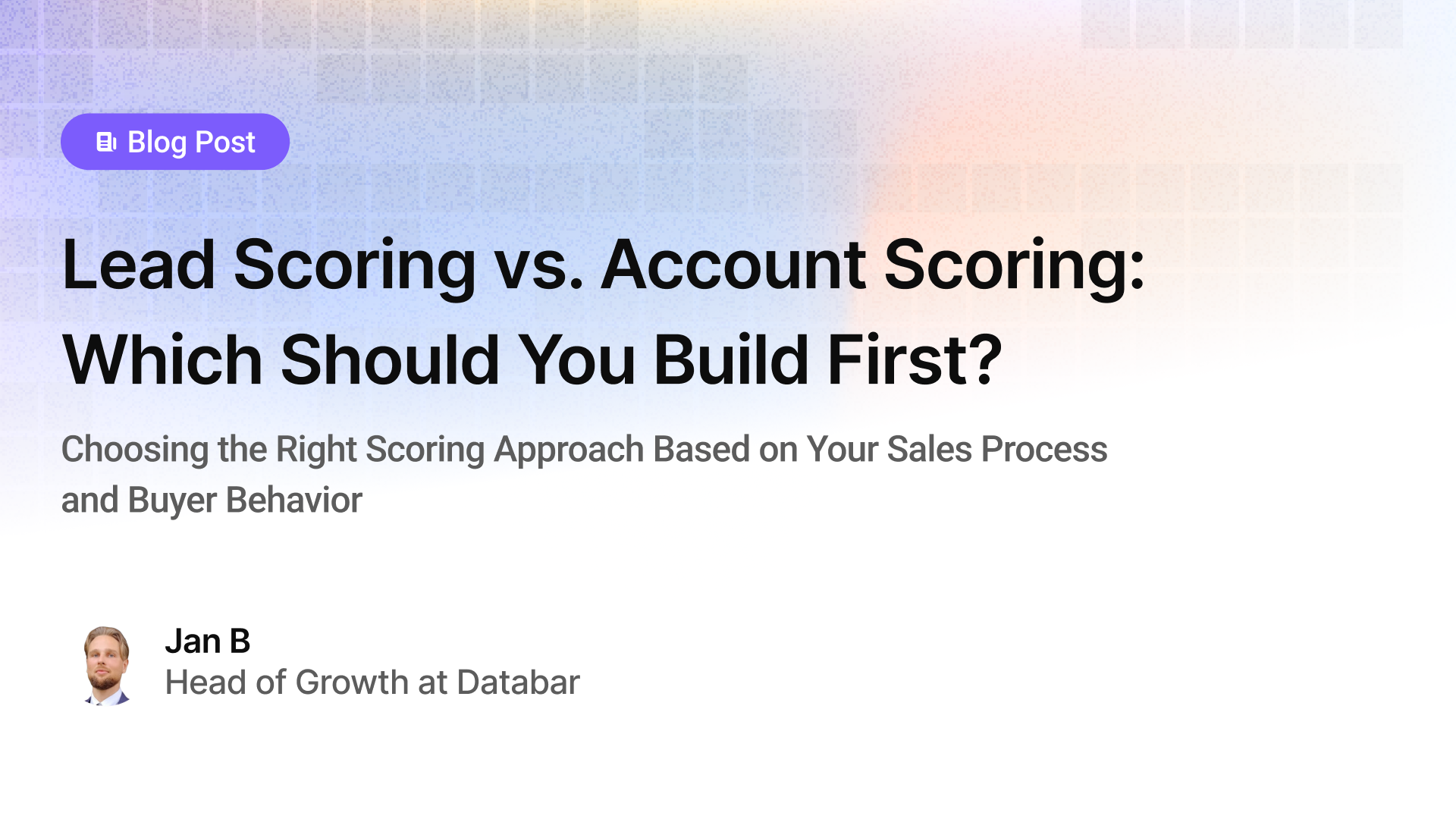
Lead Scoring vs. Account Scoring: Which Should You Build First?
Choosing the Right Scoring Approach Based on Your Sales Process and Buyer Behavior
by Jan, January 13, 2026