How we auto-generated logos and images for each API on our site
Automating logo and image retrieval using the Clearbit Logo API.
Tutorialsby DatabarMay 05, 2023
When it comes to building a website or a platform that integrates with multiple APIs, having a consistent and professional visual identity for each API can enhance user experience and brand recognition. We also needed a specific format, image quality, and size for each logo on our site. However, manually finding and adding logos and images for each API can be a time-consuming and tedious process, especially when dealing with a large number of APIs.
At Databar, we were faced with this challenge and decided to find a way to automate the process of logo and image retrieval for each API on our site. In this blog post, we will share our solution, which involves using the Clearbit enrichment service to auto-generate logos and images for each API.
How to use the Clearbit logo API to fetch logos
1) In your Databar workspace, input the company logos you'd like to retrieve in Column 1. Click the "Data & enrichments" button on the left of your table, and click "Add a new enrichment" to begin.
2) Search for the Clearbit "Enrich company data with logo" enrichment.
3) Set your domain to Column 1, set your desired logo size (default is 128), and ensure that an image will be added to your new table column. Click "Add 1 column" to finish setting up your enrichment.
4) Now that your enrichment is ready, ensure that your output will be an image by clicking on the menu icon (three circles) on your new column, and clicking "Rename & change type." You can then change your display to images rather than links.
5) Run your rows by clicking the lightning bolt in each cell, and watch your new column fill with company logos!
6) Share or upload your logos by clicking the "Share & download" option on the top right corner of your table. You can now download, stream, or share these logos in any way you want. Now, you can easily incorporate your logos into your website, marketing materials, or any other projects without any hassle.
Automating the process of logo and image retrieval for each API can save you time and effort, so you can spend your time focusing on more important aspects of your website. At Databar, we utilized the Clearbit enrichment to solve this tedious process. To learn more about how to use Databar to streamline your business functions, sign up here.
Related articles
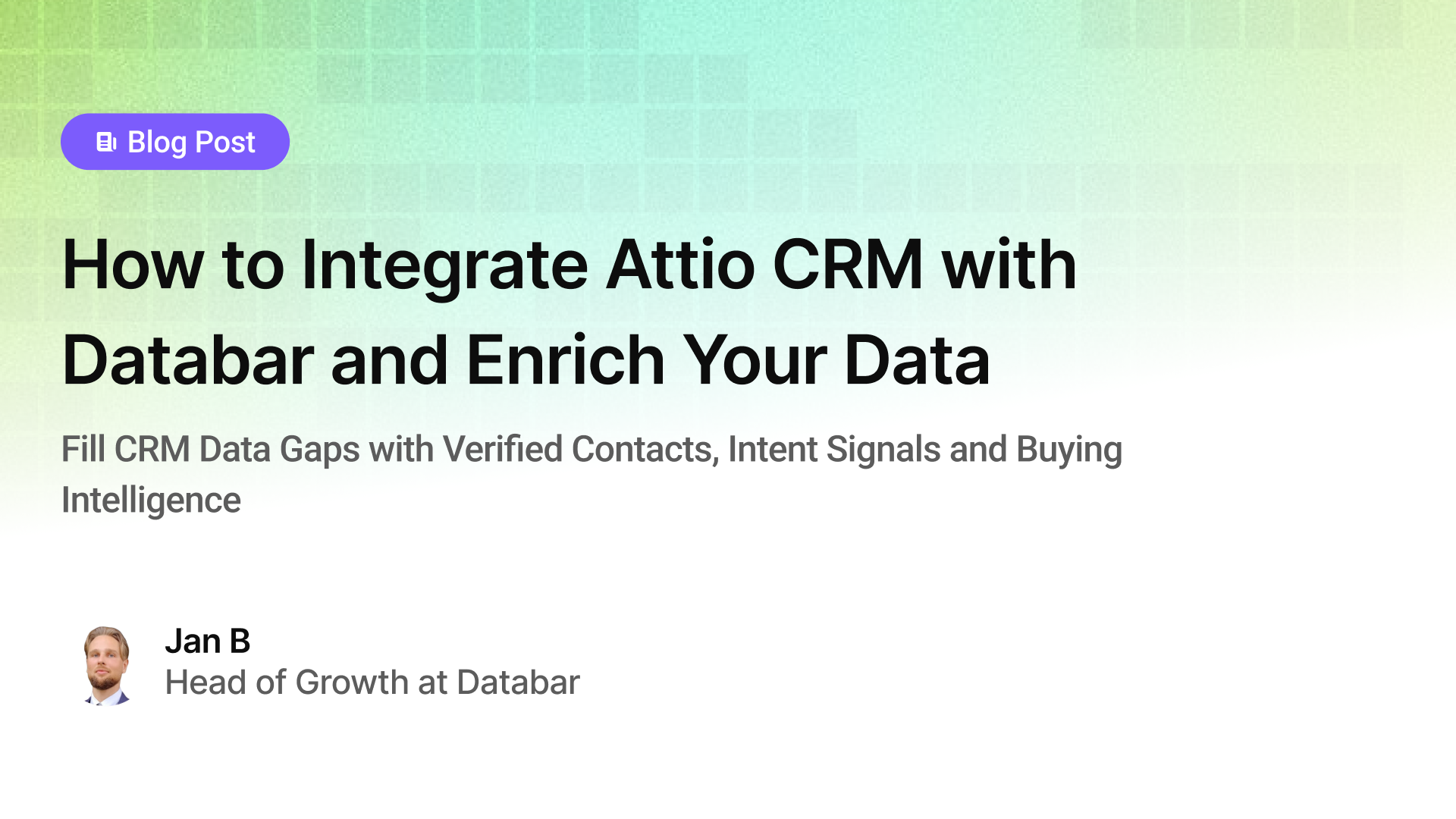
How to Integrate Attio CRM with Databar and Enrich Your Data
Fill CRM Data Gaps with Verified Contacts, Intent Signals, and Buying Intelligence
by Jan, October 22, 2025
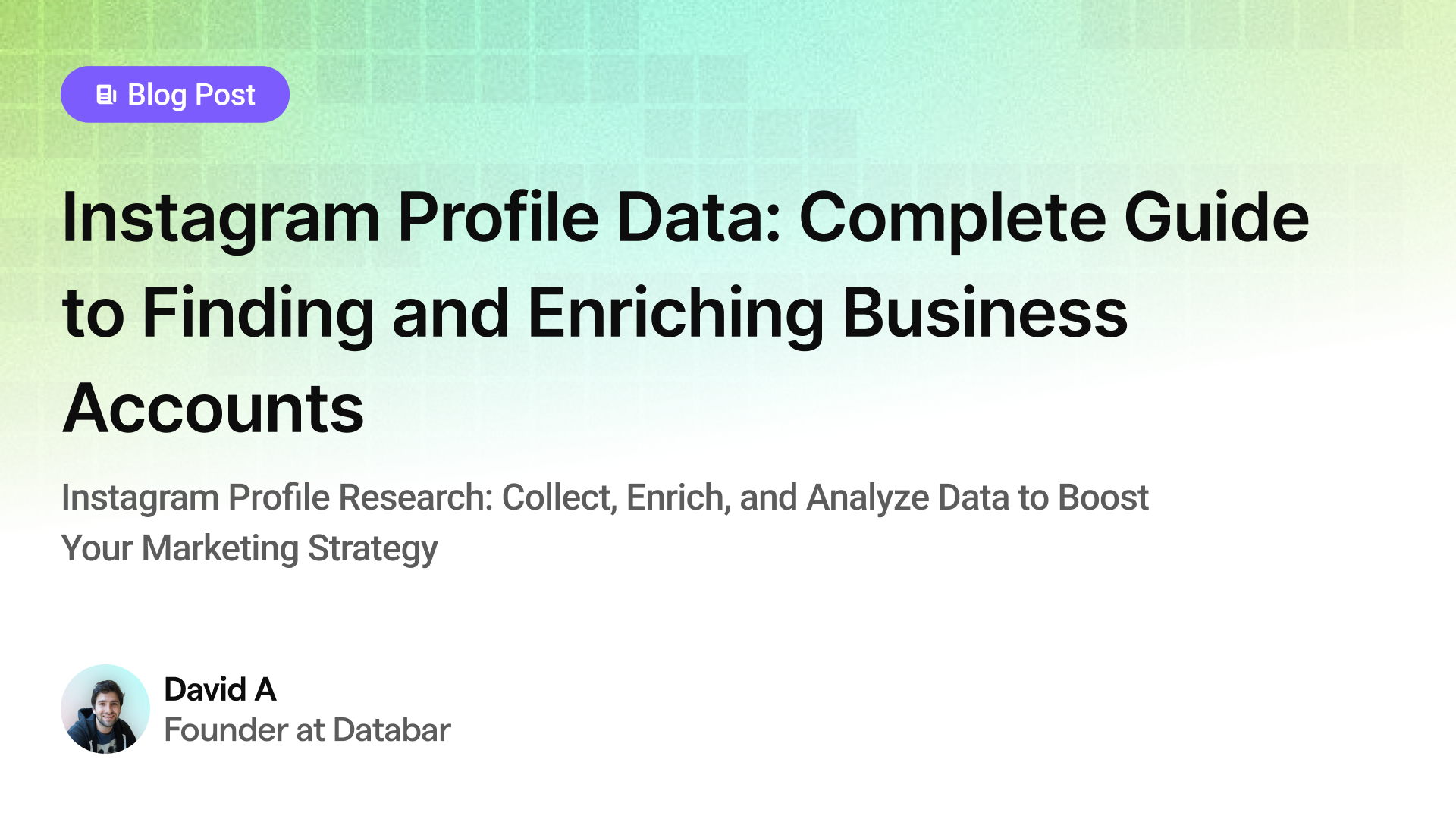
Instagram Profile Data Scraper: Complete Guide to Finding and Enriching Business Accounts
Instagram Profile Research: Collect, Enrich, and Analyze Data to Boost Your Marketing Strategy
by Jan, May 23, 2025
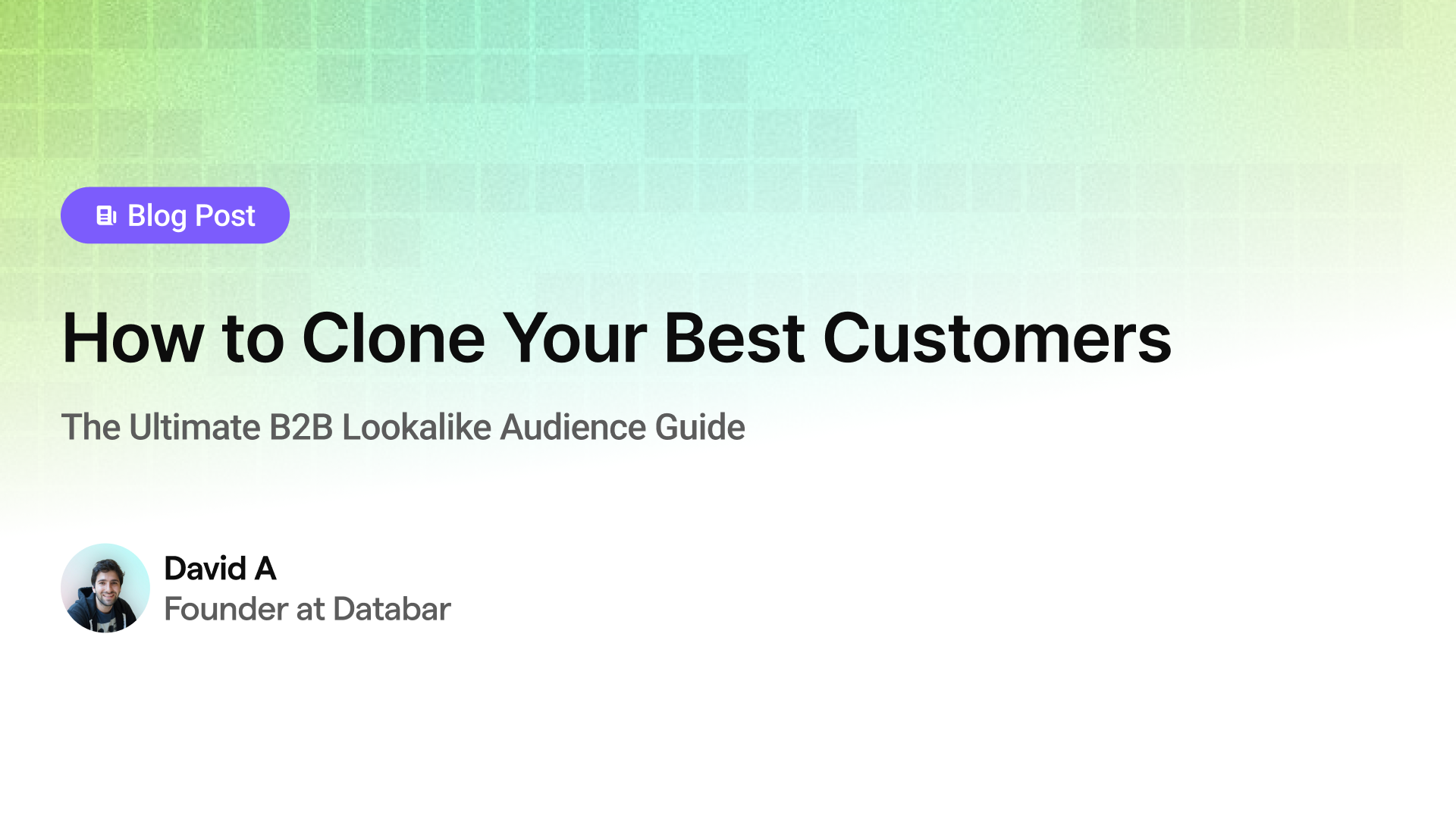
How to Clone Your Best Customers
The Ultimate B2B Lookalike Audience Guide
by Jan, May 14, 2025
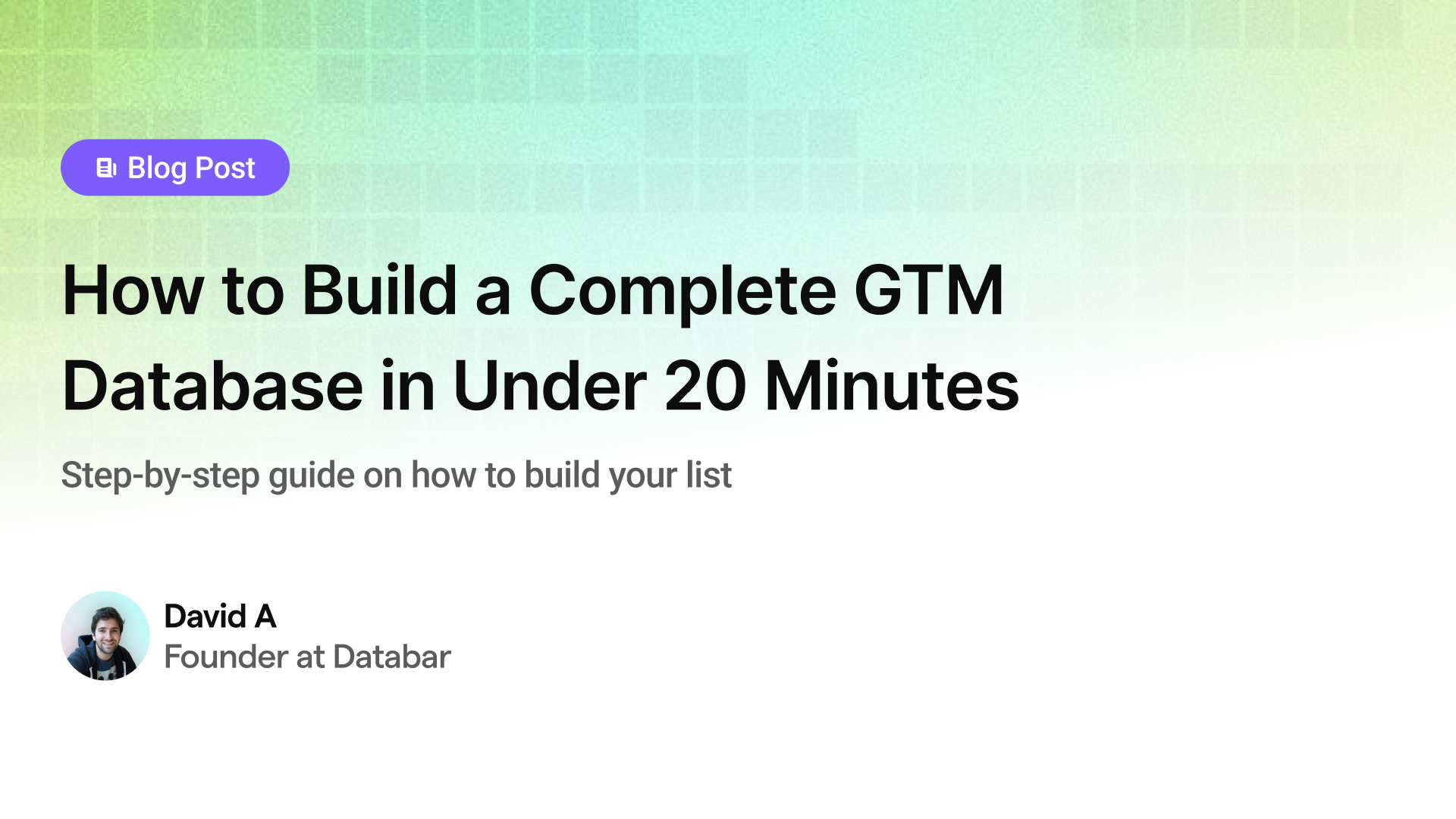
How to Build a Complete GTM Database in Under 20 Minutes
Step-by-step guide on how to build your list
by Jan, May 02, 2025