How to use CoinMap API to access crypto location data
CoinMap.org tracks cryptocurrency merchants and ATMs. The CoinMap API provides free access to data about crypto ATMs and venues.
Tutorialsby DatabarAugust 08, 2022
The CoinMap API is a free resource to access data about thousands of crypto merchants, ATMs, grocery stores, shops, cafes, and other venues. This API is really simple to use since it has a flat data structure, doesn't require authorization, and a well-described data format. In this article we'll give you a brief overview of how to use the CoinMap API without code through the databar.ai no-code builder.
Does CoinMap require authentication?
No, CoinMap is free to use and can be accessed under the Open Data Commons Open Database License (ODbL) by the OpenStreetMap Foundation (OSMF).
What data does CoinMap offer?
The CoinMap API offers access to the following endpoints:
-
- List of venues: Retrieves a list of venues in the CoinMap database with filters for latitude, longitude, categories, and more.
- Available in our catalogue as CoinMap List of Crypto Merchants and ATMs for the simplified version or CoinMap Crypto Merchants and ATMs - Full (Detailed Data) for the full data pull.
- Create new venue: Allows you to create a new venue on the CoinMap platform.
- Read venue: Provides read-only access to a specific venue on coinmap (retrieved via id).
- Available in the explorer as Venues on CoinMap - specific venue by ID
- Update venue: A PUT API endpoint that allows you to update specific venues with additional data.
- Delete venue: Allows you to delete specific venues from the CoinMap database.
- List of venues: Retrieves a list of venues in the CoinMap database with filters for latitude, longitude, categories, and more.
-
- List of comments: Retrieve all comments under a specific venue via its id.
- Available in our catalogue as List of Comments for Venues on CoinMap
- Create comment: Create comments under venues.
- List of comments: Retrieve all comments under a specific venue via its id.
- Ratings
- Get rating: Retrieve ratings for specific venues in the CoinMap databse.
- Available in the catalogue as CoinMap Venue Ratings
- Create rating: Create ratings for specific venues in CoinMap.
- Get rating: Retrieve ratings for specific venues in the CoinMap databse.
- ATM Operators
- List of ATM operators: Retrieves a list of all ATM operators.
- Coins
- List of coins: Get all coins available in the CoinMap database.
- Available in our catalogue as List of Coins on CoinMap.
- List of coins: Get all coins available in the CoinMap database.
- Providers
- List of ATM providers: A static list of ATM providers and operators.
How to use the CoinMap API without code
To use the CoinMap API via databar.ai, you must first open up your query builder and search for "CoinMap" in the search bar:
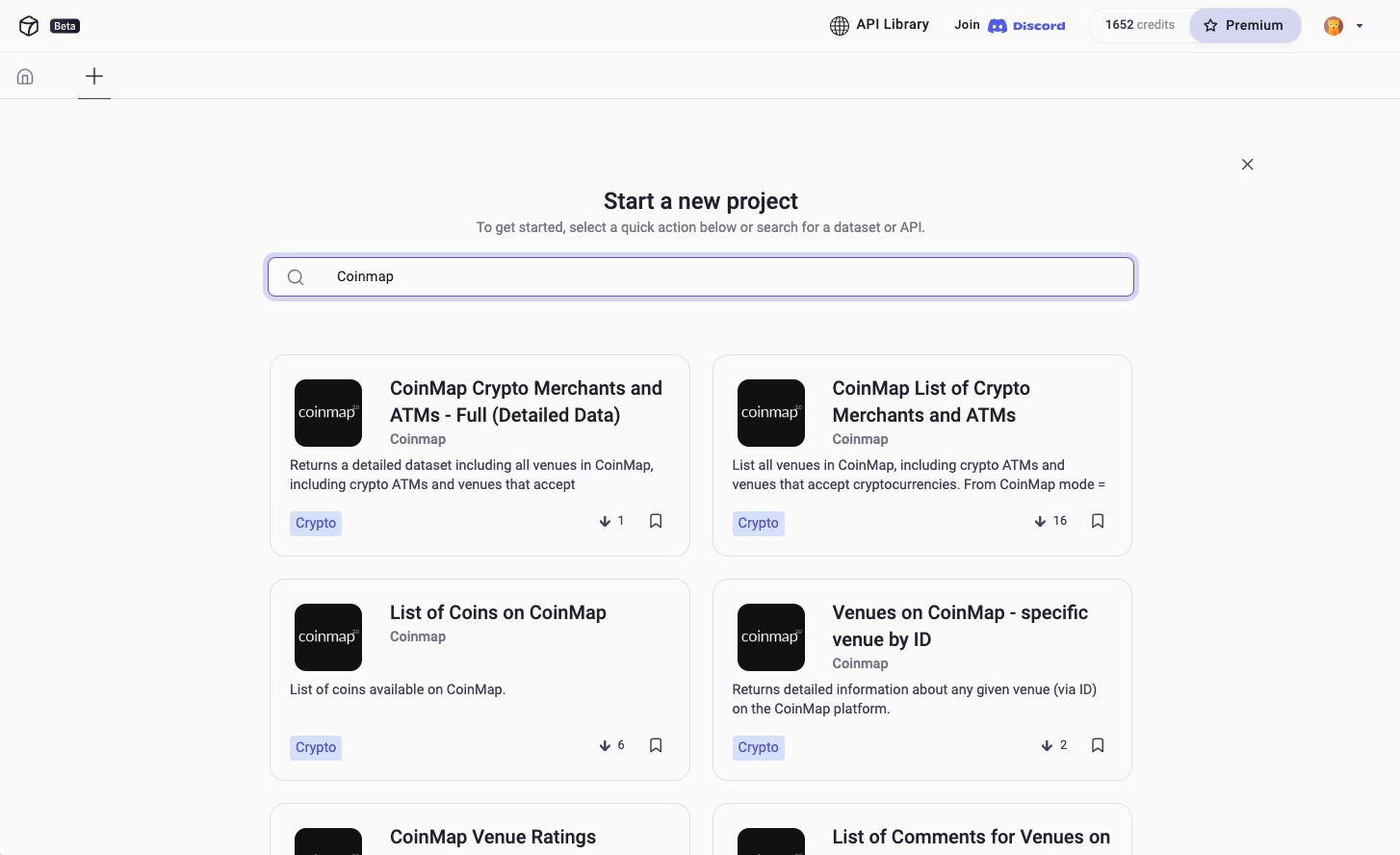
Select one of the datasets from the list - for example, CoinMap List of Crypto Merchants and ATMs. Once you click on one of the datasets, you'll see a new tab open up with the title "New Table - CoinMap List of Crypto Merchants and ATMs":
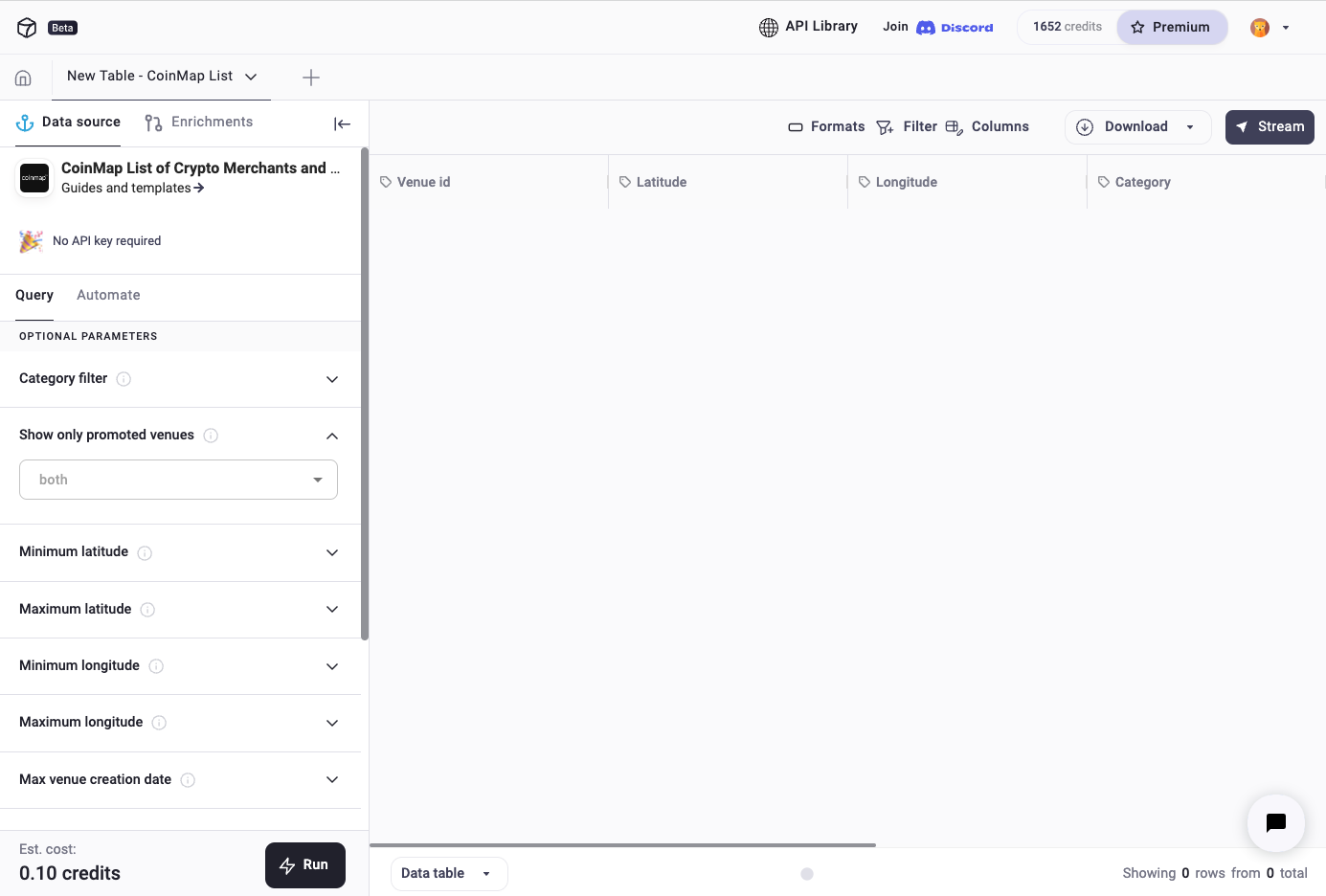
To run the request, you can enter the parameters through the sidebar on the left. Let's make a request without filters - simply scroll down to the bottom where the pagination section is and enter the number of results you'd like to retrieve. We've gone with 4000 for this trial run.

Databar.ai takes care of pagination - the 'Show results' section lets you select the number of rows you'd like to retrieve during your request, something you'd normally need to write boilerplate code for.
Once you're done with the parameters, click Run and watch as the table gets populated with fresh data.
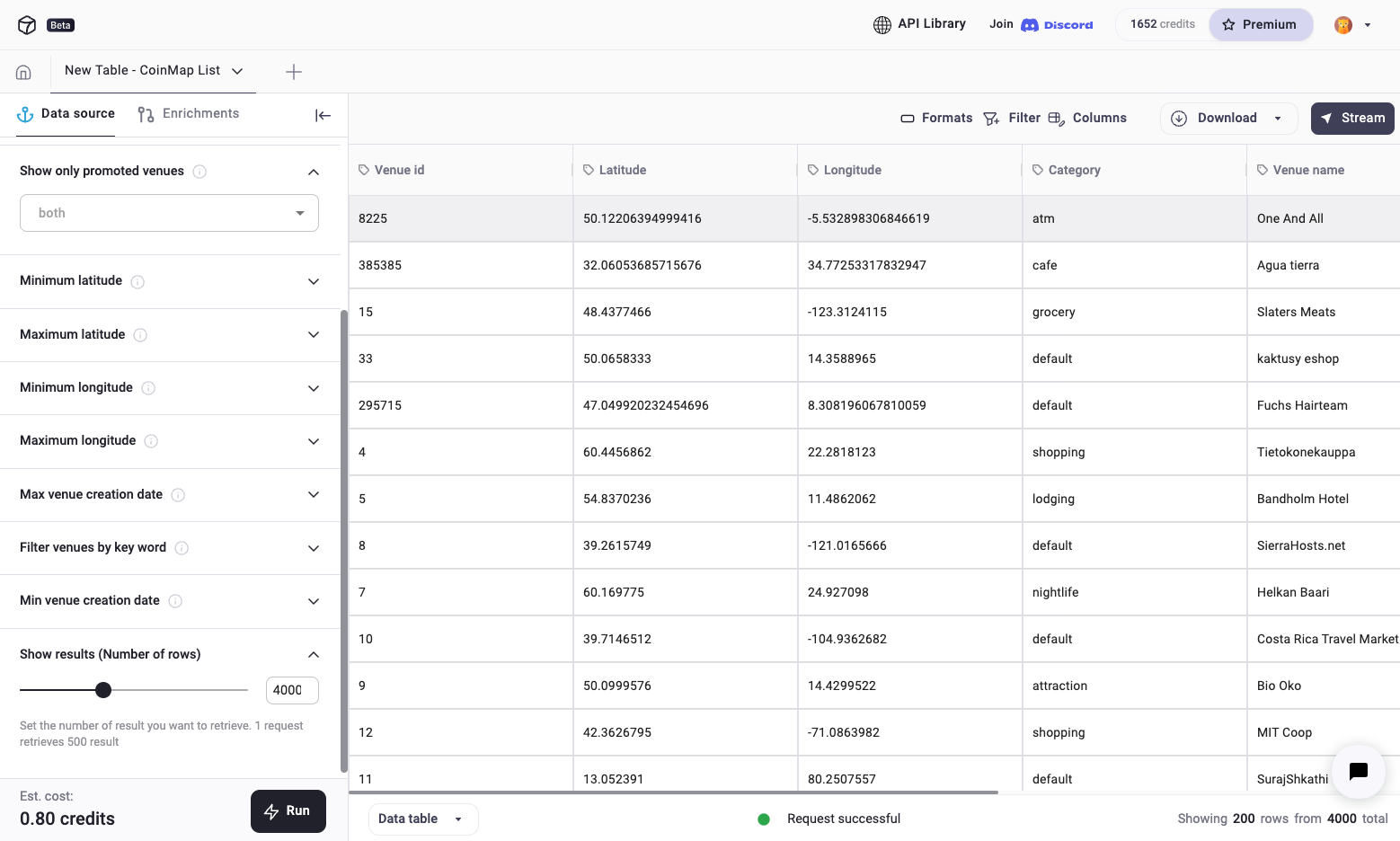
Now that your data is set up, you can add filters, hide columns, and edit specific cells in the table by double-clicking. All changes you make will be saved.
I got my dataset from CoinMap - what do I do now?
You can either download your dataset directly using the 'CSV', 'XLSX', and 'Google Sheets' exporter, or you can connect to this table in Coda.io, Google Sheets, or Python by clicking on the 'Stream' button!
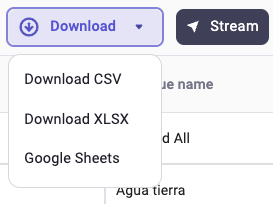
Related articles
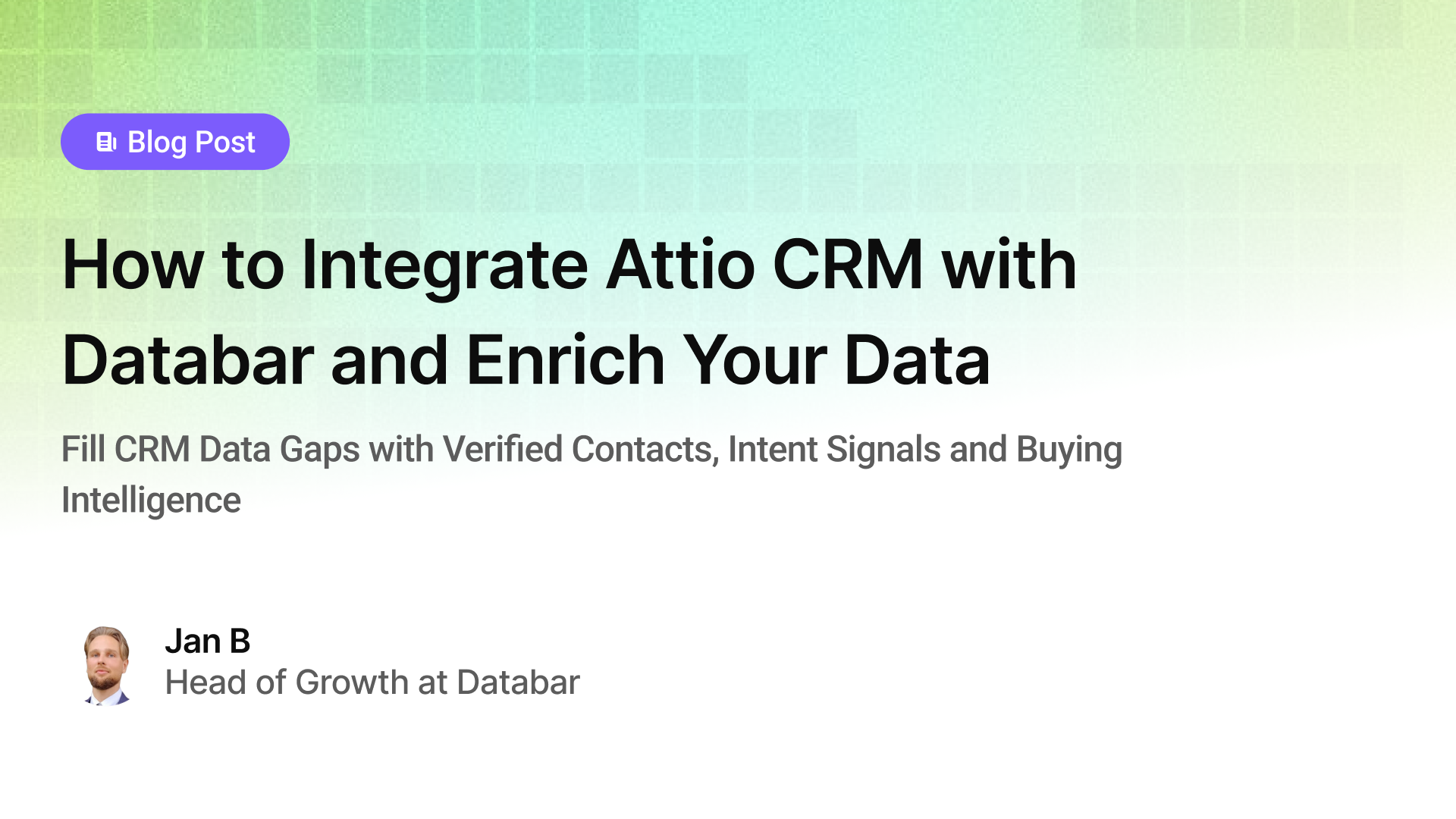
How to Integrate Attio CRM with Databar and Enrich Your Data
Fill CRM Data Gaps with Verified Contacts, Intent Signals, and Buying Intelligence
by Jan, January 12, 2026
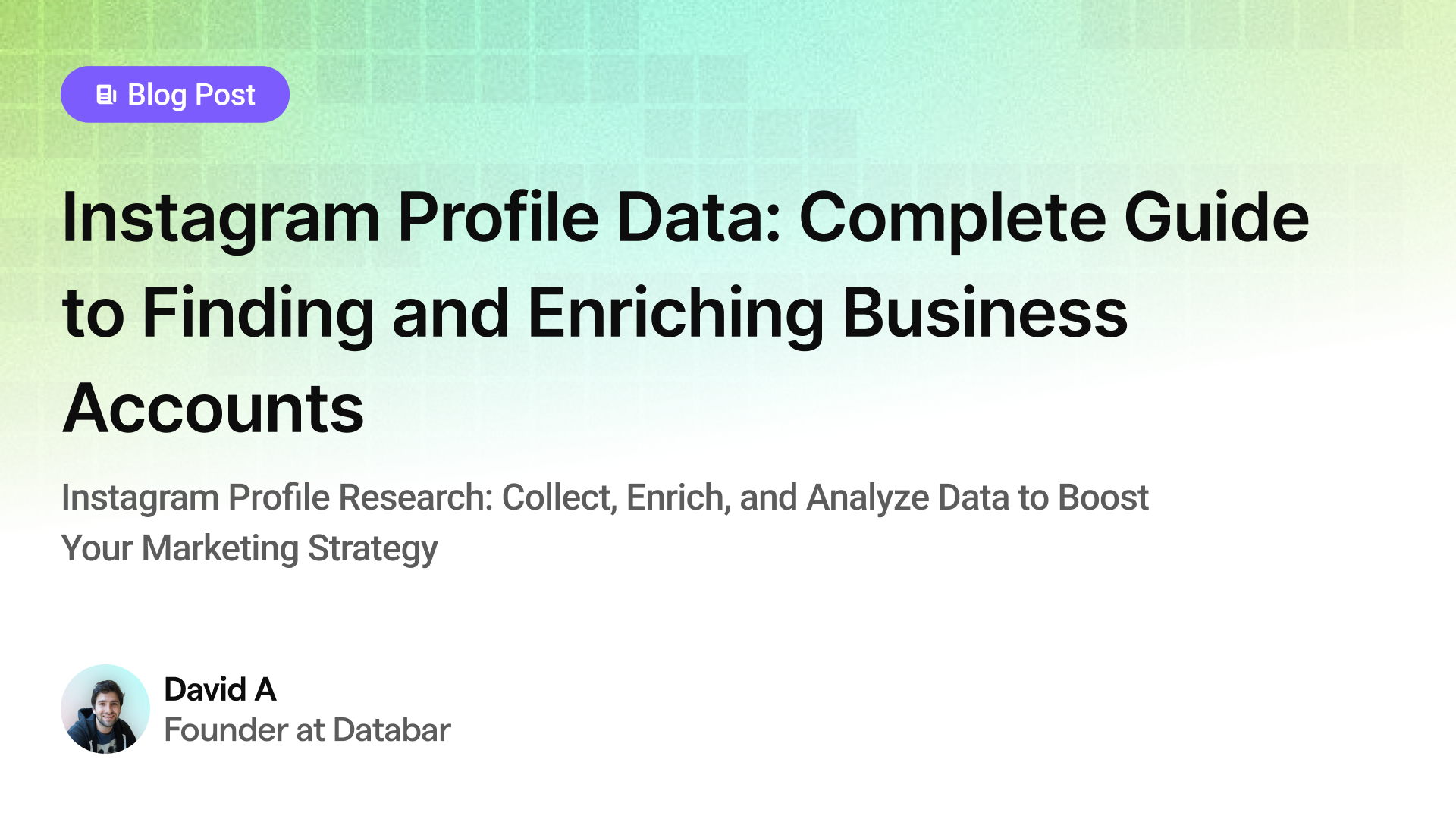
Instagram Profile Data Scraper: Complete Guide to Finding and Enriching Business Accounts
Instagram Profile Research: Collect, Enrich, and Analyze Data to Boost Your Marketing Strategy
by Jan, May 23, 2025
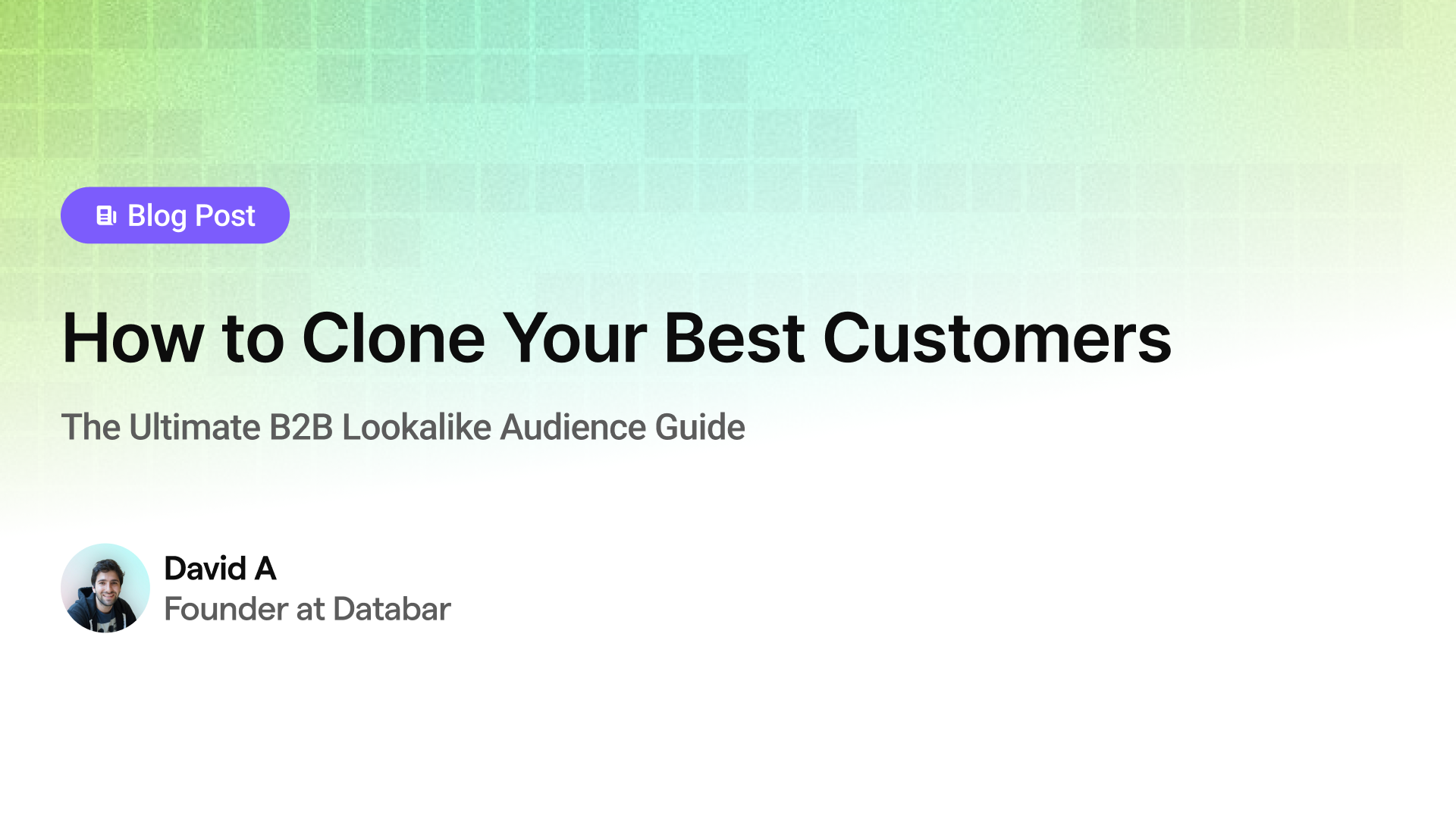
How to Clone Your Best Customers
The Ultimate B2B Lookalike Audience Guide
by Jan, May 14, 2025
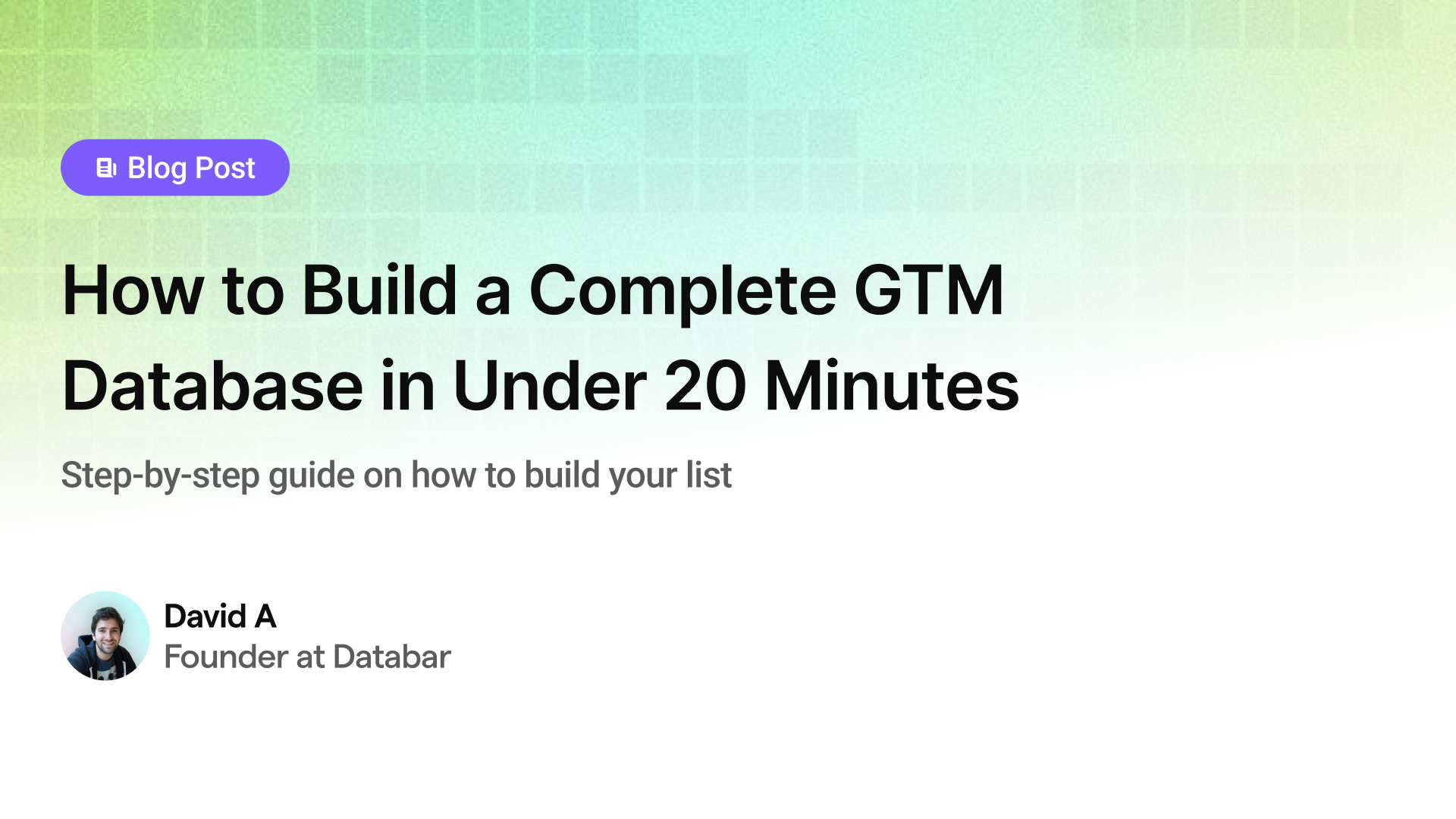
How to Build a Complete GTM Database in Under 20 Minutes
Step-by-step guide on how to build your list
by Jan, May 02, 2025