How to track trends and prices of products with the eBay API
Use the eBay API to access it's entire catalogue to get the best deal
Tutorialsby AymanMarch 13, 2023
Trying to find the best deals on goods can be a strenuous task. We're sure you have multiple open tabs, track data across multiple sites, various countries even! Not to mention the need for this sniper-like instinct to poach the best deal when available. It's fair to say even with all this in your setup, the odds of finding the best deal are often not in your favor.
Hence, we're excited to offer you a glimpse into our newly-integrated eBay data collector that lets you find the best deal, all in the comfort of one spreadsheet!
Using the eBay API
We'll take you through the eBay Products endpoint, which shows the trends for queried products in specific countries. For this example, we'll be comparing the prices of iPhone 14's in Italy and France respectively.
-
Go to the Ebay Products endpoint page.
-
Click Try me
-
Under the request parameters, enter the Product Name (iPhone 14) and Country (Italy).
-
Click Run
-
Once your data loads up, click on Add another row in the spreadsheet. This helps separate entries from different countries.
-
Once that's done, go ahead and change the Country request parameter to France.
-
Click Run again
As seen below, all the price data for iPhone 14's in Italy and France appear, allowing you to effortlessly track trends for products in different countries.
APIs used in this article:
- Ebay products
- Search product listing data for all products on eBay. You can search for any product by keyword or country and get a list of all active listings matching your query.
Available Ebay Endpoints:
About Databar
Databar is a no-code API connector that can gather and enrich data in real time through a spreadsheet UI. The site currently has a rich library of APIs which allow you to gather competitive intelligence, fuel your marketing operations, and conduct research using real-time data. Sign up today free.
Related articles
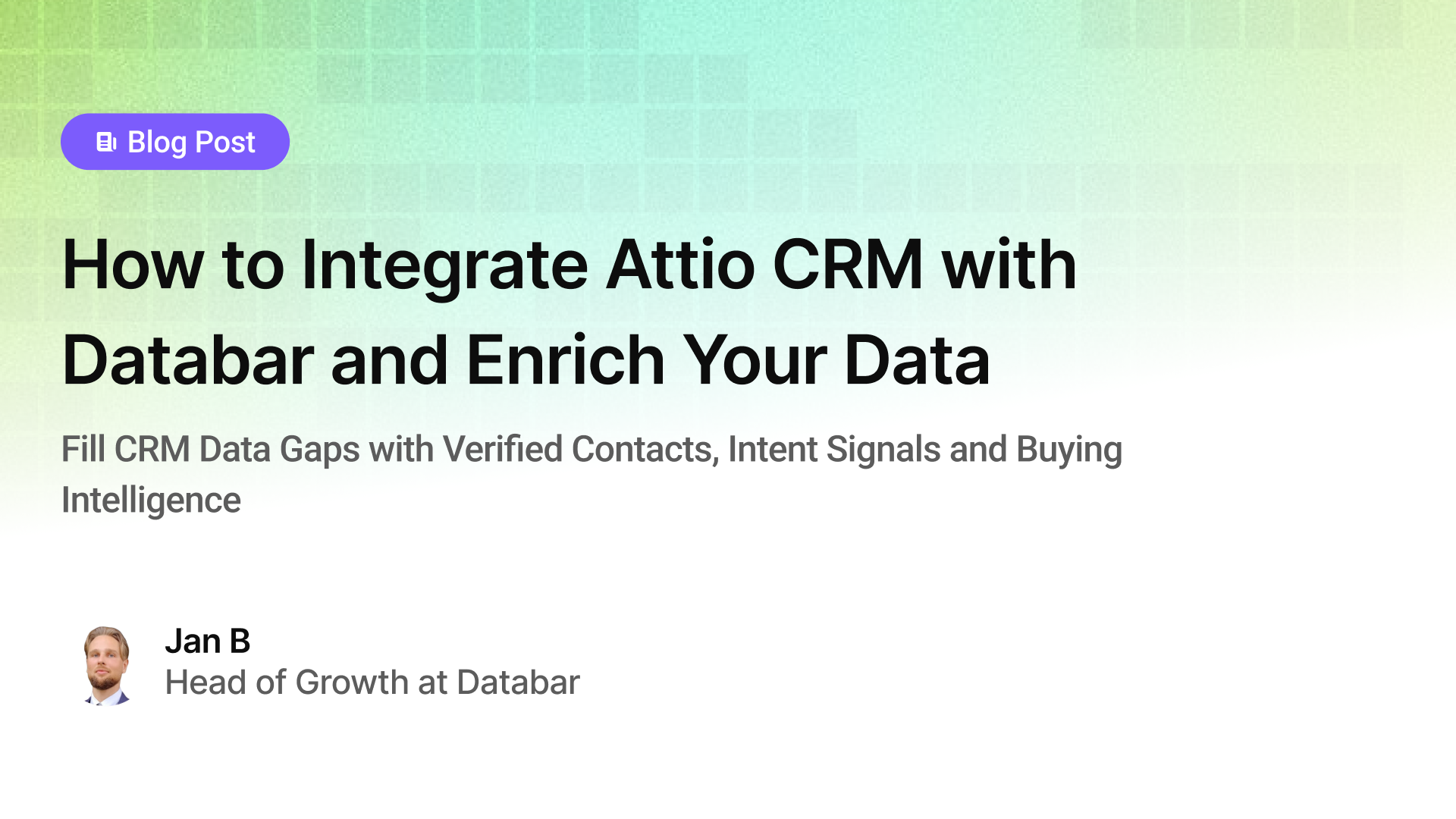
How to Integrate Attio CRM with Databar and Enrich Your Data
Fill CRM Data Gaps with Verified Contacts, Intent Signals, and Buying Intelligence
by Jan, January 12, 2026
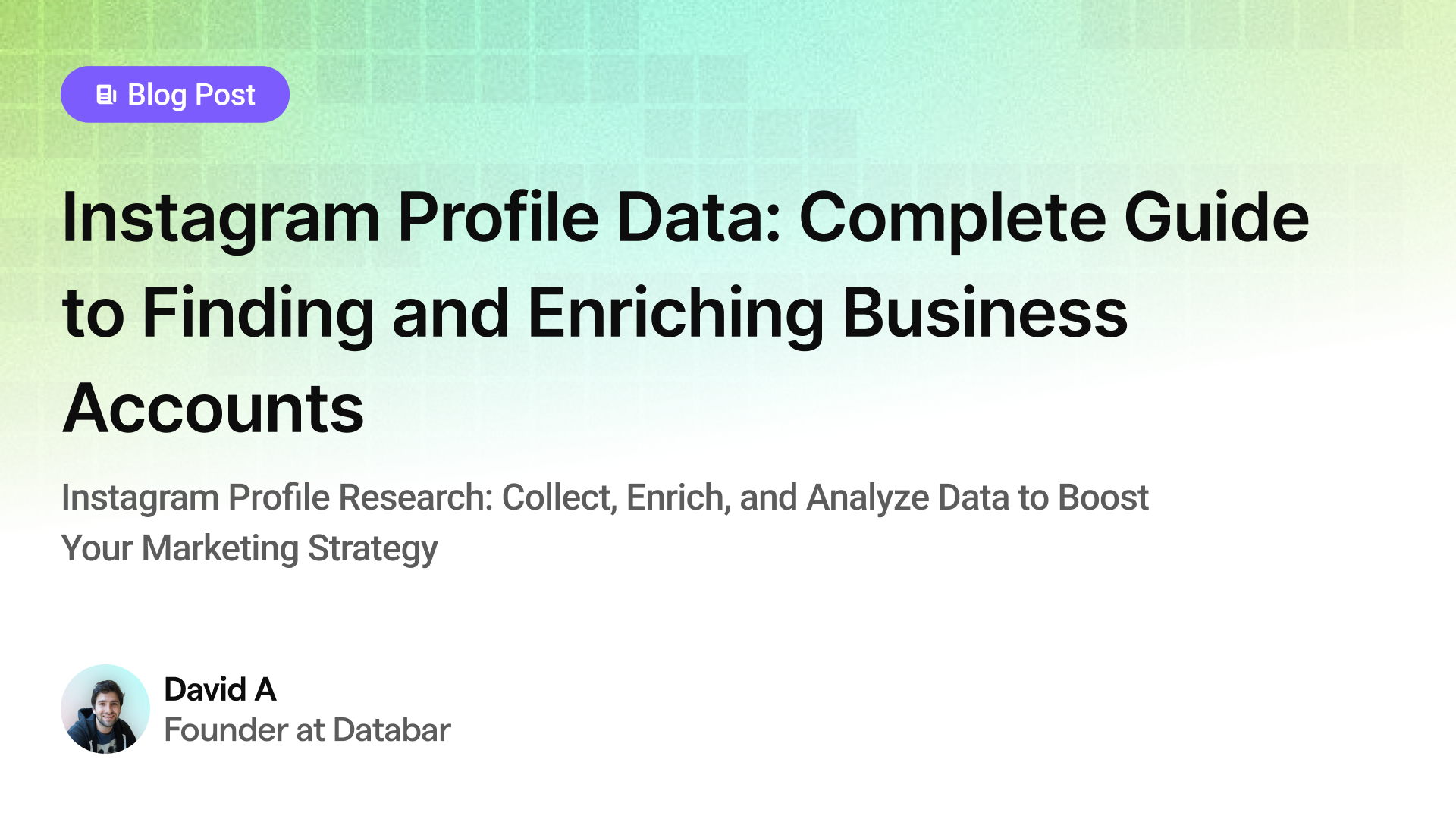
Instagram Profile Data Scraper: Complete Guide to Finding and Enriching Business Accounts
Instagram Profile Research: Collect, Enrich, and Analyze Data to Boost Your Marketing Strategy
by Jan, May 23, 2025
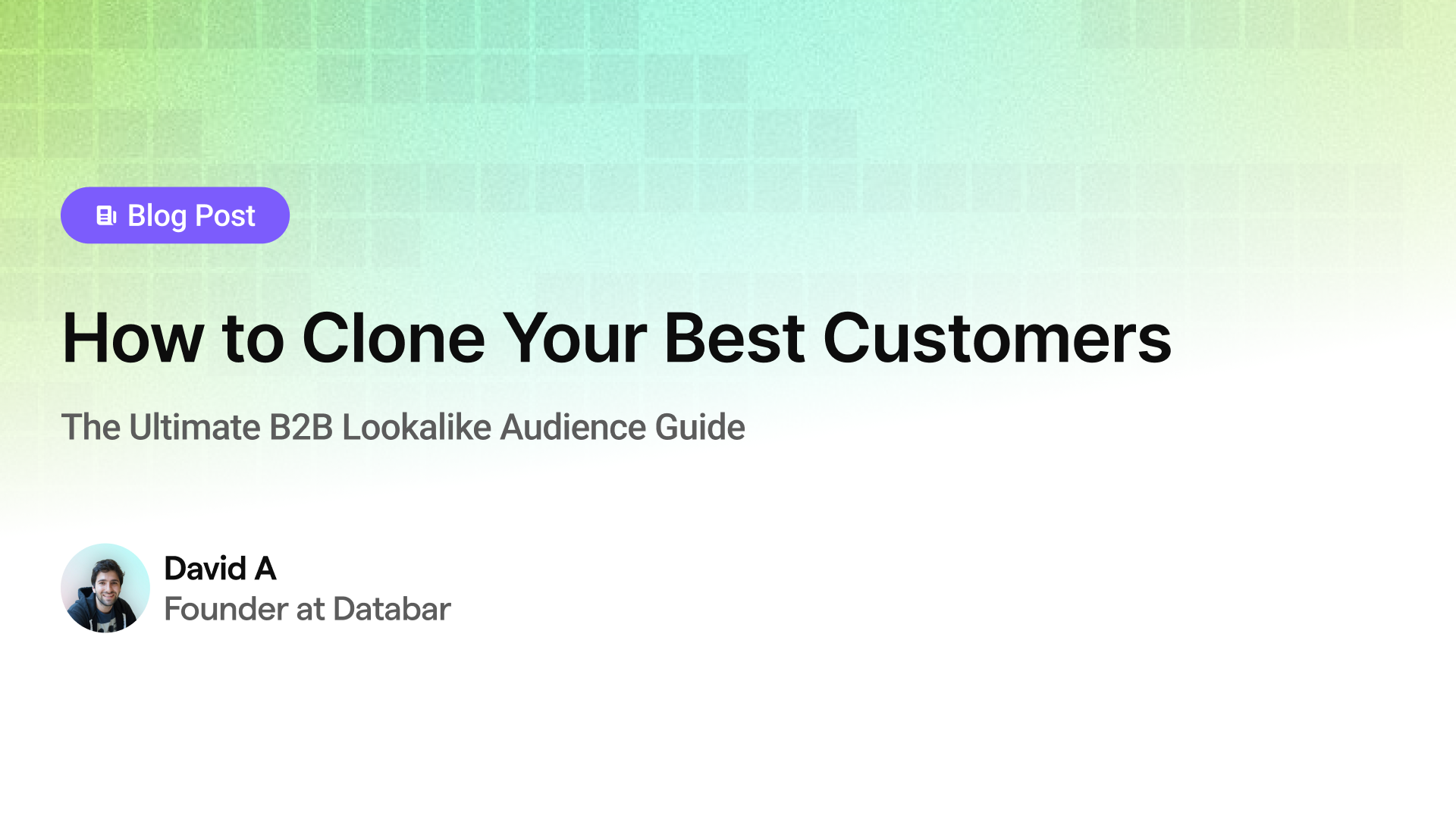
How to Clone Your Best Customers
The Ultimate B2B Lookalike Audience Guide
by Jan, May 14, 2025
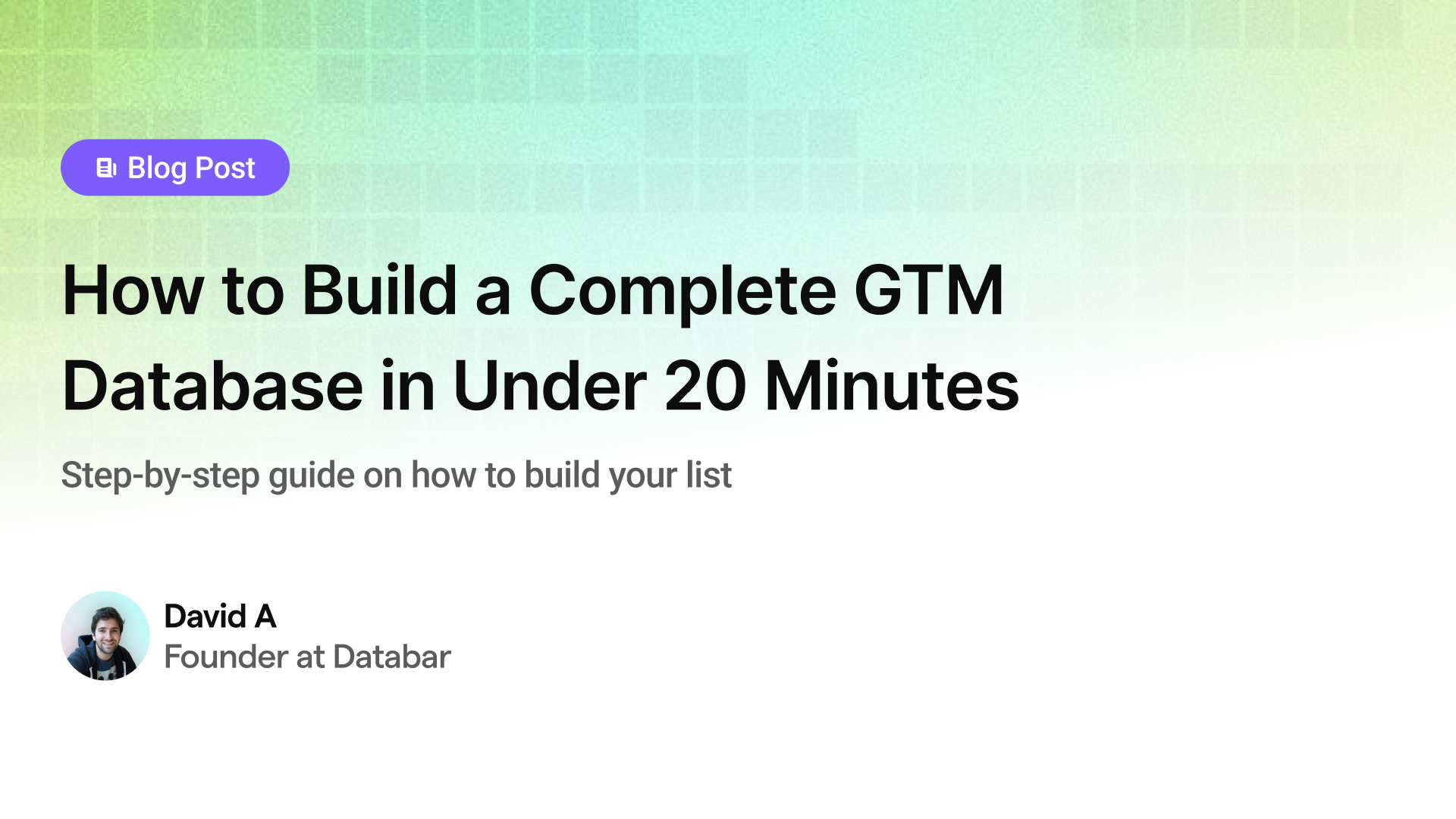
How to Build a Complete GTM Database in Under 20 Minutes
Step-by-step guide on how to build your list
by Jan, May 02, 2025