How to Scale Your Recruitment Agency
Recruitment Automation: How to Find Jobs and Decision-Makers in Minutes
Tutorialsby JanApril 29, 2025

Key Takeaways:
- Recruitment automation can reduce job discovery time by 75% compared to manual searching across multiple platforms
- Identifying decision-makers automatically can deliver 3x more direct connections to hiring managers
- Multi-source data enrichment achieves 80%+ accuracy in contact information versus 40-50% with single-source methods
- Personalized outreach based on job-specific details increases response rates significantly
- Strategic automation allows recruiters to handle 3-4x more job orders with the same team size
Every recruiter knows the pain: You spend hours manually searching for open roles across dozens of job boards, company career pages, and LinkedIn posts. Then you waste even more time trying to find the right hiring managers and their contact information. By the time you've done all this research, the best candidates have already been snatched up by your competitors.
What if you could automate this entire process and focus on what you do best—building relationships and placing candidates?
In this guide, I'll show you how to use data enrichment and automation to revolutionize your recruitment workflow by automatically finding open job postings and the right decision-makers—all in one seamless process.
The Hidden Cost of Manual Recruitment Research
| Traditional Process | Time Required | Opportunity Cost |
|---|---|---|
| Job board searching | 2+ hours daily | 40+ hours monthly spent on low-value tasks |
| Decision-maker identification | 15-20 min per role | Delayed outreach, missed opportunities |
| Contact discovery | 10+ min per person | Incomplete data, wasted outreach attempts |
| Personalization research | 5-10 min per message | Generic messaging or limited scale |
The traditional recruitment process is filled with manual, time-consuming tasks that limit your growth potential and profitability. These inefficiencies create a ceiling on how many positions you can work simultaneously, regardless of how strong your candidate network might be.
Each hour spent on manual research is an hour not spent on high-value activities like candidate coaching, client relationship building, and strategic business development. The agencies consistently outperforming their competitors aren't necessarily working harder—they're working smarter by systematically automating repetitive tasks.
The Recruitment Automation Framework: A Step-by-Step Process
The following six-step workflow transforms tedious manual research into a streamlined, automated process that delivers qualified opportunities directly to your inbox.
Step 1: Automated Job Discovery
The foundation of recruitment automation is finding relevant openings across multiple sources simultaneously:
- Select "Find leads"
- Choose a job scraper like "Indeed Jobs" & create a new table in Databar
- Enter your search parameters:
- Job titles or keywords (e.g., "software engineer")
- Location filters
- Date posted
- Job type (full-time, contract, etc.)
What makes this approach powerful is its ability to aggregate data from multiple job platforms simultaneously. Instead of manually checking 3-5 different job boards, you can run a search and instantly see all matching positions across platforms.
This consolidation delivers two critical advantages:
- Market coverage that manual searching simply can't match
- Immediate identification of new opportunities as they're posted
Step 2: Job Listing Enrichment
Raw job listings often lack critical details you need for effective candidate matching. The next step is enriching these listings with additional context:
- Click "Add Enrichment" and select "Get Indeed job details by ID" (if looking up Indeed job board)
- Map the job ID column from your initial results
- Select the additional information you need:
- Complete job description
- Required skills and qualifications
- Salary information (when available)
- Application methods
This enrichment process transforms basic job titles into comprehensive position profiles that you can use for precise candidate matching. Instead of making educated guesses about requirements, you'll have detailed skill lists, experience levels, and other qualification data automatically structured for easy comparison.
Step 3: Company Intelligence Gathering
Understanding the hiring company is essential for both candidate matching and effective outreach. Add organizational context with company data enrichment:
- Click "Add Enrichment" and select "Get company data by link or name" using Diffbot (or any other enrichment of your choice)
- Choose which company details to include:
- Revenue and employee count
- Industry classification
- Company description
- Growth indicators
- Funding information
This company intelligence serves multiple purposes in the recruitment workflow:
- Provides context for candidate conversations about potential employers
- Helps identify companies likely to have additional hiring needs
- Offers valuable background for personalized outreach to hiring managers
Step 4: Decision-Maker Identification
With comprehensive job and company data in hand, the next step is identifying the right people to contact:
- Click "Add Enrichment" and select "Search people on LinkedIn"
- Enter keywords like "HR" and "recruiter" along with the company name
- Filter results by seniority level to find key decision-makers
This automated approach identifies potential hiring managers and internal recruiters for each position in seconds—a process that could take 15-20 minutes per company if done manually.
The system intelligently analyzes job titles, departments, and other signals to prioritize the most relevant contacts for each position, ensuring your outreach reaches the people with actual hiring authority.
Step 5: Contact Information Acquisition
Once you've identified decision-makers, you need reliable contact information to reach them:
- Write these people to a new table, bringing along relevant company and job data
- Click "Add Enrichment" and select "Get email from social link"
- Select waterfall enrichment to try multiple data providers
What makes this approach particularly effective is the waterfall enrichment technology. Instead of relying on a single data source that might have gaps, the platform checks multiple providers sequentially until it finds valid contact information.
For maximum deliverability, add verification:
- Click "Add Enrichment" and select "Verify Email"
- Remove or flag any emails marked as undeliverable
This verification step significantly improves your email deliverability rates and protects your sender reputation—critical factors for recruitment agencies that rely on email as a primary communication channel.
Step 6: Personalized Outreach Creation
The final step is creating contextual outreach messages that reference specific job details:
- Click "Add Column" and select "Use AI"
- Create a prompt like:
"Write a personalized email intro to a hiring manager about the {JOB_TITLE} role at {COMPANY_NAME}. Mention that you have qualified candidates with experience in {SKILLS_REQUIRED}. Keep it under 15 words long."
The system automatically generates opening lines that demonstrate your understanding of the specific role, dramatically improving response rates compared to generic recruitment messages.
This personalization can be applied at scale across hundreds or thousands of opportunities, maintaining the quality of individual outreach while significantly expanding your reach.
Recruitment Automation Best Practices
To maximize the effectiveness of your recruitment automation system, follow these proven best practices:
Develop Role-Based Workflows
Different positions require different approaches to both discovery and outreach. Create specialized workflows for:
Technical Positions: Focus on specific technologies, frameworks, and certifications. Enrich with additional data about required languages and tools.
Executive Roles: Emphasize industry experience and leadership credentials. Target more senior hiring managers and leverage second-degree connections.
High-Volume Positions: Prioritize speed and scale. Automate more of the process and focus on quick candidate-to-job matching.
Specialized Industries: Add industry-specific enrichment that captures unique requirements like regulatory certifications, security clearances, or specialized domain knowledge.
Implement Multiple Job Sources
While generalist job boards offer broad coverage, combining multiple sources provides a competitive edge:
Company Career Pages: Direct scraping of target companies' career sections captures positions that might not be posted on external job boards.
Industry-Specific Job Boards: Specialized sources like GitHub Jobs (tech) provide focused opportunities.
Startup Platforms: Sources like AngelList or Y Combinator's Work at a Startup capture early-stage opportunities often missed by larger agencies.
By synthesizing data from these diverse sources, you create a comprehensive view of the market that few competitors can match.
Prioritize Recency and Timing
In recruitment, timing is often the difference between successful placement and missed opportunity:
- Configure automated workflows to run daily and prioritize roles posted in the last 24-48 hours
- Look for urgency signals in job descriptions (words like "immediate," "urgent," or "critical need")
- Track how long positions have been open to identify potential struggles in filling roles
This time-sensitive approach helps you identify and act on opportunities before they're saturated with candidate submissions from competitors.
Advanced Recruitment Automation Strategies
Once you've mastered the basic workflow, consider these advanced techniques to further enhance your recruitment effectiveness:
Candidate-to-Job Matching
Reverse the typical workflow by starting with your candidate database:
- Import candidate profiles with skills and experience details
- Use Databar's enrichment capabilities to find job openings that match their qualifications
- Prioritize outreach to companies with high-match positions
This approach improves placement rates by focusing on opportunities where you already have strong candidates, shortening the time-to-fill and increasing conversion rates.
Competitor Monitoring
Gain strategic intelligence by tracking companies working with competing agencies:
- Create a list of companies that frequently engage recruitment services
- Set up automated monitoring for new job postings at these organizations
- Identify opportunities to introduce your services with highly-qualified candidates
This competitive approach helps you enter new accounts with timely, relevant outreach rather than generic business development efforts.
Measuring the Impact of Recruitment Automation
To evaluate the effectiveness of your automation efforts, track these key metrics:
| Metric | Description | Target Improvement |
|---|---|---|
| Research time | Hours spent finding opportunities | 70% reduction |
| Contact accuracy | Valid email percentage | 30%+ improvement |
| Outreach volume | Hiring managers contacted | 2-3x increase |
| Response rate | Replies to personalized messages | 25% improvement |
| Time-to-fill | Days from opportunity to placement | 30%+ reduction |
Compare these metrics against your traditional recruitment processes to quantify the value of automation and identify areas for further optimization.
Scale Your Recruitment Agency Today
Recruitment automation isn't about removing the human element from recruitment—it's about freeing you to focus on the human aspects that actually matter, like understanding candidate motivations and building client relationships.
By implementing a sophisticated data enrichment workflow with Databar.ai, you can handle more job orders, identify more opportunities, and place more candidates without increasing your research headcount.
The most successful recruitment agencies don't rely on manual processes or outdated tools—they methodically automate repetitive tasks while focusing their human expertise on high-value activities that drive placement success.
Ready to improve your recruitment process? Visit Databar.ai today to discover how our specialized recruitment automation capabilities can help you find more opportunities, connect with decision-makers, and scale your agency's performance without adding headcount.
Related articles
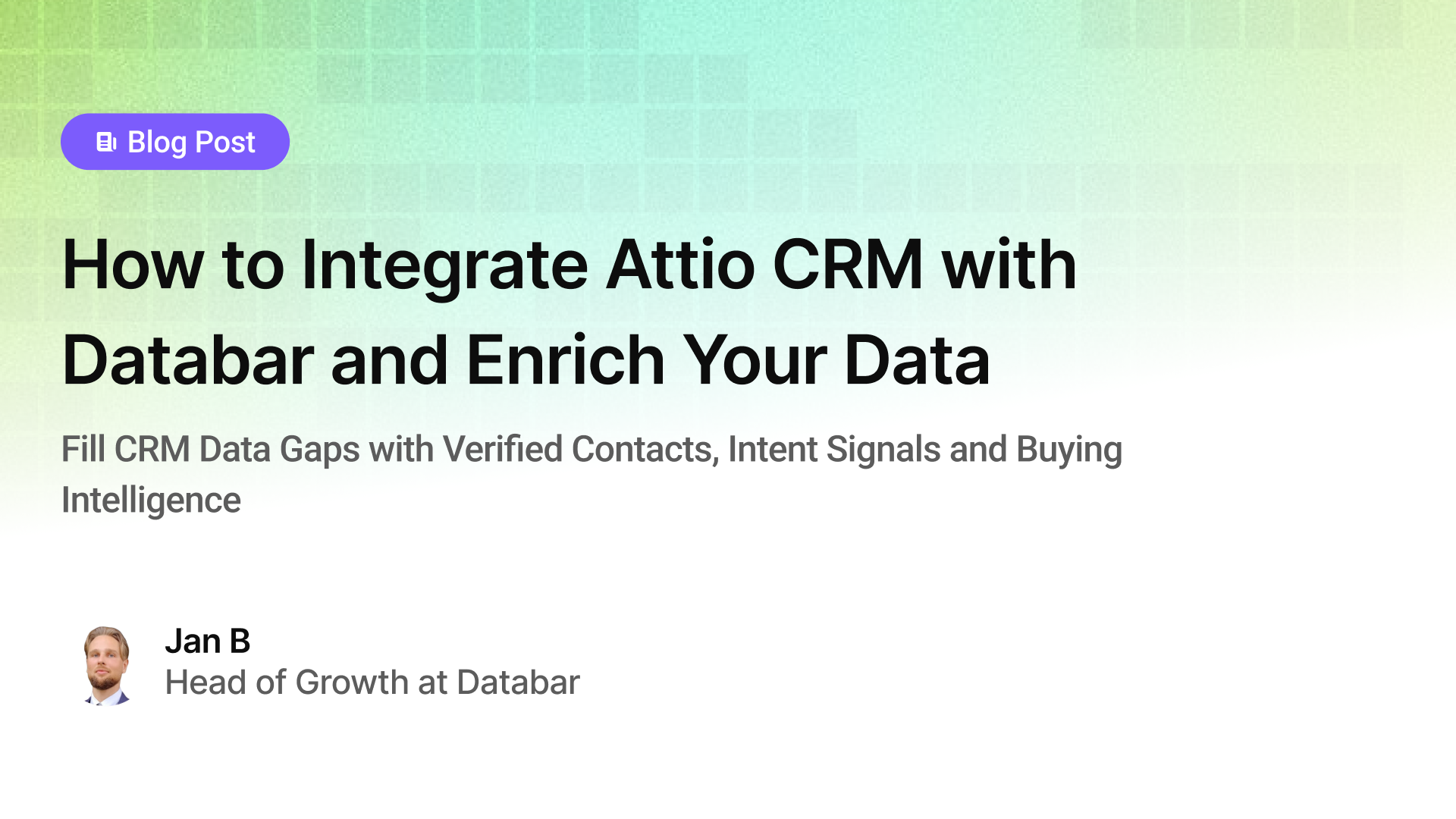
How to Integrate Attio CRM with Databar and Enrich Your Data
Fill CRM Data Gaps with Verified Contacts, Intent Signals, and Buying Intelligence
by Jan, January 12, 2026
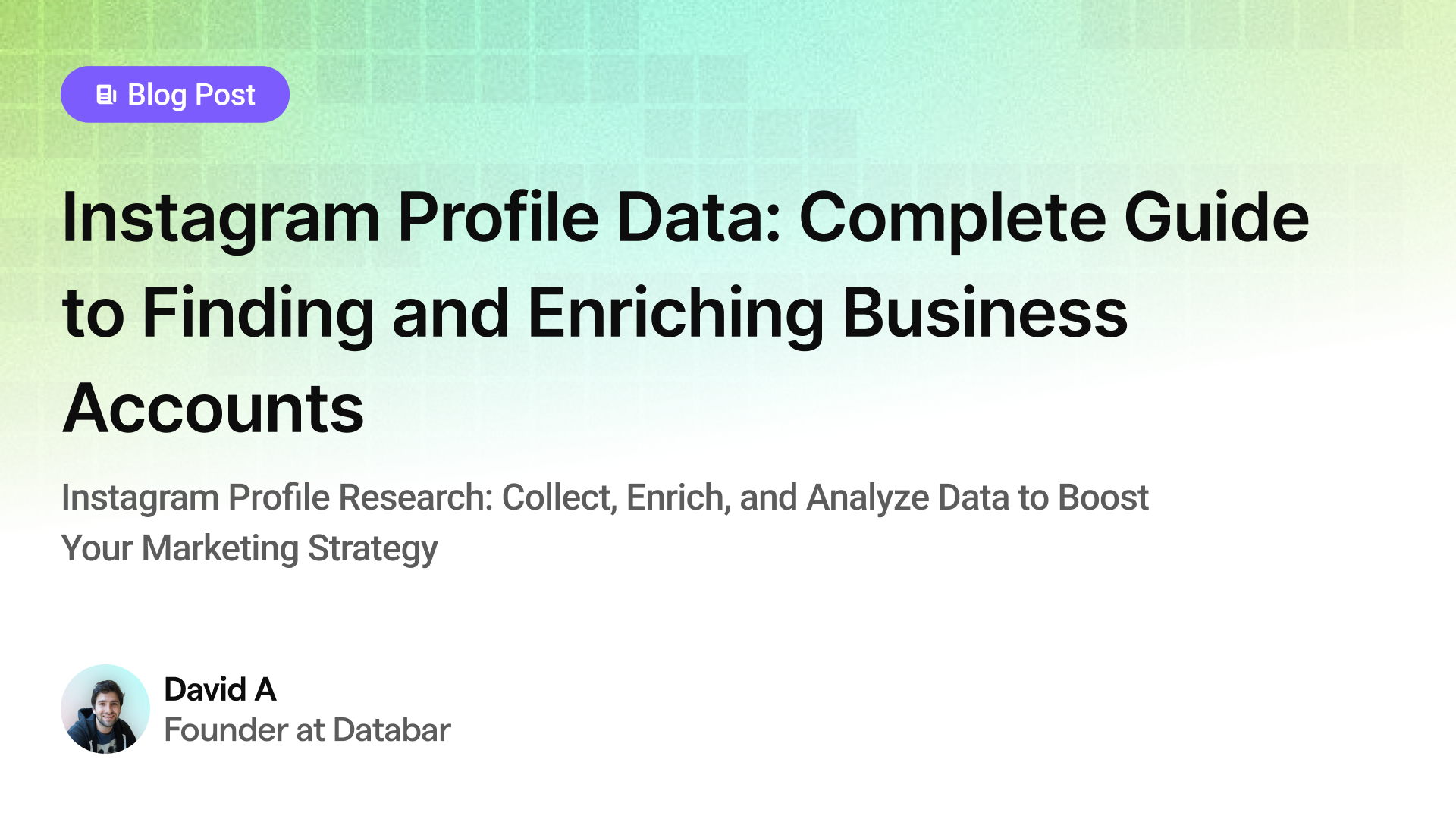
Instagram Profile Data Scraper: Complete Guide to Finding and Enriching Business Accounts
Instagram Profile Research: Collect, Enrich, and Analyze Data to Boost Your Marketing Strategy
by Jan, May 23, 2025
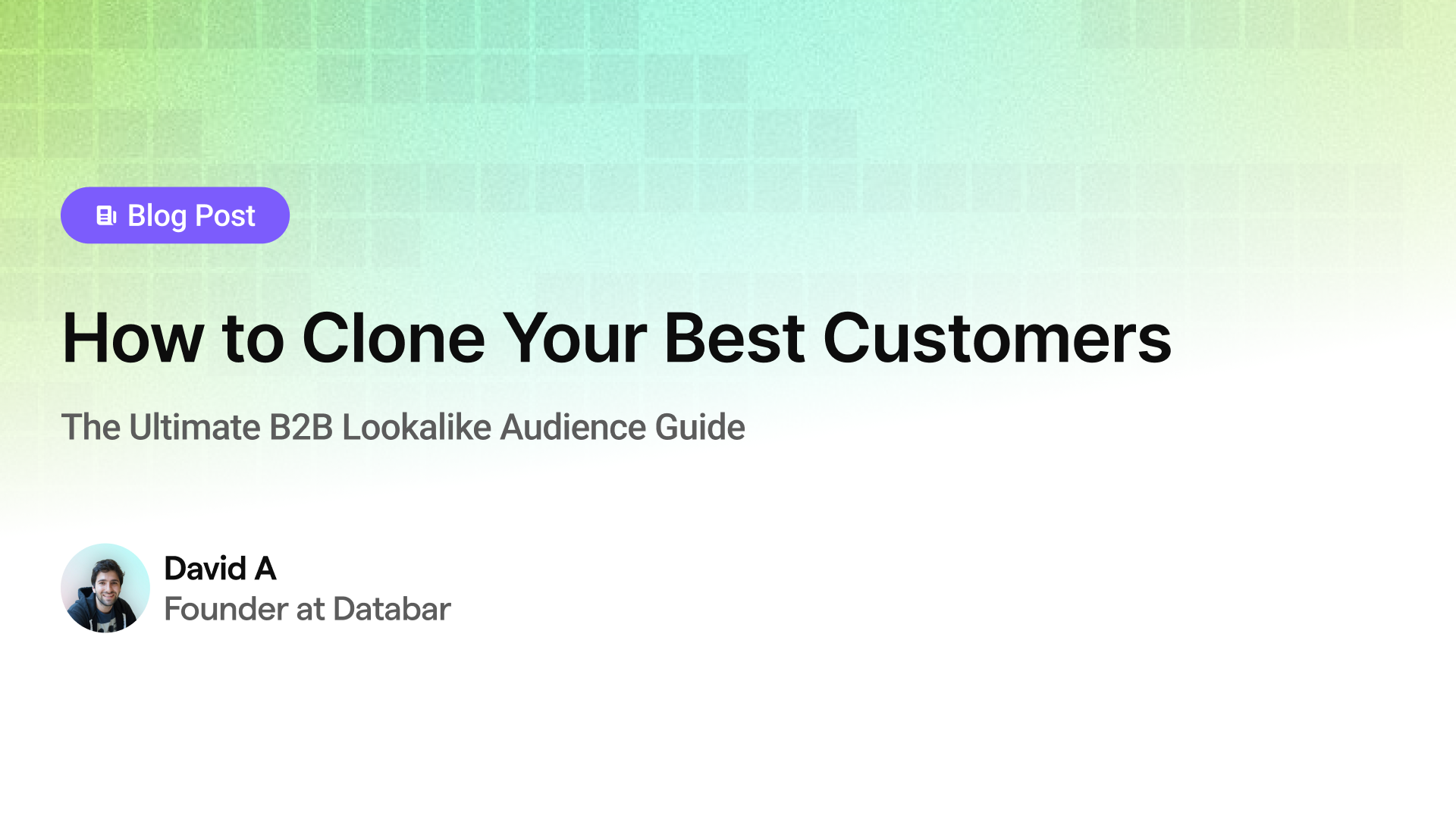
How to Clone Your Best Customers
The Ultimate B2B Lookalike Audience Guide
by Jan, May 14, 2025
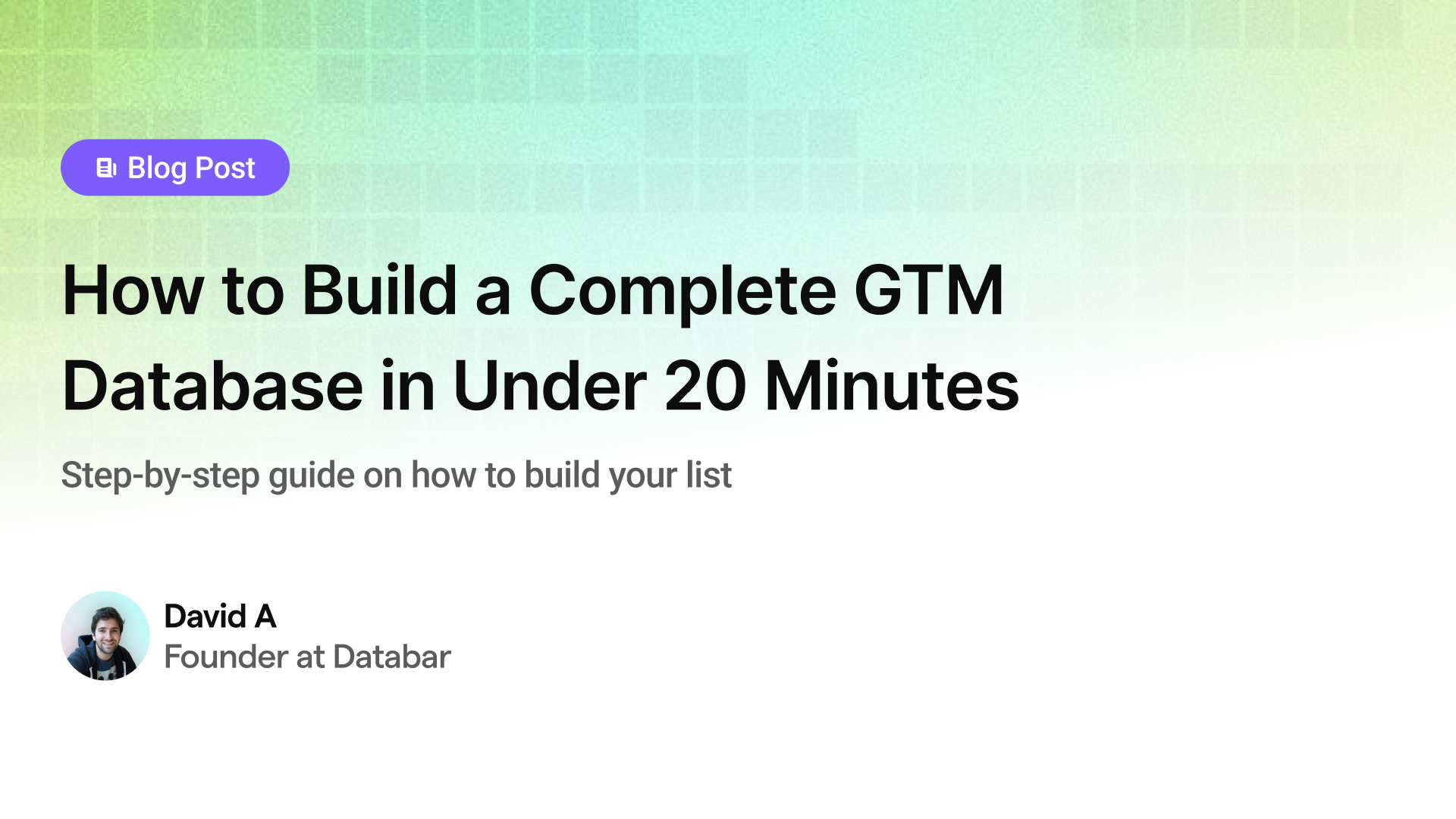
How to Build a Complete GTM Database in Under 20 Minutes
Step-by-step guide on how to build your list
by Jan, May 02, 2025