How to Generate Leads from Google Maps
Use Databar.ai to find relevant location-based businesses.
Blogby DavidJanuary 31, 2023

Why Are Leads Important for Businesses?
A business needs leads in order to generate potential customers for their products or services. Without leads, a business has no way to identify and target individuals who may be interested in what they have to offer. Leads are typically generated through marketing efforts such as advertising, content marketing, email campaigns, or networking. Once a business has a list of leads, they can then use that information to reach out to those individuals and try to convert them into customers.
How it can be difficult to find leads for location-based & small businesses
Many traditional marketing data providers focus on larger corporations and software companies and do not have the same level of data for small and local businesses. These providers often lack the granular information which selling to small and local businesses requires, such as specific locations, contact information, and business size. Additionally, small and local businesses may not have the same level of visibility as larger companies, making it harder for them to be found.
Another challenge is that many small and local businesses may not have a strong online presence, which can make it harder for them to be found by potential customers. Many small and local businesses rely on word-of-mouth or local advertising, which is not as visible for others on the internet.
Use the world's largest database of locations to find relevant customers
Web data can be very useful to find highly targeted customers that would be interested in your offering - you can use search engine data, maps, and even marketplaces to find companies and buyers that would be interested in your product.
Google Maps contains a wealth of data that can be useful for finding new customers, as most brick-and-mortar & location-based businesses are already listed there. From restaurants and shops to web development agencies and hotels, you can find a large number of businesses that could benefit from a new product or offering.
-
Business listings: Google Maps allows businesses to create a listing that includes their name, address, phone number, website, hours of operation, and other information.
-
Reviews: Google Maps also allows users to leave reviews of businesses. These reviews can be viewed by anyone searching for a business on Google Maps, which can help understand the popularity and even pain points of a given location.
-
Photos: Google Maps allows users to upload photos of businesses, which can give potential customers an idea of what the business looks like before they visit. These pictures can provide data about the ambiance, style, and visuals of the location.
-
Street View: Google Maps also provides street-level imagery of many locations, which can help potential customers get a sense of the area around a business.
All this data can be used to create leads by reaching out to businesses that are relevant to your products or services and offer them your services. This can be done by creating a list of relevant business and contact them through phone, email or by visiting them in person. This way you can increase the chances of finding potential customers.

Related articles

The Best European City for McDonald's According to Google Maps Reviews
We analyzed over 800 McDonald's locations in Europe to find the best spot for your next hamburger.
by Databar, October 21, 2022
Announcements
Outscraper joins the Databar.ai Platform to Provide No-code access to Web-scrapers
Scrape Google Maps, SERP, Google Play Store, and many other websites without code.
by Databar, October 03, 2022
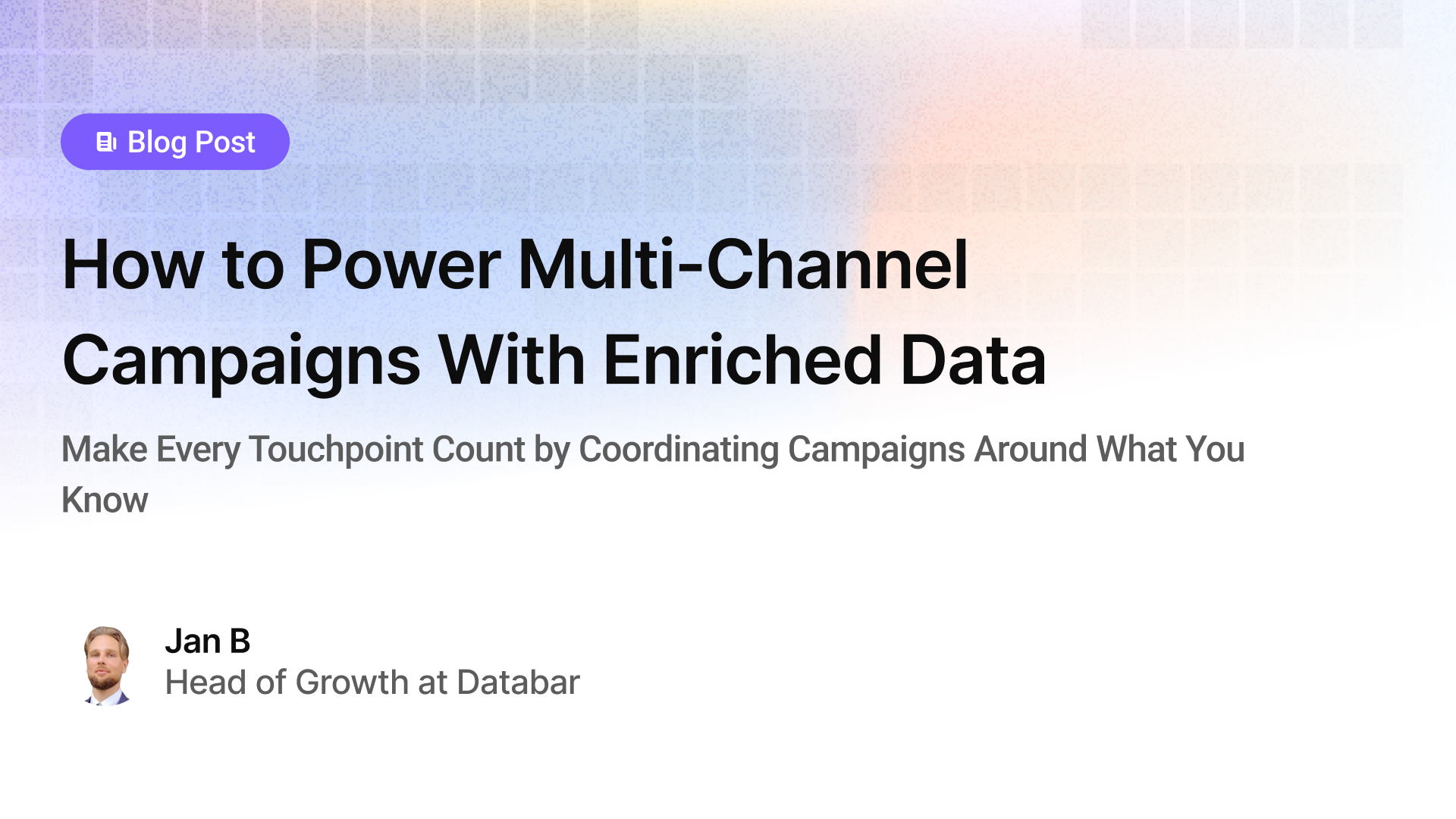
How to Power Multi-Channel Campaigns With Enriched Data
Make Every Touchpoint Count by Coordinating Campaigns Around What You Know
by Jan, February 12, 2026
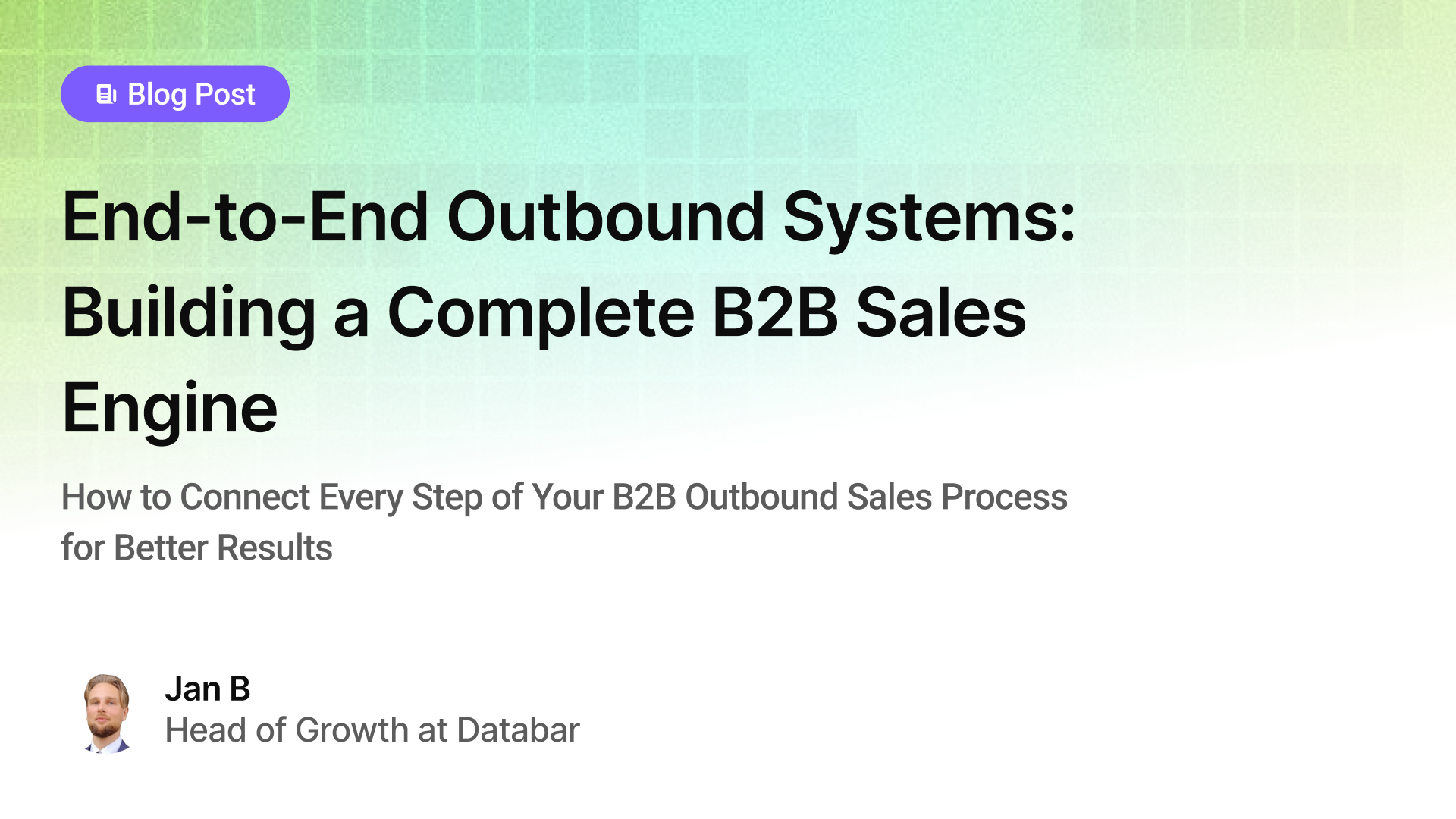
End-to-End Outbound Systems: Building a Complete B2B Sales Engine
How to Connect Every Step of Your B2B Outbound Sales Process for Better Results
by Jan, February 12, 2026