How To Find Relevant Companies And Decision Makers
Master LinkedIn Company & LinkedIn People Search
Blogby JanOctober 02, 2024
In B2B sales and marketing, targeted prospecting is more crucial than ever. Gone are the days of spray and pray. To achieve real success, you need to focus on companies that are genuinely relevant to your offering and connect with the right decision-makers within those organizations.
LinkedIn has become the go-to platform for B2B professionals, making it an invaluable resource for finding both companies and key contacts. With over 830 million members and 58 million registered companies, LinkedIn offers a vast pool of potential prospects. But how do you navigate this sea of information effectively? Here's how to use Databar to streamline this process by mastering the LinkedIn Company Search comes in.
Understanding LinkedIn Company Search
The LinkedIn Company Search scraper is a powerful tool that allows you to identify and filter companies based on specific criteria. To leverage this tool effectively for your B2B prospecting, follow these steps:
- Navigate to the search bar at the top of the page
- Select the “LinkedIn company search scraper”
- You'll now see the advanced search options for companies
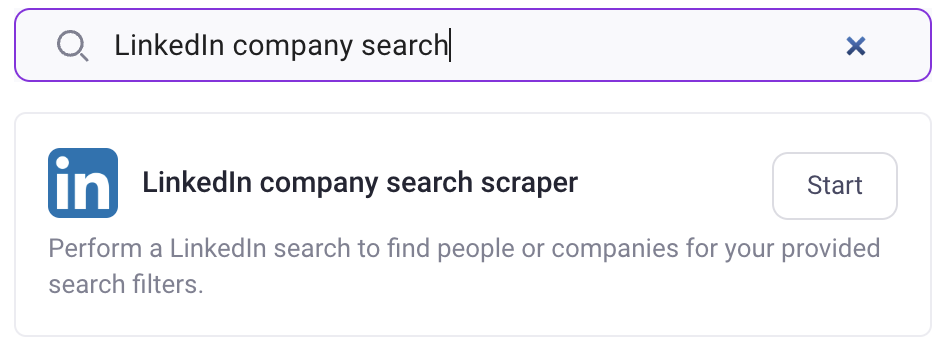
Here are some key filters you can apply to refine your search:
- Industry: Target companies in specific sectors relevant to your offering
- Company size: Narrow down prospects based on employee count
- Location: Focus on geographical areas that align with your business strategy
- And many more
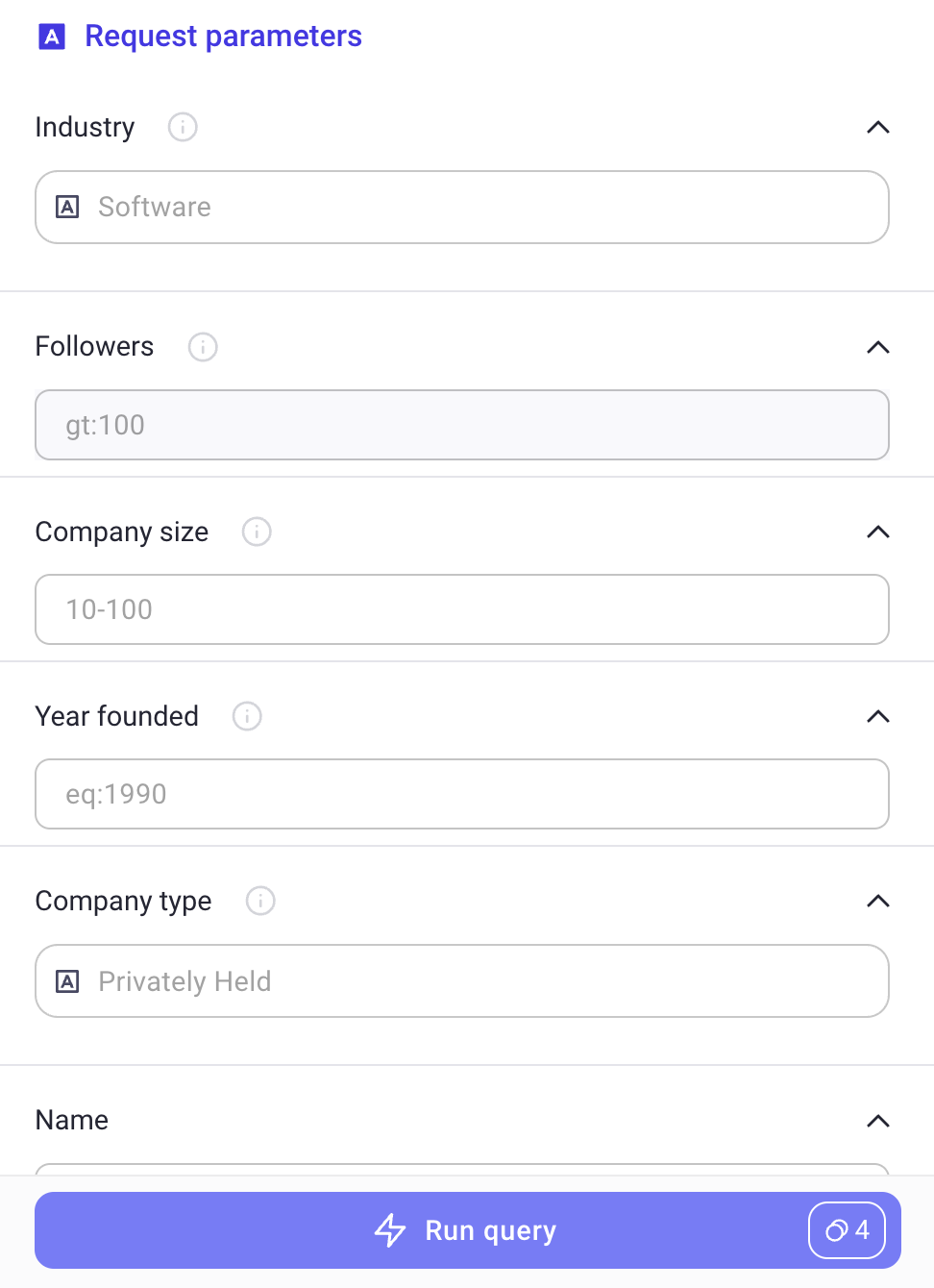
Now, run the search and you’ll get a list of targeted companies within seconds.
Identifying Decision Makers Within Target Companies
Once you've compiled a list of relevant companies, the next step is to pinpoint the right decision-makers within these organizations. Here's how to use Databar to streamline this process:
- Click the "Enrich" button
- Search for and select the "Search for professionals on LinkedIn" enrichment
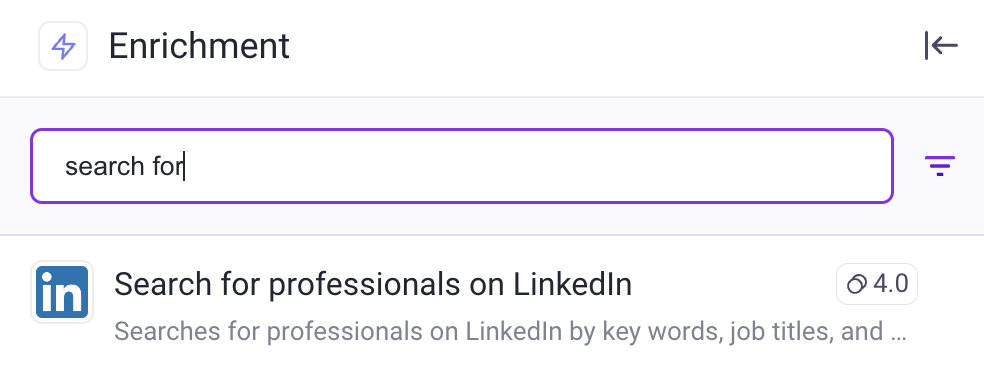
- Use the job title filter to narrow down your results. Common titles for decision-makers include: CEO, CTO, CMO, CFO (C-suite executives), Director of [Department], VP of [Department], Head of [Department]
- Map the LinkedIn company ID column
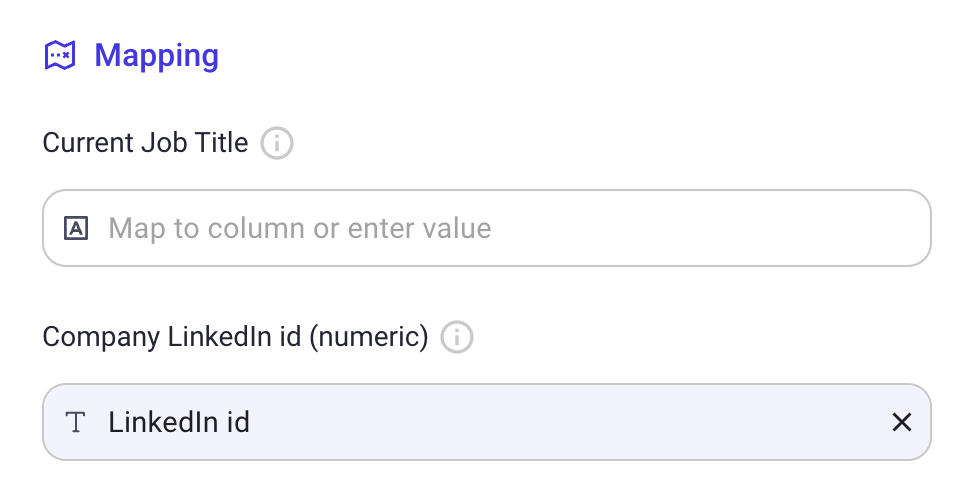
- Add the enrichment to your table
- Run the enrichment for all rows
After running this enrichment, we'll have a comprehensive list of potential decision-makers within your target companies.
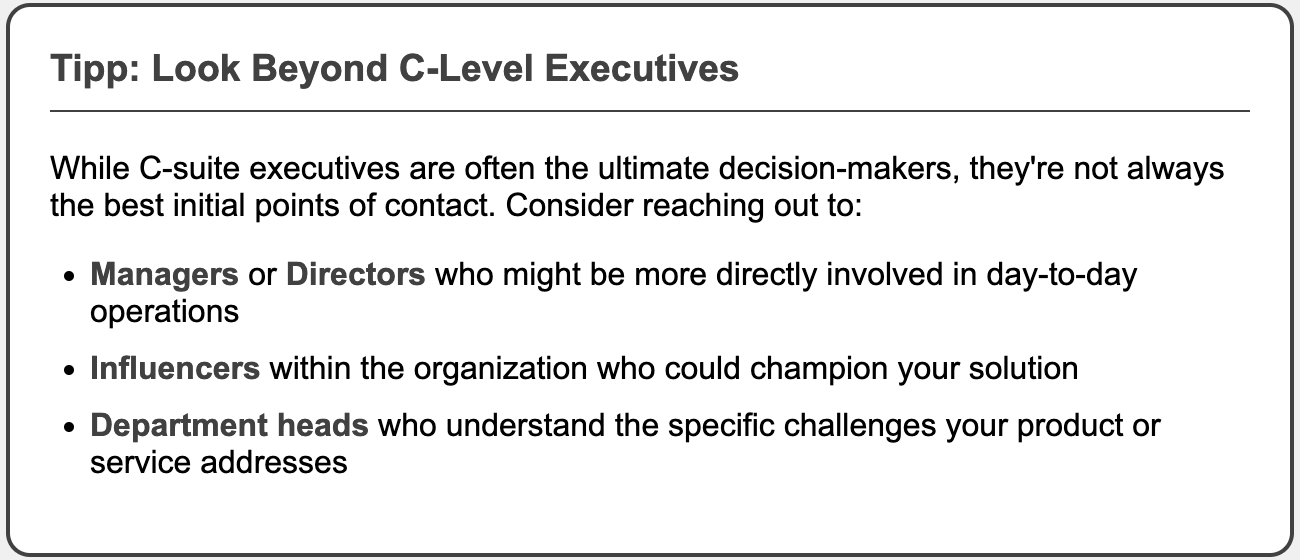
Applying Enrichments to Fetch the Prospects Email
Now that we've identified the relevant companies and decision-makers, it's time to take our prospecting efforts to the next level by obtaining their contact details. This is where the power of data enrichment truly shines, allowing us to transform our list of LinkedIn profiles into a robust database of actionable leads.
To start off, we're going to use the enrichments tab in Databar and select suitable APIs to fetch the email for each decision-maker we've identified. This process is crucial for turning our LinkedIn research into real outreach opportunities.
Here's a step-by-step guide to enriching your prospect data:
- Click on the "Enrich" button in your Databar dashboard
- In the search bar, type "email" to find relevant email enrichment APIs
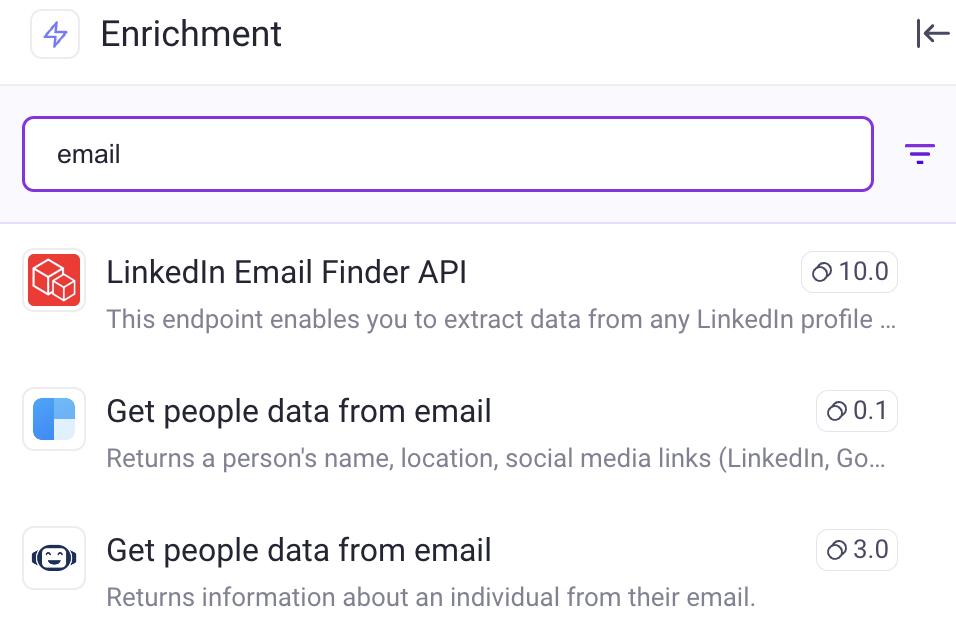
- Select an email enrichment API that suits your needs (e.g., Prospeo API, Hunter.io, or Clearbit)
- Once you've chosen your API, you'll need to map the input parameters. Look for the "LinkedIn URL" field and map it to the corresponding column in your dataset
- Add the enrichment to your table by clicking the "Add to Table" button
- Run the enrichment for all rows in your dataset
After completing these steps, you'll see the magic happen. In just moments, you'll have email addresses for the decision-makers you've identified, transforming your LinkedIn research into a powerful outreach list.
But why stop at email addresses? To maximize your outreach potential, consider adding additional enrichments:
- Phone number enrichment: Obtain direct dial numbers for key decision-makers
- Company information enrichment: Gather more detailed firmographic data to inform your outreach strategy
- Technographic enrichment: Understand the technology stack your prospects are using, which can be invaluable for tailoring your pitch
By layering these enrichments, you're not just getting contact details – you're building a comprehensive profile of each prospect that will allow you to personalize your outreach at scale.
The goal here is to move beyond the limitations of LinkedIn's platform. While LinkedIn is an excellent starting point for identifying potential leads, it's the enrichment process that turns those leads into real opportunities for engagement.
With Databar, this entire process becomes streamlined and efficient. Instead of manually searching for contact information or paying for multiple, disparate tools, you can enrich your entire prospect list with just a few clicks.
The result? A rich, detailed database of decision-makers, complete with direct contact information and insights that will inform your outreach strategy. This is the foundation of effective B2B sales in the digital age – knowing exactly who to contact, how to reach them, and what might resonate with their specific needs and challenges.
By leveraging these powerful enrichment capabilities, you're not just finding leads – you're setting the stage for meaningful connections and conversations that can drive your B2B sales success to new heights. Elevate your lead generation strategy and get started with Databar.ai today.
Related articles
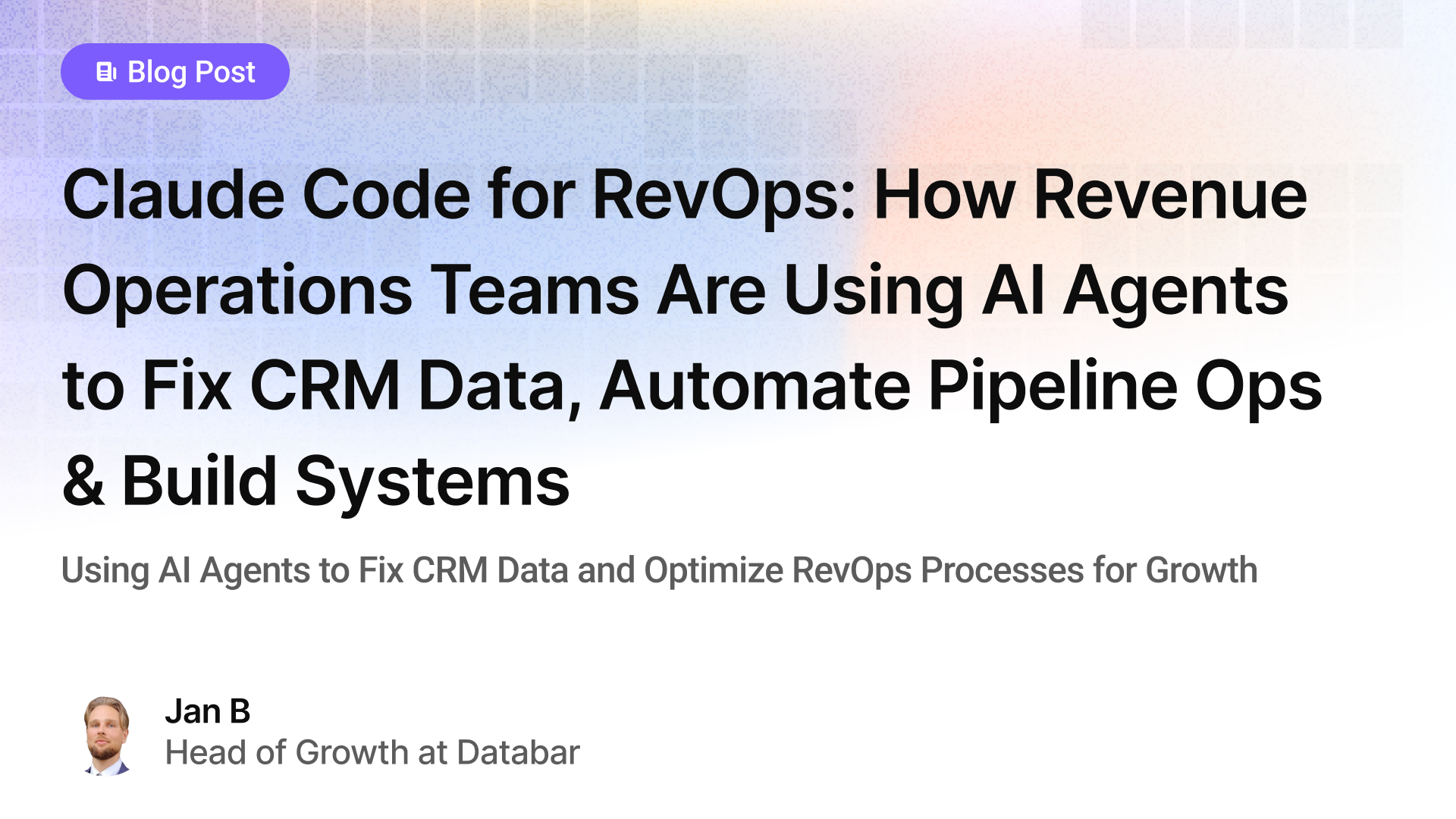
Claude Code for RevOps: How Revenue Operations Teams Are Using AI Agents to Fix CRM Data, Automate Pipeline Ops & Build Systems
Using AI Agents to Fix CRM Data and Streamline Revenue Operations for Scalable Growth
by Jan, February 24, 2026
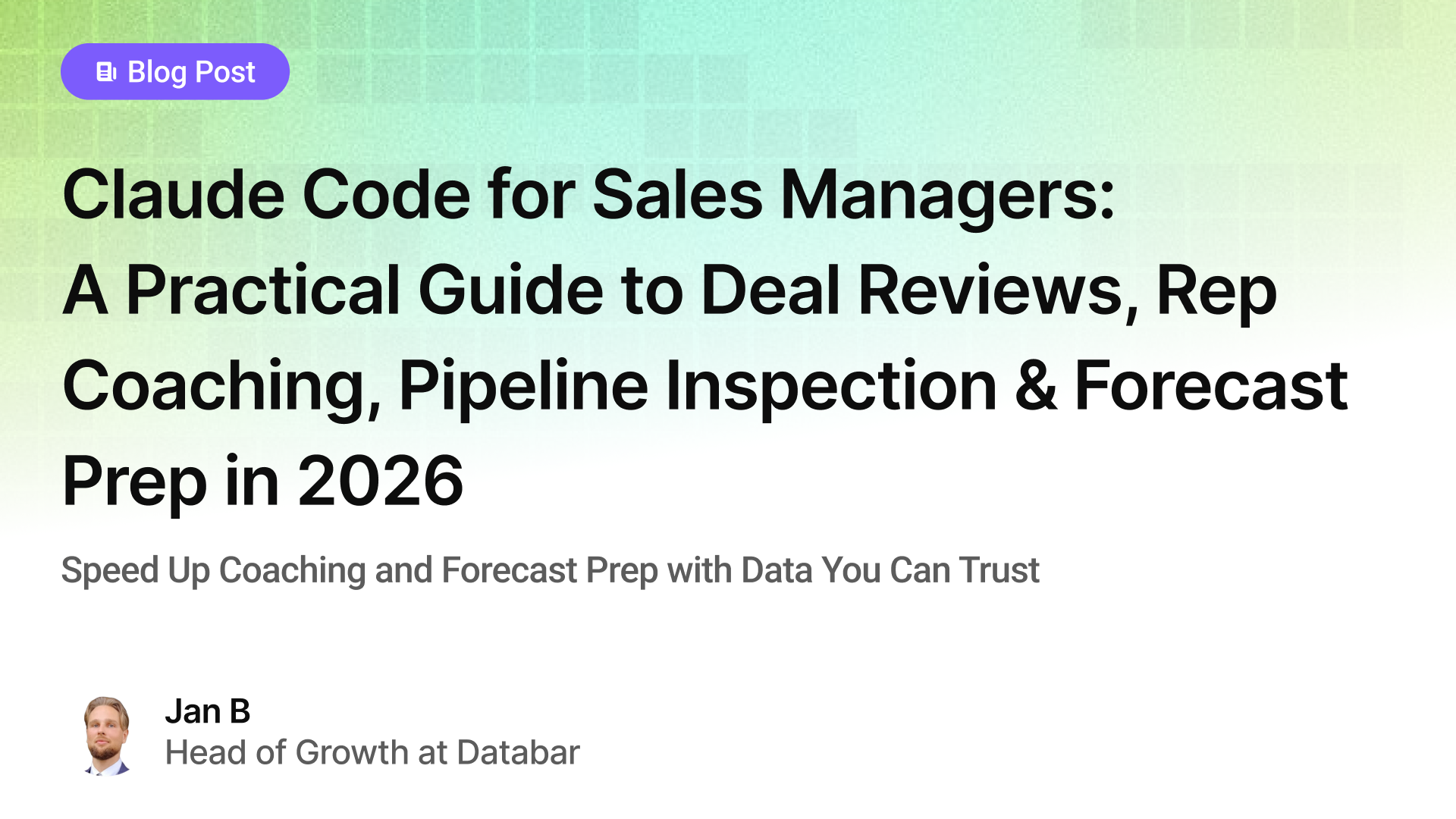
Claude Code for Sales Managers: A Practical Guide to Deal Reviews, Rep Coaching, Pipeline Inspection, and Forecast Prep in 2026
Speed Up Coaching and Forecast Prep with Data You Can Trust
by Jan, February 23, 2026
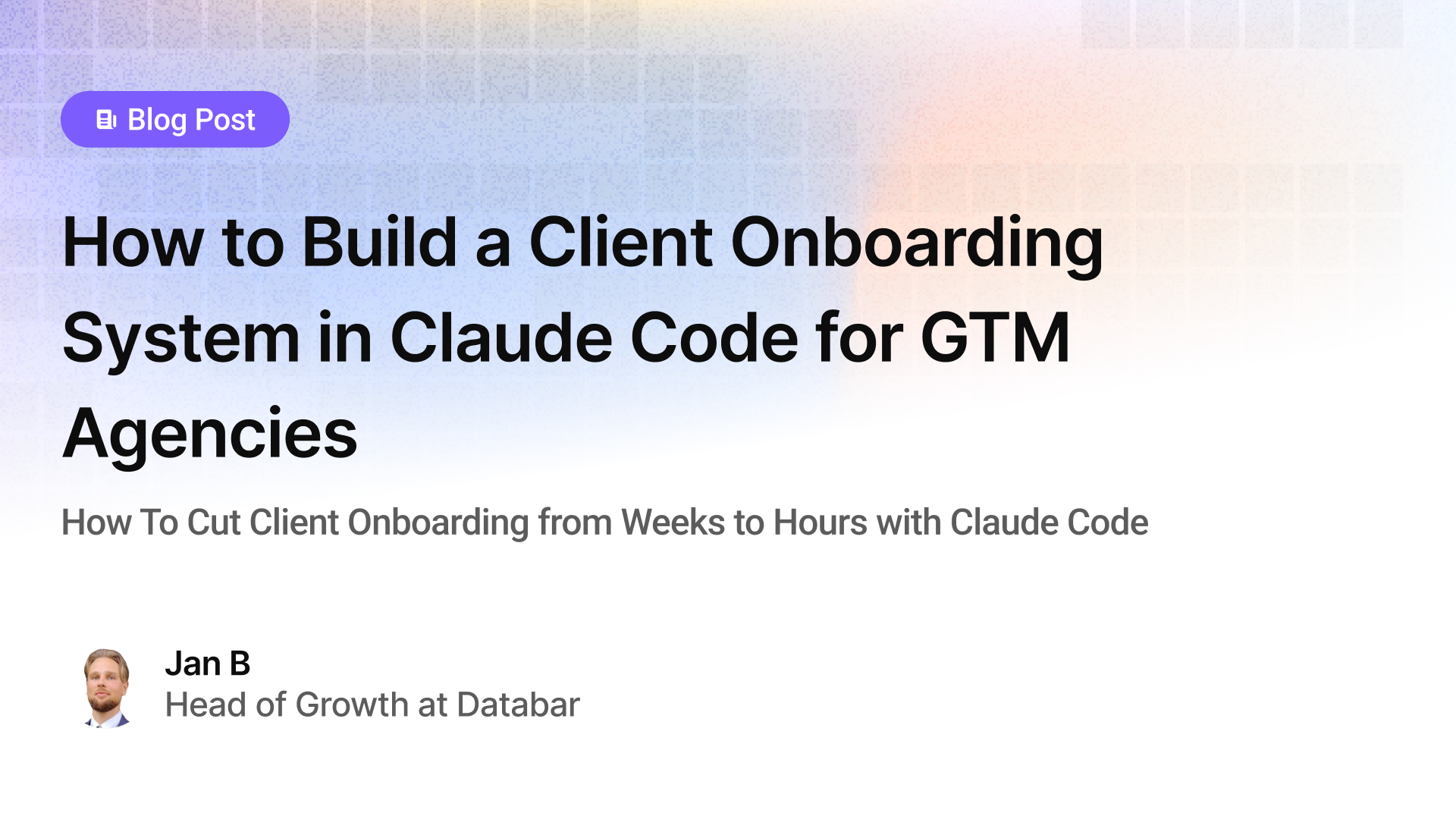
How to Build a Client Onboarding System in Claude Code for GTM Agencies
How To Cut Client Onboarding from Weeks to Hours with Claude Code
by Jan, February 22, 2026
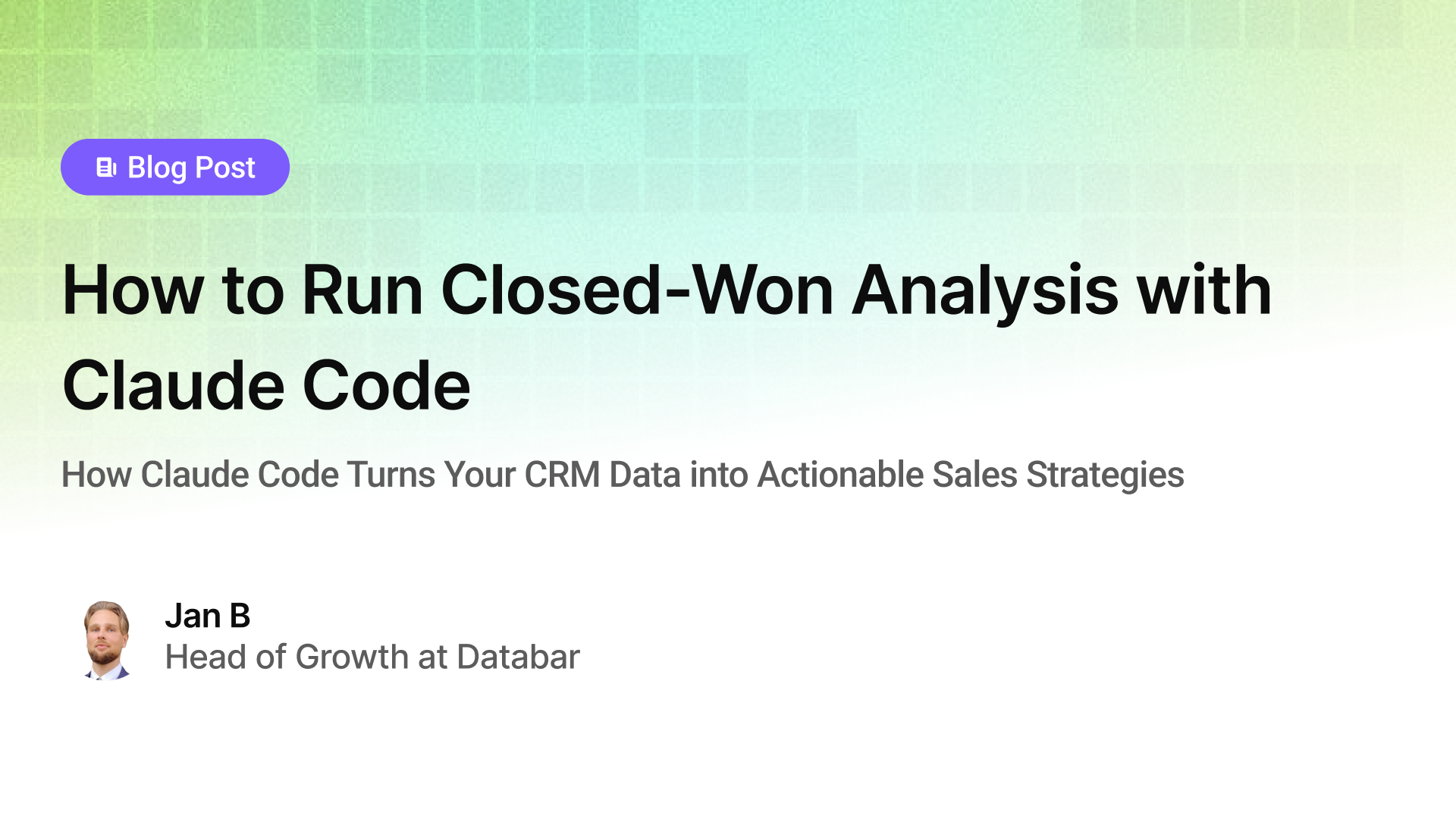
How to Run Closed-Won Analysis with Claude Code
How Claude Code Turns Your CRM Data into Actionable Sales Strategies
by Jan, February 21, 2026