The Column
Explore GTM Playbooks, our latest announcements, and thought leadership.
FEATURED
Email Validation for CRM: Stop Bounces & Improve Deliverability
Stop costly email bounces and protect your sender reputation with CRM email validation
Jan, January 14, 2026
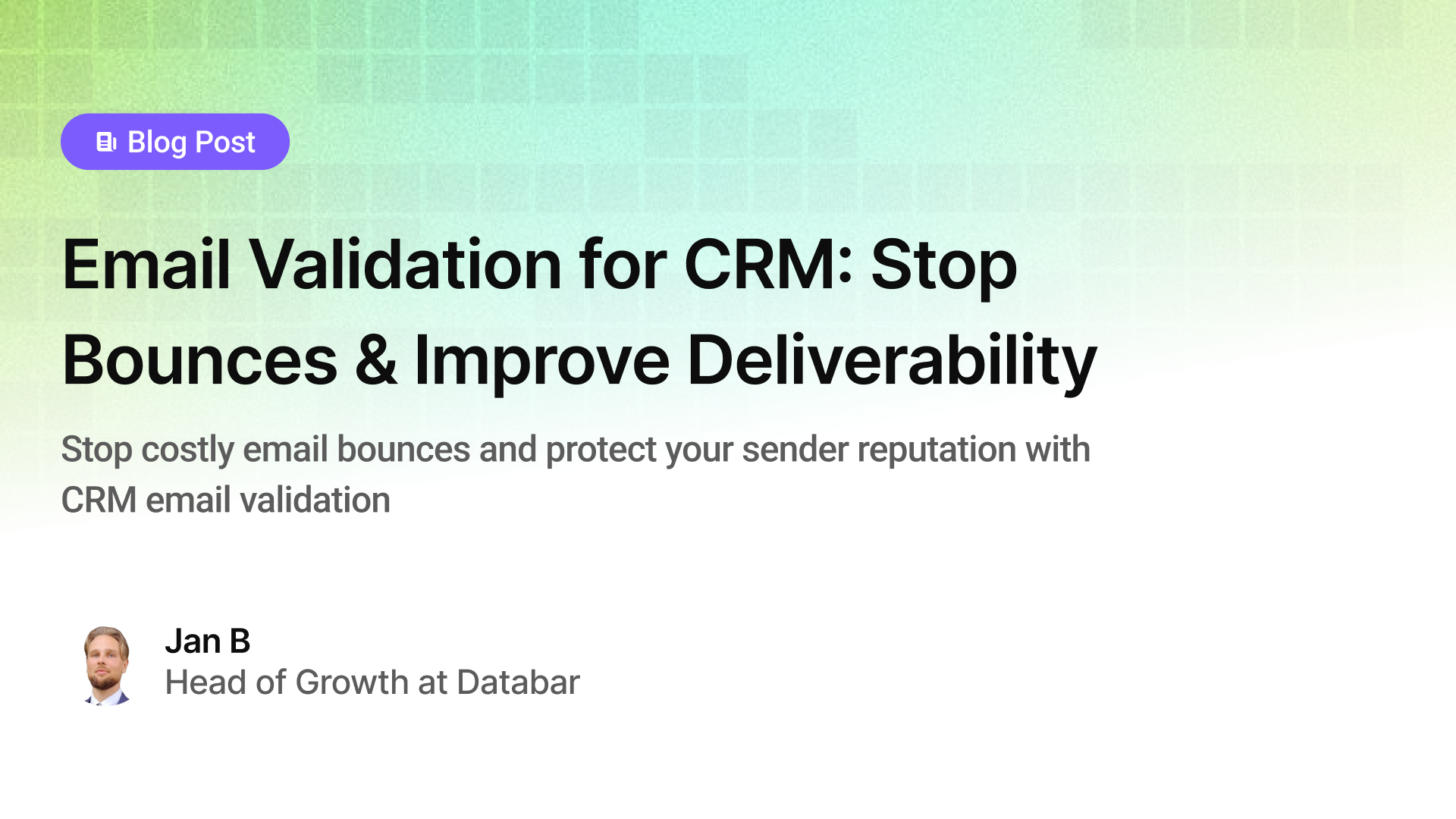
Fresh off the Column
Show more
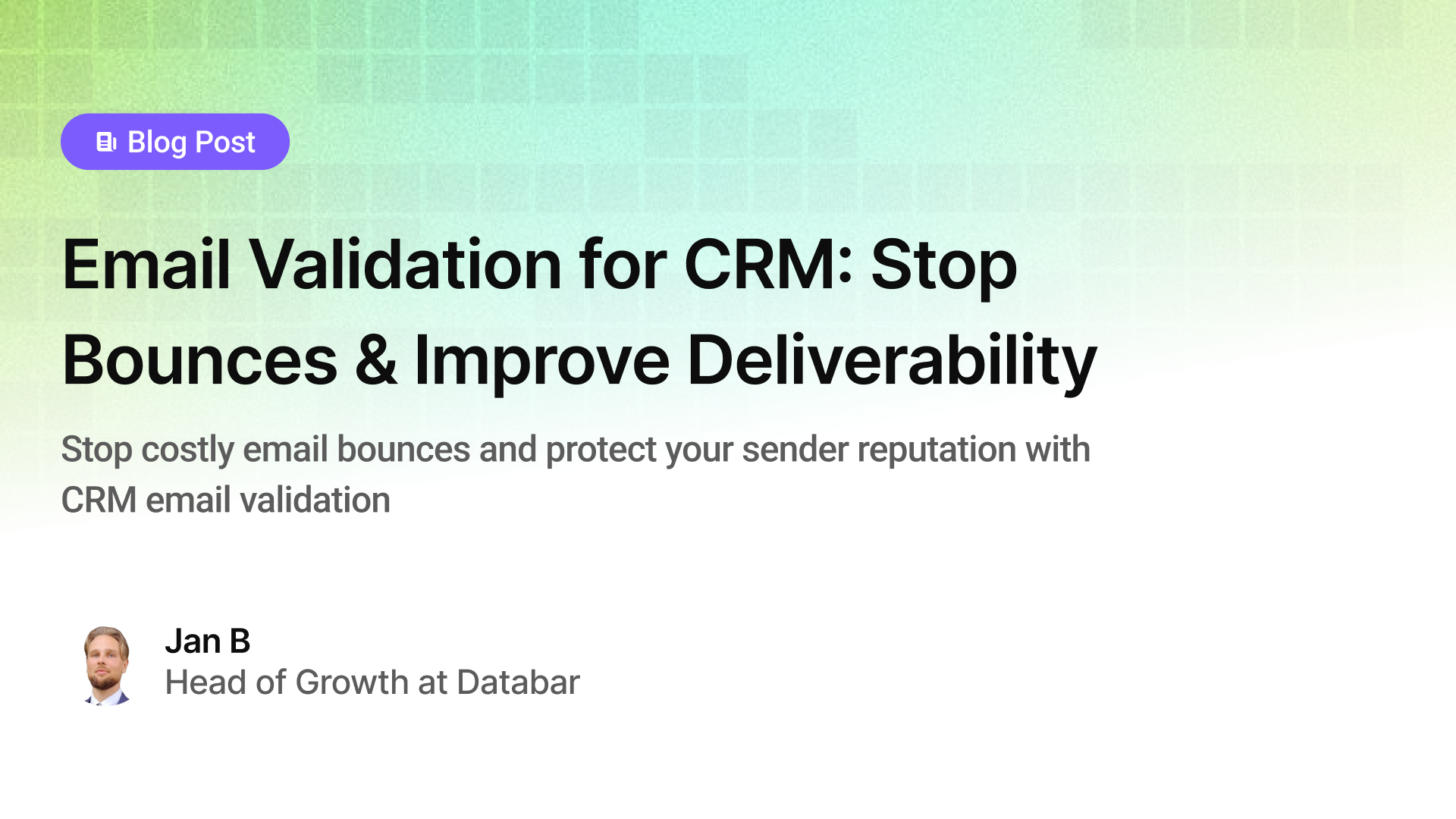
Email Validation for CRM: Stop Bounces & Improve Deliverability
Stop costly email bounces and protect your sender reputation with CRM email validation
by Jan, January 14, 2026
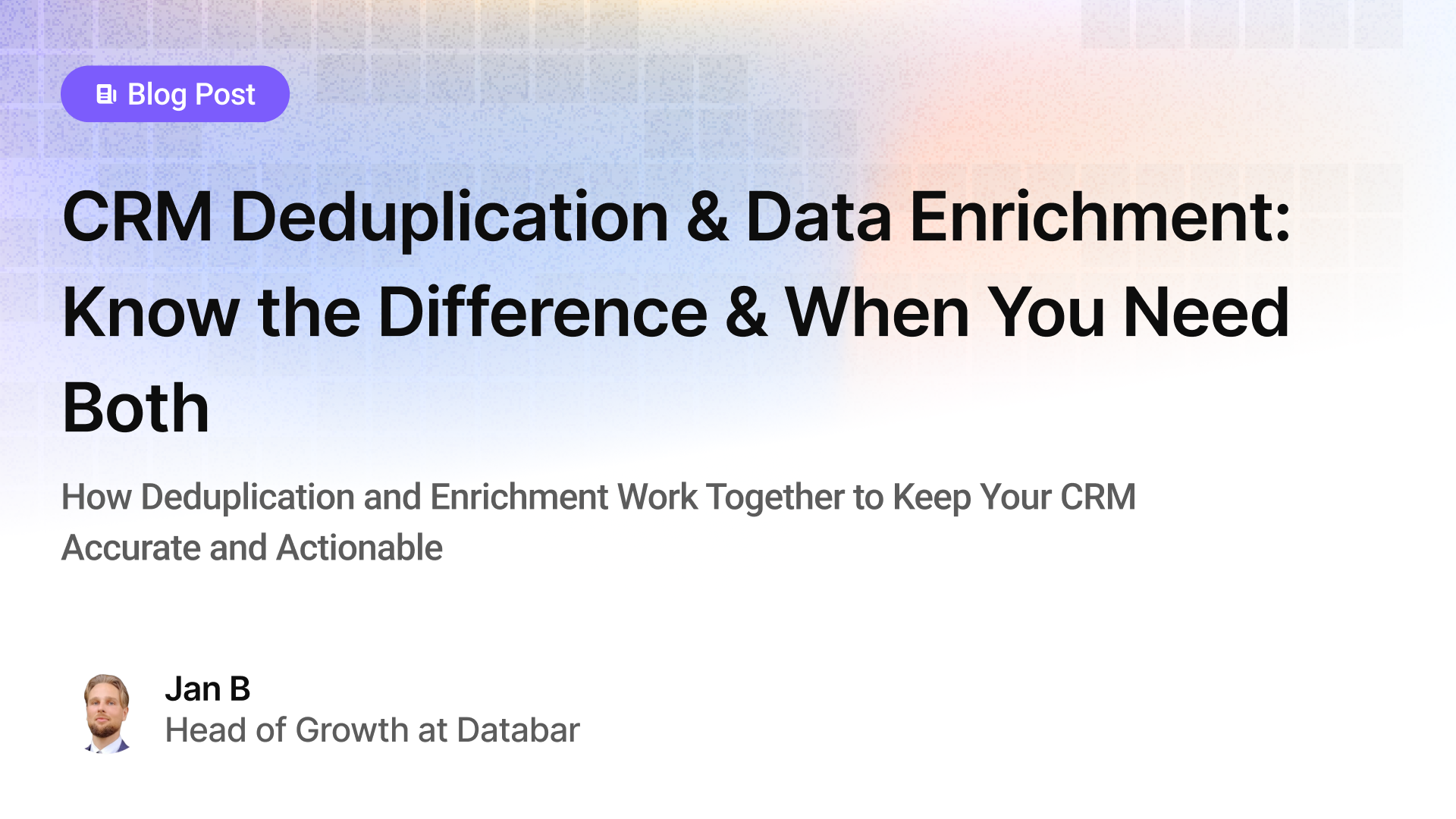
CRM Deduplication and Data Enrichment: Know the Difference & When You Need Both
How Deduplication and Enrichment Work Together to Keep Your CRM Accurate and Actionable
by Jan, January 14, 2026
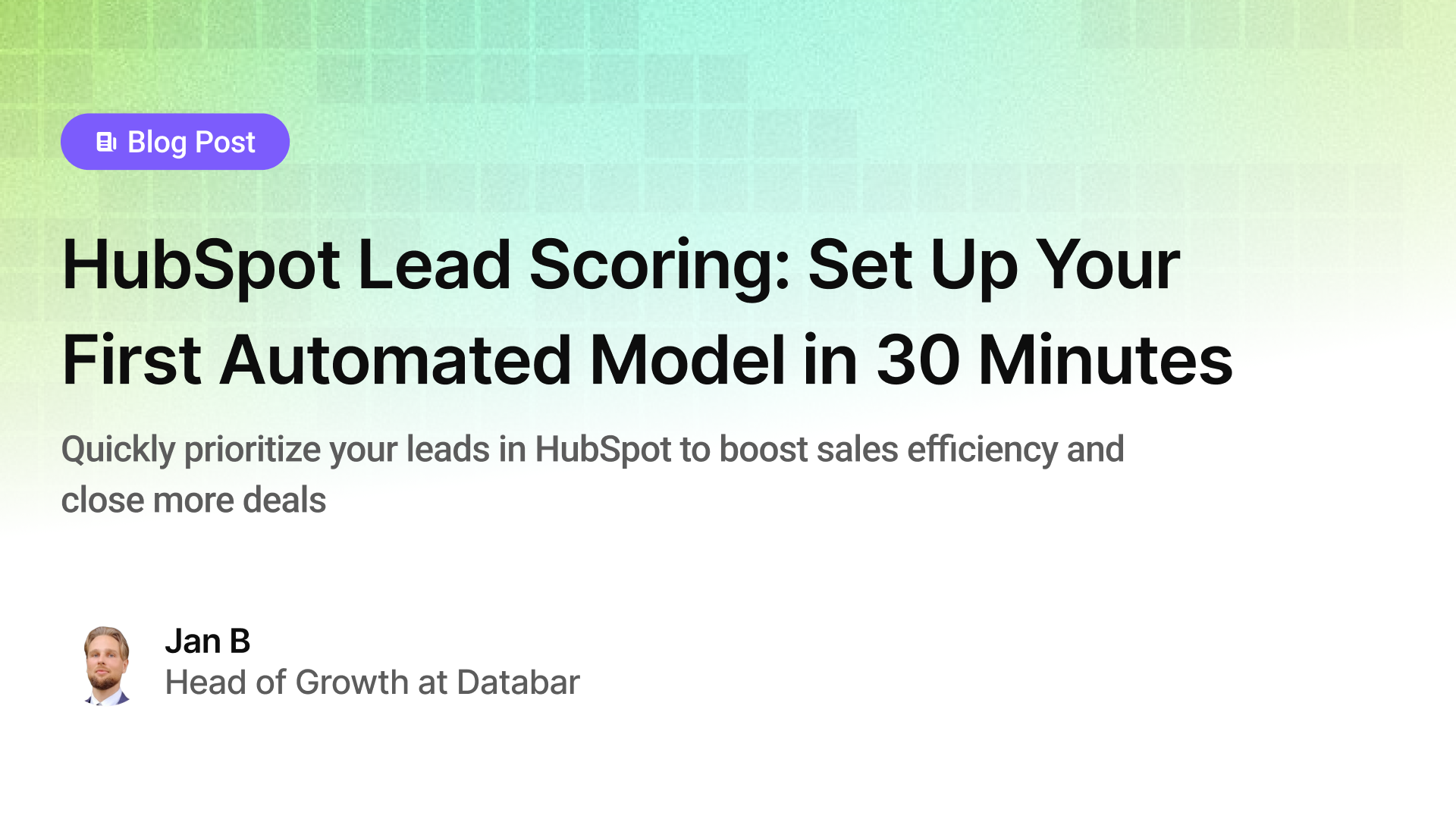
HubSpot Lead Scoring: Set Up Your First Automated Model in 30 Minutes
Quickly prioritize your leads in HubSpot to boost sales efficiency and close more deals
by Jan, January 14, 2026
Playbooks & Inspiration
See all
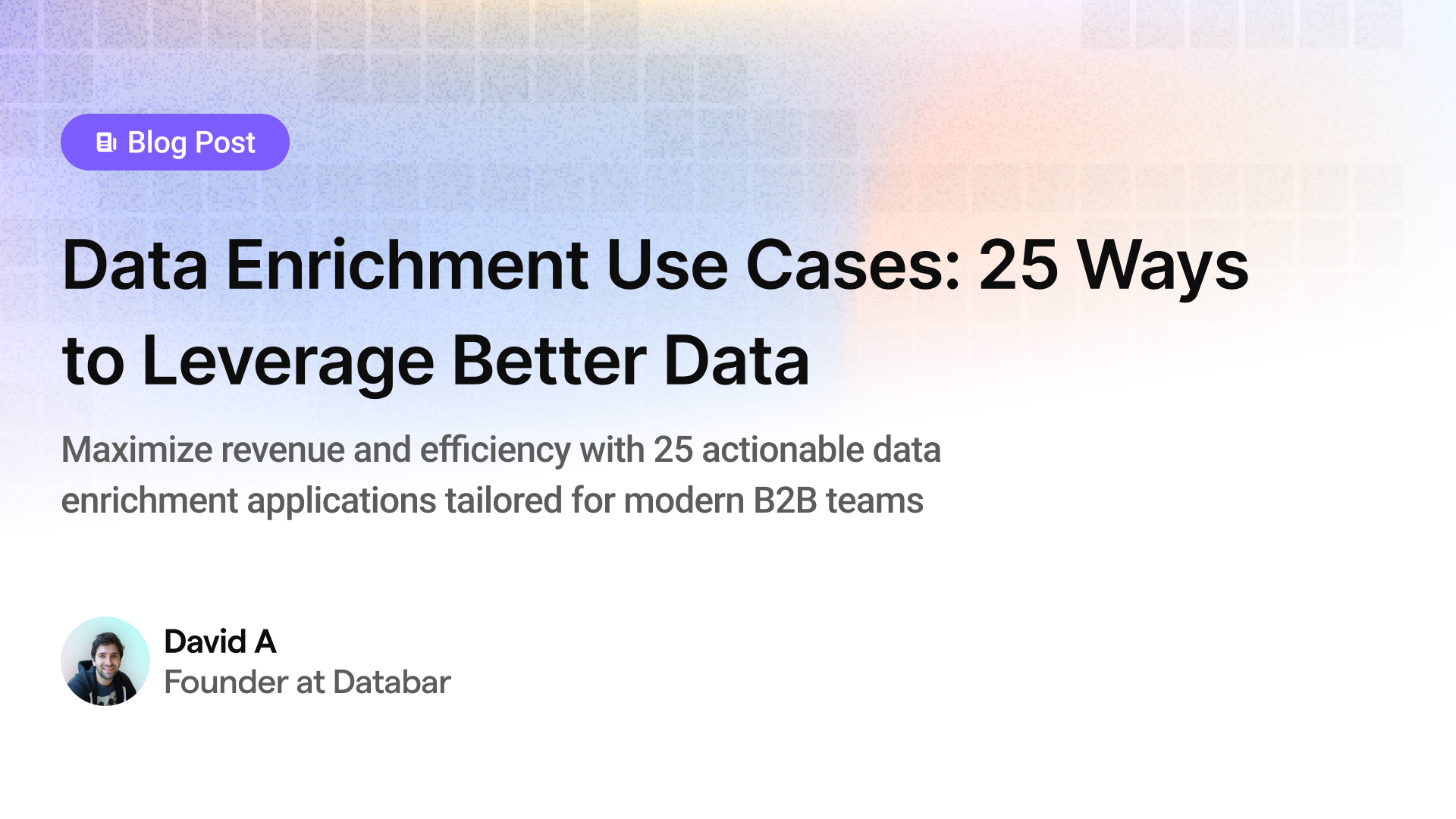
Data Enrichment Use Cases: 25 Ways to Leverage Better Data
Maximize revenue and efficiency with 25 actionable data enrichment applications tailored for modern B2B teams.
by Jan, June 29, 2025
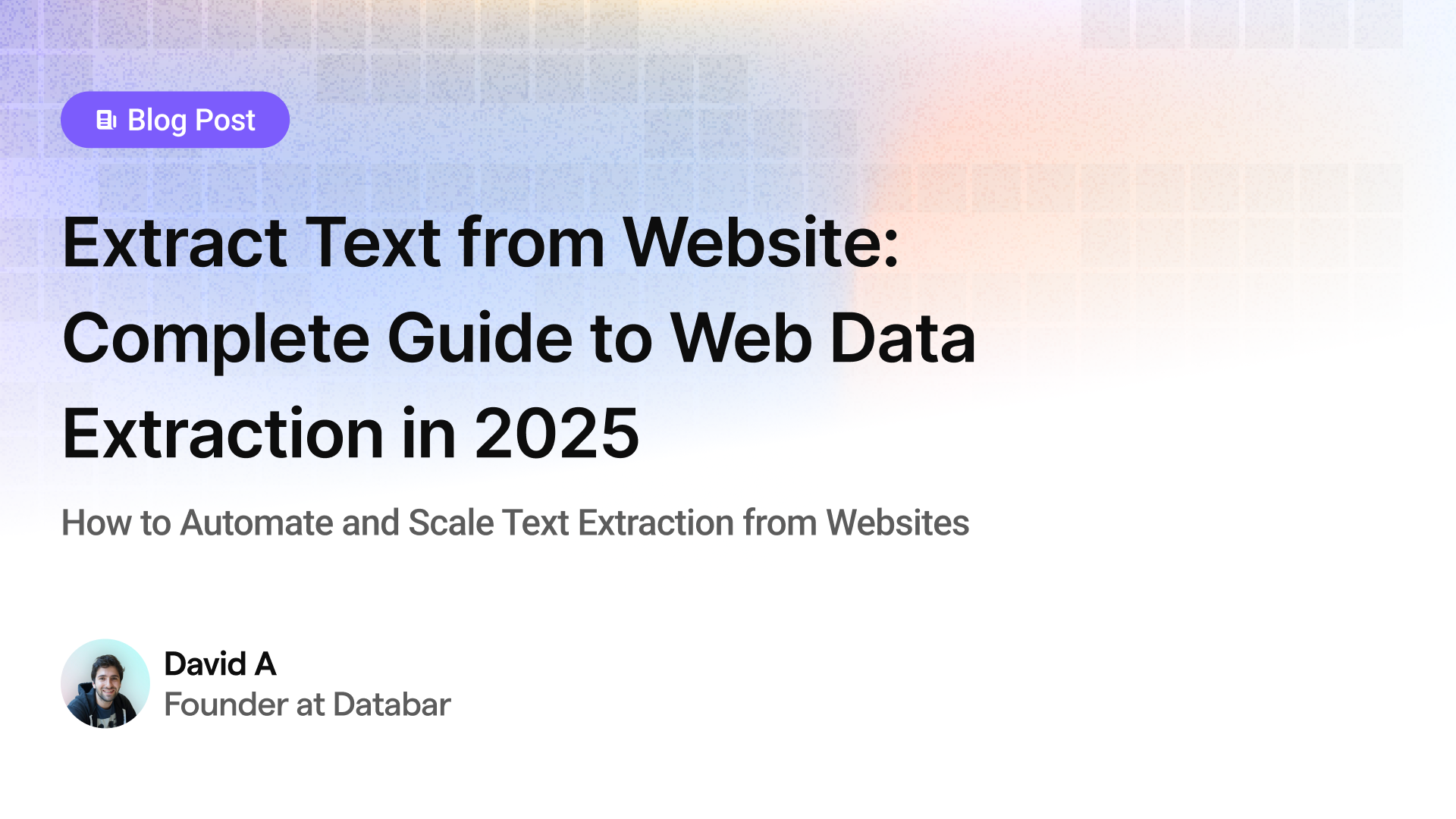
Extract Text from Website: Complete Guide to Web Data Extraction in 2025
How to Automate and Scale Text Extraction from Websites for Business Success
by Jan, June 24, 2025
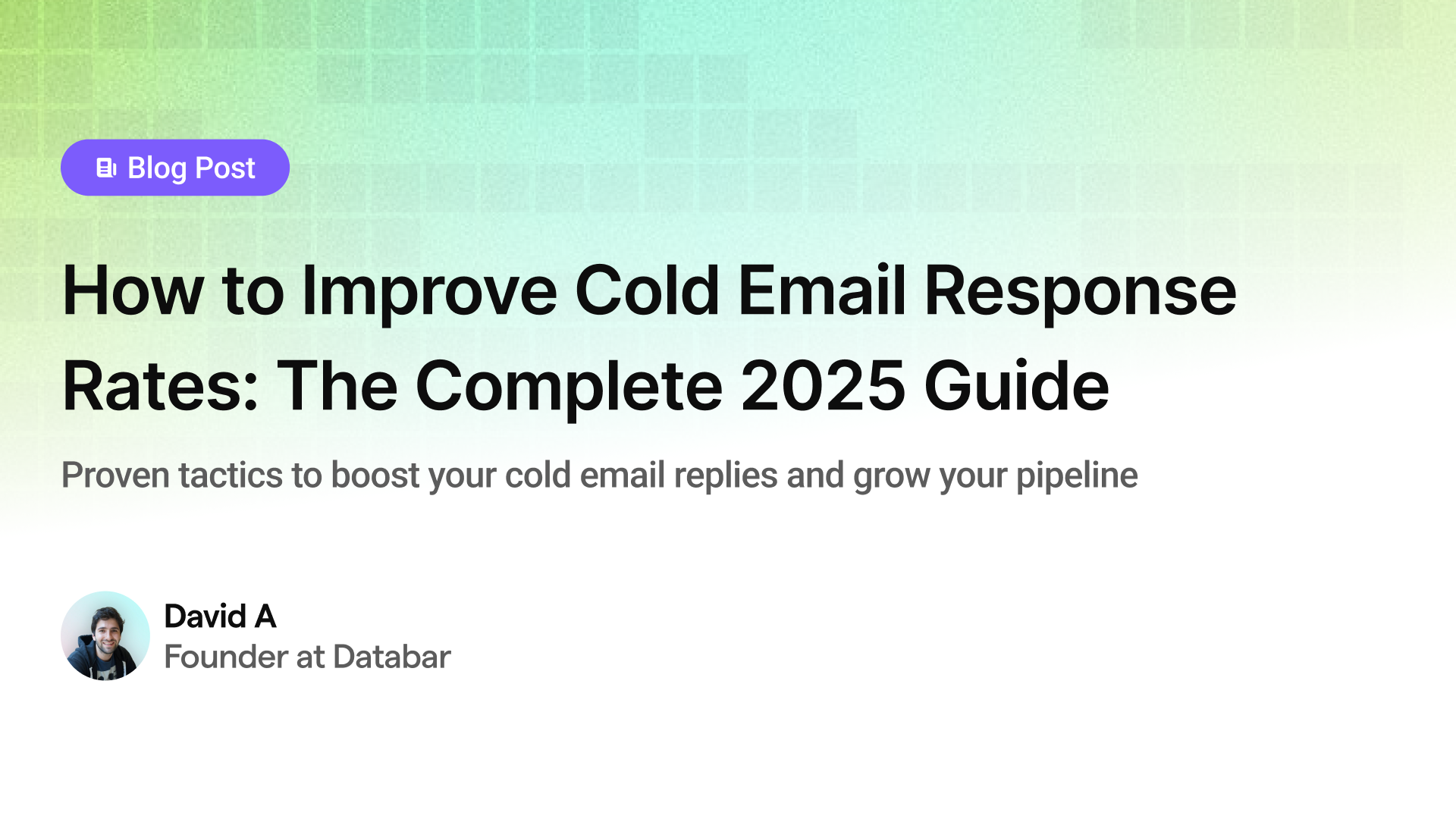
How to Improve Cold Email Response Rates: The Complete 2025 Guide
Proven tactics to boost your cold email replies and grow your pipeline
by Jan, June 09, 2025

How to create charts and maps with live data and no code
Create live models of your data with interactive charts and maps.
by Databar, January 22, 2023
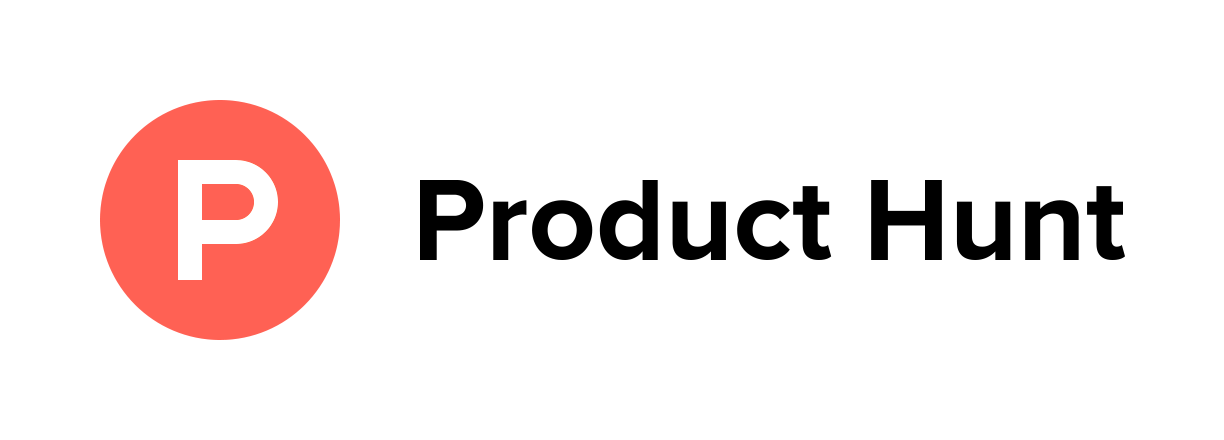
Should you launch on Product Hunt during the holidays?
We analyzed historic Product Hunt launches to find out if it's a good idea to launch during the holidays. Here's what we found.
by Databar, January 04, 2023
Customer Success Stories
See all

How Pearl Lemon Cut Data Analysis Time by 60% and Improved Client Reporting with Databar
Digital marketing agency eliminates data chaos and accelerates campaign optimization across global operations
by Jan, August 26, 2025
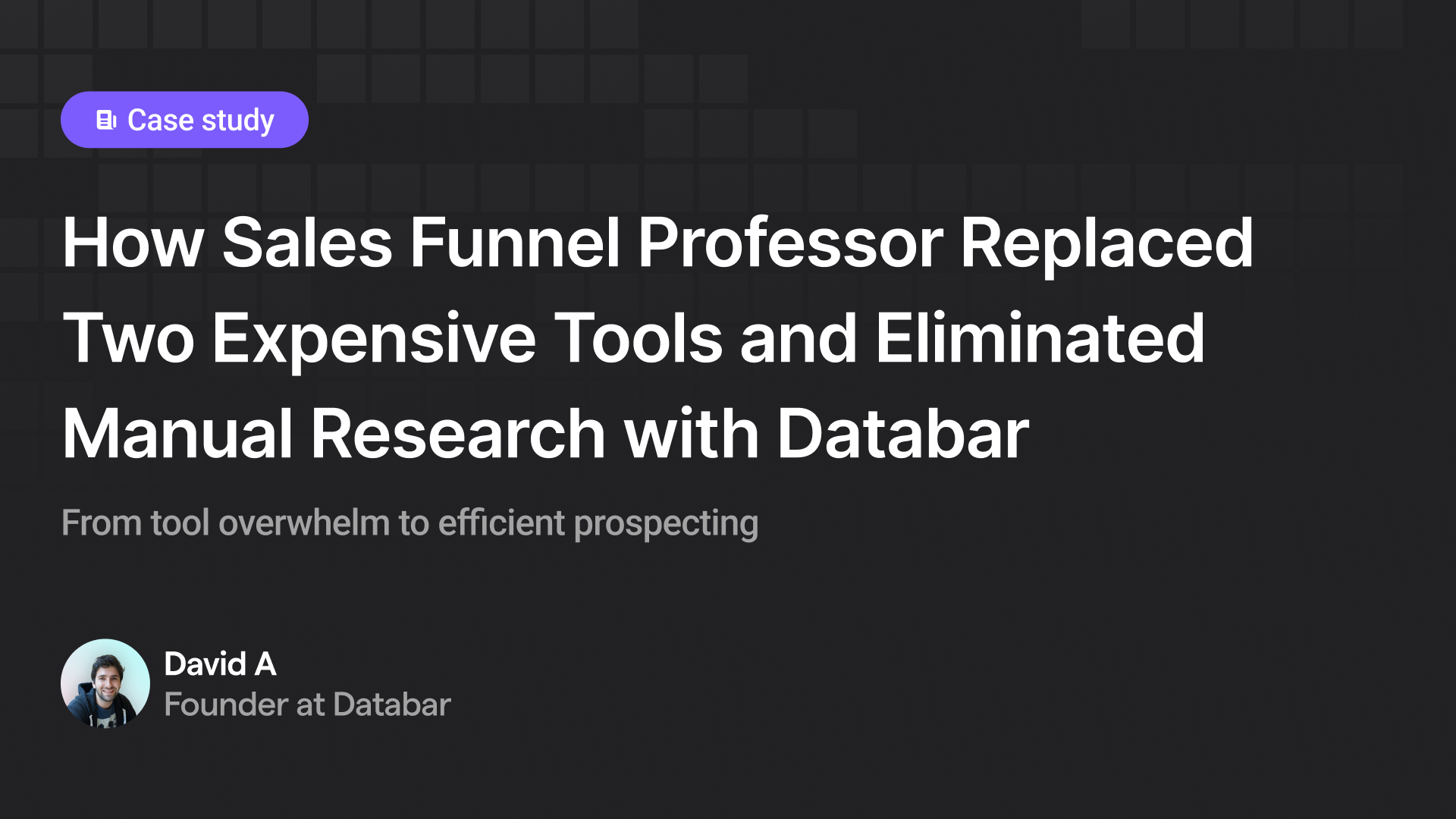
How Sales Funnel Professor Replaced Two Expensive Tools and Eliminated Manual Research with Databar
From tool overwhelm to efficient prospecting: How one consulting firm automated high-value workflows
by Jan, July 01, 2025
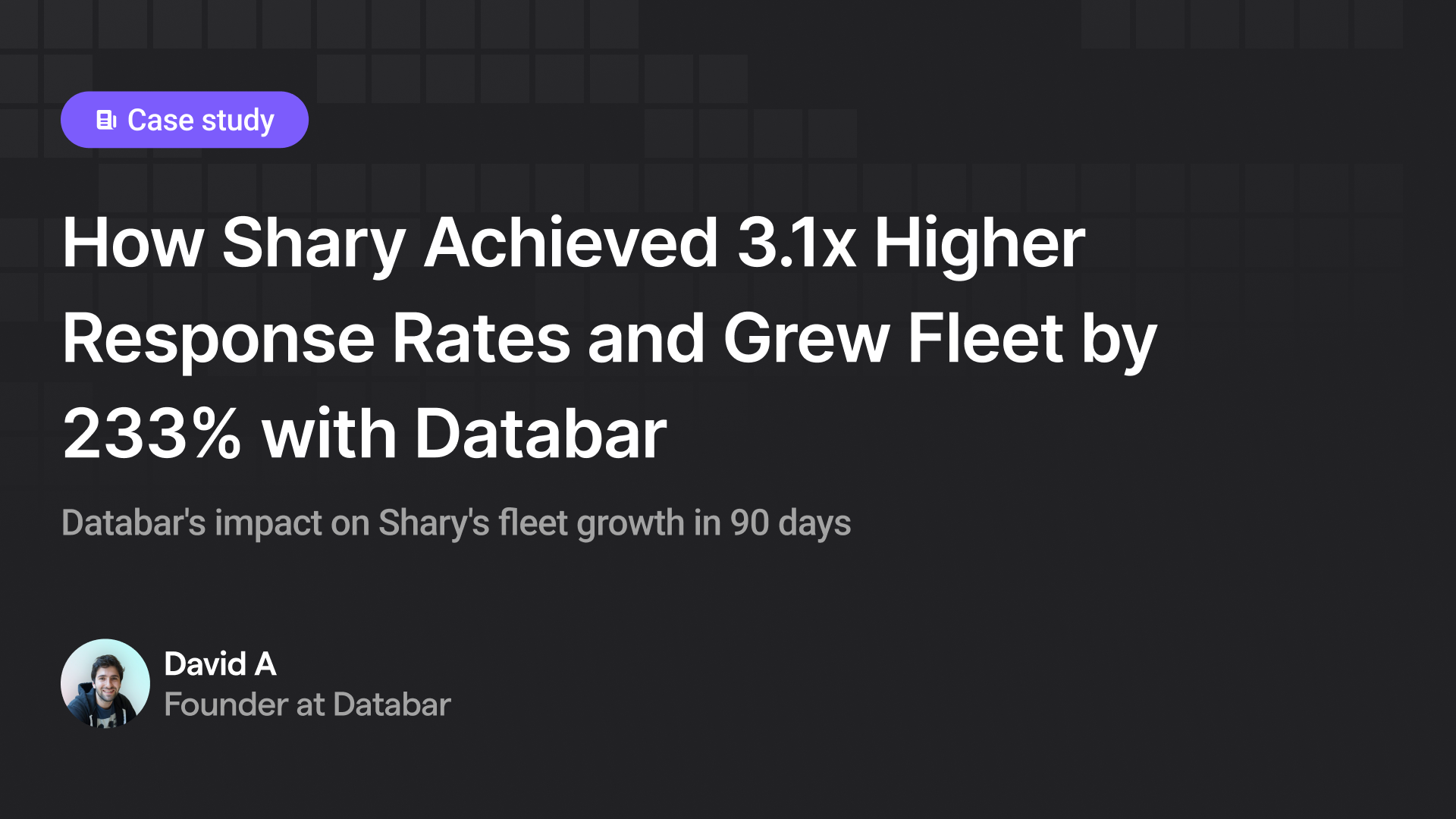
How Shary Achieved 3.1x Higher Response Rates and Grew Fleet by 233% with Databar
Databar's impact on Shary's fleet growth in 90 days
by Jan, December 06, 2024
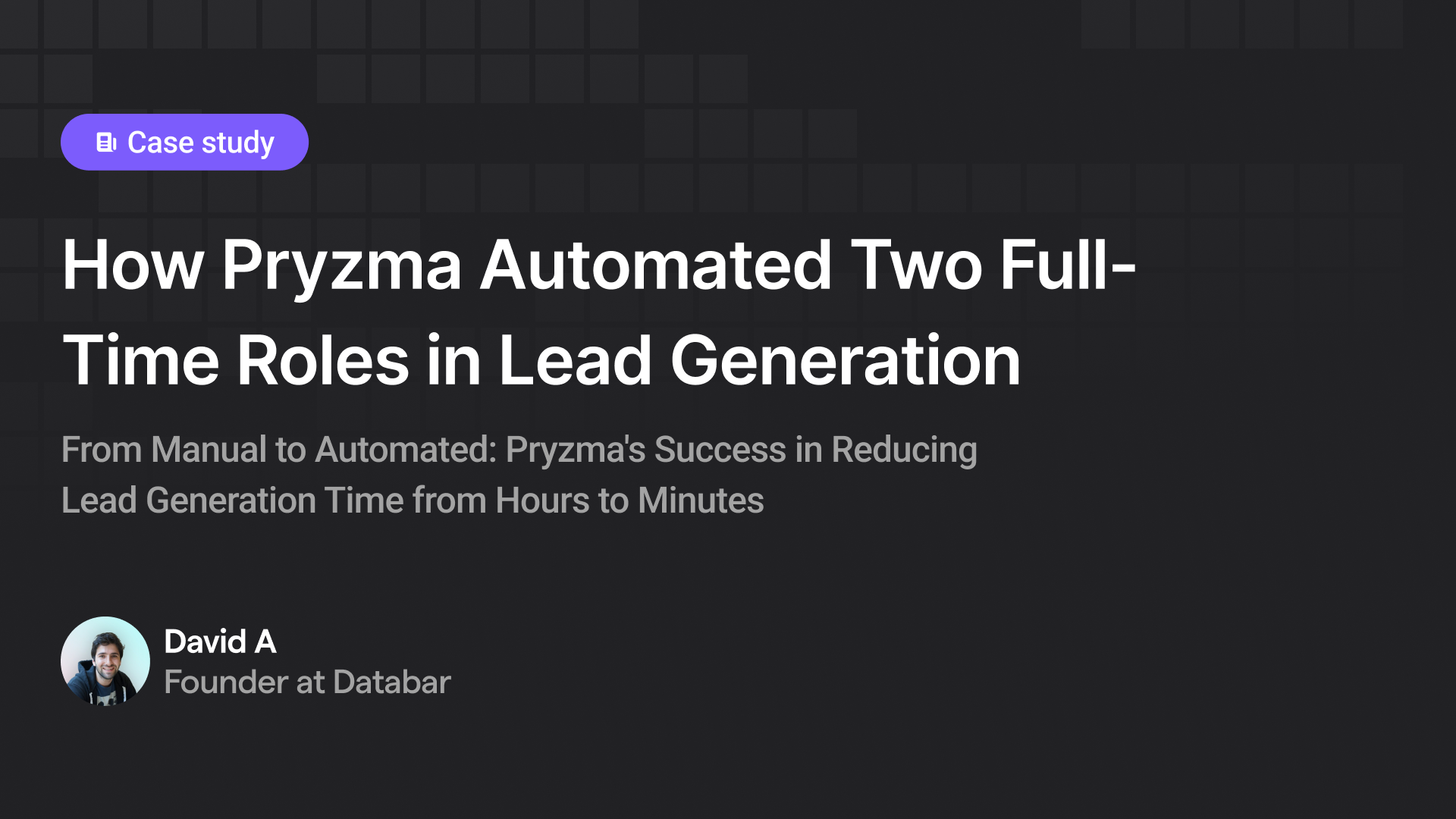
How Pryzma Automated Two Full-Time Roles in Lead Generation
From Manual to Automated: Pryzma's Success in Reducing Lead Generation Time from Hours to Minutes.
by Jan, December 03, 2024

How OnHires Used Databar to Cut Research Time by 80% and Double Response Rates
Agency doubles response rates and eliminates five-figure data costs with Databar
by Jan, November 25, 2024
Announcements & Product Updates
See all

Fueling AI Workflows with Best-in-Class Data: Databar.ai Partners with BuyerCaddy
Access tech stack data in under 3 clicks
by Jan, September 04, 2025

Clean Email Lists Made Simple: Databar.ai Partners with ZeroBounce
Professional email validation made simple through native Zerobounce integration
by Jan, August 26, 2025
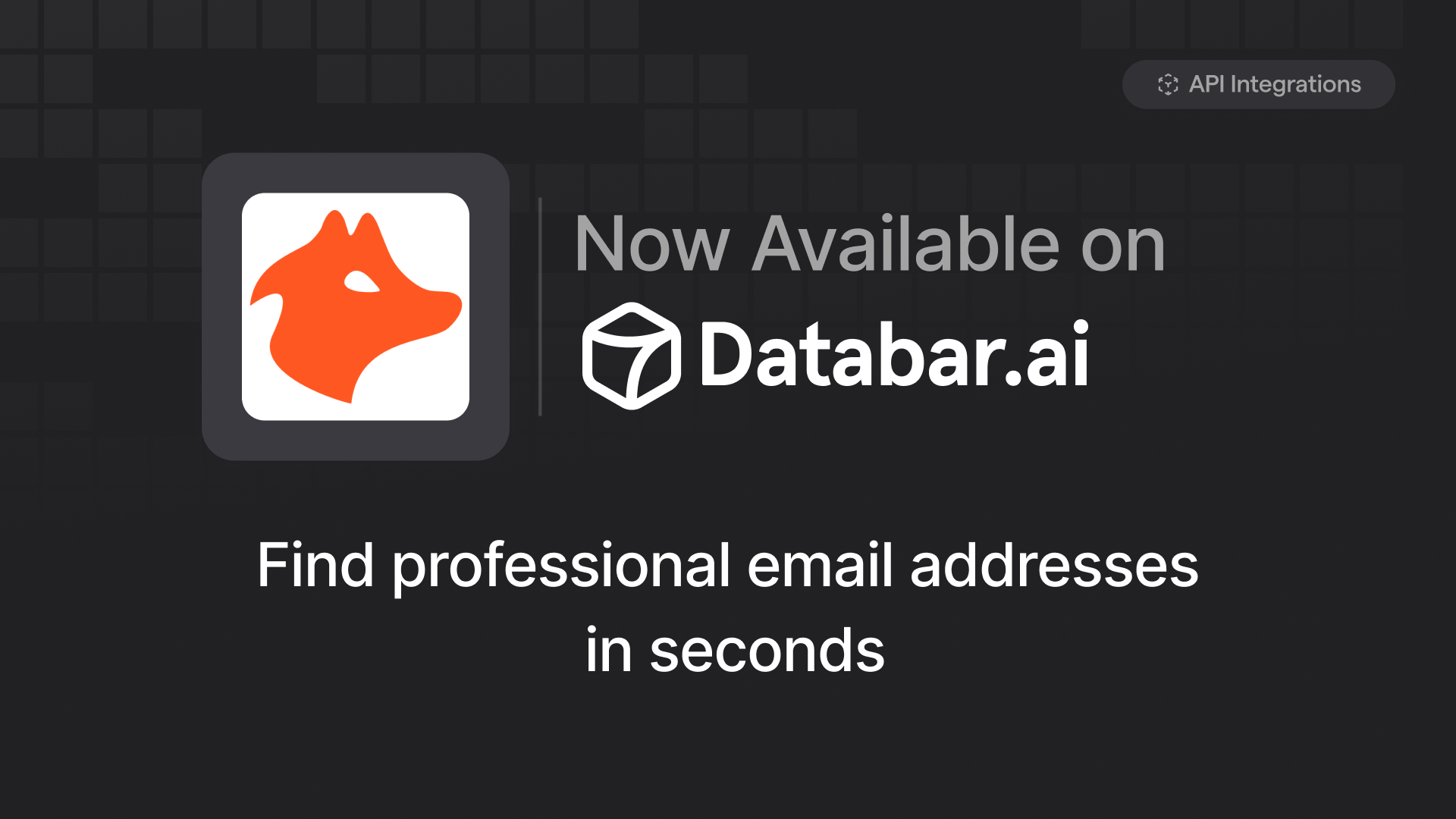
Databar.ai and Hunter.io: Finding Email Addresses Just Got 10x Faster
Access professional email addresses and company data with our new Hunter.io integration
by Jan, July 30, 2025
All Posts from The Column
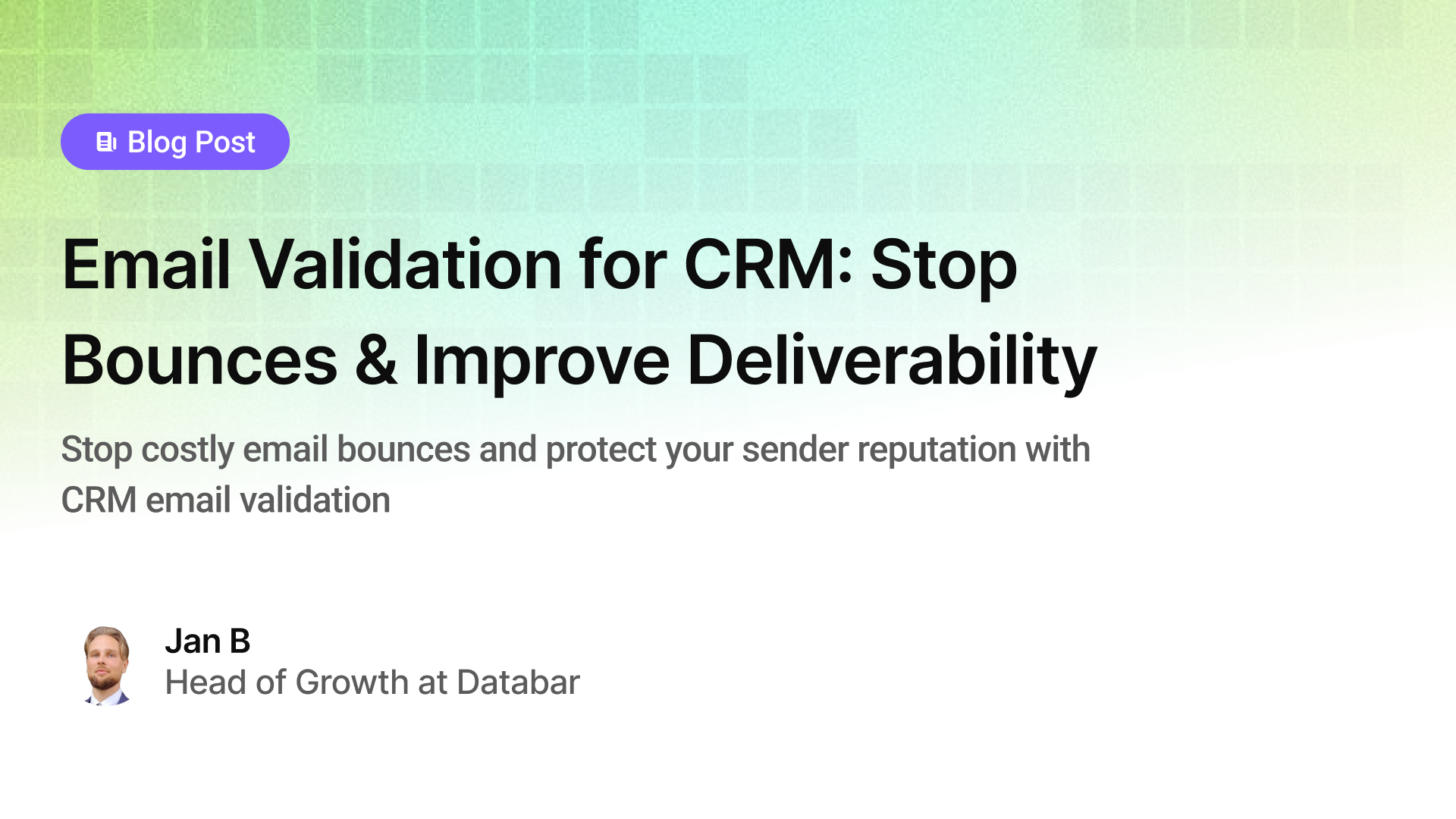
Email Validation for CRM: Stop Bounces & Improve Deliverability
Stop costly email bounces and protect your sender reputation with CRM email validation
by Jan, January 14, 2026
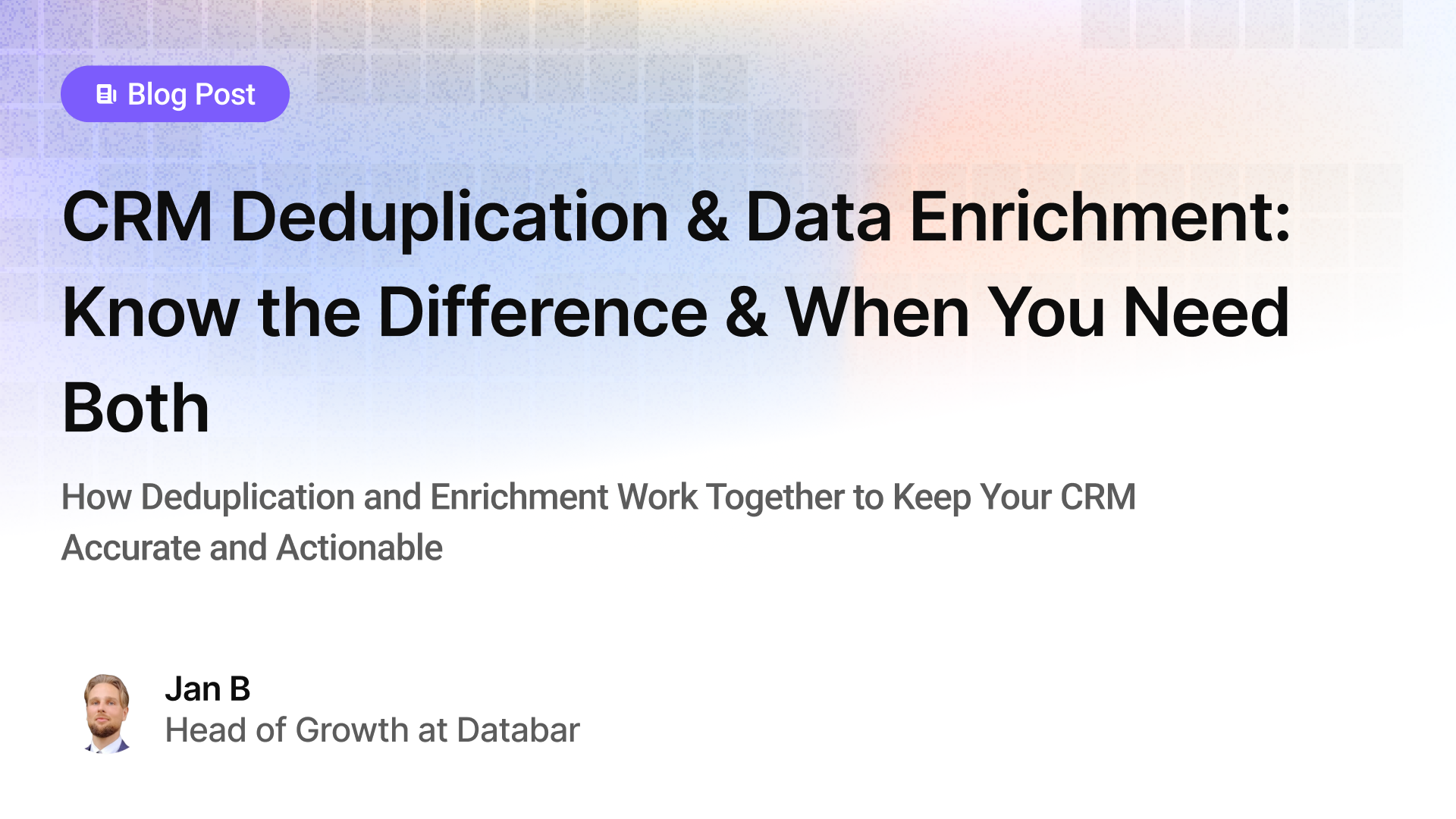
CRM Deduplication and Data Enrichment: Know the Difference & When You Need Both
How Deduplication and Enrichment Work Together to Keep Your CRM Accurate and Actionable
by Jan, January 14, 2026
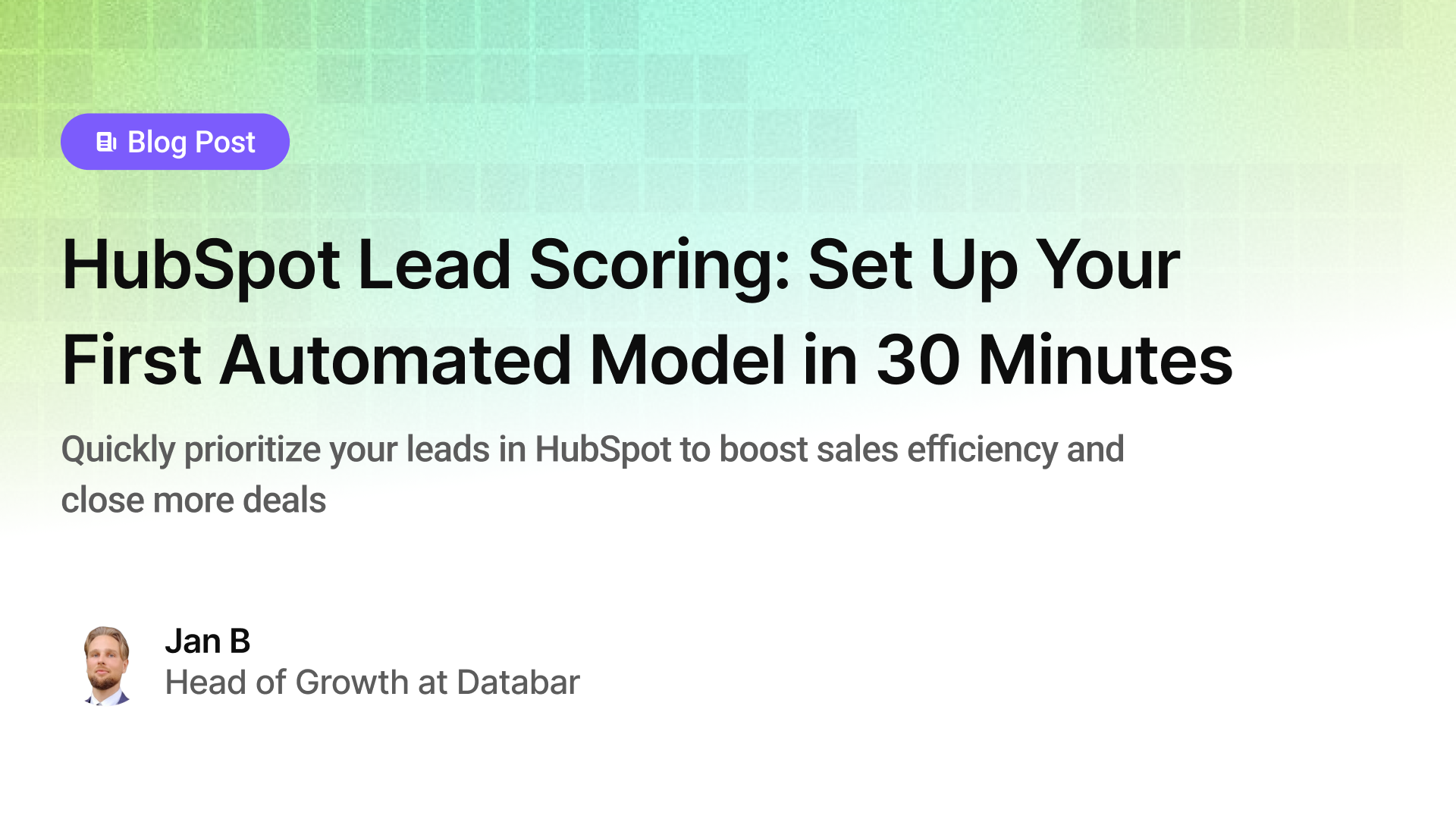
HubSpot Lead Scoring: Set Up Your First Automated Model in 30 Minutes
Quickly prioritize your leads in HubSpot to boost sales efficiency and close more deals
by Jan, January 14, 2026
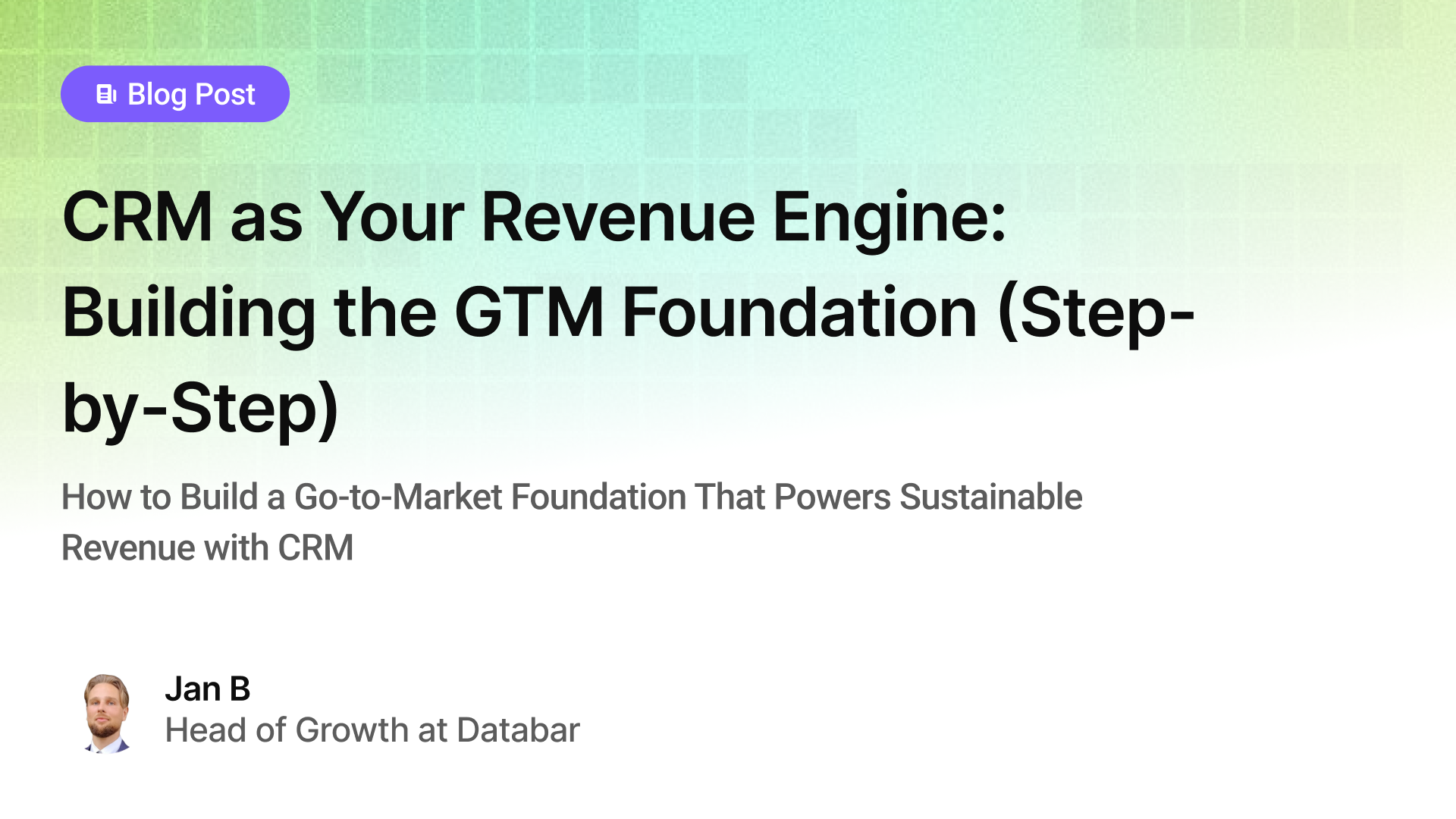
CRM as Your Revenue Engine: Building the GTM Foundation (Step-by-Step)
How to Build a Go-to-Market Foundation That Powers Sustainable Revenue with CRM
by Jan, January 13, 2026
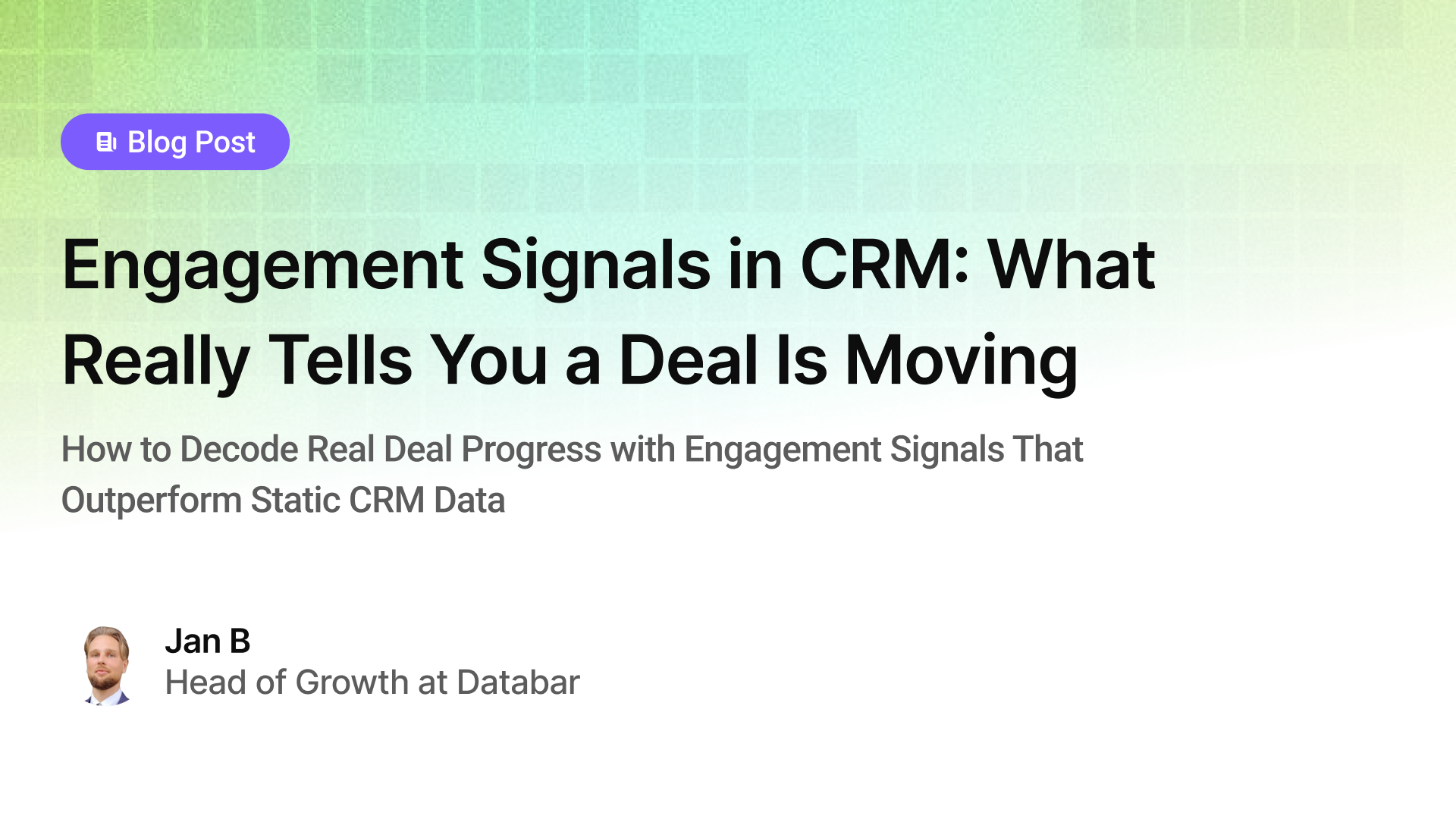
Engagement Signals in CRM: What Really Tells You a Deal Is Moving
How to Decode Real Deal Progress with Engagement Signals That Outperform Static CRM Data
by Jan, January 13, 2026
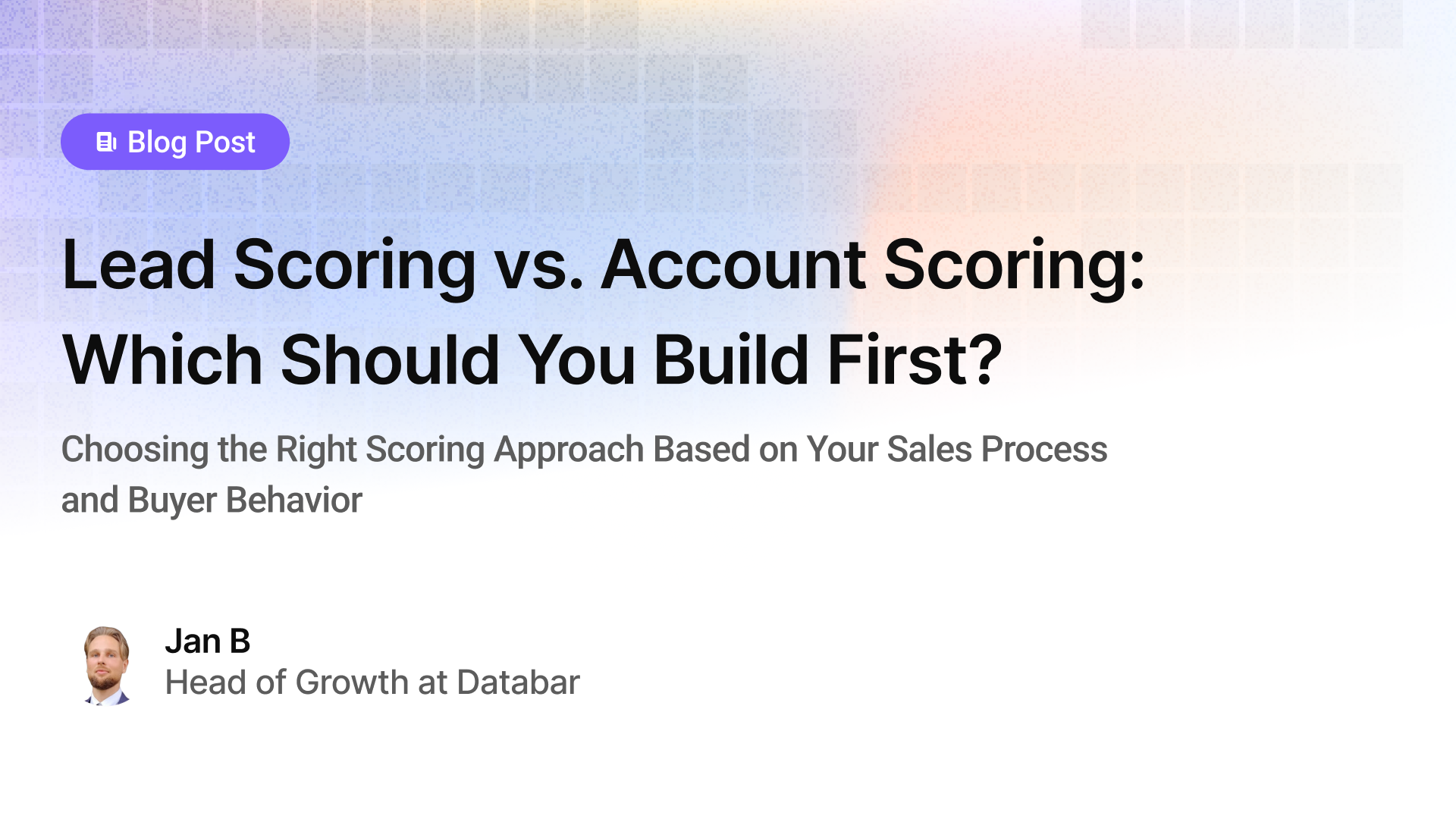
Lead Scoring vs. Account Scoring: Which Should You Build First?
Choosing the Right Scoring Approach Based on Your Sales Process and Buyer Behavior
by Jan, January 13, 2026
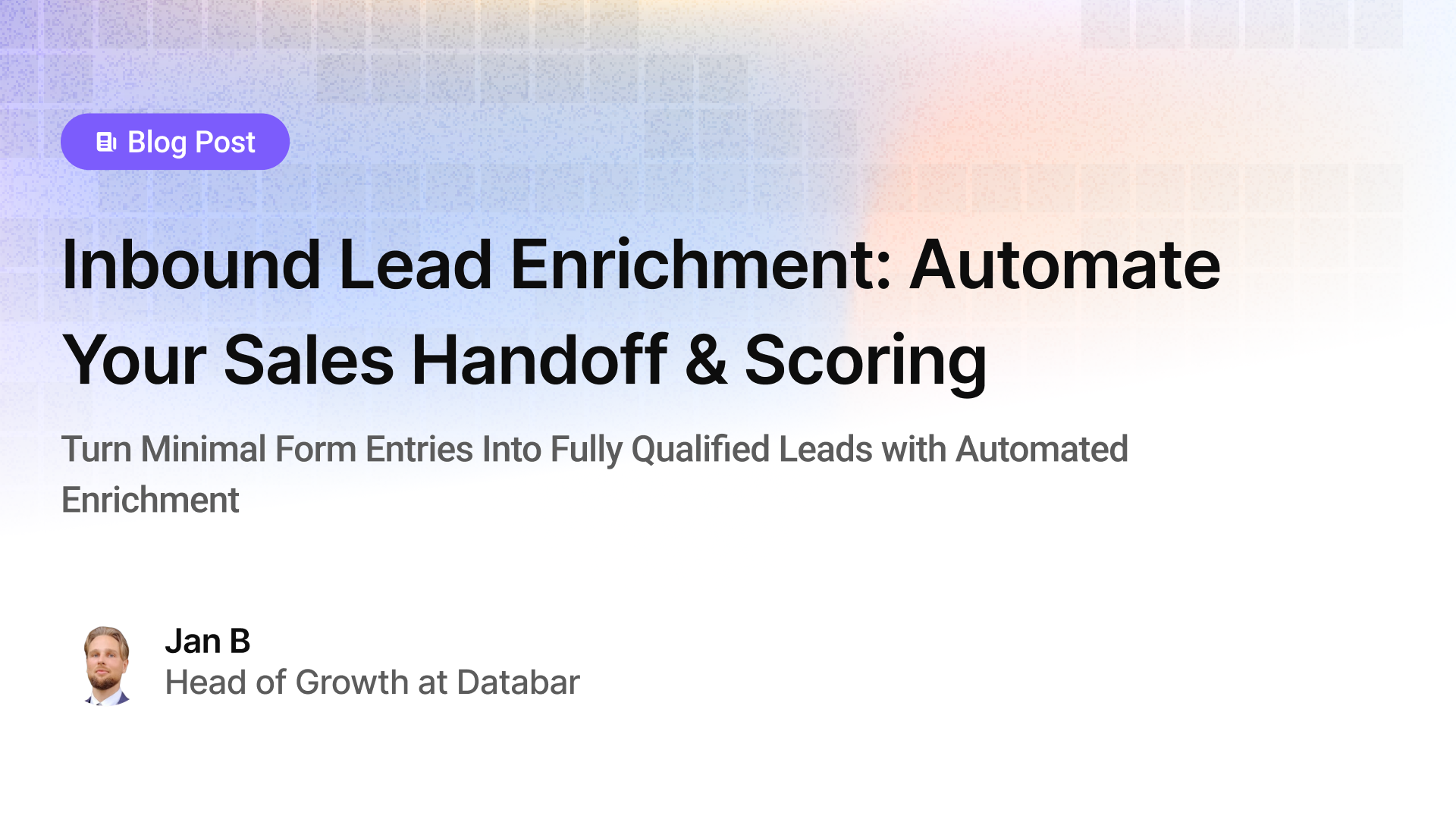
Inbound Lead Enrichment: Automate Your Sales Handoff & Scoring
Turn Minimal Form Entries Into Fully Qualified Leads with Automated Enrichment
by Jan, January 12, 2026
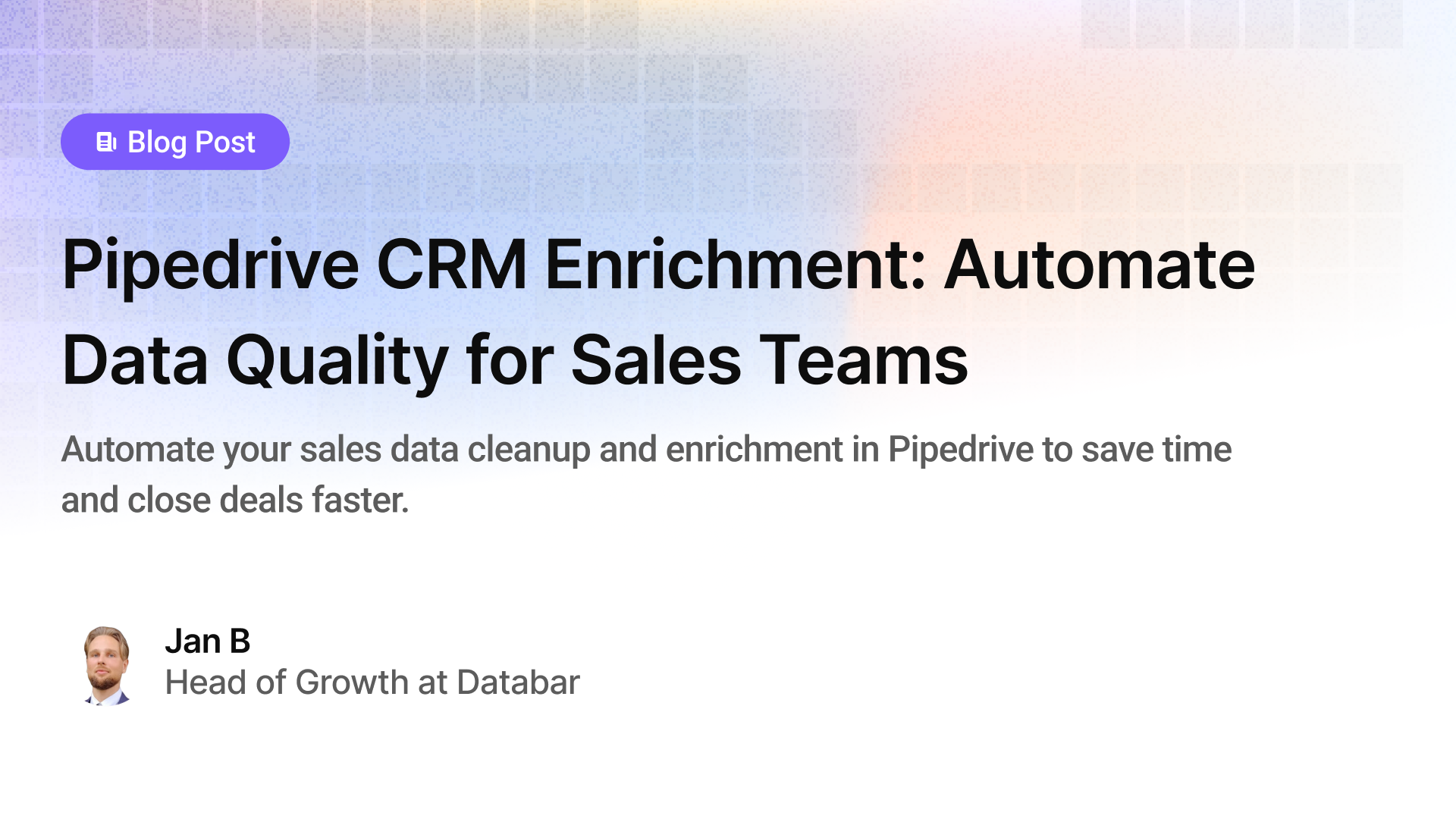
Pipedrive CRM Enrichment: Automate Data Quality for Sales Teams
Automate your sales data cleanup and enrichment in Pipedrive to save time and close deals faster.
by Jan, January 12, 2026
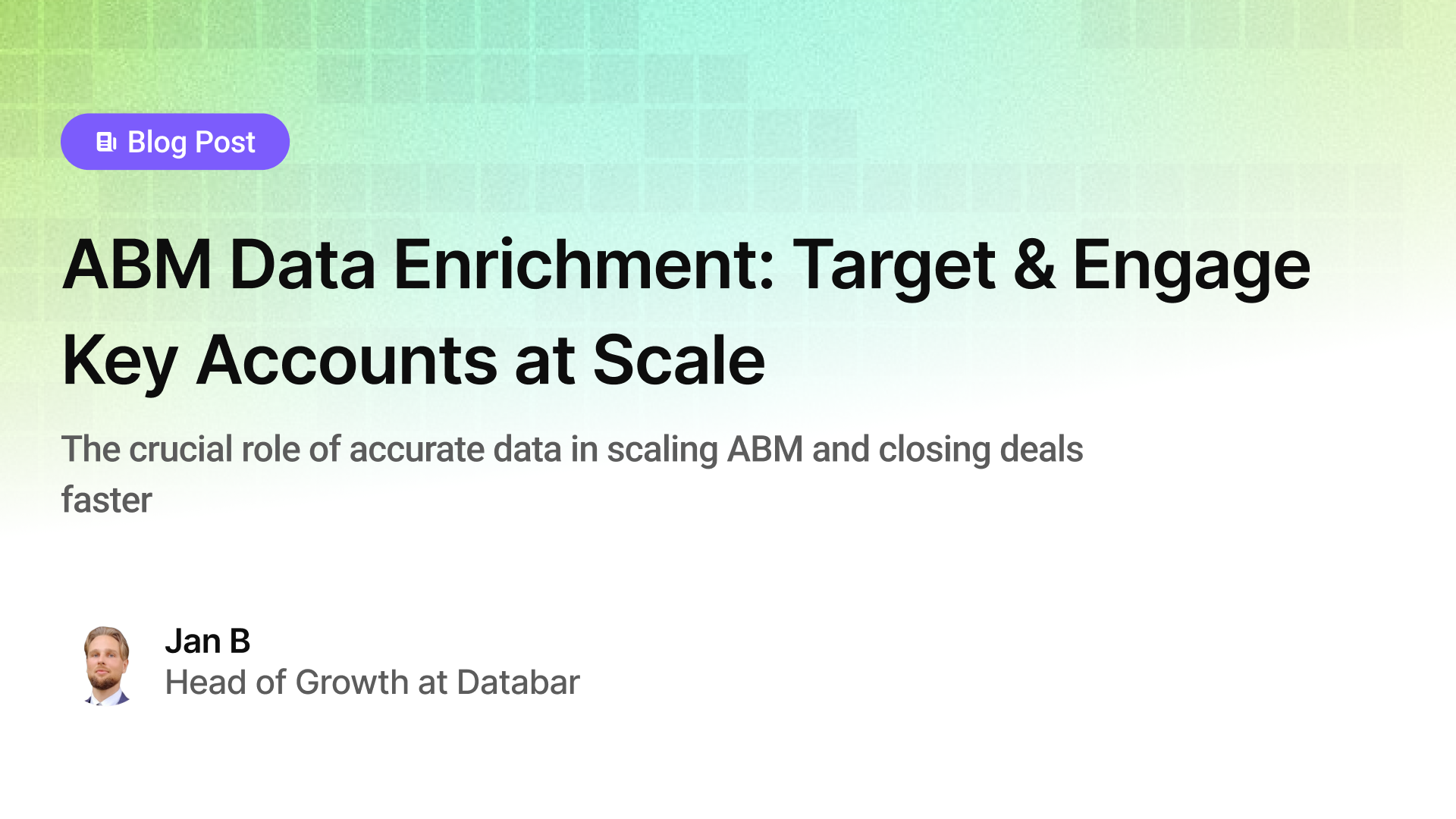
ABM Data Enrichment: Target & Engage Key Accounts at Scale
The crucial role of accurate data in scaling ABM and closing deals faster
by Jan, January 12, 2026
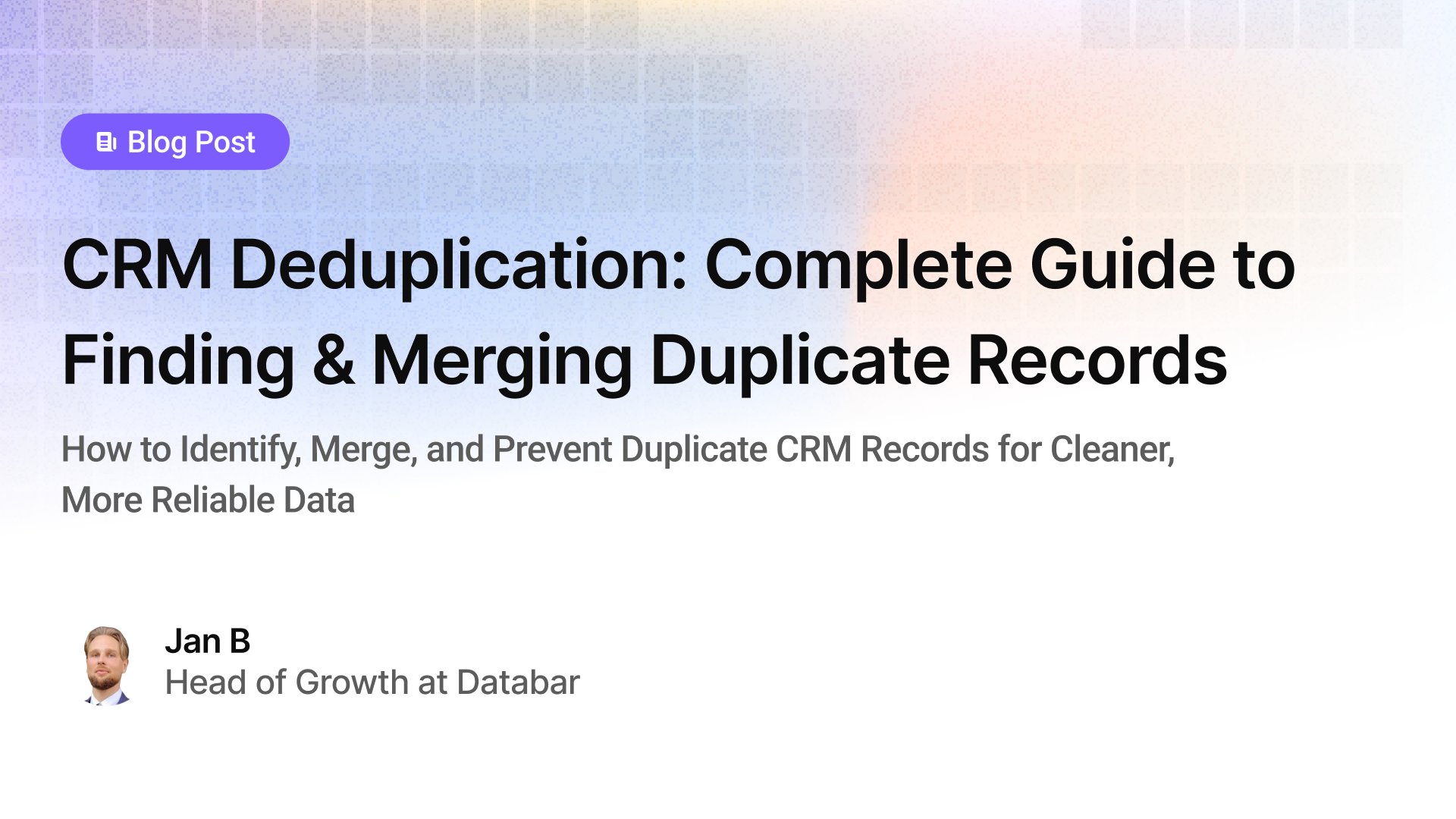
CRM Deduplication: Complete Guide to Finding & Merging Duplicate Records
How to Identify, Merge, and Prevent Duplicate CRM Records for Cleaner, More Reliable Data
by Jan, January 11, 2026
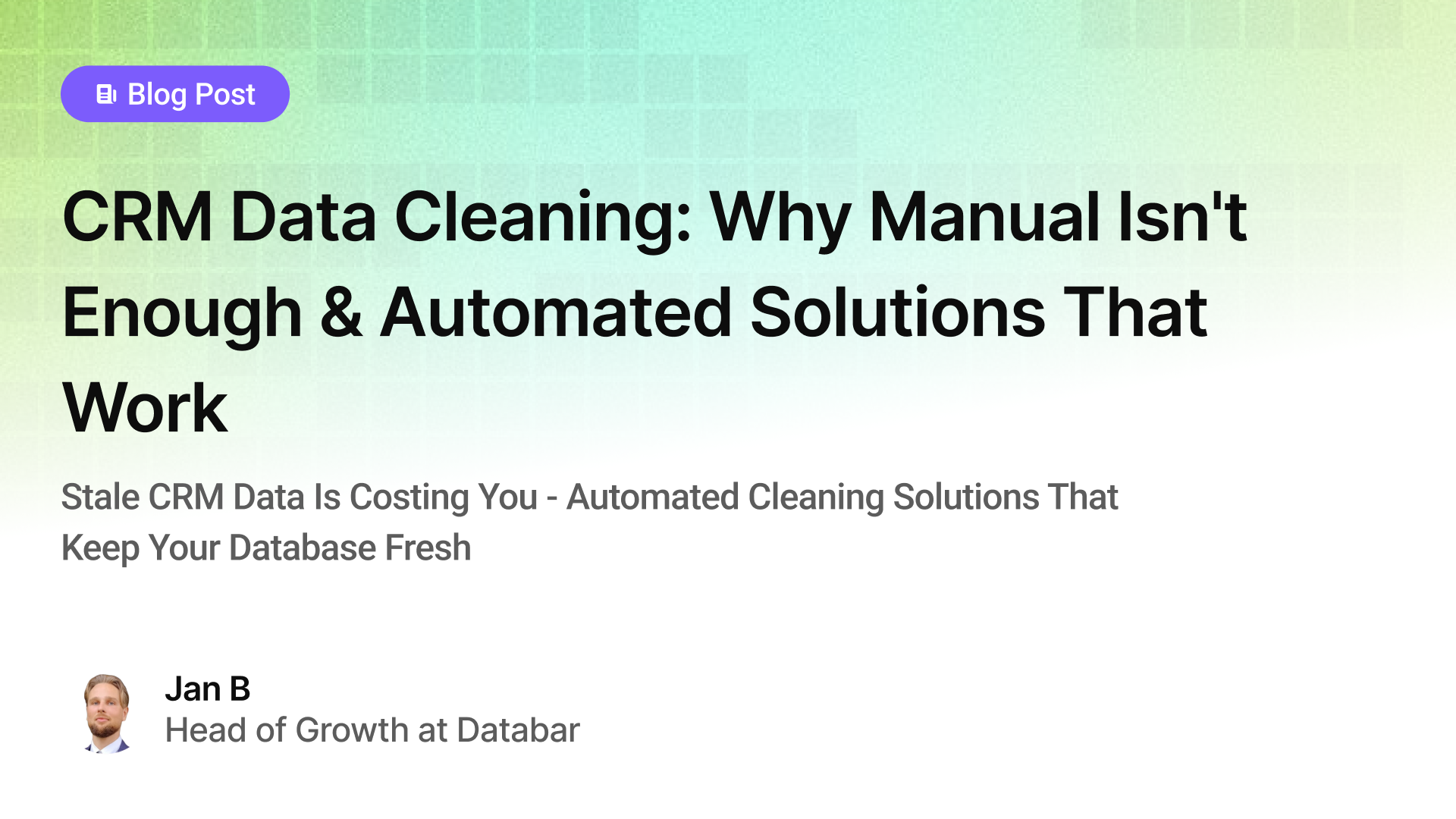
CRM Data Cleaning: Why Manual Isn't Enough & Automated Solutions That Work
Stale CRM Data Is Costing You - Automated Cleaning Solutions That Keep Your Database Fresh
by Jan, January 11, 2026

RevOps 101: What It Is, Why It Matters & How to Hire Your First RevOps Person
The Essential Guide to Building a Revenue Operations Function That Drives Results
by Jan, January 10, 2026

The First RevOps Hire: Why This Person Changes Everything (Hiring Guide)
The Critical Moment to Bring in RevOps Before Operational Chaos Sets In
by Jan, January 10, 2026
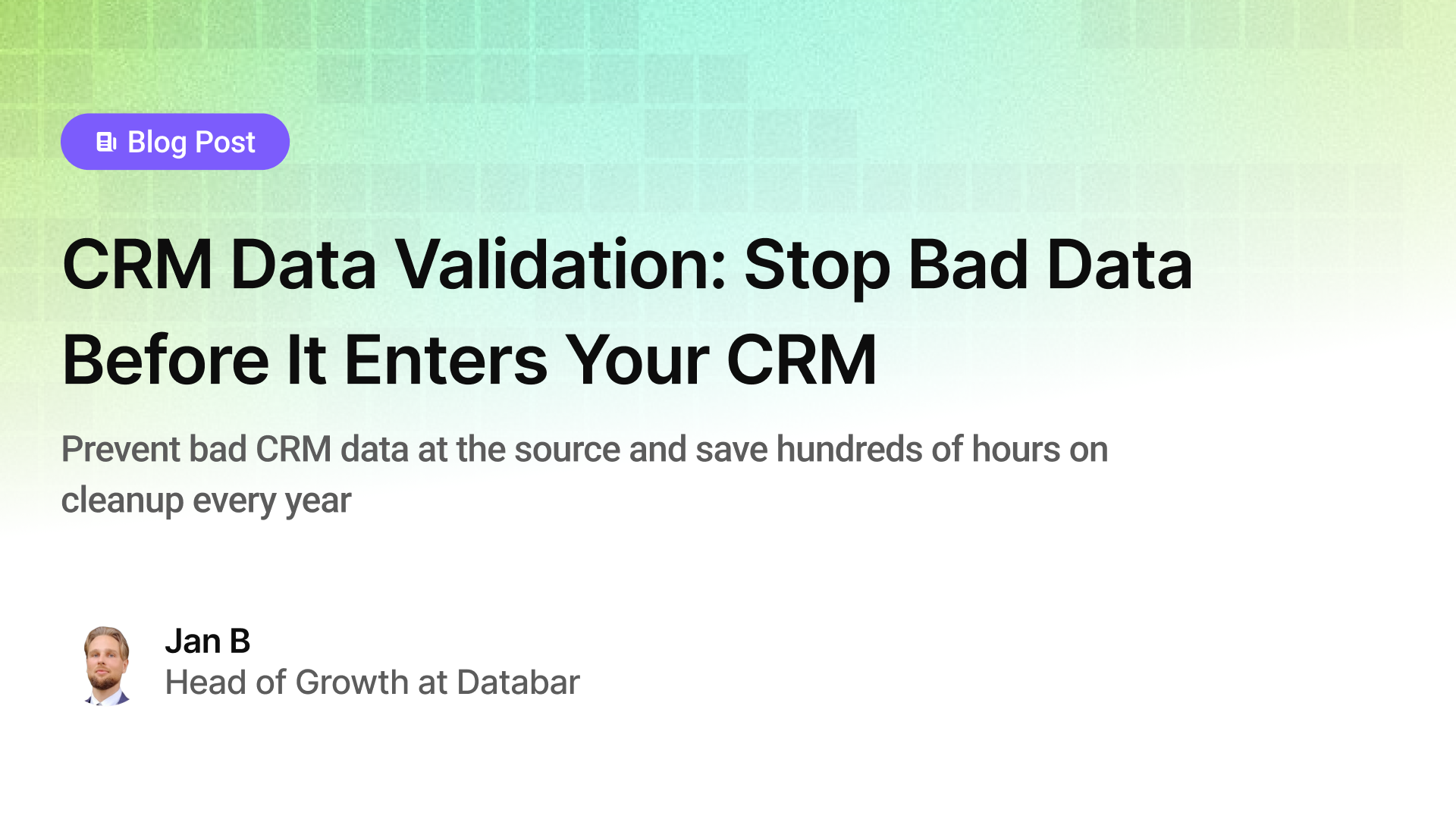
CRM Data Validation: Stop Bad Data Before It Enters Your CRM
Prevent bad CRM data at the source and save hundreds of hours on cleanup every year.
by Jan, January 10, 2026
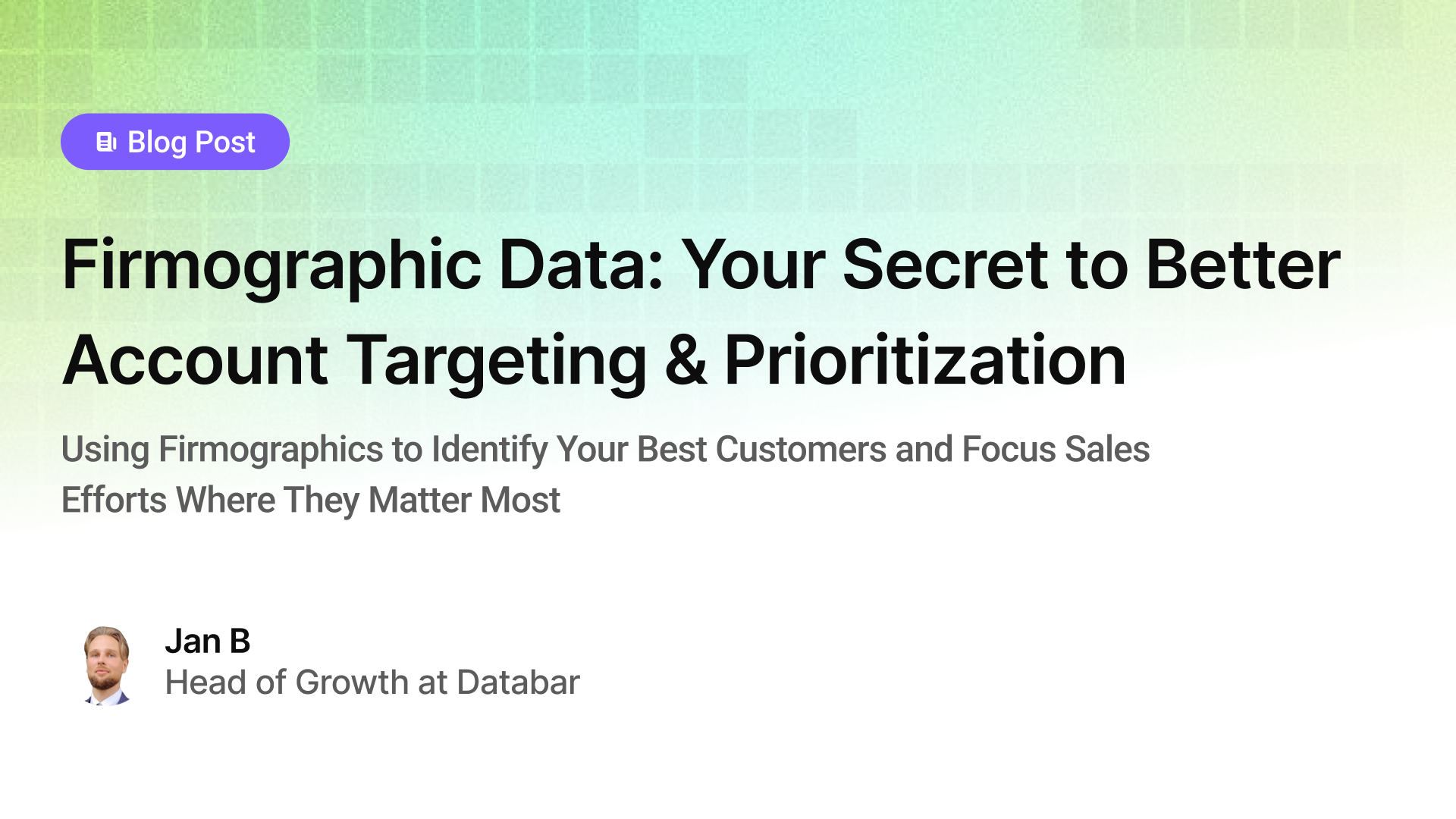
Firmographic Data: Your Secret to Better Account Targeting & Prioritization
Using Firmographics to Identify Your Best Customers and Focus Sales Efforts Where They Matter Most
by Jan, January 09, 2026

Lead Routing Best Practices: Route the Right Lead to the Right Rep (Automatically)
Automate lead assignment to improve speed, accuracy, and conversion rates across your sales team
by Jan, January 09, 2026
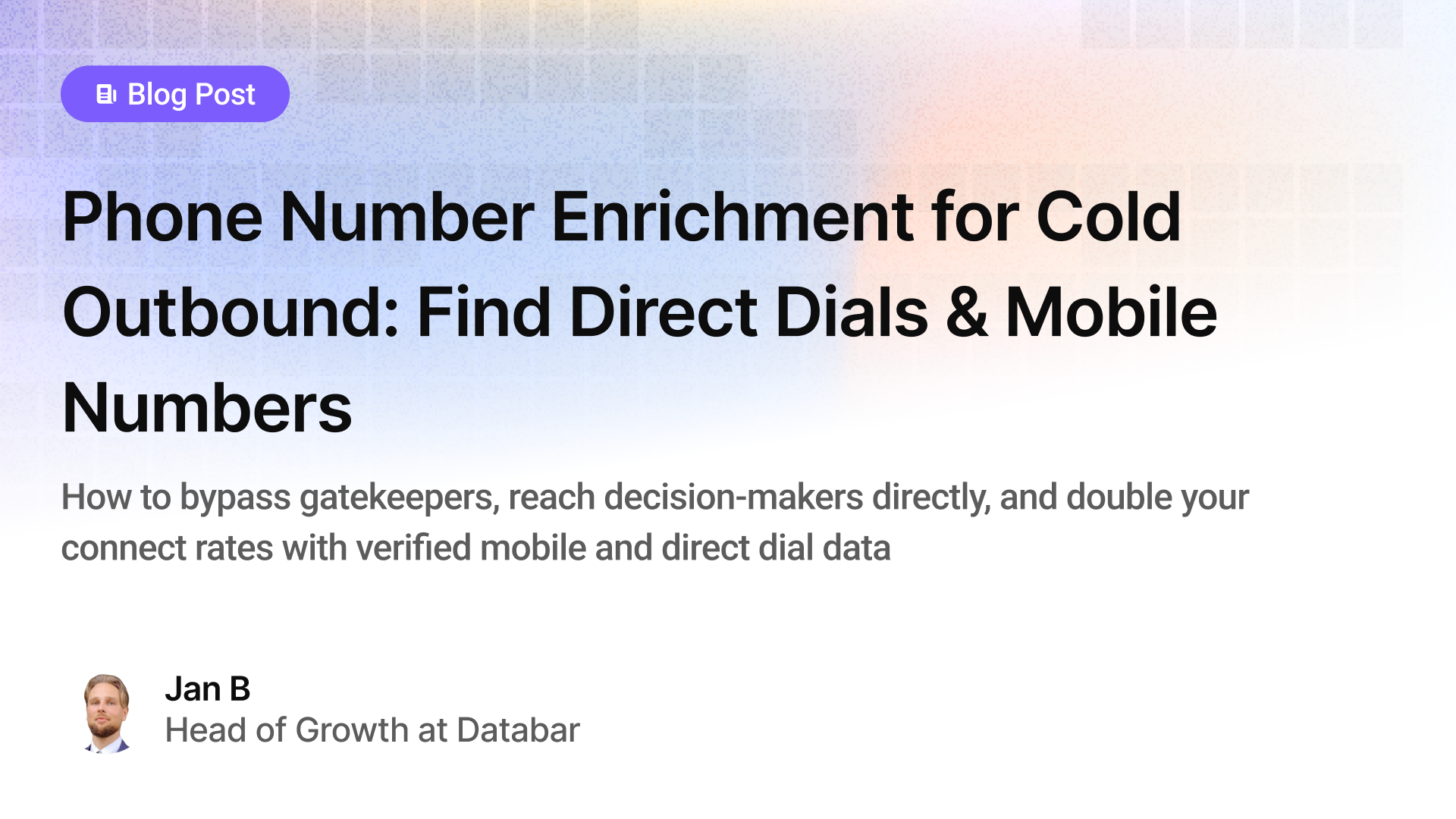
Phone Number Enrichment for Cold Outbound: Find Direct Dials & Mobile Numbers
How to bypass gatekeepers, reach decision-makers directly, and 3x your connect rates with verified mobile and direct dial data
by Jan, January 09, 2026
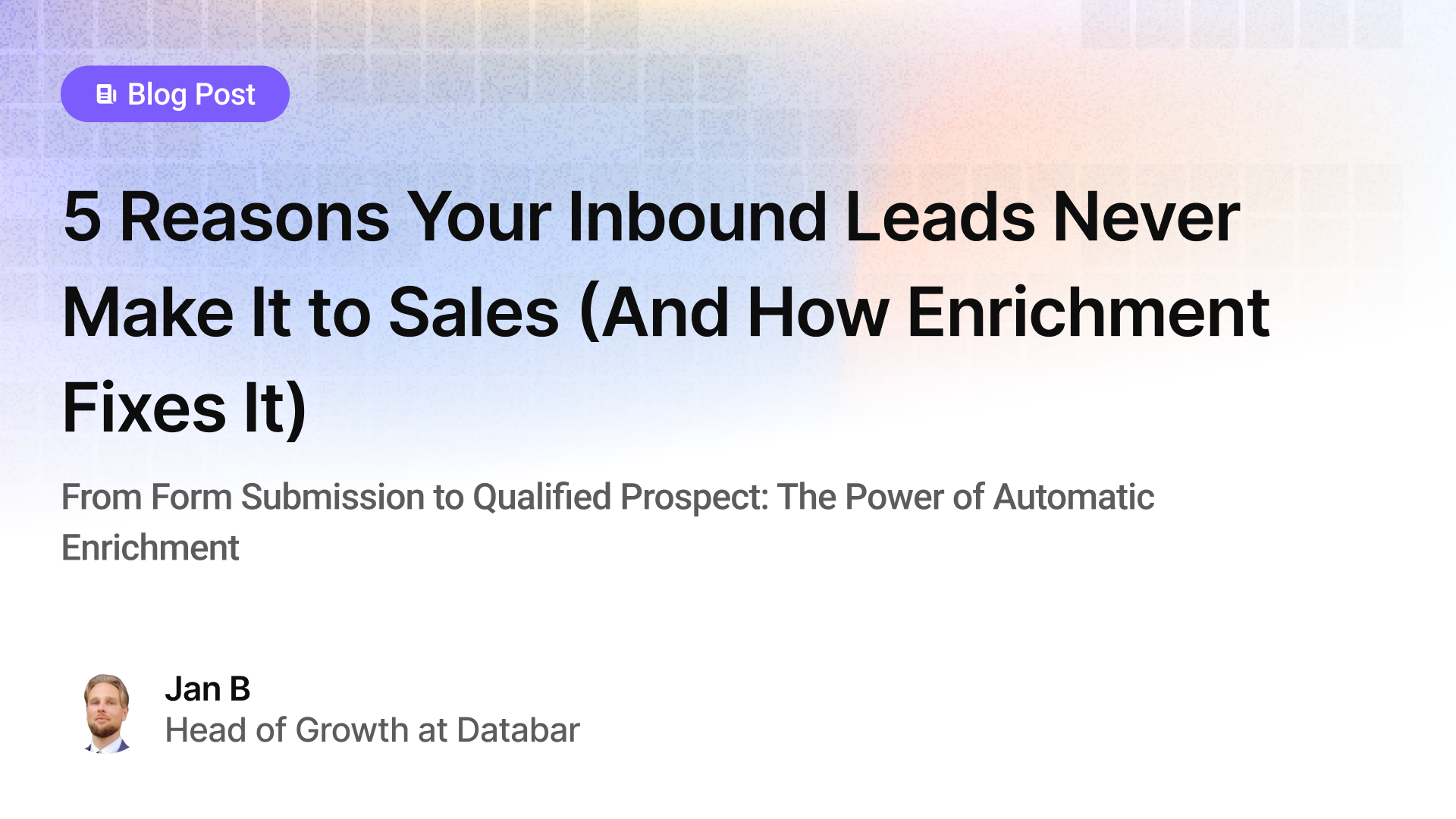
5 Reasons Your Inbound Leads Never Make It to Sales (And How Enrichment Fixes It)
From Form Submission to Qualified Prospect: The Power of Automatic Enrichment
by Jan, January 08, 2026
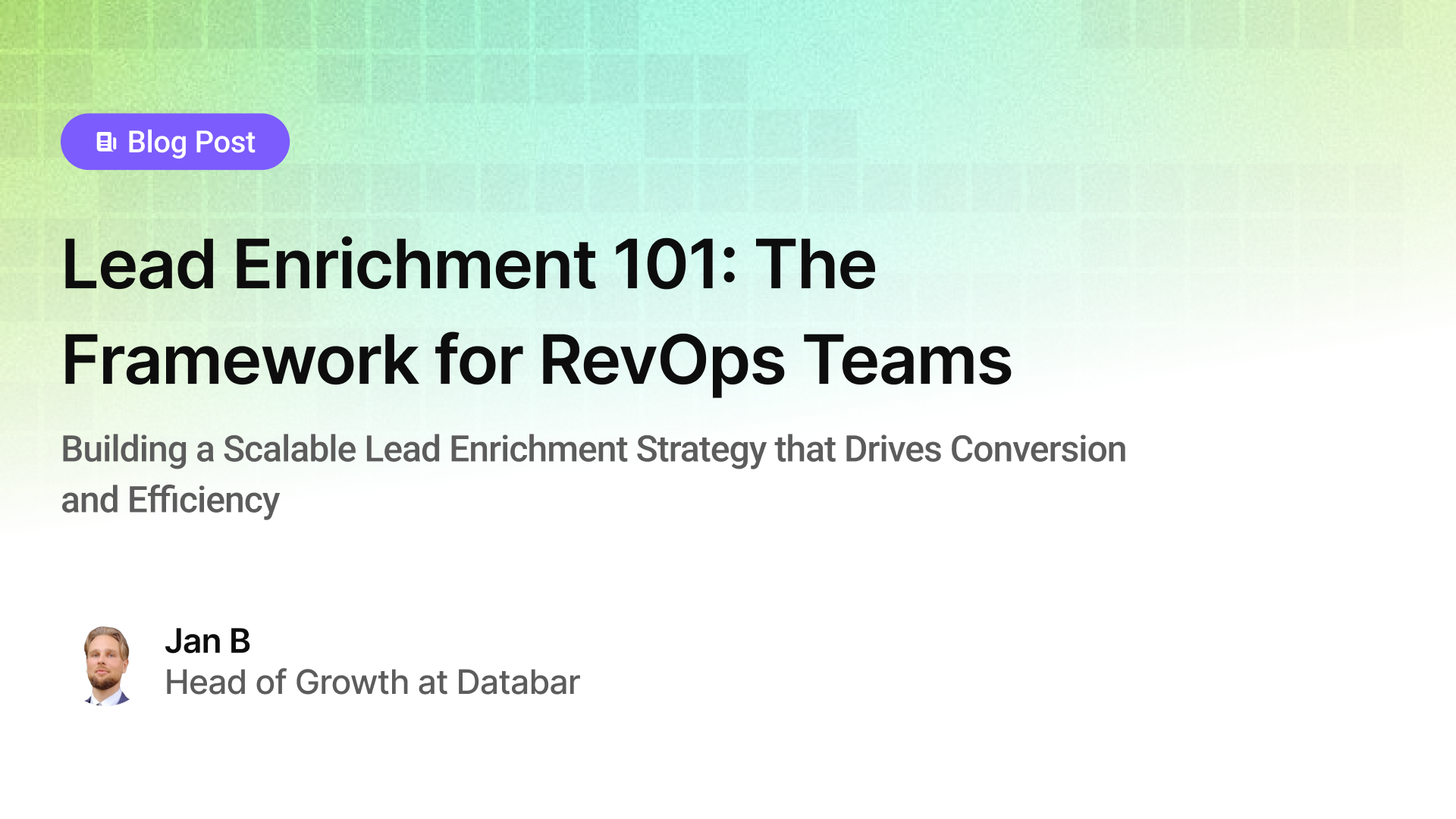
Lead Enrichment 101: The Complete Framework for RevOps Teams
Building a Scalable Lead Enrichment Strategy that Drives Conversion and Efficiency
by Jan, January 07, 2026
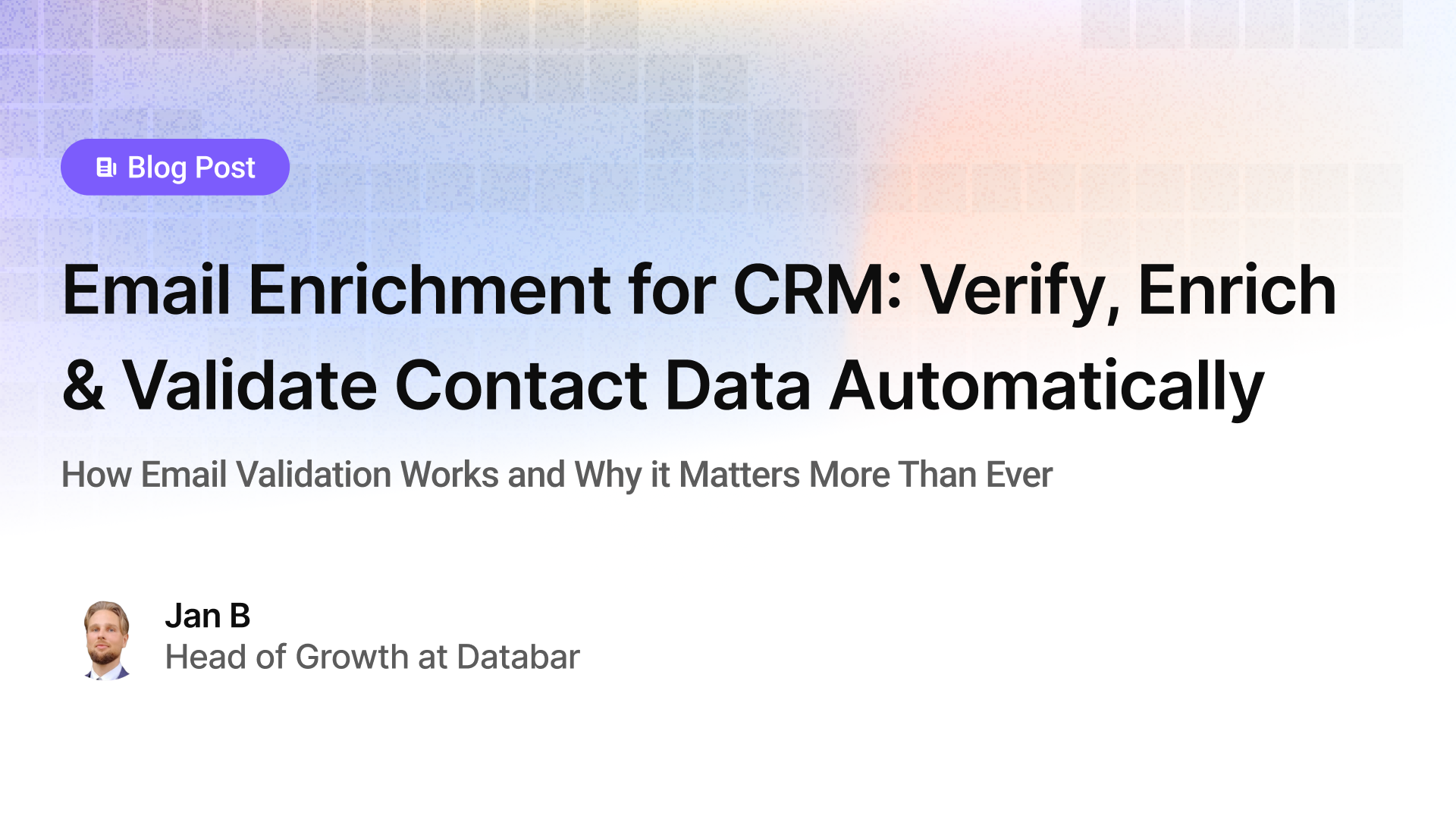
Email Enrichment for CRM: Verify, Enrich & Validate Contact Data Automatically
How Email Validation Works and Why it Matters More Than Ever
by Jan, January 06, 2026
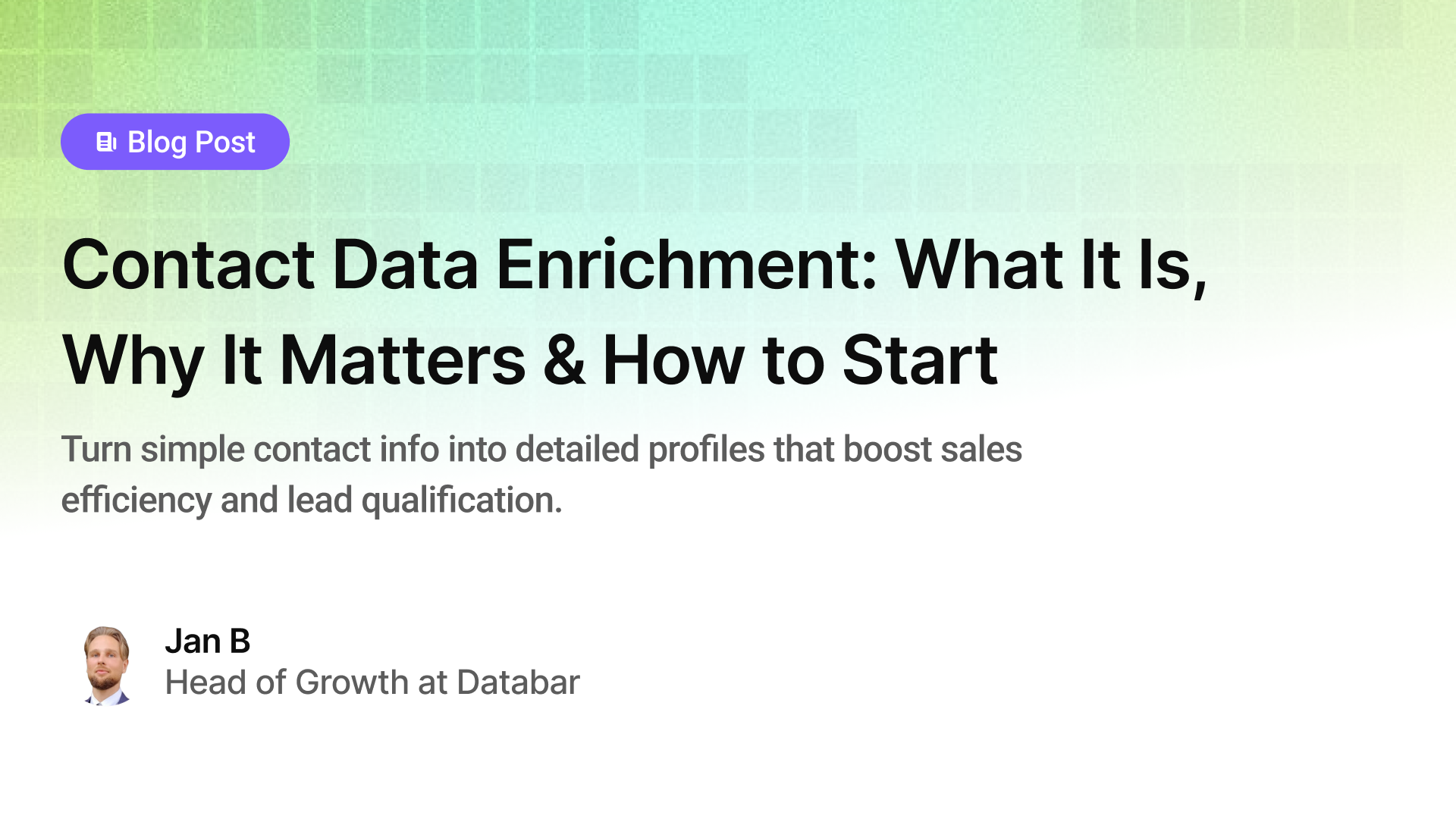
Contact Data Enrichment: What It Is, Why It Matters & How to Start
Turn simple contact info into detailed profiles that boost sales efficiency and lead qualification.
by Jan, January 05, 2026
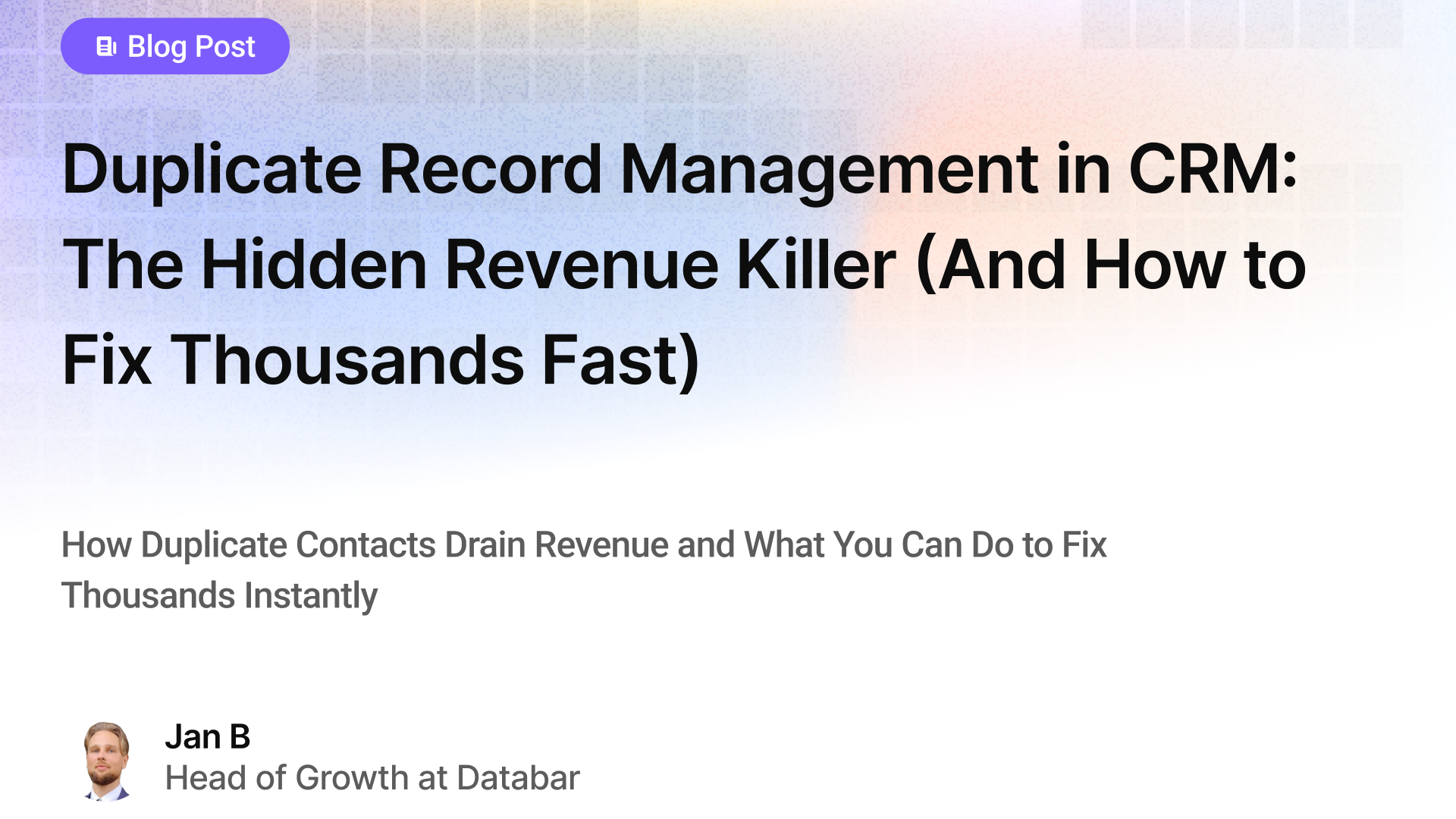
Duplicate Record Management in CRM: The Hidden Revenue Killer (And How to Fix Thousands Fast)
How Duplicate Contacts Drain Revenue and What You Can Do to Fix Thousands Instantly
by Jan, January 04, 2026
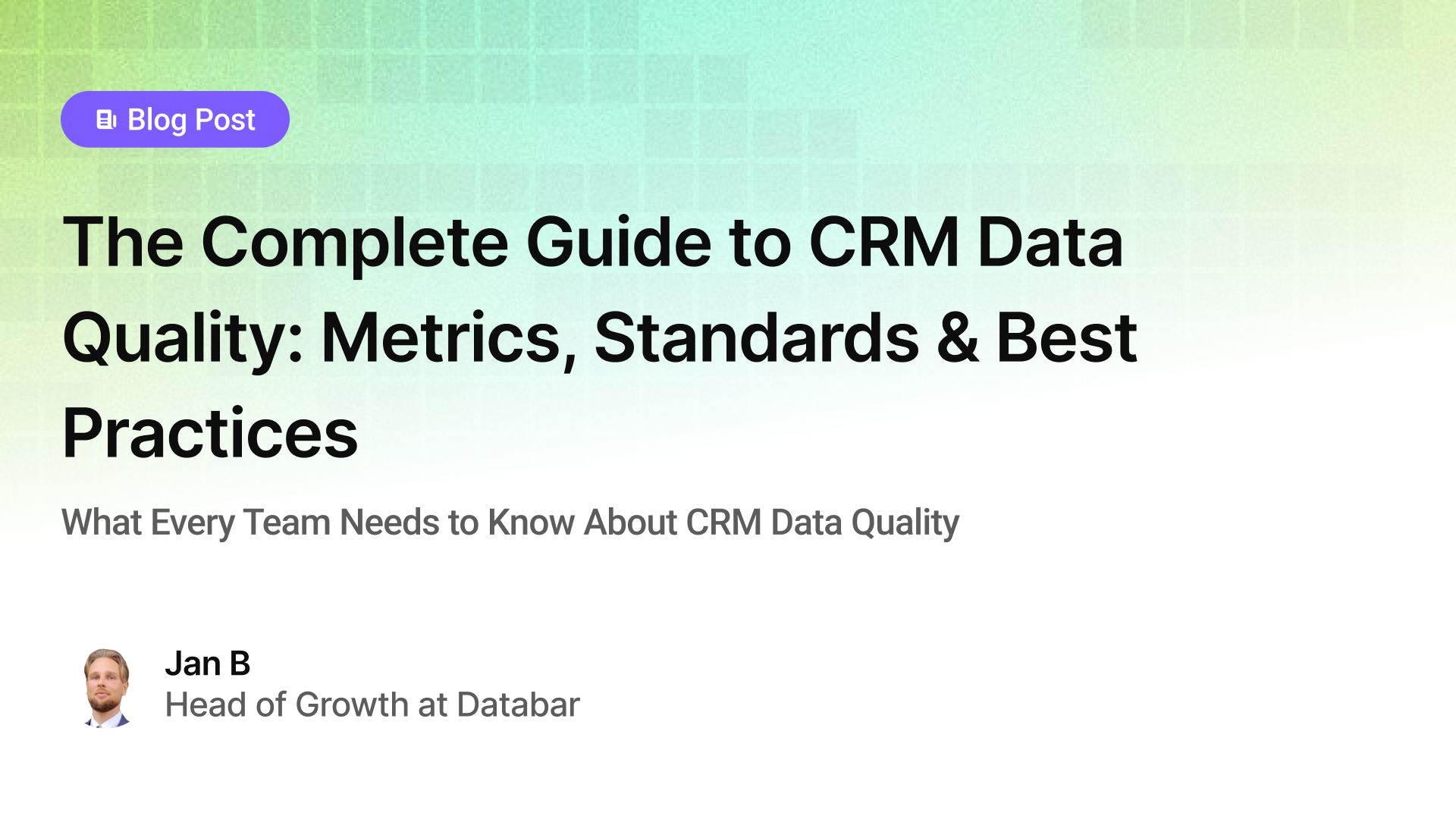
The Complete Guide to CRM Data Quality: Metrics, Standards & Best Practices
What Every Team Needs to Know About CRM Data Quality
by Jan, January 03, 2026
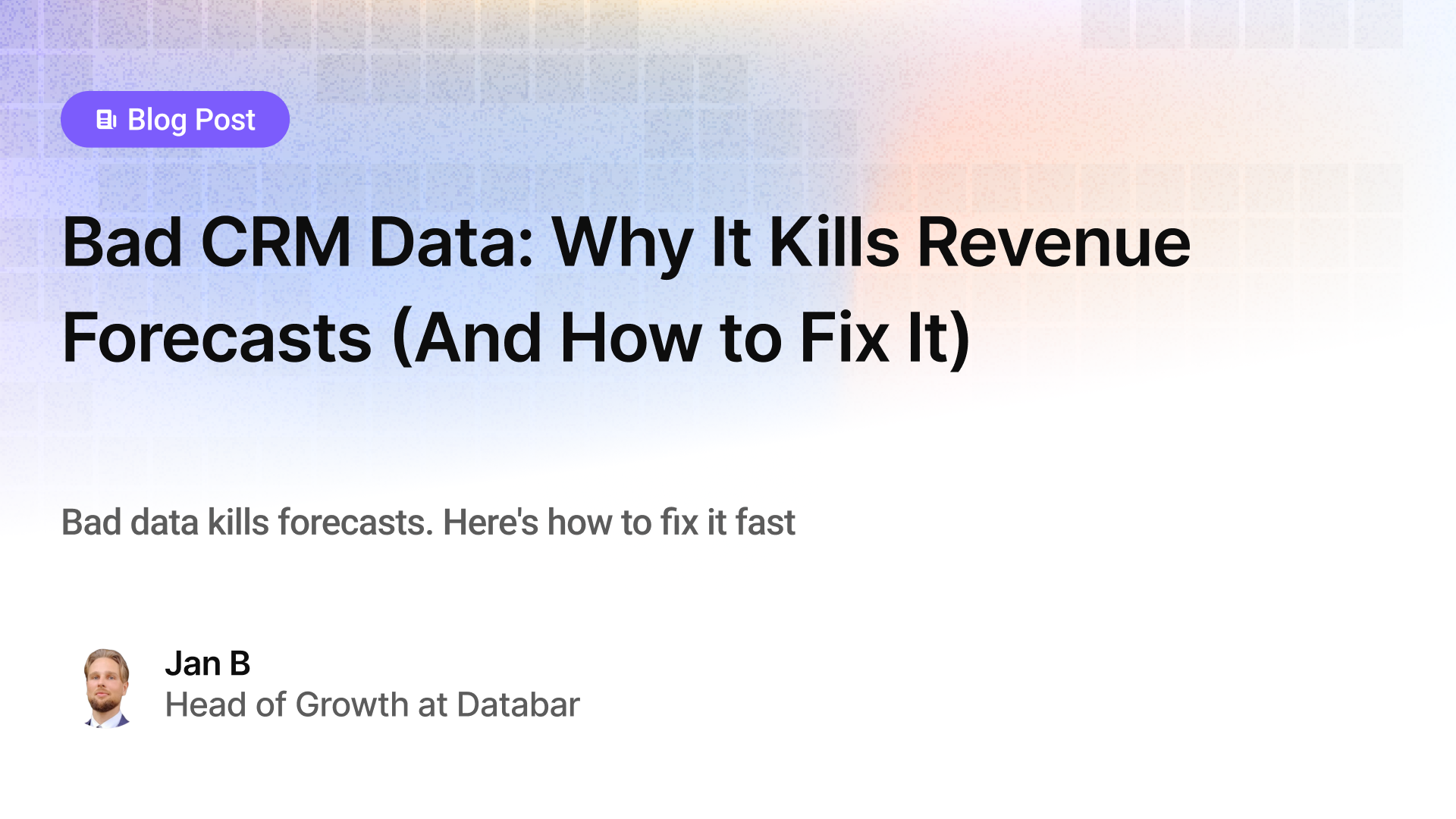
Bad CRM Data: Why It Kills Revenue Forecasts (And How to Fix It)
Bad data kills forecasts. Here's how to fix it fast
by Jan, January 02, 2026
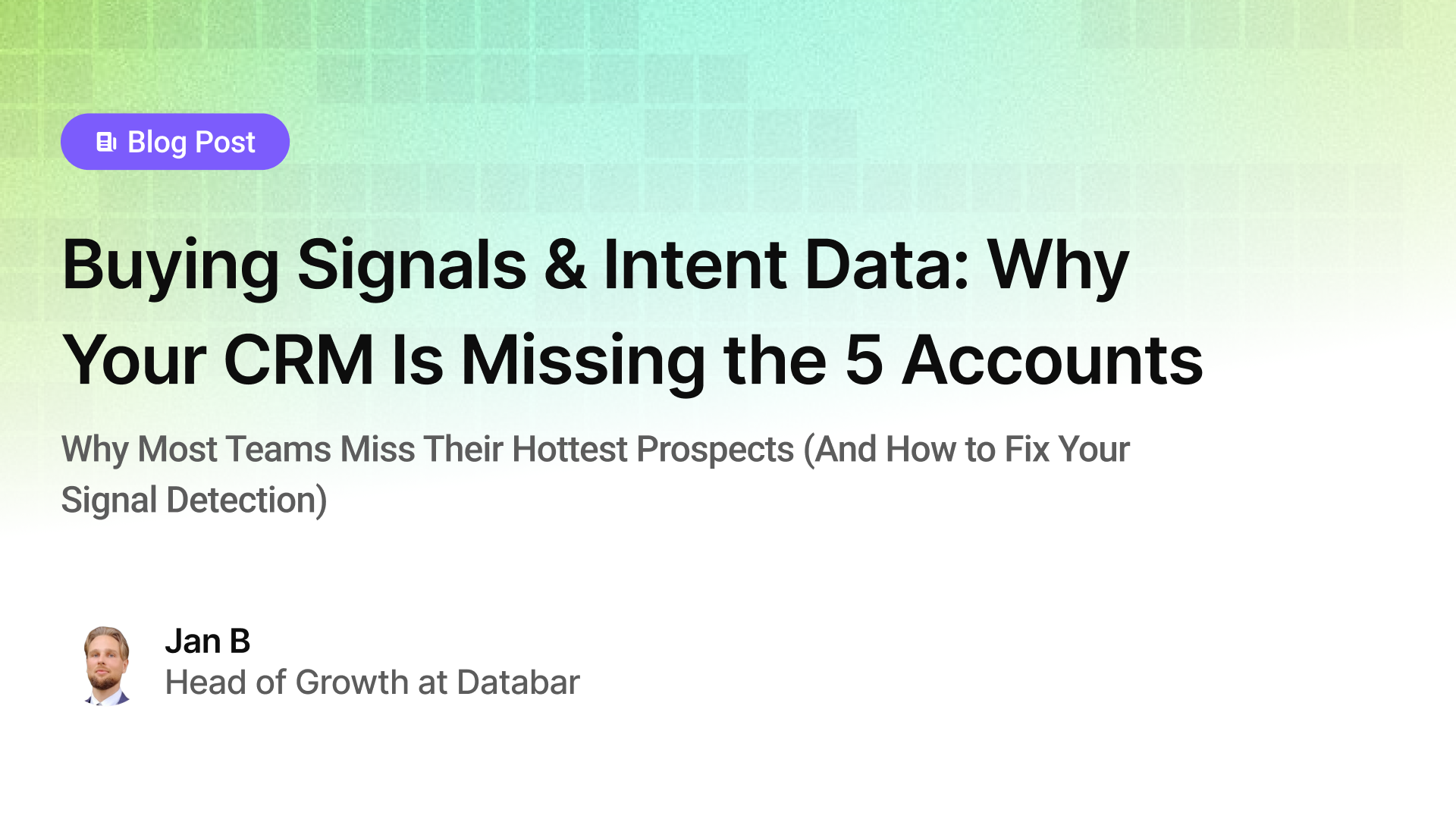
Buying Signals & Intent Data: Why Your CRM Is Missing Hot Accounts
Why Most Teams Miss Their Hottest Prospects (And How to Fix Your Signal Detection)
by Jan, October 06, 2025

Lead Scoring & Account Segmentation: Why Most CRMs Get This Backward (And How to Fix It)
How to build a system that tells your team who to call, when, and why
by Jan, October 06, 2025
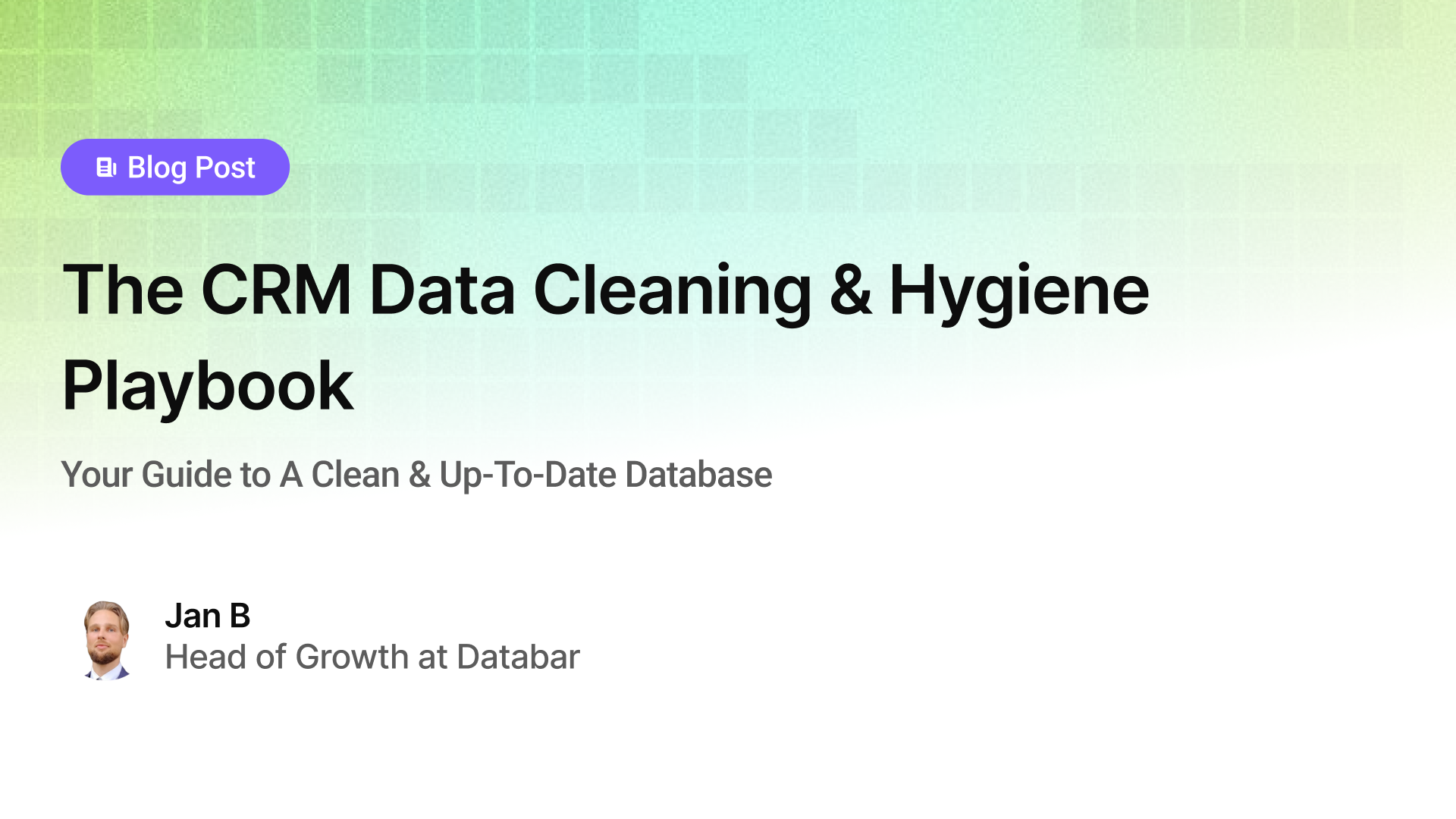
The CRM Data Cleaning & Hygiene Playbook
Your Guide to A Clean & Up-To-Date Database
by Jan, October 04, 2025
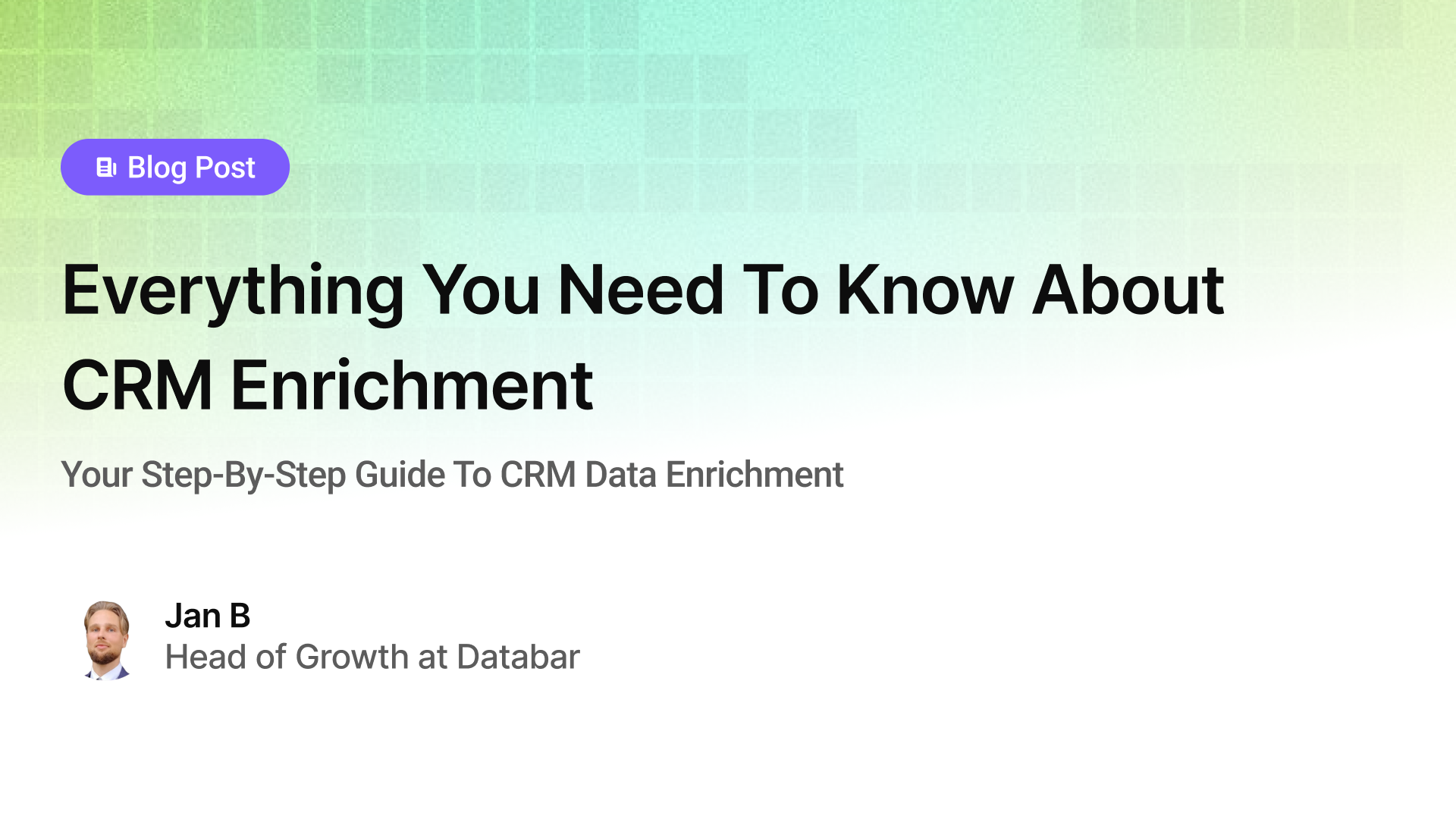
Everything You Need To Know About CRM Enrichment
Your Step-By-Step Guide To CRM Data Enrichment
by Jan, October 03, 2025
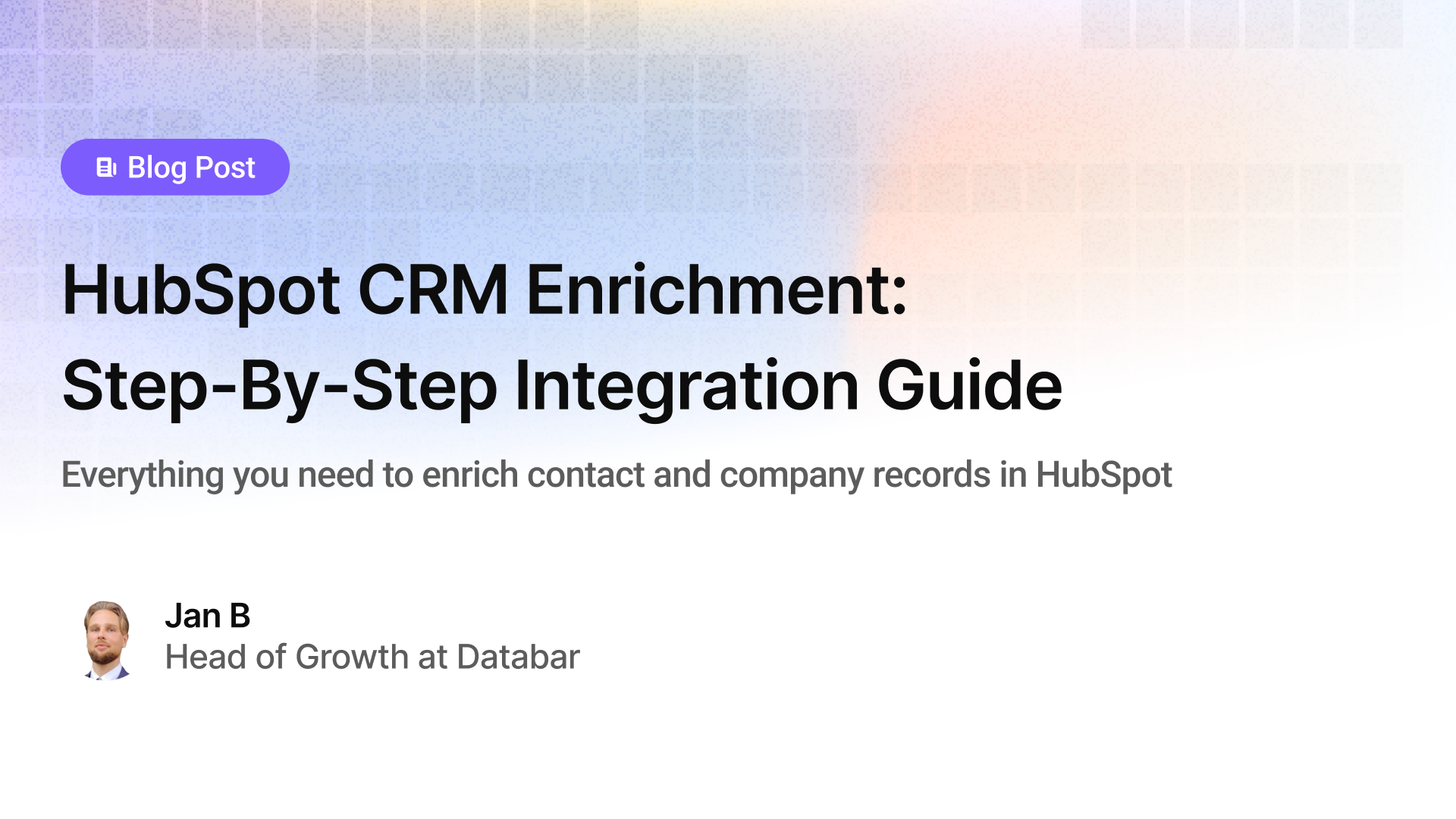
HubSpot CRM Enrichment: Step-By-Step Integration Guide
Everything you need to enrich contact and company records in HubSpot
by Jan, October 01, 2025
Get Started with Databar Today
Unlock the full potential of your data with the world's most comprehensive no-code API tool. Whether you're looking to enrich your data, automate workflows, or drive smarter decisions, Databar has you covered.