Get email addresses of executives at a given company
Use the Clearbit integration to streamline your data retrieval process
Tutorialsby CindyMarch 12, 2023
Sourcing through online sources for contact information can be a time-consuming and frustrating process, especially when you're looking for specific information such as executive emails. But with Databar.ai's integration with Clearbit, we've made it easier than ever to access this valuable data. By simply inputting a company domain into Databar.ai and using the Clearbit enrichment, you can quickly extract email addresses for top-level executives like CEOs. This powerful integration allows you to save time and resources with just a few clicks and in this tutorial, we'll show you just how easy this is!
1) Start off by entering your data source, which are the company domains. Either inset them manually or upload a CSV file. For more info, refer here.
2) Click "Data & Enrichments" in the top left corner, click "Enrichments" and then "Add a new enrichment"
3) Now that you can see all of the available enrichments we have, click the "Get emails of individuals at companies" enrichment by Clearbit.
4) Since our domains are all under Column 3, enter "Column3" as the domain. This is the data we want to enrich.
5) Since we want to search for CEO emails, input "CEO" as the job title of the contact info we want to extract. Make sure you put "1" as the number of results. Your inputs should look like:
6) This enrichment can add up to 11 new columns to our table. Either select all, or check off the data you want to pull. For this example, we want the CEO's full name, role, and email. Hit "Add 3 columns at the bottom."
7) Your enrichment is now ready to run! Click your enrichment, and hit "Run all rows now" and watch as your cells fill with data!
8) Take it a step further and model your data with Databar's chart tool by clicking "visualize in the top right corner."
Congrats! You've successfully used Databar.ai's Clearbit enrichment to extract executive email addresses from a company domain. Whether you're looking to build your network or generate leads for your business, this integration integration gives you the power to access critical data quickly and easily.
Related articles
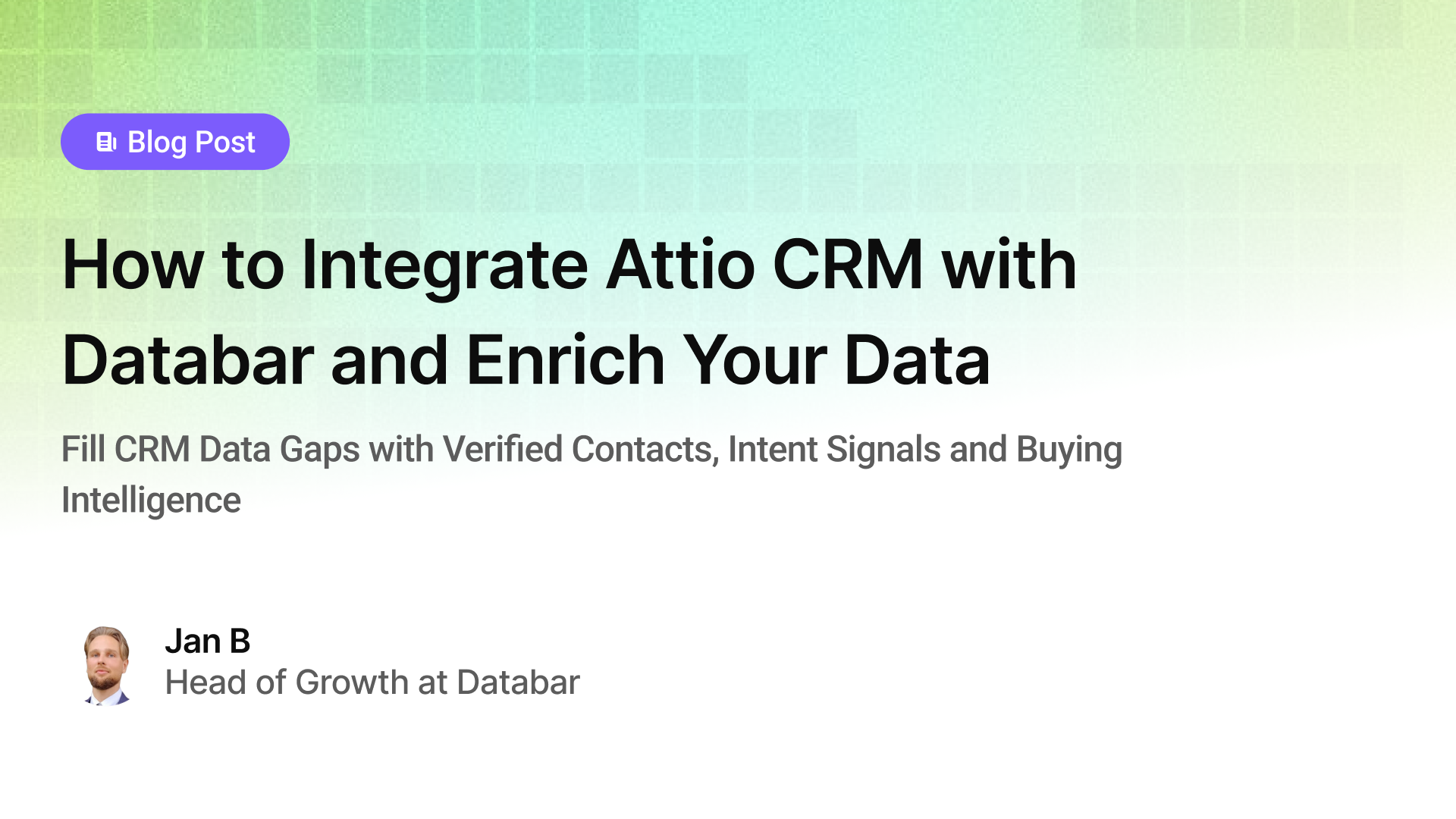
How to Integrate Attio CRM with Databar and Enrich Your Data
Fill CRM Data Gaps with Verified Contacts, Intent Signals, and Buying Intelligence
by Jan, January 12, 2026
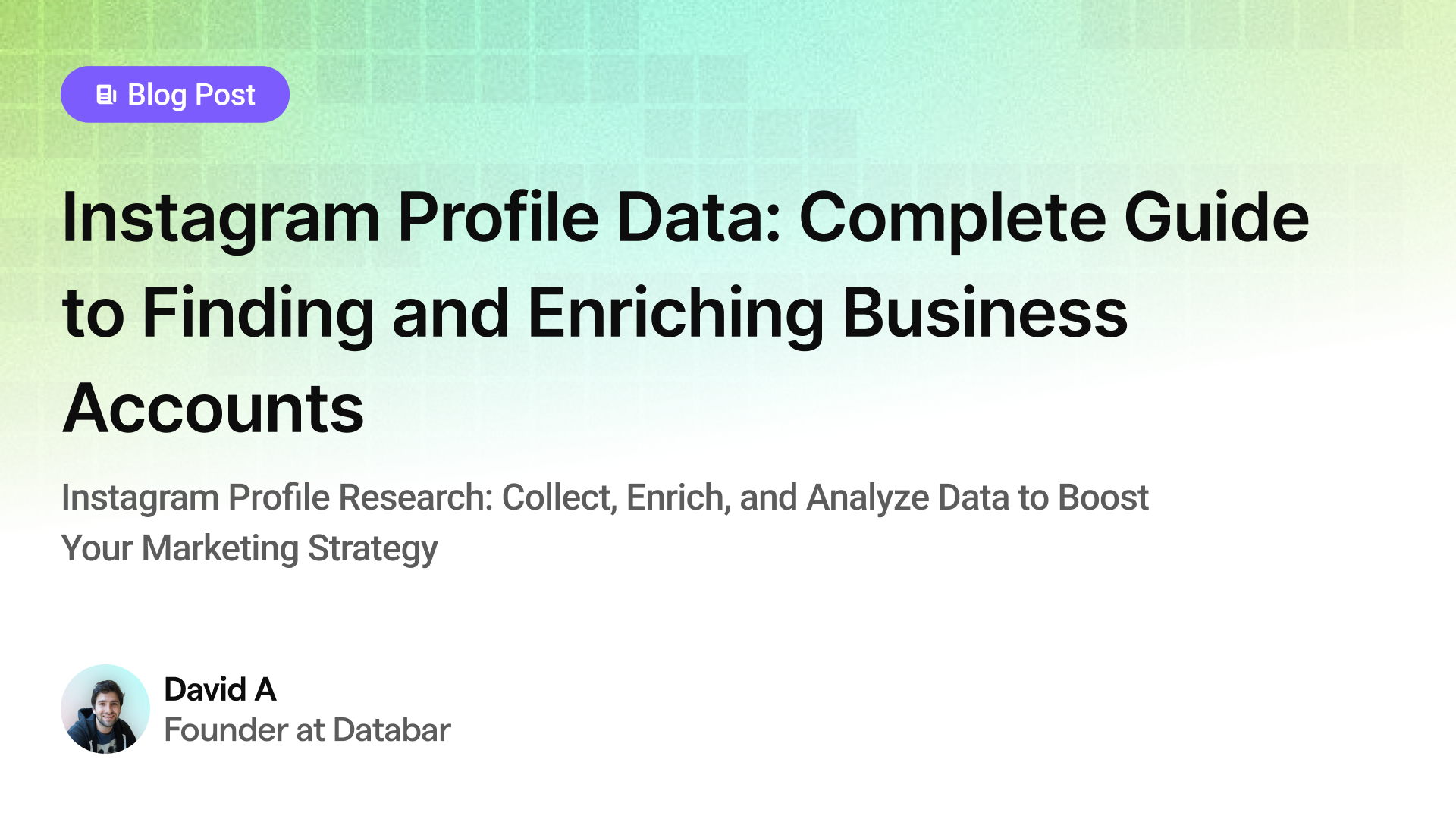
Instagram Profile Data Scraper: Complete Guide to Finding and Enriching Business Accounts
Instagram Profile Research: Collect, Enrich, and Analyze Data to Boost Your Marketing Strategy
by Jan, May 23, 2025
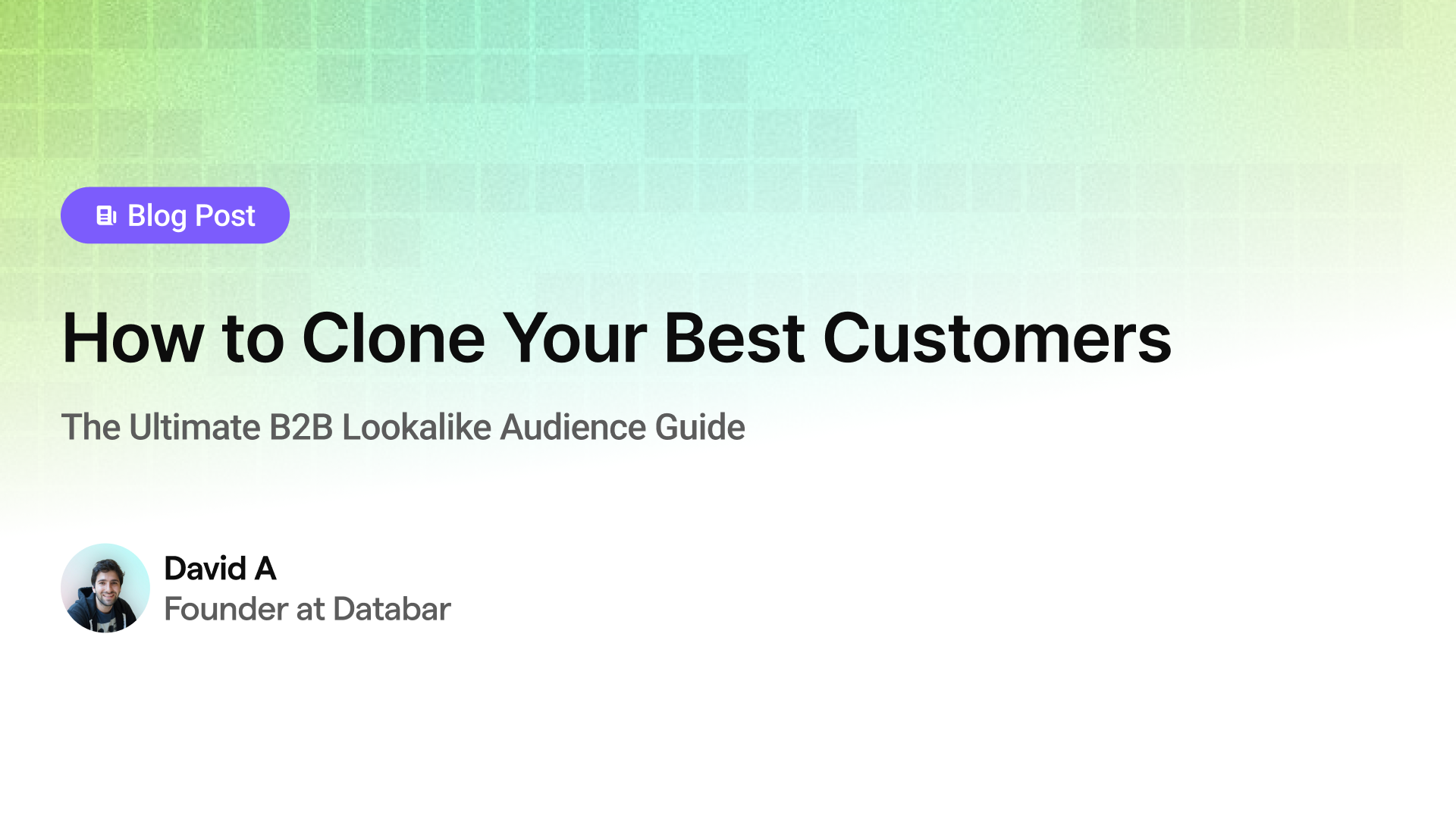
How to Clone Your Best Customers
The Ultimate B2B Lookalike Audience Guide
by Jan, May 14, 2025
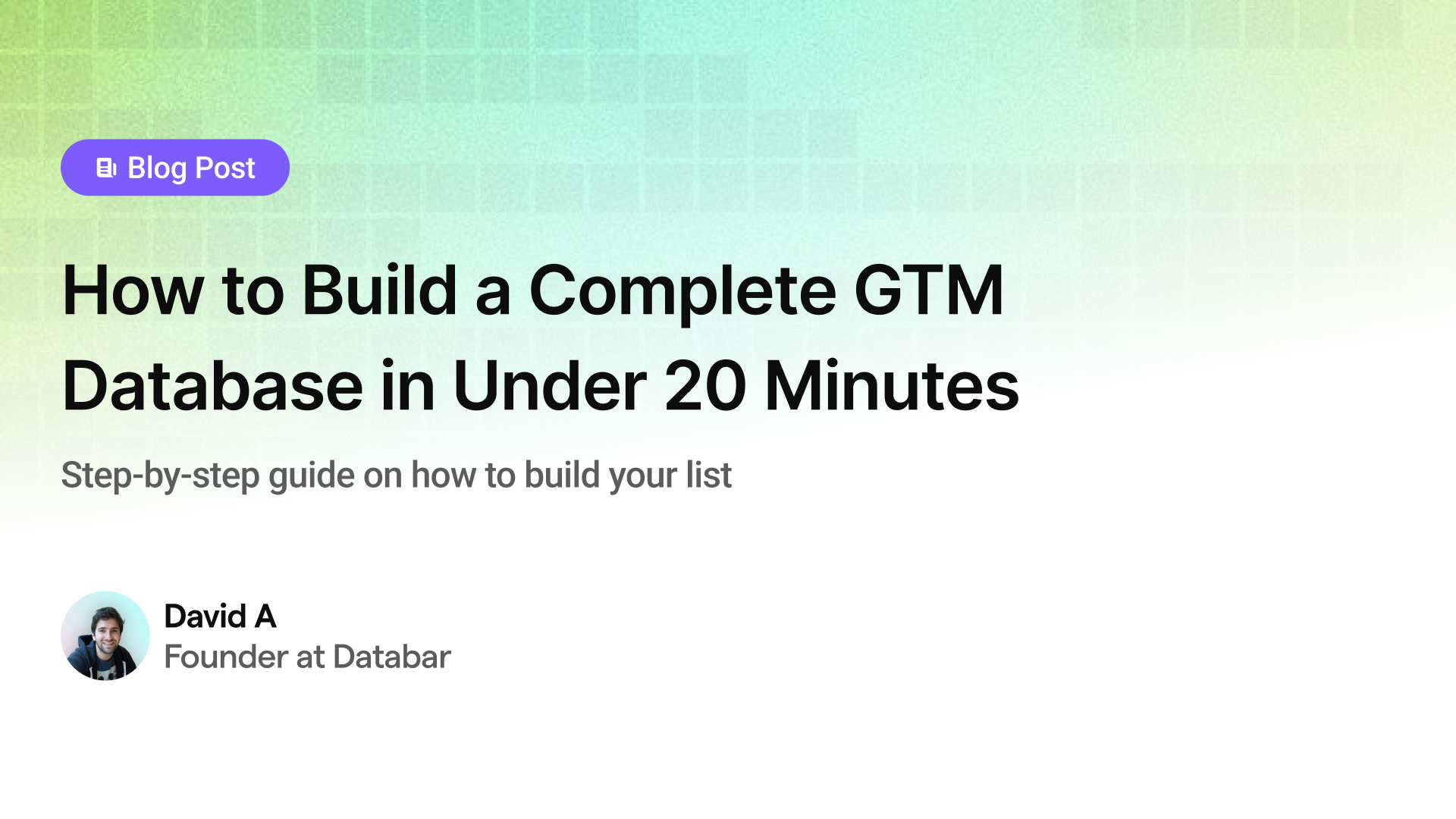
How to Build a Complete GTM Database in Under 20 Minutes
Step-by-step guide on how to build your list
by Jan, May 02, 2025