From Data to Outreach: Databar.ai and Reply.io's New Powerful Integration
Send your enriched data directly into your reply.io outreach campaigns
Blogby JanMarch 20, 2025

We've all experienced the frustration of moving data between platforms—exporting CSVs, reformatting columns, and manually uploading files. For sales teams using multiple tools, this process wastes precious time that could be spent engaging with prospects and closing deals.
Today, we're excited to announce our partnership with Reply.io that will make their powerful contact management capabilities available through our platform. Databar.ai users can now seamlessly access and manage their Reply.io contacts without writing a single line of code.
By using the native Reply.io integration inside Databar.ai, sales professionals and marketers can effortlessly retrieve their contact lists and push data directly into their outbound campaigns. This integration puts the power of Reply.io's sales engagement platform directly into the hands of Databar users without requiring technical expertise or coding knowledge.
"The integration between Databar.ai and Reply.io bridges the gap between data access and sales execution," says David Abaev, Founder & CEO at Databar.ai. “Reply.io stands out in the sales engagement space with their focus on both data quality and actionable outreach capabilities. This partnership represents exactly the type of value-adding integration Databar.ai aims to provide our customers."
Why This Integration Matters
The ability to quickly build high-quality prospect lists and immediately launch outreach campaigns creates a significant competitive advantage. This integration eliminates the traditional gap between list building and campaign execution, allowing sales teams to move from preparation to action without the usual technical hurdles or time delays.
By combining Databar.ai's list building capabilities with Reply.io's outreach functionality, sales teams gain a unified workflow that preserves data consistency while dramatically reducing the time between creating targeted segments and engaging with prospects. Whether you're enriching your existing contact database or building highly targeted prospect lists from scratch, this integration provides the tools to execute more efficiently.
How to Access Reply.io via Databar.ai
Getting started is straightforward with two primary workflows:
Importing Data from Reply.io into Databar.ai
- Visit the Databar.ai catalog and locate the Reply.io API
- Select the "Get All Contacts" endpoint
- Authenticate your Reply.io account credentials by clicking the "Authorize" button and adding your API key
- Adjust the number of rows to retrieve if needed (default: 100)
- Simply click 'Run' to instantly populate your contact data
- Once imported, you can sort, filter, analyze, and download your contacts via the analytics pane
Exporting Data from Databar.ai into Reply.io
- Once your table is ready, click on the share button in the top right corner
- Select export to reply.io and create a new contact
- Authenticate your Reply.io account credentials by clicking the "Authorize" button and adding your API key
- Map your existing Databar.ai columns to the corresponding Reply.io fields (email, first name, city, company, country, etc.)
- Install the exporter
- Execute the operation to push your data directly into your Reply.io campaigns
The power of this integration lies in the ability to push enriched data directly from Databar.ai into your Reply.io campaigns, allowing you to export your segmented prospect lists from Databar.ai straight into Reply.io for immediate outreach. This creates an effective workflow where your data enrichment directly fuels your sales outreach efforts.
Popular Real-World Use Cases
This bidirectional integration enables several powerful use cases:
- Contact Synchronization: Import your Reply.io contacts into Databar.ai for data enrichment, then export enhanced contacts back to Reply.io with additional data fields and insights.
- Data-Driven Sales Outreach: Pull your Reply.io contacts, analyze metrics and demographic data, then push targeted segments directly back into specific Reply.io campaigns.
- Cross-Platform Enrichment: Combine Reply.io contact data with other sources in Databar.ai (like intent data) to create comprehensive prospect profiles and relevant messaging before launching campaigns.
- Automated Workflows: Set up scheduled exports of qualified leads from Databar.ai into Reply.io.
"Creating a frictionless connection between data sources and outreach tools is essential for modern sales teams," notes David Abaev, Founder & CEO at Databar.ai.
For more information about Databar.ai and its no-code API marketplace, visit databar.ai. To learn more about Reply.io's sales engagement solutions, visit Reply.io.
About Reply.io
Reply.io is a sales engagement platform that helps businesses find new prospects, engage them across multiple channels, and close more deals. With AI-powered tools for outreach automation, lead generation, and response handling, Reply.io streamlines the sales process from start to finish. Trusted by over 3,000 businesses worldwide, Reply.io offers solutions for teams of all sizes, from small businesses to enterprise corporations. For more information, please visit Reply.io.
About Databar.ai
Databar is a powerful prospecting and enrichment platform that helps teams build targeted lead lists and automate their outreach workflows. By combining 100+ best-in-class data providers with intelligent automation capabilities, Databar enables sales teams to identify, research, and engage with prospects at scale. The platform seamlessly integrates with popular sales and CRM tools, making it easy for teams to maintain a steady flow of high-quality leads. Built for modern sales teams, Databar empowers users to spend less time on manual research and more time on meaningful conversations with potential customers.
Ready to set up highly efficient sales workflows? Start using the Reply.io integration on Databar.ai today and experience the power of seamless data flow between your list building solution and outreach campaigns. Sign up for a free Databar.ai account or log in to your existing account to explore this integration and take your sales process to the next level.
Related articles
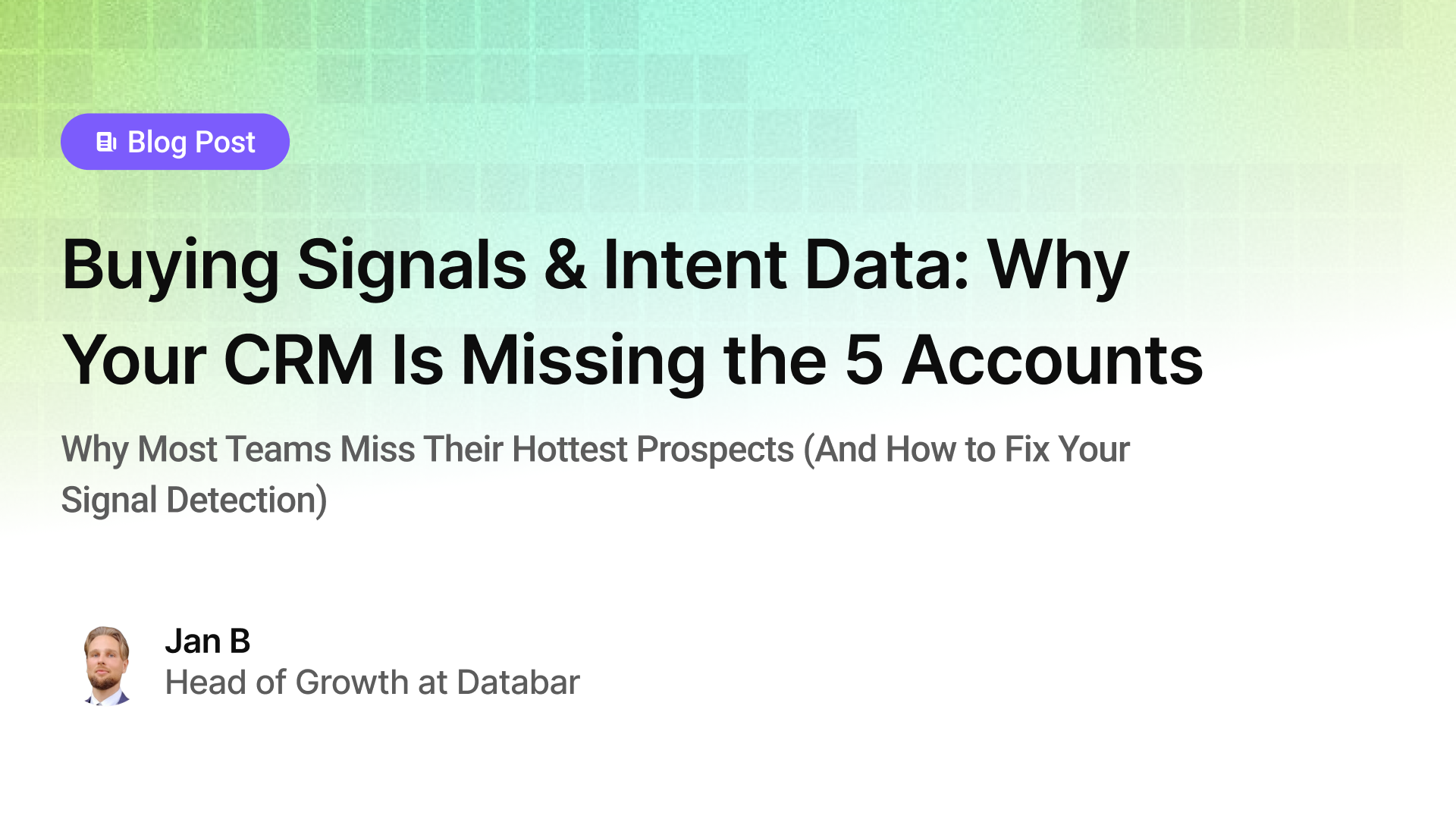
Buying Signals & Intent Data: Why Your CRM Is Missing the 5 Accounts
Why Most Teams Miss Their Hottest Prospects (And How to Fix Your Signal Detection)
by Jan, October 06, 2025

Lead Scoring & Account Segmentation: Why Most CRMs Get This Backward (And How to Fix It)
How to build a system that tells your team who to call, when, and why
by Jan, October 06, 2025
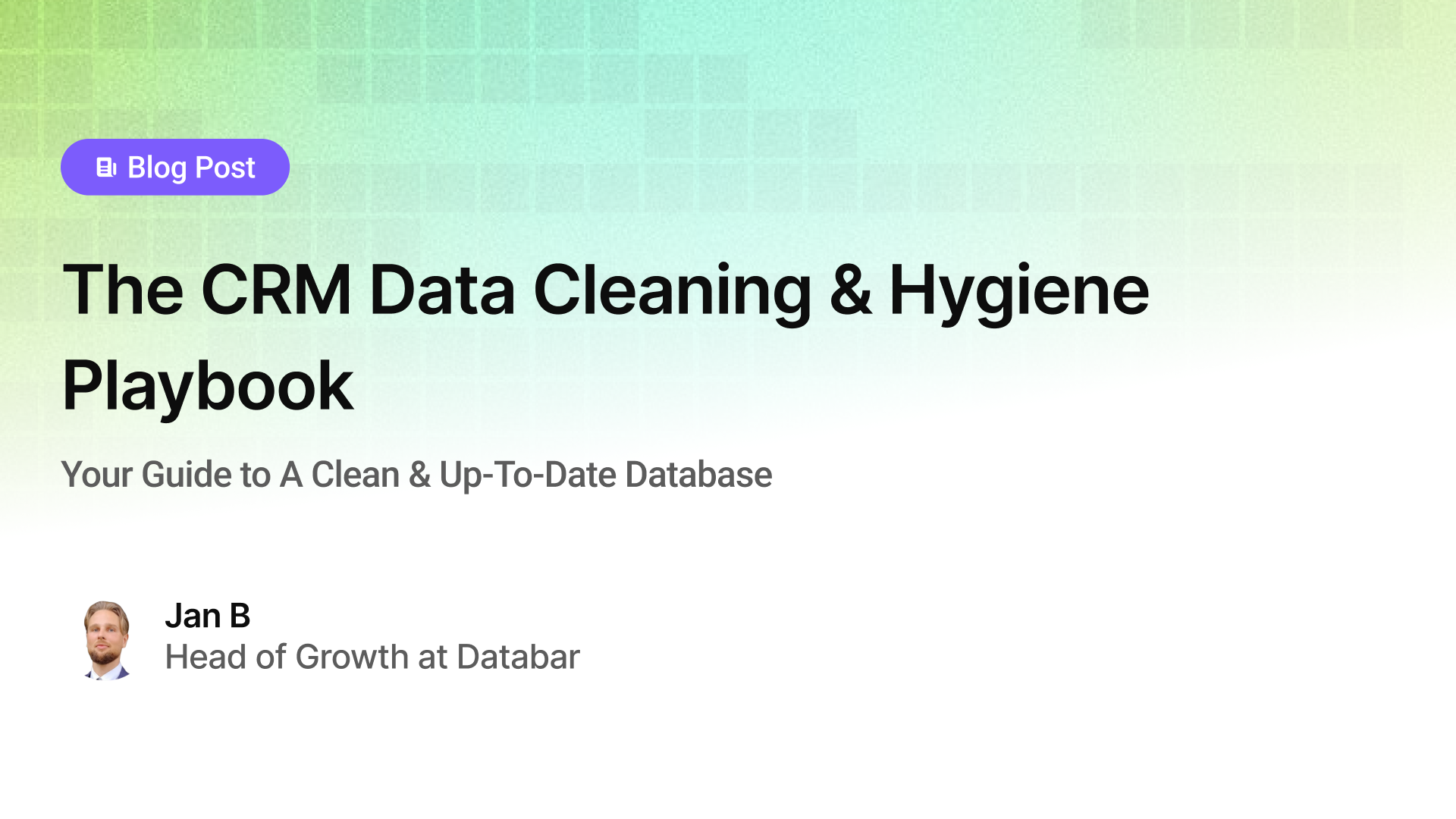
The CRM Data Cleaning & Hygiene Playbook
Your Guide to A Clean & Up-To-Date Database
by Jan, October 04, 2025
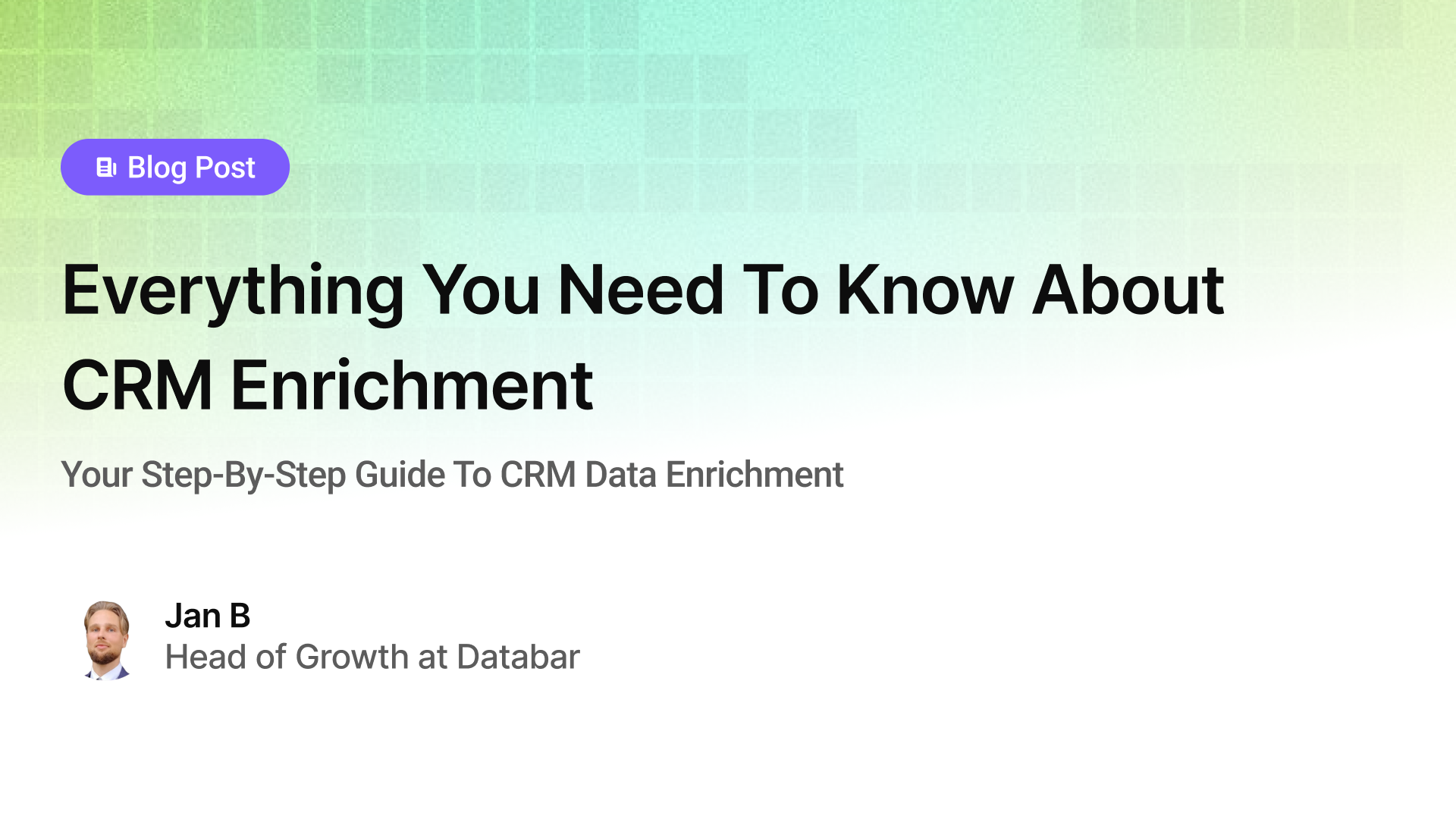
Everything You Need To Know About CRM Enrichment
Your Step-By-Step Guide To CRM Data Enrichment
by Jan, October 03, 2025