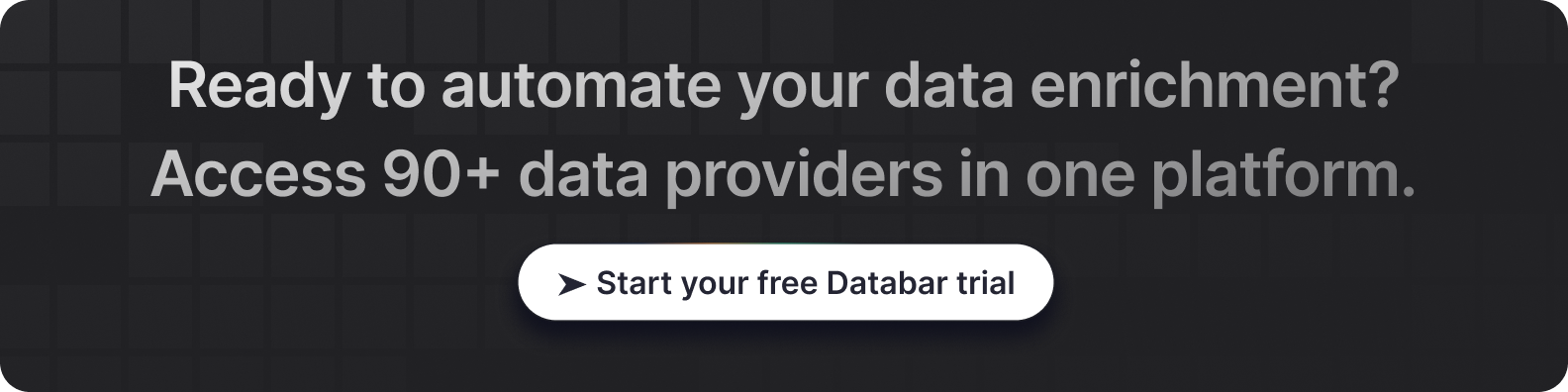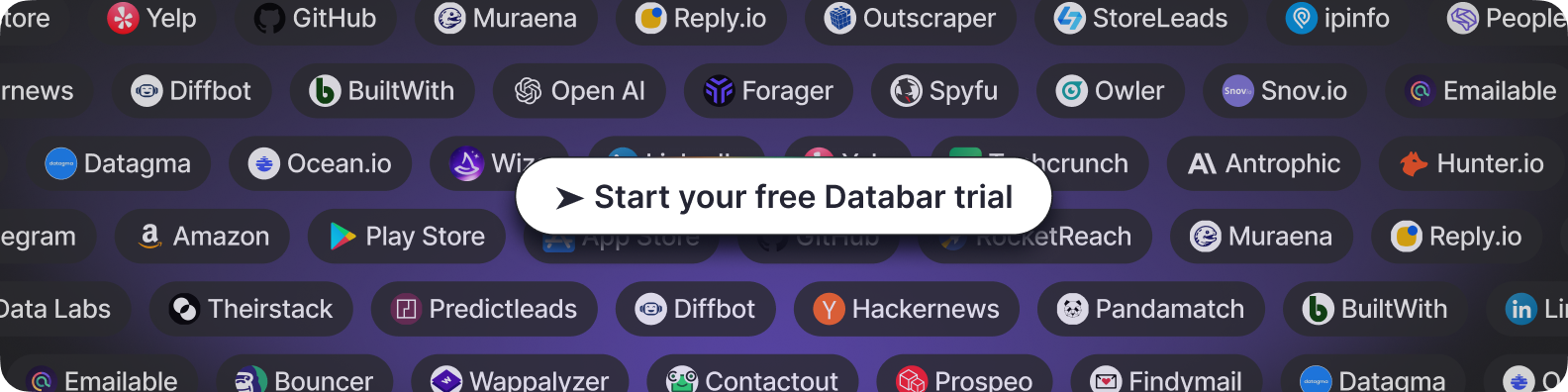Everything You Need To Know About CRM Enrichment
Your Step-By-Step Guide To CRM Data Enrichment
Blogby JanOctober 03, 2025

B2B contact data decays at roughly 30% annually. Job changes, company restructures, outdated phone numbers—your CRM data enrichment strategy determines whether your sales team operates with fresh intelligence or wastes hours chasing dead ends.
According to Gartner research, poor data quality costs organizations an average of $12.9 million per year. Meanwhile, companies using enriched CRM data report up to 29% increases in sales and 300% improvements in lead conversion rates.
This guide walks you through everything: what CRM enrichment actually means, why it's become non-negotiable for revenue teams, the exact process for implementing it, and how to choose tools that move the revenue needle rather than just populate fields.
What Is CRM Data Enrichment?
CRM data enrichment adds verified external information to your existing customer records, transforming incomplete contact entries into comprehensive prospect profiles.
Instead of working with just a name and email address, enrichment fills gaps with:
- Contact information: Direct dials, mobile numbers, verified email addresses
- Firmographic data: Company size, revenue, industry, location, growth indicators
- Technographic data: Technology stack, software usage, integration capabilities
- Behavioral signals: Website visits, content downloads, engagement patterns
- Intent data: Buying signals, funding announcements, hiring trends, executive changes
The difference between basic and enriched records is stark. A basic CRM entry might show:
John Smith, john@company.com
An enriched record reveals:
John Smith | VP of Sales | TechCorp Inc. | 500-1000 employees | Series B funded | Uses Salesforce, HubSpot, Outreach | Actively hiring SDRs | Recently visited pricing page 3x
That context changes everything about how your team approaches outreach.
Why CRM Data Enrichment Matters More in 2025
The numbers don't lie. Research from multiple sources confirms what revenue teams already feel: enrich CRM data or fall behind competitors who do.
The cost of bad data keeps climbing. Gartner's research shows organizations lose $12.9 million annually due to poor data quality. IBM found U.S. businesses collectively lose $3.1 trillion yearly. These aren't abstract numbers—they represent wasted sales calls, misdirected marketing campaigns, and missed revenue opportunities.
Data decays faster than most teams realize. Studies show B2B contact data degrades at 2-5% monthly, meaning 30-70% of your CRM records become outdated within a year. People change jobs. Companies get acquired. Phone numbers disconnect. Without active enrichment, your CRM becomes less reliable every single day.
AI and automation amplify the impact of good data. Sixty-five percent of businesses have adopted AI-powered CRM systems, and companies using AI are 83% more likely to exceed sales goals. But AI trained on bad data produces bad outcomes. CRM enrichment best practices ensure your automation works with accurate information rather than garbage in, garbage out.
Buyers expect personalization. Generic outreach gets ignored. Sales teams using enriched data can reference specific pain points, recent company news, or relevant tech stack details. This context drives the 300% increase in conversion rates that enriched CRM users report.
Revenue teams waste massive time on manual research. Sales reps spend 27% of their time dealing with bad data and manual research. Automated enrichment reclaims those hours for actual selling activities. Companies report saving 8-10 hours weekly per rep after implementing CRM enrichment processes.
Types of CRM Data Enrichment
Different business objectives require different enrichment approaches. Understanding which data types matter most helps you prioritize resources effectively.
Contact enrichment fills missing contact details: phone numbers, email addresses, LinkedIn profiles, and social media handles. This is foundational—you can't reach prospects without accurate contact information. Enrichment tools typically achieve 80-90% match rates when pulling from multiple data sources.
Firmographic enrichment adds company-level intelligence: industry classification, company size, annual revenue, number of locations, founding date, and headquarters address. Marketing teams use firmographics for segmentation and account-based marketing. Sales teams use it for territory planning and account prioritization.
Technographic enrichment reveals what technologies prospects currently use. Knowing a company runs Salesforce, HubSpot, and Outreach tells you they're invested in sales technology. Companies actively seeking integrations become higher-value prospects. Technology data also helps with competitive displacement strategies.
Behavioral enrichment tracks actions: website visits, content downloads, email opens, event attendance, and product usage patterns. This data powers lead scoring models and helps sales teams time their outreach when prospects show active interest.
Intent data enrichment captures buying signals from external sources: funding announcements, job postings, leadership changes, technology purchases, and competitor research. Intent data helps sales teams reach out when prospects are actively evaluating solutions rather than cold calling at random times.
Demographic enrichment adds individual-level details: job title, seniority level, department, education history, and professional interests. B2C companies rely heavily on demographic data, but B2B teams use it for account mapping and identifying multiple stakeholders within buying committees.
Most successful enrichment strategies combine several types. A contact record enriched with firmographics, technographics, and intent data gives sales reps everything needed for highly personalized, well-timed outreach.
The CRM Enrichment Process: Step-by-Step
Implementing CRM data enrichment requires more than installing a tool and hoping for the best. Follow this proven process to ensure your enrichment strategy actually improves revenue outcomes.
Audit your current data quality. Before enriching anything, understand what you already have and what's missing. Run data quality reports to identify:
- Percentage of complete vs. incomplete records
- Most common missing fields (phone numbers, job titles, company size)
- Duplicate entries requiring deduplication
- Outdated information that needs updating
- Data standardization issues (format inconsistencies)
Most CRMs have data quality dashboards built in. If yours doesn't, export a sample dataset and manually review it. Document your findings—you'll need baseline metrics to measure improvement later.
Define enrichment priorities. Not all missing data matters equally. Focus first on fields that directly impact your ability to execute key workflows:
- Sales teams need verified phone numbers and accurate job titles
- Marketing teams need firmographic data for segmentation
- Account executives need technographic data for solution positioning
- SDRs need intent signals for timely outreach
Create a ranked list of fields to enrich based on business impact. This prevents you from spending budget on nice-to-have data that nobody actually uses.
Choose your enrichment method. Three main approaches exist, each with tradeoffs:
Manual enrichment means your team researches and fills gaps by hand. This works for small contact lists or high-value accounts but doesn't scale. One sales rep can manually research maybe 10-15 contacts daily. For anything beyond 100 records, manual enrichment becomes a time sink.
Automated enrichment connects your CRM to third-party data providers through APIs or native integrations. Data flows automatically as contacts enter your system or on scheduled refresh cycles. This scales to handle thousands of records but requires upfront tool selection and configuration.
AI-powered enrichment uses machine learning to not just fill fields but also analyze patterns, predict missing information, and flag data quality issues. The most advanced tools combine multiple data sources and use AI to determine which source provides the most accurate information for each field.
For most B2B companies, automated or AI-powered enrichment makes sense. The time savings and accuracy improvements justify the investment within months.
Select enrichment tools. The CRM enrichment tools landscape includes dozens of providers with overlapping but distinct capabilities. Key selection criteria:
- Data accuracy rates: Look for 85%+ accuracy with regular verification schedules
- Coverage: Number of contacts and companies in the database
- Data freshness: How often providers update their information
- Integration depth: Native CRM integrations vs. manual exports/imports
- Waterfall capabilities: Ability to check multiple sources sequentially
- Compliance: GDPR and CCPA adherence for regulated industries
We cover specific tools in detail later, but the right choice depends on your CRM platform, team size, budget, and specific enrichment priorities.
Implement data governance rules. Before flooding your CRM with enriched data, establish rules for how enrichment should work:
- Overwrite logic: When should enrichment overwrite existing data vs. preserve manually-entered information?
- Source hierarchy: Which data sources take priority when information conflicts?
- Protected fields: Which fields should never be automatically updated?
- Update frequency: How often should records be re-enriched?
- Quality thresholds: What minimum confidence score is required before accepting enriched data?
Document these decisions. Without clear governance, enrichment can actually make data quality worse by overwriting good information with less reliable external data.
Configure and test enrichment workflows. Start with a small pilot group rather than enriching your entire database immediately. Select 100-500 records representing your typical contact profiles. Run enrichment and manually verify results:
- Check accuracy of enriched fields against LinkedIn and company websites
- Confirm phone numbers actually connect to the right people
- Verify job titles match current roles (not outdated information)
- Test email deliverability for newly discovered addresses
This testing phase reveals configuration issues before they impact your entire database. Adjust enrichment rules based on what you learn.
Roll out to full database. Once pilot results meet your quality standards, expand enrichment to your complete CRM. Most tools offer bulk enrichment for existing records plus real-time enrichment for new contacts. Schedule the bulk enrichment during off-hours to avoid performance impacts.
Monitor and maintain data quality. Enrich CRM data isn't a one-time project. Data decays continuously, so implement ongoing maintenance:
- Schedule automatic re-enrichment every 90 days minimum
- Set up alerts for data quality drops below acceptable thresholds
- Review enrichment logs to identify systematic issues
- Collect feedback from sales and marketing on data accuracy
- Adjust enrichment rules based on changing business needs
Companies that treat enrichment as an ongoing practice rather than a one-time fix see sustained improvements in sales efficiency and campaign performance.
Quick Start: Your 30-Minute CRM Enrichment Action Plan
Don't have time to read the full guide right now? Here's how to get started with CRM enrichment in the next 30 minutes.
Minutes 1-10: Run Your Data Quality Audit
Open your CRM and pull these quick reports:
- Total contacts in your database
- Contacts missing phone numbers (percentage)
- Contacts missing job titles (percentage)
- Contacts missing company information (percentage)
- Last activity date for all contacts (identify stale records)
Write down these percentages. These are your baseline metrics you'll improve.
Quick audit checklist:
- [ ] Export 50 random contacts to a spreadsheet
- [ ] Manually check 10 of them against LinkedIn
- [ ] Count how many have outdated job titles
- [ ] Count how many have disconnected phone numbers
- [ ] Note patterns (are certain industries or company sizes worse?)
If more than 20% of your sample has bad data, enrichment should be an immediate priority.
Minutes 11-20: Identify Your Biggest Data Gap
Answer these questions:
For sales teams:
- Are reps wasting time on wrong numbers? → Prioritize phone enrichment
- Are cold emails bouncing? → Prioritize email verification
- Are reps unsure who to contact at accounts? → Prioritize job title enrichment
For marketing teams:
- Can't segment campaigns effectively? → Prioritize firmographic enrichment
- Don't know what tech prospects use? → Prioritize technographic enrichment
- Missing buying signals? → Prioritize intent data enrichment
Pick ONE gap to solve first. Trying to fix everything at once leads to analysis paralysis.
Minutes 21-30: Take Your First Action
Based on your biggest gap, take immediate action:
If you need phone numbers:
- Sign up for a free trial of an enrichment tool (many offer 50-100 free credits)
- Enrich your top 20 active opportunities first
- Test 5 phone numbers to verify accuracy
- If results are good, calculate ROI: (time saved × hourly rate) - tool cost
If you need email verification:
- Use a free email verification tool on your next campaign list
- Compare bounce rates before/after verification
- Document the difference for your ROI calculation
If you need firmographic data:
- Export your contact list to a CSV
- Use a bulk enrichment tool's free trial
- Re-import enriched data to your CRM
- Immediately segment for your next campaign
30-Minute Checkpoint:
You now have:
- Baseline data quality metrics
- Identified your #1 enrichment priority
- Tested enrichment with real data
- Evidence to justify full implementation
This foundation lets you move forward with confidence rather than guessing whether enrichment will actually help.
Why CRM Enrichment Projects Fail (And How to Avoid It)
Most CRM enrichment initiatives fail not because of bad tools, but because of bad planning. Here's what goes wrong and how to prevent it.
❌ Failure Pattern #1: Enriching Everything Without Strategy
What happens: Teams get excited about enrichment and try to fill every empty field in their CRM. They spend thousands enriching data nobody actually uses.
Real example: A marketing team spent $5,000 enriching 50,000 contacts with company revenue data, employee counts, and technology stack information. Six months later, nobody had used any of that data because their campaigns didn't segment by those fields.
✅ Do this instead: Start by documenting your actual workflows. What data do sales reps actually reference before calls? What fields does marketing use for segmentation? Only enrich data that supports existing processes or specific new initiatives.
❌ Failure Pattern #2: No Data Governance Rules
What happens: Enrichment overwrites good data with bad data. A sales rep spends 20 minutes researching a prospect's direct number, enters it manually, then enrichment replaces it with the company's main switchboard.
Bad example scenario:
- Manual entry: Direct mobile for VP of Sales
- Enrichment overwrites with: Company HQ reception number
- Sales rep calls, gets routed through 3 people, prospect never answers
- Rep loses trust in CRM data
✅ Do this instead: Implement field protection rules. Never overwrite:
- Data manually entered in the last 6 months
- Phone numbers that have successfully connected
- Email addresses that have positive engagement history
- Any field marked "verified by sales"
Configure your enrichment tool to respect these rules before running any bulk updates.
❌ Failure Pattern #3: Single-Source Enrichment
What happens: Teams rely on one data provider with 60-70% coverage. They accept that 30-40% of records won't enrich and miss massive opportunities.
The math that hurts:
- Database: 10,000 contacts
- Single provider coverage: 65%
- Enriched records: 6,500
- Missing opportunities: 3,500 contacts
If your close rate is 5%, those 3,500 unenriched contacts represent 175 potential deals you can't effectively pursue.
✅ Do this instead: Use waterfall enrichment that checks multiple providers:
- Provider A (highest accuracy, 70% coverage)
- If no match, try Provider B (good accuracy, 65% coverage)
- If still no match, try Provider C (acceptable accuracy, 60% coverage)
This approach typically achieves 85-92% coverage instead of 65%.
❌ Failure Pattern #4: Set-It-and-Forget-It Mentality
What happens: Teams enrich their database once, then never refresh the data. Twelve months later, 30% of their "enriched" data is outdated and they don't realize it.
Timeline of decay:
- Month 0: Fresh enrichment, 90% accuracy
- Month 3: People change jobs, 85% accuracy
- Month 6: More role changes and acquisitions, 78% accuracy
- Month 12: Data significantly stale, 63% accuracy
By month 12, enrichment effectiveness has dropped by 27 percentage points.
✅ Do this instead: Implement automatic re-enrichment schedules:
- High-value accounts (deal size >$50K): Monthly refresh
- Active opportunities: Re-enrich when deal stage changes
- Marketing qualified leads: Quarterly refresh
- Cold database: Annual refresh or when contacts re-engage
❌ Failure Pattern #5: No Accuracy Validation
What happens: Teams assume enrichment is accurate because it came from a "reputable" provider. They don't test results and waste months using bad data.
Warning signs of bad enrichment:
- Phone connect rates don't improve after enrichment
- Email bounce rates stay the same or increase
- Sales reps report job titles don't match LinkedIn
- Company size data contradicts what reps see
✅ Do this instead: Always pilot with 100-500 records first:
Phone number validation:
- Call 20 randomly selected enriched numbers
- Track: Right person answers (good), Wrong person/department (bad), Disconnected (bad)
- Acceptable threshold: 80%+ reach the correct person
Email validation:
- Send a small test campaign to enriched addresses
- Track: Delivered successfully (good), Bounced (bad), Spam complaint (very bad)
- Acceptable threshold: <2% bounce rate
Job title validation:
- Manually check 25 enriched titles against LinkedIn
- Track: Exact match (good), Close enough (okay), Wrong/outdated (bad)
- Acceptable threshold: 85%+ accurate
Only proceed with full enrichment after pilot results meet your accuracy thresholds.
❌ Failure Pattern #6: Ignoring Team Buy-In
What happens: IT or RevOps implements enrichment without explaining value to sales teams. Reps don't trust the new data and continue doing manual research anyway.
Real scenario:
- RevOps: Enriches 10,000 contacts with phone numbers
- Sales reps: Still look up numbers on LinkedIn because "the CRM data is always wrong"
- Result: $15,000 enrichment investment creates zero value
✅ Do this instead: Involve sales and marketing early:
Before enrichment:
- Show teams their current data quality metrics (% missing fields)
- Demo enrichment results from pilot testing
- Let reps validate sample enriched records themselves
- Gather input on which fields matter most
After enrichment:
- Train teams on where enriched data appears in CRM
- Provide clear accuracy ratings (high/medium/low confidence)
- Create easy feedback loops for reporting bad data
- Share success metrics monthly (time saved, connect rates)
Quick team adoption test: After enrichment, track CRM login frequency and data usage. If these don't increase within 2 weeks, your team doesn't trust or understand the enriched data. Stop and address adoption issues before enriching more records.
CRM Enrichment Best Practices
Years of watching companies implement enrichment reveal patterns that separate successful deployments from failed ones. Apply these CRM enrichment best practices to maximize your investment.
Start with clean data. Enrichment works best when your foundation is solid. Before enriching anything, clean your existing data:
- Remove obvious duplicates
- Standardize formats (phone numbers, addresses, company names)
- Fix data entry errors
- Delete test records and inactive contacts
- Correct misspellings and typos
Think of enrichment as renovation—you wouldn't add a second story to a house with a cracked foundation. The same principle applies to CRM data.
Use waterfall enrichment. No single data provider has perfect coverage. The best enrichment strategies check multiple sources sequentially until finding the needed information. For example, when searching for an email address:
- Check Provider A (85% coverage, highest accuracy)
- If no match, check Provider B (75% coverage, still reliable)
- If still no match, check Provider C (60% coverage, acceptable accuracy)
This waterfall approach typically achieves 85-92% match rates compared to 60-70% from single-source enrichment.
Prioritize accuracy over coverage. It's tempting to choose tools that promise the largest databases. But 10 million contacts with 70% accuracy is worse than 5 million contacts with 90% accuracy. Bad data wastes more time than missing data because your team acts on false information.
Ask vendors for accuracy validation studies. Request trial periods to test data quality against your specific use cases.
Implement smart overwrite logic. Not all data sources are equally reliable. Establish hierarchy rules:
- Never overwrite data manually entered by sales reps in the last 6 months
- Preserve information from high-confidence sources (CRM form fills, email signatures)
- Overwrite data from low-confidence sources (old web scrapes, third-party lists)
- Always enrich empty fields regardless of source
- Review conflicting information rather than automatically choosing
Document these rules in your data governance policy and configure enrichment tools accordingly.
Enrich in context of buyer journey. Not all contacts need the same level of enrichment. Apply different strategies based on where contacts sit in your funnel:
- Cold prospects: Basic firmographic and technographic data is sufficient
- Engaged leads: Add behavioral data and intent signals
- Active opportunities: Enrich with complete buying committee mapping
- Customers: Focus on product usage data and expansion signals
This tiered approach allocates enrichment budget where it creates the most value.
Automate re-enrichment schedules. Data doesn't stay fresh. Set up automatic re-enrichment cycles:
- High-value accounts: Re-enrich monthly
- Active opportunities: Re-enrich every 2 weeks during deal cycles
- Engaged leads: Re-enrich quarterly
- Cold prospects: Re-enrich annually or when showing activity
Automated schedules ensure data freshness without requiring manual intervention.
Train teams on enriched data usage. The best enrichment strategy fails if your team doesn't know how to use the data. Provide training on:
- Where enriched data lives in your CRM
- How to interpret technographic and intent signals
- When to trust enriched data vs. doing additional research
- How to report data quality issues
- Best practices for personalized outreach using enriched intelligence
Regular training sessions and documentation keep enrichment value front of mind.
Measure enrichment ROI. Track metrics that prove enrichment value:
- Time saved on manual research (hours per week per rep)
- Email deliverability improvements (bounce rate reductions)
- Connect rate increases (percentage of calls reaching decision-makers)
- Lead conversion rate improvements
- Sales cycle length reductions
- Overall revenue impact
Calculate ROI by comparing enrichment costs against time savings and revenue increases. Most companies see positive ROI within 3-6 months.
How Databar Solves CRM Enrichment Challenges
Most enrichment tools force you to choose between accuracy, coverage, or ease of use. Databar eliminates those tradeoffs by aggregating data from 90+ premium providers into a single platform.
Specific Pain Points Databar Solves
Pain Point: "HubSpot can't give you a phone number if you only have an email"
HubSpot's native enrichment is limited. Databar fills this gap:
- Connects to 90+ data providers that specialize in phone data
- Waterfall approach tries multiple sources until finding number
- Validation ensures numbers are current (not disconnected)
- Direct integration means numbers appear in standard HubSpot phone field
Business impact: Sales teams report 30-50% higher deal close rates when they can reach prospects by phone vs. email only. For a company with $60K average deal size, helping close ONE extra deal per year pays for enrichment 5x over.
Pain Point: "Can't see custom HubSpot fields in most enrichment tools"
Many enrichment tools only map to standard CRM fields. If you created custom properties in HubSpot, they can't be enriched.
Databar solution:
- "Refresh fields" button dynamically queries HubSpot for ALL fields
- Maps to both standard and custom properties
- Supports all field types (text, dropdown, multi-select, date)
- Bi-directional sync keeps everything updated
Use case: Agency wants to flow AI-generated email subject lines from Databar into custom HubSpot fields, then reference those in email templates. Traditional enrichment tools can't do this. Databar can.
Pain Point: "Data cleanup kills profitability on client projects"
Agency-specific challenge: Each new client has messy CRM data. Manual cleanup eats 20-40 hours of project time, killing margins on fixed-price engagements.
Databar solution:
- Automated cleanup workflows handle deduplication, validation, enrichment
- Multi-client dashboard manages all projects from one interface
- White-label reporting shows client-facing results
- Template workflows can be reused across similar clients
Impact: Agencies improve project profitability by 25-40% by eliminating manual data work.
FAQ
What is CRM data enrichment?
CRM data enrichment is the process of enhancing customer records by adding verified external information to fill gaps and update outdated details. It transforms basic contact entries (name and email) into comprehensive profiles with phone numbers, job titles, company data, technology stack information, and buying signals.
How much does CRM enrichment cost?
CRM enrichment costs vary widely based on database size and tool selection. Basic enrichment tools start around $50-100/month for small teams. Mid-market solutions range from $500-2000/month. Enterprise platforms can cost $5000+ monthly. However, considering that poor data quality costs organizations an average of $12.9 million annually, the ROI typically justifies investment within 3-6 months.
How often should you enrich CRM data?
B2B contact data decays at roughly 30% annually, so enrichment should happen continuously rather than once. Best practice schedules include: high-value accounts monthly, active opportunities bi-weekly, engaged leads quarterly, and cold prospects annually. Automated re-enrichment prevents data decay from undermining sales and marketing effectiveness.
What's the difference between CRM enrichment and data cleaning?
Data cleaning removes duplicates, fixes errors, and standardizes formats in existing data. CRM enrichment adds new information from external sources to make records more complete. Both are essential—clean your data first, then enrich it with additional intelligence. Clean data provides the foundation; enrichment adds value on top of that foundation.
Can CRM enrichment work with any CRM system?
Most modern CRM platforms support enrichment through native integrations or APIs. Salesforce, HubSpot, Pipedrive, Zoho, and Microsoft Dynamics all offer enrichment capabilities either built-in or through third-party integrations. Check whether your CRM supports the enrichment tools you're considering before committing to a platform.
Is automated CRM enrichment better than manual research?
For any database larger than 100 contacts, automated enrichment significantly outperforms manual research in speed, accuracy, and cost-effectiveness. Manual research might take 15-20 minutes per contact; automated enrichment handles the same task in seconds. Teams save 8-10 hours weekly per rep after implementing automation while achieving higher data accuracy through multi-source verification.
Related articles
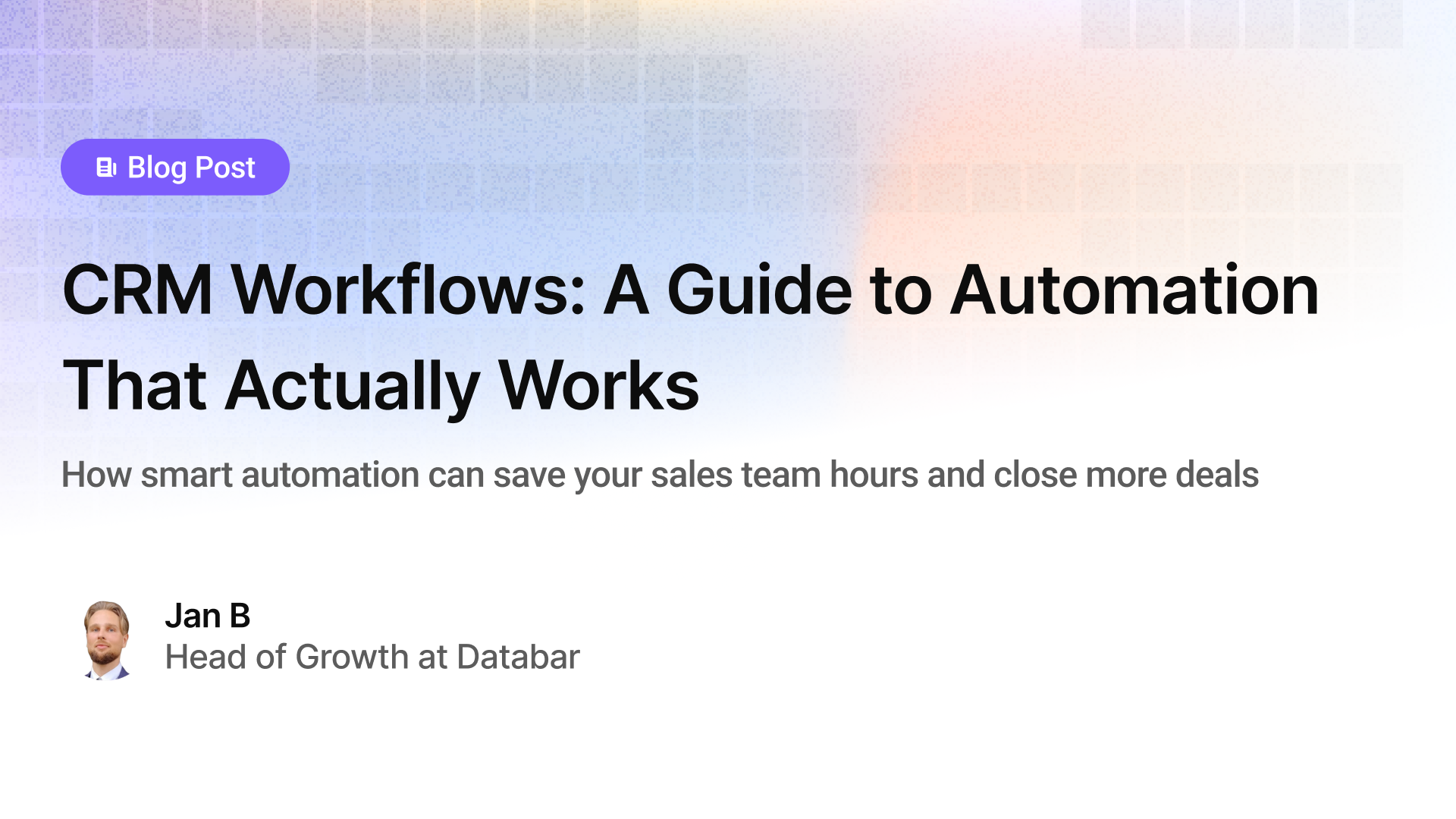
CRM Workflows: The Complete Guide to Automation That Actually Works
How smart automation can save your sales team hours and close more deals
by Jan, February 11, 2026
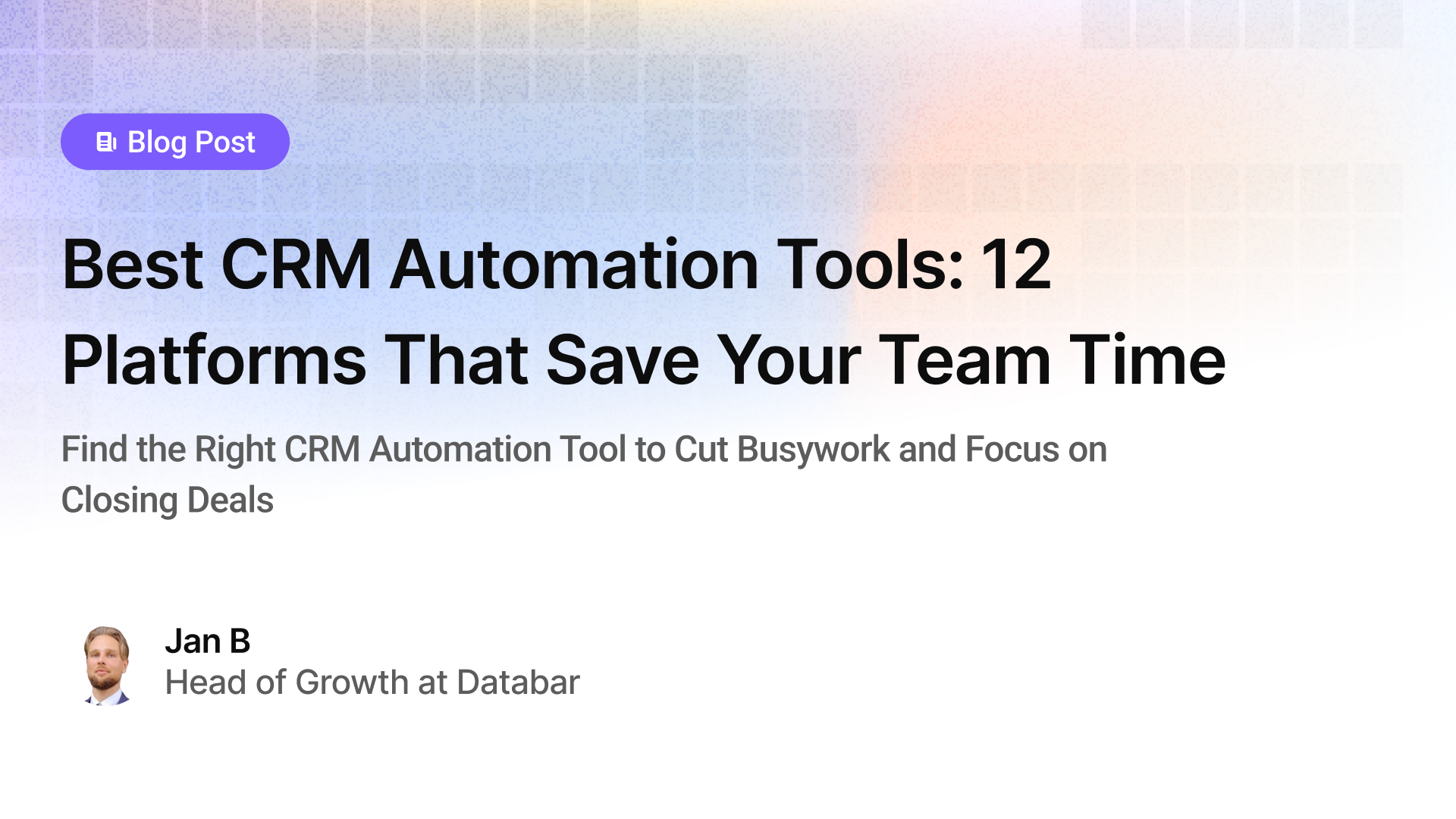
Best CRM Automation Tools: 12 Platforms That Save Your Team Time
Find the Right CRM Automation Tool to Cut Busywork and Focus on Closing Deals
by Jan, February 11, 2026
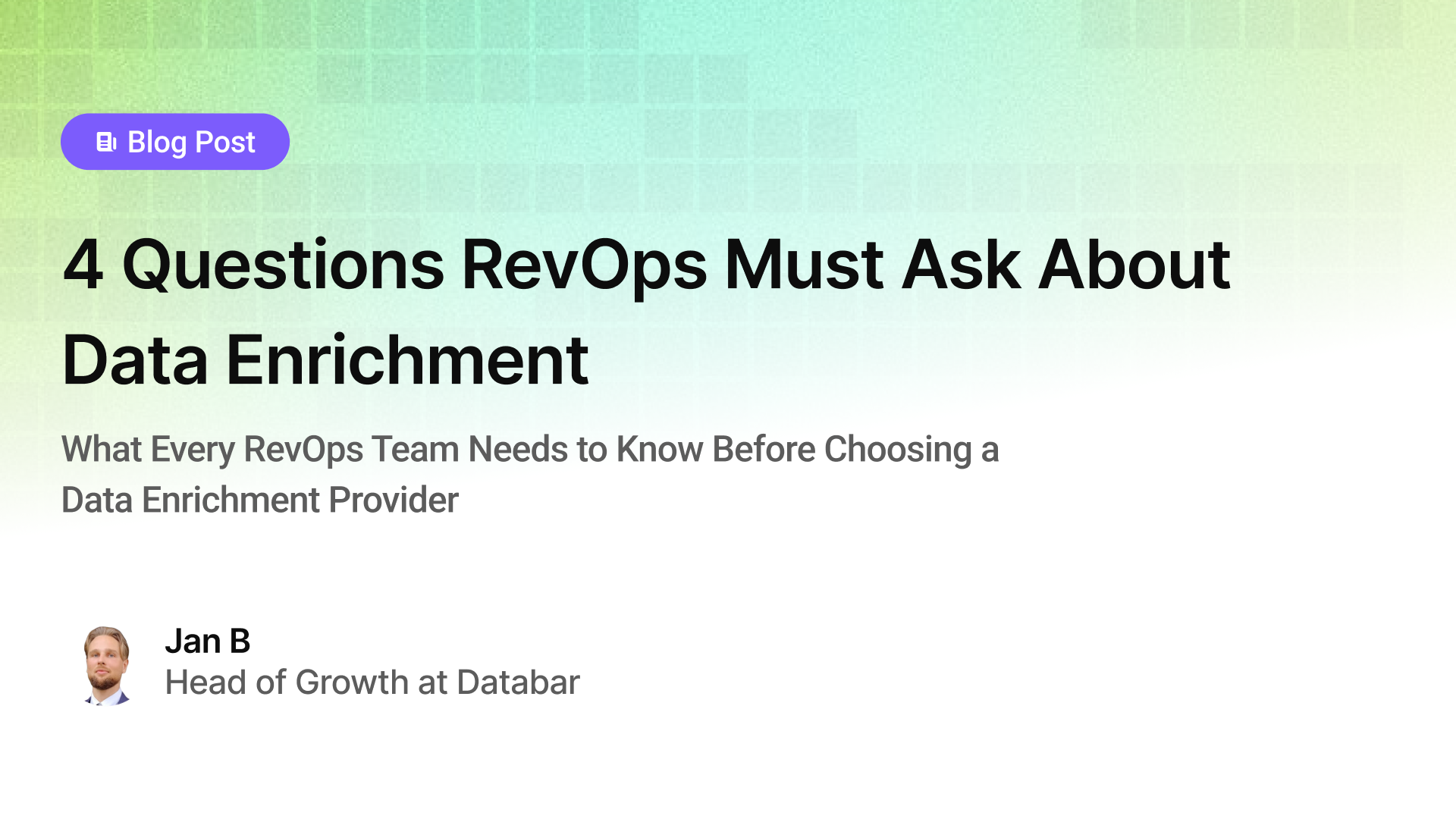
4 Questions RevOps Must Ask About Data Enrichment
What Every RevOps Team Needs to Know Before Choosing a Data Enrichment Provider
by Jan, February 11, 2026
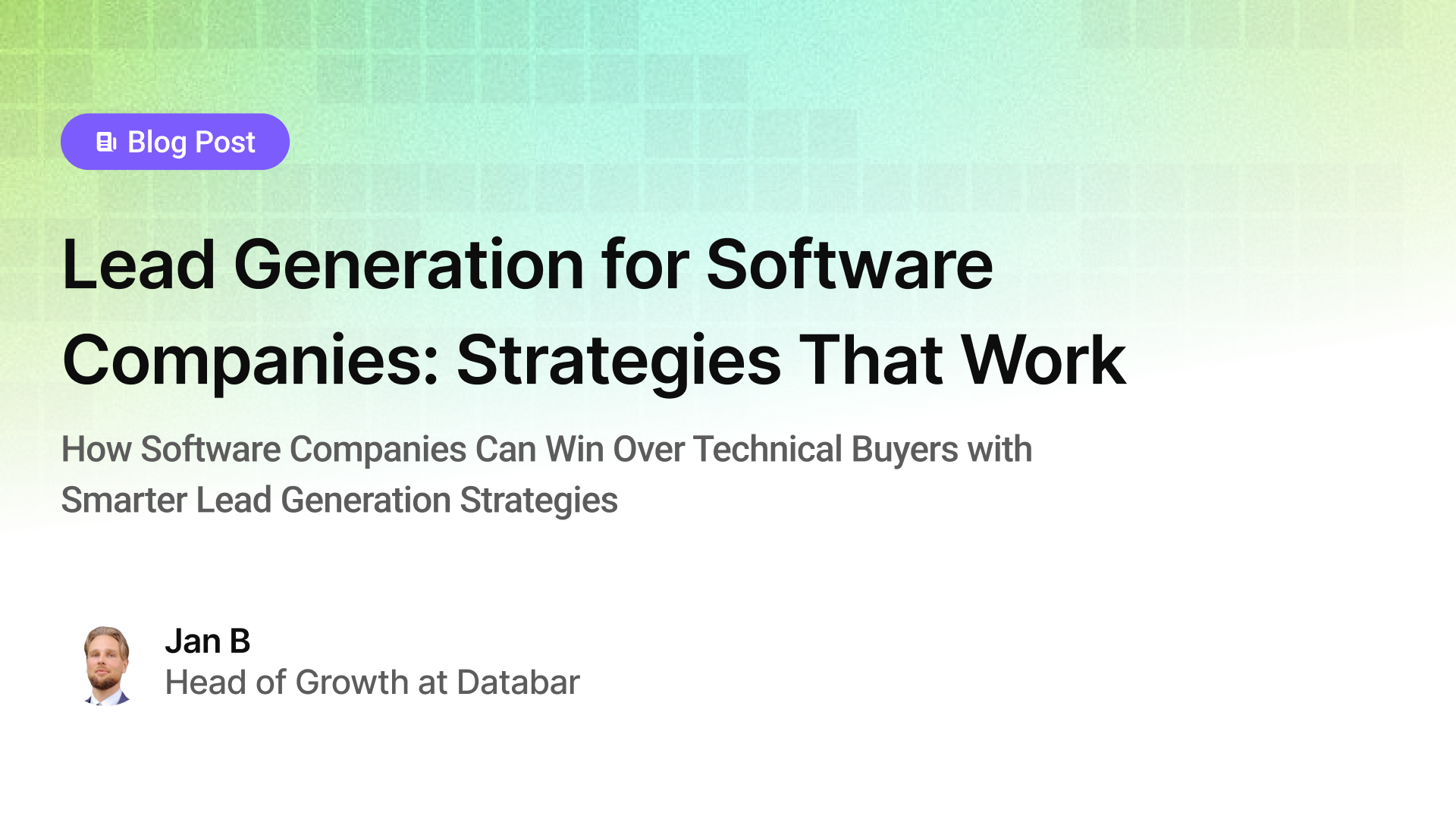
Lead Generation for Software Companies: Strategies That Work
How Software Companies Can Win Over Technical Buyers with Smarter Lead Generation Strategies
by Jan, February 10, 2026