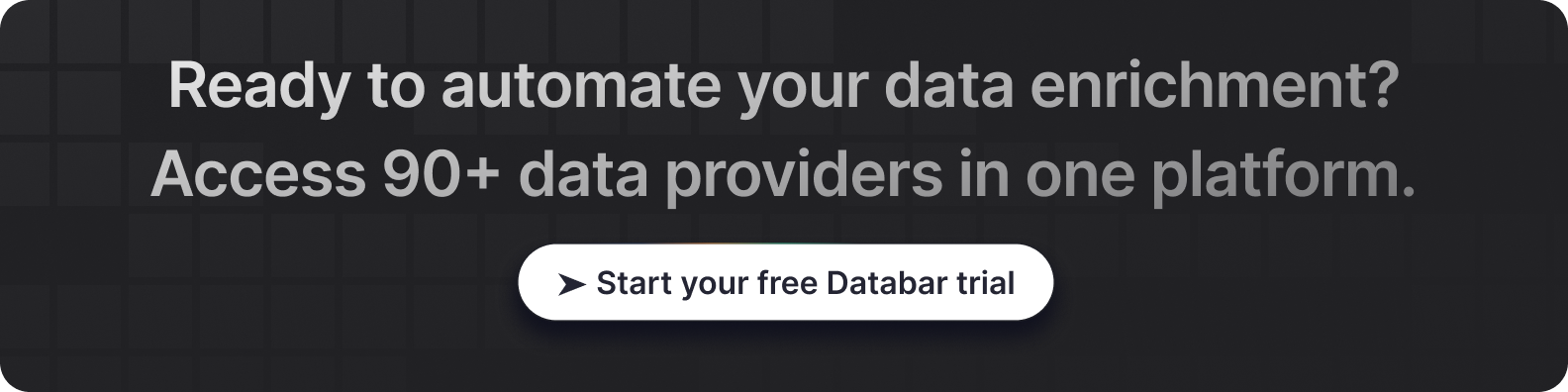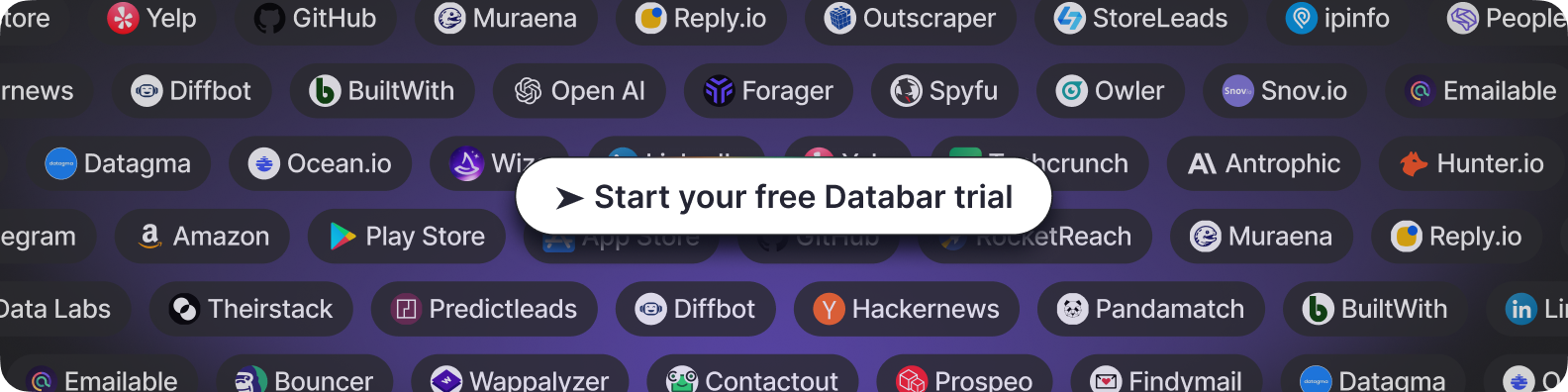Evergreen Cold Email Campaigns: Set Once, Run Forever
The Old Way vs. The Smart Way
Blogby JanAugust 12, 2025

Most people approach cold email like they're stuck in 2015. They download a list from Apollo, write a generic sequence, blast it to 1,000 people, and wonder why they get terrible response rates and spam complaints.
Here's a strategy that constantly books meetings: evergreen cold email campaigns that automatically find fresh, high-intent prospects and add them to your sequences without any manual work. Instead of chasing random leads, you target people who just did something that indicates they might need your solution.
The difference is massive. Generic cold email gets about 1% response rates. Trigger-based evergreen campaigns consistently hit 3%+ because you're reaching people at the exact moment they're most likely to be interested.
Why Most Cold Email Fails (And How to Fix It)
Traditional cold email operates on hope. You hope your message reaches the right person at the right time when they happen to need your solution. The odds are terrible.
Evergreen campaigns flip this approach entirely. Instead of interrupting random people, you identify specific events that indicate buying intent, then automatically reach out when those events happen.
Think about it: Would you rather email 1,000 random marketing directors, or email 50 marketing directors who just posted a job opening for a growth marketing role? The second group is actively looking for solutions right now.
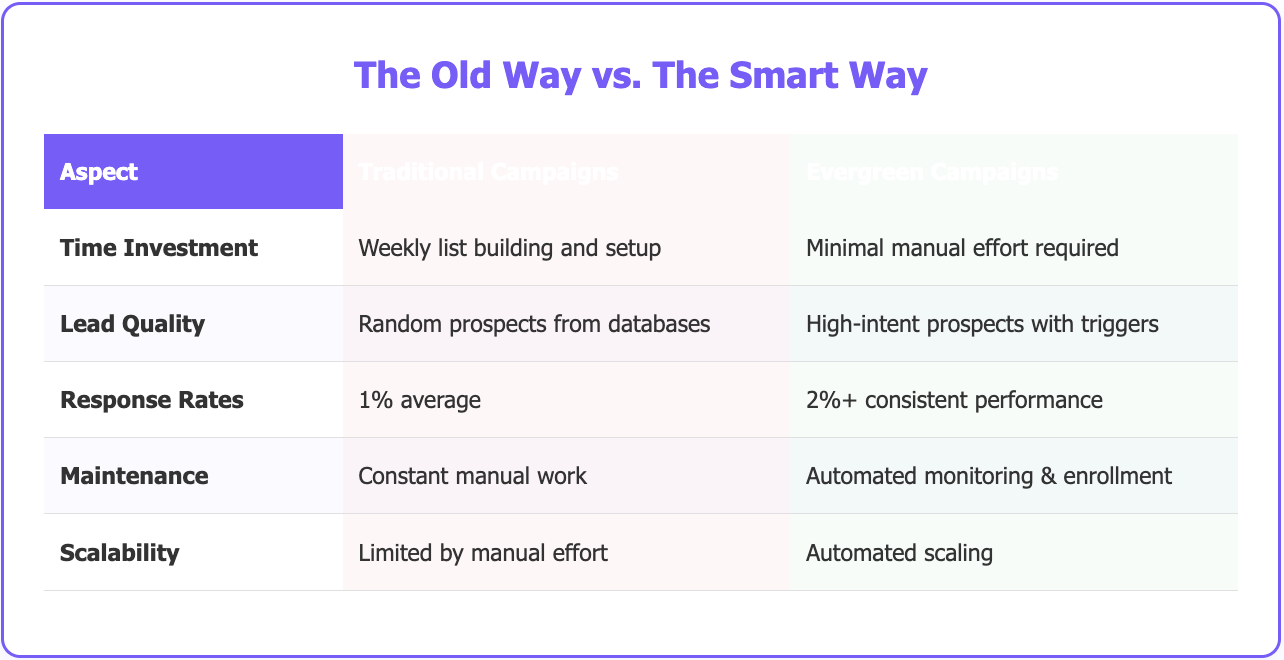
The Fundamental Problem with Static Lists
Static email lists become outdated the moment you download them. People change jobs, companies evolve, and contact information expires. You're essentially sending emails into a void.
Even worse, generic targeting based on job titles and company sizes doesn't tell you anything about timing. A marketing director at a growing SaaS company might be your perfect prospect, but if they just implemented a new solution last month, your timing is awful.
Evergreen campaigns solve the timing problem by focusing on events and triggers rather than static characteristics. You catch prospects when they're actively experiencing the problem you solve.
Why Triggers Beat Demographics
Traditional prospecting focuses on who people are. Evergreen campaigns focus on what people do. The difference is crucial.
Job title tells you nothing about current needs. Recent actions tell you everything about immediate pain points and buying intent.
A marketing director posting job openings for paid media roles probably needs marketing tools. A founder announcing funding likely has budget for new solutions. A company launching on Product Hunt wants growth and visibility.
These behavioral triggers are far more predictive than demographic data because they capture intent in real-time.
What Makes Campaigns Truly Evergreen
You build your workflow once, set it to run weekly (or daily, if you want). Every week, Databar automatically scans for new prospects who match your triggers, enriches their data, and pushes them straight into your outbound sequence or CRM.
The magic happens in that scheduling feature. Instead of manually checking for new funding announcements or job postings, your workflow runs on autopilot. Fresh prospects flow into your pipeline without you lifting a finger.
Automatic Prospect Identification
Here's where most people get evergreen campaigns wrong – they think you need to constantly hunt for new prospects.
With Databar's scheduling system, you set up your trigger criteria once. Maybe you want companies that just posted marketing roles, or startups that announced funding in the past week. You configure these parameters, hit schedule, and Databar runs this search every week like clockwork.
Each scheduled run catches prospects you missed before. New job postings, fresh funding announcements, recent social media activity – whatever triggers you've set up. The system doesn't just find these prospects; it enriches them with contact details, company information, and intent signals, then automatically feeds them into your outbound tool.
Different triggers work for different businesses:
B2B SaaS companies might monitor job postings for roles that indicate growing teams needing their solutions. Marketing agencies could track companies launching new products or entering new markets. Sales tool companies might watch for funding announcements that suggest expansion plans.
The best triggers are specific, frequent, and directly related to your solution's value proposition.
Intelligent Timing
Timing matters more in cold outreach than almost any other factor. Reaching someone the day after they post a job opening is completely different from reaching them three months later.
Evergreen campaigns optimize for recency. The automation should identify triggers and initiate outreach within hours or days, not weeks.
This urgency creates relevance that generic campaigns can't match. Your email isn't just another sales pitch – it's timely assistance for a current challenge.
Scalable Infrastructure
Manual processes don't scale. If your "evergreen" campaign requires daily management, it's not truly evergreen.
The infrastructure should handle prospect research, data enrichment, sequence enrollment, and basic response management without human intervention.
This doesn't mean zero human involvement – you'll still handle actual conversations and customize approaches for high-value prospects. But the system should run itself for routine operations.
High-Impact Trigger Ideas That Actually Work
The best evergreen campaigns focus on events that strongly indicate buying intent or current pain points. Here are trigger categories that consistently produce results:

Job Posting Triggers
Companies posting specific job openings often need tools and services related to those roles. This is one of the most reliable trigger categories because job postings represent active investment in growth.
GTM role postings indicate companies scaling their go-to-market efforts. If you sell sales tools, marketing platforms, or business development services, companies hiring SDRs, account executives, or growth marketers are prime prospects.
Technical role postings suggest technology needs. Companies hiring developers might need development tools, project management software, or security solutions.
Leadership role postings often indicate significant company changes or growth phases that create budget and urgency for new solutions.
The key is matching your solution to the logical needs created by specific hiring decisions.
Funding and Growth Triggers
Companies receiving funding, announcing expansions, or launching new products have both budget and motivation to invest in growth-enabling tools.
Funding announcements create immediate opportunities because newly funded companies typically have defined growth plans and fresh budgets.
Product launches indicate companies actively trying to grow, which often requires marketing tools, analytics platforms, or operational solutions.
Expansion announcements like new office locations or market entries suggest scaling challenges that your solution might address.
These triggers work because they capture companies in active growth mode rather than maintenance mode.
Social Engagement Triggers
People engaging with relevant content often have related interests or challenges. This is particularly effective for thought leadership and content-driven businesses.
LinkedIn post engagers who interact with content about specific challenges might face those same challenges themselves.
Webinar attendees demonstrate active interest in learning about topics related to your solution.
Industry event participants are actively engaged in professional development and staying current with trends.
Social triggers tend to generate more conversational, relationship-building opportunities rather than immediate sales.
Competitive Intelligence Triggers
Companies showing signs of dissatisfaction with current solutions or actively comparing alternatives represent switch opportunities.
Review site activity where companies post negative reviews or actively research alternatives suggests switching intent.
Job postings for roles managing competitors' tools often indicate implementation challenges or the need for additional solutions.
Technology changes tracked through various monitoring tools can identify companies transitioning between platforms.
Company Milestone Triggers
Significant company events often create new needs or priorities that align with solution purchases.
Anniversary dates for companies might coincide with budget planning or technology refreshes.
Leadership changes frequently bring new priorities and tool evaluations.
Partnership announcements might create integration needs or expansion opportunities.
Building Your First Evergreen Campaign with Databar
I'll walk through building a job posting monitoring campaign from scratch because it's one of the most reliable and scalable evergreen approaches. This example shows the complete process from trigger identification to automated enrollment.
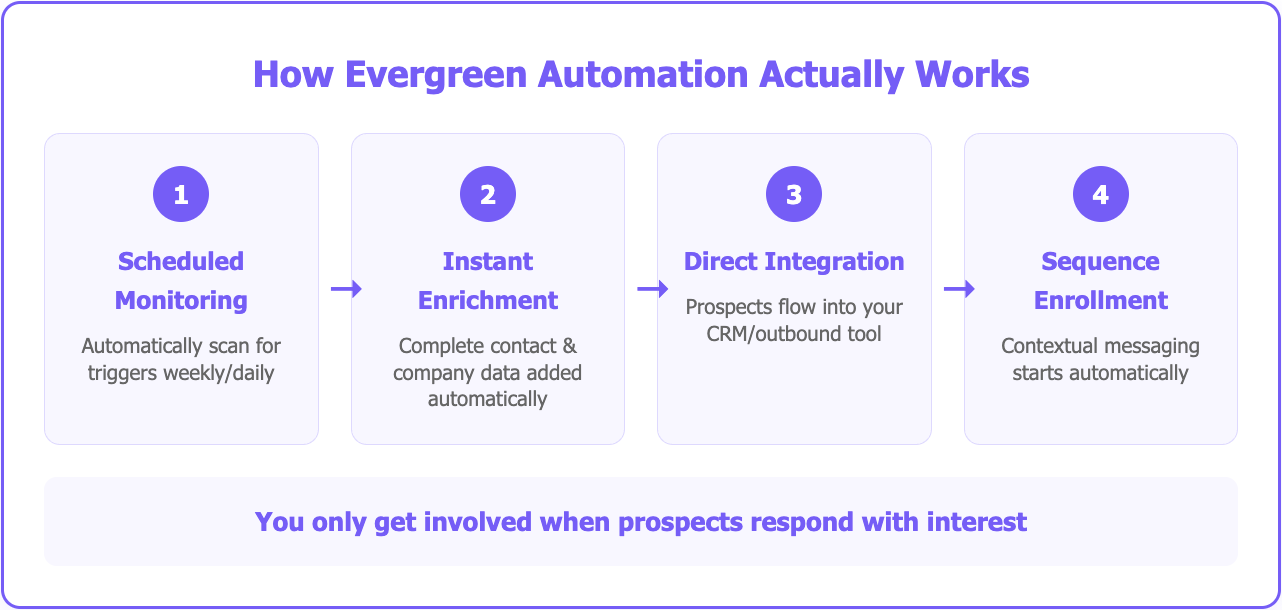
Job Posting Trigger Strategy
Companies posting specific job openings are broadcasting their immediate needs and priorities. A company hiring for "Marketing Automation Specialist" probably needs marketing automation tools. Someone posting for "Customer Success Manager" likely needs customer experience software.
The logic is bulletproof: job postings represent approved budget, immediate pain, and executive attention. Someone signed off on this hire, which means the problem is real and funded.
Here's how to set up this campaign using Databar.ai:
Step 1: Set Up Your Scheduled Workflow
Start by creating a new workflow in Databar focused on job posting monitoring. We'll target companies posting marketing operations roles since they typically need the tools and platforms we provide.
Configure your search parameters: Companies posting jobs for "Marketing Operations Manager," "Marketing Automation Specialist," or "Growth Marketing" roles within the last 3 days. The crucial part – set this workflow to run automatically every few days.
This means every Tuesday and Friday (or whatever schedule you choose), Databar scans job boards for companies posting relevant roles. You're not manually checking Indeed, LinkedIn Jobs, or company career pages anymore. The system handles the monitoring for you.
Step 2: Automated Enrichment Kicks In
When your scheduled workflow identifies companies with relevant job postings, Databar immediately starts enriching each record. We're talking VP of Marketing emails, CMO LinkedIn profiles, company tech stack, growth stage indicators – comprehensive data for personalization.
This happens automatically during your scheduled run. By the next morning, you've got a fresh batch of qualified prospects with complete contact information, all actively hiring for roles that indicate they need your solution.
Step 3: Direct Integration with Your Tools
Here's where the real time-saving happens. Once Databar enriches your new prospects, it pushes them directly into whatever tool you use – Instantly, Smartlead, HubSpot, Salesforce, you name it.
No CSV downloads, no manual imports, no copying and pasting contact details. Your scheduled workflow handles everything from job posting discovery to sequence enrollment. You wake up to find new prospects already loaded into your outbound campaigns.
Step 4: The Email Sequence
Email 1 (Day 1): Job Posting Reference
"Saw you're hiring a Marketing Operations Manager. That's usually a sign that marketing is scaling fast and processes are getting complex. Having worked with other companies at similar growth stages, I know the first 90 days are crucial for new Marketing Ops hires..."
Email 2 (Day 4): Relevant Success Story
"Following up on your Marketing Ops hire. Reminded me of a similar situation at [Company] - they were hiring the same role and struggling with the same scaling challenges. Here's how they set up their new hire for immediate impact..."
Email 3 (Day 8): Industry Insights
"Quick insight that might be relevant as you onboard your new Marketing Ops person: 78% of Marketing Ops hires fail in their first 6 months due to inadequate infrastructure. Here's what the successful ones have in common..."
Email 4 (Day 14): Soft Meeting Request
"Been thinking about your Marketing Ops hiring plans. Would be interesting to share what we've seen work for other companies building out their marketing operations infrastructure..."
Step 5: Response Management and Follow-up
Automatic response categorization sorts replies into interested, not interested, and requests for more information. This helps prioritize your manual follow-up efforts.
CRM integration ensures all interactions and data flow into your existing sales process without manual data entry.
Continuous optimization tracks open rates, response rates, and conversion metrics to help refine messaging and timing.
The entire system runs automatically. Databar.ai handles the monitoring, enrichment, and sequence enrollment so you only get involved when prospects respond with interest.
Other Evergreen Campaign Ideas That Work
Beyond funding announcements, here are additional evergreen campaign concepts that consistently generate results:
The Funding Announcement Campaign
Trigger: Companies announcing Series A, B, or growth funding
Why it works: Newly funded companies have fresh capital, growth mandates, and urgency to scale quickly. They often need sales tools, marketing platforms, and operational solutions to support rapid expansion.
Approach: Reference the specific funding announcement and connect it to logical growth challenges. "Congratulations on the Series A! Saw the plan to grow from 10 to 50 reps over the next 18 months. That kind of rapid sales scaling usually breaks at the same few points..."
The New Hire Welcome Campaign
Trigger: People starting new roles, especially in leadership positions
Why it works: New hires often have fresh perspectives and authority to implement new solutions. They're actively learning about company challenges and potential improvements.
Approach: Welcome them to their new role and offer insights about common challenges in similar positions. Share relevant case studies or industry data that might help them succeed.
The LinkedIn Engagement Campaign
Trigger: People engaging with industry-specific content or competitor posts
Why it works: Engagement indicates active interest in topics related to your solution. These prospects are already thinking about relevant challenges.
Approach: Continue the conversation from their social engagement. Reference their comment or share additional insights on the topic they engaged with.
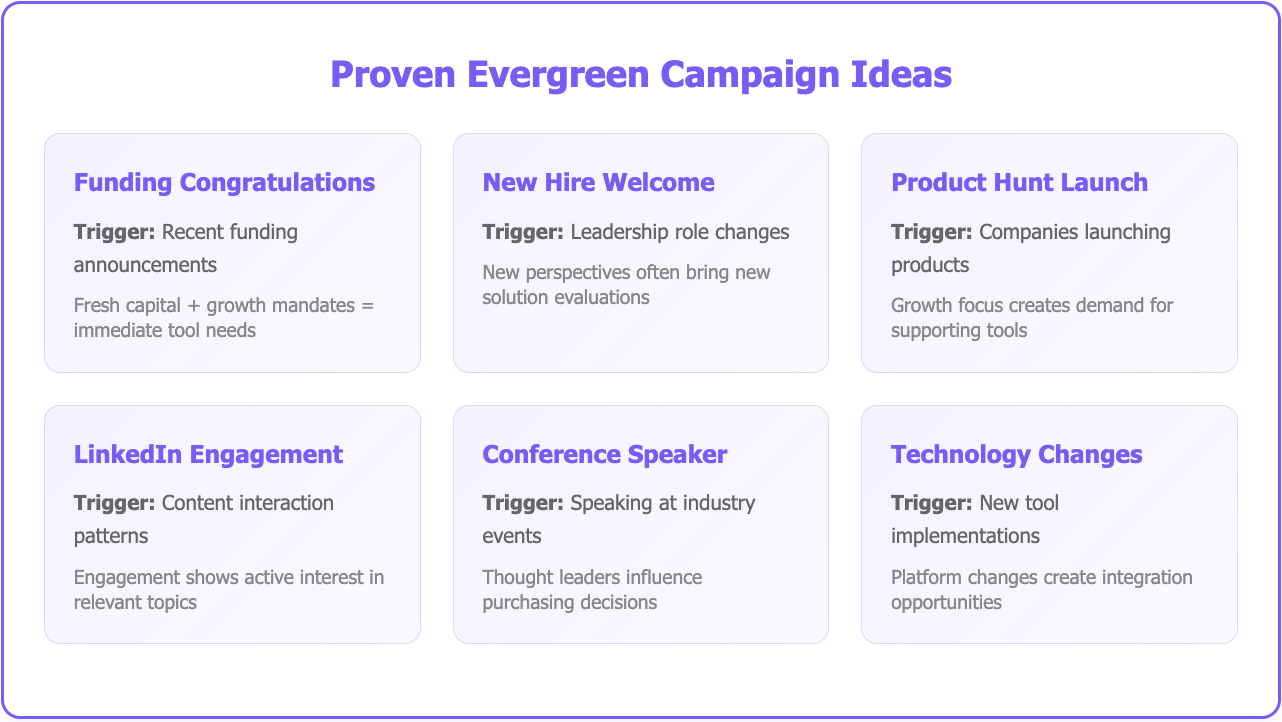
The Product Hunt Launch Campaign
Trigger: Companies launching products on Product Hunt or similar platforms
Why it works: Launching companies want visibility, growth, and user acquisition. They're actively trying to scale and often need supporting tools.
Approach: Congratulate them on the launch and offer resources or tools that could help with their post-launch growth efforts.
The Conference Speaker Campaign
Trigger: People speaking at industry conferences or webinars
Why it works: Speakers are thought leaders actively involved in their industry. They influence purchasing decisions and often have budget authority.
Approach: Reference their speaking topic and offer to continue the conversation or share related insights. Position yourself as a peer rather than a vendor.
The Technology Change Campaign
Trigger: Companies implementing new technology platforms or tools
Why it works: Technology changes often create integration needs or complementary tool requirements. Implementation periods are ideal times to introduce related solutions.
Approach: Help them maximize their investment in the new technology by suggesting complementary tools or sharing implementation best practices.
Making Your Campaigns Actually Evergreen
The whole point of evergreen campaigns is that they run themselves. If you're spending more than 30 minutes per week managing an "evergreen" campaign, something's broken.
Set It Once Infrastructure
Your Databar workflows should run on schedule without any intervention from you. Weekly runs for most triggers work well – frequent enough to catch fresh prospects while they're hot, but not so frequent that you overwhelm your outbound capacity.
The scheduling system handles everything: finding new prospects, enriching their data, checking for duplicates, and pushing qualified leads into your sequences. Your only job is responding to the conversations that come back.
Quality Control on Autopilot
Smart workflows include built-in quality checks. Databar's duplicate detection ensures prospects don't get multiple campaigns if they match several triggers. Data validation confirms email addresses before they hit your sequences.
These quality controls run automatically with each scheduled workflow execution. You're not manually cleaning lists or checking for duplicates – the system handles it.
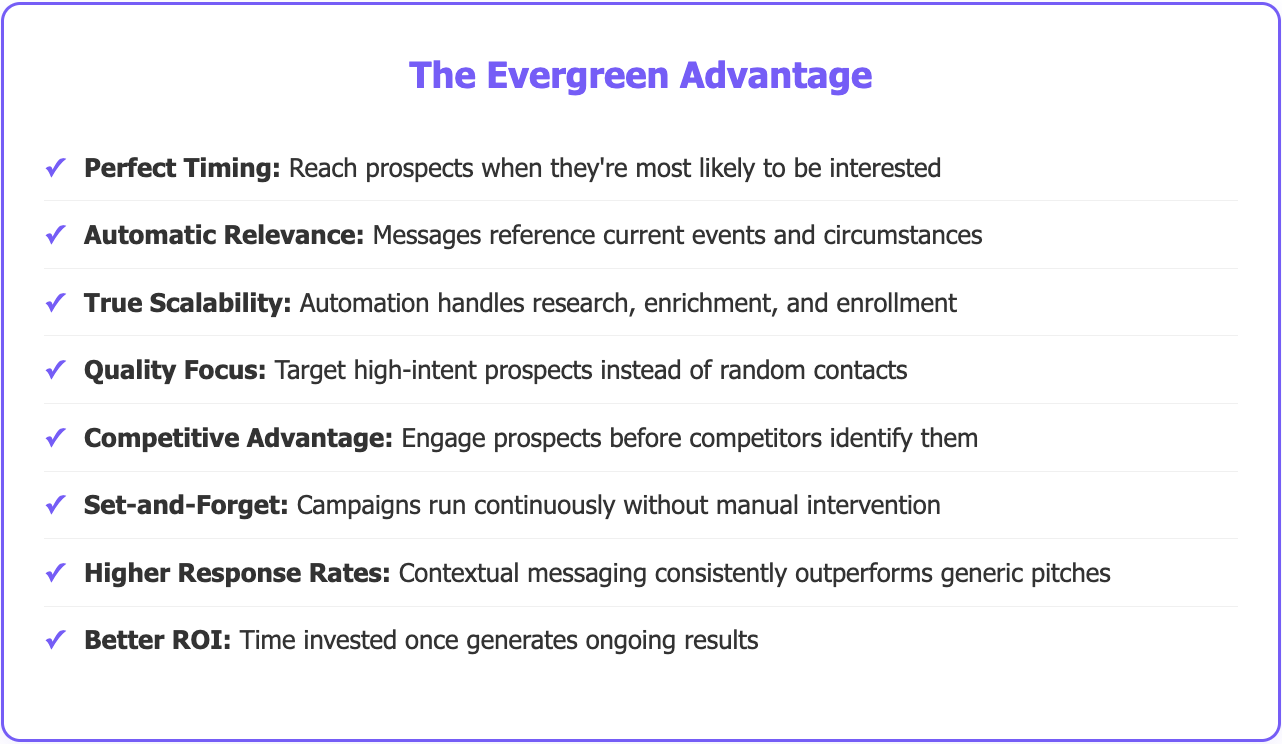
Advanced Strategies for Mature Campaigns
Once your basic evergreen campaigns are running successfully, advanced techniques can significantly improve performance and expand opportunities.
Multi-Touch Sequences Across Channels
Email + LinkedIn combinations that coordinate messaging across platforms often generate higher response rates than single-channel approaches.
Social proof integration automatically includes relevant case studies or testimonials based on prospect characteristics.
Dynamic content adaptation adjusts messaging based on prospect engagement patterns and response history.
Predictive Trigger Identification
Lead scoring models that predict which triggers are most likely to convert for your specific solution and market.
Seasonal optimization that adjusts trigger sensitivity and messaging based on annual buying patterns in your industry.
Competitive intelligence that identifies prospects showing signs of switching intent or dissatisfaction with current solutions.
Account-Based Coordination
Multi-stakeholder mapping that automatically identifies and engages multiple decision-makers at target companies.
Coordinated messaging that ensures different contacts at the same company receive complementary rather than duplicate outreach.
Account scoring that prioritizes high-value prospects and companies for personalized attention.
Why This Approach Beats Traditional Cold Email
Evergreen campaigns represent a fundamental evolution in cold outreach strategy. Instead of interrupting random prospects, you engage people at moments when they're most likely to be receptive.
The timing advantage cannot be overstated. Reaching someone the day after they post a relevant job opening or announce funding creates immediate relevance that generic cold email can never match.
The personalization opportunity goes far beyond using someone's name. You can reference specific events, company changes, and current circumstances that demonstrate genuine understanding of their situation.
The scalability potential is enormous because automation handles the most time-consuming aspects of prospecting while maintaining high relevance and personalization.
The competitive advantage comes from focusing on prospects when they're actively experiencing the problems you solve, rather than hoping to catch them at the right time with generic outreach.
Most importantly, evergreen campaigns align with how modern buyers actually want to be approached – with relevant, timely, helpful information rather than generic sales pitches.
The companies mastering evergreen cold email campaigns are building sustainable competitive advantages in their markets. They're not just sending more emails – they're sending smarter emails to the right people at exactly the right time.
Frequently Asked Questions
How many prospects should an evergreen campaign generate per week?
This depends on your chosen triggers and market size. Well-designed campaigns typically generate 10-50 qualified prospects per week. Job posting triggers tend to produce higher volumes than funding announcements, while social engagement triggers may produce fewer but more conversational opportunities. Focus on quality over quantity – 20 highly relevant prospects beat 100 generic ones.
What's the difference between evergreen campaigns and drip sequences?
Drip sequences are automated email series sent to existing lists. Evergreen campaigns automatically identify new prospects based on specific triggers and enroll them in relevant sequences. The key difference is prospect identification – evergreen campaigns find prospects, while drip sequences email known contacts.
Can you run multiple evergreen campaigns simultaneously?
Yes, but ensure triggers don't overlap to avoid prospects receiving multiple sequences. Use platform features like Databar.ai's duplicate detection to prevent contacts from entering multiple campaigns. Different triggers should target different prospect types or use different messaging approaches.
What response rates should you expect from evergreen campaigns?
Well-executed trigger-based campaigns typically achieve 3%+ response rates, significantly higher than generic cold email's 1%.
How do you handle prospects who match multiple triggers?
Implement trigger prioritization rules based on recency and relevance. Recent funding announcements typically take priority over older social engagement. Use intelligent enrollment systems that prevent duplicate messaging and choose the most relevant sequence for each prospect's current situation.
What tools do you need to build effective evergreen campaigns?
You need prospect monitoring, data enrichment, email automation, and response management capabilities. Platforms like Databar.ai provide integrated solutions that handle all these functions. Alternatively, you can combine specialized tools, but integration complexity increases maintenance overhead and reduces true "evergreen" benefits.
Related articles

HubSpot Lead Scoring: Set Up Your First Automated Model in 30 Minutes
Quickly prioritize your leads in HubSpot to boost sales efficiency and close more deals
by Jan, January 14, 2026

CRM Deduplication and Data Enrichment: Know the Difference & When You Need Both
How Deduplication and Enrichment Work Together to Keep Your CRM Accurate and Actionable
by Jan, January 14, 2026

Email Validation for CRM: Stop Bounces & Improve Deliverability
Stop costly email bounces and protect your sender reputation with CRM email validation
by Jan, January 14, 2026

Lead Scoring vs. Account Scoring: Which Should You Build First?
Choosing the Right Scoring Approach Based on Your Sales Process and Buyer Behavior
by Jan, January 13, 2026