Databar.ai Release 2.1.0: Automatic enrichments
Set up data enrichments that update automatically! Track your portfolio, cryptocurrencies, and more without the hassle.
Changelogby DatabarSeptember 27, 2022
Databar.ai is no longer just an API marketplace. It's a fully-fledged automatic spreadsheet that lets you schedule data pulls, enrichments, and run no-code analyses in a single click. In spirit with our mission to become the go-to no-code API tool, we've pooled our efforts into automatic tasks that normally developers spend days on.
With that in mind, we're excited to roll out automatic enrichments to our users. You can now enter a list of values to enrich and set up a scheduler to automatically update data row-by-row in the background.
Here's how it works:
- Open a new table in the Databar.ai query builder
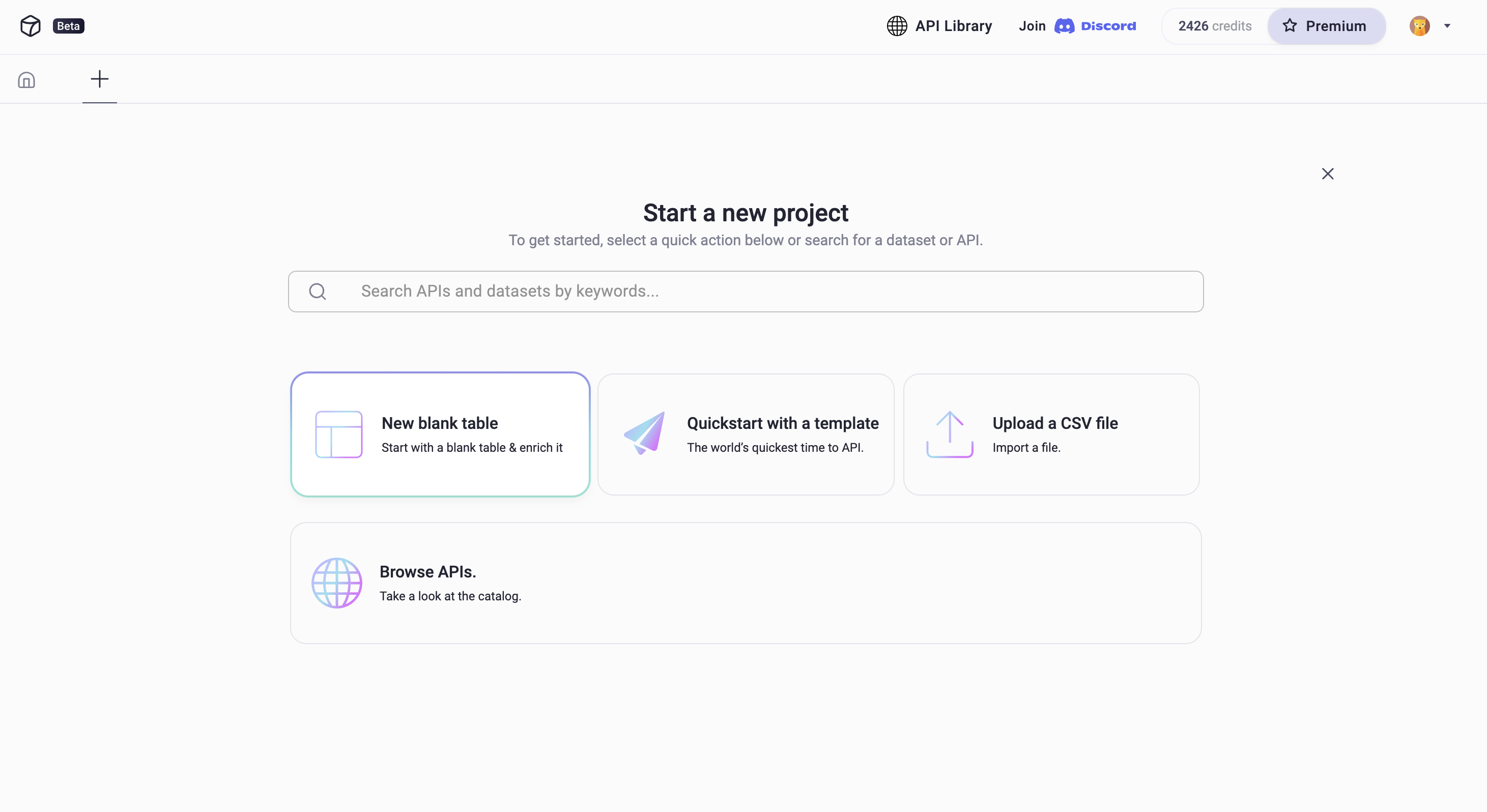
- Enter a list of values that you want to set up an automatic enrichments for. In this example we're setting up an automatic stock market tracker
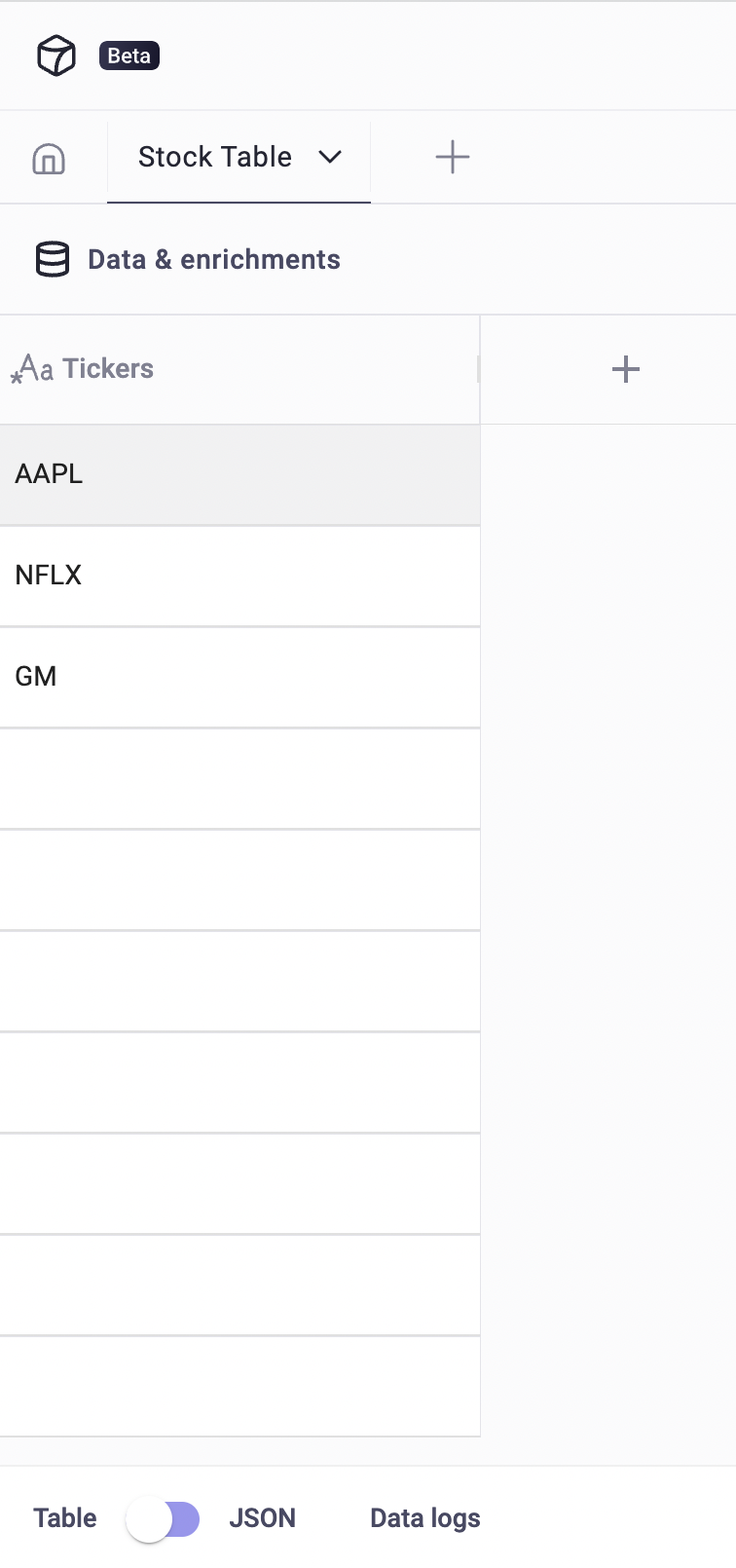
- Click on Data & Enrichments > Enrichments > Add a New Enrichment > Real-time stock data
- In Columns to enrich select the column where your tickers are located (in this case it's Tickers).
In Strategy select the frequency of updates (Every minute, Every 5 minutes, etc.)
In Columns to be added select the columns you'd like to add to your enrichment
Click Add columns
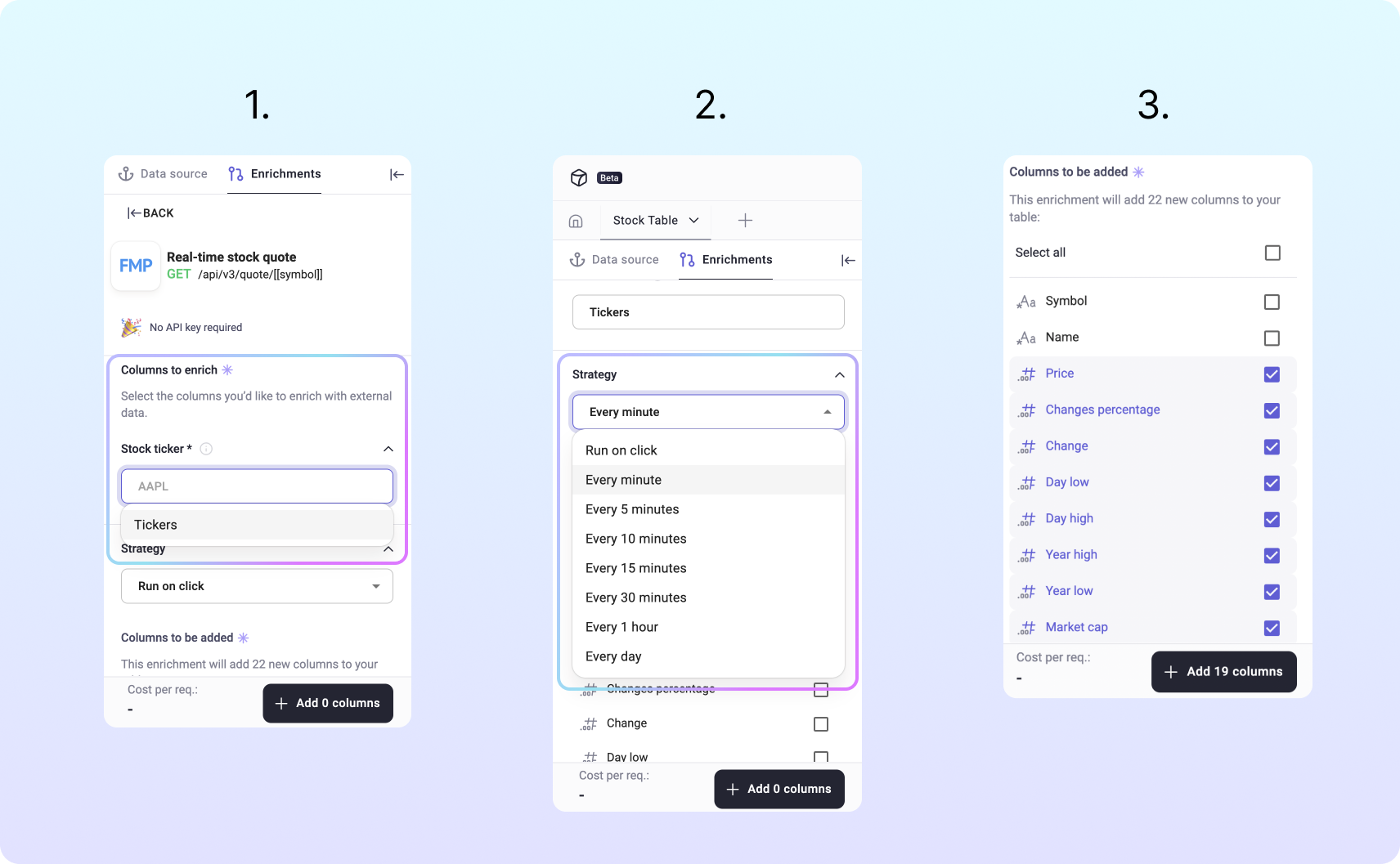
- You should see 19 new columns in your table, which will be updated automatically.
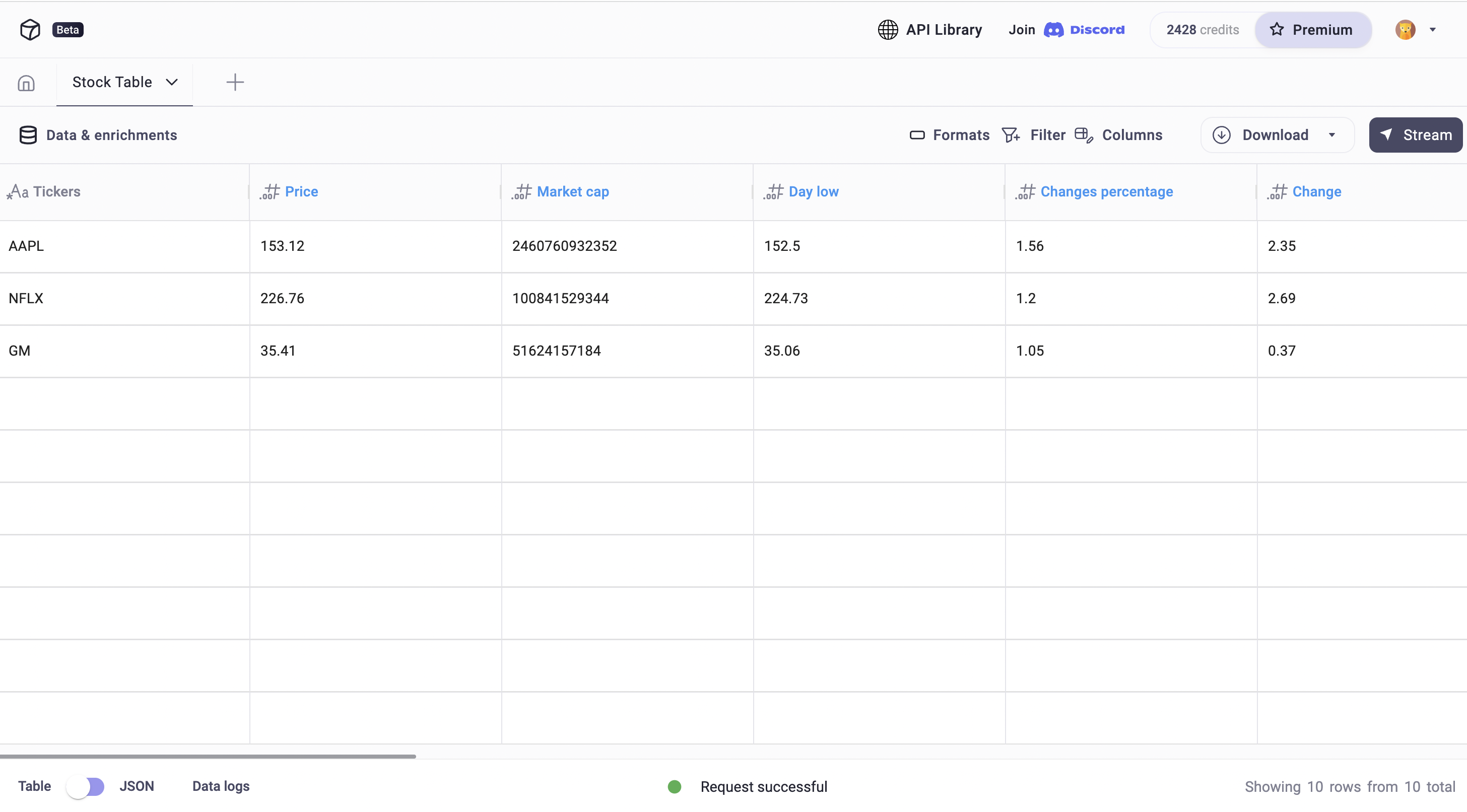
Every time you add a new row to the table, it will also update with the enrichment.
What can I do with automatic tables in Databar.ai?
Now that you have an automatic table set up, you can integrate it with your Google Sheets, Coda.io docs, or use our Python & Javascript SDKs to integrate this table in your app.
Related articles
No related article found